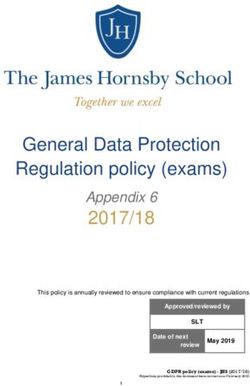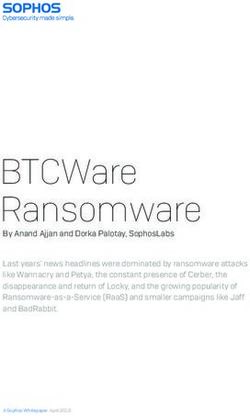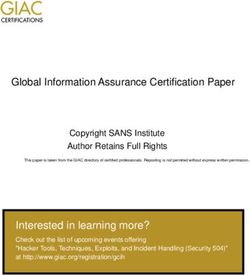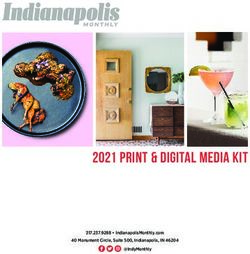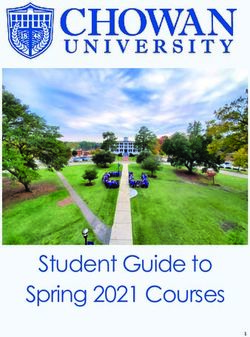Safe Haven Policy - Scanning Cornwall's Hearts - September 2019
←
→
Page content transcription
If your browser does not render page correctly, please read the page content below
Safe Haven Policy September 2019
September 2019 www.echogenicity.co.uk
Safe Haven
Policy
Scanning Cornwall’s Hearts
1Safe Haven Policy September 2019 Purpose The aim of this policy is to ensure that the use and transfer of personal information is subject to the same strict controls, which already apply elsewhere, when confidential information is handled. There is a requirement to reassure patients, staff and the public that information will be handled securely and safeguards are in place to ensure its security. Applicable to: All staff who handle patient identifiable information or records. Document Author: Information Governance Ratified by and Date: Verity Williams Curnow Chief Executive Date March 2015, March 2018, Review Date: March 2021 Scanning Cornwall’s Hearts Office Mobile: 07590 234 865 Administrator: jemma.cassidy@nhs.net Visit: www.echogenicity.co.uk Echogenicity Limited, 2 Beacon House, Beacon Road, St. Agnes, Cornwall TR5 0NE Company Registration No: 5690772 2
Safe Haven Policy September 2019 Table of Contents 1 Introduction. . . . . . . . . . . . . . . . . . . . . . . . . . . . . . . . . . . . . . . . . . . . 4 2 Scope. . . . . . . . . . . . . . . . . . . . . . . . . . . . . . . . . . . . . . . . . . . . . . . . . . . 4 3 Definitions. . . . . . . . . . . . . . . . . . . . . . . . . . . . . . . . . . . . . . . . . . . . . . 4 4 Duties . . . . . . . . . . . . . . . . . . . . . . . . . . . . . . . . . . . . . . . . . . . . . . . . . . 5 5 Requirements for a physical Safe Haven. . . . . . . . . . . . . . . . . . . 5 6 Before Information is shared. . . . . . . . . . . . . . . . . . . . . . . . . . . . . 5 7 Communications by Post. . . . . . . . . . . . . . . . . . . . . . . . . . . . . . . . . 5 8 Use of Fax Machines. . . . . . . . . . . . . . . . . . . . . . . . . . . . . . . . . . . . . 6 9 Use of Email . . . . . . . . . . . . . . . . . . . . . . . . . . . . . . . . . . . . . . . . . . . . 6 10 Use of Computers / Laptops. . . . . . . . . . . . . . . . . . . . . . . . . . . . . . 8 11 Unacceptable Electronic Communication. . . . . . . . . . . . . . . . . . 8 12 Personal Responsibility. . . . . . . . . . . . . . . . . . . . . . . . . . . . . . . . . . . 8 13 Monitoring Compliance. . . . . . . . . . . . . . . . . . . . . . . . . . . . . . . . . . 9 Scanning Cornwall’s Hearts Office Mobile: 07590 234 865 Administrator: jemma.cassidy@nhs.net Visit: www.echogenicity.co.uk Echogenicity Limited, 2 Beacon House, Beacon Road, St. Agnes, Cornwall TR5 0NE Company Registration No: 5690772 3
Safe Haven Policy September 2019
1. Introduction • Political Beliefs
1.1. The NHS holds large amounts of confidential • Criminal History
information about individuals. The information
3.2 Anonymisation
belongs to them and the NHS is merely the custodian.
Information should be treated with respect and 3.2.1. Data can be considered to be anonymous where
integrity. Handle with care – it is everyone’s clinical or administrative information is separated from
responsibility to protect that information from details that may permit the individual to be identified
inappropriate disclosure and to take every measure to such as name, date of birth and postcode.
ensure that patient identifiable information is not made
available to unauthorised persons. 3.3. Pseudonymisation
1.2. Personal or sensitive information must not be 3.3.1. Pseudonymisation is sometimes referred to as
disclosed for any other purpose than direct patient reversible anonymisation. Patient identifiers, such as
care. No identifiable information must be disclosed name, address or NHS number, are substituted with
for secondary uses such as Performance monitoring a pseudonym, code or other unique references to
without specific permission from the Chief Executive. information so that the data will only be identifiable to
those who have a legitimate relationship to the data.
2. Scope
3.4 Primary Use
2.1. This policy is concerned with the security of
staff and patient information and is relevant to all 3.4.1 The use of patient level data for purposes which
staff groups who have access to staff and/or patient directly contribute to the diagnosis, care and treatment
information for both primary and secondary purposes. of an individual or the audit/assurance of the quality
of the healthcare provided. This also includes relevant
2.2. There is a requirement to reassure patients, supporting administrative processes and data quality.
staff and the public that information will be handled
securely and that safeguards are in place to ensure its 3.5. Secondary Use
security. The aim of this policy is to ensure that the
3.5.1. The use of data for purposes which do not directly
use of personal information is subject to the same
contribute to healthcare purposes such as; preventative
strict controls which already apply elsewhere where
medicine, medical research, audits (including financial
confidential information is handled.
audit), commissioning, contract monitoring and
3. Definitions reporting facilities and the management of health and
social care services. When Personal Identifiable Data is
3.1. Personal Identifiable Data (PID) used for secondary use this should be limited and de-
identified so that the secondary use is confidential.
3.1.1. Personal Identifiable Data is data which can
identify a person – in which the person is the focus of 3.6. Safe Haven
the data and which links that that individual to data
which would be considered as private – e.g. name and 3.6.1. Although „Safe Haven‟ originally referred to the
private address, name and home telephone number, siting of secure fax machines, the meaning has since
NHS number etc been expanded to encompass all secure points at which
confidential information is received, held, processed,
3.1.2. Personal Sensitive Data is where a data set transferred and communicated securely. A Safe Haven
includes any of the following examples: could be a post room, reception office, a fax machine,
or a virtual Safe Haven such as email address or data
(This is not an exhaustive but rather an illustrative list)
warehouse.
• Health or Physical Information
3.6.2. Where there are new Safe Havens, such as
• Sexuality data warehouses, access must be strictly controlled
and authorised by the Chief Executive. The new Safe
• Religious Beliefs
Scanning Cornwall’s Hearts
Office Mobile: 07590 234 865 Administrator: jemma.cassidy@nhs.net Visit: www.echogenicity.co.uk
Echogenicity Limited, 2 Beacon House, Beacon Road, St. Agnes, Cornwall TR5 0NE
Company Registration No: 5690772 4Safe Haven Policy September 2019
Haven will provide the means of restricting access to • If sited on the ground floor any windows should have
authorised users of identifiable data for secondary locks on them
use purposes and will support de-identification of the
• The room should conform to health and safety
identifiable data.
requirements in terms of fire, safety from flood,
3.6.3. Echogenicity is committed to the principles of theft or environmental damage
Safe Havens, and all efforts should be made to comply
• Manual paper records containing person identifiable
with these principles.
information should be stored in locked cabinets when
4. Duties not in use
4.1. The Chief Executive has overall responsibility • Desks should be cleared of any personal information
for confidentiality and data protection within the at the end of every working shift
Echogenicity.
• Computers should be not left on view or accessible to
4.2. The Chief Executive has responsibility for ensuring unauthorised staff, and should have a secure screen
the confidentiality of patient information. saver function and be switched off when not in use
4.3. The Chief Executive has overall responsibility • Equipment such as fax machines, printers or copiers,
for ensuring that this guidance is implemented and in the Safe Haven should have an access code and be
adhered to by all staff. turned off out of office hours
4.4. The Chief Executive is responsible for implementing 6. Before Information is shared
Data Protection procedures within
6.1. Before sending information, staff must consider
the Trust.
the security of the information when it reaches its
4.5. The Chief Executive is responsible for maintaining destination. This is particularly relevant when sending
a Data Flow register, in line with New Safe Haven information outside of the Trust. If there is any doubt
requirements, detailing all flows of patient regarding the security of the information, staff need to
identifiable information. stipulate the basis upon which the information
was provided, if there are any conditions attached
4.6. All managers are responsible for ensuring that their to the release and what the recipient is to do with
staff are fully informed of this guidance and practice the information when it’s agreed use has been
the principles. completed e.g. the information is destroyed,
4.7. All staff who process personal identifiable deleted or returned etc.
information have a responsibility to ensure the 6.2. If information is being provided for a specific
movement of information is carried out in a secure purpose, a process should be put in place before
manner in line with all Trust policies and procedures. the transfer of data detailing the procedure for the
5. Requirements for a physical Safe Haven documentation to be returned by a set time frame. It
is the sender’s responsibility to review this process and
5.1. In order to constitute a Safe Haven, the following ensure all documentation is returned as agreed.
location/security arrangements should be in place for
all Trust areas which receive, process or hold 7. Communications by Post
confidential information: When sending correspondence that contains sensitive
• I t should be a room that is locked or accessible only to or confidential information sufficient measures should
authorised staff or; be taken to minimise the likelihood of the information
being accessed by an unauthorised recipient.
•T
he office or workspace should be sited in such a way
that only authorised staff can enter that location
Scanning Cornwall’s Hearts
Office Mobile: 07590 234 865 Administrator: jemma.cassidy@nhs.net Visit: www.echogenicity.co.uk
Echogenicity Limited, 2 Beacon House, Beacon Road, St. Agnes, Cornwall TR5 0NE
Company Registration No: 5690772 5Safe Haven Policy September 2019
7.1. Addressing Letters 7.3.2. Care should be taken to ensure only the recipient
and address is displayed in the window.
7.1.1. When addressing a letter, sufficient care should
be taken to ensure that the name and address of the 7.3.3. If it is not possible to use a window envelope, for
recipient has been written correctly. example where the recipient has been copied into the
letter, specific attention must be paid to ensure that the
7.1.2. If the letter is being sent to a patient, the address envelope is correctly addressed and only the intended
should be checked against the Health Record (RiO/KITS letter inserted.
or the paper records for services that do not use RiO/
KITS), to ensure accuracy. If there is discrepancy or 7.3.4. The envelope must be labelled above the
uncertainty about the accurate address, the recipient addressee details, with the words „Private and
should be contacted by telephone for confirmation. Confidential. The envelope must also be marked with
the following message:
7.1.3. If the letter is being sent to a recipient other
than a patient, if there is a telephone number or email If undelivered please return to:
address for the recipient, contact them to confirm
Echogenicity, 2 Beacon House, Beacon Road, St. Agnes.
address details.
TR5 0NE
7.1.4. If you have partial details but not the full address,
7.4. Bulk Transfers
use Royal Mail Postcode and Address Finder to find the
full details: http://www.royalmail.com/postcode-finder 7.4.1. Bulk transfer of confidential information (which
means 50 personal details or more). This occurs twice
7.2. Checking and Signing
a month. Firstly, when Echogenicity sends information
7.2.1. Particular care should be taken when a letter regarding statistic’s and patient waiting times to the
has been handwritten and is then typed by another Department of Health. The administrator compiles
member of staff. Misinterpretation of the details could the information on an encrypted computer, these
lead to the letter being incorrectly addressed. statistic are then emailed to the DoH via Kernow CCG
via the NHS email system. Kernow CCG uses an N3
7.2.2. Where a letter has been typed, the member of secure network.
staff who typed the letter should ensure that is checked
for accuracy and signed by the author. Clinicians are Secondly when we send our monthly invoice is emailed
expected to check the address as well as the content of to Kernow CCG via the secure NHS email system, all
the letter when signing. A record should patient identifiable information is removed accepting
be kept on the file copy of who checked and signed the patients NHS patient number.
the letter.
8. Use of Fax Machines
7.2.3. If this is not possible, or the letter is a standard
appointment letter etc., another member of staff should Echogenicity does not fax information due to its lack
of security. Echogenicity’s head office has a scanner,
be asked to check the typed letter against the draft/
information is then electronically sent by NHS secure
template for accuracy and on behalf of the author.
email, or the required information may be typed
If the letter contains medication information,
it must always be checked and signed by a clinician. into the body of an email. If this is not possible the
information would have to be posted.
7.3. Envelopes
9. Use of Email
7.3.1. Where possible, window envelopes should be
used. Incidents have occurred in the past where letters 9.1. Sending Confidential Information by Email
have mistakenly been put inside envelopes addressed to 9.1.1. Any emails containing confidential information
another person, leading to a breach must be titled in the subject bar as ‘Confidential Patient
in confidentiality. Using a window envelope negates Information’.
this risk.
Scanning Cornwall’s Hearts
Office Mobile: 07590 234 865 Administrator: jemma.cassidy@nhs.net Visit: www.echogenicity.co.uk
Echogenicity Limited, 2 Beacon House, Beacon Road, St. Agnes, Cornwall TR5 0NE
Company Registration No: 5690772 6Safe Haven Policy September 2019
9.1.2. Staff should avoid using numerous patient 9.3. Use of NHS.net
identifiers, such as full name, address, etc, and should
9.3.1. Some staff or departments may have an
limit the identifiable information to NHS Number or
additional NHS Mail (nhs.net) account which may
patient initials where possible.
be used for the secure transfer of person identifiable
9.1.3. Staff should consider whether confidential information to other nhs.net recipients.
information needs to be sent by email or whether
If an individual or department regularly shares
alternative options are available, such as saving the
information through email with public authorities
data onto a mutually accessible shared drive.
including; other NHS Trusts that use nhs.net, the Police,
9.1.4. You should never include a patient identifier (such Cornwall Council or schools, they should consider using
as name, initials or NHS Number) in the subject bar of an NHS.net email account for
an email. these transactions.
9.1.5. Personal Email Accounts - All Trust employees are Emails from these accounts are secure if they are sent
provided with an NHS email account. to the following:
The use of personal emails, such as Hotmail, Yahoo or • nhs.net nhs.net
Gmail is strictly forbidden for all Echogenicity business
• nhs.net gsi.gov.uk
9.1.6. It is the sender‟s responsibility to ensure that
• nhs.net pnn.gov.uk
all the information being sent is correct and that the
recipient‟s details are correct. • nhs.net police.uk
9.2. Use of Groupwise • nhs.net gse.gov.uk
9.2.1. The Cornwall Health Community presently • nhs.net gsx.gov.uk
uses Groupwise as an email solution. All emails sent
within the local Groupwise environment (i.e., ending in • nhs.net cjsm.net
cornwall.nhs.uk) are automatically encrypted end to
• nhs.net sch.gov.uk
end, and are secure.
• nhs.net gcsx.gov.uk
9.2.2. When emails leave the Cornwall Health
Community Network (outside of Groupwise), the • nhs.net mod.uk
security cannot be guaranteed. To resolve this, all emails
leaving the community are scanned for information 9.3.2. To establish an NHS.net email account, staff
that may contain personal information. Any identified should contact Cornwall IT Services:
emails are automatically encrypted using the Cisco CITS.Servicedesk@Cornwall.NHS.UK or telephone
Registered Envelope Service. Recipients have to register 01209 881717.
using the link that is provided in an initial e-mail to
decrypt the email before being able to read it and view 9.3.3. You must confirm that the recipient has received
any attachments. However, not all such emails may be your email, by either of the following:
identified.
• Include a message asking for confirmation of receipt
9.2.3. Users should encrypt their own emails by of the email
including [encrypt] in the subject header. Such e-mails
• Use the tracking status within the email software
are encrypted in the same manner and the recipient
can register for and decrypt these messages in the • Once the email has been sent look at the properties to
same way as described above. see if it has been opened
Scanning Cornwall’s Hearts
Office Mobile: 07590 234 865 Administrator: jemma.cassidy@nhs.net Visit: www.echogenicity.co.uk
Echogenicity Limited, 2 Beacon House, Beacon Road, St. Agnes, Cornwall TR5 0NE
Company Registration No: 5690772 7Safe Haven Policy September 2019
9.4. Emailing Clinical Information to GP Practices 11.2 Social Networking Sites - The Use of Social
Networking sites such as Twitter or Facebook to
9.4.1. E-mailing clinical correspondence to surgeries
exchange personal information relating to Trust service
within Cornwall from Cornwall Partnership NHS
users, staff or business is strictly forbidden. Please refer
Foundation Trust clinical teams has been established.
to the Trust Social Media Guidelines for more guidance
Each GP practice has a generic email account and all
on the use of Social Networking Sites.
incoming confidential email for the practice should be
sent to this address. The e-mail account will be in the 11.3 Instant Messaging - The use of applications such
style letters.mysurgery@cornwall.nhs.uk e.g. Letters. as Yahoo Messenger or MSN Messenger to exchange
Alverton@Cornwall.NHS.UK personal information relating to Trust service users,
staff or business is strictly forbidden.
9.4.2. Each surgery may have more than one e-mail
address so it is important to check the correct address 11.4 Personal Email Accounts - All Trust employees are
with the surgery before sending if in doubt. provided with an NHS email account.
9.4.3. Clinical email should only be sent to the generic The use of personal emails, such as Hotmail, Yahoo or
letters accounts, NEVER to the personal account of a Gmail is strictly forbidden for all Trust business.
doctor. The generic accounts are monitored at least
once a day by practice staff. However personal accounts 11.5. Personal Web Servers – The use of personal
may remain unopened for weeks on end if the doctor is or third party web sites, including sites that offer a
on leave or sick leave. In effect email sent to personal commercial file transfer service, sometimes referred to
accounts lands in a “locked box” to which only one as FTP, to exchange person identifiable information
person has the key (password). Until that person opens relating to Trust service users, staff or business is strictly
the box, no one even knows the email exists. forbidden.
10. Use of Computers / Laptops 12. Personal Responsibility
10.1. Access to any PC or laptop must be password 12.1. All staff have a personal responsibility to ensure
protected, passwords must not be shared. that all personal or sensitive information is sent and
received in a secure and confidential manner.
10.2. Computer screens must not be left on view so
members of the general public or staff who do not 12.2. Before sending information, staff must consider
a justified need to view the information can see the security of the information when it reaches its
personal data. destination, e.g. will it be held securely, destroyed, etc.
This is particularly relevant when sending information
10.3. PCs or laptops not in use should be switched off or outside of the Trust. If there is any doubt regarding the
have a secure screen saver device in use. security of the information, staff need to stipulate the
basis upon which the information was provided, if there
10.4. Information should be held on the organisation’s
are any conditions attached to the release and what
network servers, not stored on local hard drives.
the recipient is to do with the information when this has
Departments should be aware of the high risk of storing
concluded.
information locally and take appropriate security
measures. 12.3. Any incidents regarding a breach of this should be
reported immediately in line with the
10.5. All laptops and data-sticks must be issued and
encrypted by Cornwall IT Services. Echogenicity’s Incident Reporting Policy.
11. Unacceptable Electronic Communication 12.4. It is the sender’s responsibility to ensure that
all the information being sent is correct and that the
11.1 The applications detailed below cannot guarantee
recipient’s details are correct.
the adhesion to Safe Haven Principles, and have
additional controls placed upon them. 12.5. Staff may face disciplinary procedures if they
knowingly send patient information to an inappropriate
person or a non-Safe Haven.
Scanning Cornwall’s Hearts
Office Mobile: 07590 234 865 Administrator: jemma.cassidy@nhs.net Visit: www.echogenicity.co.uk
Echogenicity Limited, 2 Beacon House, Beacon Road, St. Agnes, Cornwall TR5 0NE
Company Registration No: 5690772 8Safe Haven Policy September 2019 13. Monitoring Compliance 13.1. The Chief Executive is responsible for the overall monitoring of compliance with and effectiveness of this policy. 13.2. The Chief Executive will maintain a current register of all data flows containing personal identifiable information and will develop and implement new processes, procedures and guidance as appropriate. 13.3. All breaches in confidentiality are to be reported via Echogenicity’s incident reporting system, Safeguard. Incidents will be reviewed by the Chief Executive for review and action as appropriate. Scanning Cornwall’s Hearts Office Mobile: 07590 234 865 Administrator: jemma.cassidy@nhs.net Visit: www.echogenicity.co.uk Echogenicity Limited, 2 Beacon House, Beacon Road, St. Agnes, Cornwall TR5 0NE Company Registration No: 5690772 9
You can also read