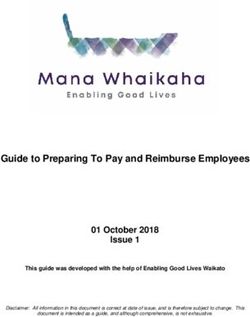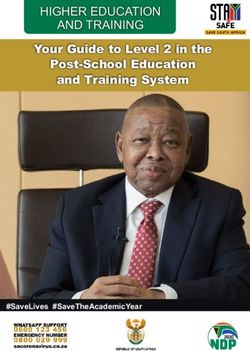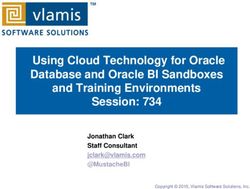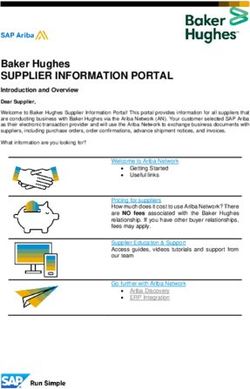Scottish Government Cyber Resilience Unit Interactive Training Guide - The Scottish Government
←
→
Page content transcription
If your browser does not render page correctly, please read the page content below
Scottish Government
Cyber Resilience Unit
Interactive Training Guide
V2.0
Use this toolkit to help get started on training your staff with the following
cyber fundamentals:
Cyber topics to teach your staff
It includes resources and links to training available
Awareness raising trusted partners
This interactive guide will provide you with the training essentials on the
following topics:
Password Security
Phishing
Social Engineering
Malware
Note: This guide provides links to authoritative, free
sources of advice and guidance that may be useful for
meeting basic training needs. This guide is not a
replacement for, nor to discourage the developing of
quality private sector offerings.
Full list of GCHQ Certified Training courses.Password Security
Passwords prevent unwanted access to your accounts. It can be difficult to know
what makes a password strong. With the increase of online services, coming up
with new passwords for every account and trying to remember them can be
difficult.
Key Messages: Focus on how to choose a good password, remember them and store them
securely – also how to add extra security with Two-Factor Authentication (2FA)
Things to do with your staff:
Help them learn how to choose a good, strong passphrase. This should be at least
three random words. You can do this in small groups or as one-to-one training. Use
this article (NCSC – Think Random) to introduce the idea (15 mins)
Password Managers can be useful for creating and storing passwords. Consider
showing your staff how to set up and use a password manager. Some popular
password managers are 1Password, Dashlane, LastPass, My1Login. (20 mins) (Find out
what the NCSC think of Password Managers here)
Finally, Two-Factor Authentication is one of the best ways to protect your password.
Show staff how they can switch this on for popular accounts (for example their email
or social media). This article shows you how to turn it on. (Turn on 2FA) (20 mins)
Other Useful Links / Guidance
on Passwords
NCSC – Simplify Your Approach
NCSC - Password Managers
NCSC— Strong Password
Password VideoPhishing
Phishing is when someone pretends to be from a trustworthy source in order
to trick you into giving up confidential or important information. Phishing can
be carried out via a text message, social media, or by phone, but these days
most people use the term 'phishing' to describe attacks that arrive by email.
Key Messages: Understanding how to spot a phishing attack (and ‘Spear phishing’) -
Training should be about building confidence and empowering users to make informed
decisions. Encourage reporting of cyber incidents.
Things to do with your staff
Teach your staff how to spot a phishing attempt. Print out this quiz (Catch The Fish)
and use it as a fun activity to help them understand the difference between genuine
emails and phishing emails. (15 mins)
Teach your staff about Spear Phishing. Show them this CPNI Video. Use this Infographic
in a training email to staff and print out these posters to raise awareness of spear
phishing techniques ( Urgency and Authority ) (10 mins)
Consider running a phishing simulation campaign using this guide (CPNI - Designing
Phishing simulations)
An important aim of this campaign is for employees to feel encouraged and supported
in reporting suspected spear phishing attempts to their organisation - even if this is
after they have clicked. Teach staff how to report a cyber-incident in your
organisation. You could pitch this in a way that your staff are working together to try
and report 100% of attempts. (This could work alongside your phishing simulation.)
Useful Links and Resources about Phishing
CPNI – Don’t Take The Bait
Phishing Video - Add this to your social sites /
Email to staff
NCSC Guidance for Defending Your OrganisationsSocial Engineering
Social Engineering is the act of manipulating or tricking people into certain
actions including giving up personal or financial information, with approaches
usually made by somebody you trust or in authority. (Phishing is a type of
Social Engineering Attack).
Key Messages: Be aware of what information you are sharing online that could be used in a
Social Engineering Attack. Adjust your privacy settings.
Things to do with your staff
A digital footprint is the data that’s left behind whenever you use a digital service.
Show your staff this short video about online identity. Teach staff to understand about
their Digital Footprint, use this poster (You are more interesting than you think)
Carry out an exercise with staff to see what information is shared online about them.
Use Part 3 (Website Checklist) to allow you to see what information is online about
you, that criminals could potentially use. It will help you to understand and monitor
your digital footprint. (20mins)
Use Mark Zuckerberg Facebook page to understand what information he is sharing
about himself which criminals could use to make a convincing social engineering
attack. (15 mins) Use this video to show what information companies can get from a
simple “like” on a Facebook page.
Show staff how to manage their digital footprint online and understand what they can
do to minimize their vulnerability to security threats.
Explain to your staff about browser tracking. Show how to use private browsing mode
whenever you want to keep your browsing history confidential (for example if you are
buying someone a gift). Learn about what it is and how to turn it on.
Useful Links / Resources
CPNI Digital Footprint Campaign
Post / Share this video about
computer software service fraud.
CPNI – Social Engineering VideoMalware
Malware is short for malicious software, which is created by cyber criminals to
disrupt computer operation, gather sensitive information, or gain access to
private computer systems.
Key Messages: Always install software and app updates. Back up your most important data
to an external hard drive or cloud-based storage.
Things to do with your staff
Help them learn how to keep all their software up to date. Software and app updates
can contain vital security updates to help protect your device. Show staff this video
about updates and teach staff how to update their apps and software using this advice.
It shows how to update Windows, Mac, Android. For iPhone users, Apple Guide for
updating ios Software (20 mins)
Having a back –up of your data is essential. If your data / information was held to
ransom or destroyed, it wouldn’t be as big a worry if you have a back up copy. Use this
guide to consider what things you should be backing up. More advice about backing up.
Show staff how to set up Anti Virus software on their own devices. For personal use,
there are many internet security software / antivirus suites available. Whichever you
choose, make sure it is a reputable brand from a mainstream supplier, and get the best
you can afford. Show your staff the different options and how to install them.
Remember, they only need to download and use one security software app. Here are a
few of the best-known providers. Norton, McAfee, Bullguard, Sophos, AVG, Avast,
Bitdefender (15mins)
Useful Links/ Resources
Get Safe Online –
Software Updates
Get Safe Online – Virus &
Spyware
Get Safe Online – Back-
UpsNational Cyber Security Centre (NCSC) e—learning
We would encourage all staff to complete this e-learning.
The National Cyber Security Centre have launched a new resource, 'Top Tips For Staff',
to help organisations ensure your staff stay safe online.
‘Top Tips for Staff' is an e-learning video that offers four actionable and practical tips
on how to defend yourself at home and at work. It is easy to follow and takes no more
than 30 minutes to complete. The training is aimed at staff at any seniority,
organisation size or sector and designed for a non-technical audience. This e-learning
package can be completed online, or built into your own training platform.
The training introduces why cyber security is important and how attacks happen, and
then covers four key areas:
defending yourself against phishing
using strong passwords
securing your devices
reporting incidents ('if in doubt, call it out')
Useful Links/ Resources
Stay Safe Online: Top Tips for
Staff
Stay Safe Online: top tips for
staff infographic
GCHQ Certified Training
CPNI’s Embedding Security
Behaviour ChangeTrusted Partners
The National Cyber Security Centre the UK’s authority on cyber
threat, risk, prevention, awareness, reporting, response and
recovery. NCSC continues to develop its advice and support
offering.
CPNI has developed a series of security awareness campaigns,
designed to provide organisations with a complete range of
materials they need. Each campaign set has full guidance on how to
run the campaign, and materials such as downloadable posters that
can be customised to the organisation, wallets, flyers, videos and
checklists
Get Safe Online (GSO) is a UK Government-funded free resource
providing practical advice to individuals and businesses on how to
protect themselves while on their computers and mobiles device and
against fraud, identity theft, viruses and many other problems
encountered online.
Take 5, a UK awareness campaign led by FFA UK (part of UK
Finance), and delivered with and through a range of partners in the
UK payments industry, financial services firms, law enforcement
agencies, telecommunication providers, commercial, public and third
sector.
You can report cybercrime to Police Scotland as
follows:
Telephone 999 (emergency) or 101 (non-
emergency).
In person at any Police stationYou can also read