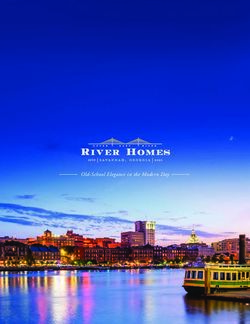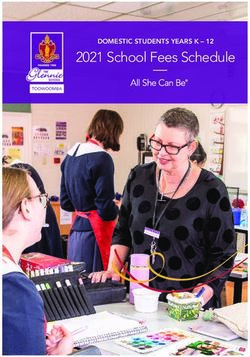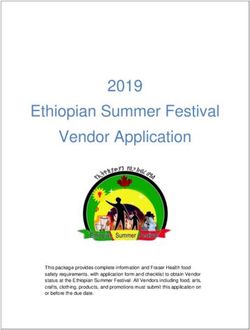Mathematics Summer School 2021 - edShare@GCU
←
→
Page content transcription
If your browser does not render page correctly, please read the page content below
Mathematics Summer School 2021
Who is it for?
The School of Computing, Engineering and Built Environment (SCEBE) is running a
Mathematics Summer School (MSS). Due to the current situation in relation to Coronavirus
the MSS for 2021 will not take place on campus as it traditionally has but will now be
delivered fully online using GCU’s virtual learning environment (VLE) GCULearn.
The MSS is designed for students who have received a conditional offer to join their selected
course in Engineering, Computing, Networking or the Built Environment. Students with an
unconditional offer, who would like to update their mathematical knowledge and study
skills, may also attend. There will be no cost for attendance at the MSS.
When and Where?
The MSS teaching runs for three weeks, on weekdays, from Monday 16th August until
Friday 3rd September 2021 inclusive with an online examination on Monday 6th September
2021. Examination times may vary depending on which group you are in and further details
will be given in class. The MSS starts each weekday morning at 10am and ends at 2pm, with
one hour for lunch.
An overview of the structure and content will be presented on the first day of the MSS,
Monday 16th August at 9:30am; you must be logged into GCULearn 5 - 10 minutes prior to
this overview commencing. Teaching will then begin at 10am and will be the starting time of
all morning teaching sessions for the duration of the MSS. The structure of the MSS groups
and topics covered is set out later in this document in the ‘Timetables’ section.
Teaching and Assessment
Teaching is a mixture of lectures and tutorials; each teaching session is of 1.5 hours duration
and will take the form of online lecture-style presentations and online tutorials on
GCULearn using Collaborate Ultra. During lectures you are expected to take notes and at
tutorials discuss any questions arising from the lecture material. Additionally, you are
expected to undertake at least 50 hours of directed independent study (e.g. 3 hours per day
on weekdays and 2 hours per day at weekends). You are urged to speak with your lecturer if
you have any problems with the material.
The MSS is taught online to 3 groups over 3 weeks:
1. Level 2 Entry – Engineering
Lecturer: Alan Sutherland (Alan.Sutherland@gcu.ac.uk)
2. Level 3 Entry – Engineering
1Lecturer: Calum Macdonald (calum.macdonald@gcu.ac.uk)
3. Level 3 Entry – Computing and Networking
Lecturers: Alan Sutherland & Mustafa Ibrahim (Mustafa.Ibrahim@gcu.ac.uk)
Lecture materials including notes, slides, worked examples and audio recordings of lectures
will be made available on GCULearn within the online community (organisation) for each
MSS group.
A strict condition of entry to your selected degree programme is that you successfully
complete the MSS by demonstrating regular attendance at classes and passing the
compulsory online exam. The exam format will vary depending on which MSS group you are
enrolled on and further information will be given in class.
• Students applying for Level 2 and Level 3 entry to Engineering programmes must
achieve at least 40% to pass the exam.
• Students applying to the BEng (Hons) Computer Networking programme or BSc
(Hons) Digital Security and Forensics must achieve at least 50% to pass the exam.
Any student scoring between 40% and 49% inclusive will be offered a place on the
BSc (Hons) Cyber Security & Networks programme.
Resits will only be considered where there are genuine mitigating circumstances.
Attendance
Attendance at scheduled online lectures and tutorials is mandatory for all conditional offer
holders and will be monitored. Anyone who thinks they may experience difficulty attending
online sessions for reasons such as; caring responsibilities, illness, access to relevant IT
equipment, etc. must notify Donna McAlpine by email at Donna.McAlpine@gcu.ac.uk as
soon as possible detailing your reasons. Further guidance will then be provided depending
on individual circumstances.
Disability
We have taken an inclusive approach in our arrangements for MSS online exams. Our
planning has taken into consideration connectivity, family responsibilities and disabilities
amongst other factors. Please see later in this document for more information regarding
examination arrangements for each MSS group.
Any student that has disclosed a disability at the application stage has been sent via email
information about the Student Wellbeing service. Our Student Wellbeing team are meeting
students virtually over the summer period and if any student wants to speak with them
regarding their specific circumstances they can email disability@gcu.ac.uk.
2Accessing Maths Summer School Communities
Registration
To access the online Mathematics Summer School (MSS) communities (organisations) and
learning materials on GCULearn you will first need to register with us at GCU on the
Mathematics Summer School programme. You should have received a joining instructions
email for the MSS which will contain your unique GCU username and password (if you are
not in receipt of such an email please first check your junk e-mail folder and add
registration@gcu.ac.uk to your mailing lists. If such an email can still not be located please
email contacts below for assistance). The username is in the format: first initial followed by
up to 5 characters of your surname, followed by 2 or 3 numbers, e.g.JSMITH99; JSMITH299).
Follow the link within the joining instructions email and complete registration for the
Summer School (P01455).
It is advised that you use a desktop browser on a PC to complete the registration rather than
a mobile phone or tablet. Registration works best when using the Internet Explorer or
Google Chrome browsers (if you have that on your desktop) and if you have a mac
alternative browsers to use would be Mozilla Firefox or Google Chrome (The Safari browser
on a mac has known issues with the GCU registration process), if you experience issues
trying to complete registration on a mac you may need to alternatively complete
registration on a PC.
You may have already completed a GCU registration in the past for a College Connect or a
GCU pathways programme however in order to be successfully set-up to undertake the MSS
exam and access MSS resources you will need to complete registration for the MSS
programme.
If you have any problems completing your GCU registration for the MSS, you should email
jim.canning@gcu.ac.uk or joanna.marshall@gcu.ac.uk for further assistance.
Accessing GCULearn
GCULearn is a web-based system which supports and provides information (materials,
assessments, announcements, contacts, etc.) about the modules you are enrolled on at
university. It also provides access to features that can help facilitate communication and
collaboration with groups/other students in GCULearn. Since GCULearn is used to provide
3information and display messages about your modules you should get into the habit of
logging in on a regular basis.
As GCULearn is a web-based system it can be accessed from any computer that is connected
to the internet. If using GCULearn from home you will require internet access and browsing
software such as Google Chrome or Mozilla Firefox. Once you have opened an internet
browser there are two ways to access GCULearn:
1. GCULearn can be accessed directly using the following address:
http://blackboard.gcal.ac.uk
2. Through the link from the student home page, under Top services:
http://www.gcu.ac.uk/student
Click on the GCULearn link.
When logging in from home you may be asked to Sign On with your University Username
and Password. Once you have done this and clicked on the Sign On button, you will then be
asked to agree to the Privacy policy in regards to cookies, click on the OK button to be taken
to your GCULearn page.
Accessing MSS communities
Under the Organisations menu tab on GCULearn the Mathematics Summer School
community (organisation) you have been enrolled on will be listed. It will be one of the
following three depending on which point of entry you hold an offer for at GCU:
Maths Summer School - Level 2 Entry Engineering
Maths Summer School - Level 3 Entry Engineering
Maths Summer School - Level 3 Entry Computing & Networking
Clicking on the appropriate community link will take you to relevant MSS materials for your
course as well as provide access to online lectures and tutorials.
4Accessing MSS lectures and tutorials
A link to the Collaborate lectures and tutorials will be posted in an announcement within
your community on GCULearn and emailed to your GCU email address. Access to these
sessions is allowed up to 15 minutes before the start time to enable students to check their
connection. Audio recordings of lectures will be made available under the appropriate link
in the left-hand menu, within your community, on GCULearn.
Accessing audio recordings, slides, worked examples and more
These materials will be made available under an appropriate link in the left-hand menu,
within your community, on GCULearn. Specific guidance on how to access the material will
be provided by MSS lecturers and instructions uploaded to GCULearn.
Accessing your GCU email address
The student email system is Web-based, and can be accessed using Internet browsing
software such as Internet Explorer, Google Chrome or Mozilla Firefox. Once you have
started the browser software, there are two ways to access the student email system:
• Through the Student homepage https://www.gcu.ac.uk/student/ - click on the email
link on that page and the email web page will open.
• Directly using the following address: http://outlook.com/caledonian.ac.uk
The Office 365 sign in screen appears. Click in the first field and enter your full email
address, e.g. jsmith299@caledonian.ac.uk. Click in the password field and type in your
password. Then click on the Sign in button.
You can change your email password using the options in your account, however, please
note that when you change your domain password this will automatically change your email
password to the same.
5All communication between MSS lecturers and students must be via GCU email addresses,
i.e. not personal email addresses.
Browser Recommendations for GCULearn
Use the Chrome or Firefox browsers to access GCULearn and especially Collaborate Ultra
webinars. These browsers are kept up to date on GCU computers but you will need to
update your own browsers on your own devices.
If you are using the newest versions of a browser then some content, for example audio and
video, may not display in GCULearn. This is because GCULearn is linking to content from
other web sites which is not protected or secure.
This browser checker from Blackboard https://bit.ly/2wEXIvY will show you if your browser
is supported.
If you have further technical issues in registering, accessing GCULearn or accessing your
Maths Summer School community (organisation) please contact Jim Canning at
Jim.Canning@gcu.ac.uk .
6Maths Summer School Timetables
Level 2 Entry Engineering – Maths Summer School 2021 - Timetable
Date Topic Lecture / Tutorial
16 Aug Introduction & Overview 9:30 – 10:00
16 Aug Algebra Lecture: 10 – 11:30am + Lecture: 12:30 – 2pm
17 Aug Algebra Lecture: 10 – 11:30am + Lecture: 12:30 – 2pm
18 Aug Algebra Tutorial: 10 – 11:30am
Matrices Lecture: 12:30 – 2pm
19 Aug Matrices Tutorial: 10 – 11:30am + Lecture: 12:30 – 2pm
20 Aug Matrices + Revision Lecture: 10 – 11:30am + Tutorial: 12:30 – 2pm
23 Aug Vectors Lecture: 10 – 11:30am + Lecture 12:30 – 2pm
24 Aug Vectors Tutorial (Vectors): 10 – 11:30am
Complex Numbers Lecture (Complex Numbers): 12:30 – 2pm
25 Aug Complex Numbers Lecture: 10 – 11:30am + Tutorial: 12:30 – 2pm
26 Aug Differentiation Lecture: 10 – 11:30am + Lecture: 12:30 – 2pm
27 Aug Differentiation + Revision Tutorial: 10 – 11:30am + Lecture: 12:30 – 2pm
30 Aug Differentiation Lecture: 10 – 11:30am + Tutorial: 12:30 – 2pm
31 Aug Integration Lecture: 10 – 11:30am + Lecture: 12:30 – 2pm
01 Sep Integration Tutorial: 10 – 11:30am + Lecture: 12:30 – 2pm
02 Sep Integration Lecture: 10 – 11:30am + Tutorial: 12:30 – 2pm
03 Sep Revision of Calculus Lecture: 10 – 11:30am + Lecture: 12:30 – 2pm
06 Sep MSS Exam
Contact Hours
Lectures: 21 × 1.5 = 31.5 hours Tutorials: 9 × 1.5 = 13.5 hours
Total: 45 hours
Additional support with the course material is available on weekdays between 10am and
4pm.
Students requiring additional support should contact their lecturer to arrange an agreed time.
Mobius (Maple TA) online exam: Monday 6th September, 2pm to 4:30pm
Additional information and lecture materials can be found at the following link:
https://www.gcu.ac.uk/study/collegeconnect/summerschool/mathssummerschool/
7Level 3 Entry Engineering – Maths Summer School (MSS) 2021 - Timetable
Date Topic Lecture / Tutorial
16 Aug Introduction & Overview 9:30 – 10:00
16 Aug Partial Differentiation Lecture: 10 – 11:30am + Lecture: 12:30 – 2pm
17 Aug Partial Differentiation Tutorial: 10 – 11:30am
First Order ODEs Lecture: 12:30 – 2pm
18 Aug Second Order ODEs Lecture: 10 – 11:30am + Tutorial: 12:30 – 2pm
19 Aug Second Order ODEs Lecture: 10 – 11:30am + Lecture: 12:30 – 2pm
20 Aug Second Order ODEs + Revision Tutorial: 10 – 11:30am + Lecture: 12:30 – 2pm
23 Aug Laplace Transforms Lecture: 10 – 11:30am + Lecture 12:30 – 2pm
24 Aug Laplace Transforms Tutorial: 10 – 11:30am + Lecture: 12:30 – 2pm
25 Aug Laplace Transforms Lecture: 10 – 11:30am + Tutorial: 12:30 – 2pm
26 Aug Laplace Transforms Lecture: 10 – 11:30am + Lecture: 12:30 – 2pm
27 Aug Laplace Transforms + Revision Tutorial: 10 – 11:30am + Lecture: 12:30 – 2pm
30 Aug Linear Systems of ODEs Lecture: 10 – 11:30am + Lecture 12:30 – 2pm
31 Aug Linear Systems of ODEs Tutorial: 10 – 11:30am + Lecture: 12:30 – 2pm
01 Sep Linear Systems of ODEs Lecture: 10 – 11:30am + Tutorial: 12:30 – 2pm
02 Sep Linear Systems of ODEs Lecture: 10 – 11:30am + Lecture: 12:30 – 2pm
03 Sep Linear Systems of ODEs + Tutorial: 10 – 11:30am + Lecture: 12:30 – 2pm
Revision
06 Sep MSS Exam
Contact Hours
Lectures: 21 × 1.5 = 31.5 hours Tutorials: 9 × 1.5 = 13.5 hours
Total: 45 hours
Additional support with the course material is available on weekdays between 10am and
4pm.
Students requiring additional support should contact their lecturer to arrange an agreed time.
Mobius (Maple TA) online exam: Monday 6th September, 2pm to 4:30pm
Additional information and lecture materials can be found at the following link:
https://www.gcu.ac.uk/study/collegeconnect/summerschool/mathssummerschool/
8Level 3 Entry Computing & Networking – Maths Summer School 2021 - Timetable
Date Topic Lecture / Tutorial
16 Aug Introduction & Overview 9:30 – 10:00
16 Aug Algebra Lecture: 10 – 11:30am + Lecture: 12:30 – 2pm
17 Aug Algebra Tutorial: 10 – 11:30am + Lecture: 12:30 – 2pm
18 Aug Algebra Lecture: 10 – 11:30am
Matrices Lecture: 12:30 – 2pm
19 Aug Matrices Tutorial: 10 – 11:30am + Lecture: 12:30 – 2pm
20 Aug Matrices + Revision Tutorial: 10 – 11:30am + Lecture: 12:30 – 2pm
23 Aug Number Systems Lecture: 10 – 11:30am + Lecture 12:30 – 2pm
24 Aug Number Systems Tutorial: 10 – 11:30am + Lecture: 12:30 – 2pm
25 Aug Graph Theory Lecture: 10 – 11:30am + Lecture: 12:30 – 2pm
26 Aug Graph Theory Tutorial: 10 – 11:30am + Lecture 12:30 – 2pm
27 Aug Graph Theory + Revision Tutorial: 10 – 11:30am + Lecture: 12:30 – 2pm
30 Aug Probability & Statistics Lecture: 10 – 11:30am + Lecture 12:30 – 2pm
31 Aug Probability & Statistics Tutorial: 10 – 11:30am + Lecture: 12:30 – 2pm
01 Sep Probability & Statistics Lecture: 10 – 11:30am + Tutorial: 12:30 – 2pm
02 Sep Probability & Statistics Lecture: 10 – 11:30am + Tutorial: 12:30 – 2pm
03 Sep Probability & Statistics + Revision Lecture: 10 – 11:30am + Lecture: 12:30 – 2pm
06 Sep MSS Exam
Contact Hours
Lectures: 21 × 1.5 = 31.5 hours Tutorials: 9 × 1.5 = 13.5 hours
Total: 45 hours
Additional support with the course material is available on weekdays between 10am and
4pm.
Students requiring additional support should contact their lecturer to arrange an agreed time.
Online written exam: Available from 2pm to 6pm on Monday 6th September.
Additional information and lecture materials can be found at the following link:
https://www.gcu.ac.uk/study/collegeconnect/summerschool/mathssummerschool/
9You can also read