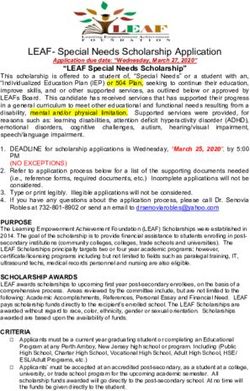Spring 2021 - COMP 121 Software Engineering Debugging
←
→
Page content transcription
If your browser does not render page correctly, please read the page content below
COMP 121
Software Engineering
Debugging
Spring 2021Introduction
• Sometimes, rarely, every once in a while, you might
make a mistake when you write code
■ Then, a test case will fail
- (Because whenever you notice a bug, you’ll write a test case for it!)
■ What do you do next? You debug the problem and fix it
• Apocryphal story: The term bug was coined when a
moth stuck in a relay in the Harvard Mark II was
found to be the cause of a glitch
■ Actually, the term dates back to at least the late 1800s
2Terminology
• Bug, fault, defect, error, failure
■ All ways of saying code doesn’t do what it is supposed to
■ Sometimes people make fine-grained distinctions
- E.g., was it a mistake in writing the code? A misunderstanding by the
software engineer? An incorrect specification? Etc.
■ Probably not worth obsessing over the differences
• Useful terminology: Root cause of a problem
■ Sometimes we observe a failure at one place in the code,
but the problem is actually someplace else
- The root cause is the thing we actually need to correct to fix the bug
■ Like the difference in medicine between a symptom and the
underlying disease
3Root Cause Example
void cause() {
String x = foo(null);
}
int foo(String s) {
List l = new List();
l.add(s);
Map m = new Map();
m.put(42, l);
// a bunch more computation
String p = m.get(42).get(0);
return p.length();
}
• NullPointerException raised on last line of foo
■ But the bug was actually passing in null!
- Symptom of the bug appears far away from the cause
- “Far away” could mean in terms of data flow, control flow, or both
4Debugging Tools
• If the symptom of bug is close to root cause, almost
any debugging approach will do
■ E.g., think about code near where exception raised
■ In practice, most bugs fall into this category!
• For more complex bugs, often need more insight
about what is happening during program execution
■ First approach: Add print statements!
- Easy to do, works really well, can be used is many environments
■ Improvement: add a logging facility to direct debugging info
someplace besides stdout, and incorporate a debug level
- E.g., fatal, error, warn, info, debug, …
- Logger.log(Logger.debug, “Class#m, x = “ + x);
- When run at a given log level, prints log messages at that level and higher
5Debuggers
• Sometimes printing debug info isn’t enough
■ Might not know what info to print, and can’t print everything
• Many languages have debuggers
■ Tools that let you launch a program and control its execution
■ Typical operations:
- Set breakpoint: indicate where execution should pause
- Run/continue: Execute program until it hits the next breakpoint
- Step: Execute one program statement
- Depending what the source looks like, this could do many things!
- Step into: At a method call, do the call and break at method’s first statement
- Step over: At a method call, execute method call as if it were a single step
- Step out: In a method call, execute the first of the call and break after return
- Print: Print the value of a variable (possibly in a different stack frame)
- Watch: Break when a given value changes (usually expensive!)
6Java Debugging Interface (JDI)
• Java has a generic facility for supporting debuggers
• Debuggers can connect to a VM or launch a VM
under debugger control
■ Once connected, debugger can issue usual debugging
commands
■ Supports some Java-specific stuff
- Watch when threads started/stopped
- Watch method entry/exit
- Watch when synchronize acquires/releases lock
- and more!
7Time Travel Debuggers
• Common debugging scenario:
■ Step through the program, reach some execution time t, and
figure something out
■ To diagnose further, must know what happened at time t’ < t
- Can’t go back in time to check! Need to launch program from the start and
step through again until we reach t’
• Radical solution: time travel debugging
■ Debugger with new command: jump to a given execution time
• These exist and really work!
■ Often work by checkpointing program state at various times
and then replaying from there to reach desired time
■ However, slow and require a lot of resources
- E.g., have to record a lot of info, e.g., syscalls
8Debugging as Experimentation
• When bugs are more complex, helps to think of
debugging as applying the scientific method
■ Hypothesize something about the program
- E.g., a bug’s cause, or something that might partially explain the bug
■ Predict consequences of the hypothesis
- E.g., if the hypothesis holds, then x would be 42 on line 207 in bar
■ Test the prediction with an experiment
- E.g., run the program and examine value of x on line 207
■ Refine hypothesis or create new hypotheses as needed
- E.g., x is actually 39 on line 207, what hypothesis would explain that?
■ Draw conclusion of the root cause of a bug based on results
of experiments
- E.g., method foo passed 39 to method bar instead of 42
9Good Experimental Procedure
• When experiments get complicated, be systematic
■ Keep a lab notebook!
■ Write down each hypothesis, what experiment you did, and
what happened
■ Use your notes to
- Avoid repeating experiments you already did
- Ensure you are making progress toward finding the root cause
- Think of each experiment as pruning the set of possible causes until
only one is left
- Find gaps in the experiments you’ve done so far
- Review experiments that seem to have contradictory or surprising results
• Be cautious about modify program during debugging
■ Might invalidate your prior experiments!
■ Best done once you’ve found the root cause…
10Simplifying Tests
• Suppose we have a test case that exhibits a bug
• What part of the input is actually important?
■ Suppose test comes from a bug report from Q&A or the field
■ Test case could have many irrelevant details
- “The bug happens when I launch the app, click Next, then Send, then
Next, but then I hit the back button and click Submit, and then Back, and
thn Next, then I enter the dog’s name as “Fluffy,” I spin my phone
around, and it’s 7:33pm on a Tuesday under the full moon, and the app
crashes.”
• Common debugging activity is simplifying tests
■ Try to find the shortest, simplest test case that exhibits bug
■ Helps restrict the hypothesis space for root causes
■ Makes tests faster to run, because they’re shorter
■ Makes tests more orthogonal to each other
11Simplifying Tests (cont’d)
• Simplify tests by removing circumstances
■ Cut some part of the failing test case
■ Rerun the test and see if it fails again
• But be careful!
■ Want test failure due to the same root cause
- But since we don’t know what that is, may be hard to preserve
■ E.g., might change the test case so that it triggers a
different bug in the code
- This is probably not so bad; double-check by running original,
unsimplified test after fix
■ E.g., might change the test case so that it does something
invalid, like violate a method’s precondition
- Then you’ll waste a lot of debugging time figuring this out
12Delta Debugging
• If part of a test is a really big input, simplify it using a
binary search-like process called delta debugging
■ Cut input in half, testing each of the halves
■ If one half has the same bug, throw away the other half and
repeat
■ If neither half has the bug, increase granularity by removing
quarters instead of halves, and repeat
• Illustrations on next slides
■ For full details, see Zeller, Yesterday, My Program Worked.
Today, It Does Not. Why? FSE 99
13Splitting the Input
Input
split
First half of input Second half of input
test passes ✔ test fails ✘
(Becomes new input)
split
• Small input that fails becomes input for next round
of delta debugging input simplification
14Increasing Granularity
Input
split
First half of input Second half of input
test passes ✔ test passes ✔
• Since all splits pass test, try removing smaller chunks
■ Instead of removing 1/2, removing 1/4
■ If all tests pass with removing 1/4, remove 1/8 instead, etc.
■ Stop increasing granularity when input can’t be divided more
15Example: Removing 1/4 of Input
Input
(Removed) Last 3/4
First 1/4 (Removed) Last 1/2
First 1/2 (Removed) Last 1/4
First 3/4 (Removed)
• If all splits pass test, try splitting into smaller chunks
■ Go from 1/2 to 1/4 to 1/8 etc.
16
■ Stop increasing granularity when input can’t be divided moreFixing the Bug
• Before you put in a fix for a bug, remember:
■ Add a test case that exhibits the bug
■ Consider adding test cases related to some of the other
hypotheses you tested
• What if you put in a fix, but the test case still fails?
■ Maybe you didn’t actually fix the bug?
■ Maybe there was a second bug in the code that’s still there?
• What if you put in a fix, and another test case fails?
■ Perhaps you uncovered another bug?
• Might your code have multiple copies of the bug?
• What if the bug is deep, and fixing it would require a
major design change?
17You can also read