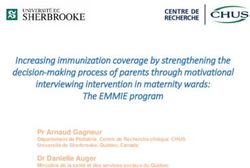SUBSTITUTE New Hire ORIENTATION 2021-22 - Conroe ISD
←
→
Page content transcription
If your browser does not render page correctly, please read the page content below
Substitute Office
Laurene Wistner, Substitute Supervisor
Elia Gonzalez, Substitute Specialist
Monday – Friday: 8:00 a.m. – 4:30 p.m.
substitutes@conroeisd.net
Note: You have not yet been hired!
You still must attend a drive-thru session.
For todays meeting, please hold all questions until the end!Types of Assignments
o Full Days
o Half Days (half the full day rate)
o Paid by the job assignment
1. Non-Certified Teacher (60+ college credits)
• Can work as non-certified teacher OR paraprofessional
• Paid by the job type
2. Paraprofessional (Less than 60 college credits / GED or HS Diploma)
3. Certified Teacher (Degreed & Certified in Texas)
o Multi-day assignments
• Long-Term: 20 or more consecutive work days
p. 4-5Substitute Pay Rates
Daily Rate Monday/Friday
o Texas Certified Teacher Substitute $105* $115*
o Non-Certified Teacher Substitute $95* $105*
o Substitute Aide (Paraprofessional) $70
o Substitute RN $120 $130
o Substitute LVN $85 $95
o Cafeteria Substitute $55
p. 5-6Payroll Dates
Watch for
Web Alerts!
Pay is by direct
deposit only
(pg. 7)
Pg. 42 of the Substitute HandbookHow Can I Get Jobs? On Frontline Absence Management o Invitation 3-5 days AFTER I-9 verification drive-thru o Understand how to use the system (desktop & phone) o Select your preferred schools!
Working on Campus On Campus o Advertise – use social media and let people know o Have teachers & staff remember you for the RIGHT reasons • Follow-up after assignments • Preferred Subs – campus list • Teachers – favorite five
Additional Training
Conroe ISD
o Classroom Management Supplemental
Substitute Training
o STEDI (stedi.org)
• Substitute Teaching Division
• For-pay, online training – NOT reimbursed
o Other paid and free training optionsWorking as a Substitute
Contact campus FIRST
• If you will be late or must cancel
• Questions about positions
Know where to go BEFORE you arrive
• Where is the school?
• Unassigned/Visitor Parking or Faculty Parking
Arrive early and check in
• SIGN IN with the Front Office
• Substitute Folder
p. 5-D / p. 39-40Know where you’re going!
• Rice Elementary
• Ride Elementary
• Wilkinson Elementary
• Wilkerson Intermediate
Always confirm the morning
of your assignment.
p. 5-D / p. 36-38Campus Directory
Conroe ISD App
App Store or Google Play
Substitute Handbook
P. 36-38
Contact informationSchool Hours
Senior High – 6:50 a.m. – 2:50 p.m.
Campus hours are 7am – 3pm: Sub report times are above)
Junior High – 8:15 a.m. – 4:15 p.m.
Intermediate – 8:15 a.m. – 4:15 p.m.
Elementary – 7:30 a.m. – 3:30 p.m.
Some school may modify their times –
always verify
p. 5 – DSafety Precautions Related to COVID-19 INFORMATION UPDATED REGULARLY www.conroeisd.net Conroe ISD will make any determinations for students and staff based on recommendations from the Texas Education Agency, Montgomery County Public Health District, and District advisory groups. Please visit the Conroe ISD website for information updates and any changes – policies are updated regularly and this is your most up-to-date source.
Daily Schedule and Routine
Dress professionally
o Business casual, appropriate footwear
• Must follow school dress codes
• No leggings or tights
• No shorts or ripped jeans
• When in doubt, please dress for an “interview”
o Name badge – displayed clearly at ALL times
• Driver’s license is NOT acceptable
o Contact our office if lost or damaged
p. 8-11Daily Schedule and Routine
Be flexible!
o Campus may reassign you according to need
Late cancellation by employee – within 30 minutes
of job start time
o School will try to find another assignment
o If not cancelled, may be paid for half day if
campus error but not if alternative job refused
p. 8-11In The Classroom
Lesson Plans
o You are NOT responsible for developing curriculum
o You ARE responsible for delivering it!
Conference/Planning Periods
o Subs do not have planning periods – you will have other duties
o Teachers have extra duties (bus, lunch, etc.)
• These are part of your job responsibilities
o Only within Absence Management hours
o You MUST stay through your assignment and end-time
• DO NOT leave campus
• DO NOT leave the room unattended
p. 8-11Student Interaction
Treat Students with Mutual Respect
o You are there to teach, not to parent
o Refrain from physical contact
o Never humiliate or embarrass a student in front of others
o Do not single out students
o Do not share religious, political or moral beliefs
o Do not leave students unattended – ever!
Threat of Harm
o If a student indicates that they are going to hurt themselves or hurt
someone else, notify an administrator as soon as possible and prior to
the student leaving campus.
p. 9 – 12Social Media / Electronic Media
Electronic Devices in the Classroom
o Do not use your cell phone, computer, or game device
o Do not use media other than specified in lesson plans
• ONLY what teacher has reviewed!!!
CISD has blocked a number of social media sites
o Do not “friend” students or accept “friend” requests
o Do not photograph or videotape students or staff
p. 23-28Emergency Operations Procedures
Safety in the Classroom
o Review the Substitute Handbook for the
“Conroe ISD School Emergency Guide”
o Find the Black Binder and/or the Red Backpack
o Find building layout
Bad Weather or School Closures
o CISD will alert you!
• Conroe ISD app
• CISD website
• Texts and emails
• STAY HOME!
p. 29-38Substitute Handbook Requirements
Formal evaluations are not conducted, but serious or repeated performance
concerns may result in deactivation or removal.
Last-minute cancellations
Repeated tardiness, leaving assignment early
No shows without notifying the school in advance
Not following lesson plans
Unprofessional behavior
Holding assignments and dropping last minute
Exclusion from campus OR separation as a substitute can result.
p. 9 – 12Vector Solutions Training (Formerly SafeSchools)
o You can work as soon as you receive Frontline Access!
• You do not have to complete Vector Solutions to start working
• You DO have to complete Vector Solutions by the deadline to stay active
o Vector Solutions (Formerly SafeSchools) is a series of online safety courses
• Due 60 days after your Hire Date
• Not completing within 60 days means you will be deactivated
• Uploads for Vector Solutions are on Mondays ONLY
• Safe Schools is due EVERY YEAR – for returning employees the deadline will be
the last workday in October
p. 5 – BMaintaining Active Status
1. Fulfill a minimum (6) six full day assignments
Before April 30th
Recommended 3 per semester (finish early!)
1 full day assignment = 2 half-day assignments
2. Complete Vector Solutions Training (within 60 days)
3. Complete Benefits Waiver or select (within 30 days)
4. Sign 2022-23 Letter of Reasonable Assurance
Will be sent in mid-May IF all requirements met
Not signing is declining the position = inactive 1 year
p. 5,7-8,12CISD Substitute Handbook oCISD Substitute webpage • www.conroeisd.net > Careers > Substitutes o FAQs o Pay Schedule o Campus maps and information o Required for Safe Schools
Email
Personal Email
o Primary communication for Sub Office
o Update ASAP
District Email
o Use when on campus or Outlook app
o School/District communication
o Can forward to personal email
o You should login every 30 days to stay active
p. 5-C / p. 24-27Before Hiring Invite…. SSO & LRA
Single Sign On (SSO) Portal
o Portal for all CISD applications
o You will receive an email to sign in to the SSO
and create a password PRIOR to invitation to
the final hiring meeting
• To access District systems you must access SSO
• You must sign also your Letter of Reasonable
Assurance (LRA) for the current year
o Can access on campus and at home (if secure)
o Outlook, Employee Access Center (W2)
o Problems? – Contact Technology Help at
help@conroeisd.net or 936-709-7658Verifying Days Worked and Pay You can access the Employee Access Center via the Conroe ISD SSO to see paycheck information – use the same username/password combination that you use for email and District computer access. Access the SSO through the CISD website, or directly through: sso.conroeisd.net. View the Employee Tasks and Links, including the "Substitute Pay" tab for specific sub pay related information.
Verifying Days Worked and Pay o In Frontline, your Past Jobs tab shows your past jobs that have not yet been processed by payroll o The History link shows jobs worked that have been processed. This allows you to confirm what days you have worked. If you do NOT see a day that you worked in your history, please contact the campus where you worked FIRST to confirm that you were paid for the day and resolve any issues. If you feel that there is an error with your actual deposit or deposit account, please contact the CISD Payroll department at payroll@conroeisd.net, or 936-709-7722.
Don’t Forget! I-9 Verification Needed
Must attend an In-Person Session to be FULLY HIRED
• After SSO/LRA confirmed, you will receive a Sign-Up Genius email
• Select a date and bring your I-9 documents WITH SSN Card
1. Hired as of that day
• Verify your I9 documents, sign your affidavit, benefits info/waiver
• Green Sheet (New Hire Information Sheet) & Badge
• Login IDs (District login vs. Frontline) & Payroll Schedule
2. Frontline Absence Management
• Invitation will arrive 3-5 days AFTER meeting
• You must create an account and log-in to pick up jobsTRS Retirees & Nurses
TRS Retiree
Did you retire from a TRS position after September 1, 2005?
Please stay after the meeting to discuss TRS Hours and how working
in vacancy positions can affect surcharge subs
Jane (S) Doe = surcharge sub
Nurse
Must complete 2-days of training before activation (letter)
p. 5 – E / p. 43Substitute Website www.conroeisd.net > Careers > Substitutes
FICA Alternative
Conroe ISD does not deduct for social
security. The 457 FICA Alternative program
has been established for temporary and part-
time employees who are not eligible for TRS
membership. The deduction is 6.2 percent of
gross pay and is pre-tax. Questions regarding
the 457-FICA Alternative Plan may be
directed to the administrator, TCG
Administrators:
Toll Free: 800.943.9179 Fax: 888.989.9247
Email: 457@tcgservices.com
www.tcgservices.com
If there have been no contributions to the
account for two (2) years and the account
balance is less than $5,000, the employee
may be able to request a distribution.
p. 8Ethics Point Conroe ISD has selected EthicsPoint to provide you with simple, risk-free ways to anonymously and confidentially report activities that may involve inappropriate behavior in violation of Conroe ISD's policies.
Welcome to Conroe ISD…
…and Thank You for supporting our students!
Please stayed tuned –
Benefits Information
How to Access and Use FrontlineYou can also read