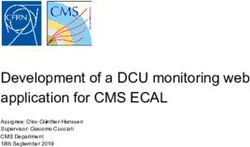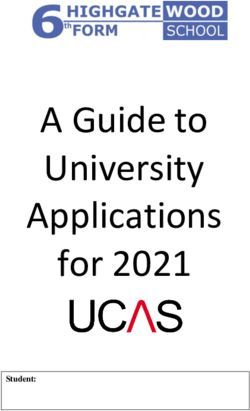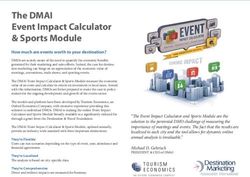TechTalk Smart TFTs and Software Tools / Ready to Market - Markku Riihonen
←
→
Page content transcription
If your browser does not render page correctly, please read the page content below
Content
• Introduction to 4D Systems
• Market Demand for Displays
• Smart vs. „Dumb“ Displays
• 4D Systems Solution Categories & Product Line Up
• Hardware Solutions
• Software Tools
• Application Examples
• Tailor-made solutions
• Knowledge Resources
• Q&A
© 2021 | WWW.4DSYSTEMS.COM.AU4D Systems designs and manufactures compact and cost-effective Intelligent
Display Modules using the latest state of the art OLED and LCD technology with an
embedded custom graphics processor.
Mission:
We empower forward-thinking engineers, designers, and organisations with the
ability to achieve their objectives using our intelligent display solutions.
© 2021 | WWW.4DSYSTEMS.COM.AUAbout 4D Systems
• Established in 1990
• HQ Australia
• R&D
• Manufacturing ISO 9001 Certified
• Regional Offices in
• Austria
• Malaysia
• New Zealand
• Philippines
• Turkey
• United Kingdom
© 2021 | WWW.4DSYSTEMS.COM.AUOne Stop Shop for Embedded Display Solutions
Complete Hardware & Software Solution
• Quickly Develop and Integrate a GUI with Touch functionality to virtually any application.
• Reduce Development time to days or weeks instead of months or years.
• Extremely fast time to market vs. traditional approach to display and touch screen integration.
Intelligent Display Modules & Bare Displays Graphics Controllers Software Development Tools
© 2021 | WWW.4DSYSTEMS.COM.AUMarket Demand for Displays
• End users have come to expect a GUI interface with touch screen in
virtually any electronic application.
• As a result an ever increasing number of manufacturers are looking at
integrating a full colour graphics display with touch functionality into
their product.
© 2021 | WWW.4DSYSTEMS.COM.AUChallenges for Display Design-in
• Designing-in a graphics display with touch capability can be
• Costly
• Time consuming and daunting task for both Hardware & Software developers.
• Often there projects are postponed due to inflated development
costs or lack of resources.
• Particularly true for specialized applications with low or medium
production volumes, but also true for high volume applications.
© 2021 | WWW.4DSYSTEMS.COM.AUWhat is a “dumb” display?
• Generic LCD TFT or OLED display.
• Needs a relatively powerful host MCU
that can drive the display directly or a
separate display driver IC depending
on the display type.
• You have to control each and every
pixel individually.
• Very Long Development Time
• Requires special expertise or
knowledge to drive graphics
© 2021 | WWW.4DSYSTEMS.COM.AUWorking with ‘dumb’ displays
Low Level Design
• Find a suitable supplier for display & touch
screen
• Choose an appropriate MCU along with a
graphics controller and driver
• Understand how the driver IC works
• Develop initialization code Weeks / Can begin designing your
• Write the driver and firmware on the graphical user interface for
selected MCU Months your application
• Write graphics primitives
• Write functions to manage image handling
and other display features
• Write functions tohandle touch screen
mapping and calibration
• Debug… debug… debug….
© 2021 | WWW.4DSYSTEMS.COM.AUWhat is an Intelligent / Smart Display?
© 2021 | WWW.4DSYSTEMS.COM.AUWhat is an Intelligent / Smart Display?
TTL Serial
Ready-to-run Module Full-colour HMI even
Takes over all graphic on 8-bit micro based
related processing and load applications
© 2021 | WWW.4DSYSTEMS.COM.AUWhat is a 4D Systems Smart Display?
© 2021 | WWW.4DSYSTEMS.COM.AUBenefits of Smart Displays
• Everything is included in a convenient single package
• Easy and reliable to source
• No low-level design required – get started out of the box
• Fast Development time – fast time to market
• Little specialized expertise required
• Focus on what matters you the most
• Suitable as a development tool and assembly component
© 2021 | WWW.4DSYSTEMS.COM.AU4D Systems Solutions Hardware & Software
4D Systems Solutions
Graphics Smart Displays Software Tools LCD TFT Displays for Custom
Processors • gen4 Series • Programming the Displays SBC’s Solutions &
• GOLDELOX • PIXXI LCD Series Smart Displays • LCD’s available • Asus Tinkerboard Manufacturing
• PICASO • microOLED Series • Free Download for high volume • Arduino • Design Solutions
• DIALBO16 • microLCD Series applications • Raspberry Pi • Manufacturing
• PIXXI-28 • WiFi Displays • BealgeBone Black Solutions
• PIXXI-44 • Integrated
Solutions
© 2021 | WWW.4DSYSTEMS.COM.AUGraphics Processors
4D Systems’ own graphics processor, providing high quality and powerful graphics, which are
available as microchips, for integrating into new products.
GOLDELOX PICASO DIABLO16 PIXXI-28 PIXXI-44
Embedded Graphics Embedded Graphics Embedded Graphics Embedded Graphics Embedded Graphics
Controller Controller Controller Controller Controller
© 2021 | WWW.4DSYSTEMS.COM.AUSmart Display Modules
gen4 Series
Integrated
Display Solutions pixxiLCD Series
Smart Display
Modules
WiFi Display microOLED
Modules Series
microLCD Series
© 2021 | WWW.4DSYSTEMS.COM.AUgen4 Series Display Modules
• Slim and Streamlined Design
• Seven sizes: 2.4” – 7.0”
• Touch Options
• Non-touch
• Resistive Touch
• Capacitive Touch
• Capacitive touch with Bezel
• Processors
• DIABLO16
• PICASO
• Programmed with Workshop4 IDE
• Starter Kits Available for all Variants
• In total: 258 part numbers to pick from
© 2021 | WWW.4DSYSTEMS.COM.AUApplication PCB Support
© 2021 | WWW.4DSYSTEMS.COM.AUStand-alone functionality – no host required
• 6 banks of 32750 bytes of Flash memory for User Application Code
and data
• 32Kb of SRAM purely for the User
• 16 General Purpose I/O pins for user interfacing, which include 4
configurable Analog inputs
• GPIO variously configurable
• 3 x I2C Channels Available
• 1 x SPI dedicated for SD Card and 3 x configurable SPI channels
available.
• 1 x dedicated and 3 x configurable TTL Serial com ports available
• Up to 6 GPIO can be used as Pin Counters
• Up to 6 GPIO for PWM (simple and Servo)
• Up to 10 GPIO for Pulse Output
• Up to 14 GPIO can be configured for Quadrature Encoder Inputs (2
channels)
• 30 pin FPC connection for all signals, power, communications, GPIO
and programming.
© 2021 | WWW.4DSYSTEMS.COM.AUCEiiA – Ventilator for COVID-19
Invasive Ventilators
• Getting this done was urgent
• Low Cost
• Easy to Assemble
• Used:
• gen4-uLCD-70DT
• gen4-BEZEL-70B
• 45 Days to get it done
• 1000 units produced
• Production time reduced from 40 minutes to
15 minutes / unit
© 2021 | WWW.4DSYSTEMS.COM.AU© 2021 | WWW.4DSYSTEMS.COM.AU
pixxiLCD Series
• Unusual sizes and shapes
• Four sizes: 1.3” – 3.9”
• Touch Options
• Non-touch
• Capacitive Touch
• Capacitive touch with Bezel
• Processors
• PIXXI-28
• PIXXI-44
• Wide Viewing Angles
• Programmed with Workshop4 IDE
• Starter Kits Available for all Variants
• Available with 16MB Serial Flash
© 2021 | WWW.4DSYSTEMS.COM.AUmicroOLED Series
GOLDELOX MODULES
uOLED-96-G2 uOLED-128-G2 uOLED-160-G2
• PMOLED display • PMOLED display • PMOLED display
• 0.96” diagonal size • 1.5” diagonal size • 1.7” diagonal size
• 96x64 pixel resolution • 128x128 pixel resolution • 160x128 pixel resolution
• Non-touch • Non-touch • Non-touch
© 2021 | WWW.4DSYSTEMS.COM.AUKeysight / IXIA - AresONE
Application:
8-port 400GE Test Solution
Product used:
uOLED-160-G2 - 1.7” Intelligent Passive Matrix OLED Display
Module
Link:
https://www.ixiacom.com/products/aresone-400ge
© 2021 | WWW.4DSYSTEMS.COM.AUTriStar Pictures
Application:
Matt Damon Back of the Head Display
(not sure what it does, but it looks cool!)
Product used:
uOLED-128-G2 – 1.5” Intelligent PMOLED display module
Link: http://www.imdb.com/title/tt1535108/
© 2021 | WWW.4DSYSTEMS.COM.AUmicroLCD Series
• Our older range of display modules
• Eight sizes: 1.44” – 9.0”
• Slightly different form factor to gen4 Series
• Touch Options
• Non-touch
• Resistive Touch
• Capacitive Touch
• Processors
• GOLDELOX
• PICASO
• DIABLO16
• Programmed with Workshop4 IDE
• Starter Kits Available for all Variants
© 2021 | WWW.4DSYSTEMS.COM.AU9.0” uLCD Series
© 2021 | WWW.4DSYSTEMS.COM.AUInterface for Arduino and Raspberry Pi
© 2021 | WWW.4DSYSTEMS.COM.AUBCN3D Technologies – Sigma 3D Printer
Application:
3D Printer(s)
Product used:
gen4-uLCD-35DCT-CLB - 3.5” Intelligent LCD-TFT display module
with Capacitive Touch and Cover Glass
Link:
https://www.bcn3dtechnologies.com/en/catalog/bcn3d-sigma/
© 2021 | WWW.4DSYSTEMS.COM.AUWiFi Display Modules
gen4-IoD (Internet of Displays) Series
• WiFi enabled smart display
modules
• Powered by Espressif ESP8266
SoC
• Three sizes
• 2.4”
• 2.8”
• 3.2”
• Resistive Touch
• Programmed using Workshop4
IDE
© 2021 | WWW.4DSYSTEMS.COM.AUIntegrated Display Solutions
Building Automation and Machine Control
• 4Discovery-35 • 4Discovery-50
© 2021 | WWW.4DSYSTEMS.COM.AU4Discovery-35
• 3.5” TFT LCD with Resistive Touch
• DIABLO16 Processor
• RJ45 Interface with RS485
Communications
• Wall or Panel Mountable
• Programmed with Workshop4 IDE
© 2021 | WWW.4DSYSTEMS.COM.AUHubbell
4Discovery-50
• 5.0” High Resolution IPS Display with 480x854 pixels.
• Capacitive Touch Screen
• Enclosure included
• 2 x RJ45 jacks with RS485. Can be used to daisy-chain if /
when needed. Not necessary to use both jacks.
• Integrated Proximity Sensor to wake the device up from
sleep mode
• Easy access to microSD card for media updates
• Slim design
• GUI Design and Programming done in 4D Workshop4 IDE
• Low power requirements
• Daughter board design allows for customisation for
specific requirements
• Optional
• Integrated WiFi and WiFi Antenna
• Integrated Bluetooth
© 2021 | WWW.4DSYSTEMS.COM.AUSinclair Hotel – Fort Worth Texas
© 2021 | WWW.4DSYSTEMS.COM.AUSinclair Hotel – Fort Worth Texas
© 2021 | WWW.4DSYSTEMS.COM.AU© 2021 | WWW.4DSYSTEMS.COM.AU
Software Tools – 4D Workshop4 IDE
• Combines
• Editor
• Compiler
• Linker
• Downloader
• to develop complete 4DGL
application code.
• All user application code is
developed within the
Workshop4 IDE.
• Available as a free download.
• Includes multiple development
environments, to cater for
different user requirements
and skill level.
© 2021 | WWW.4DSYSTEMS.COM.AUFour Design Environments
ViSi
Designer A Visual programming
This environment enables the experience, suitably called ViSi,
user to write 4DGL code in its enables drag and drop type
natural form to program the placement of objects to assist
display module. with 4DGL code generation and
allows the user to visualise how
the display will look while being
developed.
Serial
Visi-Genie
For transforming the module
An advanced environment
into a slave device and
that doesn't require any
control it from any host
4DGL coding.
microcontroller with a serial
Everything is automated.
port.
Simply lay the display out with
the objects you want, set the
events to drive them and the
code is written automatically.
© 2021 | WWW.4DSYSTEMS.COM.AUDesigner Environment
• Enables user to write 4DGL
code in its natural form to
program the
display module.
• 4DGL is optimized for
GOLDELOX, PICASO and
DIABLO Controllers.
• 4DGL Syntax is very similar to
C. No real need to learn a
new language.
© 2021 | WWW.4DSYSTEMS.COM.AUViSi Environment
• A Visual programming
experience
• Enables drag and drop
of objects in a
WYSIWYG editor
• Software generates
4DGL code for the
graphics
© 2021 | WWW.4DSYSTEMS.COM.AUViSi Genie Environment
• No Coding Required
• Everything is automated
• Drag and drop objects on
the display and define
the events
• Code written
automatically
© 2021 | WWW.4DSYSTEMS.COM.AUSerial Environment
• Transforms the module
into a serial slave
• Control the module
from any host micro
with a serial port
• All serial protocols and
documentation are
provided
© 2021 | WWW.4DSYSTEMS.COM.AUPrimary Displays for Raspberry Pi
• gen4-4DPI Series
• Supports: A+, B+, Pi2,
and Pi Zero W.
• Sizes:
• 4.3” – 480x272 pixels
• 5.0” – 800x480 pixels
• 7.0” – 800x480 pixels
• Touch options:
• Resistive Touch
• Capacitive Touch
© 2021 | WWW.4DSYSTEMS.COM.AUPrimary Displays for BeagleBone Black
• Sizes:
• 4.3” – 480x272 pixels
• 5.0” – 800x480 pixels
• 7.0” – 800x480 pixels
• Touch options:
• Resistive Touch
• Capacitive Touch
© 2021 | WWW.4DSYSTEMS.COM.AU4D LCD “Dumb” Displays
• Includes all displays used in the gen4 Series
Smart Display Modules.
• Suitable for customers who know how to
drive a display and/or are cost conscious.
• gen4 Series Smart Display Modules work as
a great evaluation tool during the selection
process.
© 2021 | WWW.4DSYSTEMS.COM.AUSolutions options & Product Maturity
Module vs. Chipset Solution
• Module Viable and cost • Module cost too high?
effective? – Integrate Processor in Application PCB
– Continue using module – Source Display separately from 4D or
alternative source
– Viable for low to mid volume applications
– Module acts as development tool
– Viability depends on value of end user
application – GUI travels with processor. No need to re-
develop.
© 2021 | WWW.4DSYSTEMS.COM.AUOne Stop Shop for Embedded Display Solutions
Integrate a Display with Touch to Virtually any Application
• Extremely fast time to market vs. traditional integration approach
• Scalable – seamless solutions from low volume to high volume applications without
the need to invest in new software development.
• Cost effective even at lower volumes – low total cost of ownership
• Free professional quality software tools
• Secure supply of quality displays
• Codeless programming
• Equally beneficial for the pro-maker and to the most demanding professional
• Excellent documentation available
• Excellent customer support and technical support
© 2021 | WWW.4DSYSTEMS.COM.AUKnowledge Resources
• Datasheets
– www.4dsystems.com.au
• Hundreds of application notes for beginners and
advanced users.
– https://docs.4dsystems.com.au/app-notes
• YouTube Videos
– https://www.youtube.com/user/4DSystems
• User Forum
– http://forum.4dsystems.com.au/
• Technical Support
– http://www.4dsystems.com.au/support
• Sales Support
– E-mail: markku@4dsystems.com.au
– Skype: markku4d
– Tel: +43 660 753 0499
© 2021 | WWW.4DSYSTEMS.COM.AUThank You
Q&A
© 2021 | WWW.4DSYSTEMS.COM.AUYou can also read