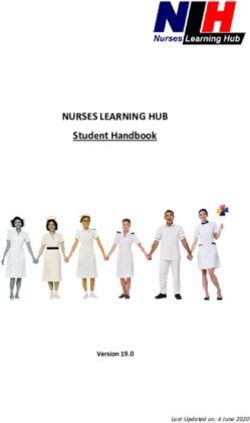Term 2 /2021 Remote Learning Diamond Valley College
←
→
Page content transcription
If your browser does not render page correctly, please read the page content below
Term 2 /2021 Remote Learning Diamond Valley College
To increase physical distancing across the population and slow the spread of coronavirus (COVID-19).The call has been
made by the Victorian Government confirming a return to remote learning for all students Prep to Yr12 students from 28th
May until at least June 6th 2021.
A few key differences have been announced, they include:
Students who have a disability that impact on their learning can attend school to complete their remote learning. This can be
full time or a flexible plan that provides respite for parents and guardians. Parents / Guardians are required to fill out the
appropriate form and lodge it with the college Principal Allison Bennett for permission.
1. SCOPE
As a school community, we are committed to our School Values of Respect, Excellence and Responsibility. As a school, we
acknowledge the importance of setting high expectations and taking a consistent approach to pursuing these values in all aspects of
our students’ education. By highlighting them we also emphasise the important role that students have in their own learning.
There is good evidence to suggest that clear learning gains can be made through the adoption of consistent teaching and learning
protocols, and setting high expectations for all students.
The way that teachers go about their work in and out of the classroom, the attitudes and approach that students bring to their
learning, the support and encouragement from parents when students are away from school and the level of the expectations that
we set as a learning community are all significant in achieving the best possible outcomes for our students.
Flexible and Remote Learning is governed by these same philosophies and principles.
The DVC student recognises that there are positive outcomes for appropriate behaviour in and out of school and being engaged in
their learning, including;
• Feeling valued and cared for, with strong engagement in the school culture
• Personal motivation, resulting in enhanced learning and confidence
• Participation in the academic, social and extra-curricular opportunities of the school.
The aim of this document is to:
• contextualise student learning and wellbeing within a framework of Flexible and Remote Learning
• outline our Flexible and Remote Learning strategy for all stakeholders – students, parents, staff
• clarify expectations
• be dynamic so that the document is updated as we learn, adapting our flexible and remote learning practices
Flexible and Remote Learning concepts:
• Each class will “run” at its scheduled Compass time
• Teachers will be connecting with each class within the scheduled 50 minute block
• Resources, other than physical books, will be provided online
• Students will complete class tasks and make submissions each week per subject undertaken as directed by their teacher
• Parents and guardians are not expected to teach, but to support their children by providing a suitable work space, guidance in
engaging with classes on time and communication with teachers if support is required.
Communication:
Compass will be the primary online learning platform, as it always has been
Students will see tasks set by their teachers in the Lesson Plan section
Learning Tasks will be visible to students and parents – there is no change here
Teams of teachers may also use Microsoft Teams, or another platform such as Webex, which is very easy to use while being
safe and secure.
Email can be used to communicate with teachers and support staff as usual
Phone access will be limited.2. DEFINING REMOTE LEARNING
Remote Learning is any learning conducted away from the traditional classroom setting and not conducted face to face.
At Diamond Valley College this will usually be supported by technology using email, file sharing, simultaneous interactions (video,
audio, chat, discussion board, live shared documents) and non-simultaneous interactions (email, discussion board, shared documents,
video lessons) as well as, telephone contact.
Remote learning can occur when one or more students are away from normal classes (blended learning for the teacher; remote
learning for the student), or if normal classes are not run physically, but online or remotely.
Currently, due to COVID 19 at Diamond Valley College remote learning is supported by the use of Compass and Mircosoft Teams,
students are utilizing their Edupass password to access Microsoft Teams.
3. CHILD SAFETY
Child safety during remote learning is of critical importance and it essential that it is prioritised at all times.
Any concerns should be reported directly to the College Principal, Allison Bennett, contacting the school on 9438 1411, as soon as the
concern arises.
There is specific advice and information for schools, teachers, students and their families through the following links:
https://www.esafety.gov.au/about-us/blog/covid-19-keeping-schools-and-learning-safe-online
https://www.esafety.gov.au/about-us/blog/covid-19-online-survival-kit-parents-and-carers
4. SHARING, RECORDING AND EXPECTED BEHAVIOURS
Remote Learning will often involve sharing materials between participants, and sometimes the session will be recorded by the teacher
to enable others to review the lesson later. Staff and students are not required to reveal themselves in a video conference
There is no excuse for lack of etiquette, manners, allowing plagiarism, or illegal activity, just because learning is occurring remotely.
As students and staff interact online, the normal respect and etiquette is expected.
Failure to meet these expectations will result in normal behaviour management processes being applied:
Teaching staff will provide students with a warning:
If behaviours continue a second warning will be issued by the teacher, with an explanation that they will be removed from
the Virtual Classroom.
Third and Final warning: student removed / exited from the Virtual Classroom. Complete an incident report on Compass
informing relevant Coordinator and Parent/ Guardian.
1. All participants must respect everyone else’s privacy and security.
2. Only a teacher is permitted to record a remote learning session.
a. Students will be advised at the start of the session if it is being recorded.
b. Students who join a session late need to determine if the session is being recorded by the recording
symbol and/or text warning in the session.
3. Students will respect others' rights to learn by not disrupting the session.
Examples of online disruptive conduct include:
i. Taking control of applications (apps), resources or video when not asked;
ii. Removing other people’s work, comments or content from shared collaborative spaces and/or activities;
iii. Sharing the link to the classroom forum to others not enrolled in the class; and
iv. Inappropriate comments (verbal and or written) or noise during a remote learning lesson.
4. Chat and discussion boards (Microsoft Teams, Webex & Compass) will be used for on topic, lesson-based discussions.
5. No person will post inappropriate images (memes, GIFs, Tik Toks etc) text or other content in the chat or discussion boards.6. Students will keep their microphone on mute as directed by the teacher unless they are contributing to the discussion or
asking a question.
7. Students will not share images, video or text for a live-stream or video to others outside the class.
8. All participants in remote learning are reminded that all content posted by participants, or provided during remote learning,
can be viewed by the School’s IT department and staff.
5. CONSIDERATIONS FOR LIVE INTERACTIONS (INCLUDING VIDEO)
Preparation for remote learning is important.
Students and staff are expected to ensure that they set up before the session.
Some important considerations if you choose to show yourself in a video conference:
1. Ensure that you are dressed appropriately
a. Smart-casual attire
2. Choose a public location
a. No live remote learning should be occurring in unsupervised spaces
b. Choose a suitable background
i. Be mindful of what is in the background (personal photos, paintings/posters etc)
ii. Make sure lights do not cause discomfort
3. Video needs to be optimised
a. Think about your Camera Angle
b. Raise the laptop to eye level
c. Know how to turn webcam and microphone off and on
d. Visual check-in is encouraged
4. Audio needs to be clear
a. Choose a quiet room
b. Use a headset with microphone or dedicated microphone if possible
c. Know how to mute and unmute microphone
d. Mute microphone when not teaching/learning
5. Test your video and audio
a. Restart your computer if something is not working, ensuring everything is plugged in when you restart.
6. Have a plan for others in the vicinity.
a. Make sure all people in your vicinity (e.g. your house) know when you are engaging in remote learning and what
they can and cannot do.
b. Make sure they know how to keep the noise to a minimum.
7. Parents or carer or older sibling must ensure regular check-in with the student.
8. Look after yourself
a. Alternate between standing and sitting
b. Take regular breaks
c. Have a water bottle nearby
d. Regularly mute and turn off the webcam to take care of personal business.
e. If you need a bathroom break, excuse yourself without going into detail and turn off audio and video
f. Block out RECESS and LUNCH follow the scheduled timetable for these breaks giving yourself a screen break.
g. Use the school timetable and meeting calendar to guide your day, logging off at the end of the scheduled day.
h. It is critical that all staff and students take a mandatory 10minute break for every 30minutes spent in front of a
Digital Device for your health and wellbeing.6. ADDITIONAL REQUIREMENTS FOR TEACHERS
Teachers will maintain a professional tone in ALL online communication.
The language that teachers will use with a student online must be comparable to that used in the regular school environment.
The following needs consideration:
1. The Microsoft Teams and COMPASS are the only forms of communication teachers should use with students.
Under no circumstances will staff ring a student personal mobile phone or make contact by using social media carriers like
Facebook, Instagram or Snapchat.
2. When teachers make a video call to a student/small group/class, teachers will ensure the following:
a. Teachers are suitably attired in appropriate professional dress (smart casual).
b. Teachers will situate their device within the home or workspace so that it has an appropriate backdrop that does
not compromise a teacher’s professional standing or expose any child to inappropriate imagery or conduct.
c. Meetings will be ‘arranged’ with the student(s) according to the regular timetable time.
d. Teachers will not ‘cold call’ a student using the video functionality outside the scheduled classtime.
e. Staff and Students are not required to reveal themselves in a video conference
3. Should any student within the meeting behave inappropriately, or be situated in an inappropriate location, the teacher will
end the conversation immediately. The teacher must log the information on COMPASS and if necessary contact the relevant
yr level coordinator and parent/carer to pass on advice as to how the student might demonstrate more suitable behaviour
next time.
4. Teachers will only communicate ‘live’ with students during school hours and no later than 4.30pm.
Should a teacher need to communicate an idea or explanation to a student outside these times, email or a recorded Teams
meeting will be used.
5. Should a teacher discover any student(s) engage in serious misuse of any aspect of the platform, the teacher will challenge
the student’s behaviours and report the behaviour to Year Level Coordinator / Sub-School Leader via COMPASS and a follow-
up email.
6. Teachers will monitor their Microsoft Teams classes to ensure any ‘chat’ is subject focused and appropriate.
7. The same mandatory reporting requirements are upheld in terms of student protection.
a. Any concerns about harm, including cyberbullying, self-harm or suicidality are to be reported immediately by phone
and direct discussion to the Principal or Wellbeing Manager.
b. If staff form a belief that the student is not safe according to Mandatory Reporting guidelines they must act and
report their belief by contacting Child Protection.
https://providers.dhhs.vic.gov.au/mandatory-reporting
8. School provided confidential counselling services will continue during periods of remote learning, with the students making
appointments as normal via email with the School Wellbeing Manager Vanessa Caruso.
The counselling will be conducted using Telephone or Google Meet, and can be audio only or video.
Due to the confidential nature of counselling, the student will need to be in a private location during the session.
If the wellbeing team member believes the location that that the student is sitting in, is not suitable for a private consultation
the session will be ended and reschedule.
No remote counselling session will be recorded.
9. The Wellbeing Mentor is a staff member who has been allocated up to 12 students to monitor the wellbeing and learning
effort.
We will endeavour to ensure that the students allocated are ones that you teach or have a working relationship with but this
may not always be possible. Check in with students each day on Microsoft teams during Homegroup. This can be through the
Chat Function or a quick Video Conference with your group each morning. To determine attendance / engagement.
10. Key task is to ensure the students are engaged with their learning and monitor the student’s wellbeing.
11. Maintain rolls on Compass and note any concerns raised by students and or parent/carer, by making a chronicle entry on
COMPASS. As required Inform the relevant Coordinator/ Sub School leader/ Wellbeing and/or Domain Leaders of any
concerns raised.(Follow the process for following up absences & lack of engagement in studies)7. PROCESS FOR FOLLOWING UP ABSENCES & LACK OF ENGAGEMENT IN STUDIES 1/. Class teacher to email the parents/ guardians with a generic email (provided) to indicate the student is not engaging in the class lesson. Class teacher to record on compass under Academic Concern that this contact has been made. 2/. After 48 hour if there is no response from the parent and the student has not re-engaged the classroom teacher is to email coordinators and inform them that there is an attendance issue with [student name]. Coordinator to email the parent. 3/. If the Coordinator does not receive any response or change of behaviour in 48 hours from the email sent, a follow up phone call will be made by the Coordinator and will discuss strategies to support the student back into education. 4/. If the student does not re-engage in 48 hours the coordinator will contact the Sub-School Leader to set up a meeting with the parents/guardians, student and well-being team. 5/. If there has been no contact despite all the above steps being followed there will be a meeting between coordinators, sub-school leader, assistant principal and well-being team If they decide there might be a DHHS notification completed. Each step must be documented on Compass under Academic Concern TEACHER LETTER Absent Hello,_________________ Just a quick email to let you know that I have not seen your child online for our class recently. Could you please let me know if there are any issues which I can assist with and I would be happy to offer my support. Please do not hesitate to contact me via email. Regards, Engagement Hello, _________________ Just a quick email to let you know that although your child has been logging on for remote learning classes, they have not been engaging with the learning. I am concerned that they are not getting the most from their time online. If you could have a discussion at home regarding this, it would be most appreciated. Regards, COORDINATORS LETTER Dear Parent, I am writing to you as I have been contacted by your child’s teachers to inform me that your son/daughter has not been online or engaging in online learning recently. I understand that at the moment the circumstances are difficult, however we hope that we are making the learning environment as easily accessible and engaging as possible. Could you please let me know the barriers which are preventing _____________ from attending online classes and I will do my best to address these. You can email me or call on 9438 _______ and leave a message which I will return as soon as possible. At present, all we ask is that students log into classes and do their best under these trying circumstances. I would like to work with you on a solution to getting____________ back online as soon as possible. Regards,
TERM 1 2021 Remote Learning Roles & Responsibilities General Information for Teaching Staff
In the event of a School Closure, ALL Staff (Teaching & non-Teaching) will be required to work from home and fulfil some key work tasks to support student learning.
With this intention, staff will be required to take on the role of a WELLBEING MENTOR.
AC & RT have allocated a group of 10 to 12 students to every staff member dividing the Homegroups up to allocate staff as WELLBEING MENTORS pro rata to your teaching load.
Please note that this schedule of responsibilities is fluid and may change and will be reviewed as we navigate our way through the process of moving to remote learning.
Role of Wellbeing Mentor Role of Teaching Staff Curriculum Leader & Learning Sub School Leaders / Principal Class Domain Leaders
Specialist with Domain & Coordinators and Program Leaders
Program Leaders
The Wellbeing Mentor is expected Working remotely will require you to be accessible during regular school hours. You are expected to Curriculum Leader to oversee Sub School Leaders will Principal Class will guide
to monitor the wellbeing and fulfil the agreed tasks in relation to your role. in consultation with Domain oversee and support expectations from either home or
learning effort of up to 12 students This involves: Leaders and the Learning coordinators to follow up school (if permitted), keeping the
We will endeavour to ensure that The Compass portal is our Primary Location to communicate with Students and Parents when giving a Specialist the effective delivery any concerns raised by School Community informed on a
the students allocated are ones set of tasks and or directions to upload classwork, provide feedback on student work, and interact of Curriculum across the Wellbeing Mentors and / regular basis.
that you teach or have a working with the class regarding their work via email. This will include Lesson Plans on Compass that are college. or Subject Teachers. A weekly Update will be provided
relationship with but this may not scaffolded over the duration of the week adhering to your Domains Curriculum overview and VCAA Domain Leaders and Program (Weekly Video Conference on COMPASS and Email to
always be possible study designs, for each lesson a learning intention, success criteria and instructions for the class Leaders are expected to check meetings to be held and members of the DVC community
including links to other learning forums such as Microsoft Teams need to be included. in with their staff group led by Sub School leaders) or more regularly if needed.
Check in with students each day on following the published
Microsoft teams during Using Microsoft Teams create a team for all your classes and invite your students to join by sending meeting calendar. Document concerns on Maintaining the communication
Homegroup. This can be through them an email through Compass. Support staff in their COMPASS. through Staff Meetings and
the Chat Function or a quick Video Using Microsoft Teams, to conference with your classes using the table below for minimum expectation. curriculum delivery. Liaise with students and Briefing etc
Conference with your group each Number of session per week Number of 20 min Video Conferences per week parents.
morning. To determine attendance Homegroup / Wellbeing Group Quick check in every morning in teams/ via chat or video call Confirm assessment and Regular Staff check-in will be
/ engagement. reporting needs. Weekly update to Principal shared by the Principal Team.
PDL Will not run
Class Team (verbal or Support Leadership Team
Key task is to ensure the students 2 Sessions per week One 20 min Video Conferences per week To track Learning Growth Data written). members with their respective
are engaged with their learning and 3 Sessions per week One 20 min Video Conferences per week of students responsibilities.
monitor the student’s wellbeing. Fortnightly video
4 Sessions per week Two 20 min Video Conferences per week
Maintain rolls on Compass and In the first instance the critical conferencing meeting with Contact in case of emergency:
note any concerns raised by 5 Sessions per week Two 20 min Video Conferences per week data piece is participation the Principal Class Team; Allison Bennett
students and or parent/carer, by Staff do not need to reveal themselves to the class during the video conference. levels followed by other invitations will be sent via Justin Matt
making a chronicle entry on Staff and Students are to follow their current scheduled timetable on Compass. learning behaviours eg. email. Karen Baker
COMPASS. As required Inform the Whilst your scheduled session is running you will need to make yourself available only through email or Completion of Task
relevant Coordinator/ Sub School the chat function in Microsoft teams to respond to any concerns raised by your students. Staff can There is no excuse for lack of etiquette, manners, allowing plagiarism, or illegal activity, just
leader/ Wellbeing and/or Domain determine when they choose to run the Video Conference component of their classes during the week. because learning is occurring remotely. As students and staff interact online, the normal respect and
Leaders of any concerns raised. For example, if you have a class 5 sessions a week you may run a Video Conference the first session of the etiquette is expected. Failure to meet these expectations will result in normal behaviour
week and the final session of the week. You may choose to run more. management processes being applied:
ES staff who work as integration Monitor progression of learning, working remotely in your Domain & PLC team to adjust and modify Teaching staff will provide students with a warning:
aids will be required to support delivery tasks as required. This will include Assessment and Reporting. If behaviours continue a second warning will be issued by the teacher, with an
those students as guided by the Formative Assessment can be delivered using Compass and /or accessing other agreed platforms. explanation that they will be removed from the Virtual Classroom.
PSD coordinator ( FW ). Maintain records regarding student completion of Assessments and Learning Tasks. Third and Final warning: student removed / exited from the Virtual Classroom.
Maintain attendance roles on Compass. This data can be determined by those students who Complete an incident report on Compass informing relevant Coordinator and Parent/
Guardian.
communicate with you whilst your scheduled class is on via Email or Microsoft teams.
Note: that some of our students may need hard copies of learning documents. These will need to be
processed through the General Office as need arises. Email relevant work to Allison and Justin who will It is critical that all staff and students take a mandatory 10minute
organise the collection of materials.
Note: For students in Yr 7to10 homework can only be issued if a student hasn’t completed the required
break for every 30minutes spent in front of a Digital Device for
set classwork. your health and wellbeing.8. Expectations around Flexible and Remote Learning: Parents/Guardians
All students are expected to be learning from home. Students with exceptional circumstances may be considered to attend
school. https://www.education.vic.gov.au/parents/Pages/coronavirus-advice-parents.aspx#link49
Parents/Guardians are the most important support for students in Flexible and Remote Learning. They provide a safe place for
students to live and learn.
Please visit https://www.education.vic.gov.au/parents/learning/Pages/home-learning.aspx for a comprehensive parent guide
to home-based learning, published by the Department of Education. It includes a link to a fact sheet with many useful hints and
tips, particularly around managing screen time, checking on wellbeing and supporting students with additional needs.
We acknowledge that some parents/guardians may not be able to supervise their children’s learning every day. The school’s
expectation of parents/guardians is not to teach but to support their child’s learning by providing comfort, support and clear
expectations in relation to their learning program.
We ask parents/guardians to focus on the following:
Self-care:
As for students, self-care is important for all of us. The focus on healthy diet and exercise, good sleep, regular breaks and good
hygiene is a priority for all of us at this time. Help your children to maintain healthy routines, and remember that resources
such as reachout.com are also available to parents and carers.
Environment:
• Continue to provide a working digital device as most classes need this. If there are issues around this, please contact the
School immediately (details on last page) as DVC can assist with the provision of loan devices for families in need, If there are
any technical problems, email Leon Kolbe at leonk@dvallcoll.vic.edu.au
• The college website can also provide support for trouble shooting remote access issues: https://www.dvallcoll.vic.edu.au/
• Provide a designated workspace for your child:
i. Quiet, away from distractions
ii. Enough room to use the resources properly
iii. Good light
iv. Internet access. Please inform the relevant Sub-School if your child does not have internet access.
v. Encourage good posture and eye care – take regular breaks
Routine:
i. Set clear expectations with your child in relation to their learning program
ii. Assist your child to establish a routine: o Regular class / study times – every teacher will be available during the
scheduled class times
iii. Stick to regular times for getting up, getting dressed, meals, family activities
iv. Ensure your child spends some time each day outside, as per the current government requirements
v. Ensure your child has regular breaks from viewing screens
vi. Expect safe and responsible use of online communication tools
School work:
• Check Compass at least twice a week to:
i. See what tasks have been set
ii. Check that required Learning Tasks are being submitted
iii. See what your child is working on – this can be discussed with the family and could lead to some investigative learning
for the whole family
• Monitor communication from teachers, through Compass and email
Feedback:
• Any questions about particular subjects or Learning Tasks should be emailed to the subject teacher – the easiest way is to log
in to Compass, click on a class and click email teacher near their profile photograph
• Be mindful of staff work hours, 8.40 – 3.40. They will not be available outside these times.
• If you are aware of another family without access to digital technologies and/or the internet, please inform the relevant Sub-
School Team Leader
Wellbeing:
• Any concerns around your child’s wellbeing can be emailed directly to your child’s coordinator.
• For urgent or highly confidential concerns, please contact Vanessa Caruso directly via email
caruso.vanessa.v@edumail.vic.gov.auInvest in your child’s education by sharing their reading at home
As students remain at home, they have more opportunity to develop practices that can enhance their independent
learning for the future. As parents, some simple reading strategies can foster a time for rich engagement with your
children. Sharing reading is one way of supporting adolescents in the development of reading for both language and
knowledge about the world both inside and outside a culture. Emotionally, creating a regular space where young
people and parents come together can also provide a calming effect that turns attention away from the challenges
and concerns facing us at present.
Reading takes on real meaning and value, when there is a discussion about what is read. This is something that
parents or siblings can easily do.
The following strategies are recommended for any type of reading whether it be academic or for pleasure.
It is most important to set aside regular times of a minimum 30 minutes each day for reading.
While background music might be used to create a calm environment, devices that can lead to distraction should be
turned off.
Alternating between your adolescent reading independently and a parent sharing the reading in some way would be
one approach for encouraging reluctant readers.
Here are some suggestions for sharing the reading:
1. Listen to them read aloud and initiate discussion that would connect the reading to personal experience.
2. Take turns in reading out aloud; this provides an opportunity for modelling reading with expression.
3. Ask them to practice the reading of a section aloud in their room before they read it aloud to you. In a
novel or short story, the focus might be to create the different voices of the characters.
Here are some suggestions for activities after he/she has read independently:
1. Come together for a discussion about a section, paragraph or chapter that you and your son or daughter
have read independently and apart. This could lead to clarification and a broadening of knowledge.
2. Ask them to explain or paraphrase what they have read using questions that use the following
questions –
a. What happened?
b. When or where did it happen?
c. Why did it happen?
Some very simple questions that help your son/daughter build logical thinking and at the same time show the way
they are thinking is to ask the following questions:
“What makes you think that?”
“How do you know that?”
DVC Library Access to borrow books
The Library can be accessed to borrow books and resources by appointment: Monday to Friday between
10am and 1pm. To make an appointment you need to email Wendy Moore :
moore.wendy.a@edumail.vic.gov.auReading at Diamond Valley College
It is important that all students read for a minimum of 30 minutes every day. Below are the set
reading texts for all students at each year level. For students’ continued reading improvement
there are also additional recommended books listed. Where there is a film version or video support
of the text, a hyperlink is provided to Click View, Diamond Valley College’s on demand video
application and use your Edupass. All students should begin by making sure they are up to date
with the current reading, then move forward to Term 2 reading.
Essential Current Reading
Year 7
Secrets In the Fire
Year 8
Absolute True Diary of a Part time Indian
Year 9
Frankenstein graphic novel
Year 10
Night
VCE Year 11
1984
VCE Year 12
Station 11
Crucible
Dress Maker
VCAL LiteracyExpected Behaviours at Diamond Valley College
(adapted for remote learning)
RESPECT RESPONSIBILITY EXCELLENCE
I am being kind. I am on time I am trying my best.
I am respecting other I have all my equipment I am actively involved in
people’s personal space I am completing set work learning
I am respecting other I can ask for help
people’s right to learn
Warning System:
First Warning:. Teaching staff will provide students with a warning, either verbal or in chat page.
Second Warning: If behaviours continue a second warning will be issued by the teacher, with an explanation
that they will be removed from the Virtual Classroom. Document Second warning on Compass.
Third Warning: Third and final warning: student removed / exited from the Virtual Classroom. Complete an
incident report on Compass informing relevant Coordinator and Parent/ Guardian. If behaviour continues a conversation
with the parents/guardian, teacher and coordinator (if needed sub-school leader or assistant principal). A possible
outcome maybe the temporary removal of the student from the virtual classroom. Student will be expected to work
independently following Compass lesson plans.
NOTE: The College follows its behaviour management plan whilst remote learning is in place.You can also read