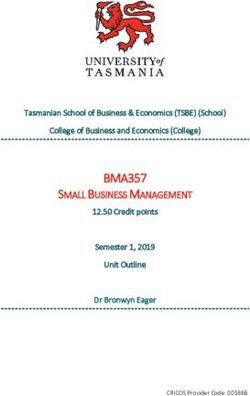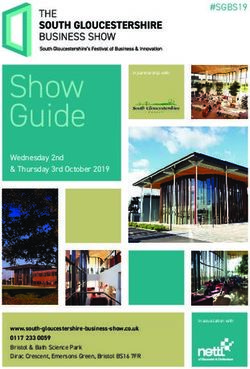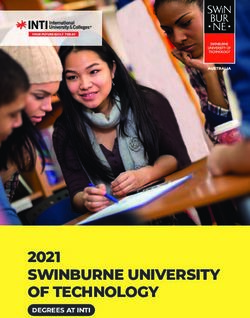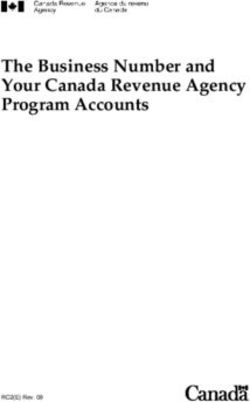The Business Number and Your Canada Revenue Agency Program Accounts
←
→
Page content transcription
If your browser does not render page correctly, please read the page content below
The Business Number and Your Canada Revenue Agency Program Accounts RC2(E) Rev.12
Before you start
Is this booklet for you?
This booklet will help you get a business number (BN) if you need one or more
of the following Canada Revenue Agency (CRA) program accounts:
■ goods and services tax/harmonized sales tax (GST/HST)(RT);
■ payroll (RP);
■ import/export (RM); or
■ corporation income tax (RC).
Information updates and changes
If any basic information about your business changes, such as the address or
telephone number, call 1-800-959-5525.
If you have a visual impairment, you can
get our publications in braille, large print,
etext, or MP3. For more information, go
to www.cra.gc.ca/alternate or
call 1-800-959-2221.
The term income tax return used in this booklet has the same meaning as
income tax and benefit return.
La version française de cette publication est intitulée Le numéro d’entreprise et vos
comptes de programme de l’Agence du revenu du Canada.
www.cra.gc.caTable of contents
Page
The business number ........................................................................................... 4
How a BN works ................................................................................................... 4
Who can get a BN .................................................................................................. 6
Before registering for a BN ................................................................................. 6
How to register for a BN ...................................................................................... 7
Doing business in Quebec..................................................................................... 9
Completing Form RC1, Request for a Business Number (BN) ....................... 9
Part A – General information ............................................................................... 10
Part B – Registering for a GST/HST account ..................................................... 15
Part C – Registering for a payroll account .......................................................... 18
Part D – Registering for an import/export account .......................................... 19
Part E – Registering for a corporation income tax account .............................. 20
After you register .................................................................................................. 20
GST/HST ................................................................................................................ 20
Payroll ..................................................................................................................... 21
Import/export ........................................................................................................ 21
Corporation income tax ........................................................................................ 21
Accessing your business number program account information online ........ 22
Authorizing your representatives (including your employees) ...................... 22
Changing owners, partners, directors, and officers .......................................... 22
For more information ........................................................................................... 24
What if you need help? ......................................................................................... 24
Forms and publications ......................................................................................... 24
My Account ............................................................................................................ 24
Online services built for businesses..................................................................... 24
Electronic payments .............................................................................................. 25
Our service complaint process ............................................................................. 25
Your opinion counts .............................................................................................. 25
www.cra.gc.ca 3The business number
A business number (BN) allows the Canada Revenue Agency (CRA) to
identify a business (or other organization such as a charity) for tax matters
related to business in Canada. Having a BN lets businesses and other
organizations simplify their dealings with each other, as well as with all levels
of the public sector. The BN is based on the idea that each organization has one
number.
The four major program accounts registered by the CRA are:
■ goods and services tax/harmonized sales tax (GST/HST)(RT);
■ payroll (RP);
■ import/export (RM); or
■ corporation income tax (RC).
Note
There are other types of CRA program accounts that are not listed above. For
more information about these other program accounts, or to register for
them, go to www.cra.gc.ca/bn and select “Do you need a program account”
or call 1-800-959-5525.
The CRA has forged partnerships and working relationships with Industry
Canada and the following provinces: British Columbia, Manitoba, New
Brunswick, Nova Scotia, Ontario, and Saskatchewan. These partnerships with
the CRA allow a business to receive a BN by registering for either a provincial
program or federal program.
You can register for provincial accounts for the provinces listed above through
the provincial Web site at
www.cra-arc.gc.ca/tx/bsnss/tpcs/bn-ne/prtnrshps/prvncs/menu-eng.html.
To register for provincial accounts for the provinces not listed above, use the
CRA’s Business registration online service at
www.businessregistration-inscriptionentreprise.gc.ca or call 1-800-959-5525.
How a BN works
T he BN is a unique nine-digit number assigned by the CRA to identify a
specific business. These 9 digits form the root of the 15 character account
numbers that are also assigned by the CRA or by participating BN programs.
The account number is used to identify the programs and specific program
accounts used by a business.
4 www.cra.gc.caAn account number has three parts:
■ the nine digit BN to identify the business;
■ a two letter program identifier, used to identify the program type; and
■ a four digit reference number to identify each account a business may have
within a program type.
For example:
Account number
1 2 3 4 5 6 7 8 9 R P 0 0 0 2
Business number (BN) Program Reference
identifier number
The first nine digits represent your BN. The two letters identify the
type of program account; in
The BN is unique to your business.
this case, a payroll account.
You will use this number when
registering for all program accounts The last four digits are the
and when communicating with the reference number for a specific
CRA about your business. The same BN program account.
will be included in all your account
numbers no matter how many or what
types you have.
It is important to show which account you want to access by providing the
two-letter program identifier and the four-digit reference number with your
BN. For example, when you make a payment, the money will go to the account
you designate using the two-letter program identifier and the four-digit
reference number. This applies to any transaction on your accounts—the
two letters tell us which program account you want to access.
Note
You can register your new business for all the program accounts you need at
the same time. If your business expands, you may need to open more
accounts. For instance, if you open offices in different cities across the
country, you may have separate payroll offices in each city, and you will
need more payroll accounts. Each payroll office will have the same BN and
program identifier, but a different four-digit reference number. For this
reason, you should set up your computer systems, forms, and records to
handle all 15 characters of the account number. Once you have a BN, more
accounts can be added easily. For more information about program
accounts, or to register for them, go to www.cra.gc.ca/bn and select “Do you
need a program account.”
www.cra.gc.ca 5Who can get a BN
E ach sole proprietor, partnership, corporation, trust, or other ownership
type, will be assigned one BN. One business, one number throughout
Canada.
Organizations such as clubs, and charities, may also get a BN, if, for example,
they have to register for GST/HST. As well, a trustee or administrator of a
registered retirement savings plan or a registered retirement income fund who
has to open a payroll deductions account will need a BN.
Note
If you change the legal structure of your business you will need a new BN.
For example, if your unincorporated business becomes a corporation, or
your corporation amalgamates with one or more corporations form a new
corporation. When such a change occurs, call 1-800-959-5525.
Before registering for a BN
B efore registering for a BN, you should make decisions about the business
you plan to operate. For example, you should know: the name of the
business; the physical location and mailing address; the legal structure (such as,
sole proprietorship, partnership, corporation, trust, or other ownership type);
the fiscal year-end; the gross sales in Canada and worldwide sales.
In considering when to register, you should keep several factors in mind. One
of these is your legal obligations. For example, when you register for GST/HST
depends on the nature of your business and its sales. You should also consider
the advantages of registering, such as the ability to claim input tax credits for
the GST/HST you pay on your business’s start-up expenses. Opening an
import/export account before you are ready to import or export goods into
Canada will avoid delays at the port of entry. You should open a payroll
account as soon as you know when you will have employees so that you can
make regular deductions for them and remit tax and other amounts on time.
Opening CRA program accounts is the first step in a process that requires you
to remit tax and other amounts, file returns, and meet other obligations. For this
reason, you should open your CRA program accounts when you are close to
starting your operations.
Note
If you are a sole proprietor or a partner in a partnership, you will continue to
use your social insurance number (SIN) to file your individual income tax
return, even though you may have a BN for your GST/HST, payroll, and
import/export accounts.
6 www.cra.gc.caHow to register for a BN
Y ou can register for a BN and your CRA program accounts in any of the
following ways:
■ by Internet (Business Registration Online);
■ by telephone at 1-800-959-5525;
■ by mail; or
■ by fax.
Registering electronically through Business Registration Online (BRO) has
many benefits:
One-stop service – Businesses can register online for key programs with more
than one level of government in the same session. This saves time and
duplicated effort.
Convenient – Service is available from your home and office anywhere in
Canada well outside normal business hours, and on Saturdays.
Easy-to-use – Questions guide you through the registration process. Helpful
features such as pop-up messages are displayed when missing or incorrect
information is entered. There is also a toll-free help desk telephone number
available.
Secure – State-of-the-art encryption and security procedures allow you to
follow steps that further protect your private information.
To register online or to find out more about online registration, go to
www.businessregistration.gc.ca.
If you are registering by telephone, be ready to answer all the questions in
Part A of Form RC1, Request for a Business Number (BN), and any other questions
in the rest of the form that relate to the program accounts you want to open.
If you are registering by mail or by fax, complete Form RC1. To get the address
of the tax centre closest to you, go to www.cra.gc.ca/taxcentre or see the listing
below.
www.cra.gc.ca 7Tax Centres Surrey Tax Centre Jonquière Tax Centre 9755 King George Boulevard 2251 René-Lévesque Boulevard Surrey BC V3T 5E6 Jonquère QC G7S 5J1 Fax number: 604-585-5769 Fax number: 418-548-0846 Winnipeg Tax Centre Summerside Tax Centre 66 Stapon road 275 Pope Road Winnipeg MB R3C 3M2 Summerside PE C1N 6A2 Fax number: 204-984-5164 Fax number: 902-432-6287 Sudbury Tax Centre St. John’s Tax Centre 1050 Notre Dame Avenue 290 Empire Avenue Sudbury ON P3A 5C1 St. John’s NL A1B 3Z1 Fax number: 705-671-3994 Fax number: 709-754-3416 Shawinigan-Sud Tax Centre Post Office Box 3000, Station Bureau-chef Shawinigan QC G9N 7S6 Fax number: 819-536-7078 8 www.cra.gc.ca
Doing business in Quebec
If your business is in Quebec, a BN includes your GST/HST accounts. Revenu
Québec administers the GST/HST for the CRA. If you plan to register only for
GST/HST and your business is in Quebec, you do not need to contact the CRA
to register. For more information, contact Revenu Québec at
www.revenuquebec.ca or at the following address:
Revenu Québec
3800, rue de Marly
Québec QC G1X 4A5
Telephone: 1-800-567-4692
Outside Canada: 1-514-873-4692
If you register for a GST/HST account with Revenu Québec, before you
register for a BN with the CRA, we will use the BN you are given when you
receive your GST/HST account number.
If you open a GST/HST account after you register for a BN with the CRA,
please provide Revenu Québec with your existing BN so that they may add the
GST/HST account number to it.
Note
To register for your other accounts, (for example, payroll, import/export,
and corporation income tax), you can register online at
www.businessregistration.gc.ca, or you can complete Form RC1, Request for
a Business Number (BN), and send it to us by mail or fax. You can also call us
at 1-800-959-5525 with your registration information.
Completing Form RC1, Request for a
Business Number (BN)
I f you decide you need a BN and are not registering online, you will have to
complete Form RC1, Request for a Business Number (BN). The following
information will help you decide which program accounts you need and help
you complete the form.
All businesses have to complete boxes A1 to A5 of Part A and sign the
certification in Part F. You will also have to complete parts B, C, D, or E of the
form depending on the type of program accounts you need to open.
Direct Deposit is now available for Payroll accounts. To choose this option,
complete Form RC366, Direct Deposit Request – GST/HST, Payroll and/or
Corporation Income Tax. For more information on direct deposit,
go to www.cra-arc.gc.ca/directdeposit.
www.cra.gc.ca 9Part A – General information
Part A helps identify your business and the nature of its activities.
Part A1 – Ownership type and operation type
This section is used to indicate the type of business you will operate and the
ownership type. All corporations have to provide a copy of the certificate of
incorporation or amalgamation or complete Part E2 providing their certificate
number, date of incorporation or date of amalgamation and jurisdiction
(federal, provincial, or foreign). If your business does not match any of the
ownership types listed, choose “Other” and describe your business.
Choose the operation type that best describes the type of business you have. If
none apply, leave this section blank.
Note
If you are a non-resident corporation that has incorporated outside of
Canada, you must provide us with a copy of your certificate of incorporation
or amalgamation before we can assign you a BN. You must also provide us
with documentation regarding any amendments that may have taken place.
Part A2 – Owner(s) information
Enter the information for all owners. If you need more space than the form
provides, add a separate sheet with the information. This part will let us know
who owns the business and who may provide authorization to a representative
to speak for the business.
Note
Giving a social insurance number is mandatory only for individuals (sole
proprietors) applying for a GST/HST account (Social Insurance Number
Disclosure Regulations and the Excise Tax Act). All owners who provide their
social insurance number can register for the My Business Account service to
access and manage their BN program account information online.
Part A3 – Identification of business
Give the name that the business will use during its operation as well as its
physical location and mailing address. Enter an operating or trading name of
the business, if applicable, and your choice of language for correspondence.
Part A4 – Major business activity
Enter your major business activity, and give as much detail as possible. You
have to list the products you will sell and estimate the percentage of revenues
each product represents. For example, a new art store may estimate revenues of
60% for framed paintings (including original works and prints), 30% for
framing services, and 10% for art supplies.
Part A5 – GST/HST information
Everyone has to complete Part A5. If you need a GST/HST account, also
complete Part B of the form.
10 www.cra.gc.caIf your business is in Quebec, see “Doing business in Quebec” on page 9.
Note
There may be circumstances where you have to determine whether you are
self-employed or an employee before registering for the GST/HST. For
example, a real estate agent who earns a commission for sales while working
for a real estate agency may be an employee and not have to register.
A quick test would be to determine whether an employer withholds payroll
deductions. If you are not sure whether you are an employee or
self-employed, see Guide RC4110, Employee or Self-Employed? or call
1-800-959-5525.
Before you complete this section of the form, you need to know basic
information about your obligations and entitlements for the GST/HST.
Most businesses that sell or provide taxable goods and services in Canada need
a GST/HST account number. Taxable goods and services are goods and
services that are taxable at 5% GST, 12%, 13%, 15% HST (depending on the
province), or 0% (zero-rated). This does not include those that are exempt.
Goods and services taxable at 5%, 12%, 13%, or 15%
If you are a GST/HST registrant and you provide goods and services that are
taxable at 5%, 12%, 13%, or 15%, you have to charge GST/HST to your clients.
You can also claim input tax credits to recover the GST/HST you pay or owe
on goods and services you consume, use, or supply in your commercial
activities.
Examples of goods and services taxable at 5%, 12%, 13%, or 15% include:
■ commercial rent;
■ sales and leases of automobiles;
■ gasoline;
■ clothing and footwear;
■ legal and accounting fees;
■ hotel accommodation; and
■ advertising.
Zero-rated (0%) goods and services
If you are a GST/HST registrant and you provide zero-rated goods and
services, you do not charge the GST/HST to your clients but you can claim
input tax credits.
Zero-rated goods and services include:
■ basic groceries such as milk, bread, and vegetables;
■ certain prescription drugs and medical devices;
■ most farm products and livestock;
www.cra.gc.ca 11■ most fishery products; and
■ exports (most goods and services taxable at 5%, 12%, 13%, or 15% in Canada
are zero-rated when exported.)
Exempt goods and services
When you provide exempt goods and services, you do not charge the
GST/HST to your clients and you cannot claim input tax credits. In general,
when you provide only exempt goods and services, you cannot register for the
GST/HST.
Examples of exempt goods and services include:
■ long-term residential rents of one month or more, and residential
condominium fees;
■ day-care services provided mainly to children 14 years old and younger;
■ most medical and dental services;
■ most financial services; and
■ legal aid services.
Do you have to register for the GST/HST?
You have to register for the GST/HST if you are in one of the following
situations:
■ You are an operator of a taxi or limousine service or you are a self-employed
independent taxi or limousine driver (regardless of your revenues).
■ Your worldwide revenues (and those of your associates) from taxable goods
and services were more than $30,000 in your last four consecutive calendar
quarters or in any calendar quarter. If you are a public service body (charity,
non-profit organization, municipality, public college, university, school
authority, or hospital authority), this limit is $50,000. Special rules for
charities and public institutions are explained on page 15. For more
information on how to calculate the $30,000 or $50,000 limit, see the “Small
supplier calculation” on page 13.
■ You are a non-resident who enters Canada to charge admission directly (the
admissions are not made by a resident promoter or ticket agent) to audiences
at activities or events in Canada. This rule does not apply to a non-resident
sponsor who supplies admissions to a foreign convention in which at least
75% of the attendees are non-residents of Canada.
■ You solicit orders in Canada for prescribed goods to be sent by mail or
courier to a recipient at an address in Canada, and your worldwide taxable
sales (and those of your associates) were more than $30,000 over the last four
consecutive calendar quarters or in any calendar quarter ($50,000 if you are a
public service body). Prescribed goods include printed materials such as
books, newspapers, periodicals, and magazines, and audio recordings that
12 www.cra.gc.carelate to these publications and that accompany the publications when they
are sent to Canada.
Voluntary registration
Generally, you do not have to register for the GST/HST if your worldwide
revenues from taxable goods and services are $30,000 ($50,000 for public service
bodies) or less. If you do not exceed these limits, you are considered a small
supplier. However, if you make taxable supplies of goods and services, you can
register voluntarily. You may want to do so for the following reasons:
■ You want to claim input tax credits to recover the GST/HST you pay or owe
on your business purchases.
■ You are starting your business activities and you want to register before
your total worldwide revenues of taxable goods and services exceed $30,000
($50,000 for a public service body).
■ Your clients only do business with registered businesses.
If you decide to register voluntarily, you have to charge, collect, and remit the
GST/HST on your sales of goods and services that are taxable at 5%, 12%, 13%,
or 15%. You will also have to file GST/HST returns regularly.
Note
If you decide to register voluntarily, you have to stay registered for at least
one year before you can cancel your registration (unless you decide to close
your business or you stop your commercial activities).
Small supplier calculation
In your calculation to determine if you are a small supplier, you have to include
your worldwide revenues from your sales of goods and services that are
taxable at 5%, 12%, 13%, 15%, and 0% (zero-rated). You also have to include
such revenues of all your associates. You have to exclude financial services,
goodwill, and sales of capital property. The following examples explain how to
calculate the limit to determine if you are a small supplier.
Example 1
You started your business in January 2011 and made the following taxable sales
throughout that year:
First quarter (January to March) $ 2,000
Second quarter (April to June) $10,000
Third quarter (July to September) $12,000
Fourth quarter (October to December) $ 5,000
Total $29,000
Because you did not exceed the $30,000 limit in the four consecutive calendar
quarters or any calendar quarter, you are considered a small supplier
throughout 2011, the first quarter of 2012, and the month of April 2012. At the
www.cra.gc.ca 13end of every quarter, you have to make the same calculation to determine if
you are still a small supplier.
Example 2
This example shows what happens when you exceed the $30,000 taxable sales
limit over four consecutive calendar quarters:
First quarter (April 2011 to June 2011) $ 2,000
Second quarter (July 2011 to September 2011) $10,000
Third quarter (October 2011 to December 2011) $12,000
Fourth quarter (January 2012 to March 2012) $ 8,000
Total $32,000
Because you exceeded the $30,000 limit over the last four consecutive calendar
quarters, but not in one calendar quarter, you stop being a small supplier at the
end of the following month. You will be a small supplier until April 30, 2012.
Any taxable sale you make on or after May 1, 2012, is subject to the GST/HST.
You have until June 1, 2012, to register.
Example 3
This example explains what happens if you exceed the $30,000 taxable sale limit
in a single calendar quarter:
First quarter (January to March) $2,000
Second quarter (April to June) $10,000
Third quarter (July to September) $38,000
Because you had $38,000 in sales in the third quarter alone, this means that you
exceeded the $30,000 limit in a single calendar quarter. In this case, you stop
being a small supplier just before the taxable sale that made you exceed the
$30,000 limit. You have to charge the GST/HST on that sale, even if you are not
yet registered. You have 30 days after the day you make the sale that made you
exceed the small supplier limit to apply for a GST/HST account. In this
particular case, if you made the sale on September 23, you have until
October 22 to register.
Other cases for voluntary registration
You might also be able to register voluntarily if you are in one of the following
situations:
■ You are a non-resident who carries on business outside Canada and you
regularly solicit orders for goods to be delivered in or exported to Canada.
■ You are a non-resident who carries on business outside Canada and you
enter into an agreement to perform services in Canada, or to supply
intangible property to be used in Canada or that relates to:
– real property situated in Canada;
14 www.cra.gc.ca– goods situated in Canada; or
– services to be performed in Canada.
■ You are a listed financial institution and you are a resident of Canada.
■ You are a corporation resident in Canada, and you:
– own shares or hold debts of a related corporation; or
– are acquiring or are proposing to acquire at least 90% of the issued and
outstanding shares of another corporation, having full voting rights under
all circumstances.
Note
In either scenario, 90% or more of the property of the other corporation for
the purposes of section 186 of the Income Tax Act had to be acquired by that
corporation for consumption, use, or supply only in its commercial activities.
■ You are a corporation resident in Canada that satisfies the definition of
“temporary member” in subsection 156(1) of the Excise Tax Act for the
purposes of the election for nil consideration, except that you are not a
registrant.
Special rules for charities and public institutions
A charity is a registered charity or a registered Canadian amateur athletic
association under the Income Tax Act. A public institution is a charity that is also
a school authority, public college, university, hospital authority, or local
authority determined to be a municipality. Charities and public institutions
may qualify as small suppliers if they meet either of the following tests:
■ the $50,000 taxable supplies test; or
■ the $250,000 gross revenue test.
For more information on these two tests, see Guide RC4082, GST/HST
Information for Charities.
Non-resident security
In general, non-residents who do not have a permanent establishment in
Canada and who register for the GST/HST have to provide security. For more
information on security, see Guide RC4027, Doing Business in Canada – GST/HST
Information for Non-Residents.
Part B – Registering for a GST/HST account
If, after completing Part A5, you determine that you have to register for the
GST/HST or if you want to register voluntarily, complete Part B of the form.
Part B2 – Filing information
In the first section of Part B2, enter the amount of your total sales in Canada of
taxable goods and services in your previous fiscal year, including those of your
associates. Do not include zero-rated exports and financial services, taxable
www.cra.gc.ca 15sales of capital real property, or goodwill. If you don’t have any sales, enter $0.
If you need help to determine if you are associated to another person, call
1-800-959-5525.
Enter the amount of your worldwide sales of taxable goods and services in
your last four consecutive calendar quarters or in any calendar quarter in the
second section. Your worldwide sales determine whether you have to be
registered, while the amount of your sales in Canada will determine your
reporting periods and how frequently you have to file.
Enter your fiscal year-end in the third section of Part B2.
■ For a sole proprietorship or a partnership, a fiscal year for GST/HST
purposes generally ends on December 31 unless the business elects to use a
different date during the calendar year.
■ For a corporation, the fiscal year for GST/HST purposes is the corporation’s
tax year. If a corporation has a non-calendar tax year, it can elect to use a
calendar year as its GST/HST fiscal year. If the corporation’s tax year-end
has not been determined, we will enter December 31.
To change the fiscal year-end of your business for GST/HST purposes, answer
yes to the question in the fourth section of Part B2 and enter the new fiscal
year-end date you would like to use.
After you open your GST/HST account, you can change your GST/HST fiscal
year-end by filing Form GST70, Election or Revocation of an Election to Change a
GST/HST Fiscal Year or by using the “File an election” option of the
My Business Account online service at www.cra.gc.ca/mybusinessaccount. An
authorized representative can access the online service at
www.cra.gc.ca/representatives.
Enter the effective date of registration in the last section of Part B2. The
effective date of registration for the GST/HST is important because it helps set
up your reporting requirements, and it establishes the date that you become
both liable to collect the GST/HST and eligible to claim input tax credits.
If you register on a voluntary basis, you can leave this section blank and the
effective date of registration will be the date the application is received by the
CRA. However, the CRA will accept an earlier effective date, as long as the date
is within 30 days of the date when the registration was made, regardless of the
method of registration (online, telephone, or paper). You can also choose a later
date (for example, if you have not yet set up your business).
If you have to register for the GST/HST, your effective date is determined as
follows:
1. If, during the four most recent consecutive calendar quarters, your
GST/HST taxable sales are more than $30,000 ($50,000 if you are a public
service body), your effective date is the date you make your first taxable
sale in Canada after the month following the calendar quarter in which
your sales were more than $30,000 (or $50,000).
16 www.cra.gc.caExample
Suppose your sales for the four consecutive calendar quarters ending on
December 31, 2011, were more than $30,000 on December 10, 2011. You then
make taxable sales (in Canada) on January 15, 2012, and February 10, 2012.
Your effective date of registration would be February 10, 2012.
2. If, in any quarter, your GST/HST taxable sales are more than $30,000
(or $50,000 if you are a public service body), either as a result of one sale or
cumulative sales in the same calendar quarter, the effective date is the date
the transaction occurred that made your sales more than $30,000 (or $50,000).
Example
If your sales were more than $30,000 in a quarter, and you made the sale that put
you over $30,000 on November 10, 2011, your effective date of registration would
be November 10, 2011, and the sale that put you over the limit would be
taxable.
Depending on your situation, you may have to register for the GST/HST
regardless of your GST/HST taxable sales. If so, your effective date of
registration is the date you began to provide the GST/HST taxable goods and
services. If you are an operator of a taxi or limousine service, the effective date
is the date you began to operate the service. For non-residents who charge
admission directly to audiences, the effective date is the first date an admission
is charged.
Part B3 – Reporting period
We will assign you a reporting period based on your total annual GST/HST
taxable sales in Canada (including those of your associates) for the preceding
year. This amount determines how often you will have to file your GST/HST
returns. In this calculation, include your total taxable sales of goods and
services made in Canada, including those of your associates. Do not include
zero-rated exports and financial services, taxable sales of capital real property,
or goodwill. The following chart shows the assigned reporting periods based
on your revenues and the options available. If you want to change your
assigned period, complete the “Options” section in Part B3, or
call 1-800-959-5525.
www.cra.gc.ca 17Assigned reporting periods and options available
Annual taxable Assigned reporting Options
sales period
More than $6,000,000 Monthly No option
More than $1,500,000
Quarterly Monthly
up to $6,000,000
$1,500,000 or less Annual Monthly or quarterly
We assign an annual reporting period to most financial institutions and to
charities, regardless of their revenues.
Part B4 – Direct deposit information
You may choose to have your refunds and rebate payments deposited directly
into your account at any bank, trust company, credit union, or other registered
financial institution in Canada. To use the direct deposit option you must
provide the institution’s branch number, institution number, account number,
and the name(s) of the account holder(s). The account you choose must be in
Canadian funds.
Your refunds and payments will be deposited into your account on the same
day that the cheque would have been mailed. This reduces the possibility of
lost, stolen, or destroyed cheques as well as other possible delays that can occur
with regular mail. Direct deposit is a confidential, convenient, and dependable
way of receiving a refund.
You can view your direct deposit information and access other account
information at www.cra.gc.ca/mybusinessaccount.
Part C – Registering for a payroll account
Most employers, trustees, and administrators need a payroll account.
Employers
You are an employer if you:
■ pay a salary, wages (including advances), bonuses, vacation pay, or tips to
your employees; or
■ provide a benefit, such as board and lodging, to your employees.
Usually, a person who performs services for you is your employee (engaged
under a contract of service). Generally, an employer-employee relationship
exists if you have the right to control and direct the person or people who
perform the services for you. If you are not sure whether someone is your
employee, see Guide RC4110, Employer or Self-Employed or call 1-800-959-5525.
18 www.cra.gc.caPersons paying for services performed in Canada
If you are paying amounts to a non-resident for services performed in Canada
of an independent nature, you need a payroll account to deduct and remit
withholding taxes as well as report the payment.
Trustees and administrators
If you are a trustee or an administrator (for example, of a registered retirement
savings plan or a registered retirement income fund), you need a payroll
account to deduct and remit income tax. This applies if you:
■ administer, manage, distribute, wind up, control, or otherwise deal with the
property, business, estate, or income of another person; and
■ authorize or cause a payment to be made for that other person who performs
a function similar to the one a trustee performs.
A trustee includes a liquidator, receiver, receiver-manager, trustee in
bankruptcy, assignee, executor, administrator, sequestrator, or any other person
who performs a function similar to that of a trustee.
As soon as you become an employer, trustee, or administrator, you need a
payroll account. You will have to open the account before the first remittance
date, which falls on the 15th day of the month after the month in which you
become an employer, trustee, or administrator.
Direct Deposit is now available for Payroll accounts. To choose this option,
complete Form RC366, Direct Deposit Request – GST/HST, Payroll and/or
Corporation Income Tax. For more information on direct deposit,
go to www.cra-arc.gc.ca/directdeposit.
Part D – Registering for an import/export account
If your business will be importing commercial shipments from a foreign
country, or exporting commercial goods to other countries, you must register
for an import/export account. We will use the import/export account number
to process customs documents. To avoid delays in releasing your goods at the
border, open your account before you import or export goods.
When you complete Part D of the Form RC1, Request for a Business Number (BN),
include all business names that may appear on customs release forms and
documents such as commercial invoices. These names could be the legal entity
or common trading name. If the name on the customs release document is
different from the names that appear in your BN account, your goods may be
held up at the border. Complete a separate form for each branch or division of
your corporation that requires an import/export account for commercial
purposes.
When two or more corporations amalgamate to create a new corporation, a new
BN may be issued to the new corporation. Any import/export accounts you
had for the amalgamated corporations will be closed at once. Certain privileges
such as the Frequent Import Release System (FIRST) and the Pre-Arrival
Release System (PARS) linked to your previous BN may need to be reviewed.
www.cra.gc.ca 19Part E – Registering for a corporation income tax
account
Complete Part E of the form if you register your corporation in a province or
territory that is not a partner with the CRA (namely: Alberta, Prince Edward
Island, Newfoundland and Labrador, Quebec, Northwest Territories, Nunavut,
and Yukon). You will automatically receive a BN and a corporation program
account if you incorporate federally or provincially through the CRA
partnering provinces (namely: British Columbia, Manitoba, New Brunswick,
Nova Scotia, Ontario, and Saskatchewan).
When you register for a corporation income tax account, you must provide a
copy of the certificate of incorporation or amalgamation or complete Part E2
and provide your certificate number, date of incorporation or date of
amalgamation. You must also provide your jurisdiction (federal, provincial, or
foreign) in Part E3. If you need your BN before you receive confirmation that
we have opened your corporation income tax account, call 1-800-959-5525.
Note
If you are a non-resident corporation that has incorporated outside of
Canada, you must provide us with a copy of your certificate of incorporation
or amalgamation before we can assign you a BN. You must also provide us
with documentation regarding any amendments that may have taken place.
After you register
I f you register by mail, the CRA will send you a letter confirming your BN, the
program accounts you registered, and a summary of the information you
provided. If you register by telephone or online you will be provided with your
BN, and the registered program accounts. If you require a summary of
accounts, contact us at 1-800-959-5525 or go to
www.cra.gc.ca/mybusinessaccount to use the My Business Account service.
We may contact you to confirm the information you provided or to ask you to
provide more information. Having complete and valid information on file for
your business allows us to serve you better.
GST/HST
If you need more information about your new GST/HST account, you can get
Guide RC4022, General Information for GST/HST Registrants, at
www.cra.gc.ca/gsthstpub. This guide explains how the GST/HST works.
20 www.cra.gc.caPayroll
If you need more information about your new payroll account, you can get
Guide T4001, Employers’ Guide – Payroll Deductions and Remittances, at
www.cra.gc.ca/forms. This guide contains details about income tax deductions,
Canada Pension Plan contributions, Quebec Pension Plan contributions, and
employment insurance premiums that employers, trustees, and administrators
have to deduct and remit.
Since January 1, 2011, the CRA no longer publishes the paper version of
Publication T4008, Payroll Deductions Supplementary Tables. Also,
since January 1, 2012, the CRA will no longer publish the paper version of
Publication T4032, Payroll Deductions Tables. We encourage you to use the newly
redesigned Payroll Deductions Online Calculator (PDOC) at
www.cra.gc.ca/pdoc, or the electronic versions of our publications.
We have to receive the amounts you have deducted on or before the 15th day of
the month after the month that you, the employer, trustee, or administrator,
paid the remuneration. If the due date falls on a Saturday, Sunday, or holiday,
the remittance is due on the next working day. The exception to this rule is for
large employers, who have to remit more often. The rules for all employers are
explained in Guide T4001.
Note
If you open a payroll account and are then delayed in hiring your
employees, you should notify us. Otherwise, you will receive a notice asking
for your first payment. You may use the “Provide a nil remittance” service
online. For more information about this service, see “Online services built for
businesses” on page 24.
Import/export
If you need more information on importing and exporting, see the Exporters
page on the Canada Border Services Agency Web site at
www.cbsa-asfc.gc.ca/export/menu-eng.html.
Corporation income tax
If you want to incorporate your business provincially or territorially, you
should contact your provincial or territorial incorporating authority. If you
want to incorporate federally, contact Corporations Canada; a division of
Industry Canada. For more information on Corporations Canada,
go to www.ic.gc.ca/app/scr/cc/CorporationsCanada.
When you incorporate in British Columbia, Manitoba, New Brunswick,
Nova Scotia, Ontario, Saskatchewan, or through Corporations Canada, your
business will automatically be registered for a BN and a corporate income tax
program account.
If your business is federally, provincially, or territorially incorporated, or if you
are a non-resident corporation operating in Canada, you have to file Form T2,
Corporation Income Tax Return. Corporations that we consider to be registered
www.cra.gc.ca 21charities are the only exception. You must file the Corporation Income Tax Return within six months of the end of each tax year. The tax year of a corporation is its fiscal period. Generally, corporations have to pay their taxes in monthly instalments. If you need help calculating your tax instalments, go to www.cra.gc.ca/t2return. For more information, see Guide T4012, T2 Corporation – Income Tax Guide and Guide T7B – CORP, Corporation Instalment Guide. Accessing your business number program account information online You can access your business number program account information online through My Business Account, and use our wide range of services. All owners who provide their social insurance number are eligible to register for My Business Account and take advantage of the services. For more information about the growing list of services available in My Business Account, go to www.cra.gc.ca/mybusinessaccount and select the “List of services” option from the “Topics for My business Account” menu. Authorized employees and representatives can access most of these services by registering with Represent a Client at www.cra.gc.ca/representatives. For a complete list of services and their options, select either the "List of services for representatives of individuals" or the "List of services for representatives of businesses" from the Represent a client Web page. Authorizing your representatives (including your employees) If you want others to have online access to tax-related information and services related to your business accounts, they must first register with Represent a Client and then give you their representative identifier (RepID), group identifier (GroupID) or BN. With this information, you can authorize a representative by using either the “Authorize or manage representatives” online service in My Business Account, or you can complete Form RC59, Business Consent, and send it to us. In both cases you may assign levels of access to your tax-related business information. Based on the assigned level, your representative will have access to your information by telephone and in writing and may have access online. For more information, go to www.cra.gc.ca/representatives and select “List of services for representatives of business.” Changing owners, partners, directors, and officers Whenever one of the owners or directors of your business changes, it is important that you let the CRA know. You can send a copy of official documentation showing the change of owners or directors either by fax or by mail to your tax centre. If we need more information before updating our system, we will contact you. 22 www.cra.gc.ca
Depending on the structure of your business, a change of owner could require a
legal name change or the registration of a new BN and new CRA program
accounts.
All owners, partners, directors, and officers who provide their social insurance
number are eligible to register and take advantage of the services in
My Business Account.
www.cra.gc.ca 23For more information
What if you need help?
If you need help after reading this publication, visit www.cra.gc.ca or call
1-800-959-5525.
Forms and publications
To get our forms or publications, go to www.cra.gc.ca/forms or call
1-800-959-2221.
My Account
My Account is a secure, convenient, and time-saving way to access and manage
your tax and benefit information online, seven days a week! If you are not
registered with My Account but need information right away, use Quick Access
to get fast, easy, and secure access to some of your information.
You can now use your online banking information to log in to My Account.
You can still use your CRA user ID and password, if you prefer.
For more information, go to www.cra.gc.ca/myaccount.
Online services built for businesses
With the CRA’s online services for businesses, you can do many things,
including:
■ authorize a representative for online access to your business accounts;
■ change the mailing and physical addresses, as well as the books and records
address;
■ file or adjust a GST/HST return without a Web access code;
■ provide a nil remittance for a payroll account;
■ view your up-to-date account balances and transactions;
■ transfer payments and right away view updated balances; and
■ submit enquiries and get the responses online within 10 business days.
To access our online services, go to:
■ www.cra.gc.ca/representatives, if you are an authorized representative
(including employees); or
■ www.cra.gc.ca/mybusinessaccount, if you are a business owner.
24 www.cra.gc.caElectronic payments
Make your payment online using the CRA’s My Payment service at
www.cra.gc.ca/mypayment or using your financial institution’s telephone or
Internet banking services. For more information, go to
www.cra.gc.ca/electronicpayments or contact your financial institution.
Our service complaint process
If you are not satisfied with the service that you have received, contact the CRA
employee you have been dealing with or call the telephone number that you
have been given. If you are not pleased with the way your concerns are
addressed, you can ask to discuss the matter with the employee’s supervisor.
If the matter is not settled, you can then file a service complaint by completing
Form RC193, Service-Related Complaint. If you are still not satisfied, you can file
a complaint with the Office of the Taxpayers’ Ombudsman.
For more information, go to www.cra.gc.ca/complaints or see Booklet RC4420,
Information on CRA – Service Complaints.
Your opinion counts
If you have comments or suggestions that could help us improve our
publications, send them to:
Taxpayer Services Directorate
Canada Revenue Agency
395 Terminal Avenue
Ottawa ON K1A 0S5
www.cra.gc.ca 25You can also read