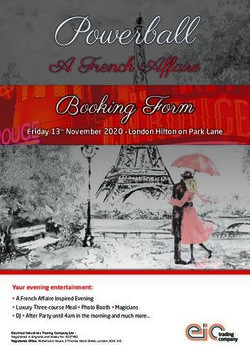Use offense to inform defense. Find flaws before the bad guys do - SANS Institute
←
→
Page content transcription
If your browser does not render page correctly, please read the page content below
Use offense to inform defense.
Find flaws before the bad guys do.
Copyright SANS Institute
Author Retains Full Rights
This paper is from the SANS Penetration Testing site. Reposting is not permited without express written permission.
Interested in learning more?
Check out the list of upcoming events offering
"Hacker Tools, Techniques, Exploits, and Incident Handling (SEC504)"
at https://pen-testing.sans.org/events/Stephen M. Cicirelli Written for:
1/17/05 The SANS Institute
Securing SNMP in Windows
s.
SNMP overview
ht
Simple Network Management Protocol (SNMP) is used to monitor, configure and send
rig
alarms from network-enabled equipment. It consists of two parts: the SNMP manager
and the SNMP agent.
ull
The SNMP manager software is typically a GUI interface (though there are command
f
ns
line programs that will do similar things) that shows the “state of the network.” The
Key fingerprint
manager = AF19
retrieves FA27 2F94
configuration and998D FDB5 DE3D
performance F8B5
counters 06E4
from the A169
agent 4E46
software by
tai
issuing get commands. It can also change a network element’s configuration by sending
re
a set command (provided the appropriate permissions are set).
or
The SNMP agent responds to set and get commands issued from a management software
th
with the correct community code. On Windows NT the agent retrieves information from
the registry and converts it to the accepted format for SNMP. Agent software also has
Au
the ability to send an alarm or trap to the management console (or whatever IP address
it’s configured).
2,
00
SNMP agents use a Management Information Base (MIB) to determine what traps are
-2
sent and what performance counters are used. These MIBs are the foundation for
reporting and sending traps.1
00
20
If SNMP is installed on Windows NT after the application of service pack 3 or later you
must reinstall the service pack. Microsoft recommends reinstalling service packs after
te
installing any software, but in this situation it is mandatory as there is a .dll
tu
incompatibility that will cause the SNMP service to fail to start. Reapplication of the
service pack fixes this problem.
sti
In
Built in Security
NS
The security implementation in SNMP is very primitive. SNMP run over UDP port 161
SA
(traps are sent over UDP 162). Authentication is accomplished through the use of a
community name (or string). The community string is sent along with the SNMP
©
command. The community string is then compared to the list the agent contains; valid
permissions are checked for the community and if all is in order the command are
executed.
The default community name in Windows NT, and in general, is “public,” as specified in
Key
RFCfingerprint = AF19
1157, although FA27
some 2F94 are
vendors 998D FDB5
setting theDE3D
defaultF8B5 06E4 A169
community 4E46
as “private.” These
two as well as an empty community string are well known and the first that will be tried.
1
For more information on MIBs see: RFC 1213 and RFC 1155.
1
© SANS Institute 2000 - 2002 As part of GIAC practical repository. Author retains full rights.Stephen M. Cicirelli Written for:
1/17/05 The SANS Institute
This shared password is transmitted in clear text, as part of the UDP package, so simply
sniffing the network will reveal the community.
Default Install
s.
With a default install of Windows NT 4.0 with SNMP the default community is set
ht
(public) and the default (and only) settings are Read/Write. This allows any and all to
rig
issue a command such as:
ull
SNMPUTL walk hostname public .1.3.6.1.4.1.77.1.2.25
f
ns
The user will receive a listing of all usernames on the machine (or Domain if a DC is
Key fingerprint
targeted). = AF19 is
SNMPUTIL FA27 2F94 998D
a program FDB5with
that ships DE3Dthe F8B5 06E4NT
Windows A169 4E46Kit.
resource
tai
Another potential exploit is:
re
snmpset –v 1 ipaddress public .1.3.6.4.1.311.1.2.5.3.0 a
or
th
This will erase all entries in the WINS database. SNMPSET is a UNIX command using
Au
the CMU SNMP development kit. The potential for harm is easily grasped.
2,
Securing SNMP in Windows NT
00
The next question is: How does one go about securing SNMP in Windows NT. The
-2
solution is fivefold.
00
Ports
20
The very first thing that should be done is to block port 161 and 162 UDP on your
firewall or gateway. SNMP utilizes port 161 to issue and respond to SNMP queries and
te
commands. Port 162 is used to send trap messages. Port 161 should be set to block both
tu
inbound and outbound, thereby preventing someone from sending or receiving
sti
information on these ports. Port 162 should be blocked for outbound at the least. If
In
systems were compromised, or a user changes the parameters, traps could be sent out of
the network.
NS
If you really need control over where and where not messages are sent these ports could
SA
be filtered on the routers of various subnets to contain them on one or a few subnets. For
example one could block 161 and 162 on all routers except the server’s subnet and the
©
monitoring station’s subnet to monitor only the servers and to keep “adventurous” users
from sending and receiving SNMP packages.
Community String
Change
Key the community
fingerprint = AF19 string. By default
FA27 2F94 the community
998D FDB5 DE3D F8B5string of “public”
06E4 A169 4E46is installed
and active (with Read/Write access). This is not an oversight, but expected behavior (see
RFC 1157) and easily overlooked. Set a new community string and be sure to delete the
2
© SANS Institute 2000 - 2002 As part of GIAC practical repository. Author retains full rights.Stephen M. Cicirelli Written for:
1/17/05 The SANS Institute
“public” community string. Public, private and NULL are the three most common public
strings and should never be used.
Install Service Pack 4 or better
The option to set a community to ‘Read Only’ is not available on the default install. To
s.
change the default community to an option other then Read/Write service pack 4 or later
ht
must be installed. Remember, if the SNMP service was installed after a service pack, the
rig
service pack must be reinstalled or the SNMP service will not operate.
ull
After installing service pack 4 or greater the option to set permissions by community
f
string becomes available under: “Control Panel” -> “Network” ->
ns
“Services” -> “SNMP, properties” -> “Security tab”. Different
Key fingerprint
permissions for =different
AF19 FA27 2F94 998D
communities canFDB5
be set.DE3D F8B5 06E4
The options A169 4E46(default),
are Read/Write
tai
Read Only, and Read/Create (the default setting for Windows 2000 is Read Only). Try to
re
set these strings to “Read Only” (perfect if you’re just monitoring systems). If you are
using SNMP to manage the systems use one community set to “Read/Write” to make
or
changes and another set to “Read Only” for normal monitoring activities. This will cut
th
down on the exposure of the “Read/Write” community string.
Au
Use a packet filter
2,
In the SNMP properties window there is an option to set packet filters. This allows an
00
administrator to determine what IP addresses a machine is allowed to communicate with
by community. After selecting a new community name and setting the permissions for
-2
the string, one can add valid IP addresses for that community string. As many IP
addresses can be added as needed and one IP address can be a member of as many
00
community strings as there are defined.
20
To set the packet filtering options go to “Control Panel” -> “Network” ->
te
“Services” -> “SNMP, properties” -> “Security tab.” Select the
tu
community string, check the “accept packets from these IP’s only, type in the IP address
sti
in the box and click add. Repeat as necessary.
In
This doesn’t prevent IP spoofing but it does prevent the responses from being sent to
NS
another machine. Unless the perpetrator has a sniffer on one of the subnets issuing a get
will do them no good. They could, however, issue a set command with a spoofed IP that
SA
would be accepted if it were sent using a Read/Write community string.
©
Secure the registry and .dll
The last step is to secure the registry. This is important as a user could edit the registry
directly and modify the settings for SNMP and the .dll files associated with the MIBs.
The other part of this section is securing the .dll files (the MIBs) directly. These files
needfingerprint
Key to be protected
= AF19to prevent the introduction
FA27 2F94 998D FDB5of a trojan
DE3D horse
F8B5 or other
06E4 A169mischief.
4E46
The registry keys that need to be changed are:
HKEY_LOCAL_MACHINE\Software\Microsoft\DHCPMibAgent
3
© SANS Institute 2000 - 2002 As part of GIAC practical repository. Author retains full rights.Stephen M. Cicirelli Written for:
1/17/05 The SANS Institute
HKEY_LOCAL_MACHINE\Software\Microsoft\LANManagerMIB2Agent
HKEY_LOCAL_MACHINE\Software\Microsoft\RFC1156Agent
HKEY_LOCAL_MACHINE\Software\Microsoft\SNMP
as well as any other keys with MIB pointers. These registry entries will point to the
associated files in the (typically) %systemroot%\system32 directory. These files should
s.
be set to Read and Execute permissions for the system and administrator, and no access
ht
permissions set for everyone and other accounts.
rig
The following registry keys should be fine with the default settings, but you may want to
ull
check them:
f
HKEY_LOCAL_MACHINE\SYSTEM\CurrentControlSet\Services\SNMP
ns
HKEY_LOCAL_MACHINE\SYSTEM\CurrentControlSet\Services\SNMPTRAP
Key fingerprint = AF19 FA27 2F94 998D FDB5 DE3D F8B5 06E4 A169 4E46
tai
Summary
re
The five basic things that need to be done to secure SNMP in Windows NT are:
or
• Ports: secure ports 161 and 162 on the network and at routers.
th
• Change community string and set permissions.
• Install the latest service pack (at leas service pack 4).
Au
• Activate various packet filters.
• Secure registry keys and .dll files.
2,
00
Be sure to reinstall any service pack you have if you install the SNMP service after
-2
applying the service pack, as there are conflicting files that will cause the service to fail
to start.
00
20
te
tu
sti
In
NS
SA
©
Key fingerprint = AF19 FA27 2F94 998D FDB5 DE3D F8B5 06E4 A169 4E46
4
© SANS Institute 2000 - 2002 As part of GIAC practical repository. Author retains full rights.Stephen M. Cicirelli Written for:
1/17/05 The SANS Institute
References
Taylor, Paul. “Enterprise Integration Using SNMP.” Enterprise Integration Using SNMP Feature Article,
July 1998 by Paul Taylor. July, 1998. URL:
http://www.ntsystems.com/db_area/archive/1998/9807/207fe2.shtml (8/22/2000)
s.
ht
Network Associates, Inc. “Windows NT SNMP Security Permissions.” COVERT Research Center
Windows NT SNMP Security Permissions. November 17, 1998. URL:
rig
http://www.pgp.com/research/covert/advisories/030.asp (8/22/2000)
ull
Shiva. “What is SNMP?” Shiva SNMP Reference. URL:
http://www.shiva.com/prod/docs/archive/netmod/11_snmpf.html (8/22/2000)
f
ns
Rouland, Christopher. “SNMP holes in Windoze NT 4.0.”(sic) October 8, 1998. URL:
Key fingerprint = AF19 FA27 2F94 998D FDB5 DE3D F8B5 06E4
http://www.insecure.org/sploits/NT.snmp.domain_users.record_deletion.html A169 4E46
(8/22/2000)
tai
NetIQ Corporation. “Troubleshooting tips for Hardware category products” URL:
re
http://www.netiq.com/support/hrdwrtips.asp (8/22/2000)
or
th
Au
2,
00
-2
00
20
te
tu
sti
In
NS
SA
©
Key fingerprint = AF19 FA27 2F94 998D FDB5 DE3D F8B5 06E4 A169 4E46
5
© SANS Institute 2000 - 2002 As part of GIAC practical repository. Author retains full rights.Last Updated: May 13th, 2019
Upcoming SANS Penetration Testing
SANS New Orleans 2019 New Orleans, LA May 19, 2019 - May 24, 2019 Live Event
SANS Northern VA Spring- Reston 2019 Reston, VA May 19, 2019 - May 24, 2019 Live Event
SANS Amsterdam May 2019 Amsterdam, Netherlands May 20, 2019 - May 25, 2019 Live Event
Community SANS Portland SEC504 Portland, OR May 20, 2019 - May 25, 2019 Community SANS
SANS Autumn Sydney 2019 Sydney, Australia May 20, 2019 - May 25, 2019 Live Event
SANS Krakow May 2019 Krakow, Poland May 27, 2019 - Jun 01, 2019 Live Event
SANS Atlanta 2019 Atlanta, GA May 28, 2019 - Jun 02, 2019 Live Event
SANS San Antonio 2019 San Antonio, TX May 28, 2019 - Jun 02, 2019 Live Event
Enterprise Defense Summit & Training 2019 Redondo Beach, CA Jun 03, 2019 - Jun 10, 2019 Live Event
SANS London June 2019 London, United Jun 03, 2019 - Jun 08, 2019 Live Event
Kingdom
SANS Kansas City 2019 Kansas City, MO Jun 10, 2019 - Jun 15, 2019 Live Event
Mentor Session - SEC504 Austin, TX Jun 13, 2019 - Aug 08, 2019 Mentor
SANSFIRE 2019 Washington, DC Jun 15, 2019 - Jun 22, 2019 Live Event
Community SANS Alpharetta SEC504 @ Cisco Alpharetta, GA Jun 17, 2019 - Jun 22, 2019 Community SANS
Community SANS Nashville SEC542 Nashville, TN Jun 17, 2019 - Jun 22, 2019 Community SANS
SANSFIRE 2019 - SEC504: Hacker Tools, Techniques, Exploits, Washington, DC Jun 17, 2019 - Jun 22, 2019 vLive
and Incident Handling
Community SANS Santa Monica SEC504 Santa Monica, CA Jun 24, 2019 - Jun 29, 2019 Community SANS
Security Operations Summit & Training 2019 New Orleans, LA Jun 24, 2019 - Jul 01, 2019 Live Event
Mentor Session - SEC504 Des Moines, IA Jun 24, 2019 - Jul 24, 2019 Mentor
SANS Cyber Defence Canberra 2019 Canberra, Australia Jun 24, 2019 - Jul 13, 2019 Live Event
SANS Paris July 2019 Paris, France Jul 01, 2019 - Jul 06, 2019 Live Event
SANS Cyber Defence Japan 2019 Tokyo, Japan Jul 01, 2019 - Jul 13, 2019 Live Event
SANS Munich July 2019 Munich, Germany Jul 01, 2019 - Jul 06, 2019 Live Event
Community SANS Madison SEC504 Madison, WI Jul 08, 2019 - Jul 13, 2019 Community SANS
Pittsburgh 2019 - SEC504: Hacker Tools, Techniques, Exploits, Pittsburgh, PA Jul 08, 2019 - Jul 13, 2019 vLive
and Incident Handling
SANS Pittsburgh 2019 Pittsburgh, PA Jul 08, 2019 - Jul 13, 2019 Live Event
SANS Charlotte 2019 Charlotte, NC Jul 08, 2019 - Jul 13, 2019 Live Event
Community SANS Colorado Springs SEC504 Colorado Springs, CO Jul 08, 2019 - Jul 13, 2019 Community SANS
SANS Cyber Defence Singapore 2019 Singapore, Singapore Jul 08, 2019 - Jul 20, 2019 Live Event
SANS London July 2019 London, United Jul 08, 2019 - Jul 13, 2019 Live Event
Kingdom
Pittsburgh 2019 - SEC560: Network Penetration Testing and Pittsburgh, PA Jul 08, 2019 - Jul 13, 2019 vLive
Ethical HackingYou can also read