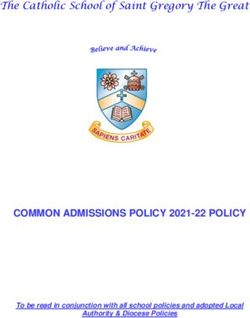Welcome Pack for Parents - Year 2 2019/2020 - Institut International de ...
←
→
Page content transcription
If your browser does not render page correctly, please read the page content below
Institut International de Lancy
29th August 2019
Dear Parents,
It is with great pleasure that we welcome your child into their Year 2 class. We hope you had a
wonderful summer and we are very much looking forward to working with your child.
In Year 2 this year there will be two classes. Mrs. Alessandri will teach Year 2-1 with Mr. Pagdilao
assisting. Ms. Gilmer will teach Year 2-2 with Mr Hopgood assisting.
We shall be planning our lessons closely together to ensure the continuity of learning. The children
will be given the same homework and there will be opportunities for the two classes to occasionally
work together. You will find a curriculum letter with a breakdown of what your child will be learning
this term on the website. Path: IIL.ch>primary>downloads>Outline of Work
On Tuesday the 3rd September 2019 there will be an Informal Parents Meeting at 5.30pm. During
this evening we will discuss the routines of the classroom and look at the curriculum for the term in
more detail. You will receive more information about this soon.
On a day to day basis please ensure that all children come to school with all their items clearly
marked with their name. It is very important that we be informed of any special requirements for
your child. This could include dietary requirements if they have a hot lunch or if they have any
allergies we should be made aware of.
Any contact on a daily basis can be made via email. If you need to inform us of any changes in your
child’s daily routine please also inform Vie Scolaire of this change as it is not always possible for us
to check our email regularly during teaching hours.
More information will be sent home about homework for this term, when they receive it and on
which days it should be returned.
If you have any concerns or queries during these first few weeks please feel free to contact us at
school or through the Communication Book. We can also be contacted through our school e-mail.
calessandriwilliam@iil.ch
sgilmer@iil.ch
On a final note please remember that soon there will be the Geneva holiday of Jeune Genevois.
This means that there will be no school on the 5th and 6th September 2019.
We look forward to a very productive year ahead.
Chantal Alessandri Sara Gilmer
1Welcome to Bug Club! Dear Parent or Carer, Our school has recently acquired a reading programme called Bug Club that we’d like to share with you. Below you will find key information about the scheme and how you can get involved. We hope that you and your child will love these books and enjoy reading them at home. What is Bug Club? Bug Club is a finely-levelled reading scheme, which ensures that all children can find books at exactly the right level for them. What’s more, there are online versions for every printed title and a personalised website for each child. Using the printed books Inside every printed book there are notes to help you make the most of reading with your child. Inside front cover: for younger children, these notes identify words with which children may need help and give ideas and strategies to help you feel confident that you know how best to help. For older children, the notes are intended to deepen each child’s understanding of the book. They provide background information about the time or place the book was written or sometimes information about the author or illustrator. Inside back cover: these notes suggest puzzles and challenges that help children think about their reading. These include ‘Find it!’ activities that encourage children to revisit the text; ‘Share it!’ tasks that may involve making or writing something, and other ideas that offer ideas for further reading. Using the online reading world If you have access to an internet connection, your child can enjoy reading Bug Club books online as well as in print. Each child has a unique homepage and can log into it by following these steps: 1. Go to www.activelearnprimary.co.uk 2. Enter the login details. 3. Your child’s homepage will appear. Reading a book online We allocate books to your child according to their reading levels. These books will appear in the ‘My Stuff’ area of their personal homepages.
Throughout the books there are quiz questions for your child to complete. To answer a
question, just click on the bug icon. Your child does not need to finish
all the quiz questions in one sitting and can come back to a book
later.
When your child has finished all the quiz questions in a book, he or
she will earn ‘ActiveLearn Coins’. By reading more books, your child
will earn enough coins to ‘buy’ a reward in one of the many reward
schemes. The answers to the quiz questions will be sent back to our
teacher site so that we can see how your child is progressing. We will also be able to
assign more books for your child to read if the virtual book bag is running low.
When your child has finished a book, it will move to ‘My Library’. Children can read these
books again if they want to, or they can choose new books from ‘My Stuff’.
Getting involved
The reader
Until they are fluent readers, younger children will benefit from reading aloud to you as
often as possible. By the time they are in Years 5 or 6, many children prefer to read
silently to themselves. Create quiet opportunities for them to do so, but then talk to
them about the book they are reading.
Sharing reading
When sharing a book with your child, try to take opportunities to talk about the book -
before, during and after reading.
Before reading: look at the book cover and talk about your child’s expectations. Is the
book likely to be fiction or non-fiction? Have you read other books together about these
characters or by this author? What does your child think the book is going to be about?
While reading: support your child when unknown words need tackling: you can sound
them out, split them into syllables, or identify suffixes and prefixes. Remind your child to
listen to the words while reading them, to make sure that they make sense. Have a
‘meaning check’ every now and again to ensure that your child understands the text.
After reading: talk about the book. What was it about? Did it match your child’s
expectations? Ask questions beginning with the words how and why to check that your
child has been able to read between the lines. Ask whether anything seemed puzzling.
Then ask your child to explain what the best and worst bits of the book were, and why.
Need help?
If your child is having trouble using the pupil world, help can be found in the Help
Section of ActiveLearn Primary (in the top right-hand corner of the website).
Please note: We strongly recommend using Google Chrome or Mozilla Firefox web
browsers with ActiveLearn. If you prefer to use Internet Explorer, please check you have
at least IE9 in order for everything to work as it should.Welcome to Abacus! Abacus is a maths toolkit that has been written for the new primary maths curriculum. It’s been carefully crafted on a robust approach to creating inspired and confident young mathematicians. To help children make sense of and practice their maths, Abacus provides a combination of maths games, interactive activities, pupil videos and pupil worksheets, focused around an interactive pupil world where your child can earn rewards and personalise their learning. Using the Abacus online pupil world with your child The Abacus pupil world is the place that your child will log into to play maths games, complete interactive activities and access rewards. They earn rewards by completing the games and activities that their teacher has allocated to them. They can also watch pupil videos, which recap key teaching topics. These videos are accompanied by pupil worksheets that help children practice key maths skills. If you have access to an internet connection, your child can log into the Abacus pupil world at home with their personal login. They can do so via a computer or tablet. Your child’s teacher may give them a login reminder bookmark to keep at home, or in their bookbag, so that they have the information they need to access the pupil world from home. Logging into the pupil world The Abacus pupil world is powered by a website called ActiveLearn. To log into the pupil world, your child will need to: 1. Go to www.activelearnprimary.co.uk 2. Enter their login details and click “Log in”. Once your child has logged in, they’ll arrive at the Pupil Home. Children can personalise their home screen by choosing a world. The worlds differ depending on key stage but include Race World, Skate World and Future World. “My Stuff” This is where children can see the activities their teacher has allocated to them. They can see here how many coins each game or activity is worth before completing it.
“My Rewards” ‘My Rewards’ is where your child can go to select their rewards after completing allocated games and activities. They can also customise avatars, decorate a tree house, play games and more. The more games and activities your child completes, the more rewards they can unlock and buy. Using the Abacus workbooks and textbooks with your child Occasionally, your child may bring home a textbook or workbook. Workbooks in Abacus are for KS1 children (Year 1 and Year 2) whilst the textbooks are for both KS1 and KS2 (Years 2-6). Within these resources, you’ll find clearly laid out questions with instructions and pictorial representations that are easy to follow. ‘Think’ activities give children an extra level of challenge, whilst the traffic light self-assessments allow children to indicate how they think they have got on with a particular activity. Need help? Don’t forget, if your child is having trouble using the pupil world, help can be found in the Help Section of ActiveLearn (in the top right-hand corner of the website). Please note: We strongly recommend using Google Chrome or Mozilla Firefox web browsers with ActiveLearn. If you prefer to use Internet Explorer, please check you have at least IE9 in order for everything to work as it should.
Please find a list of websites that you may choose to access with your child to support or extend their learning in Year 2. Additionally we have included a list of apps that children will be accessing over the course of the year. http://www.activelearnprimary.co.uk (Online Abacus learning platform for Maths) http://www.iil.ch/en/ense-en/385-2/ (Link to IIL English Primary Section page with useful documents to download) http://wonderopolis.org/ http://kids.nationalgeographic.com/ (Science and Geography resources) www.primaryresources.co.uk (Resources for all KS1 subject areas) http://primaryhomeworkhelp.co.uk (Resources for all KS1 subject areas) http://www.bbc.co.uk/education (Resources for all KS1 subject areas) http://www.crickweb.co.uk/Key-Stage-1.html (Games for KS1) http://kids.britannica.com (Encyclopaedia) http://www.bbc.co.uk/newsround (Children’s news channel) https://www.oxfordowl.co.uk/ (Reading Tips and Ebooks) http://www.bbc.co.uk/guides/z3c6tfr (Dance Mat typing game) http://pbskids.org/ (Mixed fun resources) Apps: Action Typing Bee Britannica apps: Image Quest; Endangered Species; School Edition and Knights and Castles. Eggy apps: Phonics 2 and 3; Numbers to 100 and Times Tables. Focus on Plants Grimms Fairytales Learn about Plants Scratch Junior Spelling Games 1 and 2 Targeting Maths 1 and 2 Telling Time Times Table Maths Skill Builder
You can also read