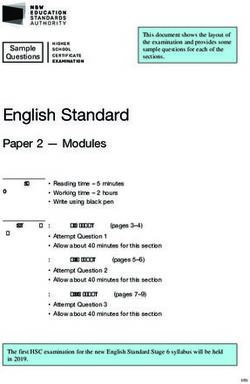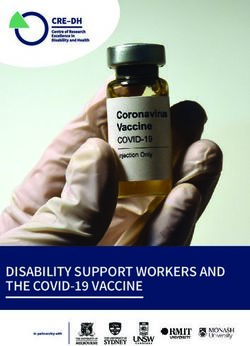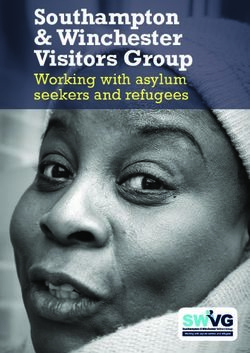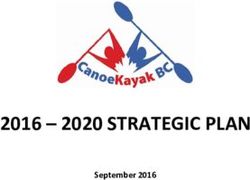What's New in QuarkXPress 2018
←
→
Page content transcription
If your browser does not render page correctly, please read the page content below
Contents
What’s New in QuarkXPress 2018 ...............................................1
Digital publishing .........................................................................2
Export as Android App .....................................................................................2
HTML5 enhancements.......................................................................................3
Configuration changes..............................................................................................5
Graphics .......................................................................................7
Transparency blend mode enhancements .........................................................7
Asynchronous Image Rendering .......................................................................7
Text and typography ....................................................................8
Font listing ........................................................................................................8
OpenType enhancements..................................................................................8
Color fonts support.........................................................................................11
Footnote/Endnote spans ................................................................................12
Hyphenation improvements............................................................................13
Enhanced Unicode Support.............................................................................15
UI enhancements ........................................................................16
Measurements palette enhancements ............................................................16
New Dark Theme (macOS only) ......................................................................17
PDF support ...............................................................................19
Tagged/Accessible PDF...................................................................................19
PDF print engine .............................................................................................19
Other new features ....................................................................20
Box borders ....................................................................................................20
IDML import....................................................................................................20
Built-in JavaScript ES6+ based on V8 .............................................................21
Picture Fill/Fit Support....................................................................................21
WHAT’S NEW IN QUARKXPRESS 2018 | IWHAT’S NEW IN QUARKXPRESS 2018
What’s New in QuarkXPress 2018
This document provides an introduction to new features and enhancements in
QuarkXPress 2018, including:
• Digital publishing
• Export as Android App
• HTML5 enhancements
• Graphics
• Transparency blend mode enhancements
• Asynchronous Image Rendering
• Text and Typography
• Font listing
• OpenType enhancements
• Color fonts support
• Footnote/Endnote spans
• Hyphenation improvements
• Enhanced Unicode support
• UI
• Measurements palette enhancements
• Introduce New Dark Theme (macOS only)
• PDF Support
• Tagged/Accessible PDF
• PDF print engine
• Other new features
• Box borders
• IDML import
• Built-in JavaScript ES6+ based on V8
• Picture Fill/Fit attribute
Please refer to A Guide to QuarkXPress 2018 for details
(http://www.quark.com/support/documentation).
WHAT’S NEW IN QUARKXPRESS 2018 | 1DIGITAL PUBLISHING
Digital publishing
The following changes have been made, enhancing the digital publishing features
of QuarkXPress:
Export as Android App
QuarkXPress 2018 allows you to export a layout as an Android App.
Use the Export as Android App to specify the app details and choose files for the
app icon and splash screen:
2 | WHAT’S NEW IN QUARKXPRESS 2018DIGITAL PUBLISHING
HTML5 enhancements
UI changes
Articles Palette
The Articles palette replaced the Reflow Tagging palette in QuarkXPress 2018,
allowing the Tagged PDF export feature to use the palette to specify the reading
order of tagged items. The Update and Reflow Style Sheet Mapping buttons have
been removed, and replaced with corresponding options in the palette’s fly-out
menu.
The legacy functionality for reflow ePub and Kindle export was not affected by this
change.
Auto Tag Layout
The Add Pages to Reflow View option on the Layout menu was renamed Auto Tag
Layout, allowing it to be used for PDF tagging as well as reflow ePub and Kindle
export.
The auto tagging feature has been enhanced to tag items on the first page, earlier
versions ignored these items.
If you are planning to export the layout as reflow ePub, remove page 1 items from
the Article palette, so that the items on the cover page are not shown twice in the
output.
What’s New in QuarkXPress 2018 | 3DIGITAL PUBLISHING
Tagging tables
In addition to text and picture components, you can now tag an entire table as a
single component. In earlier versions, QuarkXPress only allowed you to add single
cells of a table as a component.
As a result, the tables are now exported as HTML tables in Reflow ePub export as
well.
MetaData
The eBook Metadata option under the Layout menu was renamed Metadata. This
feature has been enhanced to support layout metadata applicable to all formats
(PDF, ePub, Kindle and HTML export). The metadata options have been removed
from PDF export options and output styles, since PDF export now uses the same
Metadata.
Preview enhancement
Earlier versions of QuarkXPress allowed you to only export the complete digital
layout to preview an HTML5 publication. QuarkXPress 2018 allows you the
following HTML5 preview options:
• Page Preview – renders the current page.
• Layout Preview – renders the current layout.
• Project Preview – renders multiple layout variations (e.g. iPad and iPhone), so
that you can simulate different page width (or aspect ratios) to match the
layouts you have created.
Output enhancements
HTML5 output was enhanced to export more items as native HTML elements.
The changes include the following:
1. Added support for native type styles (outline, shadow) in both fixed and reflow
HTML.
2. Anchored text boxes, grouped boxes and tables are exported as native HTML in
fixed layout HTML.
3. Non-solid rules, footnote separators etc. are exported as native in fixed HTML.
4. Index entries are exported as hyperlinks in fixed HTML.
5. Tables are exported as HTML tables (in both fixed and reflow HTML)
6. You can now change the line width of individual grids of tables in digital
layouts as well.
In earlier versions of QuarkXPress, all table grids had the same line width in
digital layouts.
4 | What’s New in QuarkXPress 2018DIGITAL PUBLISHING
Collect for Output
Collect for output has been enhanced to collect digital interactivity assets. When
you perform a Collect for Output on a digital layout(s), two new folders are
created:
• App Assets: Contains items related to the app. For example: App icons and
certificates that you specified during Export as iOS / Android App
• Interactivity Assets: Contains images, video, audio files related to any HTML5
interactivity applied to layout items.
HTML5 interactivity
You can now apply interactivity such as animation and button to more items:
1. Grouped boxes
2. Tables
3. Nested Anchor Boxes
Layout conversions
Layout conversion has been enhanced to allow you to duplicate digital layouts to
print layouts.
Custom names for digital layouts
Digital Layouts can be named whatever you want. Earlier versions used device
names for naming the digital layouts.
QuarkXPress continues to append “(V)” or “(H)” to the names, based on the layout
orientation.
You will find the Layout Name field for digital layouts on the New Project, Layout
Properties and Duplicate Layout dialogs.
Configuration changes
New configurations are available using the reader-config.json file allowing you
to configure the following:
• Page Transitions: There are more page transition options that you can configure.
Previously the only choice was the Slide transition. You can now choose from
Slide, Fade or None.
• Re-ordering the items on the toolbar
• Enable/disable landscape facing for desktop (previously you were only able to
enable/disable landscape facing for mobile).
New configurations are available using the new ui-config.css file allowing you
to configure the following:
• Background color of the application.
What’s New in QuarkXPress 2018 | 5DIGITAL PUBLISHING
• Background color of the toolbar (the static background color and the hover color
can be two different colors).
• Color of the toolbar items (the static color and the hover color can be two
different colors).
• Color of the dragging handle of the scrubber bar (the static color and the hover
color can be two different colors).
• Background color of the timeline showing the thumbnails.
• Background color of the TOC banner
6 | What’s New in QuarkXPress 2018GRAPHICS
Graphics
The following changes have been made, enhancing the graphics features of
QuarkXPress:
Transparency blend mode enhancements
QuarkXPress 2018 has added a CMYK Blending Color Space feature.
Previously, any blend mode applied to an object always rendered in an RGB color
space by default, but QuarkXPress 2018 added the option to render in a CMYK
Blending color space.
When a blend mode is applied to an object or image, the default rendering color
space will automatically fall back to RGB blending color space. To switch to CMYK
blending color space, go to View Menu > Proof Output > Composite CMYK
The blending color space of the exported PDF depends on the OUTPUT color setup
selected in the QuarkXPress Output dialog.
Example: If a page/spread containing an object with a blend mode applied is
exported using Composite CMYK color setup, than the blending color space of the
exported PDF is CMYK Blending color space.
To match the color results of the exported PDF with the QuarkXPress layout, use the
identical profile in QuarkXPress soft proofing and PDF viewer rendering intent
profile.
Asynchronous Image Rendering
Improved performance for users working with complex graphics, and hiDPI
monitors by loading images asynchronously..
WHAT’S NEW IN QUARKXPRESS 2018 | 7TEXT AND TYPOGRAPHY
Text and typography
The following changes have been made, enhancing the typography and text
features of QuarkXPress:
Font listing
Font families and available font styles (Roman, Bold, etc.) are now listed in two
separate lists.
Previously, font styles of a font family were not separately accessible in the font
menu on Windows. Bold and italic styles were accessible through the type style
control on Windows. On Mac, all font styles of a font family were made available in
a separate subgroup on the font menu and font styles were displayed with their full
names.
Every palette and dialog where font listing is available now shows two separate lists
for font family and font styles. Font styles are also mapped to the type styles
buttons P/B/I in palettes and dialogs.
OpenType enhancements
OpenType Styles enhancements
The UI for the OpenType Styles feature has been greatly improved, making it much
more user friendly.
The following new features for OpenType Styles have been introduced:
• Slashed Zero
• Ornaments
• Stylistic Alternates
• Historical Forms
• Small Capitals From Capitals
• Case Sensitive Forms
• Capital Spacing
Stylistic Sets enhancements:
• Added the ability to apply more than one Stylistic Set to text at the same time.
8 | WHAT’S NEW IN QUARKXPRESS 2018TEXT AND TYPOGRAPHY
• Added the ability to display descriptive names of Stylistic Sets.
• Added support for Stylistic Set 0.
The Fractions feature has been improved, allowing you to apply this feature to non-
numeric text.
The Find/Change dialog has been enhanced to allow you to search for text that
have specified OpenType style features applied.
OpenType Styles palette
Clicking the OpenType icon on the Character tab of the Measurements palette
displays the OpenType Styles palette. The OpenType Styles palette can also be
displayed/closed by pressing the F4 shortcut key.
A radio button indicates that the OpenType feature is mutually exclusive, you need
to select between one of the features. A check box indicates that the OpenType
feature is additive, you can add the feature to already applied OpenType features.
What’s New in QuarkXPress 2018 | 9TEXT AND TYPOGRAPHY 10 | What’s New in QuarkXPress 2018
TEXT AND TYPOGRAPHY
OpenType features that are not applicable to the currently selected font will be
greyed out. On macOS, if the currently selected font doesn’t contain any OpenType
features, a ‘No OpenType features available’ message will be displayed on the
OpenType palette.
On macOS only the features available to the currently selected font are shown by
default. Checking the Show All OpenType Features button will display all of the
OpenType features. On Windows, all of the OpenType features available in
QuarkXPress are automatically displayed, even if they do not apply to the current
selected font. On macOS, the OpenType palette can be resized vertically.
In the palette, a preview of each feature will be shown to the right of the feature,
displaying how the currently selected text will be rendered if that particular feature
were to be applied.
OpenType Styles dialog
Clicking the OpenType icon on the Edit Character Style Sheet dialog displays
the OpenType Styles dialog.
Specify the OpenType style features you want and they will be applied to the
character style sheet. Click Reset to Default to reset your choices to the default
choices applied to the style sheet.
This dialog is also displayed when using the Find/Change palette to search for text
with OpenType style features applied.
Color fonts support
Color fonts represent a key evolution in digital typography, introducing rich
graphic features into font files. A color font file is a regular font file that embeds
additional data to display more graphic properties than the contour shapes of a
character.
QuarkXPress 2018 supports 3 color font formats:
• SBIX: This is an Apple format, containing glyphs with bitmap raster data
• COLR: This is a Microsoft format, containing glyphs with vector data
What’s New in QuarkXPress 2018 | 11TEXT AND TYPOGRAPHY
• SVG: this is an Adobe and Mozilla format, containing glyphs with vector and
raster data.
Adobe Illustrator 2018 and Adobe Photoshop 2018 support SVG and SBIX fonts,
while Text Edit, Pixelmator, Sketch applications support SBIX fonts. QuarkXPress
2018 will be the only applications supporting 3 color font formats and the only
application to support COLR fonts.
Color fonts based on vector glyphs can be resized without any loss, just like any
regular font. Color bitmap fonts, like any other photo or pixel-based image, will
scale properly up to a certain size, depending on their original resolution. Beyond
that resolution, the lettering will look pixelated.
QuarkXPress provides different font icons for all the 3 supported color font formats,
using color fonts are easily differentiable from normal fonts and from one another.
Color font formats can be used in Print, PDF and Digital outputs.
Color fonts glyphs which have a single code point, can be inserted from System
Character Viewer (Cmd+ Control + Escape) on Mac, Emoji Panel (Windows key + ,
or Windows key+ ;) on Windows, Emoji key on Touch keyboard on Windows.
Emoji glyphs and color font glyphs can be inserted from the Glyph palette.
To use these color fonts, just install a color font in one of the three supported
formats in MacOS or Windows. Use it like any other font in QuarkXPress.
If the same color font is available in more than 1 more format on the system, then
the one having the higher preference order will be enumerated in the font list. The
preference order is: SVG, COLR, SBIX
Footnote/Endnote spans
In a multi-column text box, you are now able to span footnotes/endnotes across
columns using the Footnote Across Columns attribute specified in the
footnote/endnote separator style.
12 | What’s New in QuarkXPress 2018TEXT AND TYPOGRAPHY
Footnotes for spanned column paragraphs will be listed below along with other
footnotes as spanned footnotes.
Hyphenation improvements
• The hyphenation and spell check libraries have been updated to the latest
versions.
• Strictness Level: You are now able to set the Strictness Level for hyphenation,
this strictness Level is no longer hard coded in the application. In the Edit
Hyphenation and Justification dialog, you can specify the Strictness Level for
auto hyphenation.
What’s New in QuarkXPress 2018 | 13TEXT AND TYPOGRAPHY
You can choose from the following strictness levels:
• Compounds Only
• Nominal
• Aesthetic
• Prevalent: This is the default level when creating a new project in
QuarkXPress 2018
• Everywhere
• As 2017 and Earlier: This is the default level when opening a legacy
document in QuarkXPress 2018.
The strictness level feature is only supported by Dieckmann hyphenation
libraries (Extended 2 hyphenation method). In previous versions, some
languages like US English and International English did not have the support
for Dieckmann hyphenation libraries. In QuarkXPress 2018, all languages have
support for Dieckmann hyphenation libraries (Extended 2 hyphenation
method).
When opening legacy documents in QuarkXPress 2018, an informative icon
will be displayed in the Edit Hyphenation & Justification dialog indicating
that the strictness level features is only supported for the Extended 2
hyphenation method.
14 | What’s New in QuarkXPress 2018TEXT AND TYPOGRAPHY
Users are required to enable the Extended 2 hyphenation method in Preferences
(Preferences > Paragraph > Hyphenation Method) to enable applying
strictness levels in a legacy document.
• Support for all non-Dieckmann hyphenation libraries (e.g. Standard, Expanded,
Enhanced) have been dropped for new documents created in QuarkXPress 2018.
XTension developer created hyphenation libraries will continue to be supported
for QuarkXPress 2018.
Enhanced Unicode Support
Updated Unicode libraries to the latest version 10.
What’s New in QuarkXPress 2018 | 15UI ENHANCEMENTS
UI enhancements
Measurements palette enhancements
• On Windows the icons and labels for tabs have been replaced to match the look
of the measurements palette on macOS.
• All of the controls previously found on the Modify dialog can now be accessed
from the various tabs of the Measurements palette.
• The Character Attributes, Formats, Rules, and Tabs dialogs have all been
removed from the Style menu and their controls have been mapped to different
tabs of the Measurement palette.
• On macOS, you can change the orientation of the Measurements palette from
horizontal to vertical.
16 | WHAT’S NEW IN QUARKXPRESS 2018UI ENHANCEMENTS
When in vertical orientation:
• sections of the tabs can be collapsed, so you don’t have to scroll
continuously to get to what you want.
• you can increase/decrease the width of the palette.
• you can only dock the palette to the left or right side of the application, not
to the top or bottom.
New Dark Theme (macOS only)
This version introduces a new dark theme with improved icons and other UI
changes to give an option to users who prefer dark theme.
What’s New in QuarkXPress 2018 | 17UI ENHANCEMENTS 18 | What’s New in QuarkXPress 2018
PDF SUPPORT
PDF support
Tagged/Accessible PDF
Accessibility compliant PDFs are not just important but often mandatory. Many
large corporates, governments suppliers are required by law to supply information
published online in an accessible format. HTML5 is an obvious choice; often
workflows require accessible PDFs. The new PDF engine in QuarkXPress 2018
combined with new tools for accessibility make this possible. Even if you don’t need
tagged PDFs for accessibility reasons, there are many benefits to understanding the
text flow embedded within your PDFs.
PDF print engine
We have implemented the best PDF technology available on the market – callas®
pdfToolbox – which even contain the Adobe® PDF libraries.
QuarkXPress 2018 users benefit from the highest quality PDF, PDF/X and PDF/A,
driven by two of the best PDF technology providers. Now with leading PDF
technology, QuarkXPress 2018 is the first layout application with the ability to
create one single PDF/X-A file that complies with both the PDF/X-4 and PDF/A-2b
standards. Combined with the new built-in JavaScript capabilities, the new PDF
Print Engine opens up a broad new way for print production automation.
WHAT’S NEW IN QUARKXPRESS 2018 | 19OTHER NEW FEATURES
Other new features
Box borders
Using the Border tab of the Measurements palette, you now have the ability to
apply a different border to each side of a box:
IDML import
In QuarkXPress, IDML Import feature offers the functionality to convert InDesign
created IDML documents into QuarkXPress projects with all its assets like text,
pictures, all items, style sheets, colors, blend modes, gradients, anchored items and
many more.
To open an IDML file in QuarkXPress:
• Choose File > New > Project from IDML and select the IDML file.
20 | WHAT’S NEW IN QUARKXPRESS 2018OTHER NEW FEATURES
• Open an existing IDML file through File > Open.
• Open an IDML file by dragging and dropping the file onto the QuarkXPress
executable in the Dock.
Built-in JavaScript ES6+ based on V8
Scriptability and extensibility have always been core values of QuarkXPress. With
QuarkXPress 2018 you can now write cross platform JavaScripts to automate
repetitive tasks by accessing capabilities beyond the user interface. For example, you
- or anyone with basic Java Scripting and HTML programming skills (HTML DOM
manipulation) - can create unique features by accessing application and file system
level commands, you can modify layout objects using document object model
(DOM API). Unlike the competition, QuarkXPress uses an up-to-date version of
JavaScript (ECMAScript ES6+).
Picture Fill/Fit Support
A new set of picture attributes have been introduced to Fill, Fit and Stretch picture
content in selected picture boxes. When you apply any of these from the
Measurements palette it becomes part of the box property and is honored even
after resizing the box or the image. This can also be done as a one-time action from
the menu, allowing you to change the scaling and fitting later.
What’s New in QuarkXPress 2018 | 21OTHER NEW FEATURES 22 | What’s New in QuarkXPress 2018
You can also read