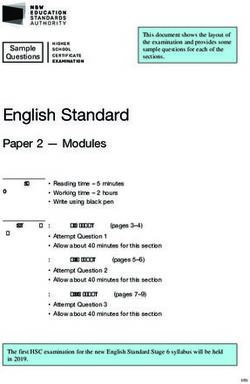HOW TO DESIGN AN AUDIOVISUAL DIPLAY FOR ESPORTS
←
→
Page content transcription
If your browser does not render page correctly, please read the page content below
HOW TO DESIGN AN
AUDIOVISUAL DIPLAY FOR ESPORTS
Introducing the Esports Spectator Display Rule™
(Photo Credit - Photo by Stem List on Unsplash https://unsplash.com/photos/EVgsAbL51Rk)
Esports can involve an incredible amount of math. Teams are expected to
triangulate opponent positions, manage multiple economies, and make
decisions regarding a collection of ever-changing numerical values. But
bringing mathematics derived from esports into the classroom can be even
more challenging in some ways for middle and high school teachers. New
esports curriculums from organizations such as NASEF are now available
to help deliver tools to teachers in fun and educational ways. In this
chapter, you will learn how geometry and physics can be used in a realistic
way that could be helpful both in class and in planning an esports area.
When planning out a space for esports tournaments, many overlook the
importance of good audiovisual design to accommodate spectators. Unlike
traditional sports where coaches and audiences can watch from the
sidelines, esports gameplay must use image magnification with large screens
for viewers to watch and follow along with the tournament. The challenge
for most esports event spaces is to produce a video stream that can
simultaneously be viewed on large screens for people sitting in the crowd
and small screens for people watching the live stream from their mobile
devices. Luckily, esports game developers have recognized the need to
provide “observers” with an entertaining spectator experience; in fact, mostmodern game developers are designing games with the hope that large audiences will be watching online. And even though game designers are thinking about the viewability of online gameplay, they are still primarily designing experiences to be viewed on screens from roughly 12-24” away. As esports becomes more popular, spectators that attend events in person need to be able to view displays that are large enough to represent important details in the gameplay legibly from a distance. While the actual footprint esports players take up inside an event space may be small, thinking about what spectators will need is important in esports areas of any size. In the largest esports stadiums, crowds generally surround large displays that are above or beside the esports players. Spectators are then able to view the gameplay on these large screens that magnify the video broadcast being produced with live video game screens and camera sources. Most large screens are powered by a video production computer that can output a mix of video cameras, capture devices (gaming computers) and live broadcast graphics. Most game developers offer an “Observer Mode” that can be used to display an intelligent mix of important views of the games being played. In smaller esports areas, a simple projector or large screen LCD connected to a computer running the video game client in “Observer Mode” may be all you need for spectators to watch. Either way, it’s important to have a foundational understanding of the audiovisual elements involved with properly displaying an esports tournament for spectators.
To provide the most engaging experience for the audience, spectators should be able to clearly see all the important elements of the game the same way that players can see them in front of their screens. Every game is different, but most video games today use 8-12-point font for detailed inventory items and 12-24 point font for major titles, clocks, and announcements. Font of any size can be hard to read if the viewer is too far away from a screen that is not large enough: as a reference, a 12-24 point font is generally recommended for PowerPoint slides and 10-12 point font is the default size for word processing software such as Microsoft Word. While you can easily live-stream video of esports to other computers and smartphones that people can focus on with screen directly in front of them, people in a room with a projector or television need the size of the display to accommodate the distance they are viewing from. Game developers use small fonts to save space for other visual elements important to competitive gameplay. Spectators of an esports tournament are not viewing screens the same way they would a PowerPoint slide deck. In the 1980’s, the University of Arizona and 3M researchers developed a “24-point font rule” that applied to the 35mm slides that were being produced at the time. The study determined that 35mm slides projected on large screens had an ideal font size that was based upon a minimum arcminute. This minimum arcminute has been studied to provide quick, accurate reading and information absorption for viewers of large screen
displays. In more recent times, this study has been used for digital image
projections to derive the popular 6:1 (distance to image height rule) that is
popular in audiovisual design. Changes to technology, most specifically
display resolution, have made these older measurement rules unreliable and
misleading. UHD/4K screens have stretched the limits of readability and,
as a result, traditional measurement rules like the “24-point font rule” are
now generally unusable.
Extron Electronics, a prominent global audiovisual manufacturer, has
simplified these studies and pushed aside all of the variables with one
simple rule that applies to any digital screen. This new rule states that a
minimum text height of 1" per 15' of viewing distance (2.5cm per 4.5 meters) is a
reliable standard as long as an average arcminute between 10 and 20 (higher
being better) is maintained. Extron notes that text which occupies “10
vertical minutes of the viewer’s vision” can be legible but “15 to 20 arc-
minutes” is a safer rule of thumb. The industry uses “arc-minutes” to
measure how legible text on a screen will look to spectators from various
distances. The further that you move away from a screen, the narrower your
vision arc becomes and therefore the information becomes less legible.
Because this rule deals with the final size of text on a screen, resolution and
scaling with modern 4K screens are no longer an issue. Therefore, the
Esports Spectator Display Rule uses the same principles and applies standards
that most esports displays can follow as a rule of thumb (Extron, n.d).
Esports Spectator Display Sizing
So how do you appropriately size the spectator display for your esports
arena, stadium or classroom? Unfortunately, there is no simple or universal
answer. There are many variables that will affect the success of your esports
spectator display. These include but are not limited to the following:
• The text size used by the game developers (not in your control)
• The contrast between text and background (not in your control)
• Ceiling height (not in your control)
• The distance to the farthest possible spectator (usually in your
control)
• Display resolution (assuming you do not own the display already -
in your control)• Display driver scaling options used on your PC (if available - in
your control)
• Available in-game scaling - sometimes called “window size” (if
available - in your control)
• Display mounting height (usually in your control)
This may seem like too many factors to manage but with a bit of thoughtful
analysis and some research-based information, you can fairly well predict
what size of display will accommodate the worst-case viewing distance for
an enjoyable spectator esports experience. First, consider what you are
trying to control with your selection. Since you cannot control the text size
inside the game, the only reliable option is to make sure that the resulting
text shown on the spectator display is large enough to read from the cheap
seats.
“Well, how big does text really need to be?” might be your next question.
How would anyone know that? Luckily, decades ago, a group of university
and corporate researchers collaborated to discover how big textual
information needed to be when presented to groups for it to be easily
ingested, processed, and recalled. While you do not expect to be tested on
the current contents of a player’s health stats or inventory, you can use
these results for any application where readable text is the goal. What
researchers discovered is that humans need the height of text to take up a
minimum of about 10 arcminutes (or ⅙ of a degree) of our vision to be
readable. Bigger than this is even better. Of course, font style and contrast
can have a big impact on this as well, but because these factors are baked
into the game they cannot typically be modified.
So, with a basic understanding of a single arc-minute being the same as ⅙
of a degree and a prescription to provide at least 10 arc-minutes for the
height of each letter, you can break out a calculator and determine the
correct esports spectator display size. Unfortunately, there are still too many
variables between games to make any universal statement. However, using
League of Legends 2020 as a standard baseline of information, by extension
the “Esports Spectator Display Rule” attempts to provide a more general
prescription for games that use similar font sizing, etc.
League of Legends does indeed provide its own setting for ‘Window Size’
that scales the game to better ‘fill’ your screen (albeit sometimes partially
and sometimes fully). Using a Windows PC that can scale its displays for
easier text reading (in Windows Display Settings), you can see how Leagueof Legends adapts to these settings and what it might look like on today’s
high-resolution flat panel and projected displays. The table below shows the
results:
Small Maximum Viewing
Display Display Game Full Menu Distance to Display
Resolution Scaling Setting Screen ~H% Height Ratio*
1080p 100% 1920x1080 100% 1.33 3.1
1080p 125% 1280x720 83% 1.04 2.4
1080p 150% 1280x720 100% 1.33 3.1
1080p 175% 1024x576 93% 1.33 3.1
2160p 100% 2560x1440 67% 0.99 2.3
2160p 125% 2560x1440 83% 1.18 2.7
2160p 150% 2560x1440 100% 1.38 3.2
2160p 175% 1920x1080 87% 1.18 2.7
2160p 200% 1920x1080 100% 1.38 3.2
*max ratios presented are approximate and are based upon 15 arcminutes of text height of the
'small' menu text in LoL specifically. Other games and other text within the game (if smaller)
may not follow this recommendation. Strong contrast between text and its background can have a
significant effect on results.
This table displays: the native resolution of the display (e.g. 1080p, 2k or
4k); the display scaling setting used in Windows 10; the game scaling
“Window Size” setting used in League of Legends; whether the
combination of the two settings result in a full-screen rendering or a
‘windowed’ game view; a measurement of the approximate percentage of
the total display height that one line of text takes up (in this case, the ‘small
menu’ text was measured); and finally a resulting ratio that we can apply to
our farthest viewing distance and screen size to achieve our minimum
target. This example increased the target from the rock-bottom minimum
of 10 arcminutes by a factor of 50% to achieve approximately 15 arc-
minutes to provide for a more enjoyable experience.So, what do we do with this ratio? Looking at the bold rows, you can see that all of the “Full Screen” renderings require a 3.1 - 3.2 maximum distance to screen height ratio. Of course, the “windowed” renderings require viewers to be even closer and show the PC’s desktop or other applications running in the background, which are undesirable. Let’s look at a real-world example... Say that I’m thinking fairly “big” and I hope to have spectators sitting as far back from my desired display mounting location as 30 feet. Using the ratio of 3.2:1, this means that my display must be at least (30’ / 3.2 = 9-⅜’) or 112.5” in height. For a modern 16x9 display, that also means it will need to be at least (112.5 / 9 * 16) = 200” wide (or in the normal display sizing vernacular 229.5” diagonal). You may have noticed…this is a very large screen. Over 9’ tall and almost 17’ wide. Given today’s available displays, this means either a flat panel video wall or a projector and screen. When you begin to install such a large screen, you will discover that you need a very high ceiling to accommodate not just the screen height but the mounting height above the floor as well, so that all viewers can clearly see the screen without obstruction. So, if you have the ceiling height and the
budget, you can install a beautiful 220” LED video wall or an ultra-bright projector and screen to accommodate spectators as far back as 30’. You can also look at this another way by considering that the farthest spectators can sit from a more reasonably sized (and “relatively” more affordably priced) 110” single panel LCD display? A 110” diagonal LCD has about a 54” high image. Using the factor of 3.2, you can sit spectators about 173” (or 14’5”) away from the display. At 54” high and a mounting height of 48” to the bottom of the image, you can likely fit this smaller (though still huge) display under a 9’ ceiling. Can you sit spectators farther than this 3.2:1 ratio? You certainly can, and no one will be injured by the experience. However, they might find the experience less enjoyable if they are unable to read the on-screen game text. In conclusion, if you can positively increase proportional scaling from your PC and game combined with a full-screen rendering, and if the text experience in your game of choice is similar to that of League of Legends 2020, then you can use the factor of 3.2:1 (Viewing Distance: Display Height) to achieve readable text for your spectators for an enjoyable eSports experience. Is your existing spectator display big enough? Every game is different and many esports facilities already have large screen displays installed, here is a method you can use for testing your displays using the arc-minute rule for viewers in your space: measure the text height and the distance from the farthest viewer and then use a scientific calculator (or the excel sheet included in our online course) to calculate arc-minutes.
Now let’s take an example of a school computer lab and apply the Esports Spectator Display Rule in a real-world example. The computer lab is a standard rectangle classroom that measures 20’ x 24’. There are 12 gaming stations set up for a five on five League of Legends match with one coach observer computer for each team. The gaming computers are set up on the edges of the classroom with a production computer in the front of the classroom to display an “Observer” view to the spectators. In the center of the classroom, there is a spectator space set up with 20 chairs in five rows of four. The furthest viewer is at the back of the classroom almost 17 feet away from the projector. Because there are so many different types of display resolutions and scaling options, let’s assume that you are using a 1080p projector with the default 100% scaling option; therefore, this example can use the ratio of 3.1:1 to calculate our suggested display size.
The above equation gives a suggested display height of 63” and a width of 112”. With this information you can calculate the diagonal below. This equation recommends a display with a 128” diagonal or 10 foot 6 inches. While again this is a massive display, it just goes to show how large esports spectator displays should be in an ideal environment. In the next segment, you can review tips for accommodating more viewers and optimizing their esports viewing experience. Other practical advice for esports spectator displays If you can’t fit into a space that is big enough to accommodate the further viewers, consider removing the last row of chairs. Remember that viewers closer to the screen will be able to have a better view and you may want to change your goals to prioritize the majority of spectators. Remember that contrast is king when it comes to legibility. While League of Legends, for example, has options that you can use to increase the contrast on the screen, you generally do not have control of the background with which the text can contrast with. Remember that you do not need to affect the competitive video gamer’s screens to achieve higher levels of contrast on your Observer PC. In fact, you can optimize the settings on your Observer
PC to increase the size of the HUD display, show a scoreboard, and even team frames. You should also set a frame rate cap on your Observer PC to match the frame rate capabilities available on your display. Higher-end esports productions will use broadcast graphics packages to display important details larger than the game would normally display them for competitive players. Through the process of understanding the video production elements used to live stream an esports tournament, students can gain a better understanding of the role audiovisuals play in their gaming experience.
You can also read