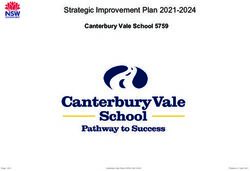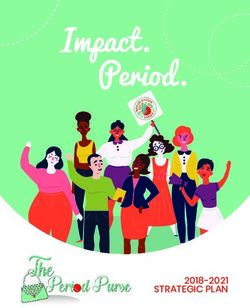Windows 7 End of Life - Are You Prepared For the End of Windows 7 As We Know It? (716) 206-3200 - Buffalo Computer ...
←
→
Page content transcription
If your browser does not render page correctly, please read the page content below
Windows 7 End of Life Are You Prepared For the End of Windows 7 As We Know It? (716) 206-3200 • info@buffalocomputerhelp.com www.buffalocomputerhelp.com • 2813 Wehrle Drive, Suite 3 • Buffalo, NY 14221
Living in a technology era that sees device upgrades and new products
on what seems like an almost weekly basis, it’s difficult to imagine that
Windows 7 has remained in play since its release in 2009.
According to Net Market Share’s December 2018 data, 40.86 percent were still using Windows 7 compared to a modest
36.37 percent engaged in Windows 10. Trailing the two leaders, Windows 8.1 saw a mere 5.07 percent and Windows
XP stood at 4.08 percent. That means Windows 7 ranked as the most popular platform after a decade on the market.
However, the days of Windows 7 are numbered.
Starting on January 14, 2020, extended support for the industry favorite will cease. The Windows 7 end of life (EOL) is
not a surprise for IT companies because Microsoft already cut off mainstream support four years ago. The imminent
Windows 7 EOL leaves small and mid-sized companies weighing their options about best next steps. Fortunately, the IT
professionals at Buffalo Computer Help are prepared to upgrade small and mid-sized businesses using Windows 7 to a
suitable option.
Are You Prepared To Upgrade Before Windows 7 EOL?
While the EOL deadline may seem miles away when considering urgent day-to-day business operations, conducting a
critical systems analysis and reviewing next steps options is something that decision-makers would be wise to implement
post haste.
Upgrading a company’s operating system is no small undertaking. The process could take a top-flight IT support team
upwards of six months to develop a comprehensive strategy to test, implement and fully deploy the new system. That
timeline hinges on prior decisions being made and only reasonably anticipated setbacks. Anyone who runs a business
understands that x-factors can cause unexpected and costly delays.
CEOs and decision-makers who fail to make the shift before the Windows 7 EOL date risk losing security features
currently protecting systems and data. We live in a world where hackers are persistent in their efforts to find vulnerable
business systems that they can pluck like low-hanging fruit.
It’s not difficult to recognize that hackers are fully aware of potential vulnerabilities when the Windows 7 sunsets. They
will be up all night identifying and breaching systems with faulty security. Think of the Windows EOL date like a massive
power blackout and hackers are like looters taking advantage of the crisis to break into your business and steal. The best
way to avoid disruption and cyber theft is to take proactive measures now.
Positives About Upgrading From Windows 7
For all practical purposes, users are being forced to migrate from Windows 7 to another product. The mainstream
support ended in January 2015 and extended support included some minor reductions in support. While it’s true that
you can still use Windows 7 and it will function with Internet Explorer and other tools, after the 2020 EOL date, security
risks will likely escalate without ongoing support. While business leaders often operate under the “if it’s not broken, don’t
fix it” theory, Microsoft reportedly recommending that Windows 7 users upgrade to Windows 10 is not necessarily a bad
thing for small and mid-sized companies. These are key reasons why change can prove beneficial.
• Improved Consistency: In the past, it wasn’t uncommon for operating systems to require major changes
every three to five years. That type of stress is expected to dissipate once users conclude their migration from
Windows 7 to Windows 10 or another appropriate option.
• Ongoing Upgrades: Although Microsoft has offered differing degrees of Windows 7 support for 10 years,
organizations that migrate to Windows 10 can anticipate a wealth of helpful upgrades. These upgrades started
in 2018 and their lifecycles will reportedly last upwards of 24 months in terms of deploying and validating the
newest version. Upgrades that were previously released about every six months. However, organizations may
want to task their IT support team with monitoring emerging upgrades.
(716) 206-3200 • info@buffalocomputerhelp.com
www.buffalocomputerhelp.com • 2813 Wehrle Drive, Suite 3 • Buffalo, NY 14221Your outfit will enjoy the most up to date functionality, productivity, user interface, and outstanding security measures.
Upgrades have the potential to interact with important analytics, machine learning, and other emerging technological
advancements.
At Buffalo Computer Help, our team of IT professionals understands the inherent benefits that migration to Windows 10
and other options can bring to the table. Migrating to Windows 10 or a suitable option is not a nuisance; it’s a business
opportunity.
Windows 7 EOL Presents An Opportunity To Develop
A Uniform Process
Consider for a moment that your organization has developed protocols and processes that help it maximize productivity
and profitability. Those might include anything from a manufacturing assembly line to information sharing to HR policies.
Just about everything a successful outfit does helps improve its standing and bottom line. That being said, systems
upgrades are no different and the Windows 7EOL has presented an opportunity to create uniform policies and protocol.
By working with an IT support consultant, your organization can lean on the experience of a team that upgrades and
migrates business systems on a regular basis. You also gain the benefit of working with team members that have an
expansive knowledge about goals within your industry and others. That information can prove valuable when applied to
your niche.
Conducting a full review and documenting real-time process leaves your organization with a blueprint for future
upgrades. Windows 7is effectively going the way of the dinosaur and its replacement will likely go extinct as well. It’s
important to seize this opportunity to reduce the six-month or longer process the next time. These are other benefits
your organization can gain by creating a uniform upgrade process in 2019.
• Rethinking Windows: It’s all too clear that Windows upgrades are already being planned. Rather than wait
and react every time an announcement is made, you can rethink Windows as ongoing service and not just
a product. This means empowering your IT support team to maintain a focus on rollouts, tool management
and deployment in a highly streamlined fashion. Having that blueprint means formerly onerous tasks occur
seamlessly.
• IT Support Agility: A major migration from Windows 7 is likely to be a time-consuming task. Part of the
reason is that your outfit is starting from scratch and learning about unique aspects of your system, goals and
workforce needs. Creating a blueprint for future upgrades eliminates that start from scratch mentality and
allows IT support technicians the flexibility to act decisively.
• Ongoing Testing: Once your IT team has concluded its testing measures for the Windows 7 EOL migration,
it’s important to craft a post-mortem account of challenges and solutions. This will help inform team members
about what to anticipate and improve their ability to adapt and overcome.
(716) 206-3200 • info@buffalocomputerhelp.com
www.buffalocomputerhelp.com • 2813 Wehrle Drive, Suite 3 • Buffalo, NY 14221One of the expected benefits of moving to Windows 10 is that the product allows IT technicians to implement updates to a variety of devices simultaneously. This is expected to improve efficiency by limiting the time spent on tasks that are not directly related to your business’ profit-earning activities. Other Windows 7 EOL Options There’s a good reason that such a low percentage of users work with Windows 8. It was widely considered a disaster. According to The Inquirer, “Users and administrators adamantly demanded to step back to Windows 7 desktops. Not only was the new user interface of Windows 8 unwelcoming, but the removal of simple features such as the Start button sent users into a tizzy.” The piece goes on to explain that although users freaked out over the Windows 8 product, migrating to a user-friendly Windows 10 option could be favorable. “Adopting Windows 10 can be as simple as upgrading an existing Windows 7 computer based on your Microsoft licensing agreement, but in many cases, a device refresh may be necessary due to hard drive space, system resources or physical capabilities,” The Inquirer article states. “From a financial perspective, the cost of a new computer — plus IT staff setup time and lost user productivity during the transition — comes at a significant price.” Organizations that have not already begun the process of migrating from Windows 7 to Windows 10 or another suitable option are strongly advised to contact an IT professional ASAP. Delaying the inevitable could prove expensive one way or another. Buffalo Computer Help has a team of knowledgeable migration consultants and specialists with the hands-on experience to see your outfit through this challenging period. (716) 206-3200 • info@buffalocomputerhelp.com www.buffalocomputerhelp.com • 2813 Wehrle Drive, Suite 3 • Buffalo, NY 14221
You can also read