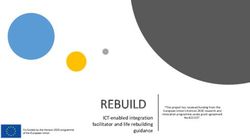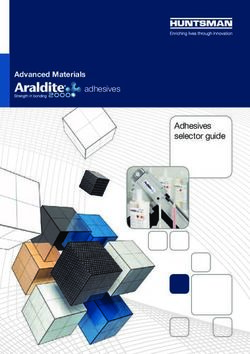WRITING A REPORT - General guidelines - Arnaud Deraemaeker
←
→
Page content transcription
If your browser does not render page correctly, please read the page content below
RMCE 2020-2021 5. Writing a report
WRITING A REPORT
Arnaud Deraemaeker
Arnaud.Deraemaeker@ulb.be
1
General guidelines
2
1RMCE 2020-2021 5. Writing a report
Guidelines for the report
Basic rules :
• Use the template (word or latex)
• Respect the suggested balance (number of pages/section)
• Abstract (1/2 page)
• Introduction (1-2 pages)
• State-of-the-art (3-4 pages)
• Work plan (2-3 pages)
• Tentative schedule (1 page)
• List of references (1-2 pages)
• Total number of pages 10-12
3
3
Guidelines for the report
Other important rules
• The list of references should contain only the papers you are referring to
in the text (no ‘floating’ reference)
• Plagiarism is forbidden, if you copy a sentence or paragraph from a
source, cite it, and put it between brackets “”
• Every figure/table should be numbered, and correctly referenced to in the
text
• If a figure/illustration is copied from a source, you have to cite it
• Footnotes are not common in our field, prefer links to references at the
end of the document
4
4
2RMCE 2020-2021 5. Writing a report
General advises
• Make a scenario before starting to write :
what is the message you want to convey ?
• Use concise writing, avoid repetitions, go
straight to the point
• Check English grammar and spelling, or have
it checked by a native speaker
• Use illustrations in order to be more striking
and attract visual attention of the reader
5
5
Example of a scenario
Structure your report and check that :
• the parts are in the right order
• transitions are coherent
• everything you want to talk about is there
Example of writing an introduction:
1. Context: TMDs are widely used for pasive vibration damping in tall
buildings
2. TMDs : describe what they are and what is the principle of their design
3. Shortcomings : Most design methodologies are deterministic, do not
take into account uncertainties
4. Proposed method : to consider uncertainties of the host structure using
interval modeling
5. Outline of the paper : sections 1=model with uncertainties, section 2= … 6
6
3RMCE 2020-2021 5. Writing a report
Referencing
7
Referencing example
[from Soubeyroux et al, 2018]
Book
Volume Pages Year Journal papers
Conference papers
When available, prefer book/journal paper to conference papers 8
8
4RMCE 2020-2021 5. Writing a report
Referencing example : the doi
The doi is a unique identifier for each publication, the link allows to access
directly the website of the publisher
Example :
[33] F. Levassort, P. Maréchal, P. Boy, O. Acher, Toward more
efficient matching layers for piezoelectric transducers, Proc. –
IEEE Ultrason. Symp. (1) (2009) 2762–2765,
http://dx.doi.org/10.1109/ULTSYM.2009.5442015.
9
9
Figures/Tables and referencing
10
10
5RMCE 2020-2021 5. Writing a report
The power of
illustrations
11
The power of illustrations : example
• The building is assumed to be excited by the wind. This causes
vibrations which can be measured with dedicated sensors such as
accelerometers or strain sensors.
• Our aim is to use the measured data from these sensors in real-time to
be able to monitor the structure, i.e. to detect the appearance of
damage and possibly locate where the damage has occurred.
• This is an important tool to aid for the maintenance of the building
12
12
6RMCE 2020-2021 5. Writing a report
The power of illustrations : example
• In a report : support your text description with visual representations
• In a presentation : replace as much as possible text with visual support,
and use oral expression to replace text
13
13
Illustrations : the skeleton of your report/presentation
« A picture is worth a thousand words »
14
14
7RMCE 2020-2021 5. Writing a report
Vectorial vs pixel
graphics
15
Vector vs pixel images
[https://vectr.com/tutorials/what-are-vector-graphics/]
16
16
8RMCE 2020-2021 5. Writing a report
Vector vs pixel images
[https://sites.google.com/site/btxprojectcomputergraphics/raster-vector-resolution]
17
17
Vector vs pixel images
Pixel image : jpg, png, gif, tiff, … Vector graphic : eps, pdf, svg, ai, cdr, …
(Photoshop, Gimp, Paint, …) (Adobe Illustrator, CorelDraw, InkScape)
JPG 100 dpi SVG
Size : 65 kB Size : 5 kB 18
18
9RMCE 2020-2021 5. Writing a report
When to use vector or pixel graphics
Vector graphics : Pixel graphics :
• For schematics, simple
drawings made of geometric • Whenever you have pictures
figures, points, lines, arrows, (cameras only work with pixels)
etc.
• Main advantages : Compatibility
• Main advantages : Small size with most softwares
of file, can be easily modified
(change color, add element,
etc …) 19
19
Software compatibility
Most modern presentation/reporting software can handle both
vectorial and pixel based illustrations
• Latex historically is vector based but can
handle pixel figures
• Word and Powerpoint are historically
pixel based but recent versions can
handle SVG.
• Web pages use mainly pixel based
images
20
20
10RMCE 2020-2021 5. Writing a report
Conversion to high quality pixel graphics
When software does not handle vector graphics (i.e. for webpages), or if
image is too complex (finite element mesh with a lot of elements), export
vectorial representation to high-quality pixel format (>600 dpi).
SVG Size : 5 kB JPG 1200 dpi Size : 551 kB
21
21
Make your own
illustrations
22
11RMCE 2020-2021 5. Writing a report
Avoid using illustrations from webpages/articles
• Bad resolution
• Not optimal for your
report
[www.smart-material.com]
(with CorelDraw)
Spend some time to make your own illustrations 23
23
Tell your story with illustrations
• Strain gauges are installed on the building.
• The building is mainly subjected to wind oriented in the X-Direction of the tower.
• Our goal is to detect and locate damage directly from the sensors response, without any
knowledge of the model of the structure.
• Models always contain some simplification and are not accurate enough to detect the onset
of damage.
• We have recorded signals on the full set of transducers at two different instants.
• There are in total 83 strain gauges, one at each level of the building and it makes. For the all
the sensor 100001 values were reported.
• The first strain gauge is at the bottom of the building.
• The first set of measurements corresponds to the healthy case while we suspect that a
damage has occurred for the second set of signals.
[from student presentations]
24
24
12RMCE 2020-2021 5. Writing a report
Tell your story with illustrations
25
25
About graphs
26
13RMCE 2020-2021 5. Writing a report
Basics of graphs
• Choose the right type of graph
• Pay attention to axes labels and units
• Improve readability of the graph : highlight information
(stay away from default graphs in Matlab, Excel, …)
27
27
Basics of graphs
28
28
14RMCE 2020-2021 5. Writing a report
Example : representing modeshapes of a cantilever beam
Initial Matlab Figures
29
29
Example : representing modeshapes of a cantilever beam
Increase line width, font size
30
30
15RMCE 2020-2021 5. Writing a report
Example : representing modeshapes of a cantilever beam
- Reorganize
- Change axis style -> Engineering style
- Change line color
31
31
Stay away from default graphs in Matlab/Excel
Length(m) 32
32
16RMCE 2020-2021 5. Writing a report
Graphs and legends
You may consider putting legend into the Graph (use arrows)
33
33
Graphs and legends
Example of a bad use of legend
[from student presentations] 34
34
17RMCE 2020-2021 5. Writing a report
Highlight information in the graph
Tell your story in the graph
35
35
Combine graphs and illustrations
36
36
18RMCE 2020-2021 5. Writing a report
Combine graphs and illustrations
Is all the important
information present to
explain the graph ?
37
37
Pictures
38
19RMCE 2020-2021 5. Writing a report
BasicsBasic
of picture handeling
pictures handling
Cropping
Adjusting brightness and levels (saturation)
39
39
More advanced features
Getting rid of the background
Recomposing
40
40
20RMCE 2020-2021 5. Writing a report
Background
When possible pay attention to the background
41
41
Background
Or improve it ….
42
42
21RMCE 2020-2021 5. Writing a report
Add information on your pictures
Emitter
Coupling
Receiver
[from student presentations]
43
43
Add information on your pictures
44
44
22RMCE 2020-2021 5. Writing a report
Summary
45
To keep in mind when writing a report
Write
Draft a paragraphs
scenario according to
scenario
Add efficient
illustrations
(information)
Check :
• references (not floating), plagiarism
• graph axis, labels, units
• grammar, spelling 46
46
23RMCE 2020-2021 5. Writing a report
47
47
24You can also read