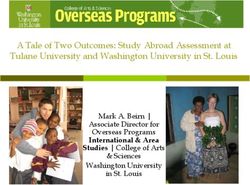1:1 NETBOOK PROGRAM ALTONA PRIMARY SCHOOL - 1:1 NETBOOK LEARNING HOME
←
→
Page content transcription
If your browser does not render page correctly, please read the page content below
•Netbook program success in our school
WHY?
•Improvements in academic
standards with greater student
engagement
•Today’s students are ’21st Century Learners’. It’s our responsibility to do
the best we can to prepare Altona P.S. students for the future – the 21st
century citizens.
•Children can learn at their own speed. 1:1 learning means one child per
netbook.
•Anywhere, anytime access to learning. Children won’t just be learning at
school. 24/7 learning. They can access learning all day every day.
•Children have access to not just one teacher & one classroom but the global
learning world as well!WHY? •Unlike libraries, the web is open 24 hours a day 7 days a week for acquiring information. •It links children as they learn (collaboration) •We are committed to teach correct behaviours & ethics at school. (Cybersafety) •Many educational sites assist learning, are fun & engage students. •Keeping up with the kids! •A closer connection between the school and the home. More family involvement in learning. Programs such as Edmodo are used to connect families and our school.
occasional
expert visits school
community
occasional
class YESTERDAY’S
excursions teachers
LEARNER
school
libraryPrimary sources Secondary sources
learning
objects
learning
writers world libraries communities
original artefacts and and museums
people’s documents
experience online learning
websites digital
experts
repositories
organisations
collective Unis/Colleges
thinking all teachers
any school Ultranet
speakers
peers collaborative
original works TODAY’S projects
LEARNER common interest
networks groups
world news ANY WHERE action learning
ANY TIME groups
global
original photos, world events groups
images, video,
audioWhat Netbook Will I Get?
Netbook There are 2 netbook choices – please indicate the netbook you favour on the
form before you leave.
Accessories AC Adaptor
Choice of case
Battery replacement policy – 1 battery replacement anytime
Site Licences As per unlimited School licences
Warranty 3 year manufacturer warranty
Software - A comprehensive list of programs designed to help your child linked to
the Victorian Essential Learning Standards.
- Approx 50% programs are freeware and 50% paid for by
DEECD and Altona P.S.
Windows 8
Microsoft suite
Microsoft Student package (Encarta, etc.)Microsoft Office 2010 Art & Graphics
Other Programs Include… Package
•Access • Blender
•Communicator • Freecad
•Excel • GIMPshop
Altona P.S. Windows •Groove • Google
7 Application List •Infopath Sketchup 7
Science •Onenote
• Operating System •Outlook • Inkscape
Lego Digital •
•Powerpoint Inkseine
- Windows 7 Designer •Publisher • Iview
Stellarium •Visio • Kahootz 3
Literacy Google Earth •Word
•Live Meeting • Microsoft
Ray’s Letters and Lego Mindstorms •Live Meeting Recording Autocollage
Thinking: Manager • Microsoft Office
Numbers FreeMind •Digital Certificate for Picture
Tux Typing Gcompris VBA Projects Manager
•Clip Organiser • Monkeyjam
Type Quick Microsoft Student •2007 Language Settings
Microsoft Encarta • Microsoft Paint
Windows Live Writer •Office Diagonistics
Encarta Kids •Document Imaging • Paint.net
Encarta •Document Scanning • Photostory 3
Maths •Picture Manager • Photodraw 2
Dictionaries •XPS Viewer
• Genius Maker • Picasa 3
• Quicktime
• GeoGebra ICT & Programming Picture Viewer
• Mathematica Player 7 • Adobe reader 9 • Screenmaker
• Microsoft Math • Game Maker
• Tux Paint
• Windows Live
• Microsoft Windows Logo • Nvu Photo Gallery
• Tux Of Math Command • Rapid Typing
• Microsoft Learning • Scratch
• Essentials for Students • Format Factory
• WaxCAN I PERSONALISE MY NETBOOK?
•Tampering can void the warranty
•Insurance requirements state “no modifications”
•But you can add;
•Music and licensed videos
•must have licences
•not slow machine down
•be age appropriate
•not to go on APS network
•We will ask that all parents take time to check their child’s netbook at
regular intervals
We will include iTunes so students can sync their iPods.
IMPORTANT~ ABSOLUTELY NEVER, EVER, EVER, EVER load Limewire. Or
torrent software. Torrents and Limewire is a prime source of viruses & it’s illegal.
Technicians will NOT PRIORISE fixing netbooks that have Limewire or torrents
loaded.
Limewire and torrents can potentially put our entire school network at risk.What’s the Deal?
The netbook is a school owned machine.
• There are two options for participation in the netbook program (excluding the netbook case).
1. ‘Quarterly payments’ of approx. $66 commencing Term 1 2014 through to Term 3 2016.
(1st Payment/deposit must be paid Dec 2013) Total cost of program approx. $792.00*
2. ‘Payment in full’ approx. $629 due February 2014 (1st Payment/deposit must be paid Dec
2013)
Total cost of program approx. $695.00* Please note that the ‘payment in full’ option does
not incur a leasing fee and is therefore $97.00 less than Option 1.
• When lease has expired Netbooks re-imaged – Windows 8 and Office 2010. Free
programs included.
• Netbook will have 3 years insurance
– Netbooks are NOT covered outside Australia.
– Netbooks must NOT be tampered with in any way – warranty will become void & excess will
apply.
– the excess for each and every claim is $50.
– Excess is payable by parents for theft and non warranty repairs. If a police report is required
that is the responsibility of the parents.Next steps?
•Thoroughly read through the netbook pack and discuss the
1:1 Netbook program and understand the costing, roles and
responsibilities.
•Sign the leasing agreement and acceptable behaviour
guidelines and pay the December 2013 deposit.
•Netbooks available start of 2014
AT THE START OF SCHOOL YEAR 2014;
•Ensure your child brings a FULLY CHARGED netbook to school every day.
•Join with your child to enjoy their learning. Keep an eye on their programs &
files.
•Actively discourage students using netbooks away from public areas when on the
web – i.e. in bedroom alone.
•Meet instalment repayment deadlines. Notifications will be sent/emailed to you.What We Are Offering…
• The latest & most advanced netbook on the market.
• Over 120 applications (programs and plug-ins) loaded on all netbooks.
• Tech support.
• Where possible, replacement netbook.
• Exclusive 3-year netbook warranty – this is only offered to schools by
Acer.
• Insurance coverage.
• Access to all APS site licences & internet at school using NetSpace
filters.
• A choice in carry bags.You can also read