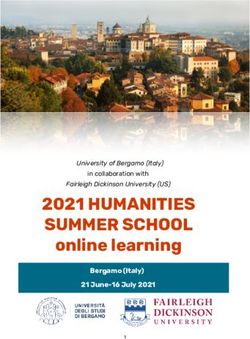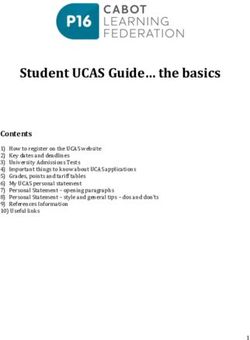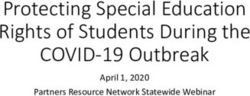PLANNING FOR GRADE 12 COURSE SELECTION INSTRUCTIONS 2018 2019 - www.myBlueprint.ca
←
→
Page content transcription
If your browser does not render page correctly, please read the page content below
Overview:
• Course Selection will be done on line using
myBlueprint.
• All payment must be paid through School Cash On Line
(attach receipt to course selection printout or write the
receipt number at the bottom of the Parent Consent
Form). If problems occur, please see Student Services.sta.hcdsb.org On our website [Student Services] you will find: • Course Selection Instructions for Students and Parents 2018- 2019 • This power point outlining the process for Course Selection for Grade 11 students. • On the STA main page, you will find instructions regarding payment via School Cash Online.
Having trouble withmyBlueprint?
• You will not be able to submit your Course
Selections without myBlueprint, so make sure you
can log on!
• Forgot your Password? Click on the “forgot
password” link.
• Can’t remember your email? Speak to your
Guidance Counsellor, or contact myBlueprint
directly.
• Contact details are on their homepage.Academicplanner
Grade 9 Grade 10 Grade 11 Grade 12
1 Religion Religion Religion Religion
2 English English English English
3 Math Math Math elective
4 Science Science elective elective
5 Geography History elective elective
6 French Civics/Career Studies elective elective
7 elective elective elective elective
8 elective elective elective elective
Total: 8 8 8 8
Grand Total: 8 16 24 32Typesof Courses
The 4th character of a course code denotes the year in
which the course is offered. The 5th character of the course
code denotes the level of the course.
Grade 9 and 10 Levels Grade 11 and 12 Levels
Code Level Example Code Level Example
P Applied ENG2P C College MBF3C
D Academic ENG2D M College/University MCF3M
L Locally Developed ENG2L U University MCR3U
O Open HRE2O E Workplace MEL3E
O Open PPL4OWill I graduate?
• Have you earned 30 credits, including all compulsory
credits?
• Have you completed 40 hours of Community Service?
• Have you passed the Literacy Test?
• If you were unsuccessful on the Literacy Test you must
select the following course in grade 12: OLC4O1. This
course, once earned, will satisfy the Literacy
requirement.What do you need to graduate? In order to obtain your Ontario Secondary School Diploma (O.S.S.D) you need: 18 Compulsory Credits: 4 credits in English (1 credit per grade) 3 credits in mathematics (1 credit at the senior level) 2 credits in science 1 credit in Canadian History 1 credit in Canadian Geography 1 credit in the arts 1 credit in health and physical education 1 credit in French as a second language .5 credit in career studies .5 credit in civics
What do you need to graduate? PLUS one credit from each of the following groups: Group 1: Additional credit in English, or French as a second language, or Social Sciences and the Humanities, or Canadian and World Studies, or Guidance & Career Education or Coop* Group 2: Additional credit in Health and Physical Education, or the Arts, or Business Studies, or French as a second language or Coop* Group 3: Additional credit in senior level science, or Technological education, or French as a second language or computer studies or Coop*
Summer School (July)
• 4 week courses are offered:
• For repeating a failed course
• For earning a reach ahead course
Registration forms will be available in Student Services
in April/May. Listen to announcements for details, check
the school website and the school twitter.Summer School (continued): If you plan on taking a compulsory course in summer school, you must still select it in myBlueprint. Once you are registered for summer school (April), see your Guidance Counsellor to have it removed and another course added to your planner. E-Learning during the school year: If you plan on selecting an e-learning course, you will need to register on line with your guidance counsellor. Select e-learning on myBlueprint, then see your Guidance Counsellor for more information..
ONTARIO STUDENT
TRANSCRIPT
• Students’ official record of credits earned
• Grades 9 and 10
• only successfully completed courses are recorded
• Grades 11 and 12
• all attempts, and the marks are recorded
• transcripts used for admission to university and collegeCOMMUNTY INVOLVEMENT
40 Hours
Pick up a form in Student Services or visit the STA
website for a form to record the details of your
involvement – dates, hours completed and
organization/contact names, signatures and phone
numbers. The form must be accompanied by a formal
and signed letter from the volunteer organization.Choosing Electives
• Which compulsory courses do I still need in order to graduate
(check the Graduation Indicator on myBlueprint if you are not
sure)
• What is my pathway after graduation?
• Apprenticeship?
• Work?
• College?
• University?What is Pathways?
Pathways in the HCDSB involves students & their parents gathering
information to make informed decisions in a Faith centered environment,
that leads them to a post-secondary destination
Workplace
Apprenticeship
College
University
https://www.youtube.com/watch?v=46vBSjPhDgk&feature=youtu.beHOW DO YOU DECIDE? Think Destination Pathways! What are your future goals? Backwards Map: Plan your courses from grade 12 to grade 10 onmyblueprint.ca Watch that you have the necessary prerequisites for subjects you want to take in the future!
Collegepre-requisites What are the prerequisites for the program you want to study at College?http://www.ontariocolleges.ca
UniversityPre-requisites What are the prerequisites for the program you want to study at University?http://www.electronicinfo.ca
Pathway Programs
s • Students receive credits toward their OSSD while at the same time earning College credits in a specified program • This helps in the successful transition from High school to College and Apprenticeship programs
Dual Credits Available to all STA
students
• Animal Care
• Art Fundamentals
• Fundamentals of FitnessLeadership
• Early Childhood Education
• Makeup for Media and CreativeArts
• Performing Arts –Preparation
• Police Foundations
• Electrical
• Exploring the Trades
• Plumbing
• Precision Machining/Welding
• Child & YouthWorkerCOOP &
Ontario Youth Apprenticeship Program
• Get hands on experience in a
career/profession of your choice and
an employment opportunity.
• Explore Apprenticeship through
a CO-OP work placement by turning
it into an OYAP.
• Students can be registered as an
apprentice while still in High School
• Awareness Campaign from the
Ontario Government to try and
address a shortage of highly skilled
technical people.There are over 140 + Trades to consider
Specialty Programs Currently Offered at STA
• Health and Wellness – See Mrs. Field
in room 208
• Computers – See Mr. Yantho in room
305
• Applications are available in Student
Services.Choices! Choices! Choices!
What do I want to do after High School?
What are the right courses totake?
What is the best way to get to my career goal?
YouNeed aPlan…Where do you go to find information &
how do I apply to these programs
&
Student ServicesAnOverview How do I select my courses?
AnOverview How do I select my courses?
Go to http://www.myblueprint.ca/hcdsb and login.
Use your email address and password
to log in.
It is recommended that you use your my.aquinas.me
email account with your myBlueprint account.
If you do not have a myBlueprint account, see your
Guidance Counsellor.Click on the
"High School“ link.
This message indicates
that your course
selections have not been
submitted.Enter your
courses for
the
appropriate
grade!
Compulsory
Credits
Elective
Credits
AlternatesTo select a course, click on the text.
Select the course you wish to take.
Read the course description and
check to make sure that you have the
prerequisite.Click on the "Add Course" button to select the course.
Once you have
selected all of
your courses
and 2
alternates, you
should have
something like
this!Click on the
"View
Progress"
button.Once you have completed your course
selections, click on the "Review Course
Selections" buttonEnsure that there are "No Issues" with your course selections.
If there are no issues, you may click on “Submit Course Selections”
Click on the ``Print Sign-Off Sheet``
button.Joe Cool Mrs. C o o l Your parent/guardian
Feb, 1 5 2 0 1 8 must sign and place date
here!
You must sign
here!Joe Cool, Grade 10
Complete the
“DISCLOSURE OF STUDENT
INFORMATION” section.
Almost all students choose
Feb. 1 5 , 2 0 1 8 Mrs. C o o l OPTION “A”Joe Cool, Grade 10
Feb. 1 5 , 2 0 1 8 Mrs. C o o l
Complete the
“STUDENT PHOTO/VIDEO
CONSENT” section.
Feb. 1 5 , 2 0 1 8 Mrs. C o o l Almost all students circle YES.
Joe CoolJoe Cool, Grade 10
Feb. 1 5 , 2 0 1 8 Mrs. C o o l
Feb. 1 5 , 2 0 1 8 Mrs. C o o l
Joe Cool
Complete the
“COMPUTERNETWORK
CONSENT”section.
Joe Cool Mrs. C o o lJoe Cool, Grade 10
Dec. 1 , 2 0 1 7 Mrs. C o o l
Dec. 1 , 2 0 1 7 Mrs. C o o l
Joe Cool
Joe Cool Mrs. C o o l
Complete the
“INCLEMENTWEATHER”
Joe Cool Mrs. C o o l section.
Feb. 1 5 , 2 0 1 8Click here if you are not returning to this school in
September.Select your destination
Select your destination and click on “Confirm”
Confirm that you are not returning by clicking on “Yes”.
Click on the "Print Sign-Off Sheet"
button.Mrs. C o o l
Your parent/guardian
Joe Cool must sign and place
Feb. 1 5 , 2 0 1 8
date here!
You must sign
here!A message on the main page
indicates that course selection has
been completed.Important dates:
• February 21 – Option Sheet Presentations Begin
• February 26 – March 8: Submission of Course Selection to Period 1 Teachers
• After March 8, all forms, applications, and paperwork must be handed into Student Services
directly.Important dates: Note: Students may not get equal consideration for courses if they are late. Submit the following to your Period 1 Teacher: 1. Course Selection Sign Off Sheet (from myBlueprint) 2. Course Selection Sign Off Sheet (the one you are currently holding) 3. Parental Consent Form (from myBlueprint) 4. Receipt of payment for Student Activity Fee ($65.00 School Cash Online) April Students will receive a Course Verification Sheet with their mid-term report card. It will list the courses that they chose for the 2018/19 school year. Students will be able to make course selection changes at that time without penalty if they wish by returning the completed form to Student Services, as long as they submitted their Course Selection on time. May Course selections finalized.
Other Important Information Courses may be cancelled due to low student interest. Courses are not guaranteed. You be able to make changes to ELECTIVE courses until the end of JUNE. NO changes to elective courses will be accommodated in September. Only level/pathway changes will be accommodated if possible once the new school year begins Choose courses wisely!!!!
Need a Guidance Appointment?
• If you have questions or concerns about which
courses to select, please make an appointment to
see your guidance counsellor.
• If your request for an appointment cannot be
accommodated before the submission deadline,
that is okay. Submit your courses by the deadline
and changes can be made, if needed, by your
counsellor later on.Upcoming Events Men as Career Coaches – See Mr. Giammichele Women as Career Coaches – See. Ms. Rolland Summer Enrichment Programs at various universities. Summer School Applications – April or May Edutravel – See Edutravel website for courses (Summer). Cost involved. (See Student Services)
Questions?
You can also read