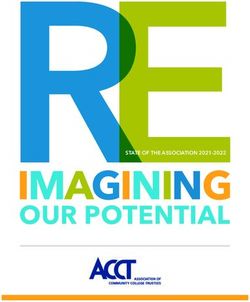1:1 Netbook Program Parent/Student Agreement 2013
←
→
Page content transcription
If your browser does not render page correctly, please read the page content below
Diamond Valley College 1:1 Netbook Program 2013
Contents
College Vision 3
Ownership 3
Role of Parents 3
Insurance 4
Optional Peripherals 4
Netbook Security and Handling 4
Technical Support 4
Power Supply Management 4
Appearance and Personalisation 5
Users and Security 5
Internet Usage 5
Virus Protection 5
Backup Recovery 5
Software Licensing and Copyright 6
Non-College Applications and Files 6
Printing 6
Caring for your Netbook 7
Computer Network and Internet Use Policy 8
General Information for Parents:
OHS Netbook Usage Guidelines 9
Additional Parent Information 11
TO BE SIGNED: 1:1 Netbook Program User Agreement
Part A: ICT Acceptable Use Agreement 14
Part B: Netbook Loan and Use Agreement 15
Part C: Payment slip for $40 Deposit 16
2Diamond Valley College 1:1 Netbook Program 2013
College Vision
Diamond Valley College is committed to fostering a sense of respect, responsibility and excellence and is
dedicated to inspiring a passion for lifelong learning. On their learning journey, students are engaged with a broad
and challenging education where high expectations enable them to establish a foundation for success in their
chosen pathways.
Individuals are encouraged to achieve their personal best in all areas of their learning in the classroom and beyond.
They learn how to become responsible, enterprising and active members of society who make a positive
contribution to the local and global communities. One of our goals is to provide a student-centred, stimulating
learning environment which engages students in their learning and supports the achievement of “personal best”.
A 1-to-1 program affords the opportunity for our students to enter a new world of curriculum possibilities, allowing
engagement and involvement in their learning. Learning experiences can be purposefully designed to develop the
attributes of a life-long learner. In this way, each student can develop and demonstrate the knowledge, skills,
practices and attitudes necessary to be an engaged, robust, 21st century citizen capable of shaping our future.
Ownership
Year 10 students will be given the care and responsibility of an Acer Aspire One 753 netbook until the end of 2013.
This has become possible through the provision of funds from the Federal Government under the Digital Education
Revolution.
The cost of the notebook computer, notebook computer bag, required
software, providing security and power facilities at Diamond Valley College,
increased technical support, and upgrading our network infrastructure to
facilitate the increased number of computers is covered in these funds.
Netbooks will remain the property of the College, but each netbook will be
used by one student only. The netbook will be registered in the College
database with a unique identifier against the student’s ID.
It will be distributed to parents under a College Loan/Use Arrangement. At the end of the year, or if the student
leaves for any reason during the year, the netbook must be returned to the College in good working order. Any
loss, expenses or damages will be the responsibility of the parents. Failure to return the netbook will be considered
theft of Government property and will be referred to the police.
Periodic recall of netbooks will be required for maintenance and software updates.
Users of the netbook are urged to back up data on a regular basis, as the device may be re-imaged to
resolve technical or user-generated issues.
Role of Parents
Parents need to familiarize themselves with the contents of this agreement, including:
! care and maintenance of the netbook
! roles and responsibilities
! restrictions
! policies and procedures for participating in the College’s 1:1 program
! liabilities
! the Acceptable Use Agreement
! cybersafety
3Diamond Valley College 1:1 Netbook Program 2013
Insurance
If an Acer Aspire One 753 netbook is damaged, lost or stolen, parents will be required to contact the Netbook
Administrator within the College and complete the appropriate action.
ALL non-warranty breakages and damage will be paid for by the student users’ parents or guardians. The College
will issue an invoice to recover the repair costs. Please note that damage to screens and keyboards is not usually
covered by the warranty agreement.
Parents and users need to be aware that if the netbook is stolen, parents will be required to obtain a police report.
They should then contact the Netbook Coordinator and complete the appropriate form and supply this
accompanied by the police report.
The Netbook Administrator will arrange for repair or replacement and notify the parents of progress.
All due care must be taken for the netbook. Parents and students will be responsible for negligent damages. Under
normal circumstances, loan or replacement netbooks will not be available.
Optional Peripherals
Apart from a protective case, the College will not provide any additional peripherals as part of the Netbook
Program. However, parents or students may purchase these outside of the program. Program support and
warranty will not apply to peripherals. Peripherals may include:
! USB backup devices (recommended)
! additional batteries
! external DVD and Hard drives
Netbook Security and Handling
The following conditions must be adhered to in order to maintain warranty:
! Avoid storing the netbook in your backpack without a protective cover – pressure from books can damage
the screen and hinges.
! Do not store anything additional to the netbook within the netbook sleeve (e.g. cords, papers or disks), as
this may damage the screen.
! Carry your netbook within its protective case inside your normal school bag. Do not overfill your school
bag. (Pressure on the netbook can cause permanent damage to the screen and other components).
! Do not put undue pressure on the netbook. (This can also damage the screen and other components).
! Never leave your netbook in a car or in an exposed area where it can be stolen.
! Never leave your netbook in unsupervised areas during the College day
! See Guidelines for Students on Caring for their Netbook (Page 7).
Technical Support
The College employs two IT Technicians to support the ICT Program, Network Administrator Leon Kolbe and his
assistant, Jack Mellen. The Technicians are available to service the College five days per week.
Students are to inform their classroom teacher immediately of any problems and log the problem or issue on the
College Extranet for technical resolution.
Power Supply Management
All Acer netbooks are to be fully charged at the commencement of every day.
As use of power cords at College involves numerous practical and safety issues, opportunities to charge the
netbook at school may be limited. However, students are expected to bring the power adapter to school with them
in their netbook cases.
If fully charged at home, the netbook battery will last for the duration of a typical College day.
4Diamond Valley College 1:1 Netbook Program 2013
Appearance and Personalisation
As Acer Aspire One 753 netbooks are the property of the College they are not to be PERMANENTLY altered or
personalised in any way. Each netbook may have a removable sticker identifying its owner.
Students may personalise their netbook desktops but be aware that repairs and updates will revert the hard drive
image to the original form which may result in students losing stored files if they have not been correctly backed up.
Students who install material that contravenes the Acceptable Use policy, or is used, shared or downloaded in such
a way as to interfere with their education or that of others, may lose the right to personalise the netbook they have
been allocated.
Users and Security
For access to the school computer network, every student is given a unique username and password at the start of
their schooling, which they are expected to keep private and secure at all times. This gives them access to their
individual folders as well as shared content on the College Intranet.
Students are provided with a College email address, which they can use for educational and social communication.
These email accounts may be accessed via the College Website.
Internet Usage
Internet access will be provided while the child is at College but is the responsibility of the parent while at home.
The College Internet access is NOT available from home.
Use of the Acer Aspire One 753 netbook by students is governed by the Diamond Valley College Computer
Network Acceptable Use Policy to which students and parents agree. Parents are asked to familiarise themselves
with the Acceptable Use Policy to further support student cooperation outside of the College environment. Any
inappropriate use of the Internet is unacceptable and is subject to disciplinary action and exclusion from the
College networks and resources.
Random checks will occur regularly.
Virus Protection
Viruses have the potential to severely damage and disrupt operations within the College and DEECD’s computer
networks. As students have the right to connect to the Internet from home, they should take all steps to protect the
College and DEECD’s computer network from virus attacks.
The Acer Aspire One 753 netbook has antivirus software installed. This software will scan the hard drive for known
viruses on start-up in Windows. The virus software will be upgraded from the network.
Students are recommended to:
! Consider running virus scans regularly after accessing the Internet or personal mail or opening a file from a
removable media source. Carry out the scan before returning to the College and connecting to the College
network.
! Not to open any files attached to suspicious or unknown emails.
! Exercise caution when downloading files from the Internet. Save the files to the netbook hard disk and run
the virus scanner on the file before opening them.
! Delete chain and junk emails. Do not forward or reply to any of these.
! Never reply to spam. Spam email messages can contain viruses that notify a third party of the legitimacy of
an email address and then add the recipients to the spammer’s database. They can also consume a large
amount of disk space on the server, which slows computer networks.
! Be aware that USB drives and similar devices used across platforms may carry viruses, Trojans etc.
Backup Recovery
Students will be responsible for their own backup of critical data at all times. This may be through a USB, external
drive, or Internet-based backup such as www.dropbox.com to regularly backup important work. They are expected
to save work on the College servers throughout the day.
5Diamond Valley College 1:1 Netbook Program 2013
Software Licensing and Copyright
Software installed by the College is subject to license conditions and must not be distributed or deleted without
written permission from the College.
Any media installed on an Acer Aspire One 753 netbook must not infringe copyright laws and must not include
crude or explicit language or scenes. This will contravene our Acceptable User Agreement and may result in
confiscation of the netbook or reimaging.
Background Information
The following applies to the Acer Aspire One 753 netbook that form part of the Year 9 Netbook Program:
! Each netbook will be loaded with a DEECD approved software image configured for use on the College
network. A copy of that image will be stored on the College’s server to enable the netbook to be restored to
the original image at any time by the system administrator.
! The image has been developed in consultation with teachers. Throughout a College year, an image update
may be scheduled to allow for the inclusion of new applications and software updates on the Acer netbook.
This may occur during term holidays.
! The College netbook image is composed of a variety of software packages as part of the standard
operating environment. These include operating system software, anti-virus software, Microsoft software
and curriculum-specific software licensed to the College. The software is that provided in the EDUSTAR v4
package.
! The College reserves the right to utilise PC Remote Desktop or similar software to observe or control any
netbook logged onto the network at any time. Random checks will occur regularly.
Non-College Applications and Files
Software, including music, movies and games will be allowed for academic and recreational reasons, provided
copyright obligations are met. Personal MP3 and other music files may be stored on the netbook. Downloading
music, games and videos from the Internet during College hours is prohibited except when directed by a staff
member. Crude or explicit music or images will not be permitted at any time.
It is the student’s responsibility to ensure that there is enough hard drive space and memory available to engage in
all educational requirements.
Music, MP3s and games can be used for many subject areas to support learning. However…
! There is potential for distraction and disruption.
! There is potential piracy, moral and ethical issues.
! There are implications for storage and bandwidth.
When accessing non-College applications such as games, there needs to be an attitude of responsible use.
Where there is contravention of such policy the College may use a restore procedure that reimages or restores the
image on the disk drive back to an agreed restore point. This again assumes students have maintained effective
backup, as they will lose all non-College files from the netbook in this process.
Printing
The netbook will provide the students with access to multimedia, largely in the form of video, picture, music and
sound files that are best presented on screen rather than in print format. Students are able to submit work
electronically to teachers
Therefore it is anticipated that students will use much less printing at school, however, in the event of them needing
to print, they can access the College printers from their netbooks.
Students are required to pay for printing costs. Each student's balance appears in the computer desktop when it is
logged into the College network. The current cost per page is between 6 cents and 20 cents depending on which
printer is used. Students may purchase top-up cards from the General Office to increment their printing balance.
6Diamond Valley College 1:1 Netbook Program 2013
Caring for your Netbook
Packing away your netbook
! Store your netbook bottom down
! Don’t wrap the cord too tightly around the power adaptor because this might damage the cord.
Handling your netbook
! Try to avoid moving your netbook around when it is on. Before switching on, gently place your netbook on a stable
surface and then switch on
! You still need to be careful with your netbook while it is in the bag. Always place protective cover gently down
! Be careful when putting the netbook in the car that no other items are on top of it and nothing will roll onto the netbook
Operating conditions
! Don’t place objects on top of your netbook and never carry it around while it is turned on
! Avoid exposing your netbook to direct sunlight or sources of heat such as desk lamps
! Avoid exposing your netbook to dust, dirt, rain, liquids or moisture
! Avoid exposing your netbook to heavy shock or vibration.
LCD screen
! LCD screens are delicate – they don’t like being poked, prodded, pushed or slammed
! Never pick up your netbook by its screen
! Don’t slam the screen closed
! Be gentle when putting your netbook down.
To clean your LCD screen
! Switch off your netbook
! Lightly dampen a non-abrasive cloth with water and gently wipe screen in a circular motion
! Do not directly apply water or cleaner to the screen
! Avoid applying pressure to the screen.
AC adaptor
! Connect your adaptor only to your netbook
! Do not step on your power cord or place heavy objects on top of it. Keep your cord away from heavy traffic areas
! When unplugging the power cord, pull on the plug itself rather than the cord
! Do not wrap your cord tightly around the adaptor box
! Be aware of the power savings that come from running your netbook effectively from the battery after being fully
charged. This can amount to a significant amount of power savings per year.
Keyboard
! Gently brush your keyboard with a clean soft bristled paint brush to remove dirt
! If any key tops are missing or keys are in a damaged state, take your netbook to the technicians to be repaired
immediately. A single key top can easily be replaced but continuing to use the keyboard with a missing key top can
result in having to replace the entire keyboard.
Case cleaning
! Use a non-abrasive cloth
! Spray cleaner on to cloth to moisten, but do not spray the netbook directly. Rub gently.
7Diamond Valley College 1:1 Netbook Program 2013
Computer Network and Internet Use Policy
Rationale
The College has a policy of acceptable usage for the College network, including computer hardware and software.
This is to ensure that the facilities provided offer maximum opportunities for educational use by the College.
Internet access is provided to students to support their school work.
! All students will be required to sign the Acceptable Use Policy (AUP). Failure to comply with this
agreement will result in students being denied access to either computers, the internet or the network.
! Students should keep their passwords secret and should not log on using anyone else’s username and
password.
! Students should not tamper with any College computer hardware or software.
! Any problems with computer hardware, software or the network must be reported immediately to the
teacher in charge or directly to the IT department.
! Games are only allowed with the permission of the teacher in charge. Students are to use virus-free disks
or USB devices to store a backup copy of their files.
! Students are advised to email unfinished work, via the College Webmail, to themselves so they can
complete it at home.
! Students are encouraged to access the College Extranet, from home and at school, for course details,
coursework and homework tasks.
! No food or drink is to be consumed or placed in the vicinity of College computers.
! All student use of the College network, including all forms of communication will be monitored and can be
reviewed at any time.
! Material that is illegal or inappropriate must not be brought in to the College or accessed via the College
network.
! Students must not attempt to bypass the school’s internet restrictions or attempt to access banned sites.
! Material sourced via the internet must be appropriately cited to comply with the Commonwealth of Australia
Copyright Act 1968.
! When using a mobile device as a camera students will:
o Only take photos and record sound or video when it is part of a class or lesson.
o Seek permission from individuals involved before taking photos, recording sound or videoing them
(including teachers).
o Seek teacher permission before uploading any content to websites (e.g. Blogs).
This Acceptable Use Policy also applies to students during College excursions, camps and extracurricular
activities.
Failure to adhere to this Acceptable Use Policy WILL result in
the student forfeiting their privilege to be part of the Diamond
Valley College Network.
8Diamond Valley College 1:1 Netbook Program 2013
OHS Netbook Usage Guidelines for Students & Parents
Introduction:
As with all laptops and computers of a portable nature, netbooks are designed to be used in a wide variety of
situations and environments. Due to their portability, there are a number of things you can do to use netbooks
safely and effectively. The purpose of this document is to provide guidance on the safe use of netbooks in a
number of different settings.
General Guidance:
For the purposes of this guideline, sustained usage may be continuous work periods
Duration of Usage:
of 30-60 minutes. Extended usage may be continuous work periods of >1hour
Posture:
Promoting and encouraging suitable posture during netbook use is a key factor in
preventing injury and promoting a healthy learning environment. It is important to
ensure students maintain good posture, with a particular focus on their:
Back
Neck and Shoulders
Arms and Forearms
Wrists and Hands
Sustained or Extended use while adopting awkward postures is generally not
recommended. Awkward postures may include:
Lying supine
Sitting on the bed
Side lying
Awkward Postures Sitting cross legged
Slouching whilst seated
Standing, sitting and leaning against a
wall with laptop on flexed knees Resting laptop on hand / arm
Kneeling Sitting on floor with laptop on a desk or
chair
It is generally recommended that rest breaks are taken for at least 5 minutes for every
Rest breaks
30 minutes of netbook use.
Regular breaks should be combined with some approved stretches and exercises. Eye
Stretches/ exercises exercises and visual rest should be used to assist in preventing eye strain.
e.g. Look at an object 10 metres away for 20 seconds
9Diamond Valley College 1:1 Netbook Program 2013
Environment Specific Guide:
Home
Avoid Sustained or Extended usage while adopting awkward postures. Where Extended usage is
General
to be undertaken, a suitable desk and chair setup (as pictured above) should be provided
Where possible, regularly rotate between netbook and paper-based
activities
Where possible, regularly rotate between typing-based and browsing
Ergonomics tasks
Where netbook usage exceeds 30 minutes of continual work encourage
short rest breaks (5 minutes for every 30 minutes) including stretching
and exercises
Hazards
Work where lighting is most sufficient, or provide additional lighting.
Lighting/ Glare Position work area so that sun glare does not cause a visual
disturbance. Use blinds where available
Make sure that cables and power outlets are managed appropriately
Electrical Make sure that netbook is turned off when not in use and appropriately
stored overnight
Out-of-class, Free time or Excursion (Includes transit)
Avoid Sustained or Extended use while adopting awkward postures. Extended usage whilst
General
mobile is generally not recommended
Make sure that the netbook is appropriately stored for carriage
Ergonomics
Make sure that the designated bag/carry-case is used at all times
Hazards Electrical Make sure that only permitted power outlets are used
Make sure that cables are not causing a trip hazard
Slips, trips and falls
10Diamond Valley College 1:1 Netbook Program 2013
Additional Parent Information
At Diamond Valley College the Internet is mostly used to support teaching and learning. At home, however, it is
often used differently. Not only is it a study resource for students, but it is increasingly being used as a social space
to meet, play and chat. The Internet can be lots of fun.
If you have the Internet at home, encourage your child to show you what they are doing online. If not, see if you
can make a time to visit the College to see their work and how the College uses the Internet.
Bullying, stranger danger, gossip, telling the wrong people personal information about yourself have long been
issues for young people growing up. These are all behaviours that now present online. These are not “virtual
issues”. They are real and can harm and hurt.
At home we recommend you:
! make some time to sit with your child to find out how they are using the Internet and who else is involved in
any online activities.
! ask them to give you a tour of their “space” if they are using a site which allows them to chat, publish
photos, play games etc.
! always get them to set the space to “Private” if they use a social networking site like Facebook, Bebo,
MySpace etc – They are then in control of who contacts them and who accesses their information. They
can block out anyone at any time.
! have the computer with Internet access in a shared place in the house – not your child’s bedroom.
! negotiate appropriate times for your child’s online activities and use of mobile phones.
! ask questions when your child shows you what they are doing.
o how does it work and how do you set it up? Can you block out people?
o who else is sharing this space or game - did you know them before or “meet” them online? What
do you know about them?
o why is this so enjoyable – what makes it fun?
o can you see any risks or dangers in the activity - what would you say to warn/inform a younger
child who was going to start to use the space?
o what are you doing to protect yourself or your friends from these potential dangers?
o when would you inform an adult about an incident that has happened online that concerns you?
! Discuss why your child might keep it to themselves.
! Many students say they will not tell an adult they are in trouble or ask for help because:
o they might get the blame for any incident.
o they don’t think adults “get” their online stuff – it is for students only.
o they might put at risk their own access to technology by either:
" admitting to a mistake or
" highlighting a situation that might lead a parent to ban their access. (Even to protect them)
11Diamond Valley College 1:1 Netbook Program 2013
Talk to your child about:
! Not giving out personal details or details of other students including full names, telephone
numbers, addresses and images and protecting password details.
o Students can be approached, groomed, and bullied online. They love to publish information
about themselves and their friends in spaces like Facebook, Blogs, Twitter etc.
o We recommend that they:
o Don’t use their own name, but develop an online name and use avatars where available.
o Don’t share personal details including images of themselves or their friends online.
o Password protect any spaces or accounts they have and never share that password.
o Don’t allow anyone they don’t know to join their chat or collaborative space. Use the block
feature.
o Are reminded that any image or comment they put on the Internet is now public (anyone can
see, change or use it). Once it is published they have lost control of it.
! Being respectful online and not participating in online bullying or hurtful behaviour.
o The online environment sometimes feels different. The language is different. Sometimes
students say things online that they would never say to someone’s face. Not all altercations are
bullying, but unacceptable behaviours need to be addressed.
o Being online can make students feel that they are anonymous (however online interactions can
be traced).
o The space or chat they use in leisure time might have explicit language and they will feel they
have to be part of it.
o Often the online environment has very few adults.
o Participation in bullying or hurtful actions can take many forms in the online world. Forwarding
the messages, telling others where to go and see any published images, content which has been
deliberately posted to humiliate another person is all part of how a child can participate and
contribute to the hurt or bullying of another child.
o Deliberate exclusion of another in an online space is another way some students hurt each other
online. It is important that the behaviours are discussed as separate from the technologies.
! Using the technology at school for learning, using the equipment properly and not
interfering with the work or data of another student
o By just taking care with the equipment, printing and downloading from the Internet students can
save time, money and the environment. Students often see the Internet as “free.” Just looking at
a page on the Internet is a download and is charged somewhere. The repair and support of the
College’s technology is another issue and as many computers are shared at College, their care
is important.
! Not bringing or downloading unauthorised programs to the College or running them on
College computers.
o The College connects all of the computers through a network. The introduction of unknown files
could introduce viruses etc and these put all of the Colleges equipment and student work at risk.
The first virus to be written for a Macintosh was discovered in February 2010.
! Not going looking for rude or offensive sites.
o Filters block a lot of inappropriate content but they are not foolproof. For students who deliberately
seek out inappropriate content or use technology that bypasses filters, parents will be immediately
informed and the student's Internet access will be reviewed with the option of suspension of use for
a period of time.
12Diamond Valley College 1:1 Netbook Program 2013
! Using the Internet / mobile technology at school to learn.
o It is important to realise that there is a time for fun and a time for work (even on the Internet).
Staying on task will reduce risk of inappropriate access and teach students strategies to use the
Internet or mobile technologies for their learning.
! Remembering that the content on the web is someone else’s property so ask a teacher for
help to get permission before using information or pictures
o All music, information, images and games on the Internet is owned by someone. The term
copyright is a legal one and there are laws to enforce it.
o By downloading a freebie you can risk bringing a virus or spyware to the computer or system.
These can destroy a computer system or provide hackers with details such as passwords and
bank accounts. Remember if an offer is too good to be true, the chances are it is!
! Thinking carefully about what is on the Internet, questioning if it is from a reliable source
and using the information to help answer questions.
o Not everything on the Internet is true, accurate or unbiased.
o The College is teaching information literacy skills, which enables students to locate, evaluate and
use information effectively on the Internet.
o Copying and pasting information can help organise arguments, ideas, and information but it is
important that your child uses their own thoughts and language to express what they have learnt. If
helping with homework ask open-ended questions. “Tell me about wombats” might encourage
him/her to copy and paste facts/images etc. about the wombat, but asking the question “What
would a day in the life of a wombat be like?” encourages the student to think about different
aspects of the animals life and draw together the different pieces of information they might have
discovered.
! Talking to a parent, teacher or another adult if they need help or see something they don’t
like online etc.
o The Internet has some really flashy and tricky ways to lead people into websites they never meant
to visit. It is easy for us all to get distracted. We want students to ask for help in locating the
information they need, and clarifying the task they have been set. Unfocused clicking through
websites can lead to inappropriate content.
o Open communication between parents, teachers and students is the best way to keep students
safe. Students will often share concerns with each other online. It is important that they tell a
teacher and or parent when they are feeling uncomfortable or threatened online.
If you have any concerns about the netbook program, the network agreement or Internet
safety please contact the College on 9438 1411 or email the 1:1 Coordinator, Kath
Corben, on kath@dvallcoll.vic.edu.au
13Diamond Valley College 1:1 Netbook Program 2013
YEAR 10 NETBOOK PROGRAM USER AGREEMENT 2013
Part A - ICT Acceptable Use Agreement
Parent/Guardian Section
I have read the Diamond Valley College ICT Acceptable Use Policy document, in conjunction with the
Diamond Valley College 1:1 Netbook Program Document.
I give permission for my child to access all components of the College electronic network, which includes Education
Department Internet access, email, computer services, video conferencing, computer equipment, mobile devices
and related equipment software for educational purposes.
I understand that failure to adhere to this ICT Acceptable Use Policy WILL result in my child forfeiting their privilege
to be part of the Diamond Valley College Network.
Parent/Guardian Name/s: ___________________________________
___________________________________
Parent/Guardian Signature/s: ___________________________________
___________________________________
Date: _____________________
Student Section
Student Name: ___________________________________
Home Group: ___________________________________
I have read the Diamond Valley College ICT Acceptable Use Policy document. I agree to follow the rules contained
in this policy.
I understand that failure to follow this ICT Acceptable Use Policy WILL result in me forfeiting my privilege to be part
of the Diamond Valley College Network.
Student Signature: ___________________________________
Date: __________________
14Diamond Valley College 1:1 Netbook Program 2013
Part B: Netbook Loan and Use Agreement
1. Netbook Loan and Use Arrangements
Diamond Valley College Netbook Loan and Use of the netbook to the User during 2013
The User has read and abides by all details as listed in the 1:1 Netbook Program Document.
2. Termination
This agreement comes to an end:
! At the end of the Netbook Loan and Use period (December 2013).
! If the student leaves Diamond Valley College prior to the end of the Netbook Loan and Use period. The
student/parent shall return the netbook to the College Immediately
3. The Netbook
The User and the student will operate, maintain and store the computer with due care and in compliance with the
instructions and recommendations of the supplier and manufacturer of the netbook and pursuant to any directions
given by the College.
4. Insurance
! The netbook is subject to the warranty policy of the supplier (Learning With Technologies).
! All non-warranty repairs/replacement are to be paid by the Parent/Guardian of the User (here under-
signed)
! A loss notification must be accompanied by the appropriate police report.
Parent Section
I/We have read the attached information about the arrangements for the use of a netbook.
I/we understand and agree with the terms and conditions of this Loan/Use and agree to abide by all conditions as
outlined in above Loan/Use Agreement, including the timely payment of any charges associated with loss, damage
or destruction of the Acer Aspire One 753 netbook allocated to my/our child.
Parent/Guardian Name/s: ___________________________________
___________________________________
Parent/Guardian Signature/s: ___________________________________
___________________________________
Date: _________________________
Student Section
Student Name: ___________________________________ Home Group ______________
I have read the Diamond Valley College Netbook Agreement. I agree to follow the rules contained in this policy.
I understand that failure to follow this ICT Acceptable Use Policy may result in me forfeiting privileges associated
with the netbook program, including the ability to personalize the netbook allocated to me, and the right to take a
netbook home with me. I also understand that my use of this netbook is subject to the rules, policies and code of
conduct of Diamond Valley College.
Student Signature: ___________________________________
Date: _______________________
Netbook Serial Number: ___________________________________
15Diamond Valley College 1:1 Netbook Program 2013
YEAR 10 NETBOOK PROGRAM USER AGREEMENT 2013
Please return to the General Office with your Payment
Prior to collecting your netbook at the commencement of Term 1 2013
We agree to our son/daughter participating in the Year 10Netbook Program in 2013. We have read and
agree to the Loan and Use Agreement and agree to the payment of $40.00 for the repair of any future
damage not covered by the warranty. I understand that this deposit will be fully refunded when the
netbook is returned to the College undamaged.
! I enclose cash / cheque for $40.00
! I would like to pay by EFTPOS, credit card or BPAY (please circle)
Student’s Name: …………………………………… Signature: ……………………………………
Parent/Guardian’s Name: ………………………… Signature: ……………………………………
Contact Phone Number: …………………………… Date: …………………
Amount Payable: $40.00
I authorise Diamond Valley College to deduct:
!!!!-!!!!-!!!!-!!!!
!!/!!(expiry date)
Name of Cardholder:………………………………….Signature:……………………
16You can also read