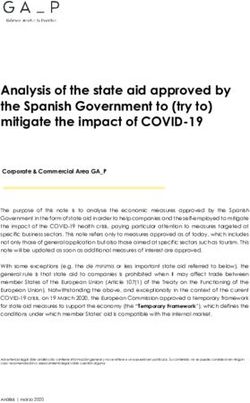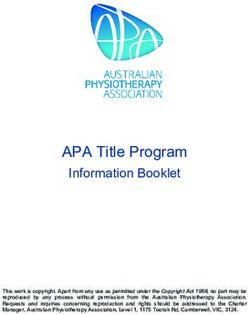2019-2020 Special Education Consolidated Grant Application Changes and Reminders - Lori Marquardt & Charlotte Wehrman 2019 Spring ACET April 24th ...
←
→
Page content transcription
If your browser does not render page correctly, please read the page content below
2019-2020 Special Education
Consolidated Grant Application
Changes and Reminders
Lori Marquardt & Charlotte Wehrman
2019 Spring ACET
April 24 th , 2019
© 2019 by the Texas Education Agency
Grants Administration DivisionApplication Schedules
• Contacts Page (New)
• SC5003 – Formula Grants Consolidated Schedule (New)
Special Education Consolidated Grant Application
• GS2100 Applicant Information
• GS2300 Negotiation Comments and Confirmation
• PS3502 Private Nonprofit Schools Participation (Revised)
• BS6006 Program Budget Summary and Support
• BS6016 Fiscal Compliance Requirements
Grants Administration DivisionSC5003 Formula Grants Consolidated Schedule
SC5003 Part 1: Equitable Access and Participation
Barriers:
• TEA recommends that at least one barrier is
selected for students in a special education
program
• For a list of barriers refer to the instructions or
last years’ application
• After the SC5003 is certified and submitted, your
grant application will appear in the Grants tab
under “Apply for Eligible Grants”
Grants Administration DivisionGS2100 Applicant Information
• To select the first and second contacts, click on the
drop down arrow under “Select Contact”
• New contacts can be added by clicking on the “Add
New Contact” button and it will direct you to the
contacts tab
• The first contact and second contact should not be the
same person.
• Contacts should be knowledgeable about the grant and
will be contacted if the application requires negotiation.
• Once the GS2100 Applicant Information schedule is
completed and saved, the remaining schedules will
populate.
Grants Administration DivisionGS2300 Negotiation Comments and Confirmation
• Review each negotiation note, make changes to the
required schedule(s).
• Click Change Completed when you have edited the
applicable schedule(s) as indicated in the negotiation
note.
• Make sure you re-certify and submit your
application/amendment once you have completed your
negotiations.
• This schedule will not appear in the table of contents
until the initial application is certified and submitted.
Grants Administration DivisionPS3502 Private Nonprofit Schools Participation
Reminders for the PS3502:
• This schedule must be completed unless the applicant agency is
an open-enrollment charter school or there are no private
schools located within legal boundaries.
• Part 4 and Part 5 – Proportionate Share Calculation for IDEA –B
Formula and IDEA-B Preschool funds should not be updated.
• Part 7 Services – Describe the process you use to determine
which private school students will be served.
• Part 8 Documentation of the Consultation Process requires an
attachment if the second box is selected and it must included
how you obtained written affirmation.
• Part 8 now will let you select more than one box, if more than
one box applies.
Grants Administration DivisionPS3502 Private Nonprofit Schools Participation
continued
Grants Administration DivisionPS3502 Private Nonprofit Schools Participation
continued
Grants Administration DivisionBS6006 Program Budget – Part 2
• 6100 Payroll Costs – Place the grand total for Payroll
Costs from Part 3 Itemized Payroll Costs and Part 4
Substitute, Extra Duty, Benefits on the line in Part 2.
• To complete the budget costs for all other class object
codes (6200, 6300, 6400, and 6600) go to the applicable
sections (Part 5 – Part 10) and it will populate the grand
total in Part 2.
• 6493 Payments to Member Districts of SSA - This
section is used to identify funds that will be flowed/paid
out to member districts of a SSA. It does not include
the fiscal agent amount.
Grants Administration DivisionBS6006 Program Budget – Part 2 continued
• Total Amount Allocated to CEIS (Coordinated Early Intervening
Services)- This section fills from the amounts you enter on the
BS6016 Fiscal Compliance Requirements.
• If you enter an amount on the BS6016 for CEIS, you must itemize
those costs by class/object code on this schedule in Parts
3,5,6,7, and/or 10. Each class object code has a CEIS section.
• Grantees may reserve up to 15% of IDEA-B Formula and/or
Preschool funds to develop and implement CEIS for students in
Kindergarten through Grade 12.
• LEAs that are identified with significant disproportionality based
on race or ethnicity must reserve the maximum amount (the full
15% of both IDEA-B Formula and Preschool funds) to provide
CEIS.
Grants Administration DivisionBS6006 Program Budget – Part 2 Continued
Grants Administration DivisionBS6006 Part 3 - 6100 Itemized Payroll Costs
• Part 3 Itemized Payroll Costs - List the number of positions under
the appropriate fund source. Only whole numbers can be used.
The total will NOT automatically fill the 6100 line under Part 2:
Budgeted Costs. Go up to Part 2: Budgeted Costs and place the
funds for 6100 Payroll Costs under the 6100 section.
• If a position is not listed, type the position title next to Other
Position and write a brief description of SPED responsibilities.
Check “No” for CEIS funded. Then check the box “Confirmation
of Payroll Requirements”.
• If listing a CEIS position, either select one of the CEIS positions
on Line 30 or 31 or place the CEIS position under Other Position
and identify it as “CEIS”. Check “Yes” for CEIS funded. Make
sure CEIS funds are reserved in Part 2 on the BS6016.
Grants Administration DivisionBS6006 Part 3 - 6100 Itemized Payroll Costs
continued
Grants Administration DivisionBS6006 Part 3 - 6100 Itemized Payroll Costs
continued
Grants Administration DivisionBS6006 Part 4 - 6100 Schoolwide
If you participating in a Schoolwide Program,
check the box “For Schoolwide Personnel
Not Coded 8911.” You must also complete
Part 12 8911 Schoolwide Programs and
include the campuses, number of SPED
students, and description of how the
students will benefit.
Grants Administration DivisionBS6006 Part 4 - 6100 Schoolwide continued
Grants Administration DivisionBS6006 Part 5 – Itemized Professional and
Contracted Services
• Most contracted services require specific approval and
must be specifically budgeted in the application.
• Other costs do not require specific approval and those
items go in Remaining 6200. These items include, but
are not limited to, residential set-aside (6223),
Education Service Center services (6239), contracted
maintenance and repair of equipment (6249), and
nonpublic day school tuition (6223).
• Line 5 Direct Services/Related Services – more than one
service can go on this line. For example, OT, PT,
Speech, and APE.
Grants Administration DivisionBS6006 Part 5 – Itemized Professional and
Contracted Services continued
• Line 16 CEIS Contracted Services – enter amount
budgeted for CEIS Contracted Services under
the appropriate fund source. Make sure CEIS
funds are reserved in Part 2 Total Amount
Allocated to CEIS to cover these CEIS services.
• Line 17 Other Services – Enter the name of the
service and the purpose. Use the “Other
Services” line if a service is not listed.
Grants Administration DivisionBS6006 Part 5 – Itemized Professional and
Contracted Services continued
Grants Administration DivisionBS6006 Part 6 – 6300 Itemized Supplies and
Materials
• CEIS Supplies and Materials – Budget dollars for
CEIS on this line and reserve CEIS in Part 2 on
the BS6016.
• All other supplies and materials should be listed
under Remaining 6300 – Supplies and Materials
That Do Not Require Specific Approval for each
fund source.
Grants Administration DivisionBS6006 Part 6 – 6300 Itemized Supplies and
Materials continued
Grants Administration DivisionBS6006 Part 7 – Itemized Other Operating Costs
• The Out-of-State Travel Justification form must be kept
locally.
• Travel for students to conferences are considered
participant support costs and require the Participant
Support Costs form to be submitted to
grantsupport@tea.texas.gov.
• The Educational Field Trip Justification form must be kept
locally.
• Stipends for Non-Employees –Specify the purpose for the
stipends in the space provided. The request for approval of
participant support costs form must be submitted to
grantsupport@tea.texas.gov.
*Do not attach these forms to the application.
Grants Administration DivisionBS6006 Part 7 – Itemized Other Operating Costs
continued
• Non-employee Costs for Conferences - The request for
approval of participant support costs form must be
submitted to grantsupport@tea.texas.gov.
• Travel Costs for Officials and Hosting Conferences for
Non-Employees are not allowed with this grant. They
are grayed out on the application.
• CEIS Travel Costs for Professional Development. List
the amount for travel related to struggling, nondisabled
students on this line. If this is Out-of-State travel,
please keep the Out-of-State Travel form locally. Make
sure CEIS funds are reserved in Part 2 on the BS6016.
Grants Administration DivisionBS6006 Part 7 – Itemized Other Operating Costs
continued
Grants Administration DivisionBS6006 Part 8 and 9 – Itemized Debt Service
• This section is used to request debt services
costs on a lease-purchase.
• The lease-purchase must cover parts of at least
two grant periods. The system will not let you
enter less than a two year period.
• Notice there is no grand total in Part 9. It is a
description of the information you provided for
the Debt Service amounts in Part 8.
Grants Administration DivisionBS6006 Part 8 and 9 – Itemized Debt Service
Grants Administration DivisionBS6006 Part 10 – Itemized Capital Outlay
• All capital outlay, regardless of the dollar amount,
requires specific approval.
• Capitalized items have a useful life of more than one
year and a cost which equals or exceeds the lesser of
the capitalization level established by the LEA or
$5,000.
• Do not use brand names.
• Include the unit cost, quantity, and total amount
requested for each item.
• Make sure CEIS funds in Part 10 are reserved in Part 2
on the BS6016.
Grants Administration DivisionBS6006 Part 10 – Itemized Capital Outlay continued
Grants Administration DivisionBS6006 Part 11 – Justification for Purchase or Lease
of a Portable Building
• If purchasing or leasing a portable building, click the
“Applicable” box in Part 11 to expand the schedule and
then answer each question.
• Check the assurances boxes.
• Select one or more check boxes to indicate the cost
allocation.
• If you decide not to purchase or lease a portable
building and want to delete ALL of the data entered in
Part 11, check the box “Select to clear all data in Part
11” at the top, right hand corner of Part 11.
Grants Administration DivisionBS6006 Part 11 – Justification for Purchase or Lease
of a Portable Building continued
Grants Administration DivisionBS6006 Part 12 – 8911 Schoolwide Programs
• Part 12 must be completed if you entered funds
in class object code 8911 in Part 2: Budgeted
Costs and/or checked the box in Part 4, line 1 For
Schoolwide Personnel Not Coded 8911.
• Remember to provide a brief description of how
students with disabilities will benefit from the
funded activities on the campuses listed.
Grants Administration DivisionBS6006 Part 12 – 8911 Schoolwide Programs
continued
Grants Administration DivisionBS6016 Fiscal Compliance Requirements
• Line 1: Enter the amount of state and local or
only local special education expenditures.
• Line 2: Enter the amount of state and local or
only local funds budgeted for special education
for the current year.
• Lines 1 and 2 are not required to be amended
due to audit or budgeting fluctuations during the
year.
Grants Administration DivisionBS6016 Fiscal Compliance Requirements
• If the amount in Line 2 is less than the amount in Line 1, a
justification field in Line 3 will be enabled. Select an
appropriate justification(s) for the budget reduction in Line
3.
• If the amount in Line 2 is equal to or greater than the
amount in Line 1, then Line 3 will be disabled. Proceed to
Line 4.
• Line 4 Assurance of Eligibility – Select the appropriate
radio button to identify the amount in Line 1 as being either
state and local or local only.
Grants Administration DivisionBS6016 Fiscal Compliance Requirements
Line 5 MOE Voluntary Reduction
The LEA must meet all three of the following criteria in order to
voluntarily reduce MOE:
• The LEA must have an increase in IDEA-B formula final amount
from the previous year.
• The LEA must have a determination level of "Meets
Requirements."
• The LEA has not been identified as having significant
disproportionality under 34 CFR §300.646.
* TEA recommends that you wait until final amounts are available
and then determine whether or not you would like to voluntarily
reduce MOE. An amendment would be required to make changes
to Line 5.
Grants Administration DivisionBS6016 Fiscal Compliance Requirements
Instructions for Part 2 CEIS:
• Select the name of the LEA from the list by clicking on the
arrow.
• Type the amount you want to allocate to CEIS for each
funding source.
• Click View CEIS Information and read the contents of the
box that appears.
• Check the box Read and Understand CEIS Information to
certify that you have read and understood the information
in Step 3. (You must check this box if you type an
amount in “Amount Allocated to CEIS”).
Grants Administration DivisionBS6016 Fiscal Compliance Requirements continued
Grants Administration DivisionGeneral Reminders
• Keep the Contacts tab up to date.
• Save schedules as you work.
• Do not forget to Certify and Submit your
application. (Even if it is an amendment)
• Only the Grantee Official can certify and submit
the application.
Grants Administration DivisionImportant Dates for 2019-2020
• Monday, June 3 – tentative application release
• July 1 – submit on or before July 1 for a July 1
grant start date
• After July 1 – date of submission becomes the
effective grant start date
• Tuesday, September 3 – tentative deadline to
submit original application
• Don’t wait until the last day/hour/minute!
Grants Administration DivisioneGrants Navigational Tips
• Make sure security setting is at medium. (Medium High
will not work) To check your setting go to Tools,
Internet options, Security tab.
• If the system does not allow you to type the letter “t”,
you should be able to type a capital “T”.
• Internet Explorer is compatible with eGrants.
• Edge looks a lot like Internet Explorer. If you click on
the Special Ed Consolidated Grant and are not able to
open any folders, it usually means you are in Edge.
• Edge No!
• Internet Explorer Yes!!
Grants Administration DivisionImportant Links
• TEA Grant Process
https://tea.texas.gov/grants/
• TEA Grant Opportunities (a list of grants that are available)
http://tea4avoswald.tea.state.tx.us/GrantOpportunities/forms/Grant
ProgramSearch.aspx
• eGrants
https://tealprod.tea.state.tx.us/TSP/TEASecurePortal/Access/Logon
Servlet
• Administering a Grant (to locate justification forms)
https://tea.texas.gov/Finance_and_Grants/Grants/Administering_a_
Grant/The_New_EDGAR/
Grants Administration DivisionContact Information
Grants Administration Division
Department of Contracts, Grants and
Financial Administration
Phone: (512) 463-8525
Email: grants@tea.texas.gov
Grants Administration DivisionCopyright
Copyright © Notice. The materials are copyrighted © and trademarked ™ as the property of the Texas Education Agency
(TEA) and may not be reproduced without the express written permission of TEA, except under the following conditions:
1. Texas public school districts, charter schools, and Education Service Centers may reproduce and use copies of the
Materials and Related Materials for the districts’ and schools’ educational use without obtaining permission from TEA.
2. Residents of the state of Texas may reproduce and use copies of the Materials and Related Materials for individual
personal use only without obtaining written permission of TEA.
3. Any portion reproduced must be reproduced in its entirety and remain unedited, unaltered and unchanged in any way.
4. No monetary charge can be made for the reproduced materials or any document containing them; however, a reasonable
charge to cover only the cost of reproduction and distribution may be charged.
Private entities or persons located in Texas that are not Texas public school districts, Texas Education Service Centers, or
Texas charter schools or any entity, whether public or private, educational or non-educational, located outside the state of
Texas MUST obtain written approval from TEA and will be required to enter into a license agreement that may involve the
payment of a licensing fee or a royalty.
For information contact: Texas Education Agency, 1701 N. Congress Ave., Austin, TX 78701-1494; email:
copyrights@tea.texas.gov.
Grants Administration DivisionYou can also read