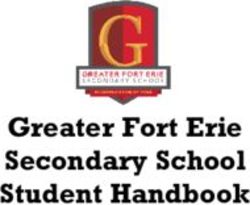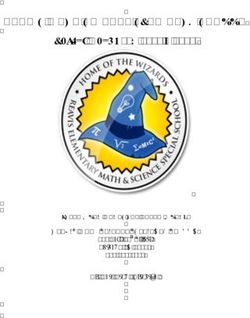2020 2021 Future Ready Non-Public Schools Technology Profile - 2021 Future Ready Non-Public Schools Technology ...
←
→
Page content transcription
If your browser does not render page correctly, please read the page content below
Introduction
2020 - 2021 Future Ready Non-Public Schools Technology Profile
The Future Ready District Technology Profile has been collected from district public schools for the last three years and was
provided in PDF form as an option to non-public districts who wished to use the profile for their own technology planning.
However, due to the CARES Act funding and requirements associated with that funding, it became necessary to have
accurate and up-to-date data from both our public and non-public districts. This summer we quickly attempted to collect as
much information as we could by having public districts and non-public schools complete and abbreviated version of the
district technology profile. The information collected this summer was used to assist us in accurately planning and budgeting
CARES Act projects and spending for the summer and into the 2020 - 2021 school year. With the release of a second round
of funding and in anticipation on possible future needs we ask that Nebraska non-public districts begin to participate in
completing the annual Future Ready Non-Public Schools Technology Profile. Participation in the profile will be beneficial for
future technology projects and spending across Nebraska even after the pandemic has passed.
Non-public schools that used the previous versions of the Future Ready District Technology Profile will remember that each
year the profile is updated slightly from the previous year's collection in order to keep pace with the constantly changing
technology environment. This year is no different. A new rating category, "In Progress", was added to questions where the
only previous response options were: "Operational, Planned, and Unplanned". This addition is meant to give districts the
ability to define progress on technology related projects as "In Progress" where work has begun but may not yet be
operational. In addition, some responses have been updated to reflect some newer technology applications that districts
may be using and a couple of additional questions were added about technology tools that districts may have used for
remote learning at the end of the last school year and for the current school year. The overall format still complements the
Future Ready Framework and the Nebraska PK - 12 Digital Learning and Ed. Tech. Plan. This plan can be found on the
NDE's Educational Technology page and a new state plan is currently under development and will be released in late 2021
or early 2022.
Please take time to accurately complete the profile and include all updates to equipment, digital resources or applications
made by the school recently to deal with the pandemic needs of your school this school year. This collection is very
comprehensive and is best completed by a team of staff members who are familiar with the use of technology and
technology resources throughout the school system. Future state technology funding and resources will be allocated using
the data collected in this profile, so it is important that the data is accurate and up to date.
Districts and school should also find this data is valuable for their own continuous school improvement planning around
technology resources. It is our hope that schools and districts will also find the shared data through the NEP site useful for
overall future planning as well. This year's data, just like last year's data, will also be included with other district and school
reported state and federal data and on the Nebraska Education Profile (NEP) website. In addition, a new online data
resource for districts will be built out using this data which will more easily allow for gathering information about technology
across the state. More information about this resource will be shared in summer or fall 2021.For more information about Nebraska's Future Ready District Technology Profile and access to directions for using the NDE
portal, the FAQ's document and a PDF copy of the technology profile for this year, please visit the website linked below.
https://www.education.ne.gov/educational-technology/technology-plan/
Please answer the questions that follow for your district: ${e://Field/DistrictName}
Before You Proceed
Due to the length and design of this survey, it might be helpful for you to download a PDF copy of this entire survey and
collect the necessary data before you proceed to online data entry. Note some questions and possible responses have
been changed from last year's collection so read carefully. Final responses need to be submitted electronically here.
Please click here to download a PDF copy of the survey: 2020-2021 Future Ready District Technology Profile
This Education Technology and Digital Learning District Profile survey should take approximately 30-60 minutes, depending
on your district’s readiness to respond to questions. Note that every question in this survey requires a response, as it is
imperative for us to work with complete and accurate data for decision-making. Because a response is required for each
question you cannot skip questions and you must complete the information in the order it is presented. It is recommended to
print the PDF first and gather all of the data before you begin to enter the data here. Instructions provide clarity and some
questions may not be applicable to your district so your response should reflect your district response accordingly. Entered
data will be saved as you work, and you can return to the survey as many times as you need to before you submit. You can
print a completed copy for your own records after you have completed your submission.
If you have any questions regarding the survey please send an email to nde.digitallearning@nebraska.gov.
This survey will close on Wednesday, March 31, 2021.
Thank you for all you do for the students and families of Nebraska.
District Technology Contact Information
First Name:
Last Name:
Job/Title:
Email:
Phone:
Technology Website (if applicable): (paste URL here)
1. Does your district have a written/formal district technology plan and/or technology integration plan? Choose all that apply.
Yes, district technology plan (website link, if applicable):
Yes, district technology integration plan (website if applicable):
Neither of these plans currently apply for our district
2. Please add a PDF upload of your district's written/formal technology plan as an attachment if no website link is available.3. Please add a PDF upload of your district's written/formal technology integration plan as an attachment if no website link is
available.
4. How many district non-instructional (not working with teaching staff) technology systems personnel are currently
employed or contracted by your district in full-time equivalency (FTE) terms? Please do NOT include ESU personnel. (i.e,
1.5 would indicate one full-time person and 1 half-time person)
5. How many district instructional technology support personnel (working with teaching staff) are currently employed or
contracted by your district in full-time equivalency (FTE) terms? Please do NOT include ESU personnel. (i.e., 1.5 would
indicate one full-time person and 1 half-time person)
6. Which of the following personnel provide instructional technology support (working with teaching staff) to your district?
Choose all that apply.
District Curriculum/Content Specialist(s)
District Instructional Coach(es)
District Integration Specialist(s)
District Library/Media Specialist(s)
District Staff Developer(s)
ESU Professional Development Personnel
Other (specify title):
None of the above
1: Budget & Resources
Section 1: Budget & Resources
1. Please indicate if the following cost-savings initiatives are currently in place or planned for your district in the next 2 years.
Not
Operational In progress Planned Planned
Automated lighting and heating in all schools/district buildings
Bring Your Own Device or BYOD (savings in device purchases)
Calculating and reviewing the "Return on Investment" of technology purchases
Capitalizing on available E-Rate funding
Online professional learning for educators
Online courses offered for credit recovery and/or advancementNot
Operational In progress Planned Planned
Transitioning from print to more digital, online resources (e.g., Open Education
Resources)
Other (please specify, or leave as "Not Planned" if no "Other"):
2. Which of the following funding streams are currently being used by your district to support digital learning or educational
technology?
Operational In Progress Planned Not Planned
Business/Community Partnerships
E-Rate reimbursement
Foundation funding
Title 1, Part A
Title 1, School Improvement Grant
Title II
Title IVa
Grant Funding
Other (please specify, or leave as "Not Planned" if no
"Other"):
2: Community Partnerships
Section 2: Community Partnerships/Family Engagement
1. Please indicate if each of the following is currently being used to facilitate communication beyond the classroom as part of
your district's digital learning environments.
Yes No
eCommunication tools - Asynchronous Tools (ClassDojo, Remind,etc.)
eCommunication tools - Synchronous Tools (Zoom, Google Hangouts, etc.)
Facebook (enter URL):
Flickr
Twitter (enter handle):
Website (enter URL):
Instagram (enter handle):
Other (please specify, or leave as "No" if no "Other"):
2. Does your district participate in any of the following initiatives or activities?
In Not
Operational Progress Planned Planned
The ability to seek out and access community partners for digital projects or initiatives at the
building or district level
Allow high school students to enroll in college-level courses through dual enrollment opportunitiesIn Not
Operational Progress Planned Planned
Partnerships with post-secondary institutions that provide proper instruction for pre-service
educators in digital teaching and learning practices
Participation in a service-learning project with a community/business partner
Providing students with access to technology and/or Internet outside of school (Broadband
access grants, Digital Promise, etc.)
3: Curriculum, Instruction & Assessment
Section 3: Curriculum, Instruction & Assessment
1. Please indicate if any of the following applications are available in your district for instructional use.
Operational In Progress Planned Not Planned
Accessibility tools for identified students in IEP or 504 Plan (e.g., eReader, Voice-
to-Text, etc.)
Accessibility tools for all students (e.g., eReader, Voice-to-Text, etc.)
Artificial Intelligence (AI for grading, adaptable software, AI tutors etc.)
Augmented or Virtual Reality (HP Reveal, CoSpaces.edu, Wonderscope, Google
Expeditions etc.)
Collaborative workspaces (e.g., Google docs or slides, Jamboard and wikis)
Competency or standards based learning
Email
Operational In Progress Planned Not Planned
Podcasting in audio and/or video format (Synth, Anchor, Garageband etc.)
Blogging (Edublogs, Blogger, WordPress, Open Live Writer etc.)
Creating and sharing other digital content (Apple Clips, Flipgrid, & Book Creator)
Digital Instructional Materials (e.g. electronic textbooks, simulations, online
assessments etc.)
Filtering systems
Learning Management System - LMS (Schoology, Canvas, Moodle etc.)
Digital Feedback Tools (e.g. Mote, Turnitin.com, Comments in Google Suite)
Operational In Progress Planned Not Planned
Online multi-user simulations
Open Education Resources (OER, Khan Academy, CK-12)
Social networking (i.e., Twitter, Pinterest, and Instagram)
Virtual or distance courses/learning (NVIS, University High School etc.)
Virtual fieldtrips (NVIS, TripSavvy, Discovery Education etc.)
Other (please specify, or leave as "Not Planned" if no "Other"):
2. Please indicate if any of the following instructional opportunities are currently available and being used with students in
your district. (Select all the apply)
Computer Science for K - 5 grade level students
Computer Science for 6 - 12 grade level studentsRobotics for K - 5 grade level students
Robotics for 6 -12 grade level students
STEM/STEAM for K - 5 grade level students
STEM/STEAM for 6 -12 grade level students
3D printing or Prototyping for K - 5 grade level students
3D printing or Prototyping for 6 - 12 grade level students
NROC/Hippocampus (Digital resources for most content areas that can be customized for 6 - 12 grades)
NROC/EdReady (personalized learning program for students grades 6 - 12 to detect gaps in their readiness for Math and English)
eSports course, club or activity for 6 - 12 grade level students
NONE of the above are currently available in my district
3. Please indicate if your district is interested or considering the implementation any of the following instructional
opportunities for students within the next 2 years. (Select all the apply)
Computer Science for K - 5 grade level students
Computer Science for 6 - 12 grade level students
Robotics for K - 5 grade level students
Robotics for 6 -12 grade level students
STEM/STEAM for K - 5 grade level students
STEM/STEAM for 6 -12 grade level students
3D printing or Prototyping for K - 5 grade level students
3D printing or Prototyping for 6 -12 grade level students
NROC/Hippocampus (Digital resources for most content areas that can be customized for 6 - 12 grades)
NROC/EdReady (personalized learning program for students grades 6 - 12 to detect gaps in their readiness for Math and English)
eSports course, club or activity for 6 - 12 grade level students
NONE of the above are currently of interest to my district
4: Data & Privacy
Section 4: Data and Privacy
1. Does your district have staff policies in place for the following items?
Operational In Progress Planned Not Planned
Acceptable Use Policy
Cyberbullying
Digital Citizenship
Children's Online Privacy Protection Act (COPPA)
Compliance
Email Usage and Security
Family Educational Rights and Privacy Act (FERPA)
Compliance
Social Media Use
Universal Design or Digital Accessibility for learning2. Does your district have annual staff professional development in place for the following items?
Operational In Progress Planned Not Planned
Acceptable Use Policy
Cyberbullying
Digital Citizenship
Children's Online Privacy Protection Act (COPPA)
Compliance
Email Usage and Security
Family Educational Rights and Privacy Act (FERPA)
Compliance
Social Media Use
Universal Design or Digital Accessibility for learning
3. Does your district have student policies in place for the following items?
Operational In Progress Planned Not Planned
Acceptable Use Policy
Cyberbullying
Digital Citizenship
Email Usage and Security
Social Media Use
4. Does your district have annual student required classroom instruction in place for the following items?
Operational In Progress Planned Not Planned
Acceptable Use Policy
Cyberbullying
Digital Citizenship
Email Usage and Security
Social Media Use
5. Has your district launched or used any of the following digital security/protection measures?
Operational In Progress Planned Not Planned
Automated Vulnerability Scanning
Centralized Logging
Cybersecurity Audit
Cyber risk insurance or cyber liability insurance
Data Encryption
Disaster Recovery plan for digital records
Endpoint Detection and Response
Firewalls
Intrusion Detection/Prevention
Phishing Security test
Other (please specify, or leave as "Not Planned" if no "Other"):6. Which of the following provide resources for your district data/privacy policies?
Yes No
District/Local Attorney's
District technology personnel
ESU technology personnel
Internet resources
Similar policies from other school district(s)
Nebraska's Student Privacy Alliance (NSPA)
Other (please specify, or leave as "No" if no "Other":
7. The Nebraska Student Privacy Alliance (NSPA) intends to support district evaluation of technology applications for
privacy requirements (laws) and transparency through collaboration. Is your district participating in the NSPA?
Yes
No
Don't Know
Since you selected "No" or "Don't Know", why not and/or what other formal process does your district have in place to
facilitate this work?
5: Personalized Professional Development
Section 5: Personalized Professional Development
1. Does your district provide the following instructional resources and/or annual professional development to staff in support
of the following digital learning pedagogies?
Not
Operational In Progress Planned Planned
Classroom management
Instructional Coaching
Digital Integration coaching
Digital Collaborative exchanges (Zoom, Google Hangouts, Twitter, etc.)
Digital Content Repository use and management (Hippocampus, OER Commons etc.)
Digital Lesson design and modeling (HyperDocs, 5E Model, etc.)
Learning management system (e.g. Canvas, Schoology, Moodle etc.)
Quality Instructional materials review or vetting process (NE Instructional Materials
Collaborative etc.)
Universal or Accessibility Design concepts and tools
How to curate, vet and create standards aligned digital content
Other (please specify, or leave as "Not Planned" if no "Other"):2. Does your district annually offer any of the following professional development activities?
Not
Operational In Progress Planned Planned
Building teachers' capacity to teach effectively using a blended learning
environment
Building teachers' capacity to teach effectively in schools with flexible scheduling
Building teachers' capacity to teach effectively in schools with project-based
learning
Engaging all students in digital citizenship instruction
How to build students' 21st Century competencies (i.e., creativity, collaboration,
critical thinking, self- direction, etc.)
Integrating a model for digital learning in curricular and instructional practice (e.g.
RAT, SAMR etc.)
Mapping digital content to the curriculum
Opportunities for community of practice exchanges and sharing among education
professionals
Phishing or Computer safety training and/or testing for staff
Professional learning for teachers and administrators around student acquisition of
digital age skills
Using competency or standards-based learning and/or grading
Nebraska's K - 12 Technology Scope and Sequence and how to integrate into
content.
6: Use of Space & Time
Section 6: Use of Space & Time
1. Please indicate if any of the following options for extended learning time is currently supported and in practice in your
district.
In Not
Operational Progress Planned Planned
Block Scheduling
Flexible scheduling with open time slots for students to work collaboratively on projects
After school programs (not athletics)
Summer school sessions
Lengthening of school day
Lengthening of school week
Lengthening of school year
Maker/tinker spaces (outside the classroom setting)
Offering school facilities for students to work on projects before or after school
Shared learning commons spaces
Use of flexible furniture or equipment in classrooms
Use of flexible furniture or equipment in commons spaces
2. Please indicate if any of the following features are included in your district’s digital learning environment.In Not
Operational Progress Planned Planned
A web-based tool for students to access assignments and learning resources at school and at
home (i.e., a web-based classroom space like google classroom or learning management
system).
A method for students to submit digital work (i.e., shared network drive, online drop-box or
locker) at school and remotely.
Digital content (i.e., electronic texts, instructional videos, teacher-made digital content, open-
educational resources – OER).
Synchronous and/or asynchronous solution(s) for student-to-student and teacher-to student
online collaboration (e.g., discussion threads, web conferencing, wikis, blogs).
Off site or afterhours access to the Internet (i.e. mobile devices with education-oriented
portable hotspots, free WI-FI access at public libraries and community centers, etc.).
Dual Credit and/or Postsecondary Credit Opportunities
Digital Credit Recovery Systems (e.g. Odysseyware, Apex, NROC etc.)
3. Has your district experienced any of the following barriers to implementing high quality anywhere-anytime-learning for
students in your district?
Yes No
Seat Time Policies. Current policies require that students earn credits through seat time
measures only.
Student Access to Devices in School. Insufficient up-to-date devices in school to meet
learning demands of students.
Student Access to Devices 24/7. Students lack access to up-to-date devices outside of
school.
Student Access to the Internet in School. Internet bandwidth in schools is insufficient to
meet learning demands of students.
Student Access to the Internet 24/7. Students lack access to the Internet outside of school.
Type of School Schedules. Most of our schools still operate on rigid bell schedules, with little
flexibility.
Role of Students in Learning. Students do not have a voice in their own learning through
personalized learning plans.
Lack of funding. There is not room in our current district budget to expand our Digital Learning
plan further.
4. Please indicate if any of the following online options are available for students to take within your district.
Yes No
Our district contracts with one or more outside virtual learning providers whose courses are
made available to our students. (i.e. Edgenuity, Apex Learning or other)
Our district offers online courses to students through our own virtual school.
Our district tracks the completion rates of courses our students take online.
Students may enroll in virtual courses through the high school and can take those classes from
anywhere, at any time.
Students may enroll in virtual courses through the high school and take those classes in a
supervised classroom.
For high school students enrolled in virtual courses, we assign a local teacher or education
professional to guide and support that student in their online experience.
Our district requires all high school students to take a minimum number of online courses prior
to graduation.
Our district provides online dual credit and/or postsecondary credit opportunities5. Do you currently offer asynchronous, synchronous or hybrid digital learning courses to students in your district? (Choose
all that apply)
We offer asynchronous digital distance and /or remote courses.
We offer synchronous digital distance and/or remote courses.
We offer hybrid digital distance and/or remote courses.
We do not offer any of the above options.
6. What are the Top 5 courses students in your district currently take using synchronous, asynchronous or hybrid digital
learning? (i.e., specific A.P. options, CTE options or World Languages etc.)
If there are no courses, please type in "None."
7. What are some courses your district would like to offer to students using synchronous, asynchronous or hybrid digital
learning that are not currently available or not widely available? (i.e., specific A.P. options, CTE options or World Languages
etc.)
If there are no courses, please type in "None."
7: Robust Infrastructure
Section 7: Robust Infrastructure
1. Are any of the following approaches to device or hardware acquisition used by your district?
Operational In Progress Planned Not Planned
Direct Leasing of devices or other hardware
Direct purchasing of devices or other hardware
Bundling tech. support with direct device or hardware
leases
Bundling tech. support with direct device acquisition
Direct purchasing of manufacturer “reconditioned” devices
2. Does your district have a Bring Your Own Device (BYOD) Program?
Yes
No2a. Indicate what grade level(s) of students in your district have 100% participation in your BYOD program. Check all that
apply.
Kindergarten Seventh Grade
First Grade Eighth Grade
Second Grade Ninth Grade
Third Grade Tenth Grade
Fourth Grade Eleventh Grade
Fifth Grade Twelfth Grade
Sixth Grade There are no grades with 100% participation rates
3. Does your district have a 1:1 Program?
Yes
No
3a. Indicate what grade level(s) of students in your district have 100% participation in your 1:1 Program. Check all that
apply.
Kindergarten Seventh Grade
First Grade Eighth Grade
Second Grade Ninth Grade
Third Grade Tenth Grade
Fourth Grade Eleventh Grade
Fifth Grade Twelfth Grade
Sixth Grade There are no grades with 100% participation rates
4. Does your district allow students to do any of the following?
Operational In Progress Planned Not planned
Take school-provided 1:1 devices home
Check out school devices to take home (no 1:1 program available, loaners, long
term absences)
5. Please indicate if your district includes any of the following activities in a roll-out of devices to students.
In Not
Operational Progress Planned planned
Establishment of zones for printing with electronic monitoring of use by students and staff (i.e.,
key card access to printers)
Investigation into various approaches to lower Internet access costs in the community, with the
intent of gaining 24/7 access by students and staff
Licensing and integrating a digital learning environment to serve as the learning and
communication hub for the students and staff
Optional or required device insurance for device loss or damage
Parallel planning and staging re: Wireless Access Points and sufficient Internet access
Simultaneous transition from print to digital onlyIn Not
Operational Progress Planned planned
Small scale rollout in a few schools to perfect the process before full rollout to entire district
Staged rollout by grade level or grade band before full rollout to entire school building
Staged rollout with teachers receiving devices 6 months to 2 years prior to the student rollout
Training of parents and students on the device and appropriate use
Updating of the Acceptable Use Policy
6. Do any of the following currently exist in your district?
Operational In Progress Planned Not Planned
After hours student Internet access inside school building(s)
After hours student internet access outside school building(s) (i.e.,
parking lot, hotspot checkout)
After hours student Internet access at the public library or other public
building(s)
Automated system performance analysis
Open/Guest access to the district's network with no password needed
Heat map of buildings for Wi-Fi planning
Filtering System applied to district Internet
Integrated (interoperability) infrastructure to meet district demands
All rooms are connected to the Local Area Network (LAN) wirelessly
All rooms are connected to the Local Area Network (LAN) but wired
Some rooms are connected to the LAN wirelessly and others are wired
Other (please specify, or leave as "Not Planned" if no "Other"):
8: District Technology Inventory
Section 8: District Technology Inventory
1. Is your internet access provided by an Educational Service Unit (ESU) or Consortium?
Yes
No
Internet Bandwidth
Bandwidth unit is the rate of data transfer, measured in bits per second.
Mbps = Megabits per second
Gbps = Gigabits per second
2. Internet Access and TransportPlease select an appropriate bandwidth unit and enter the rate of data transfer in the box provided. If any are not
applicable, please type in "0".
Mbps Gbps Rate of data transfer
Wide Area Network (WAN) Internet
3. District High Bandwidth Data Circuits
For each type of the circuit, please list the quantity in the boxes provided. If any type is not applicable, please type in "0".
Cable modem
Digital Subscriber Line (DSL)
Fiber Optic
T1 / DS1
T3 / DS3
Fixed Base Wireless
Other (If there is a circuit type not listed above, please describe.) (Enter here.)
Other (Please provide the quantity for the circuit type above.) 0
4. Do your high bandwidth data circuits include Voice over Internet Protocol (VoIP)?
Yes
No
5. Which of the following off campus Internet options does your district provide?
Operational In Progress Planned Not Planned
Internet on Buses
Wi-Fi hotspots available for student checkout
Other: (please specify, or leave as "Not Planned" if no "Other")
5. Voice Circuits (other than VOIP)
For each type of the circuit, please list the quantity in the boxes provided. If any type is not applicable, please type in "0".
T1 / DS1
T3 / DS3
Standard 1FB phone lines (POTS)
Cellular Phones
Enterprise Resource / Core Business SystemsFor each core system listed below, please select the product used by your district or ESU. 1. For the Student Information System, please select the product used by your district. Edupoint (Synergy) GoEdustar Infinite Campus jmc PowerSchool SIMS/ESU3 Other (please specify): None 2. For the Finance System, please select the product used by your district. Alio Harris School Solutions Infinite Visions Intuit/QuickBooks Oracle PeopleSoft PowerSchool eFinance/PowerSchool Unified Administration Software Unlimited Other (please specify): None 3. For the Human Resource System, please select the product used by your district. Alio Harris HR Management PowerSchool Atrieve HR/PowerSchool Unified Administration Software Unlimited Other (please specify): None 4. For the Learning Management System, please select the product used by your district. Please note, Google and Google Suite products are not considered LMS because it lacks important features for monitoring student learning. Blackboard Learn Canvas Edmodo Moodle Schoology Other (please specify):
None 5. For the Staff Email System, please select the product used by your district. FirstClass Google Gmail Microsoft Outlook SOGo Zimbra Other (please specify): None 6. For the Student Email System, please select the product used by your district. FirstClass Google (Gmail) Microsoft Exchange SOGo Zimbra Other (please specify): None 7. For the Computerized Auto Dialer System, please select the product used by your district. Blackboard Connect-ED BrightArrow Digital Voice Dialer Edulink InTouch Parlent Technology Parent Link Reliance Communications School Messenger Other (please specify): None 8. For the Telephone System, please select the product used by your district. Avaya Cisco BTS ESI Iwatsu Mitel Nortel Panasonic Tadiran Toshiba
Other (please specify): None 9. For the Learning Object Repository Software (LOR), please select the product used by your district. Safari Montage Blackboard Learn Brightspace Other (please specify): None 10. For the Electronic Transcript System, please select the product used by your district. National Student Clearinghouse Parchment (eTranscript) Other (please specify): None 11. For the Facility Management System, please select the product used by your district. SchoolDude Axxerion CMMS Megamation DirectLine Hippo CMMS Other (please specify): None 12. For the Special Education System (IEP, 504, etc.), please select the product used by your district. PowerSchool Special Programs/PowerSchool Unified Classroom SEIS EduPoint/Synergy Special Education Management Infinite Campus Student Record System (SRS) Other (please specify): None 13. For the Behavior Management System (MTSS, PBIS, etc.), please select the product used by your district. EduCLIMBER/Illuminate Education Panorama Education SWIS Suite/PBISApps Other (please specify):
None
For the products you selected for each core systems, please identify whether they are licensed to the organization, shared
through the ESU or other consortium, or outsourced to a private vendor.
Additionally, please include the initial cost and recurring annual cost for each product. If there is no initial and/or recurring
annual cost, please leave the box blank or empty.
Status Total
Licensed to Shared with Initial Costs Recurring Annual
Outsourced
the ESU or (blank if Costs (blank if
Service
Organization Consortium unknown) unknown)
Student Information System:
${q://QID58/ChoiceGroup/SelectedChoicesTextEntry}
Finance System:
${q://QID61/ChoiceGroup/SelectedChoicesTextEntry}
Human Resource System:
${q://QID62/ChoiceGroup/SelectedChoicesTextEntry}
Learning Management System:
${q://QID63/ChoiceGroup/SelectedChoicesTextEntry}
Staff Email System:
${q://QID64/ChoiceGroup/SelectedChoicesTextEntry}
Student Email System:
${q://QID65/ChoiceGroup/SelectedChoicesTextEntry}
Computerized AutoDialer System:
${q://QID66/ChoiceGroup/SelectedChoicesTextEntry}
Telephone System:
${q://QID67/ChoiceGroup/SelectedChoicesTextEntry}
Learning Object Repository System:
${q://QID68/ChoiceGroup/SelectedChoicesTextEntry}
Electronic Transcript System:
${q://QID69/ChoiceGroup/SelectedChoicesTextEntry}
Facility Management
System: ${q://QID107/ChoiceGroup/SelectedChoicesTextEntry}
Special Education
System: ${q://QID125/ChoiceGroup/SelectedChoicesTextEntry}
Behavior Management
System: ${q://QID127/ChoiceGroup/SelectedChoicesTextEntry}
14. For the Survey Tools System, please select the product(s) used by your district.
Please check all that apply.
Doodle
Google Forms
Qualtrics
Survey Monkey
Other (please specify):
None15. For the Formative Assessment Tools System, please select the product(s) used by your district. Please check all that apply. Canvas MasteryConnect Dibels FastBridge Literably NWEA Map STAR Test Wiz Other (please specify): None 16. For the Digital Licensed Content Provider System, please select the product(s) used by your district. Please check all that apply. Britannica Digital Thesaurus Discovery Education EBSCO HippoCampus/NROC Learn360 NebraskAccess NoodleTools PebbleGo World Book Online Other (please specify): None 17. For the eBooks System, please select the product(s) used by your district. Please check all that apply. Baker &Taylor Destiny Discover/Follett EBSCO Gale/Cengage MackinVIA OverDrive TumbleBookLibrary World Book Online
Other (please specify): None 18. For the Open Education Resources (OER) Systems, please select the product(s) used by your district. Please check all that apply. Amazon Inspire CK12 Code.org Core Knowledge/CKLA EngageNY Great Minds/Eureka Math/Wit & Wisdom/PhD Science Khan Academy Open Up Resources/Illustrative Mathematics/Bookworms/EL Education OpenStax Nebraska's OER Commons Hub (OER Commons) PBS Learning Media Others (please specify): None 19. For the Digital Portfolios System, please select the product(s) used by your district. Please check all that apply. Bulb Easy Portfolios Evernote Google Drive Open School ePortfolio Seesaw Three Ring Voice Thread Weebly Other (please specify): None 20. Indicate which Student Productivity Suite(s) are used in your district. Please check all that apply. GSuite Office 365
Other (please specify):
None
21. Indicate which of the following Web Conferencing/Video Conferencing Platforms are used in your district. Please check
all that apply.
Cisco WebEx
GoToMeeting
Google Hangouts/Meet
Microsoft Teams
Skype
Zoom
Other (please specify):
None
22. Indicate which of the following Independent/Adaptive Learning Platforms are used in your district. Please check all that
apply.
Amplify
Dreambox Learning
Edgenuity
Freckle Education
IXL
Lexia Learning
ScootPad
Study Island
Zearn Math
Other (please specify):
None
School List
Section 9: Building Technology Inventory
This section includes the facility data bandwidth as well as computer and mobile device inventories for instructional and
managerial purposes.
Note that the information in this section will be collected for every school building in your district. As such, the following lists
the school buildings in ${e://Field/DistrictName}.
${e://Field/School1} (School ID: ${e://Field/SchoolID1})
${e://Field/School2} (School ID: ${e://Field/SchoolID2})
${e://Field/School3} (School ID: ${e://Field/SchoolID3})9: Building Technology Inventory
Section 9: Building Technology Inventory
This section includes the facility data bandwidth as well as computer and mobile device inventories for instructional and
managerial purposes.
You will be providing the information for the following school:
${lm://Field/1}
1. Please fill in the quantity of each of the following items in the boxes provided. If any item is not applicable to your school,
please type in "0".
Bandwidth Building Capacity
Mbps or Gbps
Instructional Computers (include student and teacher machines)
[ Apple ]
Instructional Computers (include student and teacher machines)
[ PC ]
Instructional Computers (include student and teacher machines)
[ Chromebook ]
Instructional Mobile Devices (include student and teacher
machines)
with Internet Access
Non-Instructional Any Brand Computers (e.g. nurse, secretarial
staff or other non-teaching staff)
Non-Instructional Any Brand Mobile Devices (e.g. nurse, secretarial
staff or other non-teaching staff)
1:1
Enter grade levels separated by a semicolon (;)
Bring Your Own Device (BYOD)
Enter grade levels separated by a semicolon (;)
Internet Video Coding (IVC) Codecs
2. If you have any additional comments about your response for ${lm://Field/1}, please provide them in the space below.Final Block
If you have any final thoughts or comments about this survey-based inquiry, including the process of submission, please
provide them in the box below.
Otherwise, please hit the "Submit" button below to transmit your responses to the Nebraska Department of Education.
#NDE 19-8300
For more information about this survey, please contact:
Dorann Avey | Digital Learning | dorann.avey@nebraska.gov | 402-471-4366
Powered by QualtricsYou can also read