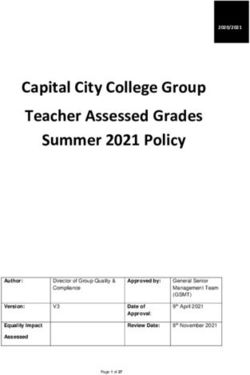Completing the HESES21 workbook - Higher Education Students Early Statistics Survey 2021-22 Enquiries to ...
←
→
Page content transcription
If your browser does not render page correctly, please read the page content below
Completing the HESES21 workbook Higher Education Students Early Statistics Survey 2021-22 Enquiries to heses@officeforstudents.org.uk Publication date 22 September 2021
Introduction - Purpose
Contents
Introduction 3
Purpose 3
Timetable 3
HESES workbook structure 4
Getting ready to submit HESES21 5
Using the OfS portal to access and submit the HESES21 survey 6
Selecting students to include in the survey 6
HESES21 census date 6
Entering data in the workbook 7
Automatic highlighting in the workbook 7
Reviewing your responses 8
HESES21 workbook tables 9
The Information sheet 9
The Validation sheet 9
The Courses table 9
Table 1 Full-time 14
Table 2 Sandwich 17
Table 3 Part-time 20
Table 4 Year abroad 24
Table 5 Planning 26
Tables 6a Health full-time, 6b Health sandwich and 6c Health part-time 30
Other worksheets 35
Submitting your survey 36
How to submit your survey 36
Self-check questions 37
HESES submission deadline 38
Submitting initial explanations 38
The results package 38
The data verification phase 39
Signing off your data 40
What happens after the data is signed off 41
Data assurance 41
Audit recommendations 42
Audit trail 43
Good practice 43
Knowledge management and staff training 43
Analytical reviews and data reconciliations 44
Management information 44
Abbreviations used in this document 45
2Introduction - Purpose
Introduction
Purpose
This document gives supplementary guidance to help providers to complete the Higher Education
Students Early Statistics 2021-22 (HESES21) survey. It provides a detailed description of the
HESES21 process including how to complete and submit the workbook, the data verification period
and sign-off of the data, along with details of our data audit programme and recommendations on
good practice. It should be read in conjunction with the main guidance document ‘HESES21:
Higher Education Students Early Statistics survey 2021-22’ (OfS 2021.40). 1
Higher education providers that are registered (or have applied to register) with the Office for
Students (OfS) in the Approved (fee cap) category are required to submit a data return for 2021-22.
This allows us to calculate OfS funding for 2022-23 and provides us with an early indication of
student numbers for planning purposes.
HESES21 will be completed by providers that have students registered with them in 2021-22 on
higher education courses recognised for OfS funding purposes. Other providers that do not have
such students in 2021-22, but expect to have them in 2022-23 will complete the HESF22 survey. 2
Most of the guidance contained in this document applies to all providers, but in some specific
cases, the guidance may differ. We have explicitly identified these in the text; relevant paragraphs
will also be labelled with a coloured band on the left of the page:
• guidance relating to further education and sixth form colleges and academies (light blue)
• guidance relating to all other providers (red).
This document refers to more detailed information available elsewhere. Specifically:
• ‘annexes’ refers to Annexes A – L of the HESES21 guidance (OfS 2021.40)
• ‘appendices’ refers to the appendices to this document – these will be released at the same
time as the HESES21 workbook.
All of these documents are available from the OfS website (www.officeforstudents.org.uk/heses).
Timetable
The timetable for the HESES21 process is summarised below.
Date Action
September – HESES21 webinars and training materials released on the OfS website.
October 2021
September 2021 HESES21 guidance released.
1 Available at www.officeforstudents.org.uk/publications/heses21/.
2 See www.officeforstudents.org.uk/publications/hesf22/.
3Introduction - HESES workbook structure
Date Action
Late October 2021 HESES21 workbook will be available to download from the OfS portal. This
workbook will contain the 2020-21 HESA or ILR data from the data checking
tool 3 (where available).
1 November 2021 HESES21 census date for further education and sixth form colleges and
academies
11 November 2021 HESES21 submission deadline for further education and sixth form
colleges and academies. A valid HESES21 workbook must be submitted
through the OfS portal by noon.
1 December 2021 HESES21 census date for all other providers.
9 December 2021 HESES21 submission deadline for all other providers. A valid HESES21
workbook must be submitted through the OfS portal by noon.
From November Data verification phase begins, using our credibility checks and data
2021 comparisons. Student data contacts are asked to verify, and answer any
questions about, the data. This may involve several rounds of queries.
1 February 2022 Sign-off deadline for all providers. Final HESES21 data must be signed off as
correct by the provider’s accountable officer 4 as at the census date.
February 2022 HESES evaluation. We will contact you after your data has been signed off
with an evaluation survey. We will use this to evaluate the effectiveness of the
HESES21 process and make improvements for the following year.
HESES workbook structure
The HESES21 survey is an Excel workbook. There are up to 10 worksheets that you may need to
complete; these are listed in Figure 1. You may not need to enter data into all worksheets; for
instance, if you do not offer health courses you will not need to complete Tables 6a-c.
Further education and sixth form colleges and academies must complete an additional sheet
labelled Courses. It is only visible in the workbook of providers that need to complete it.
Figure 1: The tables in the HESES21 workbook
Name of worksheet Title or description Action
Information Workbook information Automatically filled
Validation If you attempt to upload a workbook with Automatically filled in the
validation errors, the resulting package will results package
include this sheet which will contain details of
the errors.
Courses Only visible to further education and sixth Provider to complete
form colleges and academies. Countable
years of instance between 1 August 2021 and
the census date at course level.
3 See www.officeforstudents.org.uk/data-and-analysis/data-checking-tools/.
4See www.officeforstudents.org.uk/publications/regulatory-advice-10-accountable-officers-guidance-for-providers-
on-the-responsibilities-of-accountable-officers/.
4Getting ready to submit HESES21 - HESES workbook structure
Name of worksheet Title or description Action
1 Full-time Full-time counts of years of instance. Provider to complete
2 Sandwich Sandwich year out counts of years of instance. Provider to complete
3 Part-time Part-time counts of years of instance and FTE. Provider to complete
4 Year abroad Home fee undergraduate years abroad. Provider to complete
5 Planning Further student analysis for planning purposes. Provider to complete
6a Health full-time Full-time counts of years of instance on pre- Provider to complete
registration health courses.
6b Health sandwich Sandwich year out counts of years of instance Provider to complete
on pre-registration health courses.
6c Health part-time Part-time counts of years of instance and FTE Provider to complete
on pre-registration health courses.
Comparison tables Tables in these worksheets summarise your Automatically filled
HESES21 data and compare it with previous
years (if available). You may be asked
questions on large changes during data
verification.
Other comparisons These tables are for information only and are Automatically filled
not generally used during data verification.
Tables in this worksheet summarise your
HESES21 data and compare it with previous
years (if available).
A Summary (Where visible) – Funding comparison tables. Automatically filled
B High-cost See paragraph 101-103.
C NMAH supplement
D Overseas
E Other high-cost TAs
F Student access and
success
G Parameters
Full details on the contents of each table and how to complete them are in the ‘HESES21 workbook
tables’ section of this document below.
Getting ready to submit HESES21
Though this document provides an explanation of how to complete the HESES workbook, it is
important to be thoroughly familiar with the definitions given in the main HESES21 guidance (OfS
2021.40).
An online training programme has been prepared to accompany this document, available from the
OfS website in late September 2021. The programme includes:
• webinars, which will be recorded and made available for later viewing
5Getting ready to submit HESES21 - Using the OfS portal to access and submit the HESES21 survey
• videos explaining key HESES concepts
• training exercises which can be downloaded and completed offline.
You may find it useful to consult these supplementary materials to enhance your understanding of
the survey.
When the survey workbooks are released in October 2021, we will write to the ‘student
data contact’ nominated by your provider. This person will be our primary point of contact
throughout the HESES process, though it is possible for your provider to nominate alternative
contacts. It is important that your contact details are correct; if you want to check or amend them,
please contact us at recurrentgrant@officeforstudents.org.uk. We recommend that more than one
person is involved with completing the survey, so that expertise is spread across your staff.
Using the OfS portal to access and submit the HESES21 survey
Detailed instructions on how to access the OfS portal and download the HESES21 workbook can be
found in Appendix 1. This also contains details on how to use the portal to submit your workbook as
well as frequently asked questions about the role of the user administrator.
Selecting students to include in the survey
Before completing your workbook, you will need to read the HESES21 guidance to work out which
of your students are included in the HESES population for 2021-22. This is described in Annex A,
although you will also need to read Annex B to identify which of your courses meet our definition of
‘recognised higher education for OfS funding purposes’.
HESES21 is not a simple student headcount, but records the years of instance taken by your
students in a given year. This is because students may be on more than one course or ‘instance’,
and not all years may count. HESES21 Annex C explains which years of instance should be
counted in the HESES21 survey.
When completing the survey, you will also need to refer to HESES21 Annexes D to L; for example
you will need to consult Annex H to consider if your students meet our definition of ‘full-time’. You
may be asked questions during data verification to make sure you are using the correct definitions.
HESES21 census date
The HESES21 survey workbook provides an in-year count of the students on higher education
courses recognised for OfS funding purposes at your provider in 2021-22, including a snapshot of
your provision on the census date. This means that your HESES survey will include:
• a count of the students who have started their year by the census date
• a forecast of the students you are expecting to start their year after the census date.
The census dates for HESES21 are as follows:
• for further education and sixth form colleges and academies: 1 November 2021
6Getting ready to submit HESES21 - Entering data in the workbook
• for all other providers: 1 December 2021.
A student starting in the academic year 2021-22 but withdrawing (in the sense of having
permanently left their course) before the census date should not be counted.
Entering data in the workbook
Note that in this document, when we refer to column numbers and letters, we are referring to the
column titles on the tables (e.g. ‘Column 1’), not to worksheet columns. Column titles may include
more than one worksheet column.
On the workbook tables, there are three different cell types:
• white cells – these are cells where we require data to be entered
• blue cells – these are cells that have been either pre-populated with data from another source, or
pre-filled by an underlying calculation
• grey cells – these cells are locked and data cannot be entered into them.
We recommend that you do not simply copy and paste data into your workbook, as this can
affect formatting and lead to accidental locking of workbook cells. If you wish to copy and paste
data, ensure that you select one of the ‘Paste Values’ options. This will not copy the formatting of
the data you are pasting and will preserve the formatting of the workbook. You will not be able to
paste over locked grey cells.
Automatic highlighting in the workbook
When completing the workbook, you may see automatic highlighting of three types:
a. Validation errors on Tables 1 to 6c (and the Courses table, if present), highlighting where data
is not correct (for example, where a negative number has been entered in a column that cannot
be negative). Any validation errors will need to be corrected before the workbook is ready to be
submitted.
b. Credibility warnings on Tables 1 to 6c (and the Courses table, if present), highlighting where
data is possible, but appears unusual (for example where you have recorded a particularly high
percentage of your students as new entrants).
c. Highlighting on comparison worksheets 1 to 3. These worksheets contain tables that
summarise your HESES21 data and compare it with previous years (if available). Any
highlighting shows differences that are greater than might be expected.
7Getting ready to submit HESES21 - Reviewing your responses
Reviewing your responses
After completing the workbook, it is good practice for someone else to review the data. You should
also:
a. Make notes of any highlighting and investigate the underlying causes – this might bring to light
errors in your data. During the data verification phase of the HESES process (see paragraphs
117 to 128), we will ask you about these highlighted sections.
b. Have a senior member at your provider check the return and confirm that it is accurate.
c. Use the set of self-check questions (see paragraph 110) as a final check on your data and
processes.
8HESES21 workbook tables - The Information sheet
HESES21 workbook tables
This part of the guide will take you through each sheet in the workbook, detailing the data which
should be entered on each table. A list of abbreviations used in this guide is at the end of this
document.
The Information sheet
This sheet holds prepopulated information detailing:
• provider name and UK Provider Reference Number (UKPRN)
• workbook information
• the status of validation and first-stage credibility checks and comparison table highlighting
(tables with text in red indicate that checks have been flagged on the corresponding table)
• links to guidance on the completion of the survey.
The Validation sheet
If you attempt to upload a workbook with validation errors, the results package will include a sheet
titled ‘Validation’ that will contain details of the errors. Check this guide, in particular Appendix 2, for
guidance on such errors. If you need further assistance, please contact us at
heses@officeforstudents.org.uk.
The Courses table
This table is only visible in the workbooks of further education and sixth form colleges and
academies for whom its completion is mandatory. The ‘Courses’ table collects a breakdown of
years of instance countable between 1 August 2021 and the census date (1 November 2021) at
course level. A partial screenshot of this table is shown in Figure 3.
Enter the learning aim reference for a course to look up its price group or groups and level. The
price group assignment used in automatically populating the Courses table is primarily determined
by the LearnDirect Class System (LDCS) code(s) for the learning aim. However, it also takes
account of the specific cases (not based on LDCS code) that determine price groups such as pre-
registration nursing, midwifery and allied health profession and education courses (as set out in
HESES21 Annex G) where these are already known for a provider.
If you believe you have a course that is not mapping correctly to price group on the courses table,
please email heses@officeforstudents.org.uk setting out full details of why you believe the mapping
is incorrect. This may apply to teacher training courses that lead to qualifications of awarding
bodies that do not have full degree awarding powers; and to new courses that you may have
introduced for 2021-22.
9HESES21 workbook tables - The Courses table
If you do not have a learning aim reference, or if you believe that the information held for the
learning aim reference is incorrect, first contact the Education and Skills Funding Agency (ESFA) 5 to
request a change, and then provide details of this request to the OfS at
heses@officeforstudents.org.uk. In this situation we may provide you with a temporary learning aim
to use and ask you to complete the ‘Notes on temporary learning aims’ column on the Courses
table. You do not need to complete this column unless instructed.
The Courses worksheet is only for years of instance that have started on or before the census date.
The figures entered here are automatically included in Column 1 of Tables 1, 2, 3 and 5. See
HESES21 Annex C for further guidance.
Figure 2: Categorisation of years of instance
Categories Definitions
and guidance
Mode of study • Full-time Annex H
• Sandwich year out
• Part-time
Price group • A Annex G
• B
• C1.1
• C1.2
• C2
• D
Fundability • Home fee: OfS-fundable Annex F
status • Home fee: Non-fundable
• Overseas
Residential • UK-domiciled Annex F
status • Other
Level of study • UG: undergraduate Annex I
• PGT (UG fee): postgraduate taught study on courses that are
designated under the undergraduate student support
arrangements
• PGT (Masters’ loan): postgraduate taught study on courses
eligible under masters’ loan arrangements that are not PGT
(UG fee)
• PGT (Other): postgraduate taught study not falling into the
previous two categories
• PGR: postgraduate research
5 See www.gov.uk/guidance/learning-aim-reference-service-lars#higher-education-learning-aim-request-due-date
10HESES21 workbook tables - The Courses table
Categories Definitions
and guidance
Length of year • Standard-length Annex J
• Long
When completing the table:
a. Enter the learning aim reference for each course. The course title will be completed
automatically.
b. The price group or groups of the course will be completed. If a course is split across more than
one price group, enter the proportion of the course as a whole that is in each price group (see
HESES21 Annex G) as a percentage. The total for the course must add up to 100 per cent. Where
such splits appear unusual we may query this during data verification to request further information.
c. Level and length are completed automatically for the course. However, if this does not reflect
your provision accurately you can overwrite the value in the cell with the following options:
i Level – UG, PGT (UG fee), PGT (Masters’ loan), PGT (Other)
ii. Length – Standard, Long.
d. Enter the number of years of instance, broken down according to the categories shown in
Figure 2. You should note that where a student is studying towards more than one learning aim this
does not necessarily mean two instances should be counted. Where a student completes an initial
qualification, then immediately progresses to a second qualification at the same broad level
(undergraduate or postgraduate taught), for HESES purposes these are considered both part of the
same instance. An example of this would be where a student completes a foundation degree then
progresses in the next academic year to a top-up year for a BSc. Though these may have separate
learning aims, they are considered to be part of the same instance. Paragraph 4 and Example 13 in
HESES21 Annex C provide more information on this situation.
After completing the table make note of any credibility warnings (see paragraph 36). In a separate
document, list the underlying reasons that make the data credible for your provider. This will help
with your initial explanations and your responses to our queries.
35. Validation failure messages will occur in the Courses table if:
a. A row has an invalid or blank learning aim reference.
b. The same course has been entered into multiple rows with the same combination of level
and length.
c. Price group proportions have not been entered where required.
d. The total of the price group proportions does not equal 100 per cent.
e. The price group proportion is not a whole percentage (no decimals).
11HESES21 workbook tables - The Courses table
f. The course level has not been entered as 'UG', 'PGT (UG fee)', 'PGT (Masters’ loan)'
or 'PGT (Other)'.
g. The course length has not been entered as 'Standard' or 'Long'.
h. Whole numbers have not been entered (no decimal points) where required.
i. Negative numbers have been entered.
j. A row has been left blank when data has been entered below it.
k. A row has a learning aim reference but no years countable have been entered.
36. Credibility warnings will occur in the Courses table if:
a. A price group proportion has been entered as 0 per cent where there is more than one
price group.
b. The level entered does not match the level recorded on the ESFA’s Find a Learning Aim
service.
12HESES21 workbook tables - The Courses table
Figure 3: Partial screenshot of Courses table
Learning aims are included in the figure above for illustrative purposes only.
13HESES21 workbook tables - Table 1 Full-time
Table 1 Full-time
Table 1 is used to return years of instance for all full-time students in your HESES21 population.
(Refer to HESES21 Annex H for the definition of full-time). We will use this information when we
calculate funding for 2022-23. A partial screenshot of Table 1 is shown in Figure 5.
Years of instance recorded in Table 1 should not be included in Tables 2 or 3.
In Columns 1, 2 and 3, record years of instance according to the categories shown in Figure 4.
This table can be filtered by price group to make it easier to complete.
Figure 4: Categorisation of full-time years of instance
Categories Definitions
and guidance
Price group • A Annex G
• B
• C1.1
• C1.2
• C2
• D
Some years of instance are split across price groups. In these cases,
up to two decimal places can be used, but the total for the years of
instance must be a whole number.
Length (of • Standard-length Annex J
year) • Long
Level (of • UG: undergraduate Annex I
study) • PGT (UG fee): postgraduate taught study on courses that are
designated under the undergraduate student support
arrangements
• PGT (Masters’ loan): postgraduate taught study on courses
eligible under masters’ loan arrangements that are not PGT (UG
fee)
• PGT (Other): postgraduate taught study not falling into the
previous two categories
• PGR: postgraduate research
Fundability • Home fee: OfS-fundable Annex F
status • Home fee: Non-fundable
• Overseas
To complete Table 1:
a. For Column 1:
i. For further education and sixth form colleges and academies, no entries are needed:
this column is prepopulated with figures entered in the Courses table.
14HESES21 workbook tables - Table 1 Full-time
ii. For other providers, enter the number of years of instance that started between
1 August 2021 and the census date inclusive.
b. Enter in Column 2 years of instance that you forecast will start between the day after the
census date and 31 July 2022 inclusive. This may include new entrants or those on the second
or subsequent years of an instance.
c. For full instructions on whether to record years in Column 1 or Column 2, see HESES21
Annex C.
d. In Column 3 enter a forecast of the total number of years of instance included in Column 1 and
Column 2 that will not be completed. Non-completions must be recorded as a negative
number. You should use the definitions and methodology for calculating estimates described in
HESES21 Annex D. You may be asked questions on your methodology during data verification.
e. Column 4 will be filled automatically with the numbers of completed years, as you enter data
into Columns 1 to 3.
f. The totals for All price groups will be filled automatically and must add up to whole numbers.
After completing the table make note of any credibility warnings (see paragraph 44). In a separate
document, list the underlying reasons that make the data credible for your provider. This will help
with your initial explanations and your responses to our queries.
43. Validation failure messages will occur in Table 1 if:
a. The totals do not add up to whole numbers. If you have years of instance that are split
across price groups, the totals must still be a whole number. Refer to HESES21 Annex G
for how to record this.
b. Column 3 contains a positive number, or any other column contains a negative number.
c. You record numbers to more than two decimal places.
44. Credibility warnings will occur in Table 1 if:
a. No non-completions have been entered in a row where you have recorded at least 50
years of instance across Columns 1 and 2.
b. You record all years of instance in Column 1 and 2 for a row as non-completions in
Column 3.
c. For further education and sixth form colleges and academies only, you record years of
instance in price group A in Columns 1, 2 or 3.
d. For further education and sixth form colleges and academies only, you record years of
instance at PGR level.
15HESES21 workbook tables - Table 1 Full-time
Figure 5: Partial screenshot of Table 1 Full-time
For further education and sixth form colleges and academies, Column 1 will be blue (protected) as the figures are taken from the Courses table.
16HESES21 workbook tables - Table 2 Sandwich
Table 2 Sandwich
Table 2 is used to return years of instance for all in your HESES21 population taking a sandwich
year out. (Refer to HESES21 Annex H for the definition of sandwich year out). We will use this
information when we calculate funding for 2022-23. A partial screenshot of Table 2 is shown in
Figure 7.
Years of instance recorded in Table 2 should not be included in Tables 1 or 3.
In Columns 1, 2 and 3, record years of instance according to the categories shown in Figure 6.
Figure 6: Categorisation of sandwich year out years of instance
Categories Definitions and
guidance
Level of study • UG: undergraduate Annex I
• PGT (UG fee): postgraduate taught study on courses that
are designated under the undergraduate student support
arrangements
• PGT (Masters’ loan): postgraduate taught study on
courses eligible under masters’ loan arrangements that
are not PGT (UG fee)
• PGT (Other): postgraduate taught study not falling into
the previous two categories
Fundability • Home fee: OfS-fundable Annex F
status • Home fee: Non-fundable
• Overseas
To complete Table 2:
a. For Column 1:
i. For further education and sixth form colleges and academies, no entries are needed:
this column is prepopulated with figures entered in the Courses table.
ii. For other providers, enter the sandwich years out that started between 1 August 2021
and the census date inclusive.
b. Enter in Column 2 sandwich years out that you forecast will start between the day after the
census date and 31 July 2022 inclusive. This may include new entrants (very unlikely for a
sandwich year out) or those on the second or subsequent years of an instance.
c. For full instructions on whether to record years in Column 1 or Column 2, see HESES21
Annex C.
d. In Column 3 enter a forecast of the number of sandwich years out that will not be completed.
Non-completions must be recorded as a negative number. Use the definitions and the
17HESES21 workbook tables - Table 2 Sandwich
methodology for calculating estimates described in HESES21 Annex D. You may be asked
questions on your methodology during data verification.
e. Column 4 will be filled automatically with the numbers of completed years, as you enter data
into Columns 1 to 3.
f. The Total row will be filled automatically.
49. Validation failure messages will occur in Table 2 if:
a. You enter values that are not whole numbers.
b. You enter a positive number in Column 3, or a negative number in any other column.
18HESES21 workbook tables - Table 2 Sandwich
Figure 7: Partial screenshot of Table 2 Sandwich
For further education and sixth form colleges and academies, Column 1 will be blue (protected) as the figures are taken from the Courses table.
19HESES21 workbook tables - Table 3 Part-time
Table 3 Part-time
Table 3 is used to return years of instance and FTE for all of the part-time students in your
HESES21 population. (Refer to HESES21 Annex H for the definition of part-time). We will use this
information when we calculate funding for 2022-23. A partial screenshot of Table 3 is shown in
Figure 9.
Years of instance recorded in Table 3 should not be included in Tables 1 or 2.
In Columns 1, 2, 3 and 4a, record years of instance according to the categories shown in Figure 8.
The table can be filtered by price group to make it easier to complete.
Figure 8: Categorisation of part-time years of instance
Categories Definitions
and
guidance
Price • A Annex G
group • B
• C1.1
• C1.2
• C2
• D
Some years of instance are split across price groups. In these cases,
up to two decimal places can be used but, except in Column 4a, the
total must be a whole number.
Length (of • Standard-length Annex J
year) • Long
Level (of • UG: undergraduate Annex I
study) • PGT (UG fee): postgraduate taught study on courses that are
designated under the undergraduate student support arrangements
• PGT (Masters’ loan): postgraduate taught study on courses eligible
under masters’ loan arrangements that are not PGT (UG fee)
• PGT (Other): postgraduate taught study not falling into the previous
two categories
• PGR: postgraduate research
Fundability • Home fee: OfS-fundable Annex F
status • Home fee: Non-fundable
• Overseas
To complete Table 3:
a. For Column 1:
i. For further education and sixth form colleges and academies, no entries are needed:
this column is prepopulated with figures entered in the Courses table.
20HESES21 workbook tables - Table 3 Part-time
ii. For other providers, enter the number of years of instance that started between
1 August 2021 and the census date inclusive.
b. Enter in Column 2 years of instance that you forecast will start between the day after the
census date and 31 July 2021 inclusive. This may include new entrants or those on the second
or subsequent years of an instance.
c. For full instructions on whether to record years in Column 1 or Column 2, see HESES21
Annex C.
d. In Column 3 enter a forecast of the number of years of instance that will not be completed.
Non-completions must be recorded as a negative number. Use the definitions and the
methodology for calculating estimates in HESES21 Annex D. You may be asked questions on
your methodology during data verification.
e. Column 4 will be filled automatically with the numbers of completed years, as you enter data
into Columns 1 to 3.
f. Enter in Column 4a the FTE for the number of completed years of instance in Column 4. This
should be the total full-time equivalent years of instance for that row, not the average FTE per
year of instance. Refer to HESES21 Annex E for guidance on how to determine the FTE of part-
time students.
g. The totals in the final rows will be completed automatically.
After completing the table make note of any credibility warnings (see paragraph 57). In a separate
document, list the underlying reasons that make the data credible for your provider. This will help
with your initial explanations and your responses to our queries.
56. Validation failure messages will occur in Table 3 if:
a. The totals for Columns 1 to 3 do not add up to whole numbers. If you have courses that are
split across price groups, the totals must still be whole numbers. Refer to HESES21
Annex G for how to record this.
b. Column 3 contains a positive number, or any other column contains a negative number.
c. The FTE recorded in Column 4a is greater than the completed years in Column 4.
d. The FTE recorded in Column 4a is less than 3 per cent of the completed years in
Column 4. (Years of instance that have an FTE of less than 0.03 are not included in
HESES – see Annex C.)
e. You record numbers to more than two decimal places.
57. Credibility warnings will occur in Table 3 if:
a. No non-completions have been entered in a row where you have recorded at least 50 years
of instance across Columns 1 and 2.
21HESES21 workbook tables - Table 3 Part-time
b. You record all years of instance in Columns 1 and 2 for a row as non-completions.
c. The total UG or PGT (UG fee) FTE recorded in Column 4a is greater than or equal to
67 per cent of the total in Column 4 (Completed years).
d. The total PGT (Masters’ loan), PGT (Other) or PGR FTE recorded in Column 4a is greater
than or equal to 80 per cent of the total in Column 4 (Completed years).
e. For further education and sixth form colleges and academies only, you record years of
instance in price group A in Columns 1, 2 or 3.
f. For further education and sixth form colleges and academies only, you record years of
instance at PGR level.
22HESES21 workbook tables - Table 3 Part-time
Figure 9: Partial screenshot of Table 3 Part-time
For further education and sixth form colleges and academies, Column 1 will be blue (protected) as the figures are taken from the Courses table.
23HESES21 workbook tables - Table 4 Year abroad
Table 4 Year abroad
Table 4 records years of instance for undergraduates taking a year abroad in 2021-22 as part of
their course. These students will already have been recorded on Table 1 (for full-time students) or
Table 2 (for sandwich year out students). We use this information when we calculate funding
provided under our ‘Overseas study programmes’ targeted allocation.
Only Home fee students can be recorded in Table 4. A partial screenshot of Table 4 is shown in
Figure 11.
Record years of instance according to the categories shown in Figure 10.
Figure 10: Categorisation of years abroad
Categories Definitions and
guidance
Type of year • (Outgoing) Erasmus+/Turing year abroad Annex K
abroad • (Outgoing) Other study years abroad
Mode of study • Full-time Annex H
• Sandwich year out
Fundability • Home fee: OfS-fundable Annex F
status • Home fee: Non-fundable
When completing Table 4:
a. Enter in Column 1 years abroad that started between 1 August 2021 and the census date
inclusive.
b. Enter in Column 2 years abroad that you forecast will start between the day after the census
date and 31 July 2021 inclusive.
62. Validation failure messages will occur in Table 4 if:
a. You do enter values that are not whole numbers.
b. You enter a negative number.
c. You enter numbers that are greater in total than the equivalent undergraduate totals
recorded in Table 1 and Table 2.
24HESES21 workbook tables - Table 4 Year abroad
Figure 11: Partial screenshot of Table 4 Year abroad
25HESES21 workbook tables - Table 5 Planning
Table 5 Planning
Table 5 collects information about students recorded in Tables 1 to 3, summarised according to the
categories shown in Figure 12. The table provides more detailed information on qualification level
and the number of new entrants at your provider. This information is collected for planning and
monitoring purposes. The data gives an early indication of the number of students starting higher
education courses recognised for OfS funding purposes.
In Table 5, record the years of instance that you included in Tables 1, 2 and 3 according to the
categories shown in Figure 12. A partial screenshot of Table 5 is shown in Figure 13.
Figure 12: Categorisation of years of instance for planning purposes
Categories Definitions and
guidance
Mode of study • Full-time and sandwich year out Annex H
• Part-time
Level • UG: undergraduate Annex I
• PGT (UG fee): postgraduate taught study on courses
that are designated under the undergraduate student
support arrangements
• PGT (Masters’ loan): postgraduate taught study on
courses eligible under masters’ loan arrangements that
are not PGT (UG fee)
• PGT (Other): postgraduate taught study not falling into
the previous two categories
• PGR: postgraduate research
Fundability • Home fee: OfS-fundable Annex F
status • Home fee: Non-fundable
• Overseas
Residential • UK-domiciled Annex F
status • Other
• Overseas
Years • All years (Section A) Annex C
countable • New entrants (Section B)
The information collected in Table 5 is divided in to two sections:
a. Section A: all years of instance in the HESES21 population
b. Section B: all years of instance in section A that are new entrants.
26HESES21 workbook tables - Table 5 Planning
Section A: All years
For Column 1:
a. For further education and sixth form colleges and academies, no entries are needed: this
column is automatically populated with figures entered in the Courses table.
b. For other providers, enter the number of years of instance that started between 1 August 2021
and the census date inclusive. The total for each combination of mode, level and fundability
status in Column 1 must be the same as the equivalent total in Column 1 in Tables 1, 2 and 3.
Enter in Column 2 years of instance that start between the day after the census date and
31 July 2022 inclusive. The total for each combination of mode, level and fundability status in
Column 2 must be the same as the equivalent total in Column 2 in Tables 1, 2 and 3.
Section B: New entrants
Enter in Section B the years of instance included in Section A of this table that are new entrants,
as defined in HESES21 Annex C.
After completing the table make note of any credibility warnings (see paragraph 71). In a separate
document, list the underlying reasons that make the data credible for your provider. This will help
with your initial explanations and your responses to our queries.
70. Validation failure messages will occur in Table 5 if:
a. You do not enter whole numbers.
b. You enter a negative number.
c. Values entered in ‘Section A: All years’ are not equal to the equivalent totals in Tables 1, 2
or 3.
d. You record more new entrants in ‘Section B: New entrants’ than there are years of instance
in Section A.
71. Credibility warnings will occur in Table 5 if you record:
a. No new entrants in Section B.
b. All of the students in ‘Section A: All years’ as new entrants in ‘Section B: New entrants’.
c. 70 per cent or more of your Home fee, undergraduate, full-time and sandwich year out
years of instance from ‘Section A: All years’ as new entrants in ‘Section B: New entrants’.
d. 25 per cent or less of your Home fee, undergraduate, full-time and sandwich year out years
of instance from ‘Section A: All years’ as new entrants in ‘Section B: New entrants’.
e. 50 per cent or less of your Home fee, postgraduate, full-time and sandwich year out years
of instance from ‘Section A: All years’ as new entrants in ‘Section B: New entrants’.
27HESES21 workbook tables - Table 5 Planning
f. 70 per cent or more of your Home fee, undergraduate, part-time years of instance from
‘Section A: All years’ as new entrants in ‘Section B: New entrants’.
g. 15 per cent or less of your Home fee, undergraduate, part-time years of instance from
‘Section A: All years’ as new entrants in ‘Section B: New entrants’.
h. 70 per cent or more of your Home fee, postgraduate, part-time years of instance from
‘Section A: All years’ as new entrants in ‘Section B: New entrants’.
i. 25 per cent or less of your Home fee, postgraduate, part-time years of instance from
‘Section A: All years’ as new entrants in ‘Section B: New entrants’.
j. 70 per cent or more of your Overseas students from ‘Section A: All years’ as new entrants
in ‘Section B: New entrants’.
k. 25 per cent or less of your Overseas students from ‘Section A: All years’ as new entrants in
‘Section B: New entrants’.
28HESES21 workbook tables - Table 5 Planning
Figure 13: Partial screenshot of Table 5 Planning
For further education and sixth form colleges and academies, Column 1 will be blue (protected) as the figures are taken from the Courses table.
29HESES21 workbook tables - Tables 6a Health full-time, 6b Health sandwich and 6c Health part-time
Tables 6a Health full-time, 6b Health sandwich and 6c Health part-time
Only providers delivering pre-registration courses in nursing, midwifery and allied health
professions in 2021-22 need to complete these tables.
These tables collect information about years of instance that lead to first registrable qualifications
for the health professions listed in Figure 14. These years of instance will have already been
included in Tables 1 Full-time, 2 Sandwich and 3 Part-time, respectively. The data will be used for
planning purposes and to inform funding allocations for providers in 2022-23. Further guidance on
definitions specific to these tables is provided in HESES21 Annex L.
The tables are mutually exclusive; for example, years of instance recorded in Table 6a should not
be included in Tables 6b or 6c.
Tables 6a, 6b and 6c can be filtered by health profession, to make it easier to complete the tables.
Panes can also be frozen. The listed professions show the relevant price group.
Which information is collected and why
For Tables 6a, 6b and 6c we are collecting information on Home fee years of instance in 2021-22
broken down between the following columns:
a. OfS-fundable: years of instance for all Home fee, OfS-fundable students in the relevant
combination of profession, length of year and level.
b. Non-fundable: years of instance for all Home fee, non-fundable students in the relevant
combination of profession, length of year and level.
c. Starters in 2021-22 (for Tables 6a and 6c only): years of instance for the relevant combination
of profession, length of year and level, for Home fee students that started study for the first time
in 2021-22. These students will already have been recorded in either sub-column (a) (OfS-
fundable) or sub-column (b) (iii) (non-fundable).
Further information on how to determine the fundability status of students in these health
professions is given in HESES21 Annex F.
Years of instance for Starters in 2021-22 will be used for planning purposes and to determine if
your provider is eligible to receive our ‘Nursing, midwifery and allied health supplement’ funding
allocation. When completing Table 6, please note that the concept of ‘starters’ is different from
that of ‘new entrants’ as collected in Table 5. Further guidance on the definition of ‘starters’ can
be found in HESES21 Annex L.
Partial screenshots of Tables 6a, 6b and 6c are shown in Figure 15.
Healthcare professions
For the professions listed in Figure 14, only pre-registration courses at English providers that are
approved by the relevant regulatory body should be included. These bodies are:
• for nursing and midwifery, the Nursing and Midwifery Council
30HESES21 workbook tables - Tables 6a Health full-time, 6b Health sandwich and 6c Health part-time
• for dental hygiene and dental therapy, the General Dental Council
• for all other professions listed, the Health and Care Professions Council.
Further information on these courses is in HESES21 Annex L.
Figure 14: Categorisation of Home fee counts of years of instance on pre-registration
courses in nursing, midwifery and allied health professions
Categories Definitions
and guidance
Mode of study • Table 6a Full-time Annex H
• Table 6b Sandwich year out
• Table 6c Part-time
Profession • Dental hygiene • Occupational therapy Annex L
• Dental therapy • Operating department
• Dietetics practice
• Midwifery • Orthoptics
• Nursing (adult) • Orthotics and prosthetics
• Nursing (children) • Physiotherapy
• Nursing (learning • Podiatry
disability) • Radiography (diagnostic)
• Nursing (mental health) • Radiography (therapeutic)
• Nursing (unclassified) • Speech and language therapy
Length (of • Standard-length Annex J
year) • Long
Level • UG: undergraduate Annex I
• PGT (UG fee): postgraduate taught study on courses that are
designated under the undergraduate student support
arrangements
Years • OfS-fundable Annex L
countable • Non-fundable
• OfS fundable and non-fundable starters in 2021-22.
Fundability • OfS-fundable Annex F
status • Non-fundable
Entering data in Table 6
Data to enter in Tables 6a, 6b and 6c:
a. Enter in Column 1 years of instance that started between 1 August 2021 and the census date
inclusive.
b. Enter in Column 2 years of instance that you forecast will start between the day after the
census date and 31 July 2022 inclusive. See HESES21 Annex C for full instructions on whether
to record years in Column 1 or Column 2.
31HESES21 workbook tables - Tables 6a Health full-time, 6b Health sandwich and 6c Health part-time
c. Enter in Column 3 a forecast of the number of years of instance that will not be completed.
i. Non-completions must be recorded as a negative number.
ii. You should use the definitions and methodology for calculating estimates described in
HESES21 Annex D. You may be asked questions on your methodology during data
verification.
d. Column 4 will be filled automatically with the numbers of completed years, as you enter data
into Columns 1 to 3.
e. For Table 6c Health part-time only, enter in Column 4a the FTE for the number of completed
part-time years of instance in Column 4. This should be the total FTE years of instance for that
row, not the average FTE per year of instance. To determine the FTE of part-time students,
refer to HESES21 Annex E for guidance.
After completing the tables make note of any credibility warnings (see paragraph 85). In a separate
document, list the underlying reasons that make the data credible for your provider. This will help
with your initial explanations and your responses to our queries.
84. Validation failure messages will occur in Tables 6a, 6b and 6c if:
a. Column 3 contains a positive number, or any other column contains a negative number.
b. You have entered a value that is not a multiple of 0.5 in Columns 1, 2 or 3 for the following
professions:
i. Nursing – adult
ii. Nursing – child
iii. Nursing – learning disability
iv. Nursing – mental health.
c. For the other professions (excluding Nursing (adult), Nursing (child), Nursing (mental
health) and Nursing (learning disability)) you have entered a value that is not a whole
number in Columns 1, 2 or 3.
d. The number of OfS-fundable countable years recorded in a cell is greater than the
equivalent value recorded on Tables 1, 2 or 3.
e. The number of non-fundable countable years recorded in a cell is greater than the
equivalent value recorded on Tables 1, 2 or 3.
f. For Table 6c only, for any cell in Column 4a, the FTE is entered to more than two decimal
places.
32HESES21 workbook tables - Tables 6a Health full-time, 6b Health sandwich and 6c Health part-time
g. For Table 6c only, the FTE recorded in Column 4a is greater than the years of instance in
Column 4.
h. For Table 6c only, the FTE recorded in Column 4a is less than 3 per cent of the total years
recorded in Column 4. (Years of instance that have an FTE of less than 0.03 are not
included in HESES – see HESES21 Annex C.)
85. Credibility warnings will occur in Tables 6a, 6b and 6c if:
a. No non-completions have been entered in a row where you have recorded at least 50
years of instance across Columns 1 and 2.
b. You record all years of instance in Columns 1 and 2 for a row as non-completions.
c. You have entered students for the Nursing (unclassified) profession.
d. For Tables 6a and 6c, you have entered students with a long year of instance.
e. For Table 6b only, you have entered students. While it is possible for students on pre-
registration health courses to be on a sandwich year-out, we are not expecting any such
students; if you believe you have such students, we will want to check how the students
meet our definition of sandwich year out. (See HESES21 Annex H.)
f. For Table 6c only, for part-time students, the total FTE entered in Column 4a is less than
25 per cent of the total years calculated in Column 4.
33HESES21 workbook tables - Tables 6a Health full-time, 6b Health sandwich and 6c Health part-time
Figure 15: Partial screenshot of Table 6a Health full-time
Note: Tables 6b and 6c have a similar structure to and use the same definitions as Table 6a
34Other worksheets
A number of other worksheets may be included in your HESES workbook:
• comparison sheets 1 to 3
• other comparisons
• funding comparison tables (A to G).
These worksheets compare the data you have entered in Tables 1 to 6c for 2021-22 with data
for previous years, where this is available. They are provided for information and allow us to
identify where your higher education provision has changed over time.
You do not have to enter any data directly into these tables: the relevant information will be
automatically drawn from Tables 1 to 6c. However, we will use several of these tables to
inform our data verification queries and we expect you to review them when completing your
workbook.
Further detail on these worksheets can be found in the appendices to this document.
Specifically:
• appendix 4 describes comparison sheets
• appendix 5 describes funding comparison tables (A to G).
Paragraphs 97 to 103 explain how the comparison tables summarise data for those completing
HESES21.
Comparison sheets
These worksheets contain tables that summarise your HESES21 data and compare it with
data for 2019-20 and 2020-21 (where available). These tables break down your data in
different ways. For example, one comparison table looks at how your non-completion rates
have changed between years.
These tables will show automatic highlighting where the changes between years are greater
than expected, according to pre-set thresholds. You should make notes on any highlighting on
these tables and determine the underlying changes to your provision that this reflects.
During the data verification phase of the HESES process (see paragraphs 117 to 128), our
questions will take account of any highlighting in the comparison tables. We strongly
recommend that you email us with explanations based on your notes when you submit your
workbook.
Other comparisons
This worksheet also contains tables that summarise your HESES21 data and compare it with
previous years (where available). We will not routinely ask questions on these tables during
the data verification process.Submitting your survey - How to submit your survey
Funding comparison tables
The tables show modelled funding allocations using your HESES21 data and the funding
methods used for 2021-22. The allocations in the funding comparison tables are shown only
as a comparison tool. They are illustrative calculations using the 2021-22 funding method
and parameters and should not be considered as any kind of funding commitment.
If we have announced funding for 2021-22 to your provider, we will compare the modelled
allocations with the 2021-22 funding allocations in your provider’s latest grant tables.
You will not routinely be asked about funding changes during the HESES21 data verification
phase. However, we would encourage you to look at these comparisons as they can be used
to check your data and to identify large errors.
Submitting your survey
This is an outline of the process for submitting your completed survey. Further details can be
found in Appendix 1 (‘Downloading and submitting HESES21’).
How to submit your survey
You must submit your survey using the OfS portal, which is at
https://extranet.officeforstudents.org.uk/data/.
Each provider has one or more portal user administrators who manage the provider’s staff
access to the portal itself and to the relevant areas within it. If you are having difficulty
accessing the portal, in the first instance please contact your portal user administrator.
We strongly recommend that you liaise with your portal user administrator(s) as early as
possible to ensure that the relevant staff have timely access to the portal area required for
HESES21.
If you have difficulties that cannot be resolved by your portal user administrator, please
contact portal@officeforstudents.org.uk.
In order not to breach data protection, you must not email the HESES workbook. Please
use the OfS portal as described here and in Appendix 1.
36Submitting your survey - Self-check questions
Self-check questions
Please ensure that you can answer ‘Yes’ to all of these questions before submitting the
completed HESES21 return.
Q1. Is your student records system recording student information in accordance with the OfS
funding rules? Have you complied with the OfS funding rules and definitions, as set out in the
main HESES21 guidance?
Q2. Have you kept an effective audit trail?
Q3. Have you passed all validation checks on each table? (See Appendix 2 ‘Validation checks on
HESES21 data’ for further information.)
Q4. Where the workbook shows credibility warnings or automatic check highlighting on the
comparison tables, have you:
• checked the data to make sure that it is correct?
• checked that you are using the correct OfS definitions?
• emailed dataverification@officeforstudents.org.uk to explain why the data is credible?
(See Appendices 3 and 4 of this document and the main HESES21 document for further
information.)
Q5. When assessing non-completion status, have you:
• checked that you are using the correct definition of non-completion?
• based your non-completion estimates on appropriate historical data (where available)?
• taken into account variations between courses, years of instance and modes of study?
Q6. If you have included any forecast years of instance in Column 2 of the tables in the
HESES21 workbook, do they meet the criteria to be included? (See HESES21 Annex C and
the guidance above for further information on what activity may be recorded in Column 2).
Q7. Where you have made forecasts and estimates for the HESES return, are they made from
robust and accurate past performance data? Have you kept an audit trail for these
decisions? Have you discounted the effects of the coronavirus pandemic when making these
estimates?
Q8. Have all contracted-out years of instance been included only on your provider’s return, and
not on the teaching provider’s return? (See HESES21 Annex A for more information).
Q9. Have you excluded years of instance which are contracted in?
37Submitting your survey - HESES submission deadline
HESES submission deadline
When you are satisfied that the survey is complete, valid and accurate, you have until the
submission deadline to upload the workbook to the OfS portal. The deadline dates are:
a. For further education and sixth form colleges and academies: noon on
11 November 2021.
b. For all other providers: noon on 9 December 2021.
We will not give extensions to these deadlines. Please note that the portal usually sees
heavy traffic on the days leading up to the deadline and this can cause the upload process to
take longer than usual.
Please note the following about the submission of HESES workbooks:
a. Although it is possible to upload your survey to the portal at any time, your final
submission must be uploaded after the census date.
b. It is possible to submit the workbook several times, but we will only keep and use the most
recently uploaded version.
Submitting initial explanations
After uploading the HESES workbook, you should email
dataverification@officeforstudents.org.uk with explanations for any highlighted credibility
checks or comparison table entries (see paragraph 24). This highlighting will form the basis
of any questions you are asked as part of the data verification phase of the HESES process.
Explanations should include sufficient detail to allow us to understand fully the cause for any
highlighting (see Appendices 3 and 4). Providing explanations with your submission will
considerably shorten the data verification phase. For data protection reasons, your
explanations must not contain any information that could potentially allow identification of
individual students.
The results package
After the HESES workbook has been successfully uploaded to the portal, you will be able to
download a results package. This contains the latest processed copy of your HESES
workbook, which will have an updated ‘Information’ worksheet that will show the submission
date and number. You should always download the results package, as we will refer to the
most recent version of your workbook during the rest of the HESES process.
It is important you download your results package before the deadline as once the deadline
has passed the portal process will change to an amendments process, which is used during
data verification. There will no longer be a ‘results’ button and the latest submitted workbook
can be obtained by using the download button.
38You can also read