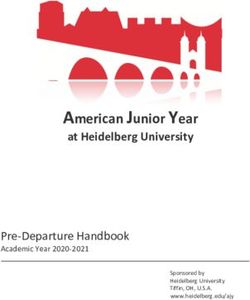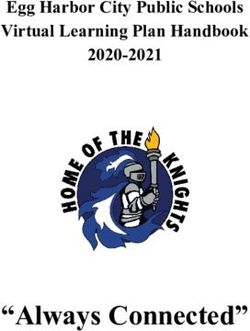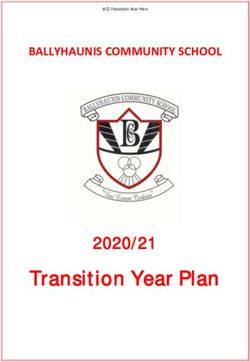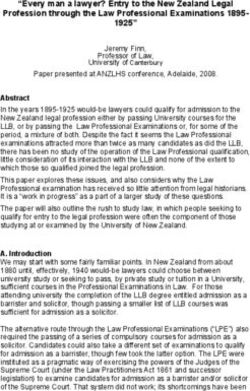2020 2021 Virtual Fall Recruiting and Engagement Playbook - Kenan-Flagler Business School Employer Engagement and Recruiting - UNC ...
←
→
Page content transcription
If your browser does not render page correctly, please read the page content below
Kenan-Flagler Business School
Employer Engagement and Recruiting
Virtual Fall Recruiting and Engagement Playbook
2020
2021Key Information Summary - Fall 2020 Virtual Recruiting
In order to ensure the safety of our students and employer partners this year, our 2020 Fall recruiting
activities will be fully virtual. Student classes will be a hybrid of in-class, virtual, and async content, and
we have advised students to schedule and participate in recruiting activities from their home virtual set-
ups whenever possible. As such, we have identified various times and dates for recruiting activities that
best align with our students’ courses, commitments, and home virtual content.
Dual-Service Model
To support the various needs of our employers this year, we have identified two levels of service that
any given recruiting activity may require. We recognize that these are not hard and fast rules, and many
employers will likely require a hybrid of the two options to execute a successful event.
Self-Service Full-Service
Employer provides virtual web conferencing UNC provides Zoom room for event
room for event UNC generates student links for event
Employer generates student links for event UNC collects applications in Career
Employer collects student applications on Connections
employer’s proprietary application portal UNC builds personalized interview schedule
Employer works directly with students to UNC manages day-of interview logistics and
create a personalized interview schedule communication directly with students
Employer manages day-of interview logistics
and communication directly with students
Campus Presentation Availability
Company presentations begin Sept 21, 2020. We recommend Friday for all external multi-school events.
Times Monday Tuesday Wednesday Thursday
2-3pm EST 1Y ONLY 1Y ONLY 1Y ONLY
Presentations Presentations Presentations
5-6pm EST 1Y & 2Y 1Y & 2Y 1Y & 2Y 1Y & 2Y
Presentations Presentations Presentations Presentations
6:15-7:15pm EST 1Y & 2Y 1Y & 2Y 1Y & 2Y 1Y & 2Y
Presentations Presentations Presentations Presentations
7:30-9pm EST After-Hours After-Hours Structured After-Hours
Programming Programming Networking Night Programming
Office Hours/Coffee Chat Availability
Best Practice Recommendations: 1-3 students per timeslot, 20-30 minute timeslots, and follow the
timing recommendations in Career Connections that align best with the core class schedule.
Times Monday Tuesday Wednesday Thursday
8am-2pm EST 2Y Only 2Y Only 1Y&2Y 1Y&2YFull-Service Virtual Interviews
Please see our key dates for MBA recruiting document for relevant dates and deadlines.
Fall 2020 On-Campus Interview Cadence
Resume Drop / Employer Student Sign-Up
Resume
Fall Submission Close Dates Selections / Schedules Interview
Submission
Week (dependent on actual Due at 12 pm Released Dates
Opens
interview date) EST (anticipated)
1 Aug. 31 Sep. 20 Sep. 24 Sep. 28 Oct. 5-9
2 Aug. 31 Sep. 27 Oct. 1 Oct. 5 Oct. 12-16
3 Aug. 31 Oct. 4 Oct. 8 Oct. 12 Oct. 19-22
4 Aug. 31 Oct. 18 Oct. 22 Oct. 26 Nov. 2-6
5 Aug. 31 Oct. 25 Oct 29 Nov. 2 Nov. 9-13
Fall 2020 Full-time Interview Schedule
Full-service virtual interviews for full-time opportunities begin Oct 5, 2020. Below are guidelines based
on class times, but schedules are personalized to employer preferences and availability.
Monday Tuesday Wednesday Thursday Friday
8am-2pm EST 8am-2pm EST 8am-2pm EST 8am-2pm EST 8am-5pm EST
Preferred Preferred Preferred Preferred
2pm-5pm EST 2pm-5pm EST 2pm-5pm EST 2pm-5pm EST
As Needed As Needed As Needed As Needed
Spring 2020 Internship Interview Schedule
Full-service virtual interviews for internship opportunities begin Jan. 4, 2020. Due to the uncertainty
ahead, we will plan for virtual interviews this year. Timing will remain the same as previous years, 8am-
5pm EST. We recommend reserving 2nd Rounds for Fridays. We thank you in advance for your patience
and flexibility.
Resume Books – Available Thursday, Sep. 17
Student resume books will be available for download and review on Thursday, September 17th.
Company Presentation Day – Thursday, Oct. 1
This is a full day committed to company presentations, and a good opportunity to meet some great
students prior to the Virtual Networking Forum. Gain invaluable exposure to our best candidates.
MBA Virtual Networking Forum - SAVE THE DATE!! - Friday, Oct. 2 (registration opens Aug. 17)
Our premier networking event will be hosted virtually this year via Brazen (www.brazen.com).
Registration will open on August 17, and there will be Early Bird pricing available. Click HERE for pricingoptions. We are also excited to announce there will be a number of sponsorship opportunities this year,
to be announced at a later date. Please contact your relationship manager for more details.
Available Recruiting Events in Career Connections for 2020-2021 Recruiting Season
Company Presentation – Share information about your company, products, services, and culture
Office Hours/Coffee Chat – Meet students interested in your company in an intimate, less formal
environment
MBA Networking Forum – Join your fellow employers in this fast-paced networking forum that will
provide access to the entire student population, increasing exposure while meeting excellent
candidates
After Hours Networking Event (see Playbook for event ideas) – Have fun while getting to know your
future applicants in this after-hours intimate networking event
Networking Lounge – Structured Recruiting (see Playbook for event ideas) – Wednesday nights are
for networking, so take advantage of this time to hold an intimate networking event using one of
our technology partners
External Multi-School Event – For those employers with national /regional broadcast strategies or
holding events that address multiple schools simultaneously, this is the event type for youTable of Contents
I. Introduction
II. Recommendations for Virtual Engagements
III. Networking and Engagement Events
IV. Virtual Recruiting and Interviewing Guidelines
and Best Practices
V. Virtual Technology Platforms
VI. Appendices
a. Taking Attendance Across Platforms
b.Food & Beverage ResourcesI. Introduction
Considering all that has changed over the last four months, it is safe to say that Fall 2020’s recruiting and
engagement will be different. On the positive side, we all have had the time to adjust to connecting and
conducting meetings virtually. Even with this practice, however, there are unknowns and we are
rethinking ways to ensure our virtual touchpoints and events are engaging, well thought-out, and
informative so that you can effectively illustrate company culture, values, diversity and inclusion
principles, and career growth potential to students. There are several upsides to virtual engagement,
including the availability of senior-level officials to make appearances and speak with the students during
your company presentations and even in smaller virtual events. This will be appreciated and valued by
our students and will undoubtedly make a lasting impression.
This playbook provides guidelines, logistical information, suggestions, and recommendations about our
Fall virtual engagement events and recruiting. In no way is this exhaustive of the many questions that
may arise over the coming months, but will serve as a starting point for your networking and recruiting at
KFBS. If there are questions or suggestions, please reach out to your Relationship Manager.
Name Responsible Area Contact Information
Melissa Werner, Sr. Associate Healthcare Melissa_Werner@kenan-flagler.unc.edu;
Director Employer 919-608-0413
Engagement & Recruiting
Sandra Chandler, Associate Energy and Financial Sandra_Chandler@kenan-flagler.unc.edu;
Director Employer Services 919-636-2901
Engagement & Recruiting
Elizabeth Stanson, Assistant Retail, CPG, and Elizabeth_Stanson@kenan-flagler.unc.edu;
Director Employer Airlines 914-960-0596
Engagement & Recruiting
Jarrett Early, Associate Consulting and Jarrett_Early@Kenan-flagler.unc.edu;
Director Employer Technology 757-612-2829
Engagement & Recruiting
Note: Industry assignment is for Full-Time MBA Program. For those employers with an interest in discussing our
working professional student population, please contact the appropriate industry account manager.
Working Professional students are currently working full-time and enrolled in one of the following Executive MBA
formats (evening, online or weekend).
II. Recommendations for Virtual Corporate Engagements
In order to ensure that you have the information necessary to navigate the logistical and operational
processes, we are providing specific instructions regarding registration and communication as well as
suggestions for the overall formatting and design of events.
Virtual Engagement Best Practices, Logistical and Tactical Recommendations
ased on student feedback and best practices we’ve seen with virtual events, the best way to engage
students in a virtual format is to make it as interactive and discussion-oriented as possible with the use of
small break-out groups. We are recommending for company presentations a 60-minute time frame and,
with this in mind, below are some recommendations on how to make virtual events valuable for both
company and student attendees.
1General Recommendations
Keep your events original (the less scripted the better). Students want to hear from current employees in
a personalized and casual way. Showing comradery and community with panels or office tours is a great
way to recruit students authentically.
During an Event
Test audio and video
About 20 minutes before your event, have a fellow employee login as an attendee to test your audio
and video.
Track who attends
Make sure you track who shows up as your Relationship Manager will provide a curated resume book
within 72 hours of your Company Presentation. Here are a few ways you can do this:
Check to see if your livestream platform allows for an attendee download. Many livestream
platforms let you download a CSV or Excel file so you can track the names and emails of those who
attended (see below for taking attendance using the most popular technologies).
Monitor chat questions
Chat questions—just like live questions—are a great indicator of interest. Make sure there is a
moderator alongside your host or co-hosts to facilitate the conversation. If your event is hosted using
our Zoom rooms, your Relationship Manager or someone else on our C&L team will serve as your chat
room monitor.
After an Event
Be sure you provide students with information about how to remain in touch with company
representatives or alums. You may also have upcoming events scheduled on our Networking Days or
with clubs that you should communicate to attendees.
Students
Send virtual presentation materials for students in advance through Career Connections or our Employer
Engagement and Recruiting email employerengagementteam@kenan-flagler.unc.edu. This would include
any materials used to help educate students about the company and opportunities at the firm, such as:
videos, website links, product portfolios, collateral, business results, awards, information on company
culture and values, and/or internship program information. Companies also have the option of pre-
recording a company overview for students to watch.
Signing up for Company Presentations, Full-time Recruiting, Internship Dates and Other Events
Each year, the Employer Engagement and Recruiting team undertakes preselecting each employer’s
company presentation, full-time, and internship recruiting dates. Some of you may not understand the
reasoning behind our actions, so we want to provide a peek into the intricacies of making these selections.
Our team has a strong understanding of the potential conflicts and pitfalls of pairing companies within
the same industries or who seek similar talent for programs such as leadership development. Scheduling
these events is a delicate balance to ensure that each company has an equal opportunity to host as many
students as are interested in attending their events and applying to their jobs and internships. This helps
ensure that we have as little conflict as possible, maximizing both participation from our students and
2exposure for companies. We are certainly open to changing the dates we have selected for you, but this
isn’t always easy as it may require asking multiple companies to change times, as well.
Event Registration
In order to sign up for any event that is sponsored by the Employer Engagement and Recruiting team, you
must create an account in areer onnections if you don’t already have one (https://mba-kenan-flagler-
unc.12twenty.com/hire). Based on timing, some organizations may receive an email from their industry
Relationship Manager with dates and links already created for their Company Presentation and for full-
time and/or internship interviews, or you may receive an email with dates only. If you receive an email
with dates that include a link, all you need to do to accept this event date is click the link and complete
items as directed. If you received an email with dates only, you will need to log into the system to sign
up for the date recommended by our team. At this time, you may also choose to input any company
information or full-time and/or internship job information as a draft.
Our Employer Engagement Team
Two weeks prior to the event date, your Relationship Manager will contact you via email to gather the
following information:
Agenda outlining the structure of the virtual engagement
Virtual presentation link. Zoom is the platform used school-wide, but companies are not required to
use Zoom
If the event registration is within this 2-week timeframe before initiating or signing up for an existing
event, please contact your Relationship Manager immediately upon registering so we can advertise this
event to students as soon as possible to maximize attendance.
Recommendations for Company-Hosted (Self-Service) and Kenan-Flagler-Hosted (Full-Service)
Events
Companies are welcome to customize their 60-minute slot. Below are a few recommendations on virtual
presentation structure and how to leverage face-to-face interactions.
Introductions (Suggested time: 15-20 minutes)
We suggest kicking off your engagement by introducing the hiring manager, recruiter, alumni, and/or a
senior speaker.
Students are more engaged listening to a speaker than reading slides. A memorable speaker and/ or
interactive presentation is an opportunity for companies to differentiate themselves.
A virtual session is a great opportunity for a firm to tap senior leaders, who may not have been able
to otherwise attend an in-person presentation, to provide remarks. Students enjoy hearing and
learning from senior leaders, as they can provide perspectives on company culture and goals that are
difficult for students to research.
Interactive Sessions (Suggested time: 35-45 minutes)
We recommend firms review ground rules for the breakouts such as: Q&A structure, breakout room
structure, etc. Format suggestions include:
Panel: 4-5 panelists followed by Q&A.
Open Q&A: Open forum for Q&A moderated by a company rep.
Small Group Networking: Leverage breakout rooms for more intimate conversations. We recommend
one company rep meeting with 4-6 students in each room.
3We recommend ending the event by providing students with the recruiter’s or the alum/alumni contact
info and outlining any next steps for students. For any questions regarding this document, please contact
your Relationship Manager or employerengagementteam@kenan-flagler.unc.edu.
Day of Event Internal Administration
Our Career and Leadership (C&L) team supports our employer partners and are committed to attending
all company presentations. Your Relationship Manager will do their best to attend all of the company
presentations within their designated industries unless there is a conflict, upon which another C&L staff
member will attend on their behalf. While in attendance, we will take notes that will be uploaded into
your company profile in Career Connections and take student attendance. For events we host, we will
also monitor the chat box. At the conclusion of the event, we will use the attendance reporting feature in
Zoom to provide you with a curated resume book based on this report.
Prior to Networking Forum or Career Fair Event Best Practices and Recommendations
Depending on what type of event you are hosting, some of these recommendations will not be applicable.
Please decide what is relevant and appropriate using the below criteria.
What do I need to do before the event?
Register your company
Consider getting a video broadcast booth to host webinars during the event
Each live broadcast booth can have up to 4 presenters
Live broadcasts can be recorded
Determine alumni and/or additional staff that will be participating and sign up for a platform
demo provided by the selected platform
Create a company profile
Gather all the digital content needed to brand your event, whether it be logos, videos, marketing
materials, corporate videos, or external links, including job links
There is a platform that will allow you to enter questions prior to the event to better understand
the student you will be interacting with, so have those questions determined prior to the event
and uploaded.
We suggest having at least 3 people in the chat room. This allows for you to utilize the 1:1
breakout feature, but it is better if you are able to have 3 to 5 alumni participate if possible. It
is also great to involve subject matter experts and other decision-makers in the networking
process.
What do I need to do day-of?
We suggest staffing your chat room at least 15 minutes before the start of the event time in
order to prepare for students. They will be ready to chat!
If you have planned a presentation, get that set up upon entering the chat room.
Get your predetermined student questions loaded into the system
Utilize the private text chat and video chat functions if you find a candidate that you are really
interested in.
Chat with some amazing MBA talent!
Rate each one of your student conversations and receive ratings from the students as well.
4What should we do to follow-up?
Feel free to reach out to any students you are interested in hiring or chatting with outside of the
event.
If you do hire a student, please let us know. We would like to share in your/their excitement!
We will be sending a survey after the event; please take a moment to give us your feedback
about the event to help us plan future events.
Company participants will also receive ratings and other information that is tracked within a
short time after the event has ended.
III. Virtual Networking Options, Engagement Event Dates, and Event Package
Pricing
Based on feedback from our employer partners, our team has carved out additional dates on which you
are able to host smaller student virtual events. We have also taken the time to provide event ideas and
resources for food and beverage to help facilitate event sign-up and help mitigate the anxiety that
accompanies coming up with unique ideas to engage students. Below you will find information on dates
where you can sign up for additional engagement opportunities, recommendations for restaurants, and
event/engagement topic ideas.
Campus Presentation Availability
Company presentations begin Sept 21, 2020. We recommend Friday for all external multi-school events.
Times Monday Tuesday Wednesday Thursday
2-3pm EST 1Y ONLY 1Y ONLY 1Y ONLY
Presentations Presentations Presentations
5-6pm EST 1Y & 2Y 1Y & 2Y 1Y & 2Y 1Y & 2Y
Presentations Presentations Presentations Presentations
6:15-7:15pm EST 1Y & 2Y 1Y & 2Y 1Y & 2Y 1Y & 2Y
Presentations Presentations Presentations Presentations
7:30-9pm EST After-Hours After-Hours Structured After-Hours
Programming Programming Networking Night Programming
Office Hours/Coffee Chat Availability
Best Practice Recommendations: 1-3 students per timeslot, 20-30 minute timeslots, and follow the
timing recommendations in Career Connections that align best with the core class schedule.
Times Monday Tuesday Wednesday Thursday
8am-2pm EST 2Y Only 2Y Only 1Y&2Y 1Y&2Y
Resume Books – Available Thursday, Sep. 17
Student resume books will be available for download and review on Thursday, September 17th.
Full-Service Virtual Interviews
Please see our key dates for MBA recruiting document for relevant dates and deadlines.
5Fall 2020 On-Campus Interview Cadence
Fall Week OCI Period Start Date & Time End Date & Time
Employer Pre-Registration 05/04/2020, 8:00am EDT 08/17/2020, 5:00pm EDT
Period
Student Application Period 08/31/2020, 12:30pm EDT 09/20/2020, 11:59pm EDT
1 Employer Decision Period 09/21/2020, 12:00am EDT 09/24/2020, 12:00pm EDT
Oct. 5-9 Extended Interview Student 09/28/2020, 12:30pm EDT 09/30/2020, 8:59pm EDT
Decision and Sign-up Period
Alternate First-Come, First 09/30/2020, 9:00pm EDT 09/30/2020, 11:59pm EDT
Serve Period
Employer Pre-Registration 05/04/2020, 8:00am EDT 08/17/2020, 5:00pm EDT
Period
Student Application Period 08/31/2020, 12:30pm EDT 09/27/2020, 11:59pm EDT
2 Employer Decision Period 09/28/2020, 12:00am EDT 10/01/2020, 12:00pm EDT
Oct. 12-16 Extended Interview Student 10/05/2020, 12:30pm EDT 10/07/2020, 8:59pm EDT
Decision and Sign-up Period
Alternate First-Come, First 10/07/2020, 9:00pm EDT 10/07/30/2020, 11:59pm
Serve Period EDT
Employer Pre-Registration 05/04/2020, 8:00am EDT 08/17/2020, 5:00pm EDT
Period
Student Application Period 08/31/2020, 12:30pm EDT 10/04/2020, 11:59pm EDT
3 Employer Decision Period 10/05/2020, 12:00am EDT 10/08/2020, 12:00pm EDT
Oct. 19-22 Extended Interview Student 10/12/2020, 12:30pm EDT 10/14/2020, 8:59pm EDT
Decision and Sign-up Period
Alternate First-Come, First 10/14/2020, 9:00pm EDT 10/14/2020, 11:59pm EDT
Serve Period
Employer Pre-Registration 05/04/2020, 8:00am EDT 08/17/2020, 5:00pm EDT
Period
Student Application Period 08/31/2020, 12:30pm EDT 10/18/2020, 11:59pm EDT
4 Employer Decision Period 10/19/2020, 12:00am EDT 10/22/2020, 12:00pm EDT
Nov. 2-6 Extended Interview Student 10/26/2020, 12:30pm EDT 10/28/2020, 8:59pm EDT
Decision and Sign-up Period
Alternate First-Come, First 10/28/2020, 9:00pm EDT 10/28/2020, 11:59pm EDT
Serve Period
Employer Pre-Registration 05/04/2020, 8:00am EDT 08/17/2020, 5:00pm EDT
Period
Student Application Period 08/31/2020, 12:30pm EDT 10/25/2020, 11:59pm EDT
5 Employer Decision Period 10/26/2020, 12:00am EDT 10/29/2020, 12:00pm EDT
Nov. 9-13 Extended Interview Student 11/02/2020, 12:30pm EDT 11/04/2020, 8:59pm EDT
Decision and Sign-up Period
Alternate First-Come, First 11/04/2020, 9:00pm EDT 11/04/2020, 11:59pm EDT
Serve Period
6Fall 2020 Full-time Interview Schedule
Full-service virtual interviews for full-time opportunities begin Oct 5, 2020. Below are guidelines based
on class times, but schedules are personalized to employer preferences and availability.
Monday Tuesday Wednesday Thursday Friday
8am-2pm EST 8am-2pm EST 8am-2pm EST 8am-2pm EST 8am-5pm EST
Preferred Preferred Preferred Preferred
2pm-5pm EST 2pm-5pm EST 2pm-5pm EST 2pm-5pm EST
As Needed As Needed As Needed As Needed
Spring 2020 Internship Interview Schedule
Full-service virtual interviews for internship opportunities begin Jan. 4, 2020. Due to the uncertainty
ahead, we will plan for virtual interviews this year. Timing will remain the same as previous years, 8am-
5pm EST. We recommend reserving 2nd Rounds for Fridays. Thank you for your patience and flexibility.
MBA Virtual Networking Forum - SAVE THE DATE!! - Friday, Oct. 2 (registration opens Aug. 17)
Our premier networking event will be hosted virtually this year via Brazen (www.brazen.com).
Registration information is forthcoming, and can be expected by mid-August. There will be a number of
sponsorship opportunities this year. Please contact your relationship manager for more details. Below
please find the dates for Early Bird vs. Regular Pricing:
Virtual Networking Forum Early Bird Pricing – August 17-August 31 - $500/booth
Virtual Networking Forum Regular Pricing – September 1-September 15 - $700/booth
Virtual Networking Forum Late Pricing – After September 15 - $900/booth
Open Virtual Engagement Opportunities
Open virtual engagement opportunities will be reserved every Wednesday in 1-hour time slots and you
may register for these time slots in Career Connections. We are calling this our Networking Lounge.
Recommended Technologies
Gatherly
VirBELA
Zoom or other teleconferencing technologies
7Event Package Pricing
$500 Early Bird or $750 Early Bird or $900 Early Bird or $750 Early Bird or
$700 Regular $950 Regular $1100 Regular $950 Regular
Fall Virtual Deluxe Fall Virtual
Gold Event Package Silver Event Package
Networking Forum Networking Forum
Includes: Includes: Includes: Includes:
Company booth at the Company booth at the Company booth at the Company booth at the
Fall 2020 Virtual Fall 2020 Virtual Fall 2020 Virtual Fall 2020 Virtual
Networking Forum Networking Forum Networking Forum Networking Forum
with unlimited with unlimited with unlimited with unlimited
company reps company reps company reps company reps
+ + +
Company Live Video TWO Full-Service ONE Full-Service
Broadcast Booth networking activities networking activity
A LA CARTE OPTIONS
Live Video Broadcast Booth at Virtual Networking Forum
$250
(to be added to Event Package)
Full-Service Networking Activity Using Gatherly (limit of 75 participants) $300
Full-Service Networking Activity Using VirBELA (limit of 30 participants) $300
Available Recruiting Events in Career Connections for 2020-2021 Recruiting Season
Company Presentation – Share information about your company, products, services, and culture
Office Hours/Coffee Chat – Meet students interested in your company in an intimate, less formal
environment
MBA Networking Forum – Join your fellow employers in this fast-paced networking forum that will
allow you access to the entire student population, increasing exposure while meeting excellent
candidates
After Hours Networking Event (see Playbook for event ideas) – Have fun while getting to know your
future applicants in this after-hours intimate networking event
Networking Lounge – Structured Recruiting (see Playbook for event ideas) – Wednesday nights are
for networking, so take advantage of this time to hold an intimate networking event using one of
our technology partners
External Multi-School Event – For those employers with national /regional broadcast strategies or
holding events that address multiple schools simultaneously, this is the event type for you
Event Ideas
Hot Cookies and Hot Topics in (you may add your focus and it can be on anything)
Hot Wings and Hot Topics
Cold Beer and Hot topics
Wine Tasting or Craft Beer Tasting
Reach for the Stars or Breakfast with the Stars
8 This event would feature a high-ranking official in your organization chatting with the
students and taking audience questions. You may even have a set of pre-selected
personal and professional questions to help the audience get to know the real person
then take questions.
Virtual Fall Trivia Series
Event could be hosted once or twice a month with about 20 students. You would pair 4
teams of students with 1 to 2 alum to compete in trivia contests. This would give the
students and alumni the opportunity to get to know one another more casually. There
are apps that will provide you with questions and topics or you could customize a topic
relative to your organization, industry, etc.
Industry Education Series
Select a topic relative to your industry or company and an individual or monthly event.
Employee Panel
Feature recent grads or alumni—students like to hear from people who are like them
and have been through a similar journey. Have a moderator prepare some pre-
determined questions about their journey from college to career, experience at the
organization, and why they are proudest about their work. This will help stem a series of
questions from students that the panel can answer.
Office Tour
If your office is open, highlight what a day in the life of an intern or new college grad
would look like. If your office is currently closed, share any videos you might have on
YouTube that showcase everyday life.
Show the fun aspects that make being in your office exciting and rewarding (tip: these
should be pre-recorded so that there aren’t any issues with content or employee
consent).
AMA (Ask Me Anything)
Host this session with a recruiter, hiring manager or alum as well as a moderator.
Allow students to ask questions about the interview process, hiring timelines, employer
perks, culture, mentorship, career growth, and overall company culture. Come prepared
with a list of FAQs to help get the conversation going.
Event could be focused on a specific topic related to your industry current events or
current events
ERGs (Employee Resource Groups)
Leverage internal ERGs to show future students how the company is committed to
creating an inclusive workplace where each individual has a community to lean on.
IV. Virtual Recruiting and Interviewing Guidelines and Best Practices
Given the unprecedented nature of the virtual recruiting landscape in the months ahead, our team
worked tirelessly with our academic planning counterparts to develop a comprehensive list of best
practices to help shape recruiting plans for the Fall. The academic calendar has shifted significantly this
year in order to incorporate robust social distancing practices, while also offering the important in-
person experiences that exemplify our core value of community. Student classes will be a hybrid
combination of in-class, virtual, and asynchronous content, and we have advised students to schedule
and participate in recruiting activities from their home virtual set-up whenever possible. As such, we
have identified dates and times for recruiting activities that best align with students’ virtual schedules.
We ask that you treat these recommendations as a guideline, as students may still require a level of
9flexibility in the months ahead. We appreciate your continued partnership as we navigate these
uncharted waters together.
Self-Service Full-Service
Employer manages day-of interview logistics UNC provides Zoom room for event
and communication directly with students UNC generates student links for event
Employer provides virtual web conferencing UNC collects applications in Career
room for event Connections
Employer generates student links for event UNC builds personalized interview schedule
Employer collects student applications on UNC manages day-of interview logistics and
employer’s proprietary application portal communication directly with students
Employer works directly with students to
create a personalized interview schedule
As partners in these efforts, we ask that you provide as much information as possible about your
requested presentation content in the relevant 12Twenty fields on your request forms. Accuracy of
information such as target audience, preferred web conferencing software, invitation URL, and tech
troubleshooting contact information will be vital to ensure a seamless shift to virtual content this fall.
Campus Presentations
Company presentations are scheduled to begin Sept 21, 2020. The below guidelines will be required in
order to qualify as a “ompany Presentation” in areer onnections. !ny content that you plan to host
for multiple schools, or during times that do not align with our recommended guidelines will fall under
the label “External Event of Interest.”
We will consider “External Events of Interest” fully self-service, but are happy to promote them to our
students through the Career Connections events portal. For purposes of information sharing, we
encourage campus partners to list all pertinent external events in our system as a convenient promotion
tool. These events include, but are not limited to, regional recruiting events, diversity talks and panels,
and similar multi-school events. Fridays are the most convenient day to host this style of event.
Guidelines
We will allot 1 hour for all Company Presentations. We ask that all campus partners begin their
presentations promptly at the listed start time and complete all presentation and break-out
material by the end time listed on your approved event request form.
How you use of your 1-hour time slot is up to you. Please see section II of this document for
more robust suggestions and best practices.
Below are the available timeslots we have identified for Company Presentations this fall. Please
contact your relationship manager with any questions or special requests.
Available Times Monday Tuesday Wednesday Thursday
2-3pm EST 1Y ONLY 1Y ONLY 1Y ONLY
Presentations Presentations Presentations
5-6pm EST 1Y & 2Y 1Y & 2Y 1Y & 2Y 1Y & 2Y
Presentations Presentations Presentations Presentations
106:15-7:15pm EST 1Y & 2Y 1Y & 2Y 1Y & 2Y 1Y & 2Y
Presentations Presentations Presentations Presentations
7:30-9pm EST After-Hours After-Hours Structured After-Hours
Programming Programming Networking Night Programming
Office Hours/Coffee Chat Availability
Best Practice Recommendations: 1-3 students per timeslot, 20-30 minute timeslots, and to follow the
timing recommendations in Career Connections that align best with the core class schedule.
Times Monday Tuesday Wednesday Thursday
8am-2pm EST 2Y Only 2Y Only 1Y&2Y 1Y&2Y
First-Year Core Class Schedule:
Below is an outline of the first year class schedule. Every student will have various breaks built into this
schedule during which time they can sign-up for coffee chats and other 1:1 networking touchpoints. We
have created standardized schedules for coffee chats and interviews in Career Connections for various
meeting durations, which maximize this schedule. Please contact your relationship manager with any
questions.
Monday Tuesday Wednesday Thursday
8am-9:20am 8am-9:20am 8am-9:20am 8am-9:20am
9:30am-10:50am 9:30am-10:50am 9:30am-10:50am 9:30am-10:50am
11am-12:20pm 11am-12:20pm 11am-12:20pm 11am-12:20pm
12:30pm-2pm - Travel 12:30pm-2pm - Travel 12:30pm-2pm - Travel 12:30pm-2pm - Travel
3:30pm-4:30pm 3:30pm-4:30pm 3:30pm-4:30pm 3:30pm-4:30pm
Second-Year Class Schedule:
These vary greatly depending on the student’s concentration and course of study. Please work directly
with these students whenever possible to account for this uncertainty.
Full-Service Virtual Interviews
Please see our key dates for MBA recruiting document for relevant dates and deadlines.
Fall 2020 Full-time Interview Schedule
Full service virtual interviews for full-time opportunities begin Oct 5, 2020. Below are guidelines based
on class times, but schedules are personalized to employer preferences and availability. As mentioned
earlier, we ask that you remain as flexible as possible to help work within each student’s academic
schedule.
11Monday Tuesday Wednesday Thursday Friday
8am-2pm EST 8am-2pm EST 8am-2pm EST 8am-2pm EST 8am-5pm EST
Preferred Preferred Preferred Preferred
2pm-5pm EST 2pm-5pm EST 2pm-5pm EST 2pm-5pm EST
As Needed As Needed As Needed As Needed
Spring 2020 Internship Interview Schedule
Full service virtual interviews for internship opportunities begin Jan. 4, 2020. Due to the uncertainty
ahead, we will plan for virtual interviews this year. Timing will remain the same as previous years, 8am-
5pm EST. We recommend reserving 2nd rounds for Fridays. We thank you in advance for your patience
and flexibility as we navigate this uncertain landscape.
V. Virtual Technology Platform Information
Our Employer Engagement and Recruiting team has done significant research and review of the many
virtual engagement platforms. We have made the decision to use the following platforms for our Full-
Service Fall virtual networking and engagement.
Brazen
Event usage: Fall 2020 Virtual Networking Forum (Early Bird Pricing Deadline – Sep. 31)
Brazen has been building virtual event software since 2012 and are on their 3rd generation virtual
technology platform release. They are used by more top universities and world’s top Fortune 1000
employers than any other virtual event platform because they have the most feature rich, yet easy to use
event platform on the market. They host interactive networking events, virtual hiring events, virtual
career fairs, video interviewing, live webinars, live chat, and recruiting chatbots. Brazen has designed its
3rd generation virtual event platform to provide all students and employers with multiple ways to engage
with one another - live webinars and video broadcasts - One-to-one text based chat - One-to-one video
interviews or chats - Real-time group chat and text feed – or a student can leave a note with employers
to show their interest. They have a proprietary queuing system makes sure that all students are treated
fairly and given a chance to engage with employers - their sophisticated queuing algorithms allow students
to wait simultaneously in multiple lines - timed text and video chats allow the event to flow efficiently and
provide a great user experience for all attendees. One of their best features is their event dashboard
which provides a wide array of tracking and reporting tools of event outcomes.
12 Representation on the event landing page
o Pre-event exposure
Customized "booth" reflecting each exhibitor's branding, messaging, and content
o Marketing materials
o Corporate videos
o External links, including job links
Various booth communication options
o Sophisticated queuing system
Intelligently organize queue based on employer-defined parameters
o Group discussion feeds
Social media style posting and commenting
Can be made available before, during or after live event
Pre-event comments can provide key information prior to one-on-one chats and
interviews
o One-on-one text-based chats
Recruiters/reps can chat with up to 4 candidates at a time
Chat record available only to employer and participants after the event
Timed chats that can be extended
o Transition text-based chat into an audio or video discussion
Recruiters/reps can see candidate registration data, including resumes and other useful
information
Schedule follow-up actions in real time
Optional video broadcast booth to host webinars during the event
o Each live broadcast booth can have up to 4 presenters
o Live broadcasts can be recorded
o Presenters can share their screen to present slides or other content to attendees in their
booth
Attendee reports and analytics available post-event
Track effectiveness of recruiters/reps
Optional video broadcast in lounge area
13VirBELA
Event Usage: Intimate Networking (requires download and avatar creation)
VirBELA is a virtual reality company that connects remote workers from around the world in an online
virtual environment. They work, collaborate and talk exactly as they would do in the real world, except
there is no commute and no one has to wear a tie (although you can change your avatar’s clothes each
day). VirBELA was designed to enable companies to grow and scale in the cloud and hire the best talent
no matter where they may be located. Beyond assisting with corporate networking, VirBELA also hosts
remote enterprise teams of the Fortune 500.
Employers will have a branded virtual space in which to host interested MBA students
Sense of space helps audience interact naturally and effectively
Customize "space" according to number of attendees, event flow, etc.
Show videos and PowerPoint presentations in "common" area
Start with a group discussion before transitioning into more personal conversations
Employ break-out rooms and areas for one-on-one conversations
Privacy spots ensure that conversations cannot be heard by others outside of defined areas
Custom avatars will help replicate an in-person event and assist in conversation ordering
o Avatars can walk, sit, raise hands, and even dance
Communicate via chat or audio
o Spatialized voice
o Share text, emojis, or files
Participant profiles can be brought up with the click of a button
Virtual campus offers numerous ice-breaker activities and topics
o Soccer field, beach, concert hall available for team-building exercises
14Gatherly
Event Usage: Intimate Networking (no download, no setup)
Today's video conferencing tools are built for productivity, not connection. Gatherly's movement system
creates a dynamic and engaging environment where attendees aren't just corralled into breakout groups:
they mix and mingle on their own, because they want to. Gatherly is spatial video chat technology that
lets you move around and talk to anyone at your event. As soon as you move close to someone on the
map, you automatically start video-chatting with them. Move into an open group, and you'll join their
conversation seamlessly.
No downloads or setup required
Offers virtual "space" in which participants can move and mingle
Video chat is initiated when someone comes into proximity with another
Chat with 1 to 25 participants at a time
Lock chats and make them private
Create "breakout" rooms for disparate discussions or to organize networking flow
Easy to split up into smaller groups
Jump in and out of conversations similar to an in-person event
Training and Platform Demos
Each of the platforms will provide a demo/training prior to either a premier networking or recruiting event
and/or at the beginning of the Fall season. Below are the currently scheduled demo dates and platform
training resources. If you are unable to participate in the dates provided specifically for our Company
partners, or if you want to wait until a time closer to an event you are hosting, you may visit the links
provided below for self-directed demos/trainings.
Below is a list of training dates with corresponding links. If you are not able to attend one of these
trainings/demos, we have also included links to recorded demos/trainings.
15Technology Date of Demo or training Registration Link or Instructions
Brazen Live Demo TBA Video Training Available
VirBELA M-F 12:00PM, 2:00PM, 4:00PM ET Book a Daily Tour Now
Gatherly September 23rd or 25th at 2pm https://room.gatherly.io
Additional Online Resources
Brazen -
Brazen Platform Training
Brazen Virtual Events For Universities Deck
Brazen Video Features Demo (7 minutes)
Brazen online general demo (13 minute recording)
Brazen Privacy
Brazen Security
VirBELA -
VirBELA Onboarding
Gatherly -
Gatherly FAQs
16Appendix 1 – Attendance Instructions
Company-hosted Event Instructions for Attendance Using Various Virtual Platforms
Being able to accurately take attendance is one of the most important steps in virtual outreach. This is
especially true when presenting at Kenan-Flagler because your Relationship Manager will provide you
with a curated resume book of attendees within 48 hours of receiving your attendance report from the
company presentation. Below you will find the steps necessary to take attendance across several of the
platforms that could be used in the fall.
ZOOM
1. Log in to Zoom on the web
2. Click Reports and then choose Usage Report
3. Check that the date range at the top includes the session for which you want to take
attendance. Then click on the Participants link for the session.
174. Review the report. Check the Export with meeting data checkbox. Click Show Unique users to
see a collapsed list of each unique attendee and their total duration.
5. Click Export. An Excel file will download to your computer. Open the Excel file.
WEBEX
1. Log in to your WebEx account. Select 'My WebEx' in the top menu.
182. On the MyWebEx page - Select 'My Reports' from the menu on the left of the page.
3. Click the 'Usage Report" hyperlink.
4. Select your date range and a sort option to search. Click Display Report button.
5. Click on the appropriate meeting title from the results.
196. The report will display each attendee's record. It includes the Enter/Exit times and the amount
of time spent in the meeting. You can select Printer-friendly format or Export Report (Excel)
buttons.
BLUEJEANS
To review your Meeting History, please follow these instructions:
1. Open your Applications Menu in the top right-hand corner of the dashboard and select Meeting
History.
2. Click on an any Meeting Entry to pull up an overview of the session.
3. Click on Export Meeting History to create a csv report.
20To review your Group's Meeting & Download History, please follow these instructions:
1. Access your Admin Console and select Meeting History from the side menu.
2. Click on an any Meeting Entry to pull up an overview of the session.
3. Click the Downloads tab to see list of reports generated by the group's users
4. Click on Export Meeting or Attendee History to create a csv report.
GOTOMEETING
To view meeting history :
1. Log in to www.gotomeeting.com and select My Meetings and then Meeting History from the left
navigation.
2. Select the time frame and click the Show History button.
3. Click the number in the attendee column to display attendee names, email addresses and
join/leave times.
21MICROSOFT TEAMS
1. During the meeting, select Show participants and choose Download attendee list .
2. The report will download as a .CSV file that can be opened in Excel. The .CSV file contains
the name, join time, and leave time of all meeting attendees.
3. Keep in mind that you'll only be able to download the attendance report while the meeting is in
progress and participants are still present.
GOOGLE MEET
How to Get the Google Meet Attendance Chrome Extension:
1. Go to the Chrome Web Store and search for “Meet !ttendance.” !lternatively, you could also
click on this link to jump ahead.
2. After locating the extension, hit ‘!dd to hrome.’ Let it install. !fter successfully installing, the
extension would light up when you’re on a supported page — Meet’s official portal.
How to Take Attendance in Google Meet:
1. Open Google Meet in your browser.
2. Now, when a Google Meet session/meeting is underway, you’ll notice an extra tab — checkbox
— right beside the ‘People’ tab.
223. Click on the tab to go to you the Google Sheet where attendance details are being stored.
4. Hover the tab and you’ll find a couple of options. lick on the ‘+’ Spreadsheet icon to create a
separate spreadsheet for longer meetings. The first unnamed horizontal toggle, on the other
hand, is used to automatically log the participants.
5. Toggle off and on to capture the current attendees, and then click on the checkbox tab to access
the spreadsheet. Name of attendees, alongside meeting URL and joining time would be
displayed on the sheet.
23Appendix 2 – Food & Beverage Options
Food and Beverage Resources
With these unusual times, there are many businesses and families experiencing significant loss. With our
Fall season moving to virtual engagements, our local businesses will ultimately continue to experience a
loss of revenues. In order to support them and our employer partners, we have contacted many
businesses to see if they want to participate in providing food and beverages for virtual events hosted
by our employer partners. Below is a list of restaurants with offerings and cost structures for your
consideration when developing and registering our virtual campus events.
Establishment Offerings and Cost Notes
Linda’s ar and Grill $14 - Yuengs & Wings Linda’s is willing to work with
203 E FRANKLIN ST, CHAPEL $8 - Half-Dozen Wings you to create food & drink
HILL, NC 27514 $13 – Dozen Wings combos for your event.
919-933-6663 $10 - Loaded Fries (full)
$7 - Loaded Fries (half)
$11 - Loaded Potato Tots (full)
$8 - Loaded Tots (half)
$7 - Mac & Cheese
$12 - Fingers and Fries
$12 - Combo Basket
Mama Dip’s Kitchen Grazing Boxes- Nibble on This -
408 WEST ROSEMARY STREET $12.95
CHAPEL HILL, NC 27516 Cheddar Relish, Fried Walnuts,
919-593-2279 Ham Biscuits, Grapes & Crackers
It’s a Southern Thang- $12.95
Shrimp Stuffed Eggs, Pecan Crisp
Crackers, Zucchini Cornbread
Bites, Vegetable Spread, Candied
Bacon Saltines
Cocktails- $7.95
Peach Mango Fizz
Watermelon Sangria
Lemonade, Tea $2.95
Mediterranean Deli 2 drinks (alcoholic or non-
410 W FRANKLIN ST alcoholic), a small Chicken
CHAPEL HILL, NC 27516 Kebob, Hummus and Pita for
919-967-2666 $18.50
Top of the Hill A plethora of customized Between upstairs and the
100 E FRANKLIN ST #300 packages that match your event. Great Room, TotH has a variety
CHAPEL HILL, NC 27514 of ways that recruiting
919-679-9120 EXT. 3 companies and students could
interact in an appropriate
socially distant way.
24You can also read