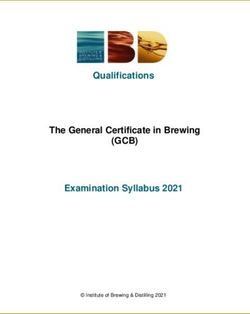2020 Micropocalypse Now: Say Goodbye to Windows 7, Office 2010 and Server 2008 - Certero
←
→
Page content transcription
If your browser does not render page correctly, please read the page content below
2020 Micropocalypse Now: Say Goodbye to Windows 7, Office 2010 and Server 2008
Executive Summary
In 2020, Microsoft is initiating end-of-support procedures for Windows 7, Office 2010 and Windows Server 2008, which
means no more security updates and patches to keep your IT ecosystem protected from threats of hacking, viruses and
malware.
While end-of-support for Microsoft products is nothing new, the current decision to end support for these Operating
Systems and applications will have a significant impact on organizations.
Back Next
According to recent estimates, around 39% of users are running Windows 7, Office 2010 is still widely used and millions of
apps still run on Windows Server 2008. All of these Operating Systems and applications will become exposed to potentially
serious risks within less than 12 months, which can cause catastrophic damage to mission critical business systems – just like
the WannaCry attack.
So, when is all of this happening, why is it such a problem and what can be done to protect your organization?
certero.com Home Contact Us 22020 Micropocalypse Now: Say Goodbye to Windows 7, Office 2010 and Server 2008
When is the Micropocalypse?
According to Microsoft, end-of-support will happen on the following dates:
• Windows SQL Server 2008 - July 9th 2019
• Windows 7 - January 4th, 2020
• Windows Server 2008 - January 4th, 2020
• Office 2010 - October 13th, 2020
What’s the big deal?
You may be wondering what the big deal is. After all, you can simply apply the latest patches to these Operating Systems and
ack applications, accept the risk and upgrade at some future point, right? Next
Wrong! End-of-support for these Operating Systems and applications means they are:
• no longer maintained and;
• no longer receive security patches.
What’s more, when something goes wrong you have nobody to call. Basically, you are on your own.
Due to widespread use of Windows 7, Windows Server 2008 and Office 2010, many are predicting a new world-wide cyber-
attack similar to WannaCry.
WannaCry was a global ransomware attack that was launched in May 2017. The attack targeted computers running outdated
Microsoft Windows Operating Systems. While Microsoft had released patches prior to the attack, much of WannaCry's spread
was from organizations that had not applied these updates, or were using older Windows systems that were past their end
-of-support.
certero.com Home Contact Us 32020 Micropocalypse Now: Say Goodbye to Windows 7, Office 2010 and Server 2008
Four-step plan for Microsoft end-of-support
1) Discovery and inventory
2) Understand your options
3) Build your plan
4) Execute your plan and track its progress
Back Next
On the coming pages, we’ll look at each of these options and what you need to consider when evaluating and
comparing them.
We’ll outline some of the pros and cons of each approach and try to help you identify and avoid some of the
potential gotchas that could create unexpected costs, resource demands or time delays.
certero.com Home Contact Us 42020 Micropocalypse Now: Say Goodbye to Windows 7, Office 2010 and Server 2008
1. Discovery and inventory
To protect your organization and its mission critical systems, you need to identify all
instances of these Operating Systems and applications right across your IT ecosystem. For
this you will need advanced IT Asset Management (ITAM) and Software Asset Management
(SAM) capability.
While many SAM tools claim to be able to discover all your Operating Systems and
applications, most lack effective discovery and will leave gaps across your network.
Similarly, a lack ITAM data will make it harder to identify devices that can be upgraded
rather than replaced. Without a complete dataset you cannot perform a full risk
Back Next
assessment and plan your mitigation actions. At best you will protect a portion of your
IT ecosystem, but leave other areas exposed. For a WannaCry-style attack to succeed,
malware only needs one entry point – all loose ends must be tied off.
Certero can help you gather all the data you need to make better, informed decisions and
formulate a more robust action plan. Our tools for ITAM (Certero for Enterprise ITAM) and
SAM (Certero for Enterprise SAM) work holistically as one unified solution, developed
specifically to address your Microsoft challenges.
certero.com Home Contact Us 52020 Micropocalypse Now: Say Goodbye to Windows 7, Office 2010 and Server 2008
2. Understand your options
So, you’ve implemented an ITAM and SAM solution and now have a complete view of all your Microsoft assets, across all your devices (from Mobile to Mainframe to
Cloud). You can locate all of your instances of Windows 7, Windows Server 2008 and Office 2010. What next?
Well, it may surprise you to learn that you have a few options, but most of these are short-term, temporary fixes.
Windows SQL Server 2008 and Windows Server 2008
For Windows SQL Server 2008 and Windows Server 2008, you can:
• Purchase extended support updates
• Migrate to Microsoft Azure or
• Upgrade to a supported version
Back Next
While Microsoft is ending support for these Operating Systems, you will be able to purchase extended support updates until 2023. The updates you receive will not be as
frequent, which may still result in exposure to risk. It is not a long-term solution and should only be viewed as a band aid to buy you some time while you upgrade or
migrate Operating Systems.
Migrating to Azure is another option, although this is not always possible. While hosting these Operating Systems in Azure will entitle you to free support, maintenance
updates and security patches, this too will end in 2023 and should not be seen as a long-term solution.
Your long-term solution is upgrading to a supported version of these Operating Systems. This will enable you to remove potential risks and continue receiving
maintenance updates, security patches and support from Microsoft. Depending on whether or not you have a cloud migration strategy, you may wish to take this
opportunity to migrate and upgrade simultaneously.
certero.com Home Contact Us 62020 Micropocalypse Now: Say Goodbye to Windows 7, Office 2010 and Server 2008
Windows 7
Windows 7 offers broadly similar options:
• Purchase extended support updates
• Migrate to virtual desktops in Microsoft Azure
• Upgrade to a supported version
Again, purchasing extended updates is a short-term fix, which will buy you some time until 2023 to get this Operating System fully removed from your IT ecosystem.
Prices are per device and increasing year-on-year, ending completely in 2023.
Similarly, migrating to virtual desktops in Azure will grant you access to free support, maintenance updates and security patches, but only until 2023. This is not a long
-term solution.
To fully protect your organization, you need to upgrade to a supported version, which means applying Windows 10 to all your affected devices. This can be done in
Back parallel with a migration to Azure, if this is within the scope of your organization’s cloud strategy. Next
Office 2010
Office 2010 is slightly different to the others. Here you will not be able to access extended support updates, which means your options are:
• Migration
• Upgrade
Microsoft is keen to move customers on to its Office 365 subscription service, so it is no surprise migrating to this is a long-term option.
Upgrading also offers a long-term solution. Identifying all devices running Office 2010 will enable you to upgrade them to Office 2013, 2016 or 2019. However, these
will also be subject to end-of-support procedures in the future, as Microsoft continues its roll out of Office 365.
With all migrations and upgrades, you will need comprehensive ITAM and SAM data for all your devices and users. This is the only way to fully scope out your
requirements and plan your migration program, with complete costings.
certero.com Home Contact Us 72020 Micropocalypse Now: Say Goodbye to Windows 7, Office 2010 and Server 2008
3. Build your plan
Now you know what your options are for each of these Operating Systems and applications, you need to build a plan.
What plan do you want to build?
With the data provided by your ITAM and SAM tools you will be able to identify all assets that pose a threat and scope
out what you need to mitigate those risks. What you choose to do will largely depend on the availability of resources and
budget.
What resources do you need?
Back You can start by identifying the ideal scenario, then working back from there. For example, you may wish to upgrade and Next
migrate all your Operating Systems and applications, but do not have the resources or budget to do so?
If this is your long-term goal, how can you get there through incremental steps and maintain your IT security?
What are manageable targets?
Once you have determined what you want to build, the resources and costs needed and the phases of development you
will implement, you need to set clear manageable targets. These targets are likely to focus on time and cost of delivery,
but may also extend to other key metrics.
What does success look like?
Finally, you will want to set out what success looks like. This will drive your project forward, give you a clearly defined end
-goal and shape how you report progress and success to other stakeholders.
certero.com Home Contact Us 82020 Micropocalypse Now: Say Goodbye to Windows 7, Office 2010 and Server 2008
4. Execute your plan and track its progress
Armed with you action plan, you can now begin its implementation and start driving the necessary changes to protect
your IT ecosystem.
Create a timeline
In your plan you will have determined your phases of development and when these should be completed. To keep
you on course, you will need to flesh these plans out with a more detailed timeline of tasks and milestones, and who is
responsible for delivering them.
Track progress Next
Once you know what has to be delivered, by whom and when, you can track progress against your project plan. This
Back will help you maintain momentum and, where possible, accelerate the project. Outside your project plan you can track
progress by using insights from your ITAM and SAM tools. From this, you can see which Operating Systems and
Next
applications are still present in your IT ecosystem and the resolutions you have successfully implemented.
Report success
At key milestones during your project, you may need to report progress to various stakeholders. In addition, you may
also need to provide regular updates to show your progress against your ‘vision of success’. This is likely to include the
milestones you have achieved, costs incurred vs budget, whether resolutions have been successfully implemented and
so on. For more technical insights, you can generate reports from your ITAM and SAM tools that can be shared
automatically with key stakeholders on a daily, weekly or monthly basis.
Finalize project
Once the project has been completed you can review all assets and Operating Systems and applications in your ITAM
and SAM tools. Here you will be able to identify whether or not any instances of these outdated systems are still
present. If they have all been removed, you can close the project and report its success.
certero.com Home Contact Us 92020 Micropocalypse Now: Say Goodbye to Windows 7, Office 2010 and Server 2008
Help and support is available Next
Back If you are concerned about the end-of-support scheduling of
Windows 7, Windows Server 2008 or Office 2010, and would like
to discuss this with one of our Microsoft experts, you can
request a call back from our team.
certero.com Home Contact Us 10You can also read