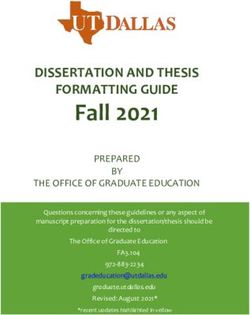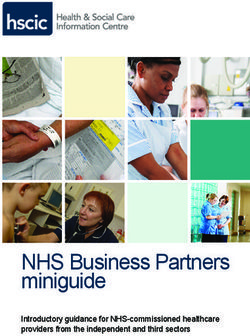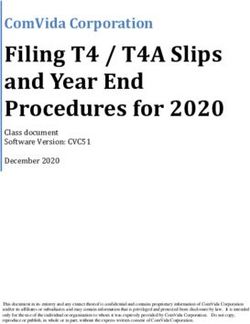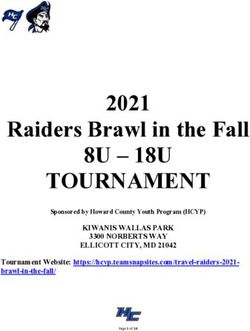2021 AFMS Web Site Contest-Score Sheet Guidelines
←
→
Page content transcription
If your browser does not render page correctly, please read the page content below
2021 AFMS Web Site Contest—Score Sheet Guidelines
Important: To enter the 2021 Web site Contest, please use only the 2021 Web site Contest Entry Form
and 2021 Web site Contest Score Sheet. Also, be sure to use Adobe Reader (or Adobe Acrobat) version 9
or newer when filling out the forms. Those versions allow you to fill in the blanks, save the results, and
then go back and edit the documents later if needed.
The club Web site serves several functions. Three of the major functions of the Web site are:
(1) Attract new members
(2) Provide member information
(3) Assist the Club in fulfilling the Club’s Mission. This includes public advertising of club
activities such as show, rock swaps, and meeting and guest speakers. Advertising is only one
of the many functional capabilities to be assigned to the Web site. Most clubs have the
mission of educating the public, and they find that providing educational materials and links
to educational sites for geologic and Earth Science information is a good use for the Web site.
Therefore, most of the items in this contest are emphasizing these items. This contest
attempts to determine the effectiveness of the club’s Web site in providing
information for these goals, not to determine the quality or capabilities of the club.
An effective Web site can be created without requiring weekly or even monthly updates.
However, a Web site that is updated frequently might score more points in the Outstanding
Features category. This contest does not require Web sites be formatted to a specific format
or template; it tries to give as much latitude as possible for freedom of expression. Hopefully
in the future as we share more information, we will learn how and why some things work
better for some Web sites, and we will learn from the efforts of our fellow clubs. The Internet
is constantly evolving, and the contest is not intended to limit this process.
A major contest goal is to provide support to the webmaster in balancing the content of the
Web pages between internal club administrative data and the data necessary to make the site
useful to the visitor. The organization of the Web site should separate general interest data
(data useful to a visitor) from data that is of interest to current club members. General
interest data should be in the foreground.
These guidelines attempt to give a better explanation of each item being judged. The
guidelines should also give the judges better uniformity as they score the Websites. The
guideline also incorporates some helpful items for web design that are not required, but
should be considered.
2021 AFMS Web site Contest—Score Sheet Guidelines Page 1 of 7 updated September 2021WEB SITE DISQUALIFICATION AND JUDGING CRITERIA GUIDELINES
1. DISQUALIFICATION CRITERIA
A. Club Name, Area Served
The club’s name must be on the Home Page with full name spelled out. Additionally, the club’s area
served must be on the Home Page. This can be City and State, a County and State (if club is not
associated with a city), or (if the Club’s service area is a region not defined by a City or County) a
description of the Club’s area served, or multiple combinations as necessary. If not found on the
Home Page, the Web site will be disqualified.
B. Contact Information
Contact information must be at least an e-mail address or a submit form. If a phone number is the
primary contact information, it must include the area code. The Contact Information may be on the
Home Page, Contact Page, About Page, or similar. The Contact Information should be no more than
one click away from the Home Page. If Contact Information is not found easily, the Web site will be
disqualified. If the contact information is an email, the email address can be an image or may use
JavaScript or other techniques to prevent web crawlers from seeing the link. Some techniques for
defeating web crawlers are presented after the Web site Disqualification and Judging Criteria.
C. Copyright violations
Any Copyright violations, including text and pictures, will result in the Web site being disqualified.
Webmasters should be very careful in selecting text and pictures for online sources so as not to
violate copyright protection. If in doubt, rewrite the text in your own words or select pictures only
from site where license information is provided. Quoted text and pictures should include attribution.
D. Web site entered in more than one region
Any Web site entered in more than one region will be disqualified from the contest in both regions.
Disqualification will be determined by Regional/AFMS Committee.
2. REQUIRED ON HOME PAGE
A. Club Name and area served
See comments above regarding Club Name and Area Served above under DISQUALIFICATION.
B. Club Logo
The club’s logo should appear on the Web site Home Page and it is desirable that it appear in the
common information on each page. A minimum of 1 point will be deducted if Logo is not on the
Home Page.
C. Federation Logo
Your Federation’s logo should be displayed on your Home Page. It would be highly desirable for all
the requirements of Section 1 of the score sheet (affiliation, Federation name spelled out, logo, and
link) be included on the Home Page, but as a minimum an image of the Federation logo is required.
The other requirements of section 1 can be on another page such as an “About” page, Club
Information page, or similar.
D. AFMS Logo
The AFMS logo should be displayed on your Home Page. It would be highly desirable for all the
requirements of Section 2 of the score sheet (affiliation, AFMS name spelled out, logo, and link) be
included on the Home Page, but as a minimum an image of the AFMS logo is required. The other
requirements of section 2 can be on another page such as an “About" page, Club Information page, or
similar.
E. Meeting(s) date, time, and location
A potential member or visitor needs to be able to locate information about your club’s
meeting(s)easily. Having the basic regular meeting information on your Home Page makes the
information easy to find. More information about your meetings activities and speakers or a map to
your meeting location can be on another page if desired. A minimum of 1 point will be deducted if
the Club meeting information is not found on the Home Page.
2021 AFMS Web site Contest—Score Sheet Guidelines Page 2 of 7 updated September 20213. VITAL CLUB INFORMATION
A. Club Mission or Purpose Statement
This information helps visitors learn quickly what the club is about, and it is considered a highly
important component of the Web site. This usually includes information such as not-for-profit status,
educational organization, areas of interest, etc.
B. Regular Meeting(s) date, time, and location
See discussion under “Required on Home Page” above.
C. Use of Club Logo
See discussion under “Required on Home Page”
D. Statement Concerning Whether Visitors are Welcome at Meetings.
A statement as to whether or not visitors are welcome at regular meetings is required. The statement
must be easily found. It is highly desirable that it be included on the Home Page, but it may be on an
About page, Meeting page, or similar.
E. Contact Information
See discussion under “Required on Home Page”
4. MEMBERSHIP
A. Membership application
A membership application form should be available. Complete costs and a full mailing address should
be included on the form. If information is provided to apply for membership but there is no
application form, allow a maximum of 50% of the available points.
B. Membership benefits
Benefits the club provides to its membership should be listed in one location. The benefits of
membership need to be encapsulated, itemized, and bulleted on either the Home Page or a
comprehensive membership page detailing membership requirements, benefits, costs, etc. The site
should function as a solicitation for new members and as a vehicle and instrument for promoting club
membership. The benefits of membership can be elaborated on in many ways on other informational
pages but should be presented in a short, concise form as a benefits list on a prominent page. Points
are based upon the information provided, not on the quality or number of benefits available to
members.
C. Information for Members (shop information, newsletters, etc.)
In many cases, information can be considered information for visitors such as meeting dates and
times. This item gives a range of freedom for the information actually provided. For instance, many
clubs prohibit publication of newsletters, recent newsletters, field trip locations, etc. Some clubs might
provide a private section on the Web site for members only or on another site such as Yahoo Groups
for members only. Club newsletters are increasingly making their way online at club Websites where
they can be both outstanding features and functional instruments in serving the needs of the club
members and site users. The goal of this item is that there should be a reason why members would
visit the Web site. Some examples include newsletters, shop information, constitution and bylaws,
board and committee listing, information on upcoming meeting programs, a members’ only section or
site, library listing, ordering of club materials such as vests, name badges, etc.
5. FUNCTIONALITY
A. Web site menu links all function properly
There should be some type of menu system to navigate between pages on the Web site. Navigating the
Web site should not end up at a dead end with no navigation to other pages unless it is a PDF
document or similar. All links to other pages on the club’s Web site should function. Broken links on
the club Web site should be penalized and scored down much more heavily than broken external links.
2021AFMS Web site Contest—Score Sheet Guidelines Page 3 of 7 updated September 2021B. Ease of navigating Web site
How to navigate the Web site should be relatively obvious. Finding most of the information required
for this contest also should be relatively easy. Navigation should allow the visitors to navigate back to
the Home Page in a reasonable manner.
C. For reporting a broken link, the webmaster’s e-mail or a submit form is available on every
page with links.
Webmaster contact information (e-mail) or a submit form should be easily found for the reporting of
such problems. People finding the broken link probably will not go to the trouble of searching the
Web site for the webmaster’s contact information, and a broken link is something that should be
addressed immediately. It is highly desirable that the webmaster contact information be part of the
common information, but must be on any page with links.
D. Links to relevant Websites (other clubs; gem, mineral, and fossil-related sites)
People visiting your club’s Web site will likely also be interested in seeing the sites of other local
clubs as well as the Websites of gem, mineral, and fossil-related interests.
6. COMPLETENESS AND QUALITY
A. Main pages appear up-to-date, and Home Page emphasis is on rocks, minerals, and hobby
related activities.
Home Page needs to be up to date with emphasis on rocks and minerals and other rockhound-type
information and photos. Bureaucratic information such as a listing of officers should not be on a Home
Page. Main pages should place emphasis on items of current interest to members with up to date
information. Including historical information is perfectly valid, but if the information is presented as
current data, it should appear to be current data. For example, a listing of officers should be for the
current time period, a historical or similar page could be used to list past officers. A show page should
be for the upcoming show if it has been more than four months since the last show. A certain period of
time is required to change advertising from one year’s show to the next, and four months should be
more than enough time to make this change. Another example would be a listing of the next month’s
meeting agenda—it should not be a listing for a meeting that has already happened. If the webmaster is
updating the Web site often enough for this type of announcement, it should not be out of date. Again,
a reasonable turnaround time is required for updating this information, and it should be updated within
one week of the information becoming outdated. The maximum deduction should only be deducted for
serious issues. Similar judging criteria should be used for other information on the Web site.
B. Common information on pages (Club Name, URL, etc.)
Some types of identifying information should be available on all normal web pages to identify the
origin of the page. This could be the club logo, club name, URL, etc. Other items such as last updated,
copyright, contact information, etc. are often also included on all pages.
C. Easy Readability (good contrast, consistency of font type and size, font size easy to read) Text
should be able to be read by the average person. Very low contrasts between the text and its
background, or bold and poor backgrounds generate common readability problems. The font type and
size should be consistent throughout the Web site, and it should be easily read by the vast majority of
viewers.
D. Literacy—Consistently correct spelling and grammar throughout Website
A Web site with a number of misspelled words, poorly constructed sentences and poor grammar can
lead visitors to form a low opinion of the entire site. Use a dictionary if you are not sure of the spelling
of a word, and always carefully proof pages before uploading them. Then proof them again the next
day. It is amazing how many errors you will find that you missed before.
E. Good use of graphics (including size—overly large graphics load slowly)
Graphics can add more visual appeal to Web pages. The overuse of graphics not only causes visual
issues, but their size can cause slowly loading pages. In general, most images should be less than 50 k.
Very large images observed on Web pages may be considered an inappropriate use if the image size
obviously should be reduced. Deductions for this item should be limited to obvious problems. Note:
2021 AFMS Web site Contest—Score Sheet Guidelines Page 4 of 7 updated September 2021Resolutions greater than 72 DPI are not rendered in the Web browser, and higher resolutions can
cause excessively large file sizes.
F. Site Domain is registered and property of the club (www.ourclub.org)
Is the site a registered domain located on a major server, or is the Web site placed on a private party
site subject to the owner’s whims? The downside of registered domains is they are more expensive;
registration fees are an ongoing expense. Registered domains are typically more expensive to host
than a site hosted on a club member's free personal Web space. The upsides to registered domains are
numerous, perhaps the most important being that registered domains are durable and can be
independently owned as intellectual property of the club in perpetuity.
G. Information fulfills needs of Web site visitors
This is a very broad item. Information on the Web site should be of interest to visitors. This could
include meeting information, local points of interest related to club activities, newsletters, articles of
interest, etc. The judge should consider the question, “Would a visitor find anything of interest on the
Web site?”
H. Overall appearance and attractiveness
This is a highly judgmental item, but even so, attention should be given to a consistent use of style
and format. Remember that this item is judged as a deduction, so there should be a lot of freedom in
the design of the Web site.
7. OUTSTANDING FEATURES - GOING ABOVE AND BEYOND THE NORM
This item gives the opportunity for truly outstanding Websites to rank above other Websites that
merely meet the stated requirements. The baseline for this item should be 0 points; points should be
awarded for outstanding features of the Web site. Few if any of the Websites should be awarded the
maximum points (maximum is 10) for this item. Any points awarded should include a description of
why the points were awarded. Possible examples include:
• sponsored scholarships
• educational resources
• completeness of show information
• use of a search engine to enhance Web site functionality
• post of current and/recent club newsletters
• community service
• galleries; activities
• club and/or area history
• local collecting sites
• local museums of interest
• links to other local clubs (if any)
• links to external sites of interest to rockhounds, paleontologists, geologists, etc.
This is not an inclusive list. The awarding of Bonus Points for outstanding features is strictly at the
discretion of the judge.
2021 AFMS Web site Contest—Score Sheet Guidelines Page 5 of 7 updated September 2021OUTWIT THE WEB CRAWLERS Terry Yoschak, webmaster of the Roseville Rock Rollers Gem & Mineral Society which took 1st place in the 2009 Webmaster Contest, was kind enough to submit the following as a way to outwit web crawlers. She wrote the following information. I do have one comment about not giving web crawlers an opportunity to extract e-mail information from a Web site. I have been using a JavaScript solution to that problem on my club's Web site, www.rockrollers.com. The link to the club's e-mail on the Home Page says "E-mail Rock Rollers" but the link is not an actual e-mail (which would be picked up by a web crawler), it is a JavaScript file. The HTML text reads: which refers to the JavaScript file "rrre-mail.js" that is stored in the folder “JavaScript” among the site's other files on our webhost's server. Anyone following these directions will need to create a similar folder for their files. The text of the JavaScript file is: As you can see, it breaks up the e-mail address into small bits which the web crawler doesn't recognize as an entire e-mail address. I was assured by the instructor in a JavaScript class which I took that this outsmarts web crawlers. When the Web site visitor clicks on the link, it comes up in his/her e-mail program as a mailing to "rockrollers@hotmail.com" and the JavaScript behind it is never apparent to the visitor. The same JavaScript text could be used numerous times for any number of different e-mail addresses by changing the "var" items and saving the file as a different name for each one. And of course the SRC link needs to be changed in the HTML text. (1) All you need to create a JavaScript file is a text editor, but every file you create should end with .js, not .txt. (2) JavaScript is very picky, and each punctuation mark and space must be EXACTLY as it is in the example, or the whole thing won't work. (3) Finally, I found a very helpful Web page for editors, called "See Your Site with the Eyes of a Spider." http://www.webconfs.com/spider-view-article-9.php The information on the page was created to help webmasters get web crawlers to see everything on their sites, but we're using it for just the opposite purpose! There's a link on that page to a Search Engine Spider Simulator, http://www.webconfs.com/search-engine-spider-simulator.php. On that page you can type in the URL of your site and see exactly what a web crawler sees. Very interesting! It sees all your text, and meta keywords and links, but it clearly does not see images or JavaScript. 2021 AFMS Web site Contest—Score Sheet Guidelines Page 6 of 7 updated September 2021
ANOTHER WAY TO OUTWIT THE WEB CRAWLERS As mentioned in Terry’s Article above, web crawlers do not see images or JavaScript. The advantage of JavaScript method is that the user ends up seeing a proper email link. However, if you do not want to use the JavaScript approach, a second approach would be to make your email links into images (JPEG or similar files). If the image is properly sized, it can appear perfectly in line with your text and look just like the rest of text. The disadvantage to this approach is that the link cannot be clicked as a link. You must manually enter the email address into your email message. This is a small price to pay for protecting your security. 2021AFMS Web site Contest—Score Sheet Guidelines Page 7 of 7 updated September 2021
You can also read