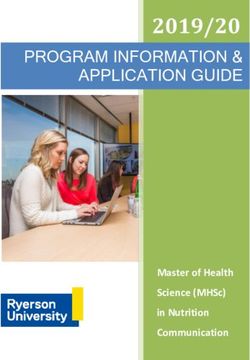30 Microsoft Tools in 60 Minutes
←
→
Page content transcription
If your browser does not render page correctly, please read the page content below
30 Microsoft Tools in 60 Minutes
Tech Boot Camp ~ Everett School District
August 15, 2013 ~ H. M. Jackson High School
Anne Carnell Barbara Stolzenburg
Assistant Principal Teacher Librarian
Penny Creek & Woodside Elementary H. M. Jackson High School
Sonja Delafosse
Instructional Technology Coordinator
Everett Public Schools
TOOL: URL: ANNOTATION:
Learning Suite www.pil-network.com Over 20 of our most popular tools and teacher resources, all in one place.
Learning Suite by Microsoft is a set of innovative applications for education
that create a robust, creative and collaborative learning environment for
students and educators. It includes a new, integrated interface that lets you
access all these applications in one place, where they are grouped around four
categories aligned to how you work. It makes managing your tools simpler, and
it's especially efficient when combined with Microsoft Windows® 7 and Office
2010.
Autocollage http://www.pil- Photo collages celebrate important events and themes in our lives. Pick a
network.com/Resources/Tools/Details/1d1fb29 folder, press a button, and in a few minutes AutoCollage presents you with a
2-d251-4d52-9fbd-9dd9cc45a076 unique memento to print or email to your family and friends. Inspire your
students' creativity and help them better remember information by using
AutoCollage to encourage both visual and verbal learning. With AutoCollage,
you can engage your students in a fun and creative way by quickly creating a
collage of images. Use it to focus on selected subjects, showcase school
events, and much more.
AutoCollage uses face and object recognition to swiftly create a collage of
several images. You choose the collage that delights you and best displays the
relevant content. With three easy clicks, you open, select, and save your image
files, then AutoCollage does the rest by presenting your images in a perfect
collage.
1Photosynth http://photosynth.net/create.aspx Photosynth is a powerful set of tools for capturing and viewing the world in 3D. You can
share your creations with your friends on Facebook, publish them to Bing, or embed
them in your own blog or Web site. Here’s the big picture:
Movie Maker http://windows.microsoft.com/en- Import and edit slide shows and videos
US/windows-live/movie-maker-get-started Quickly add photos and footage from your PC or camera into Movie Maker.
Then fine tune your movie just the way you want it. You can move things
around, speed it up or slow it down—it’s up to you.
Edit the soundtrack and add a theme
Enhance your movie with audio and a theme. Movie Maker adds transitions
and effects automatically so your movie looks polished and professional.
Share your movie online
Once your movie is ready, share it online on Facebook, YouTube or other social
networking and video sharing sites. Send a link to your movie in an email to
family and friends so they won’t miss it.
Song Smith http://www.pil- Songsmith automatically generates musical accompaniment for anyone’s voice
network.com/Resources/Tools/Details/e4aa34 and can help you teach music, math, and many other subjects in innovative
ed-e2c7-458b-89bc-4a9a94614d77 new ways. Sometimes helping kids “find their spark” is the hardest part of
stimulating learning; Songsmith is a great way to encourage creativity.
Photo Gallery http://windows.microsoft.com/en- Create a panorama
US/windows-live/photo-gallery-get-started Capture an entire mountain range in a single photo—select the photos you
want to use and Photo Gallery stitches them into a panorama for you.
Merge shots with Photo Fuse
Did someone blink when the flash went off? Choose everyone’s best pose from
several different shots, and Photo Fuse will merge them together into the
perfect group photo.
Slide show adventures
Show off your road trip or birthday party photos with a slide show that looks
polished and professional. Choose your favorite theme and Photo Gallery puts
it all together for you.
Kodu http://fuse.microsoft.com/projects/kodu Kodu lets kids create games on the PC and XBox via a simple visual
programming language. Kodu can be used to teach creativity, problem solving,
storytelling, as well as programming. Anyone can use Kodu to make a game,
young children as well as adults with no design or programming skills.
Kodu Teaches more than Programming
2Kodu (cont.) Kodu is a rich tool for narrative creation and storytelling
Kodu demonstrates that programming is a creative medium
Kodu helps children with critical thinking, breaking a complex goal into
manageable steps, and iterate on the design process – an approach applicable
to all academic subjects, business and personal relationships
Kodu introduces the logic and problem solving of programming
Kodu introduces conditions and sequences, which teaches cause and effect
Students learn about cooperation, logic and creativity in addition to
programming
Small Basic http://msdn.microsoft.com/en- Programming is Fun, again!
us/ff384126.aspx Microsoft Small Basic puts the "fun" back into computer programming. With a
Coding friendly development environment that is very easy to master, it eases both
kids and adults into the world of programming.
Simple
Small Basic combines a friendly environment with a very simple language and a
rich and engaging set of libraries to make your programs and games pop. In a
matter of few lines of code, you will be well on your way to creating your very
own game!
With a new and revolutionary IntelliSense®, Small Basic makes writing code a
breeze.
Touch-Develop http://www.pil- TouchDevelop is a new approach to teaching programming create mobile apps
network.com/Resources/Tools/Details/27490d everywhere for all your devices, using simple programming and a touch-based
7b-18b4-478d-a213-a7638fd5c965 code editor. Anyone can write programs with this free and easy to use
Windows Phone application. TouchDevelop allows you to focus on the exciting
aspects of mobile devices, such as the GPS, the accelerometer, the gyroscope,
songs, pictures, and web site access, without the same complexity of regular
programming.
3Touch-Develop Teach your students to create phone apps quickly and easily. TouchDevelop
allows you to write mobile apps on any of your devices with or without a
(cont.) keyboard. Anyone can publish and download apps written with TouchDevelop,
you can even submit them for certification to the Windows Store and
Windows Phone Store. TouchDevelop is the easiest and most engaging way to
introduce students to (mobile) programming. Your students will be able to
create fun games and utilities in no time. Using a touch based-code editor,
TouchDevelop can let you take advantage of a phone’s sensors and data. Even
complex apps can be created with a few taps on the screen. Teachers can use
TouchDevelop in the classroom to teach programming concepts and use it for
classes on Mobile Computing. The TouchDevelop programming environment is
available as a free web application or as a free application on the Windows
Phone Store.
Ribbon Hero http://ribbonhero.com/faq.html Do you feel like you're using Word, Excel, PowerPoint, and OneNote the same
way version after version, or have you avoided using one of these apps
because you don't know how? And you know there's so much more Office
could be doing for you if only you knew how to access it? No more!
Straight from the secret lairs of Office Labs we present Ribbon Hero 2: Clippy's
Second Chance.
ChronoZoom http://www.youtube.com/watch?feature=play http://blogs.msdn.com/b/msr_er/archive/2012/03/14/presenting-the-history-
er_embedded&v=3jvJD8Qv5ec of-everything.aspx
What, you might ask, is so wonderful about ChronoZoom? After all, history
resources abound. There are thousands of digital repositories, collections,
libraries, and websites full of images, videos, documents, facts, and figures—
not to mention the wealth of content squirreled away in private offices,
personal computers, and university servers. But the sheer volume and
disparate locations of these resources confound researchers, educators, and
students, who spend untold hours searching this information, seeking to
better understand history and its lessons for our future. What if we had a tool
that could bring all these resources together?
Moreover, despite increasing collaboration, the sciences and humanities are
still largely taught and researched in silos. For example, when I took an East
Asian Studies course in college, I learned what was happening in China in the
1400s, but not what was going on in the Middle East or Africa or Latin America,
4ChronoZoom or what was taking place in the scientific realms of physics and chemistry. If we
brought these worlds together, would we ask different questions? Would we
(cont.) arrive at new understandings of the past, resulting in different innovations and
insights today?
Such are the questions we hope to answer with ChronoZoom, which makes
time relationships between different studies of history clear and vivid. In the
process, it provides a framework for exploring related electronic resources,
including videos, text, charts, schematics, images, articles, and other
multimedia content. ChronoZoom thus serves as a "master timeline," tying
together all kinds of specialized timelines and electronic resources, and it
aspires to bridge the gap between the humanities and the sciences. In the
spirit of “make no small plans,” ChronoZoom seeks to unify all knowledge of
the past and to make this information easy to understand.
In so doing, ChronoZoom emerges as a potentially vital tool in the evolving
field of Big History, which attempts to unify the past—all of the past, from the
beginning of time, some 13.7 billion years ago, to the present—through the
four major regimes: cosmic history, Earth history, life history, and human
history. Big History offers a broad understanding of how the past has unfolded,
and it lets us explore the unifying characteristics that can bridge the
intellectual chasm between the humanities and the sciences.
World Wide http://www.worldwidetelescope.org/Home.as Immerse yourself in a seamless beautiful environment.
px
Telescope From web to desktop to full dome planetarium, WorldWide Telescope (WWT)
http://www.worldwidetelescope.org/webclient enables you to explore the universe, bringing together imagery from the best
/default.aspx?tour=http:%2f%2fwww.worldwid ground and space-based telescopes in the world and combining it with 3D
etelescope.org%2fwwtweb%2fgettour.aspx%3f navigation. Experience narrated guided tours from astronomers and educators
GUID=b858f8e4-ac04-45e7-a818-352a9a723f4c featuring interesting places in the sky. You can research and import your own
data and visualize it, then create a tour to share with others.
A web-based version of WorldWide Telescope is also available. This version
enables seamless, guided explorations of the universe from within a web
browser on PC and Intel Mac OS X by using the power of Microsoft Silverlight
4.0.
5Microsoft Math http://www.microsoft.com/en- Microsoft Mathematics provides a graphing calculator that plots in 2D and 3D,
us/download/details.aspx?id=15702 step-by-step equation solving, and useful tools to help students with math and
science studies.
Math Worksheet http://www.pil- Need a faster way to create math practice problem worksheets for your
network.com/Resources/Tools/Details/852875 students? Microsoft's Math Worksheet Generator is your answer. It creates
Generator ce-b376-4b49-8f79-41c5cd75b067 multiple math practice problems, from basic math to algebra, in seconds. You
provide a sample math problem and the Math Worksheet Generator does the
rest. It even gives you an answer sheet!
Flash Cards http://flashcards.educationlabs.com/#/Home Based on Spaced Repetition learning model. Keeps track of which cards you
know and don’t. Repeats those you don’t more frequently and lets you build
on your knowledge.
Microsoft: http://www.pil- The Chemistry Add-in for Word gives students and teachers an easier way to
network.com/Resources/Tools/Details/c4ad34 insert, modify, and present chemical symbols and data sources within the
Chemistry Add-In 09-7a47-425e-a297-d65e1393d555 familiar Microsoft Word environment. Use it to help younger students explore
the periodic table and gain a better understanding of the scientific language,
and guide the more advanced students to author and share more
sophisticated chemistry papers and assignments.
Microsoft: http://www.pil- Expand your students' mathematical understanding by providing them the
network.com/Resources/Tools/Details/d21fc88 ability to solve mathematical equations and plot visual graphs, within Word
Math Add-In 7-2986-4adb-b157-71174784e436 documents and OneNote notebooks. With the Mathematics Add-In, you'll be
Microsoft: able to create stimulating tests and assignments, while your students get to
enjoy a fun and simple way to learn mathematical functions.
Stimulate learning with visual mathematics With the Mathematics Add-in,
students and teachers can easily create graphs in 2D and 3D, calculate
numerical results, solve equations or inequalities, and simplify mathematical
expressions. Once installed on the computer, simply start Word or OneNote
and you’ll see the new equation, computation, and graphing options on the
Mathematics tab.
Bring trouble-free teaching and learning to the classroom:
Perform standard and complex mathematical functions with ease
Create compelling 2D and 3D graphs and import them into
6Math Add-In assignments, worksheets, quizzes and tests
Calculate standard, algebraic, trigonometric and statistical functions
(cont.)
painlessly
Solve equations and inequalities with the click of a button
Easy-to-use functions help students to learn faster and more
effectively
Kinect http://www.pil- Become a true innovator in the classroom by introducing a new style of
network.com/Resources/Tools/Details/744b54 teaching that interacts, informs and engages your students. Microsoft's Kinect
6a-2803-4315-b758-d810e92af2d0 motion-sensor device, which works with an Xbox 360 gaming console, offers
nearly limitless opportunities to introduce game-based learning to let your
students' creativity soar. You can use existing Kinect games in creative ways, or
use the free Kinect for Windows Software Development Kit (SDK) to create
custom learning opportunities for your students. Either way, Kinect offers an
exciting new tool that can help you transform ordinary classroom activities
into extraordinary learning experiences.
Inspire creativity, collaboration skills, and more with game-based learning:
Kinect offers proven results in the classroom because it helps teachers create
rich immersive experiences that allow students to physically engage with a
broad range of content. From enhancing algebra and math skills, to elevating
students’ heart rates through simulated sports activities, Kinect provides one
of today's most innovative alternatives to traditional classroom instruction. In
addition, the Kinect for Windows SDK lets technically-inclined teachers and
emerging computer science students create customized applications that
further develop technical knowledge.
Give your teaching a boost with Kinect's cutting edge-technology:
Create an interactive learning environment that connects students
with subjects in exciting new ways
Accelerate cognitive learning skills
Transform lesson plans into powerful, memorable experiences
Break through learning barriers with fun, energetic, and easy-to-play
classroom games
Promote physical activity using the entire body as part of the learning
process
7Kinect Give programming students a fun opportunity to develop their skills
(cont.)
Case Study on Kinect and Disabilities -
http://www.microsoft.com/casestudies/Case_Study_Detail.aspx?CaseStudyID
=710000000282
Skydrive http://windows.microsoft.com/en- You've got access to everything on your SkyDrive wherever you are: Your
US/skydrive/download photos, documents, and other important files are available on your phone,
tablet, PC, or Mac. In short, your files and info aren't stuck on any single PC or
http://windows.microsoft.com/en- device.
US/skydrive/compare Get free Word, Excel, PowerPoint, and OneNote in your browser with SkyDrive
and free Office Web Apps. Share only the documents that you choose, with
whomever you choose, and set the rest to remain private.
Prefer to use the full-featured, desktop version of Office instead? Don’t worry,
SkyDrive works great with that too.
SkyDrive works with great apps you may already use. You can give these apps
permission to sync, access, and save files to your SkyDrive . That way it’s even
easier to keep all your stuff in just one place and access it anywhere
Office Web Apps http://www.pil- You've got access to everything on your SkyDrive wherever you are: Your
network.com/Resources/Tools/Details/aa3dd0f photos, documents, and other important files are available on your phone,
f-f1a3-4228-8b17-d20eab2e4fd3 tablet, PC, or Mac. In short, your files and info aren't stuck on any single PC or
device.
Get free Word, Excel, PowerPoint, and OneNote in your browser with
SkyDrive and free Office Web Apps. Share only the documents that
you choose, with whomever you choose, and set the rest to remain
private.
Prefer to use the full-featured, desktop version of Office instead?
Don’t worry, SkyDrive works great with that too.
SkyDrive works with great apps you may already use. You can give
8Office Web Apps these apps permission to sync, access, and save files to your SkyDrive .
(cont.) That way it’s even easier to keep all your stuff in just one place and
access it anywhere
Skype http://www.pil- Skype is a free and easy way for teachers to open up their classroom. Using
network.com/Resources/Tools/Details/443bf82 Skype in the classroom, you can meet new people, talk to experts, share ideas
5-a719-4bd7-8349-04b65cf1d1ac and create amazing learning experiences with teachers from around the world.
The future of education is global. Join a community of innovators! Skype in
the classroom allows you to collaborate on exciting projects with educators
around the world. Share your own teaching ideas with the community and
search for ideas or speakers on any subject. With over 1,700 projects already
online, you’ll find unlimited inspiration to refresh your lessons.
Skype in the classroom is a fast, fun way to create exciting and memorable
lessons for your students. Join thousands of teachers already using the service,
and get immediate access to dozens of new cultures, languages and ideas.
It’s very simple. Once you’ve created a profile to set out your interests,
specialties and location, you can set up your own projects and appeal for
classes, partner teachers or guest speakers and, if you like, offer your own
services to others. Browse through projects or search by keyword to quickly
find a good match. When you’ve found someone you’d like to connect with,
you can add them as a Skype contact. There’s also a directory of resources to
help you share inspiring videos, links and tips.
Getting started:
There is a lot you can do on Skype in the classroom, but it’s worth noting that
this is a community for education-related endeavours, not personal or
commercial projects. Once you’ve created a profile with some details about
yourself, you can begin to create your own projects. Within minutes you’ll be
sharing your thoughts with the network and finding partner classes, teachers
and guest speakers.
Many people find Skype in the classroom useful for language teaching –
imagine the difference between a textbook and a real-time face-to-face chat
with a Skype penpal. For the same reason, music lessons and reading groups
9Skype (cont.) work very well on here. You can Skype individuals (students, teachers,
professionals and inspiring individuals) or entire classes. This service is open
your all ideas; the only limit is your imagination!
Digital http://www.pil- Learning becomes personal when students tell the story
network.com/Resources/Tools/Details/1ff33a3
Storytelling e-150e-4b52-8839-b8ab266c9fe1
Microsoft's Digital Storytelling Teaching Guide offers countless ideas on digital
storytelling techniques for teachers, points to valuable digital storytelling
resources for educators, and tips on using the Microsoft software products
most commonly found in digital storytelling projects. With these tools, you can
make a project of any length, topic, or scope. You will find guidance on digital
storytelling for students of different ages, from kindergarten through high
school. Watch your students' pride grow as they share their personal learning
experiences
Develop Critical http://www.pil- Critical thinking is more than a classroom skill; it's a thought process that
network.com/Resources/Tools/Details/ebbb3e helps people throughout their entire life. Microsoft's guide on teaching critical
Thinking thru 4d-462b-49ca-b969-15e86721a443 thinking through Web research skills, along with the many excellent educator
Web Research community resources it includes, can help you better teach critical thinking
Skills skills as part of your existing curriculum. These materials can help you teach
students how to ask the right questions, to think for themselves, to research
subjects more effectively, and ascertain the validity and reliability of
information—skills that will be critical to their future success in the connected
21st century digital world.
Lesson plans, templates, and other resources that help you teach both
critical and creative thinking.
The critical thinking guide offers three levels of coursework for middle school
and high school students. Beginners to advanced students are introduced to
critical thinking concepts via teacher's lesson plans, worksheets, and teacher
demonstrations in five Critical Thinking categories: validity and reliability,
plagiarism, civil discourse, citing Web resources, and searching. They'll help
you structure your classroom for not just critical thinking, but creative thinking
as well.
Continued on next page…….
10Develop Critical Developing critical thinking skills for web research can help students:
Improve online search skills
Thinking thru
DiEvaluate information more effectively
Web Research Incorporate appropriate information in daily schoolwork and projects
Skills (cont.) Learn to apply critical thinking in their daily life
Accessibility http://www.pil- Accessibility for Every Student
network.com/Resources/Tools/Details/7dcc028
f-a798-4977-95f0-86fb66d8e636 Educators today are integrating technology into the classroom in new ways
and are looking for more ways to use technology as a tool to help students of
all learning styles and abilities. At Microsoft, we embrace our role and
responsibility in helping to ensure students of all abilities have opportunities to
learn 21st century skills. Accessibility and personalization features in Microsoft
products into our products, ensuring that all supports have the opportunity to
enhance learning with personal technology
Accessibility and assistive technology products exist for:
Vision impairments
Learning impairments
Mobility and dexterity impairments
Hearing impairments, deafness and language impairments
Bing Translator http://www.bing.com/translator/ Translate URLs or copy and paste text in!
Community Clips http://teachtec.cloudapp.net/ Community Clips – Free Screen recording utility. So, if you see yourself as a
software guru you can start creating your own How-to tutorials and How-to
guides with this screen capturing software recorder.
Digital http://www.digitalcitizenshiped.com/ Program Overview
Students interact with music, movies, software, and other digital content every
Citizenship day. Do they understand the rules that dictate the ethical use of these digital
files, and do they understand why these issues are relevant?
The Digital Citizenship and Creative Content program is a free, turnkey
11Digital instructional program. The goal is to create an awareness of the rights
connected with creative content. Because only through education can
Citizenship students gain an understanding of the relevance of and a personal respect for
(cont.) creative rights and grow to become good digital citizens.
Sharing Docs on http://docs.com/ Discover, create and share documents with your friends,
coworkers, and classmates on Facebook.
Facebook
TAG http://tag.microsoft.com/home.aspx They're in your favorite magazine, on product packages, and bumper stickers.
They're Tag barcodes, QR Codes, and other recognition technologies. You can
use them to connect customers from your offline marketing materials to
information, entertainment, and interactive experiences on their
smartphones. These mobile interactions let people engage with your product
and identify with your brand the moment they encounter your message.
People’s phones are an essential part of their daily life, connecting them to
their entire world of friends and information. Using recognition technologies
to make virtually anything clickable lets you quickly take advantage of today’s
phone-centric lifestyle and help you direct customers to the most relevant
information about your brand.
The Microsoft Tag marketing solution gives you and your customers the easy
way to use a rich suite of recognition technologies, from QR Codes to the
current Tag barcodes and beyond to the next generation in mobile, Near Field
Communication (NFC). Depending on your choice, you can create a simple
campaign delivering a line of text or a phone number, or go further and help
people use your mobile site, see a video, download an app, get contact info,
and much more. You don't have to worry about them typing in your URL or
finding you online – using Tag instantly puts the relevant info at their
fingertips.
With the Tag solution, you also get access to free reporting that measures the
success of each of your campaigns. Tag also offers a single free mobile app, the
Tag app, that lets your customers engage with the most common recognition
technologies in market today, Microsoft Tag barcodes, and QR Codes.
12Montage http://fuse.microsoft.com/projects/montage Montage is a flexible web-based service that makes it fun and easy to create
http://montage.cloudapp.net/gallery and share a visual album of the web on the topics you care about. You can
design your Montage around any topic you can imagine by adding content
from a variety of sources including RSS feeds, Twitter, Bing News, and
YouTube. Montage is an expression of you.
Expression Web http://msdn.microsoft.com/en-us/expression/ The web is now about applications as well as traditional web sites, and this
requires a new set of tools. Microsoft is committed to offering a unified
approach to focus on web design and development features in Microsoft
Visual Studio 2012.
As part of this consolidation, Microsoft Visual Studio 2012 provides the leading
web development tool, which enables you to design, develop, and maintain
websites and web applications. Visual Studio 2012 makes it easy to build CSS-
based websites from the ground up with new CSS layouts, HTML5 support and
full featured capabilities for working with and debugging JavaScript. Learn
more about Visual Studio Express 2012 for Web and WebMatrix 2.
Expression Web is now available as a free download from the Microsoft
Download Center, and no new versions will be developed. Customers who
previously purchased Expression Web will receive support through the
established support lifecycle.
13You can also read