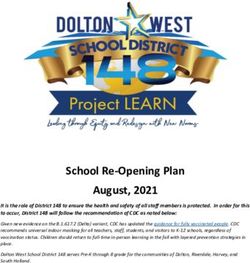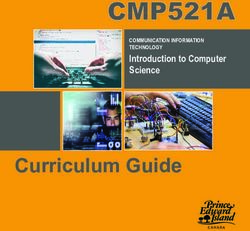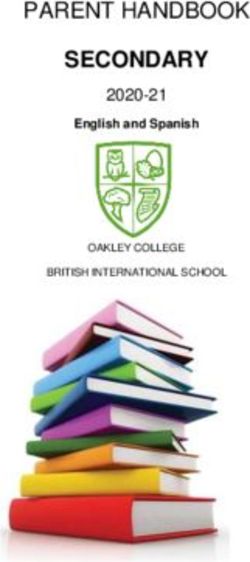Accuracy of Speech-to-Text Captioning for Students Who are Deaf or Hard of Hearing
←
→
Page content transcription
If your browser does not render page correctly, please read the page content below
Accuracy of Speech-to-Text Captioning for Students Who are Deaf or Hard of Hearing
Accuracy of Speech-to-Text Captioning for Students
Who are Deaf or Hard of Hearing
Pam Millett, PhD
Associate Professor
Deaf and Hard of Hearing Program
Faculty of Education
York University
113 Winters College
4700 Keele St., Toronto, Ontario, Canada
M3J 1P3
pmillett@edu.yorku.ca
416 578-6001
ABSTRACT
Speech-to-text technology (also referred to as automatic speech recognition, or ASR) is now available in apps and software,
offering opportunities for deaf/hard of hearing students to have real time captioning at their fingertips. However, speech-to-text
technology must be proven to be accurate before it should be considered as an accommodation for students. This study assessed
the accuracy of eight apps, software and platforms to provide captions for i) a university lecture given by a native English
speaker in real time ii) a video of the lecture, and iii) a conversation between 3 students in real time, using real speech under
controlled acoustical conditions. Accuracy of transcribed speech was measured in two ways: a Total Accuracy score indicating
% of words transcribed accurately, and as a Meaning Accuracy score, which considered transcription errors which impacted
the meaning of the message. Technologies evaluated included Interact Streamer, Ava, Otter, Google Slides, Microsoft Stream,
Microsoft Translator, Camtasia Studio and YouTube. For the lecture condition, 4 of 5 technologies evaluated exceeded 90%
accuracy, with Google Slides and Otter achieving 98 and 99%% accuracy. Overall accuracy for video captioning was highest,
with 5 of 6 technologies achieving greater than 90% accuracy, and accuracy rates for YouTube, Microsoft Stream and Otter
of 98-99%. Accuracy for captioning a real time conversation between 3 students was greater than 90% for both technologies
evaluated, Ava and Microsoft Translator. Results suggest that, given excellent audio quality, speech-to-text technology accuracy
is sufficient to consider use by postsecondary students.
Key Words: Speech-to-text, captioning, deaf or hard of hearing
INTRODUCTION captioning for everyday interactions (for example, around a dinner
Since the early 1980s, captioning has been recognized as an table or at church) (Morris & Mueller, 2014). One of the most
important technology for accessibility for individuals who are deaf exciting applications of this technology, however, is for classroom
or hard of hearing (Block & Okrand, 1983). In recent years, the learning. Administrators at colleges and universities, and providers
use of automated speech-to-text technology, in which computer of educational programming or professional development, are
software uses voice recognition to transcribe speech into print, interested in speech-to-text captioning to provide captioning in
offers the potential to provide “on the go” captioning across a classroom lecture situations and for online learning materials
wide variety of communication, occupational, and educational (Wald & Bain, 2008). There is a large body of research indicating
situations. Businesses are interested in speech-to-text captioning that captioning improves comprehension for deaf students,
to provide access for employees, clients or customers who are students with learning disabilities and English Language Learners
deaf or hard of hearing (Ajami, 2016; Oberteuffer, 1995; Qiu (see Gernsbacher, 2015 and Perez, Van Den Noortgate & Desmet,
& Benbasat, 2005; Vajpai & Bora, 2016; Venkatagiri, 2002). 2013 for reviews), yet the provision of captioning in education
Consumers are looking for inexpensive, easy to use automatic continues to be primarily on a case-by-case basis (Kent, Ellis,
Latter & Peaty, 2018).
1Journal of Educational, Pediatric & (Re)Habilitative Audiology Vol. 25, 2021-2022
Accessibility Challenges in Today’s Postsecondary Education To minimize some of these challenges, an effective classroom
Learning Environment accommodation can be the provision of real-time captioning using
a Computer Assisted Real-time Translation (CART) captionist,
Recent research suggests that 75 to almost 90% of students
where a captionist is present during class (either in person or
with hearing loss are being educated in regular classrooms with
remotely) and produces an exact transcript of everything heard in
hearing peers, rather than in congregated classrooms or schools for
the classroom in real time. Remote captioning, where the captionist
the deaf, using spoken language rather than sign language (CRIDE,
is located offsite but listening in through a speakerphone, Skype,
2018; Reed, Antia, & Kreimeyer, 2008). Many of these students
etc., reduces some of the cost. However, providing CART during a
will go on to postsecondary education, and should expect to have
live lecture has technical challenges which are difficult to address
appropriate accommodations in place at any institution they choose
in a typical postsecondary classroom. CART requires the use of
to attend. However, postsecondary education represents a different
a very good microphone in the classroom, so that the captionist
learning environment, and students may require more or different
is able to hear clearly enough to caption accurately. Poor audio
accommodations than were needed or provided in elementary or
quality, signal dropping, background noise, or speakers moving
secondary school (Powell, Hyde, & Punch, 2013). Cawthon et al.
away from the microphone will compromise the captionist’s
(2013) reported that the most common accommodations reported
ability to hear and transcribe accurately.
to be used in secondary and postsecondary education by students
Administrative resources to contract and schedule captionists
with hearing loss were sign language interpreters, followed by
for all classes on the student’s timetable are also required, to ensure
notetakers, sound amplification, captioned media (e.g. videos)
that CART is always available when needed. If remote captioning
and extended time for tests. Real time captioning was one of the
is used, the institution’s instructional technology department needs
least used accommodations, yet it is a service which provides
to be involved create a setup that provides sufficient audio quality
accessibility for students who have a variety of communication
to the offsite captionist. Instructors need to be trained on how to use
preferences (including students graduating from mainstream
the audio setup and on principles of best practice (for example, the
education who do not use sign language).
timing of breaks). Because CART requires specialized hardware,
Challenges for In-class Lectures and Learning Activities software, and skills, it is an expensive accommodation in itself, as
Large class sizes and poor room acoustics are often seen well as requiring significant administrative resources to ensure the
in postsecondary classrooms, creating suboptimal listening service is available for each student, for each class. Expense and
environments for hearing students due to the detrimental effects complicated administrative logistics have meant that this extremely
of distance, noise, and reverberation (Aish, Jain, & Jain, 2019; effective accommodation has not been routinely available for most
Ibrahim, 2020; Crandell, Kreisman, Smaldino, & Kreisman, deaf and hard of hearing students (Kawas, Karalis, Wen, & Ladner,
2004; Madbouly, Noaman, Ragab, Khedra, & Fayoumi, 2016). 2016).
Potential barriers to learning are not confined to the physical Online Learning and Web-based Learning Materials
classroom listening environment, however. The typical college
Challenges with online learning for students with disabilities
or university student is likely to take five or more classes per
have been documented in the literature (Burgstahler, 2015; Fichten,
semester, encountering five different instructors with unique
Asuncion, Barile, Fossey, & Simone, 2000), although Long,
teaching and speaking styles, five different acoustic environments,
Vignare, Rappold, and Mallory (2007) found that students who are
and five different cohorts of classmates of varying size. The course
deaf or hard of hearing reported positive aspects of online learning
may consist of many hours of an instructor lecturing to a large
as well. Online learning opportunities in postsecondary education
classroom or it might include a significant number of requirements
typically include extensive use of web-based audio and video
for student collaboration in small group work. Instructors routinely
materials to improve learning and student engagement, which
take advantage of multimedia resources (such as YouTube videos)
creates challenges for students with hearing loss. CART can be a
which can be difficult for a student with hearing loss to access.
feasible accommodation in an online course, but can be expensive
The inclusion of projects and activities that encourage student
and logistically complicated to arrange, given the diversity of
collaboration is an important pedagogical practice, but small group
students in a postsecondary institution enrolled in a wide variety of
work can be difficult for a student with hearing loss if noise levels
programs and courses. While providing a written transcript of an
are high. Additionally, group work might also require collaborating
audio or video file does provide some accessibility, it is impossible
outside of class time, with classmates who are in a variety of
for a student to watch a video while simultaneously reading a
geographical locations, requiring the use of videoconferencing,
written transcript. Jelinek Lewis & Jackson (2001) in fact, found
Facetime, videochat, or other telecommunication means that may
that deaf students’ comprehension of captioned material was best
not provide the necessary auditory and visual cues needed for
when captions were provided in the video, and poorest based on
comprehension. Finally, in the year of the COVID-19 pandemic,
reading the transcript alone.
on some campuses, online learning is the only option provided,
Increasingly, lecture capture, where an instructor videotapes a
creating a host of potential barriers for students with hearing loss
lecture or tutorial for asynchronous viewing by students, is being
(Millett, 2019; Millett, 2010; Millett & Mayer, 2010).
used at the postsecondary level for online learning applications
2Accuracy of Speech-to-Text Captioning for Students Who are Deaf or Hard of Hearing
(O’Callaghan, Neumann, Jones, & Creed, 2017). With extensive – assuming that the captions are accurate. How, though, should
moves to online learning this year created by the COVID-19 interested users of speech-to-text captioning find and evaluate this
pandemic, it is likely that this method of content creation is technology for their own use? Wald and Bain (2008) note that, in
increasingly common. This poses potential problems for students order to be effective, speech to text technology needs to be:
with hearing loss since a recorded lecture typically does not
be completely transparent to the speaker (i.e., it would not
provide the same experience as sitting in class: the audio may not
require training and no microphone would need to be worn by
be as clear, and the quality of the video recording of the instructor
the speaker), be completely transparent to the “listener” (i.e.,
may not allow for lipreading. Lecture capture files can be
it would not require the user to carry any special equipment
captioned in postproduction fairly easily if there is infrastructure
around), recognise the speech of any speaker (even if they had
in place for captionists to quickly access the files; there are a
a cold or an unusual accent), recognise any word in any context
variety of commercial companies that provide this service. This
(including whether it is a command), recognise and convey
solution requires a fairly significant initial investment in time and
attitudes, interest, emotion and tone, recognise the speaker and
money by the IT department. However, once implemented, video
be able to indicate who and where they are, [and] cope with
captions can be provided quite seamlessly and, because these
any type or level of background noise and any speech quality
services typically use speech-to-text technology supplemented
or level. (p. 438)
by subsequent human editing, accuracy is very high. Providing
captions for lecture capture files is very feasible, but requires an This is a high bar for technology to reach. There are increasing
institutional commitment to allocate the necessary staff, money numbers of apps available to either purchase or use for free, but
and resources. there is little research on accuracy and effectiveness available for
A more significant captioning problem is presented when consumers.
instructors wish to use web-based video. While a standard Research on the Use of Speech-to-Text Technology for
accommodation recommendation has always been “use captioned Captioning in Classrooms
videos when possible,” the reality is that instructors use less
video material of this type (for example, showing something The body of literature on the accuracy of speech-to-
from a DVD in class) and more video material that they find on text technology has largely used static and controlled speech
websites or through applications such as YouTube or Vimeo. Some conditions, with little research on the accuracy, feasibility, and
applications, such as YouTube, offer a captioning service that uses efficacy of speech-to-text technology in either physical or virtual
voice recognition software to transcribe the audio in real time. classrooms. In fact, there are no guidelines on acceptable accuracy
Although there has been some research on YouTube for specific rates even from regulatory bodies or legislation such as the FCC
captioning challenges such as dialect (Tatman, 2017), data on the and the 21st Century Video Accessibility Act (CVAA) (3Play
reliability and accuracy of these applications (other than what is Media 2020). The majority of the research in classrooms comes
reported in marketing materials) is extremely scarce. Captioning from the Liberated Learning Consortium, a partnership between
quality of web-based videos can range from excellent to poor to Canadian and international universities and IBM research (Bain,
completely unusable. Furthermore, copyright restrictions make it Basson, & Wald, 2002; Ranchal et al., 2013). The Consortium’s
difficult to provide captioning for video material that is owned by research indicated that in a real classroom, speech-to-text software
another user. was able to provide accuracy rates of 85% or better for only 40%
While there is video editing software that allows an instructor of instructors. High accuracy rates were only seen when instructors
to caption a video (such as Camtasia Studio), it is unlikely that were required to first train the software to their voices, and then
the average instructor will have the financial or technological use wireless microphones to improve audio quality. Although the
resources to do this. In fact, Hinds and Mather (2007) found that researchers reported that students generally liked the captioning
instructor attitudes towards professorial accommodations (i.e., provided (as long as accuracy was >85%), the students surveyed
situations which required the professor to change or do something had typical hearing and therefore were receiving the intact message
extra or different) were not favorable. Access to captioned audio auditorily in addition to looking at the captions, which likely
and video material used in class therefore remains a significant minimized the impact of captioning errors on comprehension.
problem for students who are deaf or hard of hearing. In the U.S., Transcribing multiple voices in a classroom discussion is
the National Association for the Deaf has recently won lawsuits a situation which is difficult even for human captionists. While
against institutions, notably Ohio State University and University Wald (2008) reported some success in using Liberated Learning
of Maryland, which did not provide captions for publicly displayed software in a meeting type setting with multiple speakers, each
materials (such as football scoreboards) (Grasgreen, 2013). speaker needed to have their own microphone, a solution which
Speech-to-text technology may offer cost effective and user is not feasible in a postsecondary classroom with several hundred
friendly technologies for students and instructors to have the students.
ability to access real time captioning at their fingertips through Suggestions for accuracy improvement have included having
an app or software in any situation where they are experiencing an editor correct the captioning or having someone re-voice the
communication difficulties for any of the activities described above lecturer’s message more clearly, neither of which would be feasible
3Journal of Educational, Pediatric & (Re)Habilitative Audiology Vol. 25, 2021-2022
in a real classroom setting. Some researchers have suggested that setup, with the instructor using a specialized microphone which
using crowdsourcing or volunteers could be a potential avenue for transmits his/her voice directly to the student’s hearing aids or
having a human correct the speech-to-text transcript (Takagi, Itoh cochlear implant. In a real classroom, the setup for using speech-
& Shinkawa, 2015; Wald, 2006, 2011). However, the feasibility of to-text technology would involve connecting the student’s existing
implementing this strategy in a typical postsecondary classroom hearing device to the tablet, laptop or cellphone on which the app
seems low, and the limited body of research on speech-to-text or software is located. The audio configuration for this study used
technology in real classrooms continues to highlight difficulties Phonak Roger Touchscreen transmitter worn by the researcher with
with accuracy that are not easy to solve. a Phonak Roger MyLink receiver coupled to the device running
The purpose of this study was to determine the accuracy of a the speech-to-text technology (laptop, tablet, or cellphone) using
variety of commercially available speech-to-text apps and software a TRS/TRRS cable + 3.5/2.5 mm adapter. This simulates what
to provide captions for a variety of learning activities. Several would happen in a real classroom, where the instructor would be
situations that might arise in a typical postsecondary course were wearing a Phonak transmitter, and the student would have a Phonak
considered: i) listening to a live lecture, ii) accessing online video receiver connected to his/her phone or tablet. The student would
and audio materials as part of the coursework and iii) interacting then hear the instructor through his/her hearing aids or cochlear
with other students in a small group work setting. Informal implant, while the phone or tablet would simultaneously receive
qualitative analysis was also conducted to identify potential issues the speech signal for captioning. In this study, multiple Phonak
from the perspective of the user. receivers connected to a variety of devices were used, to ensure
METHOD that all apps/software received the same speech signal at the same
time, under the same conditions. The transcript produced by each
The focus of the study was to evaluate speech-to-text app/software was then saved, and an accuracy rate was calculated
technology accuracy in a classroom in real time, with an instructor by comparing the speech-to-text transcript to the correct transcript.
delivering a lecture in the rate, pace, and style that he/she would Both a CART transcript and professional post production
typically use, while keeping a controlled acoustical environment. captioning were also created at the time that the original lecture
Using an actual real-time lecture would have been the most was given. The accuracy rates of the CART and the post production
realistic and representative, but the noise levels, distance, and transcripts were also calculated by comparing them to the correct
reverberation in most postsecondary classrooms likely would have transcript.
resulted in significant deterioration of the captioning accuracy.
While evaluation in a standard classroom is important to do, the Materials for video captioning
goal of this exploratory study was to evaluate captioning accuracy The lecture was simultaneously recorded on Audacity,
in a live lecture situation within a controlled acoustic environment converted to an MP4 file and then used as the input for video
to minimize the effects of noise, distance, and reverberation. captioning. This was intended to simulate a lecture capture
Materials for the live lecture condition application, or a situation where an instructor might record a
lecture or tutorial him/herself, for students to view outside of class.
A 15 minute excerpt from a previously recorded lecture in a The transcript produced by each app/software was then saved, and
university course in Educational Audiology was used as the script an accuracy rate was calculated by comparing the app transcript to
for live voice input to speech-to-text captioning technologies. An the correct transcript.
exact transcript was created by reviewing the recording, including
filler words and false starts (see Appendix A for transcript). The Materials for small group work captioning
researcher then used the correct transcript to give the same lecture Clearly, the language, speaking style and rate of an instructor
again, but this time in a quiet, acoustically treated classroom giving a lecture is different from the language and conversation
with no noise and using a microphone, with captioning apps style of a conversation between students working in a small group.
and software running on a variety of devices. The intent was to Therefore, a script was written for a group conversation with three
create a naturalistic presentation of the lecture using live voice students regarding a biology course project on the discussion topic
as input to the various speech-to-text technologies (rather than a “Name three species (common and scientific name) that have
recording), while incorporating some standardization so that new traits that surprised you. What is the advantage of this trait, or
technologies could be evaluated in future using the same stimuli. do you think it provides a disadvantage? How do you think this
The classroom used was designed specifically for deaf and hard of trait could have developed from its ancestors?” (see Appendix
hearing students, and is fully carpeted, with acoustic panels up to B for full transcript). The researcher and two university students
approximately 70% of the wall weight, and acoustic panels on the downloaded captioning apps to their individual iPhones, set up a
ceiling. Unoccupied noise levels for the classroom were measured group conversation per the app instructions, and used the script as
at 30 dBA. input to the speech-to-text captioning technologies. The transcript
Most speech-to-text applications recommend using a of the small group conversation for each app was saved, and then
Bluetooth headset paired to the device on which the speech-to- accuracy rates for each were calculated.
text software is running, for best sound quality. Often, students
with hearing loss are already using a specialized version of this
4Accuracy of Speech-to-Text Captioning for Students Who are Deaf or Hard of Hearing
Apps, Software, and Platforms Evaluated Table 1. Technologies evaluated for the live lecture condition
A wide array of captioning, dictation, and speech-to-text apps App/software Version Description and Notes Devices
can now be found on the internet, on the App Store and on Google Used
Play. A list of apps and software to be evaluated for this study was CART N/A CART transcript was done during live
lecture
N/A
first generated from Google, iTunes, and Google Play using the
Ava 2.0.9 App available for Android and iOS. iPhone S
search words “captioning,” “speech to text,” “automatic speech
https://www.ava.me Described as offering “on the go” iPad Pro
recognition”, “voice to text,” “automatic captioning,” and “speech- captioning in a variety of settings,
MacBook
to-text.” Each app/software was then evaluated based on a set of including work, school, and social
situations. Air laptop
inclusion and exclusion criteria. Apps or software specifically Note: Accuracy level set to default
marketed for classroom captioning or use by individuals who are (Auto 95%); Curse Words Filter set to
No curse words.
deaf or hard of hearing, were included.
Interact Streamer website N/A Described as a “captioning, MacBook
Apps, software, and platforms excluded included those translation, messaging and document Air laptop
www.streamer.center
intended, or determined to be, for dictation only (e.g., SpeechNotes, sharing website. Conversations with
friends, conference room meetings,
Google Keyboard, Transcribe). Other technologies were excluded classroom discussions, webinars and
religious services are all examples of
because they would be difficult or expensive for a typical how Streamer™ is being used every
day throughout the world.”
instructor to implement. For example, Google Cloud Speech-
Users can access captioning through
to-Text is a cloud-based live voice and audio file transcription the website or through the app.
(https://cloud.google.com/speech-to-text/). The live voice version Interact Streamer app 2.2.0 Same technology as on the website. iPhone
was considered to not be a feasible option for educational use as Available for Android and iOS. iPad Pro
the time limit for real time captioning is only one minute, and the Google Slides (Presenter Mode) N/A Available for free as part of the office MacBook
audio file transcription was felt to not be cost effective or user https://www.google.com/slides/about/
suite in Google Drive. Air laptop
(software)
friendly enough to be recommended for school use. Kapwing, an Software will provide real time
captioning by opening a blank Surface Pro
online video editing service, was also considered but excluded. It powerpoint slide, clicking “Present,” tablet
and then Ctrl + Shift + c. (software)
provides automatic captioning for an uploaded video, but adds the
company logo and deletes content after 7 days unless a monthly Only works with Chrome browser,
does not work in the Google Slides
subscription is purchased (https://www.kapwing.com/). Finally, app.
apps that had restricted or limited use by teachers or students were Otter 2.1.30.584 iPad Pro
excluded (for example, Clips for iPhone provides speech-to-text Otterai.com MacBook
Air laptop
captioning called LiveText, but only for videos recorded on the (software)
app on an iPhone) .
Live lecture condition.
Video captioning condition.
Table 1 provides a summary of the captioning apps and
Table 2 provides a summary of the apps/software used to
software that were used in this study to evaluate speech-to-text
evaluate the accuracy of video captioning. The “gold standard”
technology in the live lecture condition. Many of the technologies
was considered to be that provided by a commercial captioning
can be used on different devices (e.g., iPad, iPhone, Android phone,
company, which was provided for the original lecture. In this
Android tablet, PC, or laptop). Only Ava and Interact Streamer
study, the company used was 3Play, a California-based company
are described specifically as being recommended for deaf or hard
that uses speech-to-text captioning plus human editing (https://
of hearing for classroom use, but other technologies included are
www.3playmedia.com/).
capable of being used for real time captioning of a lecture, even
if not specifically marketed to individuals with hearing loss. For
example, the option to tweak Google Slides to provide automatic
captioning in real time is not widely described in Google Slides
informational material; however, it was included in this study based
on reports from American and Canadian educational audiologists
and teachers of the deaf and hard of hearing that they were trying
out this application with students in classrooms.
While there is no evidence to suggest that there would be
differences in captioning accuracy depending on the device on
which the app, platform, or software was used, this was confirmed
by evaluating some technologies on multiple devices. A comparison
of captioning accuracy for the same speech-to-text technology used
on different devices did not indicate any differences in captioning
accuracy. For this condition, the CART transcript was considered
the “gold standard.”
5Journal of Educational, Pediatric & (Re)Habilitative Audiology Vol. 25, 2021-2022
Table 2. Technologies evaluated for the video captioning condition context. VanZant found that spelling errors were most common;
App/software Version Description and Notes
however, that does not mean that spelling errors necessarily impact
comprehension. An app might have a relatively high number of
3Play N/A errors, but if the errors do not change the meaning of the message
YouTube (www.youtube.com) N/A YouTube offers an option to click on CC, and choose “English
and do not affect comprehension, a relatively poor accuracy rate
(autogenerated)” for captions might not actually represent a problem for users. On the other hand,
Microsoft Stream N/A Stream is a platform included in the Microsoft Office 365 an app might have a relatively small number of errors, but if they
(https://products.office.com/en- suite, and is intended to allow users to create and share video
ca/microsoft-stream) for meetings and online learning. are errors that dramatically degrade meaning and comprehension,
Camtasia Studio Camtasia Camtasia Studio is video content creation and editing software
a high accuracy rate is still a problem.
(https://www.techsmith.com/) Studio 8 developed by TechSmith which includes a Speech to Text In this study, all errors were counted but not coded as
option to create video captions.
omissions, additions, or substitutions. Instead, further qualitative
Ava 2.0.9 App available for Android and iOS.
assessment was conducted with respect to impact on meaning. The
https://www.ava.me Note: Accuracy level set to default (Auto 95%); Curse Words
Filter set to No curse words.
best and most accurate determination if a particular error impacts
Google Slides N/A Available for free as part of the office suite in Google Drive.
meaning, and therefore comprehension, is by a human listener
https://www.google.com/slides/about/ Software will provide real time captioning by opening a blank
who is a competent user of the language. As such, a second score
powerpoint slide, clicking “Present,” and then Ctrl + Shift + c. was calculated, Meaning Accuracy, in which errors that did not
Only works with Chrome browser, and only does not work in impact meaning were removed. These errors often represented
the Google Slides app.
morphological markers, function words, plural, articles, or
Otter 2.1.20.584
extraneous words, but not always. For example, “it becomes a
Otterai.com problem” incorrectly transcribed as “this becomes a problem” was
counted as an error for the Total Accuracy score (since it is an
actual pronoun error). However, from the perspective of a user, it
Small group conversation condition.
was not considered to impact meaning in this context, and was not
Two apps were identified that seemed to have the potential counted as a Meaning error. Homophonous errors were counted as
to be used for small group work, as they allow multiple users to Meaning errors, however.
easily download the app onto their individual devices, and then Because Meaning Accuracy is a subjective measure that has
use their own phone or tablet as a microphone: Ava and Microsoft not been used previously in the literature, inter-rater reliability was
Translator (https://translator.microsoft.com/). Microsoft Translator also calculated. A university undergraduate student (representative
is a web-based app developed for language translation but can of a user of real time captioning) was provided with three randomly
also provide captioning when the translation is set to “English-to- chosen transcripts that showed both the errors and the correct
English.” Once the user has logged in, a “chat room” interface is language. The student was asked to identify the errors that did not
seen, which can be used with one or more users in a conversation. affect meaning. The Meaning Accuracy scores identified by the
Microsoft Translator requires the speaker to press and hold an researcher and the student were compared. Inter-rater reliability
icon while talking, which would be awkward and tiring to do in using Cohen’s Kappa was found to be 94%, suggesting that there is
a lecture format. However, it would work well in a small group good agreement amongst competent users of the English language
situation where speakers simply touch the icon when they want to as to what kinds of errors compromise reader comprehension.
talk, and release it when they are finished talking. Ava also allows
multiple users to login to a chat room interface, and the app then
provides real time captioning of each user’s voice. RESULTS
Scoring Results are provided for each condition (lecture, video, and
small group conversation), with Total Accuracy and Meaning
Captioning accuracy is typically reported as either a Word
Accuracy scores presented separately, along with qualitative
Error Rate (WER), which refers to the total number of errors
observations on punctuation. Table 3 provides the results for each
in the transcript, or as an Accuracy percentage, referring to the
technology for the lecture condition.
total percentage of speech transcribed accurately. Errors can
also be coded qualitatively in a variety of ways (e.g., omissions,
additions, substitutions, phonetic errors, etc.). VanZant (2015), for
example, looked at real time captioning errors in broadcast news
programs, and identified 15 different types of captioning errors.
She concluded that “Knowing which types of errors are the most
common can lead to a better understanding of how to prepare deaf
students to face these challenges” (p. 19). However, focusing only
on identifying type of error does not take into account that the
impact of an error on user comprehension depends on the linguistic
6Accuracy of Speech-to-Text Captioning for Students Who are Deaf or Hard of Hearing
Live lecture condition From the perspective of a user of captioning, homophone errors
are essentially auditory errors, requiring the reader to repeat the
Table 3. Real time captioning accuracy for the lecture condition word internally or out loud, in order to identify the correct word,
something which may be difficult for many students who are deaf
App or Software % Total % Meaning Observations on Other Notes
Accuracy Accuracy Punctuation or hard of hearing.
CART 99.8 99.8 Fully correct
Other errors demonstrated speech-to-text’s relatively poor
prediction algorithms for lecture applications. Examples of errors
Ava 87.2 87.9 Periods only Captions presented as a
transcript; transcript can
include: “Some idiot 2 feet away” for “So maybe at 2 feet away;”
be saved. “Shepherd’s Chapel” for “for example;” “dude” for “student;” “six
Interact Streamer 93.6 94 Misleading; uses - Captions presented as a
hour text,” “six pound test,” or “sick sound test” for “six sound
website ! : ; ? . often in transcript; transcript can test;” and “thinking varmint,” “listing apartment,” and “listing
wrong place be saved of varmint” for “listening environment.” It would arguably be
Interact Streamer 93.6 94 Misleading; uses - Captions presented as a impossible for a user to use context to repair the captioning error
app ! : ; ? . often in transcript; transcript can
wrong place be saved.
and understand the meaning of the sentence with errors such as
these. At times, the text produced was so far from the original
to be unrecognizable, such as in “the listening environment gets
Google Slides 97.7 97.7 None Captions presented exponentially more difficult as soon as babies get mauled up” for
under PowerPoint
slides. “the listening environment gets exponentially more difficult as
Otter 99.7 99.7 Generally correct Captions presented as a
soon as babies get mobile.”
transcript; transcript can Video captioning condition
be saved; identifies
different speakers Table 4 provides accuracy results for speech-to-text
technologies for video captioning, along with results provided by
the post-production company (3Play).
The most accurate transcripts were provided by Otter. The
second most accurate transcript was produced by Google Slides, Table 4. Real time captioning accuracy for the video condition
despite the fact that automatic captioning is not a commonly
Platform % total % A (MM) Punctuation Notes
used, or even frequently described, feature of Google Slides. accuracy
Interact Streamer, which was developed for real time captioning
Post production 99.9 99 Fully correct Time coded, captions
in a classroom for deaf or hard of hearing students, produced captioning presented under video.
accuracy rates of greater than 90%. However, although it included company (3
much greater use of punctuation, the punctuation was frequently Play)
incorrect and misleading. The example below demonstrates an YouTube 98 98.4 Contractions only Time coded, captions
under video.
Interact Streamer transcription with both semantic and punctuation
errors, and then with punctuation errors only. As the example Microsoft Stream 98.7 98.7 None Time coded, captions
on right hand side of
shows, readability clearly continues to be impacted even when all video.
of the actual words are correct:
Ava 92.7 93 Occasional periods Transcript, not time
She said: well, here’s a dated audiogram and the Ada. Ian coded.
Graham had thresholds at about 60 DB right. If you hadn’t ate it
Google Slides 95.4 96.1 Contractions only Transcript presented as
on your Gram at 60 DB at four thousand Hertz, do you think they speaker’s notes below
could hear an ass? No here’s! The 8th at audiogram I just watched slides.
her do a 6lb test. Interact Streamer 89.8 92.8 Misleading Transcript.
If the word errors are fixed, but the punctuation errors are
Otter 99.7 99.7 Generally correct Transcript; can be
maintained, the script reads as: exported as an srt or vtt
She said: well, here’s his aided audiogram and the aided. file
audiogram had thresholds at about 60 DB right. If you had an
aided audiogram at 60 dB at four thousand Hertz, do you think they
could hear an s? No here’s! the aided audiogram I just watched her Otter provided the most accurate transcript, followed by Microsoft
do a 6 sound test. Stream and YouTube which all produced accuracy rates which were
While “type” of error (e.g., grammatical category or phonetic close to the gold standard, post production commercial captioning.
similarity) was not specifically coded in this analysis (as the focus Ava, and Google Slides produced slightly lower accuracy in this
of the data analysis was on meaning change), it is worth noting that uploaded video context, than in transcribing live speech.
one type of error did particularly stand out. Homophonous errors
(for example, “what can a child here?” instead of “what can a child
hear?”) occurred quite frequently in all speech-to-text technologies.
7Journal of Educational, Pediatric & (Re)Habilitative Audiology Vol. 25, 2021-2022
Small group conversation condition speech-to-text technologies without improvements in the ability of
Table 5 provides the results for speech-to-text technologies for the algorithm to understand the meaning of the message to identify
the small group conversation condition. Both apps were more than and correct errors.
90% accurate, although Microsoft Translator provided slightly One key question still remains: when is accuracy ‘good
better results. enough’? Clearly, the higher the accuracy level, the better, but there
seems to be no guidance in the research literature on the definition
Table 5. Real time captioning accuracy for the small group of an acceptable accuracy level for the average consumer. There
conversation condition is little research on the use of speech-to-text captioning in “real
life” conditions under which a consumer might use captioning
Platform % Total % Meaning Punctuation Notes
Accuracy Accuracy (such as in a classroom), other than a small body of research
Microsoft 94.1 96.9 None Time coded, captions
from the Liberated Learning Consortium. Much of the research
Translator presented under video. on speech-to-text captioning accuracy in real world applications
Ava 92.7 93.4 Occasional periods Transcript, not time has focused on broadcast news than on educational use. Leetaru
used coded. (2019) reported on Google Speech-to-Text transcription for 812
hours of broadcast news (CNN, MSNBC, PBS, NBC, CBS, ABC),
and found 92% agreement between Google and (human generated)
Because of the small sample size for each condition, statistical closed caption transcript. However, speech-to-text accuracy
comparisons of accuracy rates were not appropriate. Nevertheless, varied, sometimes significantly, by news channel, presumably due
it is worth noting that there were very few differences between to speaker variables and content. Bokhove and Downey (2018)
Total Accuracy, and Meaning Accuracy, scores. Interact Streamer assessed YouTube and diycaptions.com to transcribe interview
and Microsoft Translator were the only apps that showed data and a grade 7 math classroom recording for research purposes.
differences of greater than 1%. A situation in which a Meaning Accuracy ranged from 64 to 69% which the authors described as
Accuracy score was higher than a Total Accuracy score would “decent” as a first step for researchers needing to transcribe video/
indicate that although there were errors in the transcript, the errors audio interviews (assuming that a human researcher would then go
did not affect the meaning of the message. This was not the case in through the transcript and correct the errors).
this study, these results suggest that the errors produced by these Even the Described and Captioned Media Program, a key
speech-to-text technologies were not inconsequential (for example, online resource for providers and consumers, does not have a
occasional missing morphological markers or spelling mistakes), guideline for accuracy, other than “errorless captions are the
but were errors that impacted the meaning of the message for the goal”. What level of accuracy is required so that administrators,
reader. teachers and students could be assured that a particular technology
DISCUSSION should be implemented? The answer to this question likely differs
The captioning accuracy for most of the apps and software depending on the situation and the needs of the user (for example,
evaluated in this study was quite good, with 10/12 conditions a student who needs captioning as a backup and only glances at it
resulting in >90% accuracy, although none achieved the accuracy occasionally, versus a student who does not use amplification and
of the two gold standards, CART and post production commercial relies entirely on captioning for access to instruction). Answering
captioning. For a few apps and software, accuracy exceeded the question of “when is accuracy good enough?”, then, requires
95%. This certainly demonstrates the improvements in today’s identifying variables which most interfere with, or facilitate
speech-to-text technologies from its early years, but challenges comprehension by, each individual user. What happens in the
with accuracy remain, and the ability of the user to impact or moment when errors occur (i.e., what strategies does the student
improve accuracy is very limited. While some apps and software have when they encounter comprehension difficulties)? And,
allow the instructor to attempt to fine tune the accuracy of the perhaps most importantly, how do instructors and users evaluate
speech-to-text captioning (for example, Camtasia Studio allows whether captioning has supported learning or not (i.e., how does
the instructor to enter new vocabulary with a spoken example one evaluate whether a student has better comprehension with
so as to “train” the software, and other apps allow the user to captioning than without it)? The results of this study suggest
manually correct the transcript), this is not feasible for a typical that some speech-to-text captioning technology may be usable
postsecondary instructor and student. The argument for speech-to- in a classroom (assuming that audio quality can be controlled).
text captioning is that it provides an easy-to-use, inexpensive way In particular, speech-to-text technology created by Otter, Google
to provide access. Using technology which relies on training the and Microsoft—companies which have a particular commercial
software, would require each instructor (since different instructors interest in voice recognition for a variety of applications—
may have different speech patterns) to do this, adding additional produced accuracy rates in this study greater than 95%. Given a
costs in instructor time and software costs. Therefore, users of situation where one can ensure good audio and clear speech by
automated speech-to-text captioning are reliant on the developers the instructor, with a student who is a strong, adaptive reader, trial
to continue to improve accuracy. This study suggested that two of the most accurate speech-to-text technology by students and
areas that competent users of English identified as problematic instructors is worthy of consideration.
were homophones and punctuation, both of which are difficult for
8Accuracy of Speech-to-Text Captioning for Students Who are Deaf or Hard of Hearing
Speech-to-text technology is an important advancement in can be provided. For example, use of a high quality microphone
providing access for students who are deaf or hard of hearing but it worn by the instructor is likely mandatory for reasonable accuracy;
is important to look at captioning through a language and literacy a student simply placing his/her phone on a desk, even in the front
lens as much as through a technology lens. Since captioning is a row of the class, is unlikely to provide meaningful captions. Given
representation of spoken language, students must have language a situation where one can ensure good audio and clear speech by
competency that allows them to understand the message, and, the instructor, with a student who is a strong, adaptive reader, trial
equally importantly, recognize when they have misunderstood of the most accurate speech-to-text technology by students and
and apply a comprehension repair strategy. A student with poor instructors is worthy of consideration.
language or literacy skills may not find captioning to be useful Speech-to-text technologies for video captioning were
if he/she is not able to read effectively. Jelinek Lewis & Jackson found to be very accurate, increasing the potential for instructors
(2001) studied comprehension of captioned television programs and students to be able to create audio and/or video resources,
by both deaf and hearing students, and found that deaf students’ assignments, and materials, which can easily be made accessible
comprehension was lower than hearing students, and that for students who require captioning. Apps for small group work
comprehension of questions was significantly correlated with communication were also found to be very accurate, opening up
reading competency for deaf students. Captioning is first and more possibilities for better student interaction (face-to-face or in
foremost access through reading, so student literacy must always group chat scenarios). Results of this study suggest that, while use
be factored into evaluating the efficacy of captioning. An important of speech-to-text technology in live lecture situations still poses
area for future research would be to investigate the impact of challenges in ensuring reliable accuracy in a typical postsecondary
captioning errors on users with a range of literacy skills, as it may classroom, educators and students should feel empowered to begin
be the case that for students with stronger language and literacy exploring use of this technology in classrooms.
skills, lower captioning accuracy rates can be tolerated.
aCKNOWLEDGEMENT
Limitations of the Study
This research study was supported by Minor Research Grant
The primary limitation of the study in generalizing results to from the Faculty of Education at York University, Toronto, Ontario,
actual classroom use is the fact that acoustical conditions were Canada
intentionally optimized in order to reduce background noise,
distance, and reverberation to minimal levels. It will be important References
to repeat this study in an actual classroom during a live lecture Aish, S., Jain, U., & Jain, E. (2019). Study of acoustic problems
with both the instructor and students in the room. Accuracy rates in SDPS Women’s College classrooms. International Research
are predicted to be significantly lower under real world conditions. Journal of Engineering and Technology, 6(9), 1133-1139.
In addition, while the methodology aimed to recreate a realistic
Bain, K., Basson, S. H., & Wald, M. (2002, July). Speech
lecture experience, reading the transcript of the lecture may
recognition in university classrooms: Liberated learning project.
have changed the speech patterns of the lecturer (as compared to
In Proceedings of the Fifth International ACM Conference on
speaking spontaneously), which may have had some impact on
Assistive Technologies (pp. 192-196).
speech recognition. The lecture evaluated was also quite short.
While it seems reasonable to conclude that results for the entire Block, M. H., & Okrand, M. (1983). Real-time closed-captioned
lecture would not differ significantly from the shorter sample, it is television as an educational tool. American Annals of the Deaf,
possible that the instructor’s voice or speech characteristics could 128(5), 636-641.
change over the course of an entire class (e.g., with vocal fatigue). Burgstahler, S. (2015). Opening doors or slamming them shut?
Conclusion Online learning practices and students with disabilities. Social
Inclusion, 3(6).
The accuracy of speech-to-text technologies evaluated for
live lecture conditions in this study was generally very good, Cawthon, S. W., Leppo, R., & pepnet 2 Research and Evidence
consistently greater than 90% and sometimes greater than Synthesis Team. (2013). Accommodations quality for students
95%. The results of this study suggest that some speech-to-text who are d/Deaf or hard of hearing. American Annals of the Deaf,
captioning technology may be usable in a classroom. In particular, 158(4), 438-452.
speech-to-text technology created by Google and Microsoft— Consortium for Research in Deaf Education (CRIDE). (2018).
companies which have a particular commercial interest in voice CRIDE report on 2017 survey on educational provision for deaf
recognition for a variety of applications—produced accuracy rates children. Retrieved from https://www.ndcs.org.uk/media/4722/
in this study greater than 95%. However, it is important to note that cride-2018-uk-wide-report.pdf
the speech input to the speech-to-text technologies had excellent
audio quality, essentially no noise interference, and represented a Crandell, C. C., Kreisman, B. M., Smaldino, J. J., & Kreisman, N. V.
native English speaker. Effective results in a real postsecondary (2004). Room acoustics intervention efficacy measures. Seminars
classroom would depend on the clarity of the speech signal that in Hearing, 25(2), 201-206.
9Journal of Educational, Pediatric & (Re)Habilitative Audiology Vol. 25, 2021-2022
Fichten, C. S., Asuncion, J. V., Barile, M., Fossey, M., & Simone, Morris, J., & Mueller, J. (2014). Blind and deaf consumer preferences
C. D. (2000). Access to educational and instructional computer for android and iOS smartphones. In Inclusive designing (pp. 69-
technologies for post‐secondary students with disabilities: Lessons 79). Springer, Cham.
from three empirical studies. Journal of Educational Media, 25(3), Nguyen, S. (2019, June 25). The best voice to text apps of 2019.
179-201. [Blog post]. Retrieved from https://www.thebalancesmb.com/
Gernsbacher, M. A. (2015). Video captions benefit everyone. Policy best-voice-to-text-apps-4583053
Insights from the Behavioral and Brain Sciences, 2(1), 195-202 Oberteuffer, J. A. (1995). Commercial applications of speech
Glasser, A. T., Kushalnagar, K. R., & Kushalnagar, R. S. (2017, interface technology: An industry at the threshold. Proceedings of
October). Feasibility of Using Speech-to-text with Voices of Deaf the National Academy of Sciences, 92(22), 10007-10010.
and Hard-of-Hearing Individuals. In Proceedings of the 19th O’Callaghan, F. V., Neumann, D. L., Jones, L., & Creed, P. A.
International ACM SIGACCESS Conference on Computers and (2017). The use of lecture recordings in higher education: A
Accessibility (373-374). review of institutional, student, and lecturer issues. Education and
Grasgreen, A. (2013, September). Questionable captions. Inside Information Technologies, 22(1), 399-415.
Higher Ed. Retrieved from https://www.insidehighered.com/ Powell, D., Hyde, M., & Punch, R. (2013). Inclusion in postsecondary
news/2013/09/27/maryland-lawsuit-over-captioning-deaf-not- institutions with small numbers of deaf and hard-of-hearing
unique-likely-wont-be-last students: Highlights and challenges. Journal of Deaf Studies and
Ibrahim, S.A. (2020). Room mode analysis for classrooms: a case Deaf Education, 19(1), 126-140.
study in the College of Engineering. IOP Conference Series: Qiu, L., & Benbasat, I. (2005). Online consumer trust and live
Materials Science and Engineering. 870(1), 107. help interfaces: The effects of text-to-speech voice and three-
Jelinek Lewis, M. S., & Jackson, D. W. (2001). Television literacy: dimensional avatars. International Journal of Human-Computer
Comprehension of program content using closed captions for the Interaction, 19(1), 75-94.
deaf. Journal of Deaf Studies and Deaf Education, 6(1), 43-53. Ranchal, R., Taber-Doughty, T., Guo, Y., Bain, K., Martin,
Kawas, S., Karalis, G., Wen, T., & Ladner, R. E. (2016). Improving H., Robinson, J. P., & Duerstock, B. S. (2013). Using
real-time captioning experiences for deaf and hard of hearing speech recognition for real-time captioning and lecture
students. In Proceedings of the 18th International ACM transcription in the classroom. IEEE Transactions on Learning
SIGACCESS Conference on Computers and Accessibility, 15-23. Technologies, 6(4), 299-311. Retrieved from https://journals-
scholarsportal- info.ezproxy.library.yorku.ca/pdf/16155289/
Kent, M., Ellis, K., Latter, N., & Peaty, G. (2018). The case for
v06i0004/435_uatcaltroasr.xml
captioned lectures in Australian higher education. TechTrends,
62(2), 158-165. Reed, S., Antia, S. D., & Kreimeyer, K. H. (2008). Academic status
of deaf and hard-of-hearing students in public schools: Student,
Long, G., Vignare, K., Rappold, R. P., & Mallory, J. R. (2007).
home, and service facilitators and detractors. Journal of Deaf
Access to communication for deaf, hard-of-hearing and ESL
Studies and Deaf Education, 13, 485-502.
students in blended learning courses. The International Review of
Research in Open and Distributed Learning, 8(3). Takagi, H., Itoh, T., & Shinkawa, K. (2015, May). Evaluation of
real-time captioning by machine recognition with human support.
Madbouly, A. I., Noaman, A. Y., Ragab, A. H. M., Khedra, A. M., &
In Proceedings of the 12th Web for All Conference (pp. 5).
Fayoumi, A. G. (2016). Assessment model of classroom acoustics
criteria for enhancing speech intelligibility and learning quality. Tatman, R. (2017). Gender and dialect bias in YouTube’s automatic
Applied Acoustics, 114, 147-158. captions. In Proceedings of the First ACL Workshop on Ethics in
Natural Language Processing (pp. 53-59).
Millett, P. (2010). Accommodating students with hearing loss in a
teacher of the deaf or hard of hearing education program. Journal 3Play Media (2020). CVAA Online Video Captioning Requirements
of Educational Audiology, 15(1), 84-90. and Deadlines [White paper]. Retrieved from https://
go.3playmedia.com/hubfs/WP%20PDFs/CVAA-Brief.pdf
Millett, P. (2019). Ontario’s high school e-learning still hasn’t
addressed students with special needs. The Conversation. Vajpai, J., & Bora, A. (2016). Industrial applications of automatic
Retrieved from https://theconversation.com/ontarios-high- speech recognition systems. International Journal of Engineering
school-e-learning-still-hasnt-addressed-students-with-special- Research and Applications, 6(3), 88-95.
needs-121612 VanZant, M. (2005). An analysis of real-time captioning errors:
Millett, P., & Mayer, C. (2010). Integrating onsite and online implications for teachers. Thesis. Rochester Institute of
learning in a teacher of the deaf and hard of hearing education Technology. Retrieved from https://pdfs.semanticscholar.org/1c5
program. Journal of Online Learning and Technology, 6(1), 1-10. 7/1afb01a2119e72e689b928fd0fe6787dc723.pdf
10You can also read