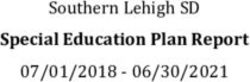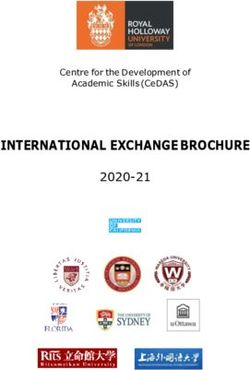ADJUNCT FACULTY GUIDE - 2020-2021 PETER A. ALLARD SCHOOL OF LAW UNIVERSITY OF BRITISH COLUMBIA
←
→
Page content transcription
If your browser does not render page correctly, please read the page content below
ADJUNCT FACULTY GUIDE
2020-2021
PETER A. ALLARD SCHOOL OF LAW
UNIVERSITY OF BRITISH COLUMBIA
1822 East Mall
Vancouver, BC V6T 1Z1
Telephone: (604) 822-1994
Fax: (604) 822-8108
www.allard.ubc.ca
Page | 1 Adjunct Faculty Handbook 2020-2021 (revised April 7, 2021)TABLE OF CONTENTS INTRODUCTION………………………………………………………………………………….. 3 ADMINISTRATIVE INFORMATION Frequent Faculty and Staff Contacts………………………………………………………………………. 5 Keeping your Contact Information Up to Date……………………………………………………………. 6 Campus Wide Login (CWL)………………………………………………………………………………… 6 UBC card and Library Card……………………………………………………………………………........ 7 Law Library…………………………………………………………………………………………………… 7 Access to Allard Hall, your Classroom, the Adjunct Faculty Office (UBC card, Access Card)…….. 7 Payroll……………………………………………………………………………………………………… 8 UBC Emergency Procedures……………………………………………………………………………… 8 Emergency Telephone Numbers………………………………………………………………………….. 9 Dates to Remember…………………………………………………………………………………………. 9 PRIVACY SECURITY TRAINING Requirement for All Adjunct Faculty to Complete On-line Course………………………………………………………………………................................................ 9 COURSE INFORMATION AND FACULTY GUIDELINES Confidentiality of Student Information……………………………………………………………………… 10 Faculty and University Syllabus Policy…………………………………………………………………… 10 Online Teaching & Centre for Teaching, Learning and Technology………………………………….. 11 Teaching Materials (including textbooks) ……………………………………………………………...... 12 Teaching Evaluations………………………………………………………………………………………. 13 Distance Learning Graduate Law Courses………………………………………………………………. 14 Timetables, Exam Schedules, Course Offerings (Online Documents)………………………………… 15 Directed Research…………………………………………………………………………………………… 15 Non-Law Students…………………………………………………………………………………………… 16 Guidelines for Courses, Seminars and Workshops………………………………………………………. 16 Faculty Service Centre (Accessing/Printing Class Lists, Sending E-Mail to Students)………………. 17 Graduate Students in Your Class………………………………………………………………………...... 19 Notifications, Class Cancellations and Make-Up Classes……………………………………………….. 19 Plagiarism (TurnItIn)…………………………………………………………………………………………. 19 Students in Distress or In Need of Academic Support………….....................................................…. 20 Academic Concessions…………………………………………………………………………………….. 21 Accommodating Students with Disabilities………………………………………………………………… 22 Paper/Assignment Due Dates and Extensions…………………………………………………………… 21 Mark Deduction for Late Assignments……………………………………………………………………... 22 Examinations (General Rules)……………………………………………………………………………… 23 Grading Practices……………………………………………………………………………………………. 23 Examination and Grading Rules……………………………………………………………………………. 23 Submitting Grades……………………………………………………………………………………………. 26 Examination and Paper Retention………………………………………………………………………….. 27 Formal Student Grade Appeals………………………………………………………………………………28 UBC Policies………………………………………………………………………………………………….. 28 Page | 2 Adjunct Faculty Handbook 2020-2021 (revised April 7, 2021)
INTRODUCTION Welcome to the teaching team of the Peter A. Allard School of Law, University of British Columbia. We could not offer the varied, intensive, upper-year program that we do without the contributions of over 100 adjunct faculty members, and we thank you for your support. The richness of our academic offerings is in part due to the diverse backgrounds represented by our adjunct faculty – who work in firms of all sizes, as in-house counsel, with government, and with non-governmental organizations. Our students tell us how much they value these contributions from legal professionals in the classroom. This year will present special challenges because all teaching will be online. We are especially grateful for your time and efforts in this regard. This package is addressed primarily to new adjunct faculty members, but it contains useful reference material for all adjunct faculty. The materials in this package are intended to provide you with information about matters such as teaching, examination rules, and administration. If you still have questions, please feel free to call me, or any of the contact persons in the various sections of the material for further information or explanation of the rules and practices. We hope that your time teaching our amazing students will be rewarding. Isabel Grant, Associate Dean, Academic Affairs Page | 3 Adjunct Faculty Handbook 2020-2021 (revised April 7, 2021)
The Adam Albright Memorial Award for Adjunct Faculty Each year, the Allard Law Students’ Society, in consultation with the Teaching Excellence Committee, awards a prize to an exceptional adjunct faculty member. The prize is named after Adam Albright, a popular labour law teacher who tragically lost his life in a skiing accident in 2005. Past recipients of the award are: 2003 - 2004 Robert J. Lesperance 2004 - 2005 Angus M. Gunn Jr. 2005 - 2006 Edwin Kroft 2006 - 2007 Eileen Skinnider 2007 - 2008 Angus M. Gunn Jr. 2008 - 2009 Grace Pastine 2009 - 2010 Tamara Levy 2010-2011 Not awarded 2011-2012 Angus M. Gunn Jr. 2012-2013 David Christian 2013-2014 Geoffrey Sherrott 2014-2015 John Smith 2015-2016 Shannon Salter 2016-2017 Arnold Fine 2017-2018 Richard Weiland 2018-2019 Karen Redmond 2019-2020 Jeffrey Hand For a number of years, the Faculty of Law also awarded a prize for exceptional service by an adjunct faculty member. This award has now been merged with the Albright Award. Past recipients of this award are: 2003 - 2004 S. David Frankel, QC 2004 - 2005 Mary T. Ainslie 2005 - 2006 Darrell W. Roberts, QC 2006 - 2007 Raymond E. Young 2007 - 2008 Robert J. Lesperance 2008 - 2009 The Hon. H.J. (Jack) McGivern 2009 - 2010 James Sutherland Page | 4 Adjunct Faculty Handbook 2020-2021 (revised April 7, 2021)
ADMINISTRATIVE INFORMATION
FREQUENT FACULTY AND STAFF CONTACTS
DEAN’S OFFICE
Janine Benedet, Dean pro tem lawdean@allard.ubc.ca (604) 822-2818
Jeremy Schmidt, Director, Dean's Office schmidt@allard.ubc.ca (604) 822-5649
Rosanna Falbo, Executive Assistant to the Dean falbo@allard.ubc.ca (604) 822-6335
ADMINISTRATION AND FINANCE
Saker Hirani, Assistant Dean, Finance and Administration
hirani@allard.ubc.ca (604) 822-3992
Lia Cosco, Director, HR and Operations cosco@allard.ubc.ca (604) 822-6882
Erika Hughes, Coordinator, HR and Operations hughes@allard.ubc.ca (604) 822-0652
(Human Resources, Payroll, Administrative Matters)
Julie Carlsten, Receptionist reception@allard.ubc.ca (604) 822-1994
(General Information, Card Reader Access, Room Bookings, Mail and Courier Inquiries)
STUDENT ACADEMIC SERVICES
Isabel Grant, Associate Dean, Academic Affairs adaa@allard.ubc.ca (604) 822-3140
(Teaching Assignments, Course and Exam Content, Academic Misconduct)
Kaila Mikkelsen, Acting Assistant Dean, Students adstudents@allard.ubc.ca (604) 822-6350
(Student academic advising, academic accommodations, academic concessions, students in distress, orientation,
peer tutors, ambassadors)
Susan Morin, Director, Student Academic Services morin@allard.ubc.ca (604) 822-6731
(Course Descriptions, Course Scheduling, Registration, Examinations, Deferred Examinations, Grades, Teaching
Evaluations)
Chiara Woods, Manager, Student Experience woods@allard.ubc.ca (604) 827-3882
(Clinics, moots, exchange offerings, joint legal education programs)
Anna Kline, Student Wellbeing Counsellor kline@allard.ubc.ca (604) 822-4928
(Wellbeing counselling, faculty consults, wellbeing programming)
Dayna Payette, Coordinator, Academic Services payette@allard.ubc.ca (604) 827-5728
(Registration, Examinations, Deferred Examinations, Grades, T.A. Exam Invigilation Assignments, Summer
Program).
Lee Schmidt, Associate Director, Indigenous Legal Studies lschmidt@allard.ubc.ca (604) 822-2177
(Indigenous Curriculum, Academic and Cultural Support for Indigenous Students)
Jhanelle Williams, Student Services Program Assistant williams@allard.ubc.ca (604) 827-3602
(Student Services Reception and Administrative Assistant Support)
Page | 5 Adjunct Faculty Handbook 2020-2021 (revised April 7, 2021)Wakana Nakajo, Administrative Assistant adjuncts@allard.ubc.ca (604) 822-2398
(Updating Information, Key/Card Access, Payroll Concerns, Parking receipts)
CAREER SERVICES
Chira Perla, Assistant Dean, Career Services perla@allard.ubc.ca (604) 827-3604
(Student and alumni career advising; employer inquiries regarding student/alumni hiring, including best practices and
job market trends)
Jennifer Lau, Director, Career Services lau@allard.ubc.ca (604) 827-3883
(Student and alumni career advising; employer inquiries regarding student/alumni hiring, including best practices and
job market trends)
Jayne Rossworn, Acting Director, Career Services rossworn@allard.ubc.ca (604) 827-5052
(Student and alumni career advising; employer inquiries regarding student/alumni hiring, including best practices and
job market trends)
Tracy Wachmann, Public Interest Coordinator Wachmann@allard.ubc.ca (604) 822-0112
(Student and alumni career advising regarding public interest and social justice careers; public interest employer
inquiries regarding student/alumni hiring matters)
Loretta Siu, Admin. Assistant Career Services careers@allard.ubc.ca (604) 822-0846
(Career Services and Communications administrative support; job postings; event announcements to students,
faculty, and staff)
GRADUATE PROGRAMS, RESEARCH AND DISTANCE LEARNING
Karin Mickelson, Associate Dean, Graduate Studies and Professional Programs
adgs@allard.ubc.ca (604) 822-1991
Kerstin Walter walter@allard.ubc.ca (604) 822-0308
Director, Graduate Certificate and Professional Programs (LLMCL, LLMT, and Distance Learning)
Joanne Chung, LL.M. and Ph.D. Graduate Program Advisor jchung@allard.ubc.ca (604) 822-6449
Alan Grove
Graduate Programs Coordinator grove@allard.ubc.ca (604)-827-0389
INFORMATION TECHNOLOGY AND AUDIOVISUAL EQUIPMENT
Bernie Flinn, IT Manager flinn@allard.ubc.ca (604) 314-8348
Rohan Sheehan, Audio-Visual Technician rohan.sheehan@ubc.ca (604) 822-9821
(Audio-Visual and Classroom Support)
KEEPING YOUR CONTACT INFORMATION UP TO DATE
Correspondence with adjunct faculty is sent via e-mail, regular mail or courier. Forward any new contact
information by e-mail to the Adjuncts Administrative Assistant, at adjuncts@allard.ubc.ca .
CAMPUS WIDE LOGIN (CWL)
The CWL enables you to access UBC online applications such as the Faculty Service Centre (FSC),
CANVAS (UBC’s online Learning Resource), and Teaching Evaluations. The Coordinator, HR &
Operations can confirm employee IDs and CWL signup PINs to support set-up.
Page | 6 Adjunct Faculty Handbook 2020-2021 (revised April 7, 2021)If you already have a CWL but have forgotten your CWL ID and password, contact the UBC IT Service
Help Desk at (604) 822-2008 to reset your password. Other contact information for the Help Desk can be
found at: http://www.it.ubc.ca/contact/helpdesk.html. If you do not have a CWL, sign up for your new
faculty CWL here:
https://www.cwl.ubc.ca/SignUp/cwlsubscribe/SelfSubscribeIndex.do. You will need your UBC employee
number and CWL Login PIN. If you do not have this information, contact the Adjuncts Administrative
Assistant, at adjuncts@allard.ubc.ca .
If you do not sign up for a CWL, your students will not be able to complete teaching evaluations
for you.
UBC EMAIL
Once your employee file is activated in the UBC HR system, you will receive an email from
ACCESS UBC from the following email account: iam.no_reply@ubc.ca. A UBC email account will
automatically be created for you, which will be your CWL login name (as created) @mail.ubc.ca.
You can go login to the link from the ACCESS UBC email to change your UBC email address to
an email alias as you choose. The correct email alias is usually lastname.firstname@ubc.ca. You
will require your UBC ID and CWL to make changes to your UBC email account.
You are encouraged to conduct all UBC communications and business over UBC email. If you
have any questions about UBC email, please contact our Law IT Manager, Bernie Flinn, at
flinn@allard.ubc.ca.
UBC CARD
Adjunct faculty who hold active appointments at UBC can obtain a UBC employee card. The Access Desk
is not currently open to see customers in person but are available via email and phone from 8 AM – 4 PM,
Monday-Friday.
If you need a new or replacement card you MUST apply online:
If your card is needed immediately:
1. Apply online
2. email acms.support@ubc.ca and let them know the date by which the card is needed
3. Access Desk will contact you when your card is ready for curbside pick-up
4. When picking up your card, you must bring Govt issued photo ID with you for verification.
The Access Desk are not accepting any walk-in card requests at this time
LIBRARY CARD
The UBC employee card serves as a library card for use in any of the UBC libraries on campus.
LAW LIBRARY
The Law Library home page (http://law.library.ubc.ca) provides access to:
• Contact information
• Periodical indexes
• Commercial databases (For access to LexisNexis Quicklaw and WestlawNext Canada for
academic research purposes only, contact Elim Wong at elim.wong@ubc.ca)
• Research guides (Citation, Case Law, Legislation & Government, etc.)
Page | 7 Adjunct Faculty Handbook 2020-2021 (revised April 7, 2021)• Past examinations
• UBC Library Catalogue
RESERVE READING
To put books on reserve for your class at the Law Library or another UBC Library, please visit Course
Reserve Materials at http://guides.library.ubc.ca/lawfaculty/support. You must already have access to
Canvas, the UBC online learning management tool, in order to reserve books online.
For assistance with Canvas sign-up, the Learning Technology Hub at https://lthub.ubc.ca/
For assistance with Course Reserves, contact the Law Library by email at law.reserve@ubc.ca or by
phone at (604) 827-3577.
ACCESS TO ALLARD HALL AND YOUR CLASSROOM
PANDEMIC CLOSURE
Until the current Covid-19 pandemic situation ends, Allard Hall is closed to Adjunct faculty
members. The following italicized information applies only if that situation ends.
UBC CARD
The UBC card serves as a card reader providing access to the main doors at Allard Hall and your
classroom. Contact the Coordinator, HR & Operations or the Receptionist to activate your card reader
access. Classrooms will be unlocked during scheduled classes.
UBC LAW ACCESS CARD
A temporary UBC Law access card is also available for adjunct faculty who do not wish to apply for a
UBC card. The access card provides entry to the Allard Hall main doors, your classroom and the first floor
meeting room (Rm. 143). Adjunct faculty are notified by e-mail of exact dates for pick-up of access cards
from the Law Library Circulation Desk.
We are unfortunately not able to provide offices to adjunct faculty on an ongoing basis. If you require use
of an office for a particular date (e.g. meeting with students one on one to discuss their paper outlines),
please book Room 143 or a first floor classroom through Reception, or contact the Associate Dean
Academic Affairs for assistance.
PAYROLL
Your offer letter contains information about how to receive your stipend for teaching, how to declare your
stipend be billed to your firm, or how to make a donation of your stipend back to the law school, should
you wish to do so. Canadian CRA rules and employment standards considerations stipulate all
employees must receive their compensation directly, regardless of the size of the stipend.
Please ensure your direct deposit information is completed as requested as the time of contracting to
teach. Payroll will no longer mails cheques.
All T4 statements are available for download online. You will need your CWL to access your T4:
https://finance.ubc.ca/announcements/t4t4a-statements-are-now-available-online-1.
Page | 8 Adjunct Faculty Handbook 2020-2021 (revised April 7, 2021)Link to direct deposit form: http://finance.ubc.ca/sites/finance.ubc.ca/files/uploads/payroll/documents/dirdeposit.pdf Please send your primary payroll queries to the Coordinator, HR & Operations (hughes@allard.ubc.ca ). Payroll can be contacted directly, however Law is able to facilitate your questions and concerns. Payroll Address: Payroll, UBC Financial Services, 5th Floor Technology Enterprise Facility 3 (Tef3), 6190 Agronomy Road, Vancouver, BC V6T 1Z3 UBC EMERGENCY PROCEDURES There is a special UBC webpage devoted to emergency procedures which can be found at: http://www.emergency.ubc.ca/home.html. On that page, you will find information about emergency notifications, “lockdown” procedures and some FAQs about these procedures. If you have any suggestions or concerns about emergency procedures at the law school, contact the Coordinator, HR & Operations. EMERGENCY TELEPHONE NUMBERS Fire, Ambulance, Police 911 Campus Security (604) 822-2222 Campus First Aid (604) 822-4444 UBC Hospital Urgent Care (8:00am – 10:00pm) (604) 822-7662 Poison Control Centre (604) 682-5050 Hazardous Materials Response 911 (Vancouver Fire Department) DATES TO REMEMBER Important dates throughout the academic year, including term start and end dates, deadlines for changes in registration, the Spring Term February mid-term break, and University closures due to holidays can be found online at: http://www.calendar.ubc.ca/vancouver/. The Fall Term break will take place November 9 and 10. PRIVACY SECURITY TRAINING REQUIREMENT FOR ALL ADJUNCT FACULTY TO COMPLETE ON-LINE COURSE In 2018, the University Counsel's Office implemented roll-out of mandatory Privacy and Information Security training for all employees at UBC. The training takes 20 minutes, and can be done here: https://privacymatters.ubc.ca/fundamentals- training. *In order to meet this employment requirement, you must have created a UBC Campus Wide Login (CWL). The CWL is used for other purposes and its creation for you is discussed earlier in this Guide. Page | 9 Adjunct Faculty Handbook 2020-2021 (revised April 7, 2021)
At the end of your online training session, your completion will automatically be logged by our UBC HR system. You also have the option to retrieve an electronic certificate acknowledging your completion, and you are encouraged to do so to keep a copy for your records. Please comply with this privacy security requirement before the start of your academic teaching term. In future academic years, we will be reviewing compliance ahead of preparing Adjunct letters of offer. COURSE INFORMATION AND FACULTY GUIDELINES CONFIDENTIALITY OF STUDENT INFORMATION Our privacy obligations to students require that we do not release personal information such as names or contact information of students to others without their permission. In addition, it is not permissible for adjunct faculty to request staff to access copies of student academic records from the Student Information Service Centre (SISC) in a manner that is inconsistent with our privacy obligations. You can inquire about the grade you gave a student in a course you taught; however, information from other classes is confidential. The best way to communicate with your class is by sending an email through the Faculty Service Centre. Avoid communicating with students through commercial social media such as Facebook and Twitter. An online platform for connecting with students (for example an online chat about a recent case) can be done through UBC’s online Learning Resource, Canvas. Adjunct faculty are entitled to a UBC email address. We encourage you to use it as an address that students can use to contact you so that you do not have to provide them with your personal or firm address. If you would like a UBC email address, please contact the Coordinator, HR & Operations. If you have any questions about what student information can be released, or you receive a media or other inquiry about a student, please contact the Associate Dean, Academic Affairs, the Assistant Dean, Students or the Director, Student Academic Services. FACULTY AND UNIVERSITY SYLLABUS POLICY Each faculty member needs to create a syllabus that sets out information about the course, contact information for the instructor, readings, methods of evaluation and general references to university policies on respectful learning environments and academic honesty. In January 2019, the Vancouver Senate approved policy V-130, “Content and Distribution of Course Syllabi” that sets out in some detail what must be included in a syllabus and how the students can receive the syllabus. The policy applies to all credit-bearing courses except for graduate-level theses and dissertation courses. Anyone who will be teaching a course is responsible for supplying students with a syllabus that meets the requirements in the policy. Policy V-130 can be accessed from the full list of Senate policies found at https://senate.ubc.ca/vancouver/policy-abstracts or directly from https://senate.ubc.ca/sites/senate.ubc.ca/files/downloads/Policy-20190207-V-130-Syllabus.pdf. To assist with the creation of a syllabus that includes all required elements, an optional template can be downloaded at https://wiki.ubc.ca/images/a/af/Ubc-course-syllabus-template.docx. Please send the Associate Dean, Academic Affairs a copy of your syllabus no later than the first week of classes (use email: adjuncts@allard.ubc.ca ). We use this to assist in advising students on course Page | 10 Adjunct Faculty Handbook 2020-2021 (revised April 7, 2021)
selection, transfer credit, etc. You can modify it after this date, but it will give us a useful starting point. The syllabus will be posted online unless you advise us otherwise. In addition, if your course is numbered 500 or above (including cross-listed courses): Please provide a copy of your syllabus by email to the Director, Graduate Certificate and Professional Programs prior to the course start date. Each syllabus for 500-level courses (including cross-listed courses) must be pre- approved by the National Committee on Accreditation (NCA) for content, in order for graduate students to receive NCA credit for the course. ONLINE TEACHING AND CENTRE FOR TEACHING, LEARNING AND TECHNOLOGY (CTLT) ONLINE TEACHING Your course this year will be online because of the Covid-19 pandemic. You should keep to your scheduled time, however, so that students do not have courses that are running together. How you offer the course online is up to you. Some will offer a “live” interactive course online. Some will have pre-recorded classes, with some facility in place for students to participate or ask questions. Some of you will record class sessions so that students can view the recordings at times other than the regular class times. Others will not record class sessions. Some will use a combination of these approaches (for example, recorded lectures followed by live Q&A sessions. Some will offer online instruction through the UBC Canvas facilities described below. Others might use Zoom or an equivalent vehicle. (Note that if you use Zoom, it must be using the UBC Zoom platform - see below.) Whatever method you choose, please indicate this in your syllabus and make sure your students are aware of the method you intend to use. UBC CANVAS SYSTEM UBC’s Canvas program for faculty is “designed to allow instructors and students to share information about a course. The instructor can do numerous things with his or her course including creating a quiz, adding class notes, having a discussion forum, and so on.” Canvas is also where readings can be posted online. If you need help with Canvas, please contact the Learning Technology Hub at https://lthub.ubc.ca/ (technical assistance) or the Associate Dean Academic Affairs at adaa@allard.ubc.ca (best practices on using Canvas in your courses). You can log in to Canvas here: https://faculty.canvas.ubc.ca/ Please note that log in requires a CWL ID and password. USING ZOOM AND EQUIVALENT METHODS For information about using video conferencing platforms at UBC for teaching such as Zoom and Canvas- related AV platforms (Collaborate Ultra and Kaltura), please see the following Law IT Help page: https://allard.ubc.ca/staff-faculty-portal/information-technology#videoconf For other helpful IT information related to teaching remotely, please see the following Law IT Help page: https://allard.ubc.ca/staff-faculty-portal/information-technology#teaching Page | 11 Adjunct Faculty Handbook 2020-2021 (revised April 7, 2021)
CENTRE FOR TEACHING, LEARNING AND TECHNOLOGY (“CTLT”) CTLT’s mission is to improve the teaching skills of faculty and graduate students across the UBC campus. CTLT staff designs and coordinates workshops, support services and professional development programs to meet a wide range of needs and interests of current and new faculty. CTLT encourages faculty members and graduate students to contact them to discuss teaching issues with trained staff. CTLT has an Online Teaching Program (OTP) with three components: self-paced online modules, workshops that go along with the modules, and opportunities for 1:1 consultations. Please see the CTLT Online Teaching Program web page for more information. Instructional skills workshops are held for faculty members. These workshops focus on teaching groups of students and are designed to enhance the teaching effectiveness of new and experienced educators. CTLT’s Aboriginal Initiatives provides additional support to navigate the complexities and challenges of classroom conversations involving contentious cross-cultural discussions and in specific discourse around Indigenous curriculum*. For details on any of these services, including arranging a 1:1 consultation, visit: http://ctlt.ubc.ca/. Faculty members can review the University’s Strategic Plan, Place and Promise, to develop an understanding of Aboriginal engagement, intercultural understanding and international engagement as key pillars of UBC’s vision. For details visit: http://strategicplan.ubc.ca/ *For additional support direct questions or comments on appropriate and respectful Indigenous course content or classroom discussions to the Associate Director, Indigenous Legal Studies, and the Associate Dean, Academic Affairs. TEACHING MATERIALS (INCLUDING TEXTBOOKS) You are responsible for ensuring that your students - even those who cannot come to UBC in person - can get their materials or know how to get the materials. You can send materials by email to the students or by posting them on your course website on Canvas. You can, as usual, order books to go to the UBC Bookstore. Please note that while many publishers are still open and getting materials to the UBC Bookstore as quickly as possible, others are experiencing longer than normal processing and shipping times. In order to avoid as many supply problems as possible, the bookstore will be relying more heavily on digital options whenever available. We strongly encourage you to use these electronic versions if they are available. Check with the publisher and let your students know. If you order physical copies from the UBC Bookstore, please remind your students that curbside pickup is available. The bookstore can also even mail books to those who order from them. Students can also order books directly from a publisher if available. Make sure you give students time to do this if they need to order books and have them posted to them. If you want to distribute hard copies of anything to your students (including free textbooks), please be aware that the law school will not ship or pay for shipment of these materials. Students will have to come to the law school to collect these materials at Reception. You will have to work out with students who are unable to attend in person to collect such material how they will receive it. The UBC Bookstore handles Custom Course Packages as well as the copyright logs and copyright issues related to them. The bookstore manages all of the printing and selling of UBC Law’s course packages as well as textbook orders. COPYRIGHT UBC recently made the decision to manage its own copyright matters. Here are some key points to remember with regards to copyright: Page | 12 Adjunct Faculty Handbook 2020-2021 (revised April 7, 2021)
• It is very important for adjunct faculty to carefully review the detailed information on copyright
provided on the following UBC website: http://copyright.ubc.ca/.
• Adjunct faculty members may not copy more material than is permitted by the University
guidelines.
• If, after reading the help links on the UBC website, you should have any questions on copyright,
contact the Associate Dean, Academic Affairs.
ORDERING TEXTBOOKS AND/OR CUSTOM COURSE MATERIALS
Visit the following UBC Bookstore link to order your fall term or spring term textbooks or custom course
packages online: http://ubc.verbacollect.com/session/selfassign.
The Bookstore staff can help with creating a custom course pack, including copyright clearance.
UBC Law Contact Person
Contact adjuncts@allard.ubc.ca for all inquiries relating to course materials and textbook ordering. Note
that most legal publishers will provide Adjunct Faculty with a complimentary desk copy of any commercial
text they use in their course. If for some reason a free copy is not available, we are happy to reimburse
you for the cost of the text.
UBC Law Contact Person
Contact adjuncts@allard.ubc.ca for all inquiries relating to course materials and textbook ordering. Note
that most legal publishers will provide Adjunct Faculty with a complimentary desk copy of any commercial
text they use in their course. If for some reason a free copy is not available, we are happy to reimburse
you for the cost of the text.
UBC Bookstore Contacts
Thomas Dobbie (604) 822-4362; tom.dobbie@ubc.ca (buyer, supervisor)
Elinor Morris (604) 827-3497; elinor.morris@ubc.ca (looks after law books)
Adam Proksa (604) 822-4362; adam.proksa@ubc.ca (custom course packs)
TEACHING EVALUATIONS
Before the end of each term, students complete teaching evaluations about their instructors and courses.
The Associate Dean, Academic Affairs, will email faculty prior to when the online teaching evaluation
surveys will become available to students so that faculty can plan to make class time available for
students to complete their teaching evaluations for the course. Faculty members are notified after the
term’s end, after grades have been released to students, when their teaching evaluations will be available
for them to access on-line using their CWL and password.
Direct links to the teaching evaluation system, Blue, are enabled in Canvas.
• Evaluation link: https://canvas.ubc.ca/courses/30777/external_tools/6073
• Reports link: https://canvas.ubc.ca/courses/30777/external_tools/6075
Email your questions about accessing your teaching evaluations to the Centre for Teaching and
Learning Technology teaching evaluation support staff at support@seot.ubc.ca
Page | 13 Adjunct Faculty Handbook 2020-2021 (revised April 7, 2021)MAKING YOUR UNIVERSITY MODULE RESULTS VIEWABLE TO STUDENTS:
Your teaching evaluation reports are organized according to their evaluation period. Your teaching
evaluation results include data from both the University Module questions (these are University-wide
questions) and Faculty of Law-specific questions.
The University Module includes the following 6 items:
• The instructor made it clear what students were expected to learn.
• The instructor communicated the subject matter effectively.
• The instructor helped inspire interest in learning the subject matter.
• Overall, evaluation of student learning (through exams, essays, presentations, etc.) was fair.
• The instructor showed concern for student learning.
• Overall, the instructor was an effective teacher.
In accordance with the UBC Vancouver Senate Policy on Student Evaluations of Teaching, with the
permission of each individual instructor, the University will share these results with students within UBC
through the secure, password-protected teaching evaluation website (CWL login is required to access the
website).
If you would like to consent to publish your University Module results on the secure UBC site, do the
following to give consent:
Go to "Student Evaluation of Teaching" http://teacheval.ubc.ca/
Then:
Select Results, Click “Login”, enter your CWL (campus-wide login) name, enter your CWL password,
Search Course Evaluations.
Consent to publish results for that section.
This website will also contains links to the relevant policy documents, communications and resources.
DISTANCE LEARNING GRADUATE LAW COURSES
We created online versions of seven (7) of our graduate-level law courses for the Online Learning at
Allard (OLA) program (formerly the Distance Learning Program)
LAW 504 - Property Law (5 credits)
LAW 505 - Canadian Public Law (5 credits)
LAW 508 – Business Organizations (4 credits)
LAW 525 – Canadian Criminal Law & Procedure (5 credits)
LAW 515 – Canadian Private Law: Contractual Obligations and Remedies (5 Credits)
LAW 503E – Tort Law (5 Credits)
LAW 509 – Administrative Law (4 Credits)
These courses are open to LLM CL and unclassified students that have completed a first law degree, but
not to JD students.
All instructors in OLA are automatically enrolled in the canvas course ‘Introduction to Online Learning’
which is mandatory for all students to complete and which gives important information on how the
courses are structured, on academic concession processes, exam information and more. We encourage
all instructors to look at the contents of this course as part of their orientation to online instruction at
Allard. If you are not able to access the course on Canvas, please contact the Director, Professional
Programs. We further encourage instructors to make completing the introductory course part of their
Page | 14 Adjunct Faculty Handbook 2020-2021 (revised April 7, 2021)participation component to encourage student engagement with the course which will answer many of the
questions students will have throughout their online course.
In addition, CTLT provides resources for Distance Learning instructors, including online learning tools,
which are accessible on this link: https://ctlt.ubc.ca/category/feature-article/learning-tools/
Your primary contact at CTLT for any technical-related course issues is Florence Kam
(course.operations@ubc.ca), who is the support/lead. Please contact the Director, Professional Programs
for any other questions pertaining to your Distance Learning courses.
Please refer all student queries about exam or assignment accommodations to the Director, Professional
Programs since those are handled centrally at the law school on not by individual instructors.
TIMETABLES, EXAMINATION SCHEDULES AND COURSE OFFERINGS – ONLINE
DOCUMENTS
Visit the 2020-21 Course, Timetables & Exams page of the Allard School of Law website at
https://allard.ubc.ca/student-portal/registration-courses-exams/upper-year-courses-exams to view the
following documents:
• Course Descriptions
• Course Listings and Scheduling Details
• Changes to Course Schedules
• Overall Timetables
• Examination Schedules
• Computerized Exam Information
DIRECTED RESEARCH (REGISTRATION IN MORE THAN ONE COURSE WITH THE
SAME COURSE NUMBER)
A student may be registered in your class as “Directed Research.” The UBC Student Service Centre
(SSC) registration system does not allow a student to self-register in more than one course with the same
course number (but different course content). For example, if a student decides to take Law 435C.001
Topics in Tort Law (Personal Injury Law) and Law 435D.001 Topics in Tort Law (Mass Torts and Class
Actions), the student self-registers in one course on the SSC but is registered as Directed Research in
the other course by Student Services staff. The Coordinator, Student Academic Services will inform you
by email if this applies to your course. In this case, the Directed Research course number will be cross-
listed to the course number for your course.
A student who is registered as Directed Research in your class:
• has a different Directed Research course number and is, therefore, is listed in the classlist for the
Directed Research course number at you’re the Faculty Service Centre (FSC).
• can be added to the class list for your regular course number, your class e-mail list, and Canvas
set-up (if applicable)
• is included in the total number of students registered in your class for grade average purposes
GRADUATE STUDENTS IN YOUR CLASSES
Graduate Students may appear in your courses under one of three categories:
• Registered in the JD (300 or 400 level) course number – required to complete the same
Page | 15 Adjunct Faculty Handbook 2020-2021 (revised April 7, 2021)requirements as JD students
• Registered in the Graduate (500 level) course number – required to complete additional
coursework (please see below)
• Registered in the Graduate Seminar (560 level) course number – required to complete a major
paper
ADDITIONAL COURSEWORK REQUIREMENT FOR GRADUATE STUDENTS
LLM Common Law (LLM CL) and LLM in Taxation (LLMT) students are permitted to count a maximum of
six (6) credits from JD courses towards their degree. LLM CL or LLMT students wishing to take more JD
courses for credit towards their degree must complete coursework in addition to the regular requirements
for JD students enrolled in those courses. The additional coursework (usually a separate written
assignment) will be determined by the course instructor(s) in consultation with the Director, Graduate
Certificate and Professional Programs and Associate Dean, Graduate Studies and Professional
Programs. Those JD courses will be reassigned a 500-level graduate course number on the student's
transcript, reflecting the additional coursework.
The additional coursework requirement also applies to 500-level graduate courses that are permanently
cross listed with JD courses (i.e., LAW 506 (Income Tax Law), LAW 507 (Evidence), LAW 508 (Business
Organizations) and LAW 509 (Administrative Law)).
You will be provided with a list of graduate students in your courses after the course change deadline
(usually two weeks into the term) along with the corresponding 500-level course numbers. Your class list
may change during the first two weeks of classes, as students add-drop courses. Please check your lists
after the course drop deadline for the most up to date version.
NON-LAW STUDENTS
Registration in a law course for a non-law student is subject to:
- the approval of the UBC Law Associate Dean, Academic Affairs
- the approval of the course instructor(s)
- seat availability in the course
A non-law student seeking permission to take a law course should first review the “Permission for a Non-
Law Student to Register in a Law Course” form which can be found on the Law website:
https://allard.ubc.ca/student-portal/policies-procedures-and-forms . If eligible, the non-law student must
complete and return the application form by the deadline. Hardcopies of the form are also available in the
Student Services Waiting Area (main floor, 148). Permission is granted sparingly. Please do not promise
admission to your course, whether on an audit or credit basis, to non-law students.
GUIDELINES FOR COURSES, SEMINARS AND WORKSHOPS
The Faculty of Law offers classes that are taught and evaluated in a variety of ways. The following
material is intended to give you some guidance on the different categories of classes at UBC Law. They
include courses, seminars and workshops.
COURSES
Courses are quite often larger classes, ranging anywhere from 15 to 70 students, though in exceptional
cases the numbers may be higher. The Faculty does not have a policy on how courses are to be taught
Page | 16 Adjunct Faculty Handbook 2020-2021 (revised April 7, 2021)or evaluated but various practices have emerged over time. Courses may be taught by lectures, case
discussion, problem solving, or a combination of these methods.
The Faculty policy on evaluation is as follows:
“That evaluation continue in this Faculty with examinations being the primary testing
device; that the evaluative system be flexible so as to adapt to the pedagogy of the
examiner, course content, available resources and student needs; that adoption of a
technique other than examinations only follow justification of the technique as valid and
reliable; but within these limitations the examiner be free to vary the content, frequency,
length and time limits of evaluation.”
While many instructors evaluate by way of a 100% final examination, others choose to give mid-term
examinations as well for varying percentages of the final grade, and some instructors offer students the
option of a 100% final examination or a paper and an examination that combined together give the
student their final grade.
It is generally not a good idea to give students options as to the evaluation method. If some students
choose a paper while others write an exam, it can be hard to mark these two very different products fairly
against one another. If you do choose to make one or more evaluations optional, PLEASE DO NOT tell
students that they can write a shorter examination in exchange for writing a paper. We have difficulties
administering exams of multiple lengths for a single course.
Please do not change the method of evaluation in your course after the add/drop period.
If you have any questions about the method of evaluation in your course, please consult with the
Associate Dean, Academic Affairs.
SEMINARS
Courses that qualify as seminars are designated as such in the course listings. The purpose of a seminar
is to encourage individual student research and class discussion. Consequently, seminars are capped at
15 students. You may, however, admit up to 20 students if you wish.
The evaluation of seminars is based on the preparation by the student of a major research paper. In 3
credit seminars, a typical length is 7500 words (around 30 double-spaced pages). All students must
complete at least one such seminar to graduate.
WORKSHOPS
Workshops are intended to enable students to develop skills that will help them analyze and respond to a
specifically defined social, economic and/or political issue that has legal implications. The size of a
workshop does not generally exceed 15 students. Evaluation is usually based on continuous short
assignments dealing with problems and participation in the workshop through role-playing, presentations,
moots and general class participation. Workshops do not satisfy the seminar requirement for graduation
FACULTY SERVICE CENTRE (FSC)
Use your Campus Wide Login (CWL) to gain access to the Faculty Service Centre (FSC) website to view
your class list and to send emails to your class.
If you do not yet have a CWL, please contact the Coordinator, HR & Operations.
To sign on to the FSC, please visit https://ssc.adm.ubc.ca/fsc/home using Mozilla Firefox (it does not
work with Internet Explorer).
Page | 17 Adjunct Faculty Handbook 2020-2021 (revised April 7, 2021)VIEWING CLASS LISTS
Step 1: Your class list is available online at the Faculty Service Centre.
Log in using your CWL account.
Step 2: Under “Managed Sections” on the FSC home page, “Display
for Session” should be 2020W.
Step 3: Click on “Search for Sections to Manage”.
In the new window, enter the following information:
Campus Code: UBCV (default)
Subject: Law
Course: 435D (example)
Section: 001 (example)
Click “OK”
Step 4: Select your course and click on the Enter key or the “View
Classlist(s)” key.
You can now view your class list.
Click on “FSC Home” on the upper left hand corner to exit the screen or to view your other class lists (if
any).
PRINTING CLASS LISTS
Follow steps 1 to 3 in “Viewing Class Lists”.
Step 4: Select your course and click on the “Download/Print
Classlist(s)” key.
Step 5: Select “Table” or “Grid” format.
Select the columns you would like to print. Note that by
selecting “image” you can have a photo of each student, which
makes learning names easier.
Step 6: Click “Print” to print from your web browser.
SENDING AN E-MAIL TO YOUR CLASS
Follow steps 1 to 4 in “Viewing Class Lists”.
Step 5: Select individual students or click “Select All”.
Step 6: Click on “Send E-mail”.
Page | 18 Adjunct Faculty Handbook 2020-2021 (revised April 7, 2021)Step 7: Enter your subject and message.
You can also send attachments by clicking on “Add” and
selecting the document(s) that you would like to attach.
Step 8: Click “Send Email”.
DOWNLOADING CLASS LISTS IN EXCEL
Follow steps 1 to 3 in “Viewing Class Lists”.
Step 4: Select your course and click on the “Download/Print
Classlist(s)” key.
Step 5: Click “Download” to open and view your class list in Excel.
You can format the class list to suit your needs and then save or
print.
To exit the Faculty Service Centre completely, click on “Logout” on the upper right hand corner of the
FSC home page.
GRADUATE STUDENTS IN YOUR CLASSES
Students in 500-level courses will appear on your FSC in a separate list from the JD students. Please be
sure to check the FSC for updated class lists after the course drop deadline each term, as there is often
movement between courses during the first two weeks of classes.
NOTIFICATIONS, CLASS CANCELLATIONS AND MAKE-UP CLASSES
E-mail, through the Faculty Service Centre, is the best way to send out class announcements and
messages to your students.
If you have to cancel a class:
• send an e-mail message to your students via the FSC to inform them of the class cancellation
• Tuesdays from 12:30 pm to 2:00 pm are designated as class make-up time, however, make-up
classes can be scheduled on other daysIf you would like to make up an evening class, it is best to
work this out with your students directly.
Note: Instructors are not expected to make up classes that fall on public holidays when the University is
closed.
PLAGIARISM (TurnItIn)
Evidence of academic dishonesty of any kind should be reported to the Associate Dean, Academic
Affairs.
Page | 19 Adjunct Faculty Handbook 2020-2021 (revised April 7, 2021)UBC has access to an anti-plagiarism system (TurnitIn) whereby instructors can submit student papers
to the service to test for plagiarism. If you have any concerns about possible plagiarism, we suggest that
you use this service.
TurnItIn
UBC subscribes to a service called TurnItIn which is a website that checks for the originality of material.
This is a password-protected site.
The information provided here and further details about TurnItIn can be found online at:
http://lthub.ubc.ca/guides/turnitin/
The UBC policies and rules relating to academic misconduct can be found in the Calendar:
http://www.calendar.ubc.ca/vancouver/index.cfm?tree=3,54,0,0.
TurnItIn works as follows:
1. Students upload the text of their paper to the TurnItIn website or electronically submit papers to
instructors.
2. Software scans the paper and reports on originality. Instances of copying are flagged in a report.
3. Faculty sign on to the website and review the reports for their students.
4. Faculty members decide, with help from the report, whether this is or is not a case of plagiarism.
FORMAL NOTIFICATION TO STUDENTS
It is helpful to advise students at the beginning of a course that TurnItIn may be used to verify the
originality of their work. (Faculty members, however, are not obligated to inform students since the UBC
Calendar already warns students that works they submit may be reviewed by TurnItIn.)
For example, instructors may wish to include a statement in their course outlines such as: “In this course
you will be required to submit some material in electronic form. When this is required, it will be noted. The
electronic material will be submitted to a service to which UBC subscribes, called TurnItIn. This is a
service that checks textual material for originality. It is increasingly used in North American universities.”
Joining TurnItIn
You are required to obtain a code and password to “join” TurnItIn. To obtain this information, please
contact the TurnItIn Administrator by e-mail at turnitin.support@ubc.ca or by phone at (604) 827-5183, or
contact the Associate Dean, Academic Affairs.
STUDENTS IN DISTRESS OR IN NEED OF ACADEMIC SUPPORT
The Assistant Dean, Students is main academic advisor for all JD students, and acts as a general
student services resource to the faculty. See * below for additional supports for law students at Allard
Law.
The Assistant Dean, Students provides academic advising, course selection advice, academic support,
and wellbeing support to JD students. She manages academic concession requests for JD students for
Page | 20 Adjunct Faculty Handbook 2020-2021 (revised April 7, 2021)You can also read