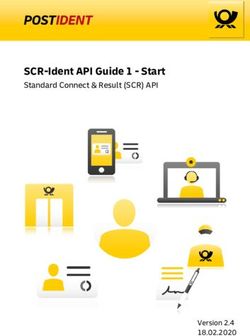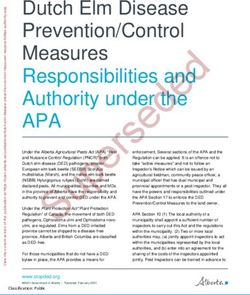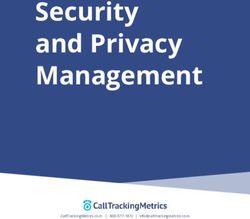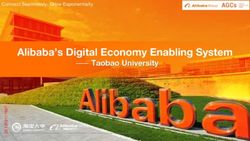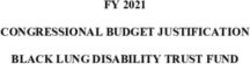ALM-001 'Pamela's Workout' - Operation Manual - Version 0.2.2 - Firmware 0108
←
→
Page content transcription
If your browser does not render page correctly, please read the page content below
Version 0.2.2 - Firmware 0108
ALM-001
‘Pamela’s Workout’
- Operation Manual -ALM-001 - ‘Pamela’s Workout’
Introduction ...........................................................................................3
Features ...............................................................................................................4
Technical Specifications .......................................................................................4
Core Operation.......................................................................................5
Panel Layout .........................................................................................................5
Setting Core Tempo ...............................................................................................5
Basic Per Trigger Adjustment ................................................................................6
Extended Per Trigger Adjustment ..........................................................................7
Voltage Control .....................................................................................10
Clock Input..........................................................................................................10
Run Input ............................................................................................................10
Tempo Input ........................................................................................................11
Advanced Settings .................................................................................12
Save Banks .........................................................................................................12
Free Run Mode....................................................................................................12
Tempo input assignment .....................................................................................13
Tricks & Tips............................................................................................14
Shuffle................................................................................................................14
Tap Tempo...........................................................................................................14
CV Sequencer......................................................................................................14
DIN Sync .............................................................................................................15
Limited Warranty ....................................................................................16
Support...................................................................................................17
Appendix 1: Updates.................................................................................1
2ALM-001 - ‘Pamela’s Workout’
Introduction
'Pamela's Workout' is a compact programmable clock source for your Eurorack
modular synthesizer system. It provides 8 highly editable trigger outputs, all correlated
to a direct and voltage controlled BPM based clock.
Pamela's workout grew out of a need to flexibly synchronize various clocked
modules and external devices but do so in flexible and feature-full manner as to also
enable more creative and playful rhythmic usage.
3ALM-001 - ‘Pamela’s Workout’
Features
Pamela’s Workout provides a wide range of features in a compact space. Such
Features include;
• BPM based clock with rates 25-300BPM.
• 8 clocked trigger outputs each with independent adjustable;
• Clock divisors and multipliers
• 32 values from from /512 to *48
• Triplets, Evens, Odds etc
• Pulse width
• Random skip
• Delay and delay division (for complex shuffle)
• Voltage and direct control of clock stop/start and reset.
• Voltage control of clock rate.
• Sync to an external clock input at 24, 16, 12, 8, 4, 2 or 1 PQN.
• Simple realtime user interface with vintage LED display.
• Non-volatile - settings remembered between power cycles across 5 save banks.
• Easy firmware upgrades with no special hardware needed just an audio out.
• Provides DIN Sync input & output with simple adaptor.
• Skiff friendly
• Made in England.
Technical Specifications
• Supply: +12V
• Current Draw: ~30 - 80ma (all triggers simultaneously open)
• Size: 8 HP
• Depth: 22mm (including power header)
• Triggers: 0-5v
4ALM-001 - ‘Pamela’s Workout’
Core Operation
Panel Layout
“Pamela’sorkout ”
W
Inputs
Voltage control inputs
Cl
Ru
Tem-5v
0
oc
n
po
k
Program
Program knob
LED info display
(Twist & Push)
Start / Stop
Start/Stop Button
Trigger Outputs
1 2 3 4
Trigger outputs
5 6 7 8
Setting Core Tempo
When initially powered on Pamela's Workout LED info display shows the current
clock tempo setting in beats per minute (BPM). Twisting the program knob adjusts this
BPM value between its maximum and minimum values.
Clicking the 'Start / Stop' button starts the clock with this selected BPM tempo
shown on the display. With the clock now running, timed trigger pulses are sent
5ALM-001 - ‘Pamela’s Workout’
through each of the output jacks as indicated by there relevant green LED's. The timing
of each trigger pulse is a factor of the set BPM tempo.
Clicking the 'Start / Stop' button again stops and resets the clock
Basic Per Trigger Adjustment
The timing of each trigger can be adjusted to varying factors of the set tempo.
These factors or ‘modifiers’ can be either divisors or multiples of the main clock tempo.
Also they can be set to permanently on or off (i.e a gate).
To adjust a trigger, from the BPM display, first enter selection mode by pushing and
clicking the program knob. Four flashing dots appear on the bottom of the LED display
indicating selection mode is entered. Twisting the program know will now cycle through
each of the eight numbered trigger 'screens' before before returning back to the main
BPM screen. Clicking the program knob again will exit selection mode (dots will
disappear) and allow editing of a selected trigger or editing of the BPM value.
Set BPM Selection mode Select Trigger Edit Trigger
Flashing dots indicate Trigger Trigger
selection mode number Modifier
Push Twist Push
Each trigger screen is represented by the trigger number together with the current
set modifier value. The trigger number corresponds to its numbered output jack. The
modifier value is either a multiplier, a divider or a special value (on, off, pulse)
correlated to the BPM value.
A multiplier outputs a multiple of the main tempo - i.e a value of ‘2’ would output 2
trigger pulses for every beat, a value of 4, 4 triggers per beat etc. For a divisor, a division
of the main tempo is used, for example /2 would be 1 trigger every 2 beats, /4, 1 trigger
every 4 beats.
6ALM-001 - ‘Pamela’s Workout’
Special special symbols are used on the display to represent modifier values. They
are;
Indicates a divisor.
Two of these indicate an ‘always on’ gate when clock is
running.
‘Pulse(s)’ indicate special trigger that provides a single pulse
on clock start, another when the clock stops or one for each
(two pulses)
A triplet value.
A power of two. Used to represent large divisors. For
example; 9P = /512, 8P = /256
To change the selected modifier value, twist the program knob. This will cycle
through and set from available trigger modifier values.
Extended Per Trigger Adjustment
Each trigger output can be further adjusted through extended settings. These allow
for the trigger or pulse width to be varied, timing delays added, random skipping and
the settings of an offset or rotation to a divisor modifier.
With a trigger screen selected, pushing and holding the program knob for
approximately 1 second will access extended trigger parameter selection. The various
parameters can be cycled through and edited again by use of the program knob. Each
screen is represented by the selected trigger number, a symbol and the corresponding
value.
7ALM-001 - ‘Pamela’s Workout’
The various symbols used to represent screens and there available settings are;
Random skip. Set triggers will be randomly skipped
dependent on value set here - the higher the value more
likely a skip is to occur.
Delay. Delays triggers by 1/96th's of a beat. It is
automatically limited by the set multiplier up to full beat.
Divider. A divider for which trigger the delay prior alters. I.e a
Setting of 2 means every other trigger would get delayed, 3
every third. Use to produce shuffle effects.
Trigger or pulse width. Widen the base trigger width in
1/96th's of a beat. It is automatically limited by the set
multiplier up to a full beat. If the trigger is a divisor it is
possible to go beyond 96 and into actual beat widths - the
trigger now essentially becomes a gate. The symbol will
change to a large ‘N’.
Initial skip: Skips the set amount of initial triggers.
Rotate. The will offset divisors by the specified value in
beats. It is useful for creating basic rhythms - i.e a snare on
every 2nd beat. This option is only available to divisors
To exit back to the main trigger screen at any point again push and hold the
program knob for approximately 1 second.
8ALM-001 - ‘Pamela’s Workout’
Pamela will automatically save and remember trigger settings between power
cycles. Settings are automatically saved but not whilst the clock is running (changes
are ‘queued’ and then saved when the clock stops).
9ALM-001 - ‘Pamela’s Workout’
Voltage Control
As well as direct user control, Pamela’s clock can be control via 3 external signal
inputs - clock, run and tempo.
Cl
Ru
Tem 5v
0-
oc
n
po
k
Clock Input
An external trigger pulse or clock input. When connected the device will sync or
‘follow’ a pulsed input (such as a square wave from an LFO). The frequency of the input
will need to be in acceptable range as to fit maximum and minimum BPM values.
By default a 24 pulses per quarter note (PQN) clock will be expected (i.e a DIN Sync
clock). This can be changed to 1, 2, 4, 8, 12 or 16 PQN by pressing and holding the
program knob on the BPM screen for approximately 1 second. Then select the ‘c’ screen
and click again to select. The external clock PQN value will then be shown and made
editable by twisting the program. Press and hold again to exit.
It is recommended for timing accuracy the highest PQN is always used.
Multiplier accuracy may suffer when low PQNs are used.
This input when connected and active will override any user control. The display will
show the approximate followed BPM rate.
Run Input
The ‘run’ input is used to externally stop, start and reset the clock.
When set high to approximately 2 volts or more, the clock will start. When then set
low it will stop. The clock can only be stopped by voltage control if it was started by it.
10ALM-001 - ‘Pamela’s Workout’
Pressing the start/stop button in this situation, with the input high, the clock will reset
not stop.
Alternatively if the clock is started by the start/stop button the run input will
behave as a clock reset when pulsed high.
Clock Started Via To Stop Clock To Reset Clock
Clock input set HIGH Set clock input LOW Press Start/Stop button
Start/Stop button Press Start/Stop button Set run input high (i.e rising
edge)
Tempo Input
CV control of the BPM rate. A value of 0-5v will set the tempo between minimum
and maximum BPM values. See the advanced setting chapter for more uses of this
input.
This input when connected and active will override any user control.
That’s it!
Voltage Control!
11ALM-001 - ‘Pamela’s Workout’
Advanced Settings
A number of advanced and special case settings are available under the BPM sub
menu. These features are available in a firmware version 0101 and later - if they are
not available on your device refer to appendix 1 for update procedure.
Save Banks
Pamela will automatically save trigger settings when the clock is not running.
Saves are made to any one of five currently selected ‘save banks’ which are selectable
through the save bank screen.
To switch save banks, access the 'Save Bank' screen by pressing and holding the
program knob on the BPM screen. Then cycle through screens until 'bn' is shown on
the display with the currently selected save bank number. Once selected the save bank
can be changed. Trigger settings in this selected bank will be loaded and any
subsequent saved back to the selected bank.
There is also a special bank labeled 'r' which when selected will set all triggers in
the current save bank to a default state (120BPM, no extended trigger settings).
NOTE: This will not reset the tempo input assignments (see below).
Free Run Mode
In ‘Free Run Mode’ Pamela can be started by and follow an external clock which
provides only a clock pulse, no start/stop signal (i.e the run input is not used). The
presence the the clock signal will start and stop the clock (with some limitations).
To enable, access the 'Free Running' screen via a long program knob hold on the
BPM screen. Cycle through screens until 'fr' is shown, then select. A '1' indicates the
free running mode is enabled, a ‘0’ disabled.
12ALM-001 - ‘Pamela’s Workout’
In free running mode the clock must be 'primed' to expect a clock signal and then,
only on receipt of a clock signal, will start. The start/stop button will prime the clock.
Once primed Pamela with display a flashing 'CLK' until a clock signal arrives. Once
received the clock will start and continue until the external signal stops. Pushing the
start/stop button also stop the clock or un-prime.
This setting is saved between power cycles.
Tempo input assignment
The Tempo input can be re assigned to give voltage control over features other than
the actual tempo. Alternate assignments include an extra reset, save bank selection
and voltage control of a triggers modifier.
To use, access the 'Tempo input assignment' screen via a long program knob hold
on the BPM screen. Cycle through screens until 'tE' is shown, then select. The selected
symbol on the right of the display corresponds to the assignment; A ‘t’ indicates usual
tempo behavior, a ‘r’ indicated the input will provide a clock reset, A ‘b’ indicates the
input voltage will control bank selection (see above section) and finally a numeric
value indicates a trigger whose modifier will be voltage controlled. NOTE: setting a
triggers modifier to be voltage controlled will make the trigger modifier unresponsive
to changes via the controls!
This setting is saved between power cycles.
13ALM-001 - ‘Pamela’s Workout’
Tricks & Tips
Shuffle
A trigger can be made to ‘shuffle’ or ‘swing’ by setting its delay and delay divisor
values. For example a basic 8th swing can be set by setting the trigger multiplier to 2,
the delay to approximate ‘10’ and the delay divisor to 2. Experiment!
Tap Tempo
With the clock input PQN set to 1, a manual gate connected to the clock input can
be used for ‘Tap Tempo’ setting of the BPM.
CV Sequencer
Connect a number of trigger outputs, with a wide trigger widths and varying divisors
to a CV mixer. The output of this mixer can then be connected to an oscillator or other
CV recipient. Interesting sequences can the be created with the Pamela clock running
and the adjustment of trigger settings and mixer input levels.1
1 Thanks to Simon Pott for this patch idea.
14ALM-001 - ‘Pamela’s Workout’
DIN Sync
‘DIN Sync’ is an interface introduced by Roland in the 1980s for the timing
synchronization of synths, sequencers and drum machines etc. The interface uses a 5
pin DIN connectors but by means of a simple jack plug adapter (purchased or DIY),
Pamela’s Workout can be used with DIN Sync devices.
GND
Clock Start/Stop
Trigger Trigger
5 Pin DIN Rear View
By connecting a DIN Sync clock to the clock input (with a setting of 24 PQN) and the
start/stop to the run input Pamela will run as a DIN Sync slave syncing to an external
clock signal.
By using two trigger outputs, one set as a 24 multiplier connected to the DIN Sync
clock trigger and the other set as a constant gate connected to the DIN Sync Start/
Stop trigger Pamela can act as a DIN Sync master and drive external DIN Sync devices.
ALM004 - ‘D.S.G’ provides such an adaptor in eurorack module format. Also a
suitable adaptor cable is made by ‘Expert Sleepers’ with the code’ ‘DJ-1200’ .
15ALM-001 - ‘Pamela’s Workout’
Limited Warranty
From the date of manufacture this device is guaranteed for a period of 2 years
against any manufacturing or material defects. Any such defects will be repaired or
replaced at the discretion of ALM. This does not apply to;
• Physical damage arising for mis treating (i,e dropping, submerging etc).
• Damage caused by incorrect power connections.
• Overexposure to heat or direct sunlight.
• Damage caused by inappropriate or mis-use.
• Use of incorrect or non official firmware
No responsibility is implied or accepted for harm to person or apparatus caused
through operation of this product.
By using this product you agree to these terms.
16ALM-001 - ‘Pamela’s Workout’
Support
For the latest news, additional info, downloads and firmware updates please visit
the ALM website at http://busycircuits.com and follow @busycircuits on twitter.
Please send any questions or comments to info@busycircuits.com
17ALM-001 - ‘Pamela’s Workout’
Appendix 1: Updates
Pamela’s firmware can be updated by playing a specially encoded audio file into the
clock input. The audio file needs to be played uncolored and untreated at high volume
(approx 6v peak to peak). Computer playback via a firewire or usb audio interface
headphone out at near max volume is best recommended. Beware of amplification
coloring the signal and causing problems - particularly through mixing desks.
When playing the audio file into Pamela it is critical that the file has not been re-
encoded (i.e is a .wav not an .mp3), is not being treated by any audio effects and that
nothing is played over the top - watch out for any IM or new mail announcement
sounds if playing via computer. Be aware of playback software that fades in or fades
out an audio file during playback.
You update the firmware at your own risk. An incomplete update can leave Pamela
in a ‘limbo’ state, un-useable until a full update is completed. If you are unsure
contact your point of purchase, they may be able to provide the update for you.
Follow these steps to perform an update;
1. Unzip firmware zip file. You should now have a .wav file.
2. Power down modular.
3. Push and hold Pamela's Program knob.
4. With Program knob held down, Power on modular
5. Pamela's display should show a flashing 'UPDT'
6. Keep Program knob held for approx 5 seconds until Pamela shows a small
'pulse' symbol on display.
7. Connect audio output to Pamela’s clock input.
8. Playback wav file over audio output at high volume
9. If volume is high enough the pulse will rapidly animate. Pamela is now
updating!
10. Playback the full wav file un interrupted into Pamela.
1ALM-001 - ‘Pamela’s Workout’
11. On success Pamela display will blank for a couple of seconds and then
display '120'. Pamela is now ready for use with new firmware.
On failure Pamela will display 'Err' there for check volume, check playback was not
interrupted, repeat above process to try again. It may take a few tries to get levels
right. Do not panic if it fails, just try again.
A partly updated Pamela will just show the pulse symbol on start up - this
indicates Pamela is in a part updated (limbo) state and is waiting for the audio file to
be played in correctly (i.e jumping direct to step 6 above) before functioning normal
again.
Updating the firmware will will wipe any saved setting.
To see the current firmware version installed, power Pamela on with the start/stop
button held down. The firmware version will be display on the LED. This manual is for
the firmware version 0108 (As shown on title page).
Please use only official firmware audio files when made available from the
BusyCircuits website.
2You can also read