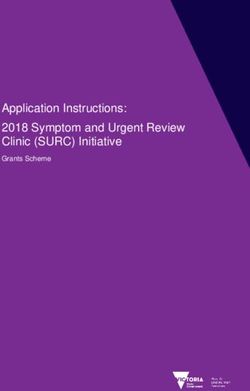Archiving data from the operating system Android
←
→
Page content transcription
If your browser does not render page correctly, please read the page content below
COMPUSOFT, An international journal of advanced computer technology, 3 (12), December-2014 (Volume-III, Issue-XII)
ISSN:2320-0790
Archiving data from the operating system Android
Stefan Koprda, Zoltan Balogh, Martin Magdin
Department of Informatics, Faculty of Natural Sciences, Constantine the Philosopher University in Nitra, Slovakia
Abstract: The aim of the article was to create applications in LabVIEW which is a comprehensive development tool
for application design using graphic symbols that are associated to the functional units. We were dealing with
LabVIEW itself, its advantages and disadvantages, as well as the components used to create the applications. The
application we created is used for data storage from devices using operation system Android. This operating system
designated standardly for mobile devices has undergone an analysis mostly from the perspective of system structure.
The last part deals with the development of application in which a closer analysis of its individual functional blocks
was made. The conclusion of thesis deals with a fulfillment of the identified goals and possible improvements of the
application.
Keywords: LabVIEW; Android; mobile devices
business (film, computer games), or as the means
I. INTRODUCTION facilitating coping with complex situations in certain
fields of human activity. Our lives are entered by an
Mobile phones have become an ordinary part of every
offer of goods in virtual department stores displaying
man living in our modern society. Practically, we can
their goods by means of Internet in the so-called e-
be in contact with family, friends and business partners
shops. Another area, connected with the word „virtual“
anywhere in the world thanks to the mobile phone
and the beginning of new technologies, in connection
technology. Over time, mobile phones have changed to
with measurement and measurement technology is
small computers and this meant a new mobile phone
called virtual setting.[1-5]
operational system. At present, the operating system
Android from the corporation Google Inc. is the most
widely used operational system for mobile phones. Measured data obtained from the virtual measuring
Smart phones can be used for any reasons, from devices (virtual instrument) can be further evaluated
simple text writing, taking pictures and recording using the methods of exploratory and inferential
videos, to comfortable Internet access. Since these analysis and the other analytical methods.[2-4]
devices are mainly appointed to one user, naturally it
means that they contain data of personal nature which
can be lost or stolen relatively easily if the user is not II. CURENT SITUATION
careful enough. The loss of recorded memories, Programming and evolutional environment LabVIEW
contacts or valuable information is always better to is a product of an American corporation National
prevent and thus avoid regaining them back. Data Instruments. This corporation is an innovator and the
backup is the basic way of data protection. It brings biggest producer in the field of virtual instrument,
certainty that in the case of device loss or malfunction technical discipline which is now in a period of a great
our data will not be lost and we will be able to restore development in evolution, research, education and
it anytime. The users´ needs are different and there are industry.
various possibilities of data backup even from mobile
phones. The main aim of the virtual instrumentation is to
replace temporarily or permanently spatial, costly and
The word "virtually" more and more frequently often time-consuming use of hardware technical
appears in context with new technologies connected resources by virtual software resources. This kind of
with the fast development of information technology. solution enables quick design of new applications and
We can meet virtual reality, as part of the show- making changes in configuration which is usually
1397COMPUSOFT, An international journal of advanced computer technology, 3 (12), December-2014 (Volume-III, Issue-XII)
expensive or even not possible when it is actualized by
real instruments with the help of real components.
LabVIEW is not appointed only for programming
systems, signal measurement and analysis, control and
visualization of technological processes with various
levels of complexity. It is also designated for
programming of complex systems for various
purposes. LabVIEW environment is also called as G-
language, i.e. graphic programming language. [6]
A. Android Operating System
Android OS is a wide-ranging operating system based
on an open source platform, i.e. it is a PC software
with an open source code. User can use the software
for free, and after fulfilling certain conditions, license
policy enables him access to source codes which he
consecutively uses and modifies according to his
needs. Consequently, all code changes have to be
accessible under the same license. [7]
The system is built on a Linux core which is using its Fig. 1 Android OS Structure [10]
own virtual device ensuring system security as a
whole, memory management, process management,
access to network and to all internal sensor and
component control. Each application to functions of
the core is not approached directly but via Android II. APPLICATION TO ARCHIVE DATA FROM MOBILE
API. Consequently, Android is a progressive operating PHONE
system primarily developed for mobile devices (smart The paper discusses the problems of creating an
phones, PDA, navigation, tablet). It was built and application in the environment LabVIEW for a mobile
constructed from the bases which enable the phone with Android operating system which is able to
innovators to create impressive mobile applications. archive and to process information from mobile phone.
These applications then enable to make full use of all The application should offer the user simple and
features the device offers. [8] efficient interface.
To ensure this task, it is implicitly necessary to
choose an appropriate way of connecting a smart
While developing the system, restrictions were taken phone with a PC taking into account the possibilities
into account what these classic mobile devices have, of evolutional environment LabVIEW and the user´s
such as battery life, less processor power, and less abilities to carry out such a connection. The task can
available memory. be divided with these sub-aims:
1. Realization of a functional communicational
Simultaneously, the Android core was designed for connection appropriate for data transmission
operation on varied hardware. Thus the system can be between smart phone and PC.
used regardless of used hardware, size or screen 2. Gain access to directory structure and to smart
resolution. phone files from system Windows.
3. Provide the user a possibility to choose a
precise file or directory which he wants to
The Android platform itself makes available not only
back up and, consequently, the application
the operating system with user interface for end users,
but also the complete solution use of operating system copies the specified data to a pre-determined
(specification, control, and so on) for mobile operators location in the PC by the user. Requirement of
and for mobile device producers. The last but not least, an application is a bidirectional
for developers of applications it provides efficient communication, i.e. data from smart phone
instruments for their development – Software can be transferred into PC and vice versa.
Development Kit. [9]
In UML language application requirements can be
specified and divided as functional and non-functional.
It is supposed that the UML language is well known so
there is no need of description.[11, 12]
1398COMPUSOFT, An international journal of advanced computer technology, 3 (12), December-2014 (Volume-III, Issue-XII)
TABLE I. FUNCTIONAL REQUIREMENTS FOR APPLICATION
Requirements Priority
System enables connection with the phone by Must
entering its IP address and port.
System enables to log in to FTP server running on Must
the phone by user name and password.
System informs about communication establishment Should
with the phone.
System enables the user to create new directory in his Must
phone and PC.
System displays the memory content – its directory Must
structure.
System enables the user to choose a target location in Must
his PC where data should be archived.
System enables the user to choose data in his phone Must
which he wants to be archived.
System copies the chosen data from the phone to Must
target folder.
System informs about the progress of copying and Should
moving files.
System displays the size of the copied file. Should
System displays the view of the specified files. Must
After finishing its activity, system disconnects FTP Must
link.
System enables bidirectional communication Must Fig. 2 FTP Server Application settings
between the phone and the PC.
III. APPLICATION DESIGN IN LABVIEW From the offered settings, user name, password,
ENVIRONMENT default directory and port number was used where the
For mobile phone connection, there was a need to find value of the port number could not reach 1023. As
an appropriate way to make the data from phone to default directory, it was optimal to set the root
another system accessible, in this case to Microsoft directory of the phone. However, it depended on the
Windows. Representing the typical service client – user´s authority to have access to protected system
server, file transfer protocol FTP was used. In this directory. For example, the user needed access only to
case, the client was represented by local PC. On this external SD card; it was enough to choose default
PC, commands were running which initialized directory /mnt/sd-ext. After saving the settings in the
connection and performed operation with files and top row of the application, the IP address of the
directory, and disconnected the link. Mobile phone had telephone displayed with the port number.
the role of the server what had been achieved by B. Front Panel of the Application
creating the FTP server using one of the number of
third part accessible applications in the Google Play The graphical part of the application was designed
shop. A connection was created between the client and through front panel of the LabVIEW package on
the server and then the file transfer might have started. which elements of displaying and controlling were
During creating a connection, the client had to convey placed. By these objects it was possible to control the
login and password to server. File transfer is thus a application progress, specify parameters, and gain
secured service. resultant information. Front panel of the application
and the placement of displaying and controlling
A. Application for FTP server creation elements are shown in Fig. 3.
The FTPServer application is freely accessible for any
user of a smart phone with the operating system
Android in Google Play shop. The last free version
2.8.1 was used, released by Andreas Liebig. The
purpose of the application was to create FTP server in
the mobile phone that served as a bidirectional file
transfer via FTP protocol.
Fig. Front panel of the application
1399COMPUSOFT, An international journal of advanced computer technology, 3 (12), December-2014 (Volume-III, Issue-XII)
The basic condition for successful application
communication with the mobile phone was that both
the phone and the PC, on which the application was
running, were connected to the same Wi-fi network.
Also it was supposed that the FTPServer application
was launched correctly configured on the phone.
Before starting the created application, the user had to
enter IP address, port number, login and password.
The value of the port and IP address was displayed by
FTP Server application on the phone. Login and
password had to be identical as they had been entered
during configuration of the mobile application.
Optional parameters were Default directory in the PC
and the way with the name of the log file.
Fig. 4 Part of block diagram – generating JPG file view
After starting the application, the indicator Connection
status displays information about a successful or IV. CONCLUSION
unsuccessful connection. As the titles suggest, in the The paper discussed the problems of creating an
windows Content of the current phone directory and application in the environment LabVIEW for a mobile
Content of the current PC directory, corresponding phone with Android operating system which is able to
lists of directories and files were loaded. Items in the archive and process information from mobile phone.
lists are marked with the left button on the mouse or In our opinion, the stated objectives have been
by arrows on the keyboard. achieved. The application displayed the content of
C. Block Diagram of the Application mobile phone memory; it was possible to copy it into
PC and vice versa. It enabled the user to create new
The program part of the application was solved via directories, transfer files or delete them. Information
block diagram of the LabVIEW package. Element process lay on displaying image, text, audio and video
placements were designed and, consequently, their files preview and Vcard files containing data from
input and output connecting points linked by data phone directory.
connections. Elements of the block diagram were bind
with elements of the front panel. Programming
A practical test of the application was testing the speed
environment LabVIEW is based on the principle of
of copied data from the phone and vice versa. During
data flow control. As basic structure of block diagram,
Flat Sequence structure has been chosen which enables transferring bigger files, there were no problems
progressive performance of the each part of the recorded. Transferring files of 903 MB from a mobile
application – frameworks in an order from left to right. phone into PC lasted 6 minutes and 20 seconds. The
Data among the framework structure was transferred real transfer rate was measured as 2,376MB/s which
through data tunnels. Data was transferred from the referred to the value of 19Mbit/s. In comparison with
framework after performing the program in the theoretical maximal transfer rate 54Mbit/s of IEEE
framework. The task of the first framework was to 802.11g standard, it was an adequate result. In the case
define the value of the variables, creating and begin a of copying the same file in the opposite direction –
connection with the mobile phone, creating a log file, from Pc to phone – the transfer lasted 12 minutes and
and information registration about the created 10 seconds. To compare it with the previous rate it was
connection. The second framework performed the almost twice the value. The transfer rate could be
activities of the application such as abstracts of increased by using a router supporting the IEEE
memories, file and directory report, and the operations 802.11n standard. The application is fully exploitable
concerning them. Abstract of current phone and PC even with the used means for normal backup of mobile
directory content and the change of current phone and phone content.
PC directory were block diagrams which were
managed over time and performed periodically. Other
ACKNOWLEDGMENT
functional blocks were implemented by user
interaction mainly by clicking the subsistent control This publication is supported thanks to the project
placed in the front panel. Its performance was secured UGA VI/37/2013 Implementation of interactive tests
by Event Structure. The last framework of the in the form of didactic tests in virtual learning
application performed the disconnection of the active environments, Faculty of Natural Sciences, CPU Nitra,
link, registration of the last information into log file Slovakia and the project UGA VI/35/2013 Simulation
and a correct log file close. and modelling of control algorithms in static systems.
1400COMPUSOFT, An international journal of advanced computer technology, 3 (12), December-2014 (Volume-III, Issue-XII)
III. REFERENCES [6] J. Vlach, Havlíček, J., Vlach, M., Začínáme s LabVIEW.
Praha: BEN – technická literatura, 2008.
[1] J. Ţídek, Grafické programování ve vývojovém prostředí
LabVIEW. Ostrava: Vysoká škola báňská v Ostrave, 2002. [7] OPEN SOURCE INITIATIVE. 2014. Open source licenses.
[online].:
[2] M. Munk, M. Drlik, and M. Vrábelová, "Probability
modelling of accesses to the course activities in the web-based [8] M. Ujbányai, Programujeme pro Android. Praha: Grada,
educational system," in Lecture Notes in Computer Science 2012.
(including subseries Lecture Notes in Artificial Intelligence [9] ANDROID DEVELOPER. 2014. Android, the world's most
and Lecture Notes in Bioinformatics) vol. 6786 LNCS, ed, popular mobile platform. [online].
2011, pp. 485-499.
[3] M. Houškova Beranková and M. Houška, "Data, information [10] ANDROID-APPS. 2012. Android Architecture – The Key
and knowledge in agricultural decision-making," Agris On- Concepts of Android OS [online]. :.
2011.
[11] I. Rabova, "Methods of Business Rules Harvesting in
[4] S. Hubalovsky, "Modeling, simulation and visualization of University Environment," in Divai 2012: 9th International
static mechanical properties of frame of elevator cab," Scientific Conference on Distance Learning in Applied
International Journal of Mathematical Models and Methods in Informatics: Conference Proceedings, Nitra, 2012, pp. 261-
Applied Sciences, vol. 7, pp. 666-675, 2013. 267.
[5] Š. Koprda, M. Turčáni, and Z. Balogh, "Modelling, simulation [12] J. Stastny and V. Skorpil, "Analysis of algorithms for radial
and monitoring the use of LabVIEW," in 2012 6th basis function neural network," in Personal Wireless
International Conference on Application of Information and Communications, 2007, pp. 54-62.
Communication Technologies, AICT 2012 - Proceedings,
2012.
1401You can also read