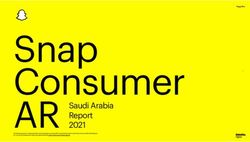ASUS ZenFone 5 Reviewers' Guide
←
→
Page content transcription
If your browser does not render page correctly, please read the page content below
Introduction
Welcome to the ASUS ZenFone 5 Reviewer’s Guide. Inside you will
find everything you need to know about the newest smartphone from
ASUS.
This reviewer’s guide aims to provide you with an understanding of
ZenFone 5’s features, and the ideas behind both the device and its
new user interface, ASUS ZenUI. Through the course of the guide,
we hope to answer common questions, but if you have any further
enquiries or if you experience problems with your device, please do
not hesitate to contact your local ASUS PR or marketing
representative so that we can assist you.
Software Updates
We are continually improving ZenFone 5’s software, so before you
begin testing, please ensure that you are running the latest software
on the device. If for whatever reason you are unsure how to update
the firmware or encounter problems, please contact your local ASUS
PR or marketing representative for more information. We will work
with you to ensure you get the latest software on your device.
If ZenFone 5 has launched in your country
The first step is to try and update the firmware via FOTA, so connect
your device to a Wi-Fi network to avoid any unnecessary data
charges; you can find the update tool under:
Settings > About > System Firmware Update
If ZenFone 5 has not launched in your country
Firmware updates can also be provided via FTP so that you can
update the device manually. Please make sure you receive the FTP
details and update procedure from your local ASUS PR or marketing
representative.
ASUS ZenFone 5 Reviewer’s Guide 1
April 2014Introducing ZenFone ASUS ZenFone is an all-new family of smartphones designed to personify the essence of simplicity and reliability. ASUS is famous for its market-leading tablets and notebooks, which blend high-quality materials with new innovations that focus on adapting to the user. ZenFone (and, by extension ZenUI) is no different in this regard, but we are bringing these high-value innovations to the mainstream sector. ZenFone is designed to fit around you and its innovative features will allow it to become a key ingredient in your life. It helps you to sort through life’s chaos by organizing your schedule and helping you to remember the things and people that are important to you. ASUS engineers have worked hard to ensure ZenFone seamlessly integrates into your life and begins to understand what you need. It fits perfectly into your hand with the buttons just where you expect them to be – right under your fingertips. ZenFone manages to balance premium features and components with affordability – it was borne from our world-renowned ‘design thinking’ philosophy, adapting to users’ needs with features that are designed to make their lives easier. At the heart of every ZenFone is a super-fast quad-threaded Intel® Atom™ 2500 series processor running at up to 2.0GHz. Intel processors offer the best performance and power efficiency in their class, enabling you to focus on getting things done rather than worrying your smartphone is up to the task. Apps open quickly, games run smoothly and you can effortlessly browse the web. What’s more, ASUS ZenUI is buttery-smooth and HD video is stutter-free, ensuring the ZenFone mobile experience is an uncompromised one. ASUS ZenFone 5 Reviewer’s Guide 2 April 2014
ZenFone 5 – Your Everyday Companion Colorful and stylish design With edges that taper to 5.5mm at their thinnest point and a comfortable 145g weight, ZenFone 5 is designed to fit perfectly into your hand. It lets you focus on what matters most to you. Its design was inspired by the classic ASUS ZenBook, ZenFone 5 includes the iconic concentric circle finish at the bottom of the front fascia to give it a timeless look and feel. Through precise CNC milling with 45-degree diamond cuts at an exacting 0.13mm pitch, ZenFone’s concentric circle finish has an incredibly fine texture that feels as good as it looks. You can customize your ZenFone 5 to suit your mood or personality with one of four different removable Zen Cases – available in Charcoal Black, Ceramic White, Cherry Red and Twilight Purple. ASUS designers worked to perfect the different back covers so that they offer a premium feel. They are put through more stringent testing than the industry standard to ensure they are able to withstand everyday knocks and scrapes. What’s more, ASUS ZenUI software is customized to match your chosen back cover color for a complete look. ASUS ZenFone 5 Reviewer’s Guide 3 April 2014
A beautiful 5-inch display ZenFone 5’s 5-inch high definition 1280 x 720-pixel (294ppi) IPS+ display is bright, crisp and spacious. It features wide 178-degree viewing angles that enable you to effortlessly share content with friends. To minimize dents and scratches, it’s protected by Corning® Gorilla® Glass 3 and uses direct bonding to enhance color clarity. We’ve worked to ensure that the device doesn’t get in the way of what matters most – the 5-inch display is a beautiful window to your world that enables you to express your thoughts and feelings by connecting you with those closest to you. ZenFone 5 not only has a class-leading 60ms touch response, but ASUS engineers have also worked to develop an ultra-sensitive touchscreen for those times when it’s too cold to remove your gloves. ASUS GloveTouch is an exclusive technology that allows you to operate your ZenFone 5 while wearing gloves – whether you need to check the route to your next meeting with Maps, reply to an email while you’re waiting for the bus, or just check what your friends are up to on Facebook, you can do so without frustrations. Best of all, you don’t need to buy special touchscreen gloves as GloveTouch technology is designed to work with your favorite pair of winter gloves. ASUS ZenFone 5 Reviewer’s Guide 4 April 2014
ASUS PixelMaster Camera Taking photos and recording videos has never been easier. ZenFone 5 incorporates an 8.0 megapixel ASUS PixelMaster camera with a bright f/2.0 five-element lens on the rear. There’s more to ZenFone’s camera than just its headline specifications though – PixelMaster enables a whole host of innovative features that are designed to make shooting photos and videos simpler, more rewarding and more fun. PixelMaster is a unique ASUS-developed technology that combines software, hardware and optical design to deliver incredible image quality and produce professional quality photos. ASUS camera engineers are particularly proud of ZenFone 5’s optical formula, which features five brightness-enhancing lenses for excellent optical performance and distortion-free photos. With PixelMaster, we focused on creating the best shooting experience so that everything is instinctive and, because your ZenFone is with you all the time, you can capture every moment. Central to this is the ASUS Camera software, which presents often complex controls in an unintimidating but accessible manner – it is the front end for the hard work that our engineers have put in behind the scenes to make this one of the best smartphone cameras available. For those who just want to take pictures or record video, the interface is minimal and it smartly monitors whether a particular mode would be more suitable for any given scenario, but ASUS Camera’s advanced controls are there for those who wish to use them, and they are also easy to find. Low-Light Mode Low-light mode delivers unparalleled performance in poor lighting conditions, without needing to use the flash — no matter how dark it is, PixelMaster’s low-light mode allows you to take clear photos or videos of objects and their surroundings. We achieved this through a combination of adjusting the pixel size and optimizations made to the image processing algorithms, which allows us to increase the ASUS ZenFone 5 Reviewer’s Guide 5 April 2014
sensitivity by 400%, boost color contrast by 200% and also significantly reduce overall image noise. Time Rewind By switching Time Rewind on, PixelMaster automatically helps you to record images two seconds before and one second after pressing the shutter. During this three-second period, 31 photos are recorded so you can select the best photo – you’ll never miss that perfect expression ever again. Image Stabilizer By automatically analyzing and comparing the reference points in images drawn on the sensor, PixelMaster’s built-in image stabilization technology is able to ensure that photos and videos are clear and ASUS ZenFone 5 Reviewer’s Guide 6 April 2014
shake-free, no matter whether you’re walking down the street or on a bus. Turbo Burst Blur from moving objects can’t be corrected with this technology, and in these situations speed is everything. Turbo Burst mode will help you to record those high-speed moments with incredible clarity by shooting high speed bursts at 13 pictures a second. Once you’ve finished recording the moment, you can select the best pictures and discard the rest. Selfie Mode Taking a selfie has become increasingly popular and fun social experiment over the last several years, so ASUS engineers worked hard to improve the quality of those photos by enabling ZenFone users to use the high resolution rear camera to take selfies. You simply enable selfie mode, select the number of faces and the camera will automatically launch a countdown timer as soon as it has detected the correct number of faces. It will then take a burst of three photos to ensure you get the best results. ASUS ZenFone 5 Reviewer’s Guide 7 April 2014
You can still shoot selfies with the 2.0 megapixel f/2.8 front-facing camera too – which is particularly useful if you’re trying to juxtapose yourself against a background using ZenFone’s screen. This camera also functions as a 720p video camera for video calling. Full HD Video Recording Capture special moments in 1080p Full HD using the PixelMaster camera on ZenFone 5. The large 5-inch display and minimalist camera interface gives you a great view of what you’re recording. Low-Light mode is available to improve the clarity of videos shot in poor lighting conditions, while video stabilization ensures your videos are shake-free. You can also shoot full resolution photos while you’re filming, allowing you to remember those beautiful moments even more vividly. Powerful and Efficient Intel® Atom™ Processor ZenFone 5 is powered by a quad-threaded Intel® Atom™ Z2580 processor which runs at 2GHz to deliver class-leading performance and power efficiency. Apps open quickly, the all-new ASUS ZenUI is buttery smooth, HD movies are stutter-free and you can effortlessly browse web pages without hiccup. Everything feels fast because the processor doesn’t get in the way. The Atom processor’s PowerVR SGX544 MP2 graphics processor also packs a serious punch. It supports OpenGL ES 2.0 (as well as several OpenGL ES 3.0 features through a series of API extensions), DirectX9_3, OpenGL 2.1 and OpenCL 1.1 standards, enabling stunning visual effects that were once only possible on desktop computers and games consoles. You can find more information about the Atom™ Z2580 processor here: http://ark.intel.com/products/70100/intel-atom-processor-z2580- 1mb-cache-2_00-ghz ASUS ZenFone 5 Reviewer’s Guide 8 April 2014
All-day battery life With an energy efficient Intel Atom processor and optimized antenna design, ZenFone is able to combine class leading performance with all day battery life. With talk time of up to 18.5 hours and almost 14 days of standby time, ZenFone 5’s 2110mAh (8Wh) battery enables you to do more of the things that matter to you. ZenFone 5’s advanced antenna design provides fantastic performance in areas with poor signal (for example, in the metro or a tunnel) and has also been tuned to reduce power use when searching for a signal. This results in a two-fold increase in standby time on its own. ASUS ZenUI ZenUI is a new holistic user experience developed specifically to get the most out of ASUS smart devices. It’s simple and intuitive, but has greatly enhanced functionality – it’s a perfect example of the ASUS ‘design thinking’ philosophy at work. The new ASUS ZenUI has been meticulously designed to help users make the most of the fantastic functionality packed into every ASUS ZenFone. It knows what the user needs, helps them to express their thoughts and feelings, and keeps them connected wherever they go. The built-in apps adopt a beautiful frameless design that aims to make it easy to identify what it is you’re doing. The app icons are ASUS ZenFone 5 Reviewer’s Guide 9 April 2014
simple and intuitive, tying in with the apps themselves so that it’s easy to find what you need from memory. ASUS engineers have made more than 200 different modifications to the base Android operating system, but have always kept one thing at the center of any enhancement: performance. Added functionality is only useful if performance is uncompromised, so we focused on making ASUS ZenUI as fast and smooth as possible. ASUS ZenFone 5 Reviewer’s Guide 10 April 2014
What’s Next At the heart of ASUS ZenUI is What’s Next, which helps you to manage your schedule. It automatically displays countdowns and reminders for your next appointment, displays canceled events, priority reminders for VIP contacts’ missed calls and birthdays, as well as getting to grips with your daily routine to make better use of your time. With intelligent technology that gains an understanding of your needs, we can ensure that the phone doesn’t become a burden in your life by unnecessarily interrupting you when you’re busy, enabling you to focus on the big picture while your ZenFone worries about the details. We understand that you are busy doing what you love, so What’s Next helps you to work through your daily schedule without interruption. What’s Next will immediately remind you about the next important task or event, identify items that need a special reminder, and reduce the number of distractions so you can focus. What’s Next is available through a standalone app, your notifications bar, a widget that you can place on your home and lock screens, giving you immediate access to everything that matters to you. Do It Later Mum sends you a text message, you see an interesting article shared by friends on social media, there’s a major developing news story, or a colleague calls and you can’t take it because you’re busy. Do It Later can help you remember those things that are important to you to save you from those embarrassing or awkward moments. Simply add these tasks into Do It Later, where all of your tasks will be clearly listed in beautiful cards so you can quickly see what’s on your to do list. You can click each item to go to the corresponding app and you no longer need to worry about being overwhelmed with information when you’re busy. It enables you to focus and interfaces with What’s Next so that the little things don’t get forgotten in the daily bustle. ASUS ZenFone 5 Reviewer’s Guide 11 April 2014
Open Cloud ASUS Open Cloud technology integrates your internet-connected home computers and your public cloud storage on ASUS WebStorage, Box, Dropbox, Google Drive or OneDrive. You can easily access files, music, pictures and videos from your public or private clouds and seamlessly play, watch or edit files in the native Music, Gallery and File Manager apps. In addition, it’s easy to move files from different cloud providers – and new ASUS notebooks, All-in-Ones and PCs will come with ASUS HomeCloud preinstalled so that their hard drives can also become a personal cloud with support for Wake On LAN (provided it’s supported in the hardware). Open Messaging Omlet Chat is an open-source information platform that makes chatting with friends even more fun. Chat with friends individually or create groups, no matter what device you’re using – there’s support for Android and iOS, and it syncs messages across multiple devices. Wherever you are, you can share memories stored in the cloud or at home with your friends or groups thanks to ASUS Open Cloud integration. You’re no longer limited to sending media that’s stored on your phone. ASUS ZenFone 5 Reviewer’s Guide 12 April 2014
Technical Specifications
2x2: Intel® Atom™ Multi-Core Z2580 Processor 2.0 GHz with Intel
Processor
Hyper-Threading Technology
Operation System Android Jelly Bean 4.3 with ASUS ZenUI
GSM 850/900/1800/1900
Network (3G/LTE) UMTS 850/900/1900/2100
DC-HSPA+ (DL/UL): 42/5.76 Mbit/s
5-inch LED Backlight IPS+ Panel
1280x720 (HD) - 400nits
Display
16:9 , Wide active matrix; Glare type
Corning® Gorilla® Glass 3, Synaptics Touch IC, supports GloveTouch
Graphic PowerVR SGX544 MP2
Dimension 148.2 (L) x 72.8 (W) x 5.5~10.34 (H) mm
Weight W/ Battery 145g
2110mAh (8Wh), non-removable polymer battery
Talk time:
- 18.5hr
Video playback time:
Battery pack & life
- 7hr (720p)
Standby time:
- 2G: 353hr
- 3G: 334hr
Memory LPDDR2 1GB RAM
eMMC 8GB
Storage Micro SD Card Support (Up to 64GB)
ASUS WebStorage 5GB/Lifetime
Sensors Accelerator/Motion/E-Compass/Proximity Light/Hall Sensor
Integrated 802.11b/g/n
Wireless Bluetooth V 4.0
Bluetooth Profile:A2DP + AVRCP + HID + PAN + OPP
Other GPS, A-GPS and GLONASS
SIM Dual & Single
1 Headphone / Mic-in
Connectivity Micro SD Socket
Dual Micro SIM Connector
Front: 2MP f/2.8 ‘selfie’ camera
Cameras
Rear: 8MP f/2.0 PixelMaster camera; 5-element lens
Charcoal Black / Pearl White / Cherry Red / Champagne Gold / Twilight
Colors
Purple
ASUS ZenFone 5 Reviewer’s Guide 13
April 2014Accessories With ZenFone, we’ve created a selection of beautiful accessories that perfectly complement the device. They either increase ZenFone’s functionality or help to protect it from the bumps and scratches that come with everyday use. Bumper Case ZenFone 5’s Bumper Case is available in black and easily slips onto the device with a snug fit to offer a combination of style and protection. The strong but soft polyurethane feels great and offers excellent protection against bumps and knocks from everyday use, all while keeping the gorgeous screen, camera, speaker and ports free from obstructions. Zen Case An interchangeable rear cover with a silky smooth finish that perfectly fits ZenFone 5. Available in four colors (Cherry Red, Twilight Purple, Ceramic White and Charcoal Black – Champagne Gold is only available if purchased with the Champagne Gold ZenFone 5 model), and matched by the multi-colored ZenUI themes, the ZenFone 5 Cases allow you to personalize your phone to reflect your mood and personality. ASUS ZenFone 5 Reviewer’s Guide 14 April 2014
View Flip Cover The View Flip Cover not only protects your ZenFone 5, but also enhances its functionality with the included viewing window that allows you to glance at the most important information without having to spend more than a couple of seconds doing so. There are three main pages to scroll through in an infinite loop, including the time, the weather, incoming calls, messages and more – you can even answer incoming calls without opening the cover. Available in three colors – red, black and white – the View Flip Cover is a direct replacement for your ZenFone 5’s rear cover that wraps around to cover the screen. The microfiber cloth on the inside of the flip cover protects your screen from scratches, scrapes and dents that come with daily use. ASUS ZenFone 5 Reviewer’s Guide 15 April 2014
You can also read