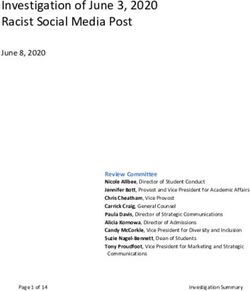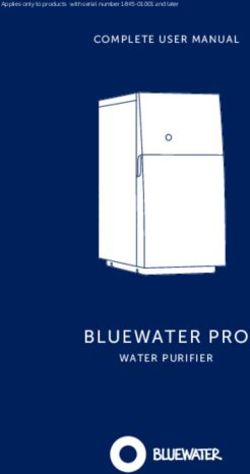Berlinale Technical Requirements
←
→
Page content transcription
If your browser does not render page correctly, please read the page content below
Berlinale Technical Requirements This document provides combined technical information for both the film selection process and the festival’s and EFM’s cinema screenings. Changes for 2019 Blu-rays and DVDs are no longer accepted We no longer accept Blu-ray or DVD discs. This applies to the film selection process as well as to the final materials for cinema presentation in the festival or the EFM. For the film selection process, we recommend uploading your film to your My Account at www.berlinale.de.
Index
Berlinale Technical Requirements .................................................................................................................... 1
Changes for 2019 ................................................................................................................................................. 1
Deadlines .................................................................................................................................................................... 3
Selection Process ................................................................................................................................................ 3
Festival and European Film Market Screenings .................................................................................... 3
Accepted Formats ................................................................................................................................................... 4
Overview ................................................................................................................................................................ 4
H.264 Uploads via MyAccount ..................................................................................................................... 4
DCP ........................................................................................................................................................................... 5
ProRes ..................................................................................................................................................................... 7
Film (70mm, 35mm, 16mm) .......................................................................................................................... 7
Delivery ........................................................................................................................................................................ 8
Overview ................................................................................................................................................................ 8
H.264 Upload ....................................................................................................................................................... 8
Aspera Upload (DCP/ProRes) ....................................................................................................................... 9
Hard drives ........................................................................................................................................................... 11
Film prints (70mm, 35mm, 16mm) ............................................................................................................ 11
Subtitles ......................................................................................................................................................................12
General...................................................................................................................................................................12
Positioning recommendations ....................................................................................................................12
Bilingual subtitles.............................................................................................................................................. 13
Venues ....................................................................................................................................................................... 14
FAQs for festival screenings .............................................................................................................................. 16
Contact ........................................................................................................................................................................17
Page 2Deadlines Please observe the deadlines below for the film selection process as well as for the screenings during the festival and the European Film Market. We do not guarantee screenings of material received after the deadlines. Selection Process The deadline for uploading or delivering feature-length films for the selection screenings is October 31, 2018, while short films must be uploaded or delivered to the festival’s Film Office by November 15, 2018. If you plan to submit an encrypted DCP for the selection process we ask you to issue a DKDM valid from the day the DCP arrives until January 24, 2019. Festival and European Film Market Screenings The delivery deadline for all cinema presentation material including DKDMs is January 25, 2019. This deadline applies to all participants and EFM clients. All material has to arrive at the Berlinale Film Office by that date. Meeting this deadline is especially important since all media - for festival and EFM alike - must pass a comprehensive and time-consuming quality management process before their first screening. Express Handling Fee For European Film Market screenings only, we offer an Express Handling service for all materials delivered even after the deadline. An Express Handling Fee applies. Please contact the Film Office in advance to arrange for Express Handling of your film at the EFM. In that case, the latest possible date for delivery is 5 days before the first screening of the film. Page 3
Accepted Formats
Overview
Format For selection process For Festival / EFM
presentation
H.264 Upload preferred not accepted
DCP accepted preferred
ProRes Quicktime not accepted accepted
Blu-ray / DVD not accepted not accepted
Film (70mm, 35mm, 16mm) not accepted Contact Film Office for details
Tapes (HDCAM, Betacam, not accepted not accepted
etc.)
H.264 Uploads via MyAccount
File Format
Size 1920 x 1080 px
Aspect ratio 16:9 HD
Video codec H.264 high profile
Audio codec AAC / 320 Kbit/s sampling rate 48 kHz
min. bit rate 10.000 Kbit/s
Subtitles Subtitles (where necessary) must be "burned-in"
If your film is only available in a different file format or on Blu-ray/DVD, a conversion to
H.264 is needed. File conversion is offered by the software HandBrake for example, which
is open source (GPLv2) and available for all major operating systems.
Page 4DCP
Media
Aspera Upload Upload using our Aspera Servers. See Delivery for more
details.
Hard Drive USB 3.0 or CRU hard drive (SSD preferred)
Linux formatted (ext2/ext3) as per ISDCF recommendation.
See PDF for details.
Naming
DCP Naming We can only accept DCPs that follow the latest ISDCF DCP
Naming Convention (Version 9.5). Please see ISDCF website
for details.
Image
Image Size HD, Full, Flat or Scope @ 2K or 4K
Encoding JPEG 2000 (variable bitrate preferred)
BitrateKDMs / Encryption Since 2012, we request Distribution KDMs (DKDMs) for all encrypted DCPs. The keys have to be uploaded to our servers via web upload and are automatically verified upon entry. We cannot accept DKDMs sent by e-mail. All DKDMs must be valid from the moment the DCP arrives in Berlin until the day the festival/EFM ends. You will automatically receive an e-mail containing personalised login information to our DCP and KDM upload portal. Please do not pass this information on to any third parties (postproduction companies, labs, service providers), but instead contact us to have a separate account created for your contractors. Using DKDMs is currently the only alternative for managing the vast number of DCP screenings during the Berlinale and the EFM. Without them, the festival/EFM would not be able to execute suitable quality assurance measures and to exercise its responsibility for the smooth functioning of all screenings. All DKDMs should be SMPTE ST 430-1 compliant and in the “Modified Transitional 1“ formulation as per ISDCF guidelines – see PDF for details. All DKDMs should follow the KDM Naming Convention (see website). Page 6
ProRes
All ProRes files will be converted to DCP by the Festival, this process is free of charge.
Image
Codec ProRes, ProRes 444, ProRes HQ
Frame Dimensions HD (1920 x 1080) or 2K (1998 x 1080)
Scanning Method progressive
Colour Sampling 4:2:2 or 4:4:4
Frame rates 23.98 fps, 24 fps, 25 fps, 29,97 fps
Gamma Apple ProRes codecs have a native gamma of 2.2
Sound
Audio Format 2.0 Stereo* or 5.1 Linear PCM
Channel Layout L-R or L-R-C-Sub-LS-RS
*Please note: All Stereo (2.0) files will be upmixed to 5.1 during playback unless you
explicitly request stereo playback. We do not recommend stereo playback in larger venues
due to the missing center channel.
Subtitles
Format Subtitles must be "burned-in" and positioned in the “active”
picture area of the projected frame. See subtitles for more
information. Please note that the image can be cropped by
up to 3% during projection
Please note: We do not allow subtitles to be delivered as a separate file (.sub, .srt, .xml). All
subtitles must be "burned-in".
Film (70mm, 35mm, 16mm)
If you would like your film to be screened using an analog film print, please contact the
Film Office as soon as possible to discuss details.
Page 7Delivery
Overview
We offer different methods to deliver films to the festival and EFM:
Delivery Method For selection process For Festival / EFM screening
H.264 Upload preferred not accepted
Aspera Upload accepted preferred
(DCP ProRes)
Hard Drives accepted accepted
(DCP / ProRes)
Film (70mm, 35mm, 16mm) not accepted Film Office
H.264 Upload
H.264 uploads are only accepted for selection screenings and the upload process is
integrated into the online application.
The link for uploading your file will be provided on the confirmation page at the end of the
application form for film submissions. Should you wish to upload your film at a later date,
you can do so at any time via the link on the “My Account / My Film Entry” page which will
be activated once you have successfully registered your film.
Once the upload is complete, your data will be processed and encrypted. The processing
can take some time. You will receive an e-mail notification as soon as your file is ready to
be released. In the next step you can check your processed file, change the thumbnail
preview picture – or, if necessary, upload a new version of your selection screener.
In a last and important step you have to explicitly approve the finished file to enter the
selection screenings. Your film will only be released to the Berlinale selection boards
with your final authorization. Therefore, please do not forget to click the "release"
button.
Please note:
• Audio, video and subtitles must be contained in a single file and the file size should
not exceed 10 GB.
• Please submit HD material in the MP4 format (H.264, AAC, Stereo).
• Please encode your video at 24, 25 or 30 progressive frames per second.
• The file name must not include any special characters or blank spaces. Please do not,
for example, use file names like “myfilm!@&%$§ *().mov”.
Page 8Aspera Upload (DCP/ProRes)
Berlinale uses Aspera™ technology to securely and efficiently receive DCP or ProRes files
via internet upload. The upload process is browser-based and integrated into our Digital
Cinema portal which also provides the DKDM upload functionality.
Prerequisites
An internet connection with an upload speed of at least 50 Mbit/s is required to use the
Aspera Upload. Uploading a 150 GB DCP will take about 8 hours at 50 Mbit/s. Please use
the aspera performance calculator to get an estimate on your transfer time.
You can test your upload bandwidth by using our speedtest.
Supported Browsers and Aspera Connect Plugin
Our Digital Cinema portal at https://dcinema.berlinale.de/ requires a modern internet
browser and the Aspera Connect Browser Plugin.
The supported platforms are:
Supported
Platforms Windows 7
Windows 10
macOS 10.12 or higher
Browser Chrome Version 66.0 or higher
Firefox 60.0 or higher
Safari Version 11.1 or higher.
Aspera Connect Plugin Aspera Connect Plugin Version 3.8 or higher
Internet Explorer / Edge is not supported.
The Aspera Connect Plugin is required and can be downloaded from:
http://downloads.asperasoft.com/connect2/ Please install as instructed.
The correct installation of the Aspera Plugin can be tested by visiting https://test-
connect.asperasoft.com/
Credentials
Upon request you will receive an e-mail containing personalised login information to our
DCP and DKDM upload portal. Please do not pass this information on to any third parties
(postproduction companies, labs, service providers), but instead contact us to have a
separate account created for your contractors.
Adjusting Upload Speed
Page 9Click on the icon shown below to open the "Transfer Monitor" window The "Transfer Monitor" shows the current upload rate and the maximum bandwidth to use for uploading. You can manually adjust the target upload speed by moving the arrow up and down. Important: Do NOT select an upload rate that is higher than the upstream bandwidth of your internet access. This will make Aspera send more data than your connection can handle and will result in package loss and retransmits. Quicksupport for Aspera Upload Should you encounter problems uploading to our Aspera servers please contact us to have one of our tech-team members help you. If necessary, you can also give one of our team members access to your system by using our TeamViewer Quicksupport. Page 10
Hard drives
If, for some reason, you cannot use our Aspera Upload, you can still deliver DCP and
ProRes files using hard drives. However, the full cost of transport including customs fees
and insurance, as well as the return freight, must be borne by the sender.
• Hard drives have to be either USB 3.0 or CRU and have to be delivered with a 230 V
power-supply, where applicable. SSDs are preferred.
• All shipments must be sent prepaid.
• Please use the proforma invoice template provided by your courier service and state a
modest value for customs (20 USD) and please state as purpose of shipment “sample”
(NOT “commercial”).
• Please inform the Film Office about the airway bill number of your shipment and the
estimated date of arrival.
Film prints (70mm, 35mm, 16mm)
If you would like your film to be screened using an analog film print, please contact the
Film Office as soon as possible to discuss shipment details.
Page 11Subtitles
General
We prefer subtitles to be “burned” into the picture. Please see below for accepted file
formats:
DCP ProRes
Subtitles “burned” into the picture preferred preferred
XML, PNG, MXF Subtitles accepted not accepted
Other formats (.sub, .srt, etc.) not accepted not accepted
All subtitles have to be positioned in the “active area” of the image and must not be
positioned on a black letterbox area.
We highly recommend that you have your subtitles produced by a professional subtitling
provider.
Positioning recommendations
The image can be cropped by up to 3% during projection, due to the position of the
projector and the venue’s architecture. We therefore recommend that you observe a safe
area of at least 5%.
From experience we recommend subtitles to have:
• a font size between 38 and 40
• a VAlign “bottom” with a VPosition of the lowest line between 8.0 and 10.0
Page 12Bilingual subtitles
Bilingual subtitles are only used for films invited to the International Competition.
Spoken Language International Competition All other sections
English German subtitles No subtitles required
German English subtitles English subtitles
All other Languages Bilingual subtitles: English subtitles
German / English
Berlinale offers assistance with bilingual subtitles through a professional subtitling
company who provides a consulting service covering the editorial, aesthetic and technical
aspects of creating bilingual subtitles for DCPs. These services are free of charge for the
production companies. In case you need support regarding the creation of bilingual
subtitle files, please get in touch with your Berlinale contact person.
Bilingual Subtitle appearance
- Subtitles should consist of no more than two lines, with one line per language.
- The first (upper) line should be English, the second line German.
- Both languages are to be included in one single subtitle file.
- The maximum number of characters per line should ideally be not more than 45,
maximum 50 - space included (40 if the line consists of uppercase only).
- For optimal readability, the two lines should be formatted in different colours:
o first line white (FFFFFFFF)
o second line, for example, pale yellow (FFEFEFC5 as value in DCP
subtitle XML; colour chart: red 239, green 239, blue 197 for PNG).
Page 13Venues
Cinema Seats Screensize Audio Formats 3D HFR
(in meters)
Akademie der Künste 518 13,1 x 5,5 5.1 no no
Arsenal 1 234 9,0 x 4,0 5.1 no no
Arsenal 2 73 4,8 x 2,0 5.1 no no
Berlinale-Palast 1619 18,0 x 7,5 5.1, 7.1, Dolby Atmos yes yes
CinemaxX 1 292 12,9 x 5,5 5.1, 7.1 no yes
CinemaxX 2 110 9,5 x 4,0 5.1, 7.1 no yes
CinemaxX 3 483 18,8 x 8,0 5.1, 7.1 yes yes
CinemaxX 4 290 12,9 x 5,5 5.1, 7.1 no yes
CinemaxX 5 269 12,7 x 5,4 5.1, 7.1 no yes
CinemaxX 6 269 12,7 x 5,9 5.1, 7.1 no yes
CinemaxX 7 595 19,5 x 9,1 5.1, 7.1 yes yes
CinemaxX 8 252 12,7 x 5,4 5.1, 7.1 no yes
CinemaxX 9 254 12,7 x 5,4 5.1, 7.1 no yes
CinemaxX 10 170 10,0 x 4,25 5.1, 7.1 no yes
CinemaxX 11 50 6,2 x 2,65 5.1, 7.1 no yes
CinemaxX 12 50 6,2 x 2,65 5.1, 7.1 no yes
CinemaxX 13 50 6,2 x 2,65 5.1, 7.1 no yes
CinemaxX 14 50 6,2 x 2,65 5.1, 7.1 no yes
CinemaxX 15 50 6,2 x 2,65 5.1, 7.1 no yes
CinemaxX 16 46 6,2 x 2,65 5.1, 7.1 no yes
CinemaxX 17 46 6,2 x 2,65 5.1, 7.1 no yes
CinemaxX 18 46 6,2 x 2,65 5.1, 7.1 no yes
CinemaxX 19 46 6,2 x 2,65 5.1, 7.1 no yes
CineStar 1 182 11,95 x 5,0 5.1, 7.1 yes yes
CineStar 2 275 14,1 x 5,9 5.1, 7.1 no yes
CineStar 3 365 17,45 x 7,3 5.1, 7.1, Barco Auro yes yes
CineStar 4 182 11,95 x 5,0 5.1, 7.1 yes yes
CineStar 5 206 11,7 x 4,9 5.1, 7.1 yes yes
CineStar 6 140 10,8 x 4,6 5.1, 7.1 yes yes
CineStar 7 359 16,1 x 6,75 5.1, 7.1 yes yes
CineStar 8 515 17,7 x 7,4 5.1, 7.1 yes yes
CineStar IMAX 322 23,5 x 12,7 5.1, 7.1, Dolby Atmos no yes
Colosseum 1 525 15,2 x 6,5 5.1 yes no
CUBIX 7 322 15,9 x 6,7 5.1, 7.1 yes yes
CUBIX 8 322 15,6 x 6,55 5.1, 7.1 yes yes
CUBIX 9 724 23,5 x 9,55 5.1, 7.1 yes yes
Delphi Filmpalast 661 15,0 x 6,4 5.1 no no
delphi LUX 1 119 7,30 x 3,10 5.1, 7.1 no no
delphi LUX 2 137 7,30 x 3,10 5.1, 7.1 no no
delphi LUX 3 81 6,70 x 3,00 5.1, 7.1 no no
dffb-Kino 65 5,2 x 2,2 5.1 no no
Page 14EFM Cinemobil 80 3,85 x 1,60 5.1 no no FAF 1 323 13,0 x 5,5 5.1 yes no Friedrichstadtpalast 1635 22,0 x 9,2 5.1, 7.1 no yes HAU 1 1024 11,8 x 5,20 5.1 no no Haus der Berliner 986 12,9 x 5,4 5.1, 7.1 no yes Festspiele HKW: Auditorium 1025 13,5 x 5,7 5.1 no no International 551 18,0 x 7,5 5.1 no no Kino im Gropiusbau 200 7,2 x 3,2 5.1 no no Marriott 30 3,3 x 1,85 5.1 no no Parliament 62 5,0 x 2,1 5.1, 7.1 no no Zeughauskino 160 6,0 x 3,0 5.1 no no Zoo Palast 1 850 21,0 x 8,79 5.1, 7.1 no yes Zoo Palast 2 275 14,8 x 6,19 5.1, 7.1 no yes Zoo Palast 3 159 11,8 x 4,94 5.1, 7.1 no no Zoo Palast 4 161 14,0 x 5,86 5.1, 7.1 no yes Zoo Palast 5 157 12,05 x 5,04 5.1, 7.1 no yes Zoo Palast Club A 36 6,0 x 2,51 5.1 no no Zoo Palast Club B 39 6,0 x 2,51 5.1 no no Page 15
FAQs for festival screenings Can I get a copy of the DCP that Berlinale creates from my QuickTime file? No. All DCPs created by the festival are encrypted and we will not be able to give you a copy of the DCP or of the keys that we use. Should we prepare an Interop or an SMPTE DCP? Currently all systems used by the festival and the EFM are capable of playing both Interop and SMPTE DCPs. We highly recommend that you prepare a SMPTE DCP as is has various advantages over the older Interop format, specifically they provide a wider range of frame rates and metadata, improved security and more robust subtitles. Can I be present while you test my DCP? No, due to security reasons we do not allow any visitors to be present during our internal QC process. Can I schedule a test-screening or rehearsal for my DCP screening? Due to the tight schedule of the festival and the EFM we generally do not offer test- screenings for DCPs. Your DCP has to be tested before it is submitted. The only exceptions to this rule apply to films in the International Competition and to EFM customers who have booked an additional test-screening. Why and how is Berlinale testing my DCP? Our experience has shown that quite a number of DCPs delivered to the festival have technical errors and would cause issues during presentation. As a precaution we have developed an automated testing routine that all DCPs pass through. It is, however, the participant’s responsibility to properly test the DCP in a SMPTE compliant cinema from beginning to end before sending it to the festival. Our tests then focus on data-structure errors and interoperability issues that might arise during playback on a specific projection system. Why does Berlinale need a DKDM (master key) for my screenings? There are two reasons why we ask you to supply us with a DKDM: 1) A DKDM allows us to generate KDMs (keys) on very short notice for the theatres that we use during the festival and EFM. In case we need to reschedule a screening or swap projectors / servers we are able to generate new keys as they are needed. 2) It enables us to test your DCP in our secure environment in advance. Without a key we cannot perform a number of critical tests. How does the Festival store my DCP and KDM? Both DCPs and KDMs are stored in a secure environment. Special access-control applies to the DCP storage room, ingest-systems and the data-center where all data is centrally stored. Page 16
Contact E-Mail: films@berlinale.de Phone: +49 30 259 20 888 Berlinale Film Office Voxstr. 3 10785 Berlin Germany Page 17
You can also read