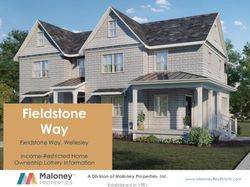BOAT TITLING & REGISTRATION PROGRAM - Julie G. Aronow Program Manager
←
→
Page content transcription
If your browser does not render page correctly, please read the page content below
BOAT
TITLING &
REGISTRATION
PROGRAM
Julie G. Aronow Gerald Averill
Program Manager Team Lead &
Training CoordinatorBoat Titling & Registration
Program Review
• Legislative Update
• Transaction Processing Reminders
• Processor ErrorsLegislative Update
Bills that may have an impact:
• HB 3530:
Would allow self-service storage facilities to
tow vessels and outboard motors to vehicle
storage facilities for disposition.
Proposed effective date: Sept. 1, 2019
Would require the creation of new application
form (process mirrored on Section 2303 of the
Occupations Code).Legislative Update
Bills that may have an impact:
• HB 4032:
Wouldimplement a cap on boat sales tax of
$18,750 (equivalent to sales price of $300,000)
Definitionof “boat” would change in Tax Code
from 65 ft. limit to 115 ft. limit.
Proposed effective date: Sept. 1, 2019
Would require programming changes in BRITS
& application form revisions (PWDs 143 & 144)Transaction Processing
Reminders
Always Verify Owner ID
• If the person in your office cannot produce
a valid gov’t issued photo ID, you cannot
process the transaction.
Ifthe customer advises they’ve called and
talked to TPWD on the phone prior to coming
in your office – verification of their photo ID is
still required.Transaction Processing
Reminders
Always Verify Owner ID
• Verified their ID & they’re not the owner?
You cannot process their transaction unless
they have:
The correct application form signed by the
owner of record, and
A Letter of Authorization (PWD 581)*Transaction Processing
Reminders
Always Verify Owner ID
⃰ The PWD 581 either:
Mustbe completed and signed by the owner of
record, or
The processor can complete the Alternative
Authorization section of the form if the owner
of record:
Can be reached by phone, and
The processor can verify their identity.Transaction Processing
Reminders
Always Verify Owner ID
• Exception? Yes.
The spouse of the owner of record may renew
registration or obtain a replacement ID
card/decals.
The spouse must have:
Same last name as owner of record, and
Same address as owner listed on their ID.Transaction Processing
Reminders
Always Verify Owner ID
• If the spouse has:
Different last name, and/or
ID indicates a different address, and/or
Request is for any type of transaction that involves a
title (new title/registration, ownership transfer,
add/release lien, replacement title)
• Then the PWD 581 is required, as well as the
appropriate application form signed by the owner of
record.Transaction Processing
Reminders
Date of Birth & ID Number
• Additional validation for date of birth put in
production in BRITS in April:
Owner is 10 years old or younger
Owner is more than 100 years old
Ex:Transaction Processing
Reminders
Date of Birth & ID Number
• Validations won’t catch every error.
• Double check the accuracy of both the
date of birth and ID number at the time of
data entry.Transaction Processing
Reminders
Owner & Lien Holder Auto-Fill Feature
• Processors can auto-fill owner/lien holder
information when an applicant has submitted
more than one boat and/or outboard motor
application.
• This option is only available on the PWD 143
(Boat Application) and PWD 144 (Outboard
Motor Application) for Title & Registration,
Title Only, and Registration for USCG
Documented Vessel transactions.Transaction Processing
Reminders
Owner & Lien Holder Auto-Fill Feature
• The “Select Owner” and “Select Lien Holder”
buttons display on the owner, co-owner and
lien holder screens for additional PWD 143
and PWD 144 items added to an order.
• The buttons are not displayed for the first
transaction entered in an order (since there
are no pre-existing names to be displayed).Transaction Processing
Reminders
Owner & Lien Holder Auto-Fill Feature
• Use the “Select Owner” (or “Select Lien
Holder”) button to display a list of previously
entered owner/line holder name(s) within that
existing order.
• When the processor selects the appropriate
name from the list, the name, owner
identification, address, email address, and
phone number automatically populate in
those fields.Transaction Processing
Reminders
Owner & Lien Holder Auto-Fill Feature
• Use of this feature is optional.
• Processors should continue to be aware that
if multiple transactions are processed within
one order, and one of the transactions needs
to be voided, then all transactions within the
order must be voided.Transaction Processing
Reminders
Tax Affidavit Information
• Double check entries when keying tax
affidavit information:
Make sure date of sale & sales price are
correct.
Make sure you haven’t missed giving credit for
a trade-in.
Ifthe sales price is marked as combined for
the boat and outboard motor, make sure you
don’t charge the customer twice.Processor Errors
A Closer Look…
• What is a processor error?
• When is it appropriate?
• How is it completed?
• Audit Compliance (Common Mistakes)What is a Processor Error?
• A processor error is a transaction in BRITS used to
make correction(s) at “no fee” due to a data entry error.
For example, the name or asset description is incorrect
due to clerk error.
• Some processor error transactions may also require a
fee authorization code (i.e. Quick Titles).
For example, the transaction just processed included a
quick title, or the error is discovered after the initial
transaction and the title is scheduled to print soon or
has already printed.When is a Processor Error Appropriate?
A processor error should be used:
• When the error has been confirmed to have been on
the part of the processor (TPWD or participating TAC
agent).
• For situations where a decal should be re-issued due
to a processor or system error (i.e. wrong month
punched out or problems have occurred with or at
fulfillment due to clerk or system problems).
• When the correction does not affect fees.
Examples: Name correction, vessel description* &
lien holder information
*Excluding the length when it changes registration class.How is a Processor Error Completed?
To complete a processor error:
• Confirm an error occurred and that it was a TPWD or
participating TAC agent error by viewing the original
transaction documents.
• It is not necessary to contact your TPWD Field Liaison,
unless:
You have questions
You need copies of the original documents, or
You need a fee override authorization code to issue a
quick titleHow is a Processor Error Completed?
To complete a processor error: (cont’d)
• Complete the associated PWD 143M, PWD 144M, or
PWD 403 application form.
Appropriate documentation supporting the error should
either be attached, or the processor should provide a
written statement (including the processors name,
agent location, and the date) verifying the error.How is a Processor Error Completed?
To complete a processor error: (cont’d)
• Process the transaction in BRITS.
The system functionality is based on the answers
selected and will open the appropriate fields to
indicate the type of correction needed.
The screens that apply to the corrections you select
will follow (Owner, Vessel Description, Lienholder,
etc.) with the applicable fields (determined by “yes” or
“no” and whether titled or not titled) open for edit.
If a fee override code applies, enter the authorization
code at the Order Summary/Checkout screen.How is a Processor Error Completed? To complete a processor error: (cont’d) • The selections you make in BRITS should mirror the selections you made on the associated application form, and vice versa.
How is a Processor Error Completed?
• If the record contains a title the processor must answer the following
question (both on the PWD 143M & PWD 144M forms and in BRITS):
Does the previous transaction being corrected involve a title?
Answer ‘Yes’ or ‘No’
If a new title should be issued, select ‘Yes’
If not, select ‘No’
XHow is a Processor Error Completed?
• If ‘No' is checked:
For titled records (boats & outboard motors): Only information that does not
affect what is printed on a title will be enabled in BRITS.
This includes items 1, 2, 3, & 5*.
* Option enabled for vessels only. All fields on the vessel description screen
will be disabled except “reissue decal”, “use”, and “Antique” (if the year
built is 35 years or older) because these items are not printed on the title.
• No title will be generated for these transactions.
X
XHow is a Processor Error Completed?
• If ‘No' is checked: (Cont’d)
For non-titled vessel records:
Items 1, 2, 3, 4 & 5* will be enabled in BRITS.
* All fields on the vessel description screen will be enabled.
Only Item 5. Lien holder information, will be disabled (because liens are
not entered for registration only vessels).
• No title will be generated for these transactions.
X
XHow is a Processor Error Completed?
• If ‘Yes' is checked (boats and outboard motors):
You must account for the incorrect title. Select one of the three options:
• Title Attached • Title Lost or Destroyed * • Title not Printed
* Should not be used solely to provide a replacement title the owner lost (the
standard replacement fee is required) or change the address.
On the application form you must indicate if the previous transaction was a
Quick Title. If “Yes”, in BRITS the option for Quick Title service must also be
selected and a fee override code must be obtained from your TPWD Field
Liaison.
X
XHow is a Processor Error Completed?
• If ‘Yes' is checked (boats and outboard motors): (Cont’d)
Items 1 - 5 will be enabled in BRITS. (Item 6 will be enabled only if there is an
existing lien on record.)
Note: The PWD 403 – Processor Error should be used to add or release missed
lien holders, or correct lien holder information when there are no corrections to the
owner or vessel description information (the PWD 403 does not generate an ID
card).
• A title will not be generated for transactions with only item 1 or 3 selected.
• A title will be generated for transactions with items 2, 4, 5, & 6 selected.
X
X X
XHow is a Processor Error Completed?
• For the PWD 143M, PWD 144M, and PWD 403 forms, in addition to
completing the processing error section of the form, the section of the form
applicable to the information being corrected will also need to be completed.
• For example, if the vessel serial number requires correction, the correct serial
number will need to be listed in section Q. Vessel description, Vessel
serial/hull ID number:
PLE22160B101How is a Processor Error Completed?
Example: The owner of record comes into your office and
states his name is misspelled on his boat title.
• You must confirm the error was made by the person who
processed the transaction by checking the original documents
submitted by the customer.
If they have already been mailed to TPWD for imaging, or the
original transaction was processed in another office, you can
contact your TPWD Field Liaisons for further assistance and
copies of the original transaction.How is a Processor Error Completed?
Example: The owner of record comes into your office and states
(Cont’d) his name is misspelled on his boat title.
• Once the error has been confirmed:
The customer will need to surrender the original title and ID card
(corrected replacements will be issued once the processor error
transaction has been completed).
You will complete a PWD 143M application form, either attaching
documentation to support the error (a copy of the original
transaction) or verifying the processor error in a written statement
in the margin of the application form.
(Ex: Verified owner’s first name misspelled due to processor data
entry error. Gerald Averill TPWD HQ, 6/12/19)
You will have the customer sign and date the form.
→ If the customer is unavailable, explain and you sign and date.
You will complete the processor error transaction in BRITS.Processor Error Audit Compliance
(Most Common Mistakes)
• No copy of the documentation highlighting the error or
processor’s written, signed statement confirming TPWD or
participating TAC agent error.
Attach a copy of the prior transaction documents or
make a written notation that the processor error was
verified and sign and date.
• Incomplete Forms.
Complete the entire Processor Error section and enter
the information that needs correction in the appropriate
field(s) on the form.
Make sure the owner (or processor if owner unavailable)
signed the form.
Noted comments are not signed by the processor.Processor Error Audit Compliance
(Most Common Mistakes – Cont’d)
• Incorrectly issued title/decal not submitted with transaction
or properly accounted for (explained in writing).
• Any time the incorrect item is not present you should
explain (document) why.
Example Scenario:
Correcting the vessel description (PWD 143M) prior to a
lien release (PWD 403) – write on the 143M: ‘The
incorrectly issued title is attached to the PWD 403
processed today TPWD HQ, Julie Aronow 6/4/19.’TPWD Field Liaisons
512-389-4393
• Are available to help you Mon-Fri, 8am-5pm
Documentation questions…
Reconciliation issues…
Processing a transaction in BRITS – they can
view your screen and follow along to make sure
you get it right…
• Need to refer a customer to us?
Boat Information Phone Bank: 1-800-262-8755• Questions?
Thank you!
You can also read