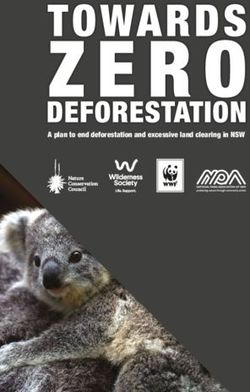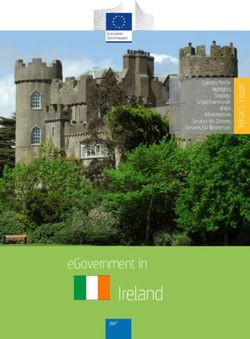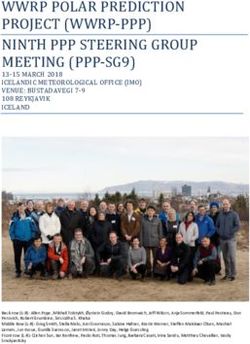Business Professionals of America Montana Association Online Chapter Management Guide
←
→
Page content transcription
If your browser does not render page correctly, please read the page content below
2
Table of Contents
Where Do We Even Start? ................................................................................................................................ 3
ONLINE CHAPTERS: ............................................................................................................................... 3
THE SOLUTION TO MEMBERSHIP CHALLENGES .................................................................... 3
Meetings ........................................................................................................................................................... 4
Keeping Your Membership Engaged: ............................................................................................................ 12
Online Ice Breakers: ....................................................................................................................................... 13
What is an Online Ice Breaker? .................................................................................................................. 13
When to Use Online Ice Breakers: ............................................................................................................. 14
Designing Your Online Ice Breaker: .......................................................................................................... 14
Online Ice-Breaker Examples: .................................................................................................................... 15
Take a Picture of Your Shoes .............................................................................................................. 16
The Social Question .............................................................................................................................. 16
The Time Machine ................................................................................................................................ 17
Two Lies and a Truth ........................................................................................................................... 17
Fundraising Ideas: (Social Distancing Approved!)....................................................................................... 21
5 Steps to Set Up a Virtual Fundraiser: ...................................................................................................... 21
Trivia Night ........................................................................................................................................... 24
Cutest Pet Contest ................................................................................................................................. 24
Design Challenge ................................................................................................................................... 24
Virtual Board Game Tournament....................................................................................................... 25
Dance-Off............................................................................................................................................... 25
Scavenger Hunt ..................................................................................................................................... 25
Photo Contest ........................................................................................................................................ 26
Movie Night ........................................................................................................................................... 26
Chapter Events ................................................................................................................................................ 28
Celebrations and Recognition: ........................................................................................................................ 28
Officer Elections ............................................................................................................................................. 34
Officer Transition: .......................................................................................................................................... 353
Dear BPA Advisors,
We are here for you during this time! As school districts move to online and
hybrid operations, we want to support you and your chapter. We created this
document to serve as a guide with some helpful tips and tools for you to lead your
chapter despite the upcoming semester looking so different. This is not an
exhaustive list; merely a starting point for you in the coming weeks.
As questions arise or if you ever need anything, please do not hesitate to email our
State Director, Lisa Parker at lparkermtbpa@gmail.com.
Where Do We Even Start?
We recognize that instantaneously your organization’s remaining spring plans flew
out the window! We were all struggling together to maintain some sense of
normalcy throughout the rest of the spring. A new school year is before us and we
invite you and the leadership of your chapter to get a pulse on what are the most
important steps for your groups moving forward. Once you have an idea of what is
most pressing, focus on just those for the time being.
ONLINE CHAPTERS:
THE SOLUTION TO MEMBERSHIP CHALLENGES
HOW ONLINE CHAPTERS MEET THE NEEDS OF MEMBERS
Online chapters offer what every member seeks: education and networking.
However, instead of attending a local chapter meeting, chapter members go online to
take advantage of these benefits—and that difference is crucial.
Online chapters are a solution for members who are challenged to attend a meeting
in the traditional setting. They also serve members who cannot take time away from
their busy work or family schedule.
MEMBERSHIP BENEFITS OF ONLINE CHAPTERS
Online chapters must offer the same practical and emotional experiences that
members of local chapters enjoy, but also a sense of belonging, contribution, and
self-actualization.4
Meetings
You might feel lost right now; wondering, “How will I recruit and engage my
members during this time?” You are encouraged to consider hosting meetings on a
regular basis to continue a sense of normalcy for your chapter and to best prepare
for the rest of the semester. We strongly recommend you consider an online
meeting software option for your meetings.
Video Conferencing software options: Zoom, Uberconference, Skype, or Google
Hangouts
Group Communication software options: Slack, GroupMe, SnapChat Group,
Instagram Group, Facebook Group, Tumblr, Discord, Google Hangout Chats, Marco
Polo
Online Meeting Software:
Zoom- First, you want to get Zoom on whatever device you have. Then, you want to
sign into Zoom. Then, once you sign in you can either join a meeting or create a
meeting. If you want to invite people, copy the URL and the password of your
meeting to someone via Gmail, yahoo, etc.
Skype- Download Skype on whatever device you have. Then once you have it you
will want to sign in or create an account for Microsoft. There will be 4 options: chat,
calls, contacts, and notifications. You want to click on calls, then meet now and start
calling. To invite people, you can share your call link that is in the bottom left
corner.
Google Meets- First, go to your Gmail and click start meeting that is on the left side
of the screen. Then you want to click the join now button and you can copy the
joining information to invite people.
Helpful Tips:
• A great way for everyone’s ideas to be heard is to make a Google form so the
responses are linked to a google sheet for the chapter president to view and
address.
• It is helpful to review old or unfinished business first, then move on to the
newer business.
• Meetings should include the BPA pledge to encourage camaraderie and
involve the foundations of BPA.5
o Pledge: We are met in a spirit of friendship and goodwill as we prepare
for careers in a world-class workforce. We work together to develop
professionalism and leadership through Business Professionals of
America and pledge our loyalty to our nation.
Audioconferences and Videoconferences:
The most common ways to meet electronically are through audioconferences and
videoconferences. Audioconferences are conferences in which the participating
members are only able to hear each other, an example of this is a teleconference
(conference via telephone). Videoconferences are conferences in which the
participating members can hear and see each other (conference via Zoom).
The Business Professionals of America Bylaws grant boards, assemblies, and
committees (the ability) to convene electronically, given that all participating
members are given an equal opportunity to make motions and debate. To give
members this opportunity, it is imperative to ensure that all participating members
can simultaneously hear each other. If a new committee is appointed, the motion that
proposes the committee must specify that the committee has the ability to meet
electronically, or the parent organization must create a standing rule allowing
committees to meet electronically to facilitate business. This may include all forms
of electronic conferences or can restrict them to a specific form.
If a member is unable to physically attend a meeting, it will be up to the body to
determine whether the member can join electronically.
The notice for an electronic meeting should include the following information which
is to be decided by the chair:
● An appropriate description of how to join the meeting
● Additional rules that will be used in the meeting
● Equipment needed for the meeting
● How the presence of quorum will be determined
● How a member may obtain the floor (Raising hands is a good way to obtain
the floor through videoconferences, without saying “Madam/Mr. President.”
For an audioconference, the chair may ask each member if they would like to
debate, starting with the maker of the motion.)
● How motions are to be moved and votes taken
● How the secretary will take notes6
Planning Meetings:
It is crucial now, more than ever, that we find ways to connect in an organization. Do
not let a week go by without ensuring that every single member of your organization
has connected with someone else from the organization. After all, “social distancing”
does not have to mean social isolation.
Make sure these meetings are interactive, not passive, experiences. Build in
opportunities for members to ask questions, share stories, and get to know each
other. Encourage them to turn on their webcam and use video instead of only audio.
They will feel more of a connection when they can see each other.
Post webinar recordings on a chapter website or classroom information resource for
those who cannot attend in real time. Provide incentives for live participation and/or
viewing the recordings.
BPA Sample Agenda
I. Call to Order—President
II. Roll Call—Secretary
III. Pledge of Allegiance—Led by President
IV. BPA Pledge — Led by President
V. Reading and approval of the Minutes—Secretary
VI. Treasurer’s Report—Treasurer
VII. Other Officer Reports
VIII. Standing and Special Committee Reports
IX. Unfinished Business—Ordinarily, you probably would not have unfinished
business—that would have been referred to a committee and would be
presented in the committee reports. The only time you would have unfinished
business is if you failed to complete the agenda at the previous meeting.
a. Fundraising
b. T-shirt Design
X. New Business7
a. New member Q&A
b. Chapter community service opportunities
XI. Date and Time of Next Meeting
XII. Adjournment
Resources for Online Meetings:
Helpful Tips to Maintain Focus During an Online Meeting:
● Create an agenda: An agenda can be shared before a meeting to let others
know what will be discussed so they can get their mind on the right track
before the meeting even begins. When creating an agenda make sure to:
○ Ask for input from those attending the meeting
○ Note any time a decision needs to be made
○ Identify who will lead the discussion for each agenda item or topic
○ Leave room in the agenda for last minute additions or questions.
● Use mind maps: A mind map is great for online meetings because it allows
everyone to see a diagram that will organize information. It will aid in
maintaining structure during the meeting.
● Prepare your space: Prepare your space before the meeting begins, and make
sure you have everything you need close by and there will be little to no
distractions.8
● Keep a slow and steady pace: It is important to keep a slow and steady pace so
everyone will follow along. Keeping this pace will allow for more
understanding of the topics discussed.
● Share your screen: When in an online meeting it is easy to forget that not
everyone can see what you are seeing on your screen, so it is very important to
use your words precisely or simply share your screen. Many of the meeting
apps will allow you to show everyone in the meeting your screen to allow
them to gain the visual aspect of what is being discussed.
● Take excellent notes: It is especially important to take excellent notes that you
can look over once the meeting is over, and you can have them to look back
on if questions arise.
● Recap at the end: When the meeting comes to an end, make sure that the
leader of the meeting recaps all the important things discussed so all people
attending will remember what was discussed and can update their notes if
needed. Also, share notes with other people that attended the meeting to make
sure you did not miss anything and ensure that everything was covered and
understood.
Fun Activities to Spice Up Online Meetings:
Some fun activities that could be done to spice up virtual meetings are simple games!
For example:
● A quick trivia game could be played over simple BPA trivia. Questions could
be asked such as what the pledge is, what are the three colors of BPA, and
who is the president of your chapter or even overall of Texas BPA.
● Another fun game could be Minute-to-Win-it; this is a fun game to get
everyone moving and smiling. This game is played with simple household
objects and the challenges are presented by the sponsor hosting the virtual
meeting.
There are three ways to play this game.
○ 1. Man vs. Clock- this style involves one player competing against the
timer to complete the challenge in under one minute. If the player beats
the clock, they are rewarded 1 point.
○ 2. Team Member vs. Team Member- in this style, a player from one
team competes head to head against a player from the other team. The
first one to complete the challenge is rewarded 1 point for their team.
○ 3. Team Competition- for larger groups, you can allot a point system.
Once the group is divided into teams, one person from each team9
competes in the challenge. The first to complete earns 5 points for their
team, the second earns 3 points for their team, and third place earns 1
point for their team.
There are many other games that could be played virtually to keep everyone
attentive and smiling. The limit is your imagination!
Chapter Social Media Account
If everything will be virtual in the upcoming year, social media will be the main
source of information. It would be in each chapter’s best interest to create some
social media accounts.
● Facebook: A Facebook page could be an efficient way to communicate. On a
Facebook page, anyone can post, and it is a remarkably simple set up.
Everyone would be involved and get the same information. Facebook has also
just released messenger rooms where you can video chat with all the people in
a group.
● Instagram: A chapter Instagram page would mainly consist of the advisors and
possibly the officers as managers of the page. However, anyone can comment
and/or ask questions at any time. Instagram would be less personal but would
still be a good way to communicate to your chapters.10
Recruitment Opportunities
Zoom Information Meetings:
To appropriately relay the information to incoming students, Texas BPA State
Officers and Regional Presidents will be providing Zoom Information sessions that
students and parents may sign up for. We encourage chapter advisors and officers to
get their members to help recruit incoming freshmen that may show interest in BPA
and lead them towards signing up for our information sessions.
What to Expect:
- Small Groups of 10-15 people
- Information regarding:
- What BPA is
- Benefits of joining BPA
- Business experience that is gained
- How it can help with your college resume
Using School Resources:
A couple of resources that would be great for marketing BPA:
● BPA segment on the morning announcements
● Have an article about BPA and BPA history in the school newspaper
● Partner with other organizations, such as recycling organization, student
council, academy board, and debate when they have social events or school
events so BPA could sponsor or help organize the event(s)
● Recruit by going in at lunch periods and talk about BPA:
-BPA history
-Who BPA is as an organization
-What BPA has to offer i.e.: Scholarship(s), internships, etc.
● By using the School’s Remind, you could not only reach out to students but
also parents so they could make an informed decision to encourage their
student to join BPA while also getting a general idea of what BPA is and what
BPA has to offer11
Flyers:
Flyers, either hardcopy or electronic, are an excellent way to spread easily accessible
information to many people. By including small pieces of useful information in
bullet points or concise statements, flyer recipients can easily digest the most
important information without needing to read through a handbook or webpage.
When creating informational flyers, be sure to:
● Highlight what makes your school’s BPA program stand out. If your
school has an extensive Special Olympics program, be sure to state how
much of a difference your members are making.
● Provide useful information but keep it concise. You can always provide
a link to www.bpa.org or www.texasbpa.com for those who want to
learn more. Make sure that your flyer can be easily read and understood
by anyone.
● Include information on how to contact your chapter officers and
advisors. This allows recipients who want to learn more about BPA an
easy way to get in contact with your school’s BPA leaders.
● Make it fun. Using BPA logos and graphics can help your flyer capture
the attention of recipients.
While creating an informational flyer can be time-consuming, creating an eye-
catching event flyer can be simple and quick. Using a Microsoft Word template
along with some BPA graphics is a simple way to draw attention to your flyer and
make a statement. This is an excellent way to call members to meetings or to make
an announcement.
While these guidelines are a good starting point, remember that your flyers are
unique to you and your school. Creative and informative flyers can make a big
difference in your school’s BPA recruiting efforts. Be sure to make flyers your own
and show everyone what makes BPA special to you.
How to use Promotional Videos:
The purpose of a promotional video is to reach potential members and to
effectively give an overview of your chapter and BPA as an organization.
Things to consider:
1. Who are the leaders in your chapter?12
a. Introduce the Advisors and Officers of your chapter through pictures or
a pre-recorded greeting.
2. What drives students to join organizations at your school?
a. Many students who join organizations are looking for a sense of
community (especially at this time) emphasize the activities you would
like to implement to build a community (zoom chats, breakout sessions,
etc.)
b. Other students who already have a passion for business are looking to
build their skills. You should include the competitions students can get
involved in and how this will help them expand their knowledge.
c. Whatever the students at your school uniquely look for when joining an
organization, should be emphasized in the promotional video.
i. **Ask current officers and members what got them to join BPA
(or other organizations they are involved in), and what kept them
in those organizations.**
3. What contact information should you include?
a. Advisors’ emails, Remind code, Google Classroom code, social media
usernames, etc.
4. Optional additions
a. Alumni interviews, videos of students doing volunteer activities or
RLC/SLC/ NLC events.
5. How to get students to watch to the end
a. Keep your statements short and try your best to summarize the
information you are including.
b. Add the BPA logo, graphics, or text to title what is occurring in the
video
c. Show what makes BPA fun to your unique chapter
Keeping Your Membership Engaged:
Just because you are not meeting in person does not mean you cannot keep team
morale up! You can plan online icebreakers and teambuilders for your
organization and other engagement opportunities for your members. Here are just
a couple ideas:
• Instagram Takeovers- Assign an officer or member a day of the week to
take over the organization’s account and re-cap “A day in the life of ”
• TikTok- Make a fun video and challenge other organizations to do the same.13
• General Q & A- Use social media to allow others to learn more about your
organization and how to get/stay involved.
• Story Telling- Share pictures and videos letting others know what you
did and accomplished this past year. Share stories of your officers,
members, and advisors!
• Play Pictionary on the whiteboard function.
• Play Find it Fast, Find it First: You can either create teams or match
members in head to head action to win points. You name a household
item such as a toaster and the first team or person to find a picture of a
toaster and display it on the screen gets the point.
• Trivia games on a multitude of topics.
• Read My Lips: Once again you can play on teams or head to head.
Have the members mute their microphones and read a phrase. First
person to guess correctly wins the point.
• Charades.
Online Ice Breakers:
Online ice breakers are a great way of overcoming one of the biggest challenges of
managing a remote team – that is the lack of opportunities for team bonding.
It is no longer as simple as walking over to someone's desk for a quick catch up or
having an informal chat during lunch. Building rapport, developing lines of
communication, and simply getting to know your fellow chapter members takes
effort when you all work from home.
Online ice breakers can help you bring your chapter together and break down the
communication barriers caused by remote working. In this section, we will explain
how online ice breakers can benefit your chapter and look at some examples that you
could try.
What is an Online Ice Breaker?
Simply put, an ice breaker is a game or activity that you can do with the members of
your team to get to know each other better and stimulate conversation. Essentially,14
they are designed to "break the ice." You might use one to get to know a new team
member, or to kick off a training session or team event.
Online ice breakers are the same, but they are done online via a video call or web
chat. They can benefit your chapter in several ways.
For example, they can:
• introduce new recruits to their teammates in a fun and engaging way.
• encourage people to learn more about one another.
• improve communication.
• build team rapport.
• bring an element of fun and interactivity to team meetings or brainstorming
sessions.
• reduce feelings of isolation and loneliness.
• help people to feel more relaxed and positive.
When to Use Online Ice Breakers:
You can use online ice breakers at the start of any video team meeting, but there are
several scenarios where they are particularly valuable. For example, if your team
members work in different locations and are not able to meet in person, they can help
them to develop the sort of relationships and rapport that an office-based team would
naturally.
Designing Your Online Ice Breaker:
Consider these factors before choosing your online ice breaker:
• Establish a purpose. Ask yourself, "what "ice" do you want to break? Are you
simply introducing people to one another for the first time? Are you bringing
people together who work at different levels in your organization? Or people who
have different cultures and backgrounds? You will need to handle these
differences sensitively and make sure that everyone can easily understand and get
involved in the ice breaker.15
• Define your goals and objectives. Do you want people to learn more about one
another? Or is your objective more complex? For instance, do you want to
encourage people to think creatively or to solve a problem?
• Help people feel comfortable. Your ice breaker will only be successful if
everyone feels able to participate. So, think about whether there are any obstacles
that could hinder this.
• Take time into account. Do you want your ice breaker to be a quick five-minute
activity or something more substantial? Consider your purpose and objectives, as
well as your chapter members' workloads.
• Choose your frequency. Consider whether the ice breaker is a one-time event or
if you want to make it a regular thing. Will you change your ice breaker every
time? Will the same person always take the lead, or will you rotate who gets to
pick and lead the activity, if you decide to have one at the start of every meeting?
• Keep people's location in mind. Think about where your participants will likely
be during your meeting. Will they all be at home? Will some be in an office? Or
will they be travelling? This might affect how long they can spend on the call, and
their level of participation and engagement.
• Consider technology. Make sure that everyone is using the same video chat
software, and that they are familiar with how to use it beforehand. Also establish
the format that your ice breaker will take. For instance, do you want all people to
use their webcam? Or will a voice call be sufficient? Some people are "camera
shy," have poor internet connection or may not have the right technology. If this
is the case, you might want to choose an ice breaker that does not rely on people
being able to see each other.
• Prep in advance. Decide how much information you will need to provide your
participants with beforehand. Do they, for example, need to bring a prop or
prepare some information ahead of your meeting? Alternatively, you may want to
keep the ice breaker a surprise, particularly if you want people to flex their
creative muscles.
Online Ice-Breaker Examples:
Here are a few simple online ice breaker ideas to try out in your chapter:16
Take a Picture of Your Shoes
Ask each team member to take a picture of their shoes and upload it ahead of your
meeting. This activity is best for video calls, but it can work on audio calls as well, if
everyone can see each other's pictures.
At the start of the meeting, ask each participant to discuss their choice of shoe, and
the "story" behind it. For example, one person might be wearing running shoes
because they are into sports, or someone else might wear flip flops because they love
to travel.
You can vary this exercise by asking each team member to take a picture of an object
on their desk and get them to talk about it.
The Social Question
Ask each participant an ice breaker question. These can help to stimulate lively
conversations and even debate. Most importantly, they will enable people to get to
know each other better and encourage communication and team bonding.
What was your first job? What is your favorite season and why?
If there was a movie made about your
What is your favorite food/drink? life, who would play you?
What is your biggest guilty
pleasure? What do your surroundings look like?
What is your favorite place to go
on vacation? What is your favorite movie or book?
What is your favorite smell? What music do you like?
If you were an ice cream, what When I dance, I look like ___ [fill in the
flavor would you be? blank].
What have you achieved this week that
Do you have any pets? you feel proud of?
What was the last movie you
watched that made you cry? What is the story behind your name?17
What is your favorite sport to Take a picture from your window and
play/watch? have people guess where you are.
Did you have any imaginary
friends when you were young? What is the weather like where you are?
Show something that is on your desk and
What is your favorite color? tell a story about it.
What new thing have you learned this
What is your biggest "pet peeve"? week?
The Time Machine
Ask the following question, to one participant at a time: "If you were able to travel
through time, either forward or backward... :
• Where would you go?
• If backward, to which time? Why?
• If there was a person you could go back in time and meet, who would it be, and
why?
• Would you just want to visit and come back, or would you stay?"
Two Lies and a Truth
Ask each team member to prepare a list of three interesting "facts" about themselves,
two of which must be made up. These could be anything, from a pet they own or a
hobby they love to a famous person they have met.
Then, get other team members to pick which of the statements is true. The team
member who receives the most incorrect votes "wins."
***Key Points***
Online ice breakers are a great way of encouraging remote teams to bond and build
rapport. They can also help to improve communication, stimulate creative thinking,
build internal networks, and introduce new recruits to their co-workers in a fun,
engaging and positive way.
Before choosing which online ice breaker you should use, think about who your
participants are, consider your purpose and your key goals and objectives. You will
also need to consider the functionality of your participants' technology, as well as
any differences in time zones and culture.18 Ways to Keep your Chapter Connected: 1. Schedule a weekly video meeting to keep in touch with members. You can provide discussion questions in advance, host a specific topic, or just offer a “we’re here to listen” time. 2. Setup online study times. You can host meetings for specific subjects or general help. Use apps like ‘Studytable’ to connect with others outside your chapter with similar topics. 3. Create a “Movie Watch Party.” Pick a movie, start it at the same time and have a video or messaging group to discuss, quote, and share your favorite parts. 4. Create a chapter Tumblr account to share photos with each other. 5. Create fitness challenges members can complete while watching a show or movie. Establish a video service and group communication platform that everyone can use. We suggest Slack for the ability to create channels to organize topics as well as Zoom or Uberconference to host large groups on video. 6. Have a Netflix Party! 7. Conduct an online check-in. Post three to five statements or create a poll and have members like/select how they are feeling. For example, “I am Great!”, “I am Mehh”, “I’m Not So Good”. Follow up with members who may not be feeling great. 8. Create a chapter bingo board. Have members compete to do a collection of tasks to create a bingo or fill in their whole board to win a prize. (e.g. Log 10 study hours, post a photo in letters on social media, post on social media what you are thankful for, have one facetime coffee date with another member, etc.) 9. Setup a chapter SnapChat and Instagram group to send photos and videos, inspirational photos, or something to laugh together at. 10. Get a group together to play an organization board game. 11. Send some snail mail. (e.g. Write letters, postcards, or set up a “traveling notebook” to send to each other.) 12. Ask each member to create an online memory board that visually shows why their chapter is important to them. Share your boards with each other. 13. Wear our letters! You may not be on campus, but you can still show your BPA
19 pride. Designate a day to wear our letters and post on lnstagram using a specific #hashtag. 14. Assign weekly “outreach buddies/groups” who are challenged to connect with one another online for at least one hour during the week. 15. Create vision boards then jump on a video to share with each other. 16. Craft live! Watch a Bob Ross painting video together, learn to hand weave, or find other online classes to create a craft together. 17. Teach a skill. Have a member teach everyone else a skill they have on a live video. Record the video to share with those who could not attend. 18. Start a Book Club (or two!). Pick a developmental book and a for-fun book to read as a group. Designate some intervals to have discussions. 19. Throw a “Senior Send-Off Party.” Class organization for the rest of the semester, honor your seniors by having a video party. Have members prepare speeches about individual seniors impacts and send them a gift in the mail! 20. Practice your recruitment conversation skills via individual phone or video calls. Create a list of open-ended questions to ask and stories to share. 21. Post a daily inspirational quote for that day in your group chat. 22. Post a story on your lnstagram account about what you love about your chapter and use a specific #hashtag. 23. Attend a workout class as a group. 24. Play a game together! Look into the Jackbox Games and a screen share service to play a game remotely with viewers. 25. Set up a mail gift exchange on elfster.com. 26. Highlight a member each day to do a takeover on the chapter’s lnstagram story. 27. Create a group playlist, jump on video, and have a dance party. 28. Learn about each other. Have members showcase their life by doing a social media highlight. You can even do “A day in the life of _______” tour on a private channel or public social media.
20 29. Start an organization style roleplaying thread for those who like to write. 30. Host an online discussion on specific topics. These can be chapter related or not but should encourage deeper conversations. 31. Play multiplayer games together (e.g. Minecraft, Fortnite, Mario Kart etc.). 32. Find an online course to take together. Check out places like Udemy and Course. 33. Attend online group experiences together such as yoga, church, or performances. 34. Find a new sport to watch and cheer on. We hear marble racing is the new rage. 35. Host a daily meditation session to do together. 36. Have a Nintendo Switch? Use Discord or Marco Polo while playing an organization game of Mario Kart, Mario Party, or Animal Crossing. 37. Share a meal together. Cook the same dish together over video or gather for dinner time with whatever you are eating in a video chat. 38. Using UberEats or a local delivery service to send a friend your favorite snack or meal. 39. Host a current event document study over a video chat. 40. Host an MTV Cribs episode: Have members show their houses and rooms on a video call. 41. Host a TikTok dance class or a TikTok dance challenge. 42. Post a picture of one member per day (either on social media or in a chapter chat) and have members write what they love about that member. 43. Have someone from a different chapter or club to take over your Instagram story as a special event. 44. Do Something That Matters. Find ways for members to have positive impacts from home, pick up trash in your surrounding area, video a book reading for kids, provide online tutoring or deliver groceries to those in need. Gather around doing good during this time and share your positive impacts internally and on social media.
21
Fundraising Ideas: (Social Distancing Approved!)
Wondering how to raise funds now that we cannot leave our houses?
You are not alone.
COVID-19 has completely changed the landscape of fundraising, and the foolproof
methods nonprofit professionals have always relied on are now out of the question.
Organizations have been forced to postpone their meetings and figure out how to
continue raising funds in the era of social distancing.
The good news is that it is entirely possible to reach your fundraising goals online.
These days people are willing to do whatever it takes to help each other and will
completely understand if you must change the format of your events or communicate
with them in a new way.
What is an Online Fundraiser?
An online fundraiser is a virtual fundraising event. Instead of gathering together
physically, supporters gather online, using technology like live-streaming, video,
and meeting software.
Virtual fundraisers can replace in-person dinners, concerts, walk-a-thons, races, and
more. Organizations have been experimenting with virtual fundraisers for a while,
but interest in virtual events is surging in response to the pandemic and its resulting
stay-at-home orders.
5 Steps to Set Up a Virtual Fundraiser:
First, some good news: a virtual fundraiser does not have as many logistics as an in-
person event.
Second, more good news: You do not have to be a tech wizard to have a successful
virtual fundraiser. Simple, user-friendly software still gets good results.
In some ways, planning a virtual fundraiser is like planning any other event. You
start by establishing your goals, organizing your team, considering your budget, and
creating a master event plan. Then, you’ll set up the logistics, promote your event,
and host it.22
Step 1: Determine What Kind of Virtual Fundraiser You Want to Have
The first step in planning your virtual fundraiser is figuring out what kind of event
you want to have.
There are many possibilities for your virtual fundraising event, including:
• A live-streamed speech and program
• A video conference presentation with questions and answers
• A video conference trivia game or challenge
• A virtual run or walk, where participants track their solo miles and minutes while
raising funds like a traditional walk-a-thon (they can even stream their walk to
inspire others)
Step 2: Set a Fundraising Goal
How much do you hope to raise from your virtual event?
Virtual events have significantly lower overhead than in-person events, so you will
get to keep more of the money you raise. Make sure you account for this when you
are setting a fundraising goal.
Step 3: Create Your Event Framework
Once you have decided what kind of virtual event you are having, you can plan the
event timeline, and figure out what you will need to accomplish it.
Do you need to live stream a program, manage a walk-a-thon remotely, or help your
supporters fundraise on your behalf?
If you are launching an event that supporters participate in on their own schedules,
your event framework will look a little different. First, you will need to determine
what the timeline is for participating. If you’re doing a challenge like a walk, run, or
any kind of “a-thon” (dance-a-thon, bike-a-thon, pogo-a-thon, etc.) people will need
some time to get their minutes in.
Once you have set the larger schedule, decide if there will be any live elements, like
a kick-off meeting or celebration at the end. How will you keep people engaged and
excited throughout the duration? Consider supplementing your big live elements
with recorded videos, smaller video check-ins, or social media posts.
A sample schedule for a virtual walk-a-thon that lasts an entire month might look
like this:23
Gear Up:
Day 1: Communicate that the event is going virtual to anyone who was already
participating, and use email and social media to invite the broader community to
participate. Share the schedule and how to track walking minutes and fundraise.
Days 2-7: Promote the walk-a-thon on all communication channels.
(Note: This is a one-week gear-up, but you can extend the lead for as much time as
you have. If you are planning a May event, you can promote it throughout all of
April.)
Day 8: Kick-Off! Host a live video conference to share an encouraging message
with all walkers.
The Duration:
Days 9-25: Send a weekly email or video to walkers to celebrate their milestones,
share fundraising tips, and keep them excited about the campaign. Encourage them
to share videos and photos from their daily walks. Update them on who has logged
the most minutes/miles so far.
Continue to promote the virtual walk-a-thon across channels, encouraging your
community to support the walkers, donate, or get involved.
The Final Push:
Days 26-29: Keep encouraging your walkers. Share time-sensitive fundraising
messages across your channels to rally your community.
Day 30: Celebrate! Conduct a live-stream closing ceremony to congratulate the
walkers, share final fundraising totals, and thank your donors.
Step 4: Publicize Your Event
When you are publicizing your virtual event, make sure you:
• Rebrand all materials to emphasize that it is a virtual fundraiser
• Provide all relevant links for the event
• Explain how to participate24 Fundraising Ideas: Listed below are some online virtual fundraising ideas: Talent Show Show off some local talent with a talent show! Everyone loves showing off their unique skills, so why not make a day of it? Be inclusive and invite supporters to show off a range of talent, no matter how out-of- the-ordinary! These could be musicians, comedians, and magicians, just to name a few. Stagger your performers so that similar performances do not occur one after the other. Do not forget to sell tickets to the community! Just make sure to advertise well in advance, whether you do so online or with posters around the community. Trivia Night Get ready to put your random knowledge to the test with this inexpensive fundraising idea. Ask participants to form teams in advance and determine a certain amount as their registration fee. Cutest Pet Contest Allow supporters to show off their fur babies and vote for the best with a pet contest. Everyone thinks their pet is the cutest—but whose really is? Let your audience decide by hosting a virtual pet contest! Encourage supporters to submit their best photos of their furry friends and feature them on your website for voting purposes. Be sure to ask for a brief background on each pet (including their name, age, breed, favorite activities, etc.) so that voters can get a better idea of each animal. You can either charge a small fee to submit a photo, or have supporters cast their votes on each pet by donating! This fundraiser is easy and effective because everyone loves looking at pictures of cute animals. Design Challenge Choose a new logo or t-shirt design by hosting a design challenge fundraiser. Is it time to update your nonprofit branding and marketing materials? Consider hosting a design challenge for your next virtual fundraiser and encourage your most creative supporters to submit their unique design ideas.
25 Then, allow your entire network of supporters to vote on the designs that they think are best. Winning designs can be used on custom-designed t-shirts that you sell for funds, posters and flyers, social media accounts, and more! This way, you can get the word out about your organization while earning funds and updating the face of your nonprofit. Virtual Board Game Tournament Encourage supporters to engage with your online board game tournament fundraiser. Are you looking for something exciting to do that is simultaneously a great way to earn money for your nonprofit? Host a virtual board game tournament and play classic games like Monopoly, Scrabble, and Clue through the internet! Supporters pay a small fee to enter the tournament, and you will have a prize ready for the champion. Participants will have a great time playing with friends and strangers, while knowing they are supporting a great cause, as well. Dance-Off Get ready to show off your best dance moves with this unique fundraising idea! Encourage local dancers to battle it out on Zoom and invite your supporters to enjoy the show. Charge an admission fee, and auction off the best seats in the Zoom meeting. Make sure to cater to the preferred dance style of your audience. For instance, some attendees may prefer a ballet performance over a freestyle challenge. It can be tricky to navigate, so consider polling supporters on what type of show they would enjoy the most. Scavenger Hunt In terms of unique fundraising ideas, a scavenger hunt is a great find! Select a theme and then have participants register in groups. This way, they will work together to solve the clues. Create a sizable (but attainable) list of items to find online. Each piece should be related to your theme. For example, a Christmas- themed search could feature information on items like candy canes and holiday ornaments. Get specific, and do not make it too easy. Tailor the hunt to your audience to make the most of this inexpensive fundraising idea. For instance, if you are hosting a scavenger hunt for an elementary school, make it engaging and understandable for kids. However, if you are hosting it to appeal to an audience of young adults, get a bit more sophisticated with your requests.
26
Photo Contest
A photo contest is a unique fundraising idea that encourages people of all ages
to get involved.
Create divisions, ranging from children to amateur to professional. Select a theme for
the contest, such as:
• Hometown pride
• Holiday/Season
• Pets
If possible, do not charge an entry fee. Instead, rely on donations to fund the event.
Remember, people will not want to participate unless you have a highly desirable
prize. Set up an amount in front of each display and encourage donors to vote using
their dollars. Your participants will love exploring their creative sides!
Movie Night
Grab your favorite film and plan a night of family fun.
Either select a movie or poll attendees to see what type of movie they would be
interested in watching. Then, sell tickets to raise money.
Spelling Bee
Brain-training fun for students of all ages. Spelling bees are quite common, so put a
fundraising spin on it and have students get sponsors to help them participate. The
difficulty of the words can be scaled by the ages of the participants, and you could
even sell tickets to attend the finals.
Candy Jar Count
Another example of a quick and easy fundraiser with low overhead but fun results.
Jump Rope Competition
Got two left feet? Forget the traditional dance-a-thon and boost your cardio gains
with a school-wide jump rope competition ONLINE! Students can pay a registration
fee and/or ask for individual pledges from family and friends. You can give out
prizes for different types of achievements: Fastest jumping sprint, longest
consecutive jump, best Double Dutch… There are so many ways to have fun
skipping! You can either offer the candy as the prize, or have different prizes
depending on how close the guesses are! (Dentist visits optional.)27 Snap Raise With this quick and easy website, you can have a fully functioning fundraiser that all your friends and family can donate to. By using their online platform, students can send out donation requests to family and friends via email, social media, and SMS. The money each student raises is added into the collective goal of the group. To begin: 1. Navigate to https://www.snap-raise.com/ 2. Read up on the company 3. Click the “Start a Fundraiser” button located at the top right 4. Fill out the information sheets 5. Follow any further instructions given by Snap Raise Raffles/Auctions These old-school style fundraising tactics are still just as effective even with COVID guidelines in place. You can either purchase prizes that the community can buy tickets for or ask for donations from your local stores. Each of the prizes can have virtual entries or you can set them up outside and have people drive up to purchase their tickets, whatever they like! Sponsors Finding companies or individuals to fund your chapters trip to state or nationals is a great way to advertise their company and get to compete without having to pay for anything! You can send an email to the company or even just call them if you cannot go in person. Having the members in your chapter get in contact with people they know is the easiest way to find a company to sponsor your trip!
28
Chapter Events
As you know, campus scheduled events and meetings for the semester are on hold
at this time, rest assured the Texas Association of Business Professionals of
America is fast at work behind the scenes creating online options for engagement.
We know this is not the same as attending events in person, but we hope you will
find it helps you stay connected to your members.
Do not count out the possibility of hosting online events! They do not have to be
complicated to take a lot of time to prepare. Be sure to follow our social media
channel and our state website as the association is already at work planning
online events for the upcoming semester.
Celebrations and Recognition:
We know it is an absolute bummer not being able to celebrate your organization’s
successes in person. We still encourage you to take time to celebrate, honor and
recognize the amazing accomplishments of your groups as a whole and your
membership. We encourage you to:
• Host online ceremonies. You could live stream these on your social
media channels for even more exposure for your group.
• Share accomplishments of the group and individuals through spotlights
on your social media pages.
• If you are still able to get recognition items, mail them to your members so
they can still receive them as a memento of the year.
• Find creative ways to recap the year and share your organization’s
accomplishments.
o Canva is a free site to create graphics
o Show your creativity on TikTok and recap your year through a video
• Have fun! Reflecting on your year’s successes is a great way to stay
grounded and remind your membership of the happy memories from this
year. Do not get too overwhelmed with all the choices. You could do none
of these and still share amongst your members what great memories you
had and that would be fine too!
Ceremonies:
Official ceremonies were designed to be used in a variety of situations, ranging from
the classroom to large assemblies, from informal situations to structured competition.
Meetings should be planned and well organized to keep the program moving,
eliminate time loss, and keep the members’ attention. The opening and closing
ceremonies assist in achieving these goals and should be used regularly.29
Opening and closing ceremonies are an orderly way to open and close the meeting
from time to time, especially when guests are present. The ceremony tells the
Business Professionals of America story and the vocational education story. It can be
used to get members “on their feet,” perhaps for the first time and encourages them
to learn the BPA pledge.
Why not let different members perform each time? Getting up and speaking is the
start of personal development.
Advantages of using ceremonies include:
● Ceremonies which are conducted properly and effectively add dignity to
chapter meetings or special activities.
● Ceremonies emphasize the purposes of meetings, the duties of officers, and
the significance of recognition given to individuals.
● Students get “on their feet” to speak.
● Students and guests are reminded of the values of vocational training.
● Professional class openings and chapter meetings are provided for special
occasions.
To be most effective, all official ceremonies are memorized and conducted with
dignity and pride. Practice each ceremony. Properly conducted ceremonies reflect
leadership and sincerity.
New members will want to follow along with their copy of ceremonies until they
understand and appreciate the meaning of each part. Motivate members to become
involved.
Emphasize the following points:
● Participating in ceremonies teaches poise and leads to professional
development.
● Ceremonies are a quick and easy way to describe vocational education and
Business Professionals of America.
● Every member should know the basic principles of Business Professionals of
America which are spelled out in the ceremonies.
In preparation for participation the following suggestions may be useful in evolving
ceremonies to fit various occasions:
● Avoid making the ceremonies religious or sentimental in character.
● Keep ceremonies simple and short—no long speeches.30
● Be sure the setting is appropriate and as beautiful as possible. Flowers,
screens, curtains, greens, etc. help to achieve the proper background.
● Musical background adds a good deal but be sure that the music is appropriate
and well played. If members sing, be sure everyone knows the words and
music. Nothing detracts more from the dignity at this occasion than poor
music.
● Be sure each participant knows exactly what to do and say. It is a good idea to
have the major participants practice their roles before the ceremony is
presented.
● Decide what will be worn by both the participants and the other chapter
members. Uniformity is not necessary, but there should be harmony in the
style of clothing.
● If possible, invite parents, faculty, or other special guests to virtually attend
the ceremonies.
There are many other ways to make ceremonies more effective and meaningful.
Practicing will develop technique. Devise a chapter award or certificate for each
member who successfully completes a Ceremonies Participation Training Program
and encourage Torch Award documentation and participation.
Remember, performing a ceremony in a formal setting is not a training situation.
Training should be conducted well in advance so that members will not be
embarrassed at the time of performance. Careful attention must be given by the
participants to the sound amplification if it is necessary. It is essential that each
participant be trained in the use of the microphone.
Opening Ceremony/ Opening a Meeting:
The opening ceremony sets the stage for a chapter meeting. The ceremony,
conducted in a proper and professional manner, will demonstrate to the members a
well-planned and organized meeting. This will make meetings more orderly and
effective.
Equipment and Supplies:
● American Flag
● Table (if desired)
● Officer chairs (if desired)
● Gavel
Suggested Procedure: Officers should be seated at the head table or should stand to
one side of the lectern.31
The Ceremony:
President: (Stands and raps the gavel for attention.)
The meeting will come to order. We are now holding a meeting
of the (chapter name, state association name) of Business Professionals of
America. Mr./Madam Vice President, what are the major purposes of our
professional organization?
Vice President:
We recognize the importance and understand the contributions that have been
made to our country by business professionals. We are preparing to take our
place in these challenging positions. We work together in Business
Professionals of America to develop essential competencies in leadership,
scholarship, character, and citizenship so that we may share in the
improvement of our economy and the advancement of our nation.
President:
May we accomplish these objectives. Mr./Madam Vice President, will you
please present the other officers.
Vice President:
With pleasure, I introduce: **Introduce your officer team Sgt-At-Arms,
Parliamentarian, Historian, Treasurer, Secretary, Vice President, ending with
President.
Note: You may have additional officers that you elect for your club.
Pronounce the name of each individual and the office held.
As each officer is introduced, he or she should stand and remain standing until
seated by the President.
Mr./Madam President, all officers are at their stations.
President:
Will the members and friends please rise and join me in reciting the Pledge of
Allegiance to the Flag?
(Raps the gavel three times to call the members and guests to stand. The
audience should rise on the third rap of the gavel. All members face the flag32
with their hands over their hearts to repeat the Pledge of Allegiance to the
Flag.)
Everyone:
I pledge allegiance to the flag of the United States of America and to the
Republic for which it stands, one nation under God, indivisible, with liberty
and justice for all.
(It is acceptable to say the Texas pledge here if you would like.)
President:
Will the members and friends please join me in stating why we are here.
(Raps three times with the gavel. The audience should rise on the third rap of the
gavel.)
Everyone:
We are met in a spirit of friendship and goodwill as we prepare for careers in a
world class workforce. We work together to develop professionalism and
leadership through Business Professionals of America and pledge our loyalty
to our nation.
President:
Please be seated.
Closing Ceremony/ Closing a Meeting:
The closing ceremony, when properly presented, will bring a dignified closing to a
session or meeting. It is an indication to the members or guests present that all
business has been transacted. This is the appropriate time to serve refreshments.
Equipment and Supplies:
● GavelYou can also read