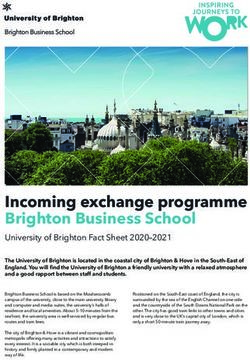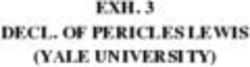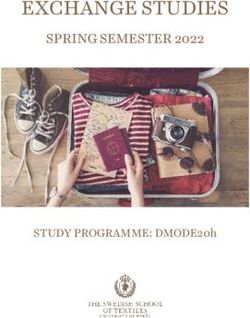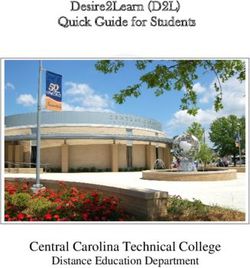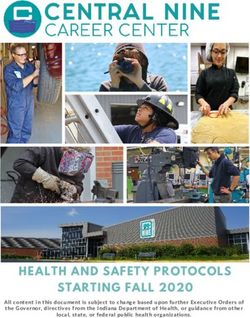BYOD Information Booklet 2021
←
→
Page content transcription
If your browser does not render page correctly, please read the page content below
BYOD Program
Questions and Answers
In this document you will find a list of questions you may have about the BYOD Program
along with answers or suggestions.
If you have further questions which are not covered here, please do not hesitate to contact
the College.
Contents
About the Program ............................................................................................................ 3
Office 365 & Canvas .......................................................................................................... 5
Devices ............................................................................................................................. 6
Purchasing a Device through the College Purchase Portal ................................................ 9
Connectivity at the College ...............................................................................................10
Day to Day Use and Support ............................................................................................10
Acceptable Use & Cyber Safety........................................................................................11
Page | 2BYOD Program
Questions and Answers
About the Program
Q: Why BYOD?
A: The College believes the BYOD Program will not only provide students with
access to expanded, global resources and content but will also give students the
opportunity to take ownership of their learning and approach to creative problem
solving.
Q: Who will benefit from the BYOD Program?
A: Students enrolled for 2021 in Years 5 to 12 will be involved in the program.
Q Will I buy a device from the College or do I source a device from a retailer?
A: The College recommends the use of the following two options:
1. External purchase complying with the College’s recommended
specifications.
2. College device purchase portal
Page | 3BYOD Program
Questions and Answers
Q: How will the devices be used in class?
A: The over-arching objective for the program is to transfer the ownership of learning
to students by providing them with the opportunity to collaborate, communicate and
research on a global level in real time. Currently our teachers deliver various
teaching styles which range from setting specific online tasks to giving open-ended
tasks where students are expected to find the solution however they can. With the
development of our BYOD program this will become more fluid and prevalent.
Students will use an online learning platform called Canvas, along with the
Microsoft Office 365 suite, which will be accessible on all devices.
Q: What effect will the program have on textbooks?
A: The College has already started implementing an eBook policy across various year
groups and KLAs. The benefit of using an eBook where possible, in addition to a
reduction in weight, is the interactive content included.
Q What effect will the program have on exercise books?
A The College will continue to use a blended learning environment meaning that a
range of learning activities will be used. Depending on the type of activity, exercise
books will be used; however, the device will be an integral part of a lot of lessons.
The teacher will decide on the best tool to use and will clearly communicate this to
the students.
Page | 4BYOD Program
Questions and Answers
Office 365 & Canvas
In 2021 the College plans to utilise Office 365 Apps in addition to the Canvas
Learning Management System.
Q: What are the benefits of using Office 365 in Education?
A: Microsoft provides innovative tools, and educational content built just for the
classroom. It helps inspire curiosity and boosts productivity. Office 365 will provide a
stable platform with many web based tools. This will allow for sharing and
collaboration both in the classroom and beyond. It will also provide a reliable method
of cloud based storage for students’ work. These tools will complement our online
Canvas learning management platform. Each Student will be given an Office 365
account linked to their College email address (if they don’t already have one). The
College can easily manage these accounts with the ability to do things like
customising apps and tools for various year groups and setting up online
collaborative learning tasks for small groups within a class.
Q: What are the benefits of using the Canvas Learning Management System?
A: Canvas is a platform to simplify teaching and learning by connecting all the digital
tools teachers and learners use in one easy place. It provides content and tools in a
flipped classroom experience, allowing students to learn and collaborate anytime,
anywhere.
Page | 5BYOD Program
Questions and Answers
Devices
Q: What devices are suitable to bring to school?
A: A Windows or Mac based laptop that meets the minimum requirements
specified below.
Q What are the benefits of purchasing a Mac or PC, why are iPads and Android
based tablets not permitted?
A
Whilst the iPad has engaged our students and enabled them to have greater access
to information, we have reached a point where the College believes that we need to
push past the pedagogical potential of these devices. Whilst iPads are great for
consuming and interacting with content, they do not as easily allow our students to
perform higher level tasks such as creating complex assignments, multitasking for
complex research, programming and computer aided design to name a few.
The following chart shows the different taxonomy of device capability:
Page | 6BYOD Program
Questions and Answers
Q Will my child be able to download songs, movies and other media on their
device?
A: While connected at College, students should be browsing the Internet and
downloading resources primarily for educational purposes. All access to Internet
resources, email, copyright, etc. on BYOD devices is governed by the College
ICT Acceptable Use Policy. Generally, the downloading of songs etc. would be
in conflict of the above guidelines, and the College ICT Acceptable Use Policy.
At home, parents will need to govern this type of activity as they see fit.
Q: What are the minimum requirements?
A: General Minimum Requirements for All Devices:
• Screen size: 11.0 inch
• Wireless Connectivity: 802.11n or better
• Audio/Video: Headphone and Microphone Ports
• Full QWERTY Keyboard suitable for touch-typing
• Minimum expected Battery Life of 8 hours
• Robust carry-case
Devices That Are Not Suitable
• iPad
• Android tablet
Q: Will there be specific software or apps which must be purchased?
A:
Internet Browser: All devices must have Google Chrome installed and set as
the default browser.
PDF Reader: Google Chrome has a built-in PDF viewer enabled by default. The
free Adobe Reader App is also recommended.
Productivity Software: Much of students’ work undertaken using their devices
will include word processing, data analysis, presentation design and viewing and
desktop publishing. Every student’s Office 365 account includes a suite of
applications that can handle these tasks. As such it is not necessary to buy
productivity software such as Microsoft Office for your child’s Mac or PC. This
remains as an option of your choice.
Audio/Video Software: A suitable audio and video application will be required.
Due to the wide range of video types which exist, we strongly recommend that
Page | 7BYOD Program
Questions and Answers
the free program VLC Player is installed (in addition to those already installed
such as QuickTime, Microsoft Media Player etc) as it can open and view many
different forms of video.
Anti-Virus Software: Up-to-date Anti-Virus Software is required to keep your
child’s own and other files safe. Various free Anti-Virus programs exist which are
available for both Windows and Mac OSX. We have suggested some to consider:
• Sophos for Windows
• Microsoft Security Essentials for Windows
• Sophos for Mac Home Edition for Mac OSX
This should be completed before the first day of Term 1 2021.
Q: Should I buy insurance?
A: The security of the device rests with the individual owner; as such the College
takes no responsibility for stolen, lost, or damaged devices. While College
employees will help students to identify how to keep their devices secure,
students will have the final responsibility for securing their devices. You may
wish to check your homeowner’s insurance policy regarding coverage of
personal electronic devices, as many of these policies can cover loss or
damage.
Q: I have an old laptop at home; can I give this to my child to use?
A: We strongly recommend that the device your child brings to College is as new
as possible so that it meets our minimum requirements and is as functional and
reliable as possible. Devices already over three years old may not be suitable.
Q My children all share a laptop; will this do for the BYOD program?
A: Ownership of the device is important and students need regular access to their
One to One device. All students will be set individual tasks involving their device
on a regular basis, across a variety of subject areas. For this reason, it is
essential that students have their own individual device.
Q: I have the device, now what do I do?
A: We will provide detailed advice regarding the College-appropriate set up of the
device closer to the start of next year. Students will be expected to attend a
“BYOD Boot Camp” at the beginning of Term 1 2021.
Page | 8BYOD Program
Questions and Answers
Purchasing a Device through the College Purchase
Portal
Q: How will this work?
A: Parents can visit http://opac.parentpurchase.com.au to browse and purchase College
recommended, and price negotiated devices.
The College's Purchasing Portal will operate on the following dates:
• The Purchase Portal will open for orders on the 9th of October.
• The Portal closes for orders on the 20th of November.
• Parents/students may expect delivery between December and January.
Q: Why is this option available?
A: While it is not essential that you purchase your device through the Portal, doing so will
ensure that your device meets the required specifications, and should achieve a
favourable discount rate.
Q: Which type of device will it be?
A: The devices for sale on the purchase portal will be Windows Laptops. The best way to
purchase MacBooks is via the education pricing available to students online or in-store.
Q Will my child be disadvantaged by not having a device purchased via the portal?
A There is no disadvantage, the same connectivity support is provided to both Portal and
BYO devices. However, you may not achieve the same pricing advantages with a non-
portal purchase. Please ensure that when purchasing via an alternate source, that it
meets our minimum hardware specification.
Page | 9BYOD Program
Questions and Answers
Connectivity at the College
Q: Will the College provide WIFI 24/7?
A: The College will provide wireless internet connection to students while on the
premises during business hours.
Q: Will there be web-filtering?
A: When students are on College premises and connected to the internet through the
College’s WIFI network, web-filtering will be engaged. Whilst no web-filtering
solution is perfect, the College will do its best to prevent access to inappropriate
websites detected to contain age-restricted material, potentially harmful material or
illegal content. In addition, Facebook and other social media sites not deemed to
be of educational value will be blocked whilst on site. When your child is connected
to the internet at home, employing web-filtering will be a decision for parents to
make. A suggested solution to help set internet boundaries at home can be found
at http://familyzone.com
Q: Will my child be able to use 3G/4G connections instead of the College WIFI
network?
A: Students should only use the College’s WIFI service to connect to the internet
whilst on College premises and not use 3G/4G for their device. 3G/4G connections
can become very costly and are not subject to web-filtering. It is recommended that
3G/4G capable devices are not purchased.
Day to Day Use and Support
Q: What do we do about printing?
A: Students will not be able to print directly from their BYOD device. Students may
use the College computers to do their printing.
Q: Will there be means of charging the device at College?
A: Personal devices must be fully charged before College each day and run on
battery power while at College. Due to Work Health and Safety issues, charging of
devices cannot be provided by the College. We strongly recommend you purchase
a device which has a substantial battery life (8hrs) so that it lasts the full College
day.
Page | 10Acceptable Use & Cyber Safety
Q: How should students think practically about acceptable use of technology?
A:
• Respect Yourself
• Protect Yourself
• Respect Others
• Protect Others
• Respect Intellectual Property
• Protect Intellectual Property
In addition to these golden rules, the College integrates digital citizenship and cyber
safety into its teaching and learning programs, so that all students are well informed
about the issues. Students should ensure that they comply with the College ICT
Acceptable Usage Policy at all times.
Q: What tools are recommended to inform parents and students about Cyber Safety?
A: We recommend that parents and students familiarise themselves with the helpful
content available at https://www.esafety.gov.au/esafety-information/esafety-issuesYou can also read