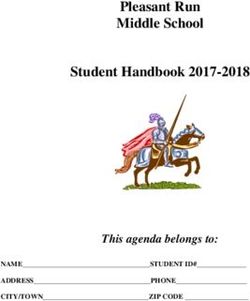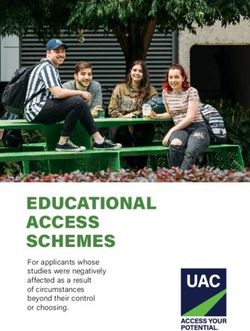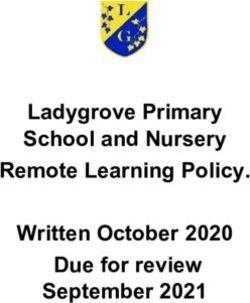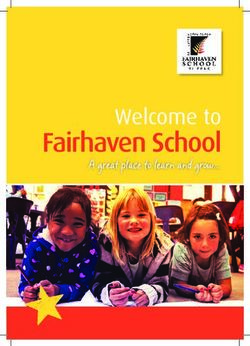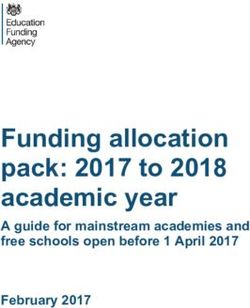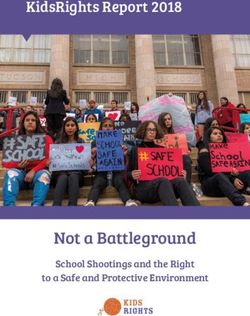BYOD PROGRAM Milton State School
←
→
Page content transcription
If your browser does not render page correctly, please read the page content below
Milton State School BYOD Handbook
Milton State School
BYOD PROGRAM
Information and Procedures Handbook
NOTE: For clarification on anything in this handbook or for information / advice regarding
any matter not covered by this handbook, please contact Milton State School’s Head of
eLearning, your child’s teacher or a member of the Executive Leadership Team.
1|PageMilton State School BYOD Handbook
Contents
• Foreword ……………………………………………………………..……….p3
• Introduction
• BYOD Specifications…………………………………………………..…….p4
• Where can I purchase my Device?
• Other BYOD equipment I need………………………………………….....p5
• App and software requirements
• BYOD Classroom Procedures ………………………………………...…. p6
o When should a BYOD be brought to class?
o Devices Charged
o Transport of devices
o Before and After School Usage
o Screens Down
o Use of Headphones
o Use of Mouse and/or number pad ……………………………….p7
o Computer Games/Game Apps
o Keyboarding Skills
o Lunchtime Usage
o Security of Devices
o Outside School Hours Care
o Access to School Internet
o Saving Work
o Mobile Network (3G & 4G) Connectivity…………………..……p8
o School Expectations for students with access to ICT
o Monitoring Student Devices
o Printing
o Cyber Safety and Cyber Bullying
o Excursions
• Care of Digital Devices ……………………………………………………p9
o General Precautions
o Faults, Breakages & Repairs
o Virus Protection
o Screen Care
o Battery Maintenance
o Damage at school……………………………………………….…p10
o Protection and Insurance
o Breaches of BYOD Procedures
• FAQ………………………………………………………………………….. p11-13
2|PageMilton State School BYOD Handbook
Foreword
This handbook has been compiled to provide a ready source of information for parents/carers
and students about matters influencing the efficient running of the BYOD program. Each
student should be thoroughly conversant with its contents and follow all guidelines. This
handbook is subject to change.
Introduction
Information Communication Technologies (ICTs) have a critical role in enhancing the learning
process at all levels and across a broad range of activities in each of the National Curriculum
subject areas. Through the use of ICTs in the curriculum, we are helping students become
knowledgeable about the nature of information, comfortable with the technology and able to
exploit its potential.
The BYOD program is designed to help students keep up with the demands of the 21st century.
Helping students become responsible digital citizens will enhance not only what we do in the
classroom, but also give students skills and experiences that will prepare them for their future
studies and career.
The overall philosophy is to use ICT whenever its speed, power, graphics or interactive
potential can enhance and extend the quality of work being undertaken by students. It is used
to develop logical thinking, problem solving and control techniques and also to give confidence
and the capability to use ICTs in later life.
Our main goal is equipping and empowering students, rather than merely transferring
knowledge – guiding students in learning to learn. We believe students are eager to learn and
with guidance they will seek out and discover knowledge on their own.
In the BYOD program we aim to establish an environment and a relationship with children
where they can feel safe, comfortable and are able to be encouraged to push themselves to
the best of their abilities in all learning areas.
Whilst digital tools can be used to support and enhance teaching practice and learning
experiences, technology does not change what it takes to learn. The teacher, through their
guidance and explicit direction of the learning journey remains the most critical factor within
every classroom.
3|PageMilton State School BYOD Handbook
What BYOD device do I need?
Where can I purchase a device?
For convenience, Milton State School and JB HIFI have set up an online portal where you can
purchase recommended devices. This is available on the school website. However, please
feel free to shop independently at any computer retailer (e.g. JB HIFI, Officeworks, Harvey
Norman etc). We encourage you to look at ‘After Christmas’ and ‘back to school’
specials.
4|PageMilton State School BYOD Handbook
Other BYOD Related Equipment
Students may supply & store the following equipment at school:
Grade 1 – 3 iPad Accessories
A set of iPad specific headphones (3.5mm headphone jack)
• Apple Pencil or Stylus Pen (We recommend to attach this to a lanyard for easy
access)
• iPad case
• iPad sleeve
• Clear, tempered glass, screen protector
Grade 4-5 Additional iPad Accessories
• iPad compatible Bluetooth keyboard
Grade 6 Laptop Accessories
• A set of USB headphones with a microphone.
• Stylus Pen – if you have a touch-enabled device (We recommend to attach this to a
lanyard for easy access).
• An appropriately sized (8GB minimum) USB storage drive for backing up schoolwork.
Students should use their USB drive for school-related activities only.
• Laptop Case & Sleeve.
Any other devices related peripherals negotiated with the teacher.
Name Labels on Devices, Sleeves, Cases and Bags
Students are expected to have name labels placed on the following locations:
Laptops:
- On their device lid (for easy identification. These need to be applied upside down with
the machine closed, so that when screens are up, teachers can see the name)
- A key tag for their Windows 10 device sleeve for ease of identification
- NO stickers are to be applied to devices
- Do not write on or deface your device in anyway
iPads:
- A name label easily viewed while case is on the iPad
- A key tag for their iPad sleeve for ease of identification.
APP and Software Requirements
All App and Software requirements can be located on our school website:
www.miltonss.eq.edu.au or by request from the class teacher. The app list will also be sent
home with booklists.
Setting up Devices and Help Guides
Step-by-Step Instructions and Help Guides can be found on our school website:
www.miltonss.eq.edu.au
5|PageMilton State School BYOD Handbook
6|PageMilton State School BYOD Handbook
BYOD PROCEDURES
When Should a BYOD be brought to Class?
Unless specifically advised otherwise by the teacher, students should bring their device to
school every day and take it home every day. Some lessons will require the formal use of
devices, while others will provide informal opportunities to use technology to complete tasks
efficiently. It is imperative that the devices be available for use at the teacher’s discretion.
Since some lessons are specifically designed for the use of devices, students who fail to bring
their device to school for a valid reason face consequences regarding their lack of preparation.
If students inadvertently leave their device at home, they are to report to their teacher.
Devices Charged
Students should arrive at school with their devices fully charged.
Transport of Devices
Devices must be transported to and from school in cases and sleeves and in their backpack.
Laptops should only be carried within classrooms with their screens closed. iPads should be
carried within the classroom with their cases closed. All devices must be carried in sleeves at
other times i.e. to and from buildings for specialist lessons.
Before packing away the devices into sleeves, all external devices including USBs, must be
removed from the device to ensure they do not break off in the USB port.
Some carrying cases can hold other objects, such as clipboards and exercise books but these
must be kept to a minimum to avoid placing too much pressure and weight on the screen.
Before and After School Hours Usage
Devices are not permitted to be used on school grounds before or after school without express
permission of a teacher or parent/carer and under their direct supervision. Devices are not to
be used until their teacher has directed them to do so.
Screens Down
When devices are in use and the teacher wishes to address the class, it is best for students to
put their screens down so that the machines are not a distraction. The instruction to put their
screens down should be complied with promptly.
Use of Headphones
Student may not use headphones or play CDs or audio clips on their devices in class without
prior permission of the class teacher. A set of headphones should be kept in their tidy tray.
Headphones should have their name clearly written on them.
7|PageMilton State School BYOD Handbook
Use of Mouse and/or Number pad
Students may bring a mouse or number pad from home if appropriate. These should be clearly
labelled and kept in their tidy tray, or a location specified by teacher, when not in use.
Computer Games/Game Apps
Students may have games on their devices. They are not permitted to use these during school
hours. Students are not permitted to keep games on USB or other storage devices.
Keyboarding Skills
Students will be encouraged to develop the correct use of keyboarding skills.
Lunchtime Usage
Students are not allowed to use their devices at lunchtime unless under the direct supervision
of classroom teacher. Personal games or applications are not to be used during school hours.
Security of Devices
Devices will remain in classroom between 9am-3pm, with classrooms being locked whenever
the class is not in the classroom or it is break time. Students may take their devices into
classrooms once their teacher has opened the classroom for the day. Students must otherwise
stay with their bags. Under no circumstances should devices be left in unsupervised areas.
Outside School Hours Care
Students using their devices at MOSHC should follow the directions of supervisors and follow
school procedures. Devices should only be used in designated areas for homework purposes.
Access to School Internet
All students involved in the BYOD program will be provided with access to the school internet.
Saving Work
Laptop:
- At home – USB or hard drive, OneDrive, or on classroom edStudio (Learning Place)
- Work should be saved in two places, e.g. USB and D: drive. Work completed at home
should be regularly saved to the school server in W: Drive.
iPad:
- Save at home on iPad and via preferred storage option and at school to school server
(W: Drive) via FileBrowser
8|PageMilton State School BYOD Handbook
Mobile Network (3G & 4G) Connectivity
- Due to school-based policy, 3G and 4G compatible devices are allowed into school on
the proviso that the SIM card is either removed, or disabled. This policy has been
made to ensure that our school network is not compromised and that students are not
able to access an unfiltered internet connection whilst at school.
School Expectations When Providing Students With Access to ICT Facilities
- Schools will provide information in relation to student access and usage of its network
and reserves the right to restrict/remove student access to the intranet, extranet,
internet or network facilities if parents/carers or students do not adhere to the school’s
network usage and access guideline/statement.
- Schools will prepare students for the possibility of unanticipated access to harmful
information, materials or approaches from unknown persons via the Internet (e.g.
explicitly teach processes for disregarding (or ceasing access) to information, the
process for reporting accidental access to harmful information and reporting
approaches from unknown persons via the internet to the supervising teacher or school
staff member).
- When iPad / Laptops are being used, students will be closely monitored by teachers.
Prior to class engagement, teachers will prepare the sites and directions given to
students when accessing the internet – this will include filtering and checking sites
students are directed to visit. An assessment should be made of the appropriate
timeframe for access to the internet for completing the set task or duration a student
should have access to the internet (e.g. during schools hours, outside of school hours).
Monitoring Student Devices for Software Infringements, Inappropriate and
Offensive Material (Device AUDIT)
Students may be selected on a random basis to provide their device and/or USB for inspection
for compliance with school and legal requirements.
Printing
Students should only print with teacher permission. They need to check how many pages they
are printing and tell the teacher if it does not print the first time. Only the teacher can print work
in colour.
Cyber Safety and Cyber Bullying
All students will receive sessions in Cyber Safety and Cyberbullying.
Excursions
Students will not take devices on excursions unless otherwise directed to do so.
9|PageMilton State School BYOD Handbook
CARE OF DIGITAL DEVICES
Students are responsible for the general care of their laptop. Students are
responsible for ensuring the battery is charged for school each day.
General Precautions
- It is recommended that food or drink should not be next to your laptop when in use.
Please encourage children to carry drink bottles in the external pockets of their
backpack;
- Cords, cables, and removable storage must be inserted into, and removed from the
iPad / Laptop carefully;
- Students should never carry their laptop while the screen is open, unless directed to do
so by a teacher; and
- The iPad / laptop should never be left in a car or any unsupervised area.
Faults, Breakages & Repairs
All faults, breakages and repairs of BYO Devices are the responsibility of the user. Our school
technician will support students with network and internet connectivity issues and basic
troubleshooting, any other issues will be reported to parents/carers.
Virus Protection
It is mandatory for all BYOD devices to have antivirus software installed on them and checks
conducted regularly.
Screen Care
Laptop and iPad screens can be easily damaged if subjected to rough treatment. They are
particularly susceptible to damage from excessive pressure and can be costly to repair.
- Do not lean on the top of the iPad / laptop;
- Do not place anything near the iPad / laptop that could put pressure on the screen,
especially when being transported in bags;
- Do not place anything in the carry case that will press against the cover;
- Do not poke the screen with an object; and
- Regularly clean the screen with a soft, dry cloth or anti-static cloth.
Battery Maintenance
The battery life of portable devices is improving as technological enhancements are made. To
get the most out of the battery life, follow these simple tips:
- Reduce the screen brightness to a comfortable level;
- Disable connectivity such as Wi-Fi and Bluetooth when not in use;
- Lock the laptop screen when not in use; and
- Close all running programs when not in use.
10 | P a g eMilton State School BYOD Handbook
Damage at School
Teachers at school monitor all devices and rules are in place to prevent foreseeable problems
and damage. However, from time to time, accidents may occur.
If any damage to a device is through negligence on the part of the school, the school will cover
the cost of repair. If damage is caused by deliberate or careless actions of a student (owner or
others), the costs of repair will be passed onto those involved and necessary behaviour
consequences may result. The decision around the responsibility for repair costs is at the
discretion of the Principal.
Protection and Insurance
While the BYO devices will be stored in classrooms during break times, parents/carers are
encouraged to seek personal insurance. Check with your preferred insurance company (or
even place of purchase) about your insurance cover at home and, to and from school, for your
iPad/laptop.
Breaches of BYOD Procedures
- Any breaches of policies may result in the student being referred to school
administration and discipline administered in accordance with the School Discipline
Policy. This may including denial of access to computers for some time, and other
consequences.
- Any breaches of the policy may incur suspension of device use for a designated period.
- Any breaches of these policies may result in demerits as set out in the classroom
behaviour management policy.
Please note that any inappropriate online behaviour should be reported to the school
Principal if it involves bullying between students at the school, or involves the use of school
ICT resources. While some online content may be upsetting for students and
parents/carers, if the content does not affect the good order and management of the
school, it is unlikely that it will constitute grounds for a school to get involved. If online
behaviours negatively impact the good order and management of the school, the Principal
can take steps under their Responsible Behaviour Plan for Students or Code of School
Behaviour.
11 | P a g eMilton State School BYOD Handbook
Frequently Asked Questions
Q: Why do you only allow the devices specified and no other personal mobile devices?
A: Education Queensland supports the iPad/ laptop platform with technical advice,
curriculum support and professional development for teachers.
Q: What will happen to students whose families choose not to participate in the BYOD
program?
A: All students will be able to fully participate in all domains of curriculum delivery. Students
who do not have their own device will have access to school devices. These will remain
on school premises and not travel between home and school. It may also mean that
‘outputs’ developed by students such as iBooks / iMovies will be stored on a classroom
laptop rather than the school device to maximise iPad storage and backup functionality.
Q: For how much of the day will the devices be used? Will the students still be using pencil
and paper as well as developing handwriting skills?
A: The Milton Early Years Team are an experienced group of early childhood educators. As
such we are critically aware of the importance of building solid foundation literacy and
numeracy capabilities. Neurological research supports the importance of children having
multiple opportunities to practise both fine and gross motor movements to best
consolidate and automate this learning. It is with this knowledge that we prescribe a
measured approach to screen time and that it is used as a complementary learning tool
alongside the traditional learning processes. We envisage that the devices will meet the
curriculum time allocation required to teach competent ICT skills. There will be days when
the devices are not accessed at all due to competing social, emotional and academic
priorities. It will remain at the teacher’s discretion as to how to deliver the best and most
appropriate pedagogy for the learning intention.
Q: Will the devices be managed at home or at school e.g. loading apps, updating the
operating system?
A: The devices will be managed at home. Teachers will guide and suggest applications
that will benefit classroom learning. Teachers will communicate to parents/carers, via class
newsletters, with adequate time given to families, to install apps ready for student use;
most of these will be free. Families will be strongly encouraged to make a ‘School Folder’
for any apps/programs used while at school (folder names have been suggested on the
required App lists). This will help students separate home activity and learning activity.
Parents/carers can choose to load additional apps that are not required by the school.
Q: Will I be expected to purchase a brand new device?
A: No, you can choose to use a device that you already own or purchase a used device.
Please refer to Milton’s recommended models.
Q: Can my child use another child’s device?
A: No, children will only ever be permitted to use their own device. If they do not bring
their own device to school then their alternative access is via a school device.
12 | P a g eMilton State School BYOD Handbook
Q: My child or I do not have any devices and we are not familiar with how to use one or
even access applications. Do we need to do any training and if so how do you suggest we
go about accessing this training?
A: As a community of learners we acknowledge that we are all at different stages of
familiarity with technology and mobile devices. Just as we provide community workshops
and information sessions on how best to help your child with academic success, we intend
to share information and skills pertaining to devices and the applications that support
learning.
Q: Do I need to change any of the ‘apps’ that are already on my iPad/laptop as it is a
device that the whole family currently uses?
A: There is a parental/carer responsibility to ensure that any content present on a device,
that is intended for use within a classroom, is free of any images, applications or
information that is in any way unsuitable for a child to use. Devices will be constantly
monitored and checked by both teachers and administration. Parents/carers will be
contacted if devices are found to have content that does not meet our high standard of
student protection.
Q: How are you intending to stop the students playing games or watching videos or
movies on their devices instead of doing the class activities?
A: Like all classroom activities and learning tasks, teachers will instruct and monitor student
engagement to maximise learning. Devices will not be used to access movies or to be
used as a gaming device in a classroom. They are tools for learning and each activity will
have a clear learning intention attached. A critical function of the introduction of ICT
within the Prep year is to foreground the importance of mobile devices as tools for
information gathering, capturing learning and demonstration of skills.
Q: Are you going to provide or suggest an appropriate or standard cover to protect the
devices in school bags and in the classroom?
Yes – please see information above.
Q: Will the children be allowed to use the devices outside?
A: Yes, if the learning requires the flexibility of outside use, this will be done under the
careful supervision of a teacher. Students will be taught how to manage their devices in a
safe and sensible manner.
Q: If the iPad is 3G capable, how will you stop students accessing the internet during the
day?
A: Only Wi-Fi compatible models are acknowledged as Milton State School supported
devices (please see policy for more information). This is an important safety precaution. All
Wi-Fi access is filtered through the Education Queensland infrastructure that scans and
blocks unrecognisable or inappropriate sites. This system also allows for the school to
review and track site access.
Q: If Wi-Fi is accessible in the classroom how will you control students downloading their
own apps?
13 | P a g eMilton State School BYOD Handbook
A: Students will be clearly instructed that the sourcing and downloading of applications is
only ever permissible if a teacher is controlling this within the classroom environment. It will
remain the responsibility of parents/carers, in the main part, to facilitate this on behalf of
their children. If parents/carers have alternate rules at home this system needs to be
managed within the home environment. Please remember any device that is bought to
school will be the subject of frequent checks as to content and appropriate applications.
Children will be encouraged to access only the apps that are school apps.
Q: Does my child need to have a device with a camera?
A: Yes, (as much of the intention for digital tools usage is about capturing the learning it
would be appropriate to source an iPad with a camera). All iPads with the exception of
the 1st Generation have camera functionality.
Q: What happens if a device gets accidentally or intentionally broken while at school?
A: If any damage to a device is through negligence on the part of the school, the school
will cover the cost of repair. If damage is caused by deliberate or careless actions of a
student (owner or others), the costs of repair will be passed onto those involved and
necessary behaviour consequences may apply. The decision around the responsibility for
repair costs is at the discretion of the Principal. As with any valuable, non-consumable
property brought to school, we highly recommend ensuring coverage with your personal
insurance.
Q: Will there be opportunities throughout the year for feedback and review of the
program?
A: Yes, our focus is to ensure that the students at Milton State School receive the best
quality education that we can provide. We value the perspective, engagement and
feedback from our parent/carer community.
Q: Are parents/carers expected to pay for additional iCloud storage or iTunes accounts?
A: No, our research has identified many cost neutral applications/programs and these will
be preferred. There is no access to cloud storage via the Education Queensland Network.
14 | P a g eYou can also read