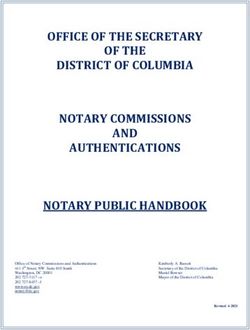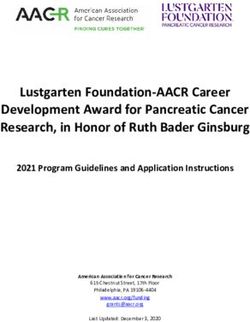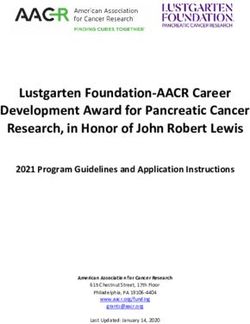CARIPLO - TELETHON Alliance - GUIDELINES FOR PREPARING AND SUBMITTING THE FULL APPLICATION ONLINE
←
→
Page content transcription
If your browser does not render page correctly, please read the page content below
CARIPLO - TELETHON Alliance
GUIDELINES FOR PREPARING AND SUBMITTING THE FULL APPLICATION
ONLINE
General Instructions
The Application form is available on the TETRA - Telethon Projects Managements system portal at
https://projects.telethon.it.
Applicants are identified as Lead Applicant (in charge of creating and submitting the Application) and Partner
(invited by the Lead Applicant). For the Partner invitation process, please refer to page 11 of this document.
Please note that, in the case of Multicentre projects, the Scientific Contents part of the Application can be filled
in only by the Lead Applicant.
Use English language only. For abbreviations and acronyms not universally known, spell out the term the first time
it is used, with the appropriate abbreviation in parentheses; the abbreviation should then be used thereafter.
The text must be single-spaced, not exceeding the character or word number limitations specified.
Maximum number of characters in the different sections include spaces.
Applicants should pay careful attention to the Guidelines and instructions, as an Application failing to meet the
requirements will be rejected. An accurate Application will facilitate the review process.
The Call and Guidelines for Applicants documents are also available to download in the application form header
Registration
To register, fill in and submit the Application, refer to the TETRA Portal Instructions.pdf - System Help available
on the Home page. After the first registration, you can change your email address, if you wish to.
If you have questions concerning the Application, click the Contact Us link on the left-hand menu to send a
message.
Personal Details
Before proceeding to complete an Application form, please check the Manage My Details on the left-hand menu
of the Home page and update your Basic Information and Update CV sections. All this information will
automatically populate the relevant fields of your Application. In the Manage My details > Update CV section
ensure to update the following items: Education/Training, Positions, Personal Statement/Scientific Career as all
these are required for the submission of the Application. For the Publication section, please go to My Research
Output section on the left-hand menu and refer to the instruction in the Tetra Portal Instruction.pdf document.
You will not be able to edit this information directly from the Application form; but you can return to the Manage
My Details page at any time, for updates.2 Joint Call 2021 – Applicant Guidelines
New Application
On the Home page under My Application in the left side menu, clicking the button New Application, Applicants
can access the page listing all the available Calls for Applications (grant rounds). Click Apply to create a new
Application form.
Completing the Application
The created Application is listed in My Applications (link on the left-hand menu of the Home page).
In the My Applications home page, at the right, the following button sections are shown:
• 'Edit' - Click on this button if you wish to make any changes to your Application.
• 'View/Print' - Click on this button to generate the Application form as a PDF file. A PDF of the Application can
be downloaded at any time.
• 'Validate' - Click on this button to validate the Application. The Validation section within the Application form
will also list any errors or missing items.
• 'Submit' - The Application form cannot be submitted until it has been validated to ensure that all required
fields have been entered, and the data meet the submission requirements. The ‘Submit’ button is active once
the Application has been correctly validated.
• 'Delete' - Click on this button if you are sure you wish to delete the Application form. Please note: once an
Application has been deleted, it cannot be recovered.
To navigate into the Application sections, the following buttons are shown at the top of the Application page:
• ‘Cancel’ - Clicking on this button all modifications are not saved and you are returned to My Application home
page.
• ‘Previous’ and ‘Next’ - These buttons allow you to navigate into the Application.
• ‘Save’ - This button saves all modifications done, remaining within the Application page you are working on.
• ‘Save and Close’ - With this button you can save your work, exit the Application page, and return to the
Application form afterwards as often as you like.
Mandatory fields are indicated by red dots. To successfully submit an Application, all required fields must be
completed. Any required items missing before submission are listed in the Validation section.
When the Application is validated by the Applicant(s) and the Organisation Approver(s) approved it (see detailed
guidelines at page 8), the Lead Applicant may Submit the Application. Before the Organisation Approval, the
Application is displayed in My Applications home page in the status: Awaiting Signatory Approval. Once
submitted, the Application status will change in Submitted and the Lead Applicants will receive a confirmation
email.
Upon Application submission, a final Application number will be assigned to it. Please refer to this number in any
future communications related to it.
A submitted Application cannot be further modified; should you need to apply any amendments prior to the Call
deadline date, click on the ‘Contact Us’ button on the left-hand menu.
Application Forms
• Scientific Contents:
o General information
o Overview
o Overall Description of the Research Project (Triage Phase)
o Scientific Approach
o Impact
o Cited Literature
• Administrative Section:
o Lead Applicant and Partner CV DetailsJoint Call 2021 – Applicant Guidelines 3
o Administrative details
• Personal Data and Curriculum Vitae
• Host Institution
• Collaborations
• Budgets and Personnel
• Other Financial Support
o Reviewers
o Dissemination
o Notes
o Declaration
Figures
We strongly encourage the Applicant to limit the number of figures; too many unnecessary figures are not
generally appreciated by the reviewers. Do not copy sections of already published papers.
The Application form includes one section dedicated to figure uploads, at the end of the Hypothesis and
Background Rationale for Proposed Research section
• All figures and legends to be included in a section must be placed together in one PDF document in A4 format.
• In the Figures PDF, insert a footer with the name of the relevant section of the Application form followed by
the indication “Figures” and the page number (for example a PDF uploaded into the Application section
“Hypothesis and Background Rationale for Proposed Research” should have the following footer: “Hypothesis
and Background Rationale Figures - page 1,2,3).
• Important notice: in the PDF version of the Application, all Figure files will be automatically collected and
displayed at the end of the Application form PDF as an appendix. Make sure that the appropriate figure
numbers are correctly indicated in the text.
• Please keep the PDF size below 25 MB, to avoid overloading our servers. Use high resolution pictures only for
photographs that require details; in this case a maximum resolution setting of 300 dpi (Photoshop:
Image>Image Size>Resolution) for each photo is recommended.
• If you include charts or drawings in your PDF, a resolution of 100 dpi for each picture can be used.
Make sure all the figures are perfectly legible both on monitor and in print.
Scientific Contents
General Information
Project Title (max 150 characters) - To have full access to the Application form you must insert the title of your
proposed project.
Please be aware that the title has to be filled in (and saved) by October 20, 2021. In case of title change you can
modify it at any time before final submission. Please do not use all capital letters.
Project duration - Indicate the duration of the project (min 12 - max 24 months).
Please answer to the relevant questions to state whether you participated in previous Telethon’s or Cariplo’s calls
and if your project has been funded.
Type of Application - Preset as New Application.
Total Budget requested – Please fill in with the total Budget request (maximum 250,000€)
Number of Centres - Indicate the number of centres participating in the study. Maximum allowed 2 centres (Lead
Applicant + 1 Partner).4 Joint Call 2021 – Applicant Guidelines
Overview
Abstract (max 2,000 characters) - Organise the Abstract providing the following information:
• Broad objectives and specific aims
• Background/Rationale
• Research design and methods for achieving the stated objectives
• Anticipated output.
Please answer to the question “Is your Project a Multicentric one?”. Please note that this answer does not impact
the application structure but if the answer is YES the following 2 sections will be activated to be filled in.
Coordination and Management - Multicentre Studies only (max 4,000 characters) - The Lead Applicant should
specify in this section how the multicentre project will be managed, indicating strategies aimed at:
• monitoring activities of all centres
• facilitating communication
• promoting exchange of ideas and methodological approach
• stimulating the analysis and the integration of results.
Role and contribution of Partner(s) in the project - Multicentre Studies only (max 4,000 characters) - The Lead
Applicant is asked to describe the contribution of all Partners, explain why each of them is necessary to the success
of the project, clarify the complementarities of approaches that justifies their participation and to highlight how
the synergy among them will produce greater results over the sum of individual contributions.
Relevance to the Call (max 2,000 characters) - Clearly specify how the proposed research fits with the objectives
of the call aimed at fostering basic research with a focus on the study of genes/gene families, proteins, and RNA
molecules whose function is unknown in rare diseases of genetic and nongenetic origin. Proposals targeting
Amyotrophic lateral sclerosis (ALS) will not be considered eligible for this call as funding opportunities for ALS are
available through AriSLA (http://www.arisla.org/), a dedicated Foundation supported by FC and FT.
Disease Name
Write the disease/s name/s.
Disease code
Please provide all available disease codes:
• the Disease OMIM number as given by the Online Mendelian Inheritance in Man
(http://www.ncbi.nlm.nih.gov/sites/entrez?db=OMIM),
• the ICD-10 code (if not available please indicate ‘n.a.’), as given by the International Classification of
Diseases (http://apps.who.int/classifications/icd10/browse/2010/en)
• the specific Disease Orpha Number as given by Orphanet
(http://www.orpha.net/orphacom/cahiers/docs/GB/List_of_rare_diseases_in_alphabetical_order.pdf)
or the Disease group Orphanet classification as given by Orphanet
(https://www.orpha.net/orphacom/cahiers/docs/GB/Orphanet_linearisation_rules.pdf – see pg.5), if
not available please indicate ‘n.a.’
If more than one disease is addressed, please separate names, OMIM numbers, ICD-10 codes and Orpha Numbers
with semicolons.
MeSH terms (max 250 characters) - Indicate up to five MeSH terms appropriate and specific for the proposed
research (http://www.nlm.nih.gov/mesh/meshhome.html).
Indicate Tdark/s
Based on the classification developed by the Illuminating the Druggable Genome Knowledge Management Center
(IDG-KMC), targets for which information on the structure, function and interacting molecules and drugs is not
known, are defined as Tdarks. Applicants have to check the classification of the target they intend to study at the
link https://pharos.nih.gov/.Joint Call 2021 – Applicant Guidelines 5 The portal https://www.newdrugtargets.org/, instead, allows to identify possible Tdarks starting from the disease to be studied. Area of Research Select the appropriate Area(s) of Research that apply Research Type Select the appropriate Research Type that apply Research Step Select the research step that best represents the proposed study (1 ,2 or 3). Lay Summary - English (max 2,000 characters) - Summarize the project using an English lay language. This description is very important, it is meant to describe the project to lay people during the review process and will eventually serve for lay communication reasons after award and, as such, it may become public information. Therefore, do not include proprietary/confidential information. Project Title - Italian (max 200 characters) - Insert the title of the project in Italian. Lay Summary- Italian (max 2,000 characters) - Summarize the project using an Italian lay language. This description is very important, it is meant to describe the project to lay people during the review process and will eventually serve for lay communication reasons after award and, as such, it may become public information. Therefore, do not include proprietary/confidential information. Please consider that the lay abstracts are fundamental parts of the Application and that this information will be available on Fondazione Cariplo and Fondazione Telethon website in case of projects approved for funding. Fondazione Cariplo and Fondazione Telethon may slightly modify both Lay Abstract texts for communication purposes. Overall Description of the Research Project (Triage Phase) Overall Description of the Research Project (max 8,000 characters) – Please describe the central hypothesis that the proposed research seeks to address. Please include overall objectives and experimental approaches of the research proposed. In addition, identify the potential outcome of the proposed research. Scientific Approach Hypothesis, Background and Rationale (max 5,000 characters) - State the main hypothesis to be tested and explain the impact of the problem addressed by the proposed project. Critically evaluate the existing knowledge and identify the specific gaps to be filled to progress in the relevant field. Clarify how the project represents a significant step forward with respect to the current state of the art. Hypothesis, Background and Rationale Figures: Refer to the “Figures” section (page 3 of this document) to create and upload the figures’ pdf file. Research Plan, Research Design and Methods (How?) Please outline an extensive description of the overall objectives that the proposed research is intended to accomplish and how the experimental approaches will be addressed. Please describe how the results will be analysed and the statistical methods that will be used. Feasibility, Possible Pitfalls and Alternative Approaches (max 3,000 characters) – Please explain how the proposal is focused on achieving specific and feasible goals. In addition, state which pitfalls could arise during the research activity and the alternative plans that will be implemented. GANTT Chart: Please upload a GANTT chart (in PDF format) describing the timeframe foreseen for the development of the study.
6 Joint Call 2021 – Applicant Guidelines Impact Expected results on the scientific community and on patients with rare disease in the long-term (max 2,000 characters) – Please describe how the project is significant in terms of impact within the scientific community and how it will improve human health in the medium-long term. Engagement and training of young researchers (max 2,000 characters) – Please outline an action plan aimed at involving, training and enhancing young researchers and their careers. Please note, the term “young researchers” in this Call for proposals indicates, PhD students and postdoc not older than 35 years of age at the Call’s deadline. Cited literature (max 20,000 characters) List all references accordingly. The list must include the DOI, the names of all authors, year of publication, title, book or journal, volume number and page numbers. If bibliographic management software is being used, the format of the journal “Developmental Dynamics” may be applied. Concise references are not allowed. Administrative Section Lead Applicant and Partner CV Details Lead Applicant and Partner Personal data and CV, Education, Employment, Experience are automatically embedded from the Applicant’s account. Administrative Details The Administrative Details main page displays two Summary tables with information on: Lead Applicant & Partner Organisation, Partner Contact Details For Multicentre projects, the Lead Applicant invites the Partner to join the Application (see Partner invitation section for details). In the Lead Applicant & Partner Organisation section, in the Grant Organisation table, clicking on Edit (close to the name of Applicant’s Grant Organisation) the following sections will be shown: • Personal Data and Curriculum Vitae • Host Institution • Collaborations • Budgets and Personnel • Other Financial Support In the Personal Data and Curriculum Vitae page, the Applicant can add her/his relevant publications, personal researcher ID and Financial Interests Disclosure. In the Host Institution page, the Applicant invites her/his Organisation Approver (see below for details); in the Collaborations page Applicant invites collaborators actively involved in the proposal. In the Budgets and Personnel page, the Applicant can upload the Breakdown Budget file and list the personnel involved in the project (see below for details). In the Other Financial Support, the Applicant lists the financial resources available in direct support of her/his research endeavors (see below for details). Personal Data and Curriculum Vitae ID Researcher Platform and Personal Author ID - Indicate one of the Researcher Platforms and provide your personal author ID. If you do not have one, we suggest you generate an ORCID ID (http://orcid.org/).
Joint Call 2021 – Applicant Guidelines 7 Financial interests disclosure (max 1,000 characters) - Declare all possible financial conflicts of interest that might be perceived as relevant. Financial interests will not invalidate the Application, nor will they automatically disqualify it from being evaluated. Relevant Publications - Click on ‘Add…’ to select up to 20 peer-reviewed publications from the list of publications already recorded in the Applicant’s account. Additional Info (max 2.000) – Please add any additional info relevant to the above sections. Host Institution Organisation Approver Invitation and Confirmation The Organisation Approver has to be a person (Institution’s Director or Responsible Official or Administrative Representative) who, representing the Organisation where the research project will be performed, will have the responsibility for the Application Approval and final Submission. To invite the Organisation Approver, please click on Administrative Details, in the Lead Applicant & Partner Organisation section, in the Grant Organisation table, click on Edit (close to the name of Applicant’s Grant Organisation), then click on Host Institution. In Organisation Approver section click on Add Participant and follow the flow chart. Your Grant Organisation will be shown; Next >> Select the Contact, if available; if not, Next >> Contact Search: type the email address, click on Search, if available click on Select, if not available > Add New Contact – fill in the required fields and Add Contact > Contact Notification: the Invitation email is displayed, Confirm that you wish to send this message (check the box) and Send the Invitation. In the Organisation Approver box the Approver’s details and the approval status are shown (Unconfirmed or Approved); in case of error the Approver can be deleted clicking on the ‘Remove’ button. The Organisation Approver will be notified that he/she has to take on the Application Approver role by an email containing the link to access the TETRA platform and all clauses that have to be accepted to approve the application. In case of first access to the platform, the registration instruction on the webpage should be followed; if already registered, clicking on the link in the invitation email, the Approver will reach a page where he/she can Confirm the participation or Reject the participation. Organisation Approver - Approval Guidelines After logging in, the Organisation Approver will have access, through the left-hand menu My Co-applications, to the Application(s) for which he/she has been invited to approve. For each Application the reference number, the title, the name of Main Applicant are shown in a table; clicking on the lens icon on the right, the Application page will be shown. In the central Organisation Approver (Multi Centre Round) box shows the Application approval status. When the Organisation Approver has accepted the invitation, Confirmed participation YES in green will be displayed. On the right hand menu, the Approver can access the following buttons: • ‘Contact Us’ - Please click on this button to get in touch with supporting team. • ‘View/Print’ - Please click on this button to view and read the Application. • ‘Approve’ - If you agree with the content of the Application click on the ‘Approve’ button. The Application can then be submitted to Fondazione Telethon. • ‘Reject’ - If you do not agree with the content, click on the ‘Reject’ button, to return the Application to the Lead Applicant or Partner for amendment. Once the button Approve is clicked, in the Submission approval status in the central Organisation Approver (Multi Centre Round) box, Approved in green will be displayed. Please note that to confirm the role of Organisation Approver and to have access to the Application for approval, all the following clauses, also highlighted in the invitation email, have to be accepted:
8 Joint Call 2021 – Applicant Guidelines
I, Organisation Approver, in the role of /on behalf of the Institution’s Director or Responsible Official or
Administrative Representative agree with the following statements:
• The Organisation is eligible: it has to be either a public or a private Italian non-profit research Organisation.
• The Applicant is authorized to submit the Application on the Organisation’s behalf.
• The Organisation undertakes to respect any and all conditions under the Call for Application and discharges
Fondazione Cariplo and Fondazione Telethon from any liability related to any breach of said conditions by
the Applicant and/or by the Organisation itself.
• The Organisation declares that in case of funding by Fondazione Telethon, the latter will be appointed as
data processor by the Organisation for the Direct Management of funds.
• The Organisation declares to have provided the Applicant and any researcher involved in the Application
(Key Personnel or Collaborator) with the information attached to the Call for Application in Appendix 1. It
also declares that the relevant consents have been gathered in order to be authorized to indicate the
personal data of the Applicant and any other researcher in the Application.
• The Organisation declares to be aware that Fondazione Cariplo and Fondazione Telethon can, at any time,
request the above-mentioned documents (Information to data subjects and declaration of consent) and
that the Organisation shall deliver any relevant document, according to such request.
• The Organisation declares that it will provide the necessary facilities and personnel to carry out this research
project.
• If the Applicant has stated (Section Host Institution - Box Applicant) to have a dual appointment in a foreign
Institution, the Organisation acknowledges such statement and declares that the double appointment does
not conflict with the time commitment indicated by the Investigator within the Application for an effective
conduct of the proposed research project.
APPLICANT
Provide all the information requested.
Applicant - If the Applicant is not the Chief of the Laboratory/Clinical Unit, the Independence statement must be
completed (max 1,000 characters).
It is mandatory that any foreign appointment of the Applicant be clearly indicated in this section.
Facilities and Resources - Provide all the information requested and list all the key facilities available for
implementing the project.
Human subjects - Indicate whether the study involves:
1. Human samples from a collaborator site or an external biobank
2. Human samples from individuals referred to the PI’s Host Institution
3. Individuals enrolled in clinical trials
4. No human samples or subjects.
Vertebrate animals - Specify whether or not activities involving vertebrate animals are planned at any time
during the proposed project.
Should the grant be approved for funding, funds will not be provided until the pertinent Ethical documentation
has been obtained. Please activate in due time all necessary procedures to obtain this approval in accordance with
the relevant Italian laws (https://www.aifa.gov.it/modulistica-sperimentazione-clinica). Be aware that the
relevant approval documents must be provided for grant activation.
Collaborations
The Applicant should list all the collaborators that are directly related to the project and, as such, their contribution
to the project must be described in the dedicated field. Once selected, the actively involved collaborators receive
an Invitation email and, upon acceptance, they must support the Application by sending collaboration letters,Joint Call 2021 – Applicant Guidelines 9 written in English, which have to be uploaded in the online Application by the Lead Applicant (see also TETRA Portal Instructions.pdf document). Collaborators are expected to have research experience and must have an established record for independent research. Budgets and Personnel Awards are contingent upon the availability of funds. FT and FC wish to remind Applicants and their Institutions that funds are raised through many small individual donations. FC and FT, therefore, bear a special responsibility to oversee an appropriate allocation of funds. Personnel (including the Lead Applicant) are defined as, and should be limited to, key individuals whose contribution is deemed significant for the scientific development or execution of the project. The Applicant has to define whether a salary for each key personnel will be asked for. Budget: The total budget allowed for each research project is 250,000 €. All amounts must be expressed in Euro; please use whole numbers only. Please download the Excel file GJC21_Budget Lead Applicant for single-center applications or the file GJC21_Budget Lead Applicant and Partner for two-centers applications. The Excel file has to be filled in according to the instructions specified in the Guidelines Excel sheet and uploaded within the online Budget Section Descriptions provided in the Breakdown Budget file must be accurate, every item must be justified using the specific box and clearly related to the execution of the project. Any omission, generic description, or miscalculation could lead to the project’s rejection. Direct costs The following expenses associated with the proposed research are allowed: Equipment: up to 10% of the direct costs for minor essential equipment or a portion of a major piece of equipment. Each item must be clearly listed in the specific section and must be highly justified for the conduct of the proposed research. IT equipment: The request for a personal computer should be clearly justified according to the research needs. The maximum amount allowed for IT equipment is 1% of the direct costs. Software: if a specific software is requested, please specify the necessity for the proposed research. Materials and Supplies: materials and supplies must be listed by category: consumables, antibodies, reagents, etc. Services: please include items as animal housing (please provide the total number of animals and the cost per diem in the justification field), animal production (please specify if the service will be provided by a company), sequencing, peptide synthesis, biological material from biobanks, etc. Major cost items should be listed and properly justified. Audit costs are not allowed1. Personnel and Salaries: personnel (including the Lead Applicant) are defined as, and should be limited to, key individuals whose contribution is deemed significant for the scientific development or execution of the project. For each person, the “role on the project” must be detailed. An inadequately described role in the project and/or a mismatch with the effort, as also expressed in the budget, may result in the reduction of the budget approved. Please note that personnel to be recruited (“to be named”) must be listed here and should be kept to a minimum. 1 Please note that for grants awarded by FC, on a sample basis, from a minimum of 2 to a maximum of 4 projects will be identified to be subject to an accounting-administrative audit conducted by an auditing firm that will carry out administrative- accounting checks and physical checks on the reporting. For audited projects, the results obtained will be taken into account in determining the amounts to be disbursed.
10 Joint Call 2021 – Applicant Guidelines Salaries for personnel not holding a permanent position, up to 50% of the direct costs of the total budget, are allowed. Salaries for scientists holding a temporary position must be proportionate to the effort dedicated to the project (i.e. Full Time Equivalent). Although not encouraged, salaries for “to be named” people may be requested. Indicate the type of contract that will be applied and the level of seniority required. The salary requested should correspond to the level of seniority and to the effort declared. The amount must refer to the total employee cost (gross amount plus employment taxes). Consultants: should be included only when their key competencies/services are not available in the hosting institution. Travel costs: travel costs for meetings/congresses (not more than 2% of direct costs). Project-related travel costs must be carefully justified (destination, purpose and travel frequency) and adequately described in the project plan. Costs allowed for travel are: • transportation costs (train/plane/bus/taxi/car use, etc.) • meals and lodging • congress registration fee • abstract submission fee • poster printing Other expenses: (each item should be detailed and justified): • Allowed items: publication costs, reprints, journal subscriptions, books, sample and animal shipments. Indirect costs Overheads: should be indicated up to 10% of the direct costs. Overheads are mandatory for projects in the field of non-genetic rare diseases. If overheads are not requested, you can include the following costs in Other expenses (Direct costs): stationery, computer consumables (toner, external memory devices) and mailing. Please detail costs by item. The following expenses associated with the proposed research are not allowed: • Full salaries for personnel with a permanent position • Salaries, travel and/or housing related to sabbatical leaves • Scientific Society memberships • Organization of meetings and workshops • Construction, alteration, maintenance, lab furnishing, rental of buildings or building spaces and utilities, fax and telephone costs • Major basic equipment such as incubators, hoods, -80°C freezers. Other Financial Support It is mandatory that each Applicant lists in this section all financial resources available in direct support of her/his research endeavors, including, but not limited to, research grants, cooperative agreements, contracts, and/or institutional awards. Click on the ‘Add’ button and Indicate: • Granting agency (max 250 characters) • Title of the Project (max 250 characters) • Status: Current/Pending. If current, it is compulsory to indicate the relative period (Start - End date) • Gross amount, Currency • Brief description (max 1,000 characters)
Joint Call 2021 – Applicant Guidelines 11 • If applicable, specify possible overlaps with the proposed project (max 500 characters). Partner invitation To enlist and invite any Partner, follow the path: Administrative Details/Lead Applicants & Partners/Partner Contact Details, and click on Add Participant. The Lead Applicant will then perform the following steps (if needed refer to the TETRA Portal Instructions.pdf System Help ): 1. Add Grant Organisation – If the Partner’s Organisation is not already available in the IntelliSence menu, add the new one and save it. The newly added Organisation will be displayed in the overview table. 2. Add Participant: follow the flow chart. Select your Partner Grant Organisation*; Next >> Select the Contact, if available; if not, Next >> Contact Search: type the email address, click on Search, if available click on Select, if not available > Add New Contact – fill in the required fields and Add Contact > Contact Notification: the Invitation email is displayed, Confirm that you wish to send this message (check the box) and Send the Invitation. *Note: due of technical issues you cannot select a Partner belonging to your same organisation or institution. If this is the case, please register your Partner organisation as New Organisation, adding the department name (for instance Organisation, Department). Partner confirmation If a Researcher is invited to participate in an Application as Partner, he/she will be informed by email. Clicking on the link in the invitation email opens a page where he/she can Accept or Decline this invitation. In order to make a decision, the invited Partner may access the related Application in the My Co-Applications left- hand menu and examine the Application’s details. Once decided, he/she has to click Confirm or Reject, as appropriate. Once the Partner has accepted the Invitation, the Partner will be able to register with the system and to edit the Application form. From within the Lead Applicant & Partner Organisation(s) table, click on the EDIT link beside the Organisation(s) in order to access the Administrative Details sub-menu, consisting of the following sections: Personal Data and CV, Host Institution, Collaborations, Budget and Personnel, Other Financial Support. These Sections have to be filled in independently by both the Lead Applicant and the Partner(s). Please note that the Budget section will appear on the left-hand menu and can be filled in only once you have inserted the Host Institution name. Reviewers Suggested Reviewers - The Applicant may suggest external referees not currently working in Italian Institutions, who could competently review the Application. Co-authors in scientific publications and/or individuals who have been associated with the Applicant(s) and/or their collaborators within the last 5 years should be avoided. Telethon reserves the right to choose external referees independently. Excluded Reviewers - Should the Applicant prefer to exclude direct competitors from being chosen as reviewers, their names can be indicated here. If the indications were not clearly justified Telethon will disregard any exclusion request.
12 Joint Call 2021 – Applicant Guidelines Dissemination Actions, Activities and Results Please include a plan that will lead to widespread dissemination of project results, translating complex research findings into a lay language. To disseminate such research findings, both in person (eg. meetings, workshops, other public events) and online communication (eg. website, social media, newsletter) strategies are recommended. Notes (max 5,000 characters) Any personal comments, details or additional information the Applicant wishes to add to any specific sections of the Application can be inserted here. Please indicate which section you are referring to and the reasons for including more information. Declaration The Applicant has to declare that the information included in the Application is accurate and complete, that he/she is entitled and/or authorized to disclose all the information provided within the Application and that he/she complies with Fondazione Cariplo’ and Fondazione Telethon’s terms and conditions. Validation Clicking on Validation or on the Validate button in the My Application Home Page, any missing items or errors in the Application filling-in are listed. The section Validation will be automatically compiled, please note that the sections highlighted in green are those correctly filled in, while those in red have to be completed and key data/items are still missing. This is a tool to check the completeness of your Application and can be performed at any time before the submission. Application submission The deadline for online submission is November 30, 2021 at 1:00 p.m. Italian time. Before the Submission, download the PDF of your Application to check all the sections; in particular, check that all uploaded images are included in the PDF and are clearly legible. Please note that the Lead Applicant is liable for the contents and quality of the Application in its final version. Once the Application is validated by the Applicant(s) and approved by the Organisation Approver(s) (see detailed guidelines), the Lead Applicant may Submit it. Once submitted, the Application status will change from in Submitted and the Lead Applicants will receive a confirmation email. Fondazione Cariplo and Fondazione Telethon hold the responsibility and authority in making the final decision on the Application’s completeness and eligibility. October 6, 2021 FONDAZIONE CARIPLO AND FONDAZIONE TELETHON
You can also read