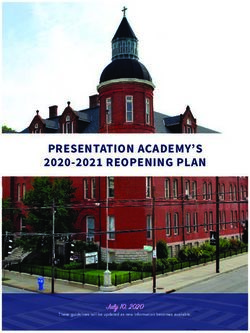CHIPOLA COLLEGE COURSE SYLLABUS
←
→
Page content transcription
If your browser does not render page correctly, please read the page content below
CHIPOLA COLLEGE
COURSE SYLLABUS
Chipola’s website: www.chipola.edu
COURSE TITLE: COURSE NUMBER:
Introduction to Presentation Software CGS 1525
COURSE DESCRIPTION (with prerequisites):
This course gives the student an introduction to the use of presentation software on
microcomputers. This course covers the process of planning a presentation,
presentation design principles, and the use of software to create effective visuals to
support business presentations. Prerequisite: CGS 1060 or consent of department. 2
semester hours credit.
NAME(S) OF INSTRUCTORS:
As Assigned
EFFECTIVE ACADEMIC YEAR:
2018-19
REQUIRED TEXTBOOKS AND INSTRUCTIONAL MATERIALS:
TBA
GRADING POLICY:
The standing of a student in each course is expressed by one of the following letters
and corresponding grading system:
A – 90 – 100
B – 80 – 89
C – 70 – 79
D – 60 – 69
F – 59 or less
The Chipola Catalog provides policies and procedures regarding the grading system. A
student’s Grade Point Average is derived from the grading system/quality point scale.
ATTENDANCE AND WITHDRAWAL POLICIES:
Chipola College expects regular attendance of all students, and all instructors record
attendance daily. Students who are absent from classes for any reason other than official
college activities must satisfy the instructor concerned that the absence was due to illness
or other clearly unavoidable reasons. Otherwise, the student may suffer grade loss at the
discretion of the instructor. Chipola policy allows each instructor to specify in the
Instructor First Day Handout whether or not an absence is excusable and what affect the
absence or tardy may have on the grade.
1A student is allowed to repeat a course a maximum of three (3) times. On the third
attempt a student (1) must bear the full cost of instruction (unless waived by
Student Services), (2) cannot withdraw, and (3) must receive a grade.
MAKE-UP POLICY:
Chipola allows each instructor to specify in the Instructor First Day Handout the makeup
policy.
ACADEMIC HONOR CODE POLICY:
Students are expected to uphold the Academic Honor Code. Chipola College’s Honor
Code is based on the premise that each student has the responsibility to (1) uphold the
highest standards of academic honesty in his/her own work; (2) refuse to tolerate
academic dishonesty in the college community; and (3) foster a high sense of honor and
social responsibility on the part of students. Further information regarding the Academic
Honor Code may be found in the Chipola Catalog, Student Governance section.
STUDENTS WITH DISABILITIES POLICY:
Chipola College is committed to making all programs and facilities accessible to anyone
with a disability. Chipola’s goal is for students to obtain maximum benefit from their
educational experience and to effectively transition into the college environment.
Students with disabilities are requested to voluntarily contact the Office of Students with
Disabilities to complete the intake process and determine their eligibility for reasonable
accommodations.
NOTICE OF EQUAL ACCESS/EQUAL OPPORTUNITY AND NONDISCRIMINATION:
Chipola College does not discriminate against any persons, employees, students,
applicants or others affiliated with the college with regard to race, color, religion,
ethnicity, national origin, age, veteran’s status, disability, gender, genetic information,
marital status, pregnancy or any other protected class under applicable federal and
state laws, in any college program, activity or employment.
Wendy Pippen, Associate Vice President of Human Resources, Equity Officer and Title
IX Coordinator, 3094 Indian Circle, Marianna, FL 32446, Building A, Room 183,
850-718-2269, pippenw@chipola.edu.
LIBRARY AND ON-LINE REFERENCE MATERIALS:
The library is a comprehensive learning resource center providing information in print,
electronic, and multimedia format to support the educational objectives of the College.
On-line catalogs, e-books and electronic databases can be accessed by using the
LINCCWeb icon on the Chipola Library website at www.chipola.edu/library. If you have
questions about database usage consult the “How to Use the Chipola Databases” on
the Library website or call the Library at 850/718-2274 during regular hours. Library
hours are posted each semester at the building entrance and on the Library website.
2See your Instructor First Day Handout for individual instructor recommendations and
resources.
TECHNOLOGY RESOURCES:
The college’s learning management system is Canvas. Classes become available on
Canvas on the first day of the semester. It is the student’s responsibility to log onto the
Canvas system the first day of class to establish the first day of attendance and to check
announcements. All official class communication must be through Canvas. For further
information, contact your instructor or the Director of eLearning. The Canvas support
hotline is available online in live chat and on the phone, toll-free, at 855-3082812 for any
issues in accessing or utilizing Canvas. The Technology Center, located in the library,
is equipped with computer workstations. Lab hours are posted each semester at the
building entrance and on the Library website.
FREE TUTORING RESOURCES:
The Academic Center for Excellence (ACE) Lab, located in Building L, offers free
tutoring from 8 a.m. to 5 p.m. and is equipped with computer workstations. ACE lab
hours are posted each semester at the room entrance and on the website. Additionally,
Chipola College has contracted Smarthinking, a Pearson Company, for online tutoring
services, accessible especially from 5 p.m. to 8 a.m. and weekends. Smarthinking can
be accessed through Canvas.
ELECTRONIC DEVICE USAGE STATEMENT:
Classrooms should be free of all unnecessary distractions from the task of learning.
Therefore, as a general rule, students should silence and avoid use of all electronic
devices (laptops, phones, tablets, etc.) not being used for coursework. Consult first-day
handouts for any specific policies related to the use of electronic devices in the
classroom, as they may vary depending upon the nature of the course or the guidelines
of the instructor. Faculty reserve the right to regulate the use of electronic devices and
their accessories in class.
DISCIPLINE SPECIFIC COMPETENCIES / LEARNING OUTCOMES:
CGS 1525 is not a General Education Core course. However, it does address
several discipline-specific competencies in the Technology Area.
T-1 Apply appropriate technologies to a range of tasks.
T-2 Communicate, collaborate, and create content effectively, using state-of-the-art
information technologies.
T-3 Locate, access, evaluate, and use information from digital/electronic sources.
T-4 Identify ethical, social, and legal issues related to information technology. T-5
Identify essential issues related to information security.
Associate in Science degree in Computer Information Technology Learning
Outcomes:
CIT-1 Understand, install, configure, monitor, use, and troubleshoot computer hardware
and software. [1.0, 2.0, 3.0, 4.0, 6.0, IT Support 12.0, 13.0]
3CIT-2 Understand, install, configure, monitor, use, and troubleshoot network hardware
and software. [8.0, 9.0]
CIT-3 Demonstrate general computing workplace competencies, including employability
skills, interpersonal & customer service skills, and user support skills. [11.0, IT
Support 12.0, 13.0, 14.0, 15.0]
CIT-4 Demonstrate project management skills. [10.0]
CIT-5 Perform database management and design tasks. [7.0]
Associate in Science degree in Network Systems Technology Learning Outcomes:
NST-1 Understand, install, configure, monitor, use, and/or troubleshoot computer
hardware and software. [1.0, 3.0]
NST-2 Understand, install, configure, monitor, use, and troubleshoot network hardware
and software. [2.0, 4.0]
NST-3 Demonstrate general computing workplace competencies, including
employability skills, interpersonal & customer service skills, and user support skills.
[5.0, Server Admin 18.0]
NST-4 Demonstrate project management skills. [6.0] NST-5 Depends
on Specialization:
A) Server Administration (Program Code 2181): Demonstrate advanced understanding
of networked environments and perform network administration activities. [Server
Admin Specialization 7.0-8.0]
B) Network/Cybersecurity (Program Code 2182): Demonstrate proficiency in securing
networks and data, including performing penetration testing and responding to
cybersecurity incidents. [Network/Cybersecurity Specialization 7.09.0]
C) Digital Forensics (Program Code 2183): Demonstrate understanding of forensic
casework procedures and perform computer and mobile device forensic
investigations. [Digital Forensics Specialization 7.0-14.0]
4LINKING COURSE-LEVEL STUDENT LEARNING OUTCOMES WITH
DISCIPLINE-SPECIFIC COMPETENCIES, ASSESSMENT METHODS, AND
ARTIFACTS
COURSE-LEVEL STUDENT DISCIPLINE- ASSESSMENT LEARNING
SPECIFIC METHODS FOR ARTIFACTS FOR
LEARNING OUTCOMES FOR GENERAL COURSE LEVEL AA PROGRAM
CGS 1525 EDUCATION STUDENT ASSESSMENT
COMPETENCIES LEARNING
OUTCOMES
Upon completion of this course, the T-1,T-2 H or Proj. or T
student will be able to:
1. Plan, prepare and create Proj.
presentations.
2. Recognize and use principles of Proj.
good design and color. 3. Use
clip art, word art, AutoShapes, SD,Proj.
and drawing tools.
4. Incorporate tables and charts into SD,Proj.
a presentation.
5. Include hyperlinks to other slides, SD,Proj.
other documents, or Web
resources.
6. View, prepare and print SD,Proj.
presentations.
7. Integrate Word and Excel Proj.
documents into PowerPoint.
8. Edit and save master templates. Proj.
9. Customize a slide show with
transitions, animations, and SD,Proj.
sounds.
10. Create meeting minutes and
action items slides. SD,Proj.
11. Set slide timings.
12. Make a self-running presentation. Proj.
13. Publish a presentation as a Proj.
series of Web pages.
14. Prepare slides for publication on Proj.
35 mm media.
15. Set up presentation conferencing. SD,Proj.
16. Save a presentation for
transporting off-site. Proj.
17. Send files to instructor via e-mail.
Proj.
SD
5**Assessment Codes
T = Tests RPT = Report/Presentation Proj. = Projects BO = Behavioral Observation
Pre/Post = Pre- and Post-Tests SP = Skills Performance Exp. = Experiments Clin. = Clinicals
OT = Objective Tests SD = Skills Demonstration Cap. Proj. = Capstone Project CS = Case Study
UT = Unit Tests W = Writing Assignments Cap. Course = Capstone CP = Case Plan
Q = Quizzes E = Essays Course Port. = Portfolio
F = Final Examination DE = Documented Essays Prac. = Practicum Obs. = Teacher Observation
CF = Cumulative Final RP = Research papers Intern. = Internship Sk. Check = Skills Check-off
EX = Departmental Exam J = Jury H= Homework Curriculum Frameworks
SE = Nat’l or State Standardized R = Recital PS = Problem Solving JP = Judged
Exam DB = Discussion Board Performance/Exhibition
MEANS OF ACCOMPLISHING STUDENT LEARNING OUTCOMES:
1. Attend and participate in class regularly.
2. Read all assigned material before class.
3. Study in-class notes and online (Canvas) materials.
4. Complete assigned projects in a timely manner to enable reflections and revisions
on the final product.
5. Participate in discussions.
6. Demonstrate your mastery of the required skills on quizzes, exams, etc.
7. Complete all assignments with promptness and accuracy.
8. All written documents as well as online assignments must be completed using
correct grammar, spelling, and structure.
The grading breakdown is subject to change at the discretion of the instructor.
Quizzes up to 40%
Test (which includes Midterm and Final) up to 60%
Assignments, Projects and/or Labs up to 40% Participation
up to 20%
Please see your first day handout for individual instructor grading schemes. Academic
Honesty: Do not attempt to get assistance on exams from any other individual; or to
complete assignments or gain answers for quiz questions or assignments dishonestly.
Please refer to the Chipola College Catalog and the Chipola College Student
Handbook for information on the Academic Honor Code and the Academic Honor
Code – Consequences. Academic dishonesty includes but is not limited to plagiarism,
cheating, and misrepresentation on assignments, quizzes and/or exams.
ASSIGNMENT AND/OR COURSE OUTLINE
The following topics will be covered in this course at the discretion of the instructor:
See your Instructor First Day Handout for individual instructor assignment schedule.
6You can also read