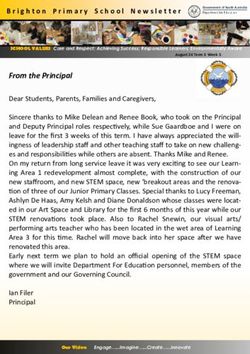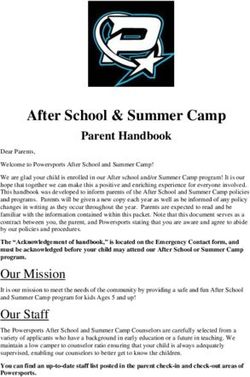Chromebook handbook Putting the tools for tomorrow in the hands of students today.
←
→
Page content transcription
If your browser does not render page correctly, please read the page content below
C hromebook H andbook
Putting the tools for tomorrow in the hands of students today.
LIVINGSTON INDEPENDENT SCHOOL DISTRICT
LISD COMM Revised 8.6.19The focus of the Chromebook 1:1 Program in Livingston ISD is to provide equip-
ment and resources that met the needs of today’s students and make them future
ready.
The Chromebook 1:1 Program facilitates:
• Access to digital educational resources
• Availability beyond the school day
• Individualized learning
• Creativity and innovation
• Critical thinking and problem solving
• Communication and collaboration
• Technology literacy skills
• College and career readiness
The policies, procedures, and information within this document apply to all Chromebooks used
at LISD by students, staff, or guests including any other device considered by the Administration
to fall under this policy.
Teachers may set additional requirements for Chromebook use in their classroom.Index
Receiving Your Chromebook................................................................................... 1
Taking Care of Your Chromebook
General Precautions
Carrying the Chromebook
Screen Care
Charging the Chromebook Battery
Using Your Chromebook......................................................................................... 3
At School
At Home
Working Offline
Accessing the Internet at home and elsewhere
Sound
Printing
Managing Your Files and Saving Your Work
Training
Personalizing the Chromebook...................................................................... 4
Software on Chromebook
Protecting & Storing Your Chromebook................................................................... 5
Repairing or Replacing Your Chromebook
Chromebook Technical Support
Returning Your Chromebook
Student/Parent Chromebook User Agreement.......................................................... 6
Chromebook Insurance Agreement.......................................................................... 7Receiving Your Chromebook:
Chromebooks will be distributed each fall of school. Parents & Students must sign and return the Chromebook Insurance
Agreement and Student Chromebook Agreement document before the Chromebook can be issued to their student.
Taking Care Of Your Chromebook:
Students are responsible for the general care of the Chromebook which they have been issued by the school. Chrome-
books that are broken or fail to work properly must be reported as soon as the problem arises in the campus library.
Chromebooks that are broken or fail to work properly must be taken to the Media Center (library) for an evaluation of
the equipment. Never try to repair the Chromebook yourself or have someone outside the district work on it,
as this could void the warranty and cause you to incur additional charges.
General Precautions:
• No food or drink is allowed next to your Chromebook.
• Cords, cables, and removable storage devices must be inserted carefully into the Chromebook.
• Students should never carry their Chromebook while the screen is open.
• Chromebooks should be shut down when not in use to conserve battery life.
• Chromebooks should never be shoved into a locker or wedged into a book bag as this may break the screen.
• Do not expose your Chromebook to extreme temperature or direct sunlight for extended periods of time. Extreme
heat or cold may cause damage to the Chromebook.
• Always bring your laptop to room temperature prior to turning it on.
Carrying the Chromebook:
The protective shell of the Chromebook will only provide basic protection from everyday use. It is not designed to pre-
vent damage from drops or abusive handling. Carrying the Chromebook in the provided case is required. For example,
you shouldn’t toss the bag or drop the bag if your Chromebook is inside.
Screen Care:
The Chromebook screen can be damaged if subjected to rough treatment. The screens are particularly sensitive to dam-
age from excessive pressure on the screen.
• Do not lean on top of the Chromebook.
• Do not place anything near the Chromebook that could put pressure on the screen.
• Do not place anything in the provided Chromebook case that will press against the cover.
• Do not poke the screen.
• Do not place anything on the keyboard before closing the lid (e.g. pens, pencils, notebooks).
• Clean the screen with a soft, dry anti-static, or micro-fiber cloth. Do not use window cleaner or pre-moistened eyeglass
lens cleaning tissues to clean the screen. These are very convenient and relatively inexpensive.
• Do not bump the Chromebook against locker, walls, car doors, floors, etc.
Charging the Chromebook Battery:
Average battery life should be 9 hours. If the Chromebook is consistently losing its charge before the end of the school
day, it needs to be turned into the LISD Media Center/Library for repair.
• Chromebooks should be shut down or put to sleep (close the lid) when not in use to extend battery life.
• Chromebooks must be brought to school each day fully charged. Students need to charge their Chromebooks at home
each evening.
1Using Your Chromebook:
At School:
The Chromebook is intended for use at school each and every day. In addition to teacher expectations for Chromebook
use, school messages, announcements, calendars, academic handbooks, student handbooks and schedules may be ac-
cessed using the Chromebook. Students must be responsible for bringing their Chromebook to all classes unless specifi-
cally advised not to do so by their teacher.
At Home:
Junior High and High School students are required to take their Chromebook home each night throughout the school
year for charging. Chromebooks must be brought to school each day in a fully charged condition. If students leave their
Chromebooks at home, they are still responsible for getting the course work completed as if they had their Chrome-
books present. If a student leaves their Chromebook at home for two consecutive days, they will be required to bring
in the device to verify possession of the assigned Chromebook.
Working Offline:
Students without Internet access at home, or students in special situations (such as long-distance bus ride for an activity)
have several options for working “offline”, including:
• Google Drive (Docs and Sheets) allows students to switch to offline editing functionality, where preloaded documents
can still be viewed and edited.
• Students may read and answer email offline, with changes being synchronized back to their online account when the
Chromebook is re-connected to an Internet connection.
Accessing the Internet at home and elsewhere:
Students are allowed to connect to wireless networks when their Chromebooks are at home, or in other venues where
connectivity is offered (such as the Public Library, other school districts on activity trips, etc). Note that LISD can not
provide any assistance, troubleshooting, or advice on such off site connectivity.
When connecting from home, students and parents should be aware that a district account is still being used, so website
monitoring is still being done. No matter the location, students are always using their account assigned by the school district.
Sound:
Sound must be muted at all times unless permission is obtained from the teacher for instructional purposes. Headphones
may be used with teacher permission.
Printing:
At School: Printing functionality will not be available at school. Teaching strategies will facilitate digital copies
of homework.
At Home: The Chromebook will not support a physical printer connection. Instead, users may print to their home
printers using the Google Cloud Print service.
Managing Your Files and Saving Your Work:
Students may save documents to their Google Drive. Saving to Google Drive will make the file accessible from any com-
puter with internet access. Students using Google Drive to work on their documents will not need to save their work,
as Drive will save each keystroke as the work is being completed. It will be the responsibility of the student to maintain
the integrity of their files and keep proper backups. Students will be trained on proper file management procedures.
2Personalizing the Chromebook:
Chromebook cords and case must remain free of any decorative writing, drawing, stickers, paint, tape, or labels that are
not the property of Livingston Public Schools. Spot checks for compliance will be done by administration at any time.
Software on Chromebooks:
Originally Installed Software:
Chromebook software is delivered via the Chrome Web Store. These are web-based applications that do not require
installation space on a hard drive. Some applications, such as Google drive, are available for offline use. The software
originally installed on the Chromebook must remain on the Chromebook in usable condition and easily accessible at all
times.
All Chromebooks are supplied with the latest build of Google Chrome Operating System (OS), and many other appli-
cations useful in an educational environment. The Chrome OS will automatically install updates when the computer is
shutdown and restarted.
From time to time the school may add software applications for use in a particular course. This process will be automatic
with virtually no impact on students. Applications that are no longer needed will automatically be removed by the
school as well.
Virus Protection:
Virus protection is unnecessary on the Chromebook due to the unique nature of its design.
Additional Software:
Apps and extensions installed by the district are not to be removed by the student. Any app or extension that violates the
Acceptable Use Guidelines or that is deemed inappropriate for use in school is not to be installed on the Chromebook.
Inspection:
Students may be selected at random to provide their Chromebook for inspection. The purpose for inspection will be to
check for proper care and maintenance as well as inappropriate material being carried into the school.
Monitoring of Use:
In compliance with state and federal regulations, the district utilizes CIPA (Children’s Internet Protection Act) compliant
filtering. The district also uses third party solutions to monitor content for threats, violence, illegal activity, etc. Notifica-
tion come to district tech support and administration regarding suspicious activity and, when concerns are identified,
disciplinary action and/or parent contact may occur. Students should be aware that there should be no expectation of
privacy when using the district network or equipment.
Procedure for Restoring the Chrome OS:
If technical difficulties occur, technical support staff will use the “5-minute” rule. If the problem cannot be fixed in 5
minutes, the Chromebook will be restored to factory defaults. In a One-to-One environment it is impossible for support
staff to maintain a working environment for all if too much time is spent fixing every glitch that may arise. Restoring the
Chrome OS will restore the device to the state in which the user originally received it. All student created files store on
an external miniSD card, USB flash drive, or Google Drive will be intact after the operating system is restored. All files
saved on the Chromebook that have been synced to Google Drive will be intact. However, all other data (music, photos,
documents) stored on internal memory that has NOT been synced, will not be restored.
Chromebook Operating System Updates:
The Chromebook will update automatically every time the device is connected to the Internet.
3Protecting & Storing Your Chromebook:
Chromebook Identification:
Chromebooks will be labeled in the manner specified by the school.
Chromebooks can be identified in the following ways:
• Record of serial number and Livingston ISD asset tag
• Individual’s Google Account user name
Under no circumstances are students to modify, remove, or destroy identification labels.
Storing Chromebooks at Extra-Curricular Events:
Students are responsible for securely storing their Chromebook during extra-curricular events.
Athletes should check with coaches regarding a secure locker when visiting other schools. It is each student’s responsibil-
ity to assure that the Chromebook is properly secured.
Chromebooks Left in Unsupervised/Unsecured Areas:
Under no circumstances should a Chromebook be stored in unsupervised areas. Unsupervised areas include the school
grounds and campus, the cafeteria, unlocked classrooms, library, locker rooms, dressing rooms, hallways, bathrooms,
extra-curricular bus, in a car, or any other entity that is not securely locked or in which there is not supervision.
Unsupervised Chromebooks will be confiscated by staff and taken to the Principal’s office. Disciplinary action may be
taken for leaving a Chromebook in an unsupervised location.
Network Connectivity:
LISD makes no guarantee that their network will be up and running 100% of the time. In the rare case that the network
is down, the District will not be responsible for lost or missing data.
Repairing or Replacing Your Chromebook
Chromebooks Undergoing Repair:
• Repaired Chromebooks will end up with the original factory image as first received. It is important that students keep
their school data synced to Google Drive so documents and class projects will not be lost. Personal information that
cannot be replaced should be kept at home on an external storage device.
• Students and parents will be charged for deliberate Chromebook damage that is a result of misuse or abusive han-
dling. The annual insurance plan is to be used for accidental damage up to $250. Once the insurance has paid $250
in claims, the student will need to purchase additional insurance for $20 per Chromebook.
Chromebook Technical Support:
Students should report any breach of password, or Chromebook operation issues by submitting an email to techhelp@
livingstonisd.com. If a Chromebook does not appear to be connecting to a network, or is running slowly, the Chrome-
book should be turned in for maintenance at the LISD Media Center/Library.
Returning Your Chromebook
Student Chromebooks and accessories (power cord charger and battery) will be collected at the end of each school year
for maintenance over summer vacation.
Any student who transfers out of Livingston ISD will be required to return their Chromebook and accessories. If a
Chromebook and accessories are not returned, the parent/guardian will be held responsible for payment in full. If pay-
ment is not received, the parent/guardian will be turned over to a collection agency or law enforcement.
4Chromebook Device Insurance:
LISD requires that insurance be purchased prior to the deployment of the Chromebook to your child or that parents sign
that they will assume the full responsibility of the cost in the event of damage or loss. The non refundable insurance
cost is $2000 annually for each Chromebook. If a student withdraws from Livingston Independent School District and
then re-enrolls later in the current school year, the coverage purchased at the student’s initial registration will be rein-
stated. Once enrollment money is paid, the insurance will take effect after payment is received.
Equipment Replacement Costs With Insurance Without Insurance
Cord Replacement $
40 $
40
Case Replacement $
35 $
35
Replacing lost cords or cases is not covered under insurance.
The annual insurance plan is to be used for accidental damage up to $250.
Once the insurance has paid $250 in claims, the student will need to purchase additional insurance for
$20 per Chromebook.
Coverage Under the Insurance Policy:
1. Accidental damage (including drops, cracked screens, liquid spills)
2. Fire/Flood damage
3. Vandalism (police report required)
4. Liquid Submersion
5. Theft (except for devices left unattended in vehicles, police report required)
6. Power Surge due to Lightning
7. Natural Disasters
Lost, Stolen or Intentionally Damaged Device and Accessories:
A Chromebook or any of it’s accessories that are lost (whereabouts unknown) or intentionally damaged is the responsi-
bility of the student and parent involved in the loss of property. Device Insurance will not apply when it is determined
that the device was lost, or damaged as the result of intentional abuse. The user will not be given another device or
accessory to use until the replacement cost of the lost/damaged device or accessory is paid to the school.
If the Chromebook is stolen, a police theft report is required by insurance for replacement. Students who lose their
Chromebook and do not have a theft report will be required to pay the full replacement cost.
5Livingston ISD
Student/Parent Chromebook Insurance & User Agreement
The Chromebook Handbook is available online at www.livingstonisd.com under the student tab.
TITLE & REPOSSESSION:
• Legal title to the Chromebook is LISD and it shall remain the possession of LISD. The student’s right of possession and use
is limited to and conditioned upon full and complete compliance with this Agreement and the Chromebook Policy Hand-
book. A student not complying with all terms of this Agreement and the Chromebook Policy Handbook, including the
timely return of the property, will be declared to be in default and authorities may be sent to your place of residence, or
other location of the Chromebook to take possession.
TERM OF AGREEMENT:
• Your right to use and possession of the property terminates no later than the last day of classes during the school year un-
less earlier terminated by the School District or upon student withdrawal from Livingston ISD. Your failure to timely return
the property and the continued use of it for non-school purposes without the school’s consent will be considered unlawful
appropriation of school property.
LOSS OR DAMAGE & INSURANCE:
• If the property is accidently damaged or incurs loss due to an act of nature, LISD will assess the Chromebook damage and
repair or replace the device under the Student Chromebook Insurance Policy. If the property is stolen, a police report must
be filed by the student or student’s parents/guardian involved in the loss of property. Loss or theft of the property must
be reported to LISD by the next school day after the occurrence. Fraudulent reporting of theft will be turned over to the
police for prosecution.
• LISD requires that either Chromebook insurance be purchased, or parents sign accepting the full financial responsibility for
repair or replacement of equipment damage prior to the distribution of the Chromebook to your child. The annual fee
will be $20 and must be paid (or documentation that full financial responsibility will be assumed by the parent)
BEFORE distribution of a device to the student. Please note: Insurance never covers the cost of the case or cord.
STUDENT AGREEMENT: Rules and regulations are necessary in order to offer technology opportunities to the students. In or-
der to use technology resources, I agree to abide by the LISD Schools Acceptable Use Policy Guidelines as states in this document.
PARENT/GUARDIAN AGREEMENT: In consideration of the privileges and opportunities afforded by the use of the Liv-
ingston Independent School District technology and computer resources, I hereby release the LISD and its agents from any
and all claims of any nature arising from my student’s use or inability to use the Livingston Independent Schools technology
and computer resources.
Student Information (Please Print Clearly)
First Name_________________________________________________ Last Name _________________________________________
Student Signature ____________________________________________________________________________________________
Student ID#____________________________ Grade __________ o LHS o LJH o CSE o TCE o CGE o PRP
Parent/Guardian Information (Please Print Clearly)
First Name________________________________________________ Last Name __________________________________________
Parent/Guardian Signature ____________________________________________________________________________________
Please choose only ONE of the options below:
o Option 1: ACCEPT Insurance Coverage (non refundable) per year/per machine
The following are the acceptable forms of payment. Only when payment is received will the insurance apply.
• Make a Cash Payment of $20 at your student’s campus
• Make Check or Money Order Payment of $20, payable to “Livingston ISD”, at your student’s campus
• Make Online Payment at: https://www.lunchmoneynow.com/lmnliv/splash.php ($20 plus online service fee)
o Option 2: DECLINE Insurance Coverage
• I decline the district insurance coverage for $20 per year at this time. I understand that I am responsible for 100% of
any damage, loss, or theft to my student’s Livingston ISD owned Chromebook.
Revised 5.18.2021 LISD CommLivingston ISD
Acuerdo de usuario y seguro de Chromebook para estudiantes / padres
El Manual de Chromebook está disponible en línea en www.livingstonisd.com en la pestaña de estudiantes.
TÍTULO Y REPOSESIÓN:
• El título legal del Chromebook es LISD y seguirá siendo posesión de LISD. El derecho de posesión y uso del estudiante está
limitado y condicionado al cumplimiento total y completo de este Acuerdo y el Manual de políticas de Chromebook. Un
estudiante que no cumpla con todos los términos de este Acuerdo y el Manual de políticas de Chromebook, incluida la
devolución oportuna de la propiedad, se declarará en incumplimiento y las autoridades pueden ser enviadas a su lugar de
residencia u otra ubicación del Chromebook para tomar posesión.
PLAZO DEL ACUERDO:
• Su derecho de uso y posesión de la propiedad termina a más tardar el último día de clases durante el año escolar, a menos
que el Distrito Escolar lo cancele antes o cuando el estudiante se retire de Livingston ISD. Si no devuelve oportunamente
la propiedad y el uso continuo de la misma para fines no escolares sin el consentimiento de la escuela, se considerará una
apropiación ilegal de la propiedad escolar.
PÉRDIDA O DAÑO Y SEGURO:
• Si la propiedad se daña accidentalmente o sufre una pérdida debido a un acto de la naturaleza, LISD evaluará el daño del
Chromebook y reparará o reemplazará el dispositivo según la Póliza de seguro del Chromebook para estudiantes. Si la
propiedad es robada, el estudiante o los padres / tutores del estudiante involucrados en la pérdida de la propiedad deben
presentar un informe policial. La pérdida o el robo de la propiedad deben informarse a LISD antes del siguiente día escolar
después del incidente. Las denuncias fraudulentas de robo se entregarán a la policía para su procesamiento.
• LISD requiere que se compre un seguro de Chromebook o que los padres firmen aceptando la responsabilidad financiera
total por la reparación o reemplazo del daño del equipo antes de la distribución de la Chromebook a su hijo. La tarifa
anual será de $ 20 y debe pagarse (o la documentación de que el padre asumirá la responsabilidad financiera total) antes
de distribuir un dispositivo al estudiante. Tenga en cuenta: El seguro nunca cubre el costo de la funda o el cable.
ACUERDO DEL ESTUDIANTE: Las reglas y regulaciones son necesarias para ofrecer oportunidades de tecnología a los estudi-
antes. Para utilizar los recursos tecnológicos, estoy de acuerdo en cumplir con las Pautas de la Política de Uso Aceptable de las
Escuelas de LISD como se establece en este documento.
ACUERDO DE PADRE / TUTOR: En consideración a los privilegios y oportunidades que brinda el uso de la tecnología y
los recursos informáticos del Distrito Escolar Independiente de Livingston, por la presente libero al LISD y sus agentes de cu-
alquier reclamo de cualquier naturaleza que surja del uso o incapacidad de mi estudiante para usar el Livingston Independent
Tecnología escolar y recursos informáticos.
Información del estudiante (Por favor imprime claramente)
Nombre de pila_______________________________________________ Apellido _______________________________________
Firma del alumno ____________________________________________________________________________________________
Identificación del Estudiante#_________________ Grado _________ o LHS o LJH o CSE o TCE o CGE o PRP
Información del padre / tutor (Por favor imprime claramente)
Nombre de pila______________________________________________ Apellido ________________________________________
Firma del Padre / Tutor _______________________________________________________________________________________
Elija solo UNA de las opciones siguientes:
o Opción 1: aceptar cobertura de seguro (no reembolsable) por año / por máquina
Las siguientes son las formas de pago aceptables. Solo cuando se reciba el pago se aplicará el seguro.
• Haga un pago en efectivo de $ 20 en el campus de su estudiante
• Haga un pago con cheque o giro postal de $ 20, pagadero a “Livingston ISD”, en el campus de su estudiante
• Realice el pago en línea en: https://www.lunchmoneynow.com/lmnliv/splash.php ($ 20 más tarifa de servicio en línea)
o Opción 2: rechazar la cobertura del seguro
• Rechazo la cobertura de seguro del distrito por $ 20 por año en este momento. Entiendo que soy responsable del
100% de cualquier daño, pérdida o robo de la Chromebook propiedad de Livingston ISD de mi estudiante.
Revisado 5.18.2021 LISD CommYou can also read