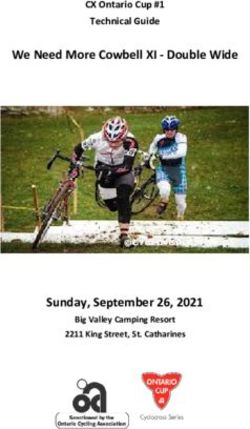Comparison of WebCT & Moodle Course Management Systems (CMS)
←
→
Page content transcription
If your browser does not render page correctly, please read the page content below
Comparison of WebCT &
Moodle Course Management
Systems (CMS)
Presentation to M.Ed. Program
Helen Mongan-Rallis & Shelly McCauley
Jugovich
March 22, 2007
Agenda
• Background: what is a Course Management
System (CMS)?
• Rationale to move to a CMS for M.Ed.
• Factors that must be considered in the
decision
• Reason for making decision now
• Comparison of Moodle & WebCT:
– Similarities
– Differences
– Screen shots of some key features
• Input and vote
1Initial poll
• Who has used Moodle? WebCT?
• Based on what you already know, if you make
a pre-assessment: which would you choose
right now for next year:
– Stay same: Use WebX and Contribute
– WebCT
– Moodle
• What do you need to know to be able to make
a choice by the end of this session today?
What is a CMS?
• Internet-based software for development,
support & delivery of online courses
• A structured system or managing a collection
of online tools within one place (compared
with UMD FacultETools, which is a suite of
separate tools)
• Purpose is to facilitate online teaching &
learning.
2Why Move to CMS for M.Ed.?
• Outgrown what we have: WebX, Contribute
not designed to be CMS. So much more to
online teaching than can easily be done with
these & UMD suite of FacultETools.
• As faculty expand online teaching methods, &
as we draw in new faculty:
– Limited by current tools
– Different faculty using different tools, in different
ways (confusing to students)
• Need training on each tool (sometimes involves different
people to teach each)
• Schools & corporations are using CMS: need
to prepare students in these (model)
Factors Influencing Decision
• Must be something that ITSS & CEHSP Tech
can support (training, support of students &
faculty)
• Must be appropriate for our methods of
teaching adults in using a model of critical
reflection within a learning community
• Must be easy for faculty & students to learn
how to use
• Must be accessible
• Connection possible dial-up modem
32 Choices: Moodle & WebCT
Moodle WebCT
• Social constructionist • Designed for teacher
design directed/centered
delivery of content
• Moodle tools focus on: • Especially geared for
group work, collaboration, lower level courses,
communication, sharing, large classes
activities, and critical • Proprietary, vast user
reflection, .. collaborative base
type of learning.” • ePacks by textbooks
designed for WebCT
• Open Source
Similarities: Both WebCT & Moodle
• Supported by UMD
• Discussion forum
• Student enrollment in
courses • Synchronous chat
Quizzes, tests
• Restricted access
• Drop box
• Customization
• Course calendar
• Uploading files (e.g.
Word docs, PowerPoint, • Grades
audio files) • Monitoring student
• Linking to external web participation
sites (e.g. syllabus on • Copy course over from
faculty member’s site; semester
UMD library) • Customized template
• Zip course & provide on
CD to students
4Differences in Key Features
Feature Moodle WebCT
Bandwidth All features work on Bandwidth hog: slow to
dial-up load, times out
Learning curve Can use w/o manual or Not as intuitive because
training; no many components; need
configuration to configure initially
Discussion Photos, nested threads See posts one at time;
not nested
Tools Blog, wiki, journal, Whiteboard & hands
glossary, workshop raised in chat; Wimba for
(Wimba coming soon), audio discussion; one-on-
RSS feed one in group
Cost Free Costly to UM (not educ)
Differences (continued)
Features Moodle WebCT
Customization Open source (so can Need to request change
change locally (Twin from WebCT (may not
Cities) on demand by IT happen or happen
programmer) quickly)
User Statistics Chart comparing Time student spent on
students; # visits per each page
page
Quizzes Quizzes & tests; Vote Quizzes & tests; can
option; tests built into build in tests using other
lesson tools (e.g. UM trainings)
E-Packs Relatively new, but not Many textbook
common companies provide for
WebCT
5Initial Interface
Moodle WebCT
The initial interface can be customized
differently in each system, but the above is
the standard type of layout
Moodle Interface: Student View
Calendar w/ course
events highlighted
Grades, Edit Profile
First block includes links to
course resource pages e.g.
syllabus, instructor home
page.
Interface set up in form of
course schedule so that there
is one “block” per class: within Links to groups of
this instructor has created activities (e.g. link
links to different activities & to assignments
assignments shows all on one
page)
6Discussion forum
Moodle WebCT
Moodle
Q & A forum: can set
so that in order to
see others’
responses, you must
first post your answer
WebCT Discussion forum
Although the list of
posts is shown,
only one post can
be seen at a time
(so you can’t see
the content of the
original post).
A way around this is to click
on the button to display
complete thread, but then the
“threads” are lost (unlike
indents in Moodle)
8Moodle discussion forum
Very similar to
WebX:
• photo (or avatar)
of participant next
to post
•Entire discussion
can be read (all
posts visible), with
indents to show
threads/nested
view
Settings for Moodle Forum
Many options for
forum settings
including:
•RSS feed
•Subscribing
•Rating of posts
by everyone or
just instructor
•groups
9Email Digest of Moodle
Discussion Forum
• As can be done in WebX,
Moodle users can subscribe
to forums --> these are sent
to you as email.
• You can read the posts in
your email without having to
go to Moodle
• If you wish to reply, clicking
on the Moodle “reply” link
will take you to that exact
post within the Moodle
forum.
Chat (synchronous)
Moodle chat has basic text chat
functions, plus photos/avatars;
also can save chat transcript for
later viewing
WebCT chat has
basics plus: white
board, raise hand,
view & print chat
log.
10Moodle Choices (like online
clickers)
Moodle Glossaries
• Students participate in a course by
researching ideas and defining them in
a common glossary
• Glossary items can be grouped in
categories.
• Participants can comment on glossary
entries.
• Entries can be rated using teacher-
defined scales.
• Glossaries can be easily exported and
imported via xml.
• Student entries can be previewed by
instructors before publishing.
• Glossaries can be fully searched.
• Glossaries can be viewed with different
display formats.
11Grades
Both have built-in gradebooks (this is
Moodle’s)
Moodle Online Reports
12Resources
• Moodle:
– UMD Faculty information:
http://www.d.umn.edu/itss/etrg/moodle/Fac
ultyInformation.html
• WebCT:
– http://webct.umn.edu/
13You can also read