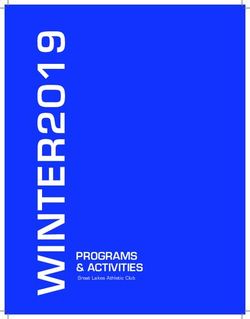Computer Classes Term 1 2021 - U3A Nunawading
←
→
Page content transcription
If your browser does not render page correctly, please read the page content below
Term 1 2021
Computer Classes
U3A Office & Classes
Nunawading Community Hub, 96 – 106 Springvale Road, Nunawading
Postal Address
P.O. Box 322, Nunawading 3131
U3A Nunawading Inc. 03 9878 3898
ABN 13 738 482 624 admin@u3anunawading.org.au
Reg No A0021951Z u3anunawading.com.au
1IMPORTANT INFORMATION
FOR COMPUTER COURSES
Fees: The 2021 Membership Fee for returning 2020 members is $60. The 2021
Membership Fee for new members and previous members who were not financial in
2020 is $75. This fee enables you to attend classes with no additional payment unless
specifically noted in the Course Guide.
Acceptance into Classes: If you are on a waitlist for a class and a vacancy occurs, you
will be contacted by email. Please do not attend a class unless you are advised that
you have been accepted into that class.
Class Selection Limit: Limits do not apply to Computer Classes. You may enrol in as
many as you like.
Attendance: As some computer classes have waitlists, please do not enrol in a class
unless you expect to attend most of the sessions. If you are going to be absent due to
illness, travel or babysitting duties, please let us know so that we can make a note on
the roll – or advise your tutor by email. If you are absent for three or more consecutive
classes and we have not heard from you, you may be removed from the class list.
Apologies can be recorded online in advance if you know you are going to be absent.
Withdrawal from Class: If you decide to withdraw from a class for whatever reason,
please complete an Orange Form and give it to one of our Office Volunteers on the
Reception Desk.
Zoom links: All computer classes will run on Zoom in Term 1, each using a different
Zoom link. The link for each course will be emailed to those accepted prior to the start of
the course. That link will be used for the duration of that course, so please make sure
you record it somewhere convenient so you can join in each week..
Email: As email is the normal mode of communication for computer classes, please
ensure that:
• your correct email address is registered in the administration system (UMAS)
• you check your email regularly (including the Spam or Junk folder in case emails
are diverted there).
U3A Nunawading Inc. is governed by its Constitution, which is applicable to all members.
Copies are available from our Nunawading Community Hub office and our website
(download a copy of the Constitution). The material presented in Courses is at the
discretion of the Class Leader and does not necessarily reflect the views of U3A
Nunawading Inc.
Committee of Management
U3A Nunawading Inc. December 2020
221COM000: Share Trading Type: Long Course
Dates: 10/02/2021 - 24/11/2021 Weekly, Wed 10:00 - 12:00
Location: Zoom Tutor: Eric Kratzer
This is a hands on for beginners class, not suitable for members who have attended this class in
2019/20. Learn to research, find important Company data, interpret charts & the difference between
fundamental & technical interpretations. Use a charting program to monitor your share trading. Does not
include financial advice or recommendations for investing your savings. This course will be for the whole
year (4 terms). Prerequisites: Ability to efficiently use keyboard & mouse together with experience in
using the Internet.
21COM002: Photo Editing Type: Zoom Short
Dates: 09/02/2021 - 16/03/2021 Weekly, Tue 10:30 - 12:00
Location: Zoom Tutor: Archie Kaan
Digital photography has given us a lot of scope to modify and perfect our photos, if we know how to In
these classes, you will learn how to modify, enhance and bring out the best in most of your collection of
photos. You will be pleasantly surprised to see what you will learn (with hands on) how to enrich your
photos with just a basic photo editing software. You will also be introduced and taught how to use more
advanced level free photos editing software in the last 2 lessons.
Additional Comments and Prerequisites: You must have good keyboard skills
21COM003: Managing your Budget Type: Zoom Short
Dates: 09/02/2021 - 23/03/2021 Weekly, Tue 14:30 - 16:00
Location: Zoom Tutor: Wayne Henry
This course will look at managing your home finances using a freely available software package.
GnuCash, a free, general public licensed personal and small-business financial software package that is
easy to use whilst also being both powerful and flexible. In this 7 week course we will set-up multiple
accounts to track (such as bank accounts and credit card account, etc); practise routinely entering
income and expense data; reconciling statements from banks and other financial institutions; and
creating reports.
Additional Comments and Prerequisites: Participants will need to be prepared to download and
install GnuCash on their own computer (desktop or laptop). A guideline for how to do this is available
and will be sent participants prior to the commencement of the course. During the course participants will
need to be able to work on their GnuCash document whilst also participating in the Zoom call. This can
be achieved by either: using two windows on the one computer, or by using a second device for Zoom,
such as an iPad.
321COM005: Windows 10 Computers, Basics & Beyond Type: Zoom Short
Dates: 09/02/2021 - 30/03/2021 Weekly, Tue 15:00 - 16:30
Location: Zoom Tutor: Dennis Bareis
Whether you are a complete beginner or experienced you will have gained new valuable Windows
knowledge to use Windows 10 better and/or solve your own problems. After this course you should be
confident in your Windows 10 skills and where to go for more information and help. Feel free to ask
related questions at any time during the course and there will be time for Q & A and solving any
Windows related problems or questions you may have, often before the course starts but the last 15
minutes of the course onwards can be used for those that wish to ask questions (or need help solving
their problems). While generally educational you can drop off if you don’t wish to participate, help with or
listen to these issues and questions.
Additional Comments and Prerequisites: You need a Windows 10 computer. If you are still using
WIN7, why not do the free upgrade (maybe time to upgrade your hardware if it isn’t compatible?) If
WINXP, time to upgrade. Update for some security, if for no other reason... Instructions for joining the
Zoom course will be sent to enrolled members before the first class (if you haven’t received them by 4
days before the course, please chase them up).
21COM025: Security Audit Type: Zoom One Day
Dates: 10/02/2021 - 10/02/2021 1 Day Course, Wed 13:00 - 15:00
Location: Zoom Tutor: Helen Smith
How safe are you online? This session will help you review your online security and the areas where you
need to take more action. A good starting point for identifying the security classes you should attend.
Additional Comments and Prerequisites: Suitable for everyone who connects online from any device.
Recommended not only for members new to online security sessions, but also for those who have
attended classes previously.
21COM007: Android Phones - not Apple Type: Zoom Short
Dates: 10/02/2021 - 31/03/2021 Weekly, Wed 15:00 - 16:30
Location: Zoom Tutor: Dennis Bareis
If you have a phone or tablet that isn’t an Apple (iPhone or iPad) then it is almost certainly an Android
Phone (as Windows phones haven’t been produced for many years). This is a good introduction for
beginners or for more advanced users who would like to better understand their phone or tablet (the
home, back and recent keys, status bar and notifications, split-screens, permissions and Android and
Application settings, etc). Feel free to ask related questions at any time during the course and there will
be time for Q & A and solving any Android related problems or questions you may have, often before the
course starts but the last 15 minutes of the course onwards can be used for those that wish to ask
questions (or need help solving their problems). While generally educational
Additional Comments and Prerequisites: You will need an Android Smartphone or Tablet (NOT an
Apple iPhone or iPad) to practice and follow along on during the course. Ideally you would have a
Windows or Mac computer (or at least a second device with a larger screen) for the zoom session (or
you may need to zoom in and out and scroll to follow my screen sharing!). Remember, you will be
following along on your Android device while zooming. Instructions for joining the Zoom course will be
sent to enrolled members before the first class (if you haven’t received them by 4 days before the
course, please chase them up).
421COM009: Take Control of your Computer Type: Zoom Short
Dates: 11/02/2021 - 01/04/2021 Weekly, Thu 13:00 - 14:30
Location: Zoom Tutor: Helen Smith
Would you like to feel more in control of your computer? Do you have difficulty learning on Zoom
because you can’t manage your Apps with Zoom open? Do you struggle to find files or are they all sitting
in your Downloads folder? Is your desktop littered with junk so you can’t find what you are looking for?
Topics include: organising your computer storage to suit your own needs, manipulating windows on your
desktop, shortcuts to finding apps and files and managing your desktop. We’ll also get familiar with
downloading files from cloud storage and sharing our own work through cloud storage – no cloud
account necessary!
Additional Comments and Prerequisites: Basic knowledge of Windows (preferably Windows 10) and
confident use of a mouse or other navigation device. NOT suitable for Apple computer users.
21COM011: Phone Apps for Android - not Apple Type: Zoom Short
Dates: 11/02/2021 - 01/04/2021 Weekly, Thu 15:00 - 16:30
Location: Zoom Tutor: Dennis Bareis
This course will assume you have general Android skills and knowledge (navigation, settings,
notifications, permissions, app drawer, etc) and will concentrate on preinstalled applications such as
gMail, Contacts, Calendar, Lens, etc, as well as how to install ones you may wish to add. We will also
cover any areas that YOU show interest in. Google Photos will only be briefly covered as there is a
separate course for it. Feel free to ask related questions at any time during the course and there will be
time for Q & A and solving any Android related problems or questions you may have, often before the
course starts but the last 15 minutes of the course onwards can be used for those that wish to ask
questions (or need help solving their problems). While generally educational you can drop off if you don’t
wish to participate, help with or listen to these issues and questions.
Additional Comments and Prerequisites: You will need an Android Smartphone or tablet (NOT an
Apple iPhone or IPad) to practice and follow along on during the course. Ideally you would have a
Windows or Mac computer (or at least a second device with a larger screen) for the zoom session (or
you may need to zoom in and out and scroll to follow my screen sharing!). Remember, you will be
following along on your Android device while zooming. Instructions for joining the Zoom course will be
sent to enrolled members before the first class (if you haven’t received them by 4 days before the
course, please chase them up)
21COM013: Travel with Smart Mobile Device Type: Zoom Short
Dates: 12/02/2021 - 05/03/2021 Weekly, Fri 9:00 - 10:30
Location: Zoom Tutor: Wayne Henry
This course will outline a number of tips and tricks to make the most of your smart device (iPhone, iPad,
smartphone or tablet) when travelling. Use it to find and book accommodation and make travel
arrangements on the go. Check the weather, keep track of your expenditure, and use it as a map or as a
language translator. Keep in touch with family and friends back home. This course will also cover
security and tips on how to keep your information safe in a potentially hostile environment.
This course is based on using an iPad, however, most of the information is potentially relevant for other
brands of tablets (such as Samsung, HTC, Bauhn, etc). Participants must have a fully charged device,
must be familiar with how it works and be competent in navigating around it and downloading and using
Apps.
521COM015: Excel for shares Type: Zoom Short
Dates: 12/02/2021 - 26/03/2021 Weekly, Fri 12:00 - 13:30
Location: Zoom Tutor: Eric Kratzer
We will teach you to build an EXCEL work sheet suitable for students who are investing in shares. We
will create an elegant and useful workbook, at the same time you will learn the basics of EXCEL. It is
important that you attend every class and update your workbook every week.
Additional Comments and Prerequisites: Must have EXCEL program on your computer. Knowledge
of EXCEL is not required. Must have a portfolio of stocks, however small. I only teach on Windows
based computers, not MAC
21COM017: Google Photos (Computer & Phones) Type: Zoom Short
Dates: 12/02/2021 - 26/03/2021 Weekly, Fri 15:00 - 16:30
Location: Zoom Tutor: Dennis Bareis
Google Photos is one of (if not) the best Photo Galleries for people with one or more Windows or Mac
computers or laptops, or Android and Apple iOS smartphones or tablets. It safely backs and collects your
camera phots and videos from any of these devices and presents you with a combined view no matter
where they came from. The backup ensures you haven’t lost all your pictures if your phone or computer
is damaged, lost or stolen. It has optional face recognition (even for pets), albums, and a very powerful
search function – you can even search for photos by colour, date taken or location. It also includes photo
editing features. You can mark favourites and create live albums that automatically get populated and
you may wish to also display these in smart displays (electronic photo frames). Feel free to ask related
questions at any time during the course and there will be time for Q & A and solving any problems or
questions you may have.
Additional Comments and Prerequisites: You will need any computer or phone mentioned in the
course. (Linux is not directly supported). Instructions for joining the Zoom course will be sent to enrolled
members before the first class (if you haven’t received them by 4 days before the course, please chase
them up).
21COM019: Genealogy Using Computers Type: Zoom Short
Dates: 12/02/2021 - 19/03/2021 Weekly, Fri 13:00 - 14:00
Location: Zoom Tutor: Graeme Davis
We use a combination of Zoom and email to assist class members to use the internet to find and explore
sites containing information which could branch out your family tree. Help is given with breaking down
your brick walls and in using ancestry.com.au, find my past, family search, etc. The class focuses on
research in Australia, the U.K. and Ireland. Our main requirement is that you have an interest in your
ancestors….and don’t mind possibly finding a skeleton in the cupboard!
21COM021: Power Point Type: Zoom Short
Dates: 17/02/2021 - 17/03/2021 Weekly, Wed 14:00 - 15:30
Location: Zoom Tutor: Tony Widdows
This course is for members who wish to use PowerPoint to present information to groups either in
gatherings or online. This includes current and prospective U3A tutors. We will cover the way
PowerPoint works, including how text, graphics, pictures, weblinks, audio and video are added. This will
lead to how to ‘animate’ your presentations with apparent movement, and how to make sure your
presentation is interesting to the recipients.
Additional Comments & Prerequisites: This is for PC/Mac users only, and will be held via Zoom.
Good mouse, keyboard and Windows skills are required. You will be shown how to screen-share your
slides over Zoom, to make the course as interactive as possible online. You must have Microsoft
PowerPoint on your PC (any version from Office 2003 or later will do).
621COM023: iPad Tips & Tricks Type: Zoom Short
Dates: 17/02/2021 - 10/03/2021 Weekly, Wed 9:00 - 10:30
Location: Zoom Tutor: Tony Widdows
September 2020 saw the release of iPadOS 14, which includes several features not previously available,
including a new Widgets capability and the ability to set third party email Apps such as Gmail and
browser Apps such as Chrome to be iPad defaults. As well, general Tips and Tricks will include screen
splitting and gestures, managing photos and options to share your iPad information with your
smartphone and PC.
Additional Comments & Prerequisites: This is NOT a beginner iPad course, and assumes you know
how to use your iPad. Check that your iPad software can be updated to iPadOS 14 before you enrol.
Some older models will not allow this update, and owners of such iPads would not gain a lot from this
course. The course is via Zoom, and you should join the course using the iPad itself. We will cover how
to move between Zoom and other iPad tasks during the first class. The class will encourage members to
share their screens, so it can be as interactive as possible online.
21COM027: Don't be a Wally Online Type: Zoom Short
Dates: 17/02/2021 - 24/02/2021 2-Week Course, Wed 13:00 - 15:00
Location: Zoom Tutor: Helen Smith
Online scams are flourishing now that so many people are online. The scams are now very sophisticated
and it’s getting harder to pick the ‘baddies’. In this session we will look at a number of scams and discuss
the steps you can take to keep yourself safe.
Additional Comments and Prerequisites: Suitable for everyone who connects online by computer,
smartphone and/or tablet.
21COM029: Where am I? Decoding Web Addresses Type: Zoom One Day
Dates: 03/03/2021 - 03/03/2021 1 Day Course, Wed 13:00 - 15:00
Location: Zoom Tutor: Helen Smith
If you can read and interpret the address of a website, you can protect yourself against many online
scams. This session will explain the structure of web addresses (URLS) and show how you can avoid
getting caught by scammers.
Additional Comments and Prerequisites: Suitable for everyone who connects online by computer,
smartphone or tablet.
21COM031: Backup your Computer Type: Zoom Short
Dates: 10/03/2021 - 17/03/2021 2-Week Course, Wed 13:00 - 15:00
Location: Zoom Tutor: Helen Smith
Backups are essential for recovering from hardware disasters and hacking attacks. But it’s easy to put
off those essential backup tasks until it’s too late! This session will step you through the types of backups
you need, show you how you can take backups using the inbuilt Windows tools and illustrate alternative
free tools. We will explore ways of scheduling backups to simplify the task Topics: Why backup, the 3-2-
1 backup rule, image vs file backups, preparing to backup, backing up with Macruim Reflect free version,
scheduling your backups, creating rescue media, checking your backups worked, reinstalling from a
backup.
Additional Comments and Prerequisites: Suitable for everyone who uses a Windows computer. You
will need at least one external (USB) hard drive with at least twice the capacity of your internal hard
drive.
721COM035: Security for Mobile Devices Type: Zoom One Day
Dates: 24/03/2021 - 24/03/2021 1 Day Course, Wed 13:00 - 15:00
Location: Zoom Tutor: Helen Smith
Your mobile device gives you convenient access to the internet for many purposes, even when you don’t
realise you are connected. This session will pull together the specific security risks associated with using
your smartphone or tablet. We’ll highlight the most important steps for you to take with your mobile
device to remain secure
Additional Comments and Prerequisites: Suitable for everyone with a smartphone or tablet, whether
Apple, Android or others.
RE-ENROLMENT INSTRUCTIONS
1. Go to the u3anunawading.com.au website and click on Enrolments
2. Click on Login and use your Member No (or email address) and Password.
3. After successful login you will see My Membership details. Check your Membership
Details are correct.
4. To view available courses, click on Courses in the Menu on the left. Courses are
arranged in blocks of 20 Courses. Use the arrows at the top < > to move between blocks
of courses.
5. If you are interested in a Course click on that Course
6. To select this Course click on Add to Cart
7. Once you have completed the selection of your Courses, go to Shopping Cart
8. You need to tick the box agreeing to Terms and Conditions before checking out.
9. To pay, click on PayPal and either use your PayPal account or enter your credit card
details. If you wish to pay at the office, click on download the PDF and print two copies
and take them to the office. Since we are not accepting cash at the office it is far easier
for us administratively if you pay via PayPal.
8You can also read