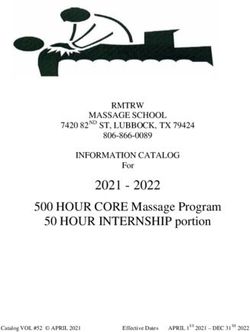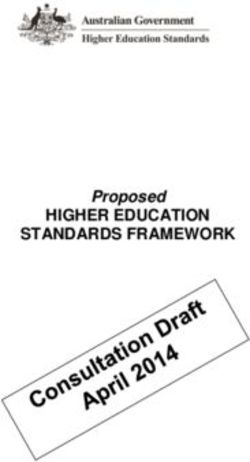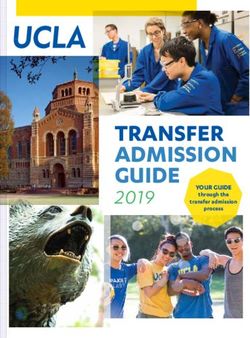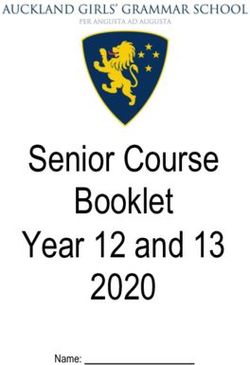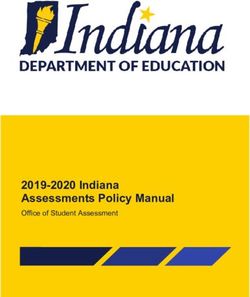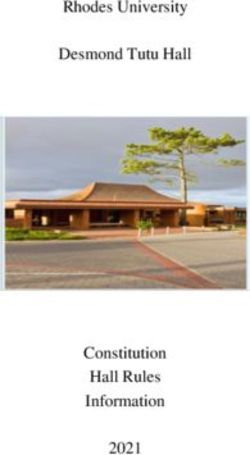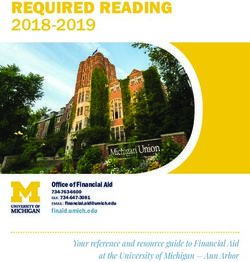(CARS) Connecticut Adult Reporting System
←
→
Page content transcription
If your browser does not render page correctly, please read the page content below
Connecticut Adult Reporting System
(CARS)
Policies and Guidelines
Fiscal Year 2014-2015
Developed by the
Bureau of Health/Nutrition, Family Services and Adult Education
CONNECTICUT STATE DEPARTMENT OF EDUCATION
25 Industrial Park Road
Middletown, CT 06457
The State of Connecticut Department of Education is committed to a policy of equal
opportunity/affirmative action for all qualified persons. The Department of Education does
not discriminate in any employment practice, education program, or educational activity on
the basis of race, color, religious creed, sex, age, national origin, ancestry, marital status,
sexual orientation, gender identity or expression, disability (including, but not limited to,
intellectual disability, past or present history of mental disorder, physical disability or learning
disability), genetic information, or any other basis prohibited by Connecticut state and/or
federal nondiscrimination laws. The Department of Education does not unlawfully
discriminate in employment and licensing against qualified persons with a prior criminal
conviction. Inquiries regarding the Department of Education’s nondiscrimination policies
should be directed to Levy Gillespie, Equal Employment Opportunity Director/American with
Disabilities Act Coordinator at 860-807-2071 or levi.gillespie@ct.gov.TABLE OF CONTENTS
INTRODUCTION .............................................................................................................. 1
Overview ................................................................................................................. 1
Longitudinal and Statewide Student ID .................................................................. 2
Data Entry Timelines .............................................................................................. 2
CONFIDENTIALITY AND DATA PROTECTION ......................................................... 3
ADMIN Users .................................................................................................... 3
DATA COLLECTION AND ENTRY ............................................................................... 7
ADMIN Staff ..................................................................................................... 7
ADMIN Building ............................................................................................... 8
ADMIN Room ................................................................................................... 9
ADMIN Course .................................................................................................. 9
ADMIN Course-Section .................................................................................. 11
ADMIN Delete Enrollment.............................................................................. 13
Connecticut Adult Virtual High School Courses and Course-Sections ................ 14
STUDENT Edit Students ................................................................................. 15
STUDENT New Students ................................................................................ 15
Entering All Learners ............................................................................................ 17
STUDENT Demographics ............................................................................... 18
STUDENT Entry Status ................................................................................... 20
STUDENT Reasons for Enrollment ................................................................ 21
STUDENT Transfer Credits (AHSCDP Programs Only)................................ 23
NEW ENROLLMENTS ....................................................................................... 24
COURSE SECTION Attendance ................................................................ 25
STUDENT Tests .............................................................................................. 28
ENROLLED STUDENTS Credits Earned (AHSCDP Programs Only) ......... 29
STUDENT Achievements................................................................................ 32
Merging Duplicate Records .................................................................................. 33
Reporting Recommendations for PIP Family Literacy Programs ........................ 34
Entering Data for Different Providers................................................................... 35
Disability Data Collection..................................................................................... 35
DATA VALIDATION.................................................................................................... 376
REPORTS ......................................................................................................................... 38
GED REGISTRATION .................................................................................................... 40
Search Procedures for Entering an Applicant into CARS/GED ........................... 41
Duties of GED Registrars and Registration Procedures ....................................... 41
CARS GED CBT Registration Process for Test Sites only .................................. 42
CARS PROVIDER CODES ............................................................................................. 44
DATA COLLECTION FORMS ....................................................................................... 45INTRODUCTION
Overview
All providers funded by the Connecticut State Department of Education (CSDE), Bureau of
Health/Nutrition, Family Services and Adult Education, must comply with the policies outlined
in this manual and utilize the guidelines to ensure consistent data entry. They must collect and
report through the Connecticut Adult Reporting System (CARS), the following data with regard
to the adult education learners who are served by the provider:
Demographics, Entry Status, Reasons Enrolled;
Course and Course-Section Information;
Enrollment Information including enrolled date, credits earned, etc.;
Appraisals and Pre-Post Assessments (including Writing Assessments);
Attendance (either using a daily or monthly reporting format);
Achievements (including where applicable diploma earned, and National External
Diploma Program (NEDP) tasks completed); and
Transfer Credits for learners enrolling in the Adult High School Credit Diploma Program
(AHSCDP).
Forms to collect these data are provided at the end of this document along with field
descriptions. Providers are expected to utilize routinely the CARS Data Verify procedure and the
various CARS reports to ensure the accuracy and completeness of the data that are entered.
All computers designated by the provider for CARS data entry should be equipped with Internet
access. A dedicated Internet Connection (T-1, DSL, Cable Modem, etc.) is recommended,
especially for medium to large-sized programs.
The data entered in CARS are used by the CSDE to meet reporting requirements at the federal
and state levels.
CARS data are the basis for completing the federal reporting requirements of the
National Reporting System (NRS).
CARS data are used by the CSDE to meet State reporting requirements relative to State
Legislative Report Card (Connecticut General Statutes Section 31-3bb), the Results
Based Accountability report cards required by the Connecticut General Assembly, the
Temporary Assistance for Needy Families (TANF) reports, and annual reports to the
State Board of Education.
CARS data are also integral to the CSDE’s evaluation of each adult education provider
on a range of program quality measures that include recruitment, retention, assessment
and learner outcomes.
CARS Policies and Guidelines, FY 2014-15
Connecticut Department of Education, Bureau of Health/Nutrition, Family Services and Adult Education
Page 1In addition to such reporting requirements, CARS data are also used by the CSDE for research
and evaluation purposes. For example, the CSDE has utilized data from CARS to examine the
relationship between learner abilities evidenced on standardized assessments of the
Comprehensive Adult Student Assessment System (CASAS) and learner performance on the
General Educational Development (GED) Tests. Another study analyzed the relationship
between the number of hours that learners attend in adult English-as-a-Second-Language (ESL)
programs and the learning gains they attain on standardized CASAS assessments in the areas of
basic listening reading and writing.
Longitudinal and Statewide Student ID
CARS is a longitudinal database and contains student information since fiscal year 2001-02. The
student ID that is created for each new student in CARS is unique to that student across adult
education providers and across fiscal years. Students who return to adult education in a future
fiscal year maintain the same CARS Student ID. Students who transfer from one adult education
provider to another or prepare in adult education and then register for the GED test are also able
to utilize the same CARS Student ID.
When a user logs into CARS, the system defaults to the current fiscal year based on today’s date.
Users have the option to switch school years to view (not edit) past year data.
Data Entry Timelines
The use of CARS for instructional and program management purposes can be maximized only if
data are entered in a timely fashion. CARS allows multiple data-entry staff to enter data
simultaneously. Therefore, attendance should be entered into CARS according to the following
timelines. The CARS system will be locked and no data entry will be possible for fiscal year
2013-14 after July 25, 2014.
By October 24, 2014 Enter September attendance
By November 28, 2014 Enter October attendance
By December 26, 204 Enter November attendance
By January 23, 2015 Complete data entry (i.e., attendance, achievements, credits earned,
assessments, etc.) for the first semester; ensure that data are error free.
By February 20, 2015 Enter January attendance
By March 20, 2015 Enter February attendance
By April 24, 2015 Enter March attendance
By May 29, 2015 Enter April attendance
By June 26, 2015 Enter May attendance
By July 24, 2015 Complete all data entry for the fiscal year (i.e., attendance,
achievements, credits earned, assessments, etc.). Ensure that all data is
error free. Notify the CARS helpdesk at ewhelpdesk@ca.com.
CARS Policies and Guidelines, FY 2014-15
Connecticut Department of Education, Bureau of Health/Nutrition, Family Services and Adult Education
Page 2CONFIDENTIALITY AND DATA PROTECTION
ADMIN Users
The CSDE gives all providers receiving adult education grants with access to CARS. The CSDE
expects that at least one CARS user from each provider will participate in annual CARS training.
CARS allows each adult education provider to determine its Users, i.e. the people who will have
access to the system. Figure 1 provides the list of users for a sample provider.
Figure 1: List of Users
Each provider must ensure that its list of Users remains current. Therefore, the program must
make inactive immediately, those “Users” who should not have access to the system. This is
extremely important because CARS can be accessed through the World Wide Web. For example,
if a data entry staff person leaves the program, then that User must be made "inactive"
immediately. This will prevent the person from accessing the system and making changes to data
or viewing reports.
CARS also enables each provider to determine the particular aspect(s) of CARS that a user is
permitted to access and the specific authority level of access for each aspect (Figure 2).
CARS Policies and Guidelines, FY 2014-15
Connecticut Department of Education, Bureau of Health/Nutrition, Family Services and Adult Education
Page 3Figure 2: Add/Edit Users
A User can be provided access to five aspects of CARS. Access for one aspect can be provided
independent of the other aspect:
1. Admin:
This aspect of CARS enables Users to add/edit/view users, staff, buildings, rooms,
courses, course-sections, the delete enrollments option, reports, and the data verify list.
There are four levels of access within the Admin aspect of CARS:
a. None = User will not have access to the Admin, Reports and Misc. items on the
CARS Menu (Figure 2).
b. All = User will have complete access to enter and update data within the Admin,
Reports or Misc. items on the CARS Menu. A User with this access level is
considered a data administrator because this user can modify his/her own access
as well as those of other users, access features necessary to use the Tracking of
Programs and Outcomes (TOPS) data exchange features, and submit Merge
Requests.
c. Limited = User will have complete access to enter and update data within the
Admin and Reports items on the CARS Menu, with the exception of adding or
editing users.
d. Read Only = User will have ability to view all data in the Admin and Reports
items on the CARS menu, but will be unable to add or edit any records.
CARS Policies and Guidelines, FY 2014-15
Connecticut Department of Education, Bureau of Health/Nutrition, Family Services and Adult Education
Page 42. AE Data Entry
This aspect of CARS enables users to search for students, add/edit student demographics,
modify entry status, enter reasons for enrollment, enter achievements, enroll students in
course-sections (classes), report attendance, grades, transfer credits, and enter appraisal
and assessment test scores. There are four levels of access within the AE Data Entry
aspect of CARS:
a. None – User will have no access to Student and Course items on the CARS menu.
b. All – User will have complete access to the Student and Course items on the
CARS menu.
c. Instructor – Only the Courses menu is available to this User to view the enrolled
students, and add attendance only to those course-sections for which this user has
been designated as an instructor.
d. Read only – This User can view all the information accessible through Student
and Course items on the CARS menu.
3. GED Data Entry
This aspect of CARS enables users to use the online GED scheduling feature and register
prospective candidates for an upcoming GED test. There are only two levels of access:
a. No – The User has no access to GED.
b. Yes – The User will have ability to enter and update all records as they pertain to
registering candidates for the GED test.
The provider must ensure that access to the GED aspect of CARS is limited only to
the approved registrars.
4. Data Tables Access
This aspect of CARS enables users to download data tables containing student,
enrollment, course-section and assessment information. These data represent confidential
student information; therefore access to download them should be restricted to only one
or two key staff members within the program. There are two levels of access:
a. No – The User has no access to download the data tables
b. Yes – The User has access to download the data tables.
5. GED Prep Site Access
This aspect of CARS enables users to access the GED Preparation Site Results report.
This report contains the most updated GED test results for students enrolled in the
provider in the current fiscal year. Results are included only if the student has authorized
release of that test information to the preparation site i.e. the adult education provider.
Up to two users per provider may be authorized by the CSDE to gain access to this aspect
of CARS. This access is maintained directly by Computer Associates and not by the
provider. Therefore, adult education directors will need to e-mail the CARS helpdesk at
ewhelpdesk@ca.com to request access for new staff or disable access for previously
authorized staff who are no longer employed by the provider.
CARS Policies and Guidelines, FY 2014-15
Connecticut Department of Education, Bureau of Health/Nutrition, Family Services and Adult Education
Page 5The GED Prep Site Report will only be displayed if the following criteria are met:
the same CARS ID used to enroll a student in adult education class(s) is used to
register the student for the official GED® Test(s);
the student has 12 hours or more of Attendance for adult education instruction
recorded in CARS;
the student has authorized that his/her scores be released to the prep site provider; and
the student has an enrollment in the current fiscal year.
Any user and provider authorized to view this report is bound by the following
terms:
i. The results are being provided because the GED examinee has given permission to
release GED test results to the adult education program preparation site, as affirmed
by the examinee on the GED Registration Form. Proof of this release of information
should be maintained in the files.
ii. Under no circumstance should any employee of the adult education program
preparation site release these GED results (scores and/or GED attainment status) to
any other entity or organization (e.g. parents/friends, colleges, employers, cooperating
towns).
iii. Any entity or organization seeking information about an examinee's GED results
should be advised that: (i) all GED verification requests are handled by the CSDE;
and (ii) in order to honor requests for GED verification, the CSDE will require a
release of information form that is signed by the examinee. Requesters can be
directed to the Web Site http://www.sde.ct.gov/sde/cwp/view.asp?a=2620&q=322390
for additional information.
iv. Names of GED examinees who pass the GED should NOT be included in graduation
program materials or any other public information document by the adult education
program preparation site without the express written consent of the GED examinee.
CARS is designed to protect the privacy rights of learners by ensuring confidentiality of ALL
their records. However, several safeguards must be implemented by the local adult education
providers to ensure that the confidentiality of data is maintained and vigorously protected.
1. Data Administrators must take great care in ensuring that all users have access only to
those aspects of CARS most relevant to them. For example, data entry staff who are
working only with Adult Basic Education (ABE) and ESL data should not have access to
the GED registration system and vice-versa.
2. Though CARS is an Internet-based system, users should access CARS only using
computers that are authorized by the adult education provider. It is strongly
recommended that user IDs and passwords not be saved when prompted by the browser
(e.g. Internet Explorer). Saving passwords in this fashion could leave the user ID and
password accessible to any other person who may use that computer, thus compromising
the data.
3. CARS data that can be readily associated with a particular learner must also not be sent
through routine e-mail; only secure communication methods must be used.
CARS Policies and Guidelines, FY 2014-15
Connecticut Department of Education, Bureau of Health/Nutrition, Family Services and Adult Education
Page 6DATA COLLECTION AND ENTRY
It may be most efficient to organize the data-entry process as follows:
Complete admin set up by entering all staff, buildings, rooms, courses and course-
sections;
enter all learner information next;
enroll learners into the appropriate course-sections; and
complete the attendance, assessment and outcome information on an as-needed basis.
ADMIN Staff
Staff members are employees of the adult education provider and may be assigned to a user ID, a
course-section (i.e. instructor), a student (i.e. counselor) or to a building (Figure 3). Staff records
are not associated with a fiscal year.
Figure 3: Add/Edit Staff
EIN# refers to the Educator Identification Number that is assigned to each educator
within the Connecticut Educator Certification System. Information pertaining to an
individual educator’s EIN or certification may be accessed from the Bureau of Educator
Standards and Teacher Certification Web site located at
http://sdeportal.ct.gov/cecscreateuser/educatordetails.aspx
Years of teaching experience in adult education – Please count only the years of teaching
experience in adult education and select one of three choice from the drop-down list:
o Less than 1 year
o 1-3 years
o More than 3 years
Please select either full time or part time to indicate the educator’s teaching status within
adult education.
CARS Policies and Guidelines, FY 2014-15
Connecticut Department of Education, Bureau of Health/Nutrition, Family Services and Adult Education
Page 7ADMIN Building
A new building must be created for every separate building where the provider offers adult
education instructions (Figure 4). A separate building should be created for each workplace
literacy site. One building may be assigned to one or more course-sections. Buildings are not
associated with a fiscal year.
Figure 4: Add/Edit Building
CARS Policies and Guidelines, FY 2014-15
Connecticut Department of Education, Bureau of Health/Nutrition, Family Services and Adult Education
Page 8ADMIN Room
One building can have one or more rooms (Figure 5). Rooms are not associated with a fiscal
year.
Figure 5: Add/Edit Room
ADMIN Course
The concept of a "class" is split into two parts, a Course and a Course-Section. Providers will
need to first define Courses, and then define the specific scheduled instances of those Courses
i.e. the Course-Sections.
A Course represents the high-level content and level designation. Examples of courses include
ABE Beginner, ABE 3, ESL Intermediate, U.S. History, etc. Providers are free to establish their
own naming/numbering sequence for courses. Because cryptic numbering systems (e.g., 1-3
where 1 represents ABE and 3 represents the intermediate level) are not easily understood by all
individuals in the provider, it is strongly recommended that providers utilize explicit titles for
courses that are obvious to any reader. Courses are also not associated with a fiscal year.
CARS Policies and Guidelines, FY 2014-15
Connecticut Department of Education, Bureau of Health/Nutrition, Family Services and Adult Education
Page 9The Add/Edit Course Screen is presented below (Figure 6)
Figure 6: Add/Edit Course
The following specific guidelines are provided with regard to Courses:
Only those Program Types (e.g. ABE, ESL, etc.) for which the provider is approved for
will be visible. Once a course is created, this field cannot be changed.
The course method of “CT Adult Virtual High School” should only be selected for the
Online Orientation course, the GED Preparation course or the subject specific credit
courses offered through the CT Adult Virtual High School system that is delivered by the
Connecticut Distance Learning Consortium.
Select Transition as the course level only for those high school completion courses that
are offered to prepare learners to transition into post-secondary education or training and
where there is a formal partnership with a post-secondary institution.
Set the Family Literacy radio button to Yes if the course is offered as a component of a
federally funded family literacy or Even Start program.
Set the Technology radio button to Yes if new technologies are used by learners and/or
teachers for at least 25% of the duration of the course.
Set the Workplace radio button to Yes only if the course is offered to the employees of a
company based on a formal relationship with the employer/union.
CARS Policies and Guidelines, FY 2014-15
Connecticut Department of Education, Bureau of Health/Nutrition, Family Services and Adult Education
Page 10ADMIN Course-Section
A course-section represents the individually scheduled occurrence of a course. The course-
section contains the details of when and where a course is taught – start and end date, instructor,
building, room, instructional hours, class schedule, etc. A course may have one or more course-
sections.
The Add/Edit course-section screen is presented below (Figure 7).
Figure 7: Add/Edit Course-Section
As with courses, providers are strongly recommended to utilize explicit titles for course-sections
that are obvious to any reader. Users can utilize the location, the term, and/or the time as
identifiers for course-section code. Examples of user-friendly course-section codes include “EHS
Fall AM” or “CRC Spring PM”; these codes contain the location, the term and the time.
The following specific guidelines are provided with regard to course-sections:
The daily schedule will be saved only if attendance type is set to daily.
Once entered, the school year field cannot be changed. For Course-Sections that start in
June and end in July, the provider has the option of assigning it to either school year. If a
Course-Section starts in May, then assign it to the current year. If a Course-Section ends
in August, then assign it to the next year.
Once attendance data is entered for students enrolled in this course-section, the
attendance type selection (i.e. daily versus monthly) cannot be changed.
The “show after end date” field defaults to No. This will prevent a course from displaying
in the New Enrollment screen after the course has ended (based on the End Date). This
selection will not prevent the user from entering attendance, achievement and testing
information for students enrolled in that course-section.
CARS Policies and Guidelines, FY 2014-15
Connecticut Department of Education, Bureau of Health/Nutrition, Family Services and Adult Education
Page 11 For course-sections utilizing the daily attendance format, the actual hours attended is
calculated based on the start and end times for each day. Users should exercise care to
ensure that times and the AM/PM selections are indicated accurately. Inaccurate
schedules can result in the calculation of erroneous attendance hours.
Because the attendance screens are generated automatically based on the course-section
start and end dates and (if applicable) the daily schedule, changing those fields after
attendance data are entered can result in the loss of previously entered attendance data.
For example, if the start date of a course-section is 1/13/2014 and the end date is
5/23/2014, changing the end date for that course-section to 4/30/2014 will result in the
loss of any attendance data that may have been entered for the month of May.
Unlike Courses which are not associated with a fiscal year, course-sections are tied to the fiscal
year in which they are offered. Course-Sections can be created from scratch or imported from
prior years using the ADMIN Import Course-Section option (Figure 7a). If course-sections
are imported, the user must remember to immediately update the start/end dates and any other
changes to the course-section (e.g. instructor, building room, etc.) in the new fiscal year prior to
enrolling students and entering attendance.
Figure 7a: Import Course-Section
CARS Policies and Guidelines, FY 2014-15
Connecticut Department of Education, Bureau of Health/Nutrition, Family Services and Adult Education
Page 12ADMIN Delete Enrollment
The “delete enrollment “function may only be used if, in error a student is placed in an incorrect
course section. NEVER use this function to delete students who are “no shows” or students with
only one hour of attendance. Remember all learners must be recorded in the CARS system.
To delete an enrollment made in error, select the course from the drop down, then select the
section. The list of names will appear of the students enrolled in that chosen course section.
Choose the name of the student to delete or “un-enroll” out of the course section. Remember
YOU ARE NOT DELETING the STUDENT, only the enrollment. Therefore, anything
associated with that particular enrollment such as tests, attendance, etc. will also be deleted.
Figure 8: Delete Enrollment
CARS Policies and Guidelines, FY 2014-15
Connecticut Department of Education, Bureau of Health/Nutrition, Family Services and Adult Education
Page 13Connecticut Adult Virtual High School Courses and Course-Sections
Each program whose learners are participating in AHSCDP and GED courses offered through
the CT Adult Virtual High School (CTAVHS) should create a Course and Course-Section in
CARS for each of the courses in which their learners are enrolled. A program must enter in
CARS, only those learners who are enrolled through their program regardless of where the
online teacher is employed.
AHSCDP Courses:
When creating the Course, please ensure that the following fields are completed as indicated:
Course-Method: CT Adult Virtual High School
AHSCDP Hours (to earn one credit): Enter the total instructional hours required by
your program for a learner to earn one AHSCDP credit (cannot be less than 48 hours).
AHSCDP Type: Classroom
When creating the Course-Section, please ensure the following:
Utilize the Monthly attendance format.
List the certified online teacher as the instructor for the Course.
Ensure that the Total Instructional Hours equals the hours required to earn ½ credit
(unless the Online Orientation Course is offered for one credit).
Max AHSCDP Credits: 0.5 (for all content courses).
Status: Pass {letter grade A, B, C, D]Fail [F], Dropped or Not-Retained) must be specified for
each enrollment.
NOTE: A student who completes less than fifty percent (50%) of the
CTAVHS course but fails to finish the course receives a “letter grade of F”.
GED Courses:
When creating the Course, please set Course-Method to “CT Adult Virtual High School.” When
creating the Course-Section, please utilize the Monthly attendance format.
CARS Policies and Guidelines, FY 2014-15
Connecticut Department of Education, Bureau of Health/Nutrition, Family Services and Adult Education
Page 14STUDENT Edit Students
Students returning to the adult education provider from a prior fiscal year can be found using the
Edit Students search option (Figure 9). Please note that this search only searches for students
who have enrolled with this particular provider in some prior fiscal year (beginning in 2001-02).
Figure 9: Edit Students Search
CARS Policies and Guidelines, FY 2014-15
Connecticut Department of Education, Bureau of Health/Nutrition, Family Services and Adult Education
Page 15STUDENT New Students
The CARS Student ID is longitudinal and unique across providers. When a “new” student
appears at an adult education provider, there is always the possibility that the student was
enrolled with another provider. Therefore, the user must search for the student using the New
Student search to ensure that a duplicate CARS student ID is not created for that student. This
screen requires a first or last name and the selection of a gender (Figure 9a). If the search results
are too numerous, they can be narrowed using the month and/or year of birth.
Figure 9a: New Student Search
Two search results are presented:
1. Students currently in your program: This represents students who match the search
criteria and have enrolled in the provider in at least one fiscal year since 2001-02.
2. Students outside your program: This represents students who match the search criteria
and are enrolled in a provider other than one in which the user is affiliated. Minimal
information (name, date of birth, city, zip and country born) is provided to enable the user
to confirm the identity of the student. If the user can confirm that the student is indeed
someone outside the program, then the user can click on “Import” to acquire the basic
demographic information and begin to service the student. This practice ensures that the
student is not duplicated and student histories are maintained accurately.
CARS Policies and Guidelines, FY 2014-15
Connecticut Department of Education, Bureau of Health/Nutrition, Family Services and Adult Education
Page 163. If the student was administered an appraisal and/or pre-post test in at least one skill area
by the previous provider, then CARS will display the latest test score (either appraisal or
pre-post test) for each available skill. This score can be used to select the appropriate
level pre-test for the student in the new provider; it is not necessary to administer an
appraisal test in the respective skill area. Since this screen is displayed only once in
CARS, the user should print that screen and give it to the Program Facilitator. The score
may be used to select the appropriate pre-test if the test was administered within the past
three years and the student has not received any significant instruction during that period.
If there is no available test score, CARS will directly display the student demographics
screen.
If the student is not found in both the search results, the user is strongly recommended to
modify the search criteria (e.g. search with partial names or only last/first name) in order
to broaden the search. It is possible that the name was misspelled or that the person
changed their name. If after repeated searching, the student is not found, then the Add
New Student button should be clicked to enter the new student.
Entering All Learners
All learners participating in adult education program services that are supported wholly or
partially through adult education state/local or federal funds as described above must be reported
in CARS. Moreover, evaluating program retention based on the percentage of learners retained
for at least 12 hours has been a measure of learner retention in adult education for many years
and is included in the Profile Report. Remember the Department policy is that all enrollments
with at least one hour of attendance are included. Enrollments with zero hours of attendance can
be indicated as a “no show.” The delete enrollments feature on the CARS Web site is provided
only for special situations such as when a learner transfers from one section to another, or when
the program mistakenly creates duplicate learners IDs for the same learner and wishes to
consolidate the records.
CARS Policies and Guidelines, FY 2014-15
Connecticut Department of Education, Bureau of Health/Nutrition, Family Services and Adult Education
Page 17STUDENT Demographics
Clicking on a student’s name will bring the user to the student demographics page with the
student’s name and navigation option on the top left (Figure 10). If a required field is missing
and the user attempts to save the record, the system will prompt the user accordingly. If the data
are saved successfully, the user will be presented with the Entry Status screen.
Figure 10: Student Demographics
Student demographics are not associated with a fiscal year. Therefore, these data need not be re-
entered for returning students.
Please note the following with regard to demographics:
Application Date
Enter the date that the form is completed and signed by the applicant. This date does not change.
CARS will default to the date of data entry.
City/Zip Code
The applicant must live or work in Connecticut to be eligible for federal or state/local funded
programming. If the person resides in another state and works in Connecticut, double-click Work
and enter the work address.
CARS Policies and Guidelines, FY 2014-15
Connecticut Department of Education, Bureau of Health/Nutrition, Family Services and Adult Education
Page 18Social Security Number
Programs are encouraged to enter the social security numbers for as many learners as possible.
SSN is NOT the major identifier of the individual in CARS. If an SSN is not provided by the
learner, please do not make up a fictitious number – just leave the field blank.
Exempt from Appraisal Testing
Select “Yes” for those applicants who, in the professional judgment of the staff, cannot be
accurately appraised using a CASAS appraisal (or) were administered a CASAS eTests locator.
Ethnicity
Hispanic or Latino (A person of Cuban, Mexican, Puerto Rican, South or Central American, or
other Spanish culture or origin, regardless of race)
Race
American Indian or Alaska Native. (A person having origins in any of the original
peoples of North and South America, including Central America, and who maintains a
tribal affiliation or community attachment.)
Asian. (A person having origins in any of the peoples of the Far East, Southeast Asia, or
the Indian Subcontinent, including, for example, Cambodia, China, India, Japan, Korea,
Malaysia, Pakistan, the Philippine Islands, Thailand, and Vietnam.)
Black or African American. (A person having origins in any of the Black racial groups of
Africa.)
Native Hawaiian or Other Pacific Islander. (A person having origins in any of the
original peoples of Hawaii, Guam, Samoa, or other Pacific Islands.)
White. (A person having origins in any of the original peoples of Europe, the Middle
East, or North Africa.)
SASID
Individuals who are between the ages of 17 and 18, inclusive, who enter adult education for the
first time, and who last attended a Connecticut public high school are required to have their 10-
digit state assigned student identification (SASID) number entered in CARS.
Highest Educational Level/Degree Completed
This data is required to be collected from all learners at time of program entry. Learners must
also indicate where this highest educational level/degree was attained (i.e. in the USA or not in
the USA).
Note: It is not expected that U.S. high school graduates (who have already completed elementary
and secondary school education) would be enrolled in the mandated program areas of ABE, GED,
AHSCDP or NEDP.
Note: In many Spanish speaking countries, the term “el colegio” may be considered the period of
Kindergarten through Grade 12. To avoid confusion, “university” (instead of college) may be the
better term for some ESL students to understand.
CARS Policies and Guidelines, FY 2014-15
Connecticut Department of Education, Bureau of Health/Nutrition, Family Services and Adult Education
Page 19STUDENT Entry Status
The user should indicate characteristics that student possess at the time of entry into the program
in the fiscal year. The employment status is required while the others are optional (Figure 11). If
the data are saved successfully, the user will be presented with the Reasons for Enrollment
screen.
Entry Status is associated with a fiscal year. Therefore, prior to enrolling students into course-
sections, these entry characteristics must be specified in each fiscal year for both new and
returning students.
Figure 11: Entry Status
Please note the following with regard to entry status.
Mother Under the Age of 17 – Connecticut General Statute Section 10-73d
Please check only for applicants who are mothers under the age of 17 when enrolling in adult
education.
Even Start Applicant
Please check this for all Even Start adults who have met the Even Start enrollment criteria.
Welfare Status
If applicable, select the type of welfare the applicant receives. Applicants on Welfare must select
either SAGA (State Assisted General Assistance) or TANF/TFA (Temporary Family Assistance
or Temporary Aid to Needy Families).
CARS Policies and Guidelines, FY 2014-15
Connecticut Department of Education, Bureau of Health/Nutrition, Family Services and Adult Education
Page 20STUDENT Reasons for Enrollment
Learner goals (Reasons for Enrollment) are generally established annually or at program entry.
Reasons for enrollment are associated with a fiscal year. Both new and returning learners must
establish at least one goal prior to being enrolled in a Course-Section. Learners can select their
goal(s) from a broad range of categories such as education, employment, family and community
(Figure 12).
Figure 12: Reasons for Enrollment
It is strongly recommended that an instructor/intake person counsel the learner during the goal-
setting process. Moreover, as part of this process, staff are encouraged to consider not only the
learners’ appraisal test scores in reading, listening, or math but also their experiences, abilities,
and interests.
Remember, effective FY 2012-13, the U.S. Department of Education (USDOE) removed learner
goal as the basis for outcome follow up attainment with regard to the following four core
indicators of performance:
1. Enter Employment
2. Retain Employment
3. Earn a Diploma
4. Enter Postsecondary Education/Training
CARS Policies and Guidelines, FY 2014-15
Connecticut Department of Education, Bureau of Health/Nutrition, Family Services and Adult Education
Page 21Instead, follow up cohorts are established automatically by the CSDE based on the following
criteria specified by the USDOE:
• Enter Employment: All exiters with entry status of “unemployed seeking employment”
• Retain Employment: All exiters with entry status of “employed”
• Earn a Diploma: All exiters who take the entire GED Tests, enter with 11 or more credits
in CDP, or are in the NEDP assessment phase
• All learners who attain their local or state high school diploma and ESL learners who
enter with a high school diploma from a foreign country and exit the program.
The CSDE will follow-up on with the learners in the above automatically designated
cohorts/criteria to ascertain the outcomes they achieved after their exit from adult education. A
learner’s exit status and actual exit date are established using attendance and longitudinal
participation information from CARS. Programs are therefore urged to continue and strengthen
their efforts to retain learners and encourage those who do not attain these outcomes in a fiscal
year to return to adult education in the subsequent fiscal year.
The Date Exited field in CARS is intended for program use only. A program may use this field
to record the date on which the learner leaves the program. The Date Exited field is not used by
the CSDE to determine a learner’s exit status. The CSDE will utilize attendance and longitudinal
participation information instead of the program reported Date Exited field as the means to yield
more accurate information for follow-up purposes. Remember, the Date Exited field continues
to serve as the Graduation Date in the transcript report.
The follow-up procedures utilized by CSDE to ascertain a learner’s exit status are outlined
below:
Enter Employment and Retain Employment
The CSDE conducts data matches with the Department of Labor for those learners in the
employment cohorts .
Earn a HS Diploma
These data are contained within CARS. AHSCDP and NEDP diplomas must be reported by the
adult education provider while GED attainment is ascertained from the GED testing records
maintained by the CSDE.
Enter Post-Secondary Education/Training
Based upon criteria specified by the UDOE, the CSDE utilizes the National Student Clearing
House to ascertain postsecondary educational outcomes.
CARS Policies and Guidelines, FY 2014-15
Connecticut Department of Education, Bureau of Health/Nutrition, Family Services and Adult Education
Page 22STUDENT Transfer Credits (AHSCDP Programs Only)
Transfer credits should be entered for all new AHSCDP learners in the fiscal year in which they
enter the adult education program (Figure 13). Transfer credits are not associated with a fiscal
year.
Figure 13: Transfer Credits
Regardless of where the credit is earned, programs should enter the Institution where the credit
was earned (this institution list is provider-generated), AHSCDP Subject Area, Credit Type,
credits earned, grade, year, and status. The credit must be set as “External” for all transfer credits
earned prior to a learner’s entry into the program. Programs may also enter the AHSCDP course
equivalent name (note) and/or any other general note. The total credits earned can be
summarized into one entry to expedite data entry. However, detailed transfer credits information
can allow providers to generate an official transcript through CARS.
If the transfer institution is not listed in the drop down menu, the user will need to create that
institution by selecting “Transfer Institute” from the student navigation on the top left of the
screen, and then adding that institution. Once an institution is added, it will appear in the drop
down menu.
CARS Policies and Guidelines, FY 2014-15
Connecticut Department of Education, Bureau of Health/Nutrition, Family Services and Adult Education
Page 23NEW ENROLLMENTS
After the demographics, entry status and reasons for enrollment are entered, a student can be
enrolled into one or more course-sections (Figure 14). The selected student can be enrolled into
available course-sections using the student navigation by sliding across from New Enrollments to
select the appropriate program area, course and section. Alternative, new enrollments can be
entered by using the Student New Enrollment menu option to select the student, the course
and the section.
Figure 14: New Enrollments
Exempt from Assessment can be set to Yes ONLY in those rare instances when the student has
been intentionally exempt from pre-post testing.
For the Enrollment Date, enter the date the learner actually begins the Course-Section. For many
learners, this may be the same as the start date of the Course-Section. However, if open
enrollment is allowed, different learners in the same Course-Section may have different
enrollment dates. Note: This date will continue to default to the date of data entry. However,
CARS includes an option that the data entry staff may choose to automatically populate
this field with the start date of the Course-Section.
CARS will not permit the same student to be enrolled twice in the same course-section.
CARS Policies and Guidelines, FY 2014-15
Connecticut Department of Education, Bureau of Health/Nutrition, Family Services and Adult Education
Page 24COURSE SECTION Attendance
Providers can choose to report attendance for the learners in a course-section using either the
daily or the monthly attendance option. This selection must be made when the Course-Section is
first created.
To utilize the daily attendance method, a complete daily schedule must be entered on the
“Add/Edit Course-Section” screen. If the course section has been set to the daily attendance
method, the user will see a series of check boxes for each day that the course-section is in session
(Figure 15). Based on the start and end dates and daily schedule for the course-section, a
customized attendance screen with checkboxes is created for that course-section. These
checkboxes are grouped based on the months that the course-section is in session. Each check
box equals the number of instructional hours as specified in the course-section daily schedule.
For example, according to the daily schedule, the course-section meets on Mondays from 9:00 to
11:00 A.M. and Wednesday from 9:00 to 10:00 A.M. Therefore, the daily attendance screen will
create check boxes for each Monday and Wednesday between the start and end dates of the
course-section. A check mark in a box on Monday will equal two hours of attendance, while a
check mark in a box on a Wednesday will equal 1 hour of attendance. CARS will calculate the
total attendance hours for each student in that course-section based on which boxes are checked.
Figure 15: Daily Attendance
If the course-section has been set to the monthly attendance method, the user will see a column
of data entry boxes for each month that the course-section is in session (Figure 16). Based on the
start and end dates for that course-section, a customized attendance screen is created specifically
for that course-section. The user will need to manually enter the number of hours a student has
attended for each month. For example, if a student attends class for 12 hours in September and 4
hours in October, the user will manually enter 12 hours in the September column and 4 hours in
the October column. Enter the appropriate number of attendance hours for each student for each
month.
CARS Policies and Guidelines, FY 2014-15
Connecticut Department of Education, Bureau of Health/Nutrition, Family Services and Adult Education
Page 25Figure 16: Monthly Attendance
A provider may choose to utilize the daily attendance method (Figure 15) for regularly scheduled
classes, and the monthly attendance method (Figure 16) for independent study or NEDP course-
sections. Please note that total hours attended by a learner should never exceed the total
instructional hours offered in that course-section.
Adult High School Credit Diploma Program (AHSCDP)
The following policies have been developed to represent more accurately the attendance
requirements for the different AHSCDP credit types, and with a view to streamlining data entry.
AHSCDP Classes: The actual hours of classroom attendance should be reported using
either the daily or the monthly attendance option.
Documentation Credits: Since there is no instruction or attendance related to the
awarding of these credits, programs can choose not to create a course and course-section
to award these credits. Programs may utilize the transfer credits screen to award all
Documentation Credits including those earned during the current year. In this case, the
credit must be set as “Internal” since the credit was awarded internally by the adult
education program. Alternatively, programs can award such credit through the
Enrollment screen by creating courses and course-sections.
Independent Study: Similar to the process of awarding Documentation Credits, programs
can choose not to create a course and course-section to award Independent Study credits.
Programs can utilize the transfer credits screen to award all independent study credits
including those earned during the current year. In this case, the credit must be set as
“Internal” since the credit was awarded internally by the adult education program.
CARS Policies and Guidelines, FY 2014-15
Connecticut Department of Education, Bureau of Health/Nutrition, Family Services and Adult Education
Page 26Alternatively, programs can award such credit through the Enrollment screen by creating
courses and course-sections.
National External Diploma Program (NEDP)
Programs must report attendance for NEDP learners on a monthly basis. They should allot a
minimum of two (2) hours for each meeting they have with the learner. If the meeting exceeds
two hours, the actual meeting time should be reported (after rounding-off partial hours).
It is strongly recommended that the program create a separate course-section for each assessor to
ensure accurate staff counts in CARS reports.
Connecticut Adult Virtual High School
Hours attended in CTAVHS courses can be either verifiable or proxy.
Verifiable hours represent the actual contact hours of onsite attendance at a program site. These
hours should be reported through the monthly attendance data entry boxes. In addition to
verifiable hours, proxy hours should also be reported. Proxy hours represent the time spent by the
learner that can only be verified through student activity and work in the online course, that are
over and above the verifiable hours. Proxy hours should be reported through the proxy box in the
attendance screen. A learner who enrolls only in CTAVHS courses must reflect at least 12
verifiable attendance hours in one enrollment to be considered as having been retained for 12
hours.
Attendance hours, both verifiable and proxy, should be reported as described below:
AHSCDP Courses through CTAVHS (see examples in the following table):
o If a learner attains the requisite credit in a course-section as verified by the teacher
and CTAVHS, the program should report total attendance hours that equals the
hours required to earn that credit within the program. These total attendance hours
should be split between proxy hours and verifiable monthly attendance hours as
appropriate.
o If a learner does not attain any credit, the program must report the verifiable
monthly attendance hours. In addition to the verifiable hours, the teacher/mentor
may assign proxy hours based on the extent to which the learner engaged in, or
completed, that module as evidenced by the percentage of points earned within
that course.
GED Courses through CTAVHS
o The program must report the verifiable monthly attendance hours. In addition to
the verifiable hours, the program may report up to six (6) proxy hours for each
module in each course. The teacher/mentor can determine the number of proxy
hours based on the extent to which the learner engaged in, or completed, that
module, as evidenced by completion of the assessments within that module. An
additional proxy hour may be assigned for completion of the GED Practice Test
within each subject area.
CARS Policies and Guidelines, FY 2014-15
Connecticut Department of Education, Bureau of Health/Nutrition, Family Services and Adult Education
Page 27STUDENT Tests
Appraisals are not associated with a fiscal year. To enter an appraisal test score, the user will
need to have the test type, test form number, the raw score and the test date. All appraisal tests
will be displayed, regardless of the fiscal year in which they were administered. Users also have
the option to edit or delete an appraisal test once it has been entered. If you choose to edit an
appraisal the only information that can be edited are the Raw Score and Test Date.
Figure 17: Appraisals
Unlike appraisals, assessments are associated with a fiscal year. Only those assessments
administered in the fiscal year will be displayed. Since an Assessment is associated with an
enrollment, the user will need to select the course-section in which the student took the
Assessment test. If a student is not currently enrolled in a course-section, assessment test scores
cannot be entered.
If the student is enrolled in a course-section, the list of his/her current course-section
enrollments will be displayed in the Course dropdown list. To enter an assessment test score, the
user will need to select the appropriate course-section enrollment, test type, test form number,
raw score and test date.
CARS Policies and Guidelines, FY 2014-15
Connecticut Department of Education, Bureau of Health/Nutrition, Family Services and Adult Education
Page 28Figure 18: Assessments
The entry of GED Practice Test scores is optional. The screen available for entry of practice test
scores (Figure 19) is presented below.
Figure 19: GED Practice Tests
CARS Policies and Guidelines, FY 2014-15
Connecticut Department of Education, Bureau of Health/Nutrition, Family Services and Adult Education
Page 29ENROLLED STUDENTS Credits Earned (AHSCDP Programs Only)
The credits earned within each course-section in the current fiscal year, including the grade, the
number of credits, and the status, are entered in the Enrollment Summary screen (Figure 20). The
Treat as Elective option can be set to Yes in order to override the default “Subject” specified
under ADMIN Course and treat the credit earned by the student in the course as an elective
credit.
Programs may choose to award current year Documentation Credits or Independent Study credits
only through the "Transfer Credits" screen without creating courses and course-sections. In the
case of this exception, the credit must be indicated as “Internal.”
Figure 20: Enrollment Summary
CARS Policies and Guidelines, FY 2014-15
Connecticut Department of Education, Bureau of Health/Nutrition, Family Services and Adult Education
Page 30STUDENT Achievements
All “Achievements” are related to the student. Providers can continue to collect achievements
from each teacher but will only have the option of reporting them once for a learner in the fiscal
year (Figure 21).
Figure 21: Student Achievements
When a learner earns a diploma, providers must report it on the Student Achievement screen.
Programs administering the NEDP must continue to report information concerning learner
movement from applicant to candidate status, completion of competency areas, Post Task
Assessment (PTA), completion of the Individualized Assessment and Portfolio Review.
Because CARS automatically recognizes a student’s GED attainment, the Earned GED program-
reported achievement has been disabled (i.e., grayed out). In rare instances, a student may attain
a GED under a CARS ID that is different from her CARS ID for participation in adult education.
In those cases, the program can email the CSDE with the CARS ID that was used for
participation in adult education classes. The CSDE, after verification and confirmation, will
assign the Earned GED achievement. The program will then be able to view that achievement on
the Student Achievement screen.
CARS Policies and Guidelines, FY 2014-15
Connecticut Department of Education, Bureau of Health/Nutrition, Family Services and Adult Education
Page 31You can also read