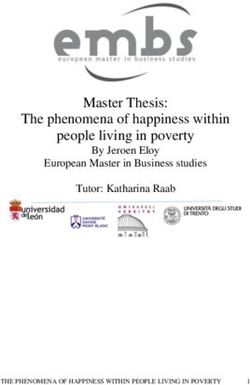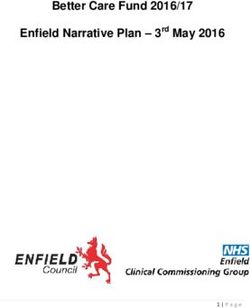Connecting People Online - A Resource for LGBTI Groups - Equality Network
←
→
Page content transcription
If your browser does not render page correctly, please read the page content below
Connecting People Online A Resource for LGBTI Groups
Thank You to Contributors Thank you to everyone who contributed to this resource. Funded by… The Scottish Government via the National Lottery Community Fund Scotland The LGBT+ Futures Fund © 2021 Equality Network
Contents
Introduction ................................................................................................................................................................................... 2
The Benefits of Online Connection ................................................................................................................ 3
Challenges of Remote Engagement ............................................................................................................. 6
Hybrid Events .............................................................................................................................................................................. 8
Positive Online Engagement ................................................................................................................................ 10
Primary Tools of Online Engagement ....................................................................................................... 15
Secondary Tools of Online Engagement .............................................................................................. 17
Creating and Implementing a Social Media Strategy ....................................................... 20
Understanding Social Media Platforms ................................................................................................. 25
Facebook ........................................................................................................................................................................................ 26
Twitter ................................................................................................................................................................................................ 32
TikTok .................................................................................................................................................................................................. 38
Instagram ....................................................................................................................................................................................... 40
Test, Evaluate, and Adjust ....................................................................................................................................... 44
Making Social Media More Accessible .................................................................................................... 45
Appendix ......................................................................................................................................................................................... 47
1Introduction
The Equality Network supports the development and
sustainability of LGBTI groups across Scotland and has
done since 2001. We provide one-to-one support, develop
leaders, deliver training and residential events; and publish
resources focused on the priorities of groups.
Connecting LGBTI people is a key objective of LGBTI groups
across Scotland; not connecting for the sake of it, but to
reduce isolation, share information and create spaces where
people can belong. Connecting online through social media
and virtual events has always been a part of what groups
deliver, but the pandemic has made online delivery all the
more important.
This resource aims to support your LGBTI group as it connects
LGBTI people online, helping equip you with knowledge of
tools and techniques to get the most from the online space.
Scott Cuthbertson Eleanor Sanders White
Development Manager Development Officer
2The Benefits of Online Connection
The pandemic meant online connection was necessary for
many of us, and it also taught us the benefits of this form of
connection. So what are they?
Flexibility Convenience Accessibility
Reach
Choice
Creativity Cost-
Effectiveness
Reach
Though digital exclusion remains an issue,
through online engagement we can connect
with people all over Scotland, or further afield.
This can help people meet others
experiencing similar situations to
them, or with similar identities.
Online communities can be
useful for people facing
multiple marginalisation,
enabling them to find a safe
space, for example, those who
may experience discrimination
within the LGBTI community itself.
3Connecting People Online – A Resource for LGBTI Groups
Online engagement during the pandemic has enabled some
LGBTI people in rural Scotland to get more involved in LGBTI
activity. There remain barriers for rural and island communities
who find it difficult to travel to in-person activities, they are
often too far, too costly, or both. Online engagement removes this
geographical barrier.
Flexibility and convenience
Online engagement can mean greater flexibility and convenience.
There is no travel time involved, and no need to book a venue
with the associated costs. People can engage from just about
anywhere with an internet connection, meaning issues such as
the need for childcare can be reduced. If something does come up
that means someone cannot attend a session, the possibility of
recording a livestream means people do not necessarily miss out.
Accessibility
Online engagement can be more accessible for many who have
limited mobility or hearing and visual impairments. Equally, it
can better suit some people who are neurodiverse,
as it can accommodate different needs, for
example, for those who do not want to make
eye-contact, feel over-stimulated, or find it
difficult to meet groups of new people.
For people living with certain mental health
issues, such as anxiety, online engagement
can enable them to take breaks, or leave
should they need to.
4The Benefits of Online Connection
Engaging online can also act as a steppingstone to in-
person engagement, helping people to feel comfortable in
group settings again.
As always, it is important not to assume what will be best
for others, and when in doubt, ask them.
Creativity
Online engagement can enable facilitators and attendees
to get creative. There are a range of tools and features
that can make workshops and meetings more interesting
and fun. These can cater for different learning styles, for
example, visual vs audio learners, those who prefer large
group discussions, or those who get on best in smaller
groups.
5Connecting People Online – A Resource for LGBTI Groups
Challenges of Remote
Engagement
Crossing boundaries
One of the main challenges of online engagement is the blurring
of the personal and the ‘formal’. Most of us engage online from
our homes or personal spaces, which can feel invasive.
Being able to see ourselves on platforms such as Zoom or
Teams can make us feel self-conscious or insecure, particularly
when we are not used to this.
Social cues and misunderstandings
It can be harder to understand social cues remotely, and to
recognise when someone is struggling. This can make it more
difficult to support people with their mental health, or to
prevent misunderstandings and conflicts arising.
‘Informal’ moments are also harder to come by, and small talk
can feel more stilted and awkward.
6Managing group dynamics
The job of an online facilitator is different to in-person.
Managing conversations can be a complex task online,
particularly when multiple discussions may be going on e.g.,
through the chat function of Zoom (explained more later). It is
easier for someone to dominate a conversation online, or for it
to become derailed and steered in a particular direction.
No substitute for face-to-face
For some people, digital activities can never replace meeting in-
person. We need to be mindful of this and remember that online
does not work for everyone, and it can lead to increased digital
fatigue.
Cost
While online events can reduce costs for organisers, they can
also increase costs for attendees, who may have to purchase
and maintain equipment and services to get online.
7Connecting People Online – A Resource for LGBTI Groups
Hybrid Events
If the pandemic has taught us anything, it is how to run
online events and meetings. As noted, what we had to do
out of necessity has had its advantages for some.
Given what we have learnt, what should we think about as
LGBTI groups for future events?
In the following table, we consider some of the future
options available to LGBTI groups. Each has advantages
and disadvantages that need to be considered. You may
want to trial several different approaches to find which
works best or ask your community what they would like.
8Challenges of Remote Engagement
Exclusively Rotational Hybrid Exclusively
face-to-face virtual
Meetings where people Some events are face- Individual meetings Meetings where people
meet in the same to-face, others are have both face- only interact online
physical location. virtual. to-face and virtual using a computer or
participants. phone, and software.
Benefits
More social interaction Reduces face-to-face People who cannot People living far from
between participants. costs such as room normally attend the event location can
hire. due to distance, participate.
cost or accessibility
Sensory input
requirements may
and networking Can break down events No room hire, catering,
be able to under this
opportunities tend to into elements which audio-visual and /
option.
be greater. are best delivered or travel costs for
face-to-face and participants.
those best for virtual People have the
Opportunities for
delivery. choice to decide each
mind mapping and Lower environmental
meeting whether
relationship building impact.
virtual or face-to-face
are usually greater.
suits them best.
Easy recording and
Shared context, and online distribution.
access to nonverbal
cues like expressions
and body language.
Negatives
Increased travel Increases some costs Experienced facilitator Costs of purchasing
time and costs for for technology. is required to ensure technology for both
participants. those participating hosts and participants.
virtually are as
Some participants only
included.
Room hire, catering come to virtual events Can increase digital
and audio-visual costs. and others only to fatigue.
face-to-face. May have to include
accessibility costs for
The number of Attention spans for
both face-to-face and
attendees can be attendees interacting
virtual elements.
limited due to space or with a screen tend to
budget. be shorter.
Numbers limited
depending on
purchased product.
9Positive Online Engagement
Creating a positive online space does not have to involve
technical wizardry. The following can help any online
engagement run smoother and may help with face-to-face
meetings too.
Managing expectations
Preparation, preparation, preparation… a lot of what creates
positive online engagement stems from people knowing what
to expect. Giving people information about what is going to
happen, and when, means they can make a more informed
choice about whether they want to attend. This avoids
disappointment, stress, and confusion.
When people can digest information before an online activity,
they can come prepared, leading to better conversations and
making the job of the facilitator much easier. Try the following:
Send an ‘agenda’ ahead of time (this should ideally be
more than a day in advance). The agenda should include a
breakdown of the main parts of the meeting or workshop,
and at what times these occur. You may want to lay
out some objectives if relevant, detailing what
people might get out of the session and who
it is for.
10Positive Online Engagement
Manage expectations of involvement – if you are hoping
for a highly interactive workshop, then say this in advance.
If it may be more ‘webinar’ style, then let people know
there will be minimal opportunities for engagement.
Tell people the questions or topics you are hoping to
explore in advance – some people are comfortable
with thinking on their feet, others like time to process
information.
If there will be background or context that people need to
understand, then send this beforehand. This reduces the
likelihood of people feeling out of their depth.
Structuring your engagement
Try to include variety in your online activities (explored
more later). This could include the use of tools, such as
polls, quizzes etc.
11Connecting People Online – A Resource for LGBTI Groups
If you are hoping to use tools when engaging people online,
let people know to expect this. You might want to send
round information about these before a meeting so people
can familiarise themselves.
You could ask your community what activities they would
like to see online, or topics they want to cover. This may
even allow you to step back as facilitator / leader for some
sessions, and let others run these instead. This can be
empowering and create a sense of community ownership.
Multiple facilitators and channels of
communication
If you have capacity, try having more than one facilitator
supporting your online activity. Usually there are multiple
ways of participating in online platforms, and that means
it can be harder to keep up with what is going on. You could
have a volunteer attend whose role is to monitor a chat
function on Zoom, or to make sure people with raised hands
are not ignored. You could also let people know that they
can message that person privately if they are struggling
during the session.
12Positive Online Engagement
Creating a safe space
We can never guarantee that
everyone attending will be
respectful, but we can take steps
to make this more likely, and to
Write up a code of
handle problems at the time.
conduct
A code of conduct is a
shared agreement of
respect between everyone
in a meeting. Check out the
Equality Network’s code
Send round the code
of conduct as an example
here: bit.ly/3gnjHij
of conduct beforehand
Send out a link to your code
of conduct, as well as a brief
explanation of this prior to
the online activity. Make sure
people agree to abide by it.
Repeat your code of
conduct in brief at the
start of the meeting
Do not be afraid to
As part of your welcome, re- remove people where
state that everyone in the needed
room needs to respect one
another, and that any form If someone breaks the code
of discrimination will not be of conduct, or makes the
tolerated. online space unsafe, then you
as the host can remove this
person.
13Connecting People Online – A Resource for LGBTI Groups
Managing digital fatigue
Depending on the length and intensity
of your online activity, you may need
to provide one or more comfort breaks.
Schedule these at regular intervals, e.g.,
if your meeting is an hour long, you may
want to place a 10-minute break in the
middle. Online engagement can be more
tiring than in-person, and breaks help
people refocus and revitalise.
Feedback and continuous
improvement
What works for one group may
not work for another. The only
way of really knowing what your
community wants is to ask them.
You can do this by offering short
feedback forms before and after
some online activities. Put this
feedback into action, doing more
of what works, and improving what
does not.
14Primary Tools of Online Engagement
In this section, we look at some of the main online tools people
are using, including their features and costs.
The Equality Network has been supporting groups with online
tools and has run a number of training events, mostly on the
use of Zoom. If your group has any specific questions, you can
contact us, and we will try to help.
As with any product you are buying to use, you should give it a
try first!
The four main online meeting tools are Microsoft Teams, Google
Meet, Zoom, and GoToMeeting. Many others are available.
15Connecting People Online – A Resource for LGBTI Groups
Microsoft Teams Google Meet Zoom GoToMeeting
Maximum Participants
Few events run by community groups will run up against the maximum number of participants
each tool allows, but there may be occasions where this will be a consideration.
Free: Up to 100 Free: Up to 100 Free: Up to 100 Free: Up to 3
Business Basic: Workspace Essentials: Pro: Up to 1000 Pro: Up to 150
Up to 300 Up to 150 (+1000 with purchased
add-on)
Time limits
Nobody wants to feel that they have not had the time to discuss what is important to them. If you are
running a committee meeting or a full day event, think about how much time each platform offers you.
Free: 1 hr Free: 24 hrs 1:1 or 1 hr Free: 40 mins Free: 40 mins
3+ participants
Business Basic: 24 hrs Workspace Essentials: Pro: Up to 30 hours Pro: No time limit
24 hrs
Recording
Recording meetings can be very useful. Recordings can be used to help with minutes or can be
put online for training or presentations. It is important to ask for permission from attendees first.
Free: Not Available Free: Not Available Free: Local Recording Free: Not Available
Business Basic: Workplace Essentials: Pro: Local & Cloud Pro: Cloud Recording
Cloud Recording Cloud Recording Recording
Screen sharing
Sharing your screen so others can see what you are seeing on your screen is an
important feature. It can help with planning and watching short presentations.
Multiple people can Multiple people can Multiple people can Multiple people can
share both desktop share both desktop share both desktop share both desktop
and applications. and applications. and applications. and applications.
Captions
Having captions can help make your meetings more accessible.
Real-time captions. Available using Free: Manual Pro: Not available
speech-to-text captioning
technology.
Pro: Manual captioning Business: Searchable
or new live transcripts. transcripts available.
Cost
Cost is a vital factor in whether or not these tools are available to your group. Each
platform has a free version, but it can limit what features are available.
Free version: Yes Free version: Yes Free version: Yes Free version: Yes
Business Basic: £3.80 Business Starter: £4.14 Pro: £14.39 per month, Pro: £11 per month or
per user/per month per user/per month per license £114 annually
(as part of annual (as part of annual £143.88 per year, per
commitment) commitment) license
16Secondary Tools of Online Engagement
There are lots of secondary tools we can use to help engage people
successfully online. Two common ones are Padlet and Jamboard, but try
experimenting with a few and see what works for you. The following is a short
summary of how Padlet and Jamboard can be used, and what they are.
What is Padlet? Padlet is an online notice board. This can feature images,
links, videos, text, and documents. Padlet allows you to insert ideas
anonymously or with your name, and can be accessed using a phone,
computer, or tablet. Padlet can be used for free, but you will be limited to
three boards at a time.
How does it work?
Go to padlet.com to download the app on Android or iOS. To add to a
Padlet board you can:
double click anywhere on the board;
drag files in;
paste from clipboard;
save as bookmark with Padlet mini;
or just click the ‘+’ button in the lower right corner[1]
Using Padlet on Zoom… As Padlet requires people to look at it, you can
launch an audio-only Zoom meeting, so this runs in the background. You
can then share a Padlet link with everyone, so you will be able to speak to
each other while editing Padlet in real time.
You can make your Padlet board collaborative by sharing a link or QR
code with those attending.
17Connecting People Online – A Resource for LGBTI Groups
Jamboard
What is Jamboard? Google Jamboard is like Padlet. It
is a shared virtual whiteboard that enables people to
collaborate in real-time remotely.
How does it work?
Jamboard can be downloaded as an app on Android or
iOS, and it can be used for free on your computer, phone, or
tablet. Go to edu.google.com/products/jamboard
Each ‘Jam’ starts off blank. Content can be added using
tools on the left-hand side of the page, for example, you
can add text boxes, sticky notes, images, and illustrations.
You can change the size, font, and colour of your text at the
top of the Jam page. You can add new ‘Jam’ frames for the
different parts of you workshop / meeting.
How to share Jamboard with others… Your Jamboard can
either be shared by inviting specific people via their email
address or by generating a link that can be distributed to
multiple people.
Using Jamboard on Zoom… Again, Jamboard requires
attendees to look at it, so launch an audio-only Zoom
meeting. You can then share a Jamboard link with everyone,
so you and your attendees will be able to speak to each
other while editing the Jamboard.
For more information on how to use Jamboard, you can
access the help centre here: bit.ly/3x9BGj6
18Secondary Tools of Online Engagement
Other tools
There are a range of other tools you could try, depending on
the sort of activities you want to include. Remember that
the digital skills of attendees may vary, and you will need to
support people to use digital tools.
Kahoot is an online learning platform where you can play
or create your own games and quizzes to be used as part
of online activities. You can also use Kahoot to create
interactive workshops and training, but there is a monthly
cost for a premium account.
Miro is an online collaborative whiteboard platform, like
Padlet or Jamboard. Miro is free and has lots of features,
including in-built templates, frameworks, sticky notes etc.
Jackbox games can be played remotely using a computer,
phone, or tablet. You will need to purchase a package
of games to start using Jackbox, but it is free for your
attendees to then join in.
Mentimeter can help you create interactive presentations
and meetings with the use of live polls, quizzes and word
clouds. Attendees can use smartphones to connect with
your presentation and answer questions. Mentimeter can
be used for free, but features are limited. Pro accounts
have costs attached.
Anchor, by Spotify, is a free tool to make podcasting easy,
with built-in uploading, recording, and editing tools.
19Creating and Implementing
a Social Media Strategy
Creating and implementing a social media strategy will
make your online content more effective, and you will be
more likely to reach people.
What is a social media strategy? “A social media strategy
is a summary of everything you plan to do and hope to
achieve on social media. It guides your actions and lets you
know whether you are succeeding”.[2]
Social media objectives and goals
The first step to creating your strategy should be setting
objectives and goals. To do this, you should first identify
your audience… This could be other community groups,
funders, LGBTI people or specific subsections of the
population, such as ‘trans youth in the Glasgow area’.
Decide on your objectives… Do not use social media for
the sake of it. Think about what it can do for you. For
example, are you wanting to promote your group and work,
raise awareness of a specific issue, provide advice and
information, or entertain people? Your objectives are likely to
be a mix of these things.
Decide what your goals are… Your chosen objectives and
audiences should influence your goals. You may want some
overarching goals such as: more engagement with your
group and its work, increased follows and likes, or increased
membership.
20Creating and Implementing a Social Media Strategy
You could set more specific goals within these. These should be
‘SMART’, which means:
SMART
S SPECIFIC
M MEASURABLE
A ATTAINABLE
R RELEVANT
T TIME-BOUND
[3]
21Connecting People Online – A Resource for LGBTI Groups
Create brief mission statements for each social media
platform… Work out which of your goals and objectives
relate to each of your social medial platforms. If you do not
feel that you know this, our sections on the uses of specific
platforms may help.
Conduct a social media audit
What is a ‘social media audit’? This means making a list
of the platforms you use, how you use them, your current
followers etc. and who has access to the logins.
Do not be afraid to get rid of accounts that no longer serve
a purpose. Just make sure to let people know that you are
closing them and help people to migrate over to your other
social media channels.
Create a content marketing plan
Think about your group’s voice, tone, and style…
Do you want a friendly, informal tone?
Do you want to create informative posts that are to
the point?
Do you want your style to be in line with your branding?
22Creating and Implementing a Social Media Strategy
When deciding on your social media content,
think about the following:
Frequency
Promotion
Type
Target
Content Who
Audience Creates
This?
Scheduled Or
When? Live?
Create a social media content calendar
Sharing great content is essential, but you
need to plan when you will do this. Create a
social media content calendar which
takes into account each type of
social media you use, and the
time you spend interacting
with your audience. For more
info and a free calendar
template, scan the QR code:
bit.ly/3pEk8JE
23Connecting People Online – A Resource for LGBTI Groups
Choose a balance of content
If you are starting from scratch, and you are not sure what types of
content to post, Hootsuite recommend the 80-20 rule:
80% of your posts should inform,
educate, or entertain your audience
20% can directly promote your group.
80% 20%
If you already have social media experience, you might want to create
more specific content targets. For example, you might decide that:
35% will be curated from other sources (sharing
knowledge, resources for LGBTI people, other events etc.)
20% of content will be about your group’s activities and
upcoming events
15% will be about your current fundraiser
(updates on milestones, achievements,
reminders of the link to give etc.).
10% will be for the purposes of
entertainment
10% will be input from your
community (information gathering
such as surveys and polls)
10% will link people to your website
24Understanding Social Media Platforms
This next section will help you to understand and explore
some of the most popular social media platforms.
25Connecting People Online – A Resource for LGBTI Groups
FACEBOOK
Monthly users: 2.8 billion[4]
Largest age group: 25-34 year olds[5]
Time spent on Facebook: 19.5 hours monthy[6]
Facebook remains the most used and engaged with social
media platform. While it is not entirely true that younger people
have stopped using Facebook, evidence does suggest that
its users are getting older. However, Facebook remains the
preferred platform of young adults. So, if you are looking for
mass appeal, Facebook is your friend.
What is Facebook used for?
Facebook is used to connect with friends, organise and
discover new events and social spaces, and as a regular
source of information and news. Groups can use Facebook to
share content, photos, conduct surveys, set up events, create
community groups, and even fundraise. If you are needing to
write a long post, Facebook is the easiest platform to do this
on. You can use your other social media platforms to hook
people into the post, e.g., uploading a photo on Instagram with a
link to the Facebook post.
26Understanding Social Media Platforms – Facebook
Setting up Facebook right
Create a Facebook Page; do not use your personal profile…
Using a personal profile means missing out on great
features, but more importantly, blurs the line between
professional and personal life. It is easy to pick a Page that
is right for your group and free to set up.
Avoid accidental publishing with Page roles...
Assign Page roles only to those who absolutely
need to publish content to reduce the chance
of accidental publishing from personal
profiles.
On your Facebook page, click “Settings”,
then click “Page Roles”.
Provide training to those with publishing
privileges to reduce the likelihood of accidental
publishing further.
When sharing content on behalf of your group,
make sure you are not posting as yourself... You
can check that by going into your settings and
clicking “Page Attribution”.
Add an engaging profile picture… An appealing
and memorable profile picture is key to getting
found and liked, especially in Facebook Search,
where it shows up in the results next to your
group name. The most common choice is your
logo, if you have one, but make sure it is the
right size and cropped to fit.
27Connecting People Online – A Resource for LGBTI Groups
Choose a high quality and engaging cover photo… Your
cover photo takes up the most space at the top of your
Page so this needs to appeal to visitors. The recommended
dimensions of both Facebook pictures and cover photos can
change, so have a look at the current Facebook guidelines.
Fill out your ‘About’ section and add group milestones…This
is where new visitors tend to go when deciding whether to
engage with you and/or Like your Page. You might add a
general description of your group, your mission statement,
or your story – with brief, yet descriptive wording. You might
also want to record milestones and awards – like when you
launched a specific project or service – as well as the day/year
your group was founded, or when you hosted major events.
When to post
Decide how often to post… If you do not post frequently
enough, you will not look as reliable, but post too often and
people might feel bombarded. Try to find what works for
your group. You can do this by increasing the frequency
of posts and seeing whether engagement grows or starts
to drop off. If it is dropping off, this might be a sign that
your audience is over-saturated. You could also conduct a
Facebook poll and ask your audience directly!
Decide when to post for maximum impact… Getting the
timing of your posts right is key to increasing your reach.
According to Hootsuite, “The best time to post on Facebook
is between 12 p.m. and 3 p.m. Monday, Wednesday, Thursday,
and Friday and on Saturday and Sunday between 12 p.m. and
1 p.m”. Experiment and see what works best for your group.
28Schedule your posts… If you cannot be
around to post at the most popular times, or
if you have something that you would like to
go out at a specific date and time, then the
Facebook Page interface can help. Create
your post as normal, then click the arrow next
to the “Publish” button and click “Schedule Post”.
How Often to Post
Minimum: Once a week
Better: 3 times a week
Optimal: Once a day
Avoid: Sharing a bunch of posts in quick succession. Allow at least
three hours between posts. “Too many updates” is the no.1
reason people unfollow group or organisation pages.
Features of your Facebook page
Post photos and videos to your Timeline… Visual content has become a
must-have for any social media presence, and it is 40 times more likely
to get shared than any other type of content. Photos and graphics are a
great way to capture a moment or share information in a more visually
friendly way, but videos are becoming the new focus for audiences on
social media.
Explore using Facebook Live… According to Facebook’s newsroom, people
spend more than three times longer watching a Facebook Live video
compared to a video that is no longer live. So, do not be afraid to give
viewers an in-the-moment look at what your group does, but do make
sure you are prepared! Ask your audience to ask questions live that you
can answer in the video.
29Connecting People Online – A Resource for LGBTI Groups
Pin important posts to the top of your Page… When you post
new content to your Facebook Page, older posts get pushed
farther down your Timeline. Facebook offers the ability to
“pin” one post at a time to the top of your Page.
Use this function to promote things like new projects,
upcoming events, or important announcements. To pin a
post, click on the drop-down arrow in the top-right corner of
a post on your Page, and click ‘Pin to Top’.
Add a call-to-action (CTA) button… This is a handy feature,
which can be customised to direct people to your website,
sign them up to your newsletter, or even book a place on an
upcoming event. To add a CTA button to your Page, click the
blue “Add a Button” box.
Engaging with your Facebook audience
Directly engaging with your audience… If you want your
community to be able to privately message you through your
Page, then you need to enable the messages feature. You can
do this by going to your settings, clicking on “General” on the
left-hand column, and then looking for “Messages” on the list
of results. Enabling this makes it easier to reach out to you, but
30Understanding Social Media Platforms – Facebook
only do this if you will have the time to monitor and respond
to people! Facebook enables users to see how responsive
groups are to messages, so people can see if this is slow.
Do not forget about comments… You can monitor and
respond to comments via the ‘Notifications’ tab at the very
top of your Page. It may not be necessary to respond to
every comment, but you should monitor the conversations
happening on your Page, particularly any abuse or
inflammatory comments.
Facebook Insights
Measure the success of your Facebook efforts… Your Page
comes with a range of built-in tools which allow you to
track engagement metrics. These can be found under the
“Insights” tab at the left-hand side of your screen.
In Insights, you can analyse things like; Page views and likes,
post reach and engagements, and the demographics of your
Page audience (such as age, location, and gender). These
tools can be used to help you modify your Facebook content
strategy, to publish more of what works, and less of what
does not.
31Connecting People Online – A Resource for LGBTI Groups
TWITTER
Monthly users: 353 million[7]
Time spent per session: 4 minutes
Largest age group: 30-49 year olds (44%)
Twitter’s largest age group is older than Facebook, Instagram
and TikTok, with almost half of users aged 30-49.
What is it used for?
Twitter is used as a place to ‘gather quick news’ and discuss
events. This makes it a “a prime place to share content and
drive discussions”.[8]
When to post
Hootsuite suggest that the best time to post on Twitter is 8:00
AM on Mondays and Thursdays. Mornings are best for tweeting,
as this is when people tend to be “getting started on their day”,
catching up on articles, and scrolling social media for news”.[9]
The most-followed Twitter accounts averaged 23 tweets a day,
with no decline in followers as tweet counts increased.
32Understanding Social Media Platforms – Twitter
How Often to Post
Minimum: Once a day
Better: 3-6 tweets a day
Optimal: 15-23 tweets a day
Avoid: Disappearing from Twitter for weeks or months – you will
lose followers.
Setting up your Twitter Bio
What is a Twitter bio? Twitter bios are where your group
gets “to introduce itself, offer an elevator pitch, and set the
mood—all in 160 characters”.[10]
Creating a good Twitter Bio… Your Bio matters, so introduce
yourself and take the space. Hootsuite suggests that the
more characters you use, the more followers you are likely to
gain.[11] But be wary of fitting in too much, you want your Bio
to stand out.
Think carefully about tone and language… what is essential
to say about your group? Can you make it catchy and fun?
Twitter Bios are searchable so using ‘keywords’ may attract
new followers.[12]
Use your Twitter Bio as a ‘call-to-action’… for example
through a hashtag, or link to your website, campaign, or
fundraiser. If you plan to include a link in your Bio, make sure
to save space with a URL shortener.[13]
Find inspiration… look at successful Twitter Bios and what
similar groups have written.
Hootsuite offers more hints and tips here: bit.ly/3gjikkN
33Connecting People Online – A Resource for LGBTI Groups
Twitter features
Pinned tweets… If you have said something important and
do not want it to disappear into your feed as you post other
Tweets, you can pin a Tweet to your profile. That way it will
always stay at the top and be the first thing visitors to your
profile see.
Use graphics to make your posts more engaging… Twitter
enables images and GIFS in your Tweets. As with Facebook,
posts that include a visual element are more likely to get
people’s attention. One tip is that you can tag up to 10
other users in a photo. This is a great space saver when
characters are limited, and makes your Tweet look neater as
the mentions are effectively hidden. Please note that you
cannot tag other users in a GIF.
You can now use video on Twitter too... You can record up to
2 minutes and 20 seconds of video and it does not count
towards the 280-character limit in a Tweet.
Hashtags 101
What is a hashtag? A hashtag is a phrase or keyword that
is preceded by a (#) symbol and used to create a thread of
conversations around a specific theme or topic. The purpose
of the hashtag is to categorise topics, bring ideas together,
inspire exchange and encourage others to join in. It is great
for campaigns where you want everyone to share a single
message, such as #LGBTResilience
34Understanding Social Media Platforms – Twitter
HOW TO USE
HASHTAGS
Check what hashtags are trending and jump on these where
you can
Do not use hundreds of hashtags in each Tweet
Try to keep the keyword under six characters where possible
Use capital letters to break up the hashtag and make it
easier to read (#CamelCase)
If you want to create a campaign with a unique hashtag, you
can check whether it has been used before by searching it on
Twitter
Keep a diary of Twitter days that are relevant to your group
and prepare content for these in advance. This can be a great
way to redirect people to your website and events e.g., to a
blog you have written for #MentalHealthAwarenessDay or for
#LesbianVisibilityWeek.
Engaging with your Twitter audience
Do not just broadcast, converse… Posting your own content is
just one element of Twitter. Engaging in conversations, asking
questions, and creating Twitter Polls can be great ways of having
more impact.[14]
35Connecting People Online – A Resource for LGBTI Groups
To Reply or to Mention? When a message begins with a @username and
is then followed by the post itself, it is a Reply. A Reply is a direct Tweet to
another user, and it appears on your and the other person’s feed. Replies
can only be seen by the person you replied to and the people following
both of you. If the @username appears at any other part of the post, it is
a Mention. Use a Mention when you want to reply to what someone has
said, but you want this to be seen by more people. For example:
Equality Network @LGBTIScotland • Jun 6
Hello @LGBTConsortium and thank you for
your tweet, we would love to be involved
in your upcoming event! #GetInvolved
RETWEETING
Retweeting is a great way to share content and get more
involved. Make sure you:
Do not just retweet everything. Read Tweets and
conversations that are happening, and only Retweet what is
meaningful to you and your group
‘Curate’ content so that it is in line with your group’s
guidelines and style, and includes your own thoughts and
feelings
Use Quote Tweets to start a conversation or put your own
spin on a Retweet.
36Understanding Social Media Platforms – Twitter
Twitter Analytics
The ‘Tweet Analytics’ feature is available
both via the web browser and Twitter apps
for original tweets you have sent. Analytics
lets you know each month how many
impressions, profile visits, mentions and new
followers you got, as well as your top Tweets,
followers and mentions.
To view your group’s Twitter Analytics via a
browser, click on ‘More’ on the left-hand side
of your screen, and then ‘Analytics’.
TweetReach is a free, independent insight tool for Twitter
that delivers accurate results. You can search an account,
hashtag or keywords and it will generate a report (snapshot)
for you. This is handy if you want to search for more than
just how your own account is doing. tweetreach.com
Hootsuite has a range of real-time analytics available on
their free plan, which allow you to track your performance
on each social media platform. They offer a range of paid
plans, which provide advanced real-time analytics that can
be accessed by differing numbers of team members at the
same time, based on the plan you choose. hootsuite.com
37Connecting People Online – A Resource for LGBTI Groups
TIKTOK
Monthly active users: 689 million[15]
Largest age group: 18-24 year olds[16]
Time spent per day: 45+ minutes[17]
TikTok is one of the best social media platforms to reach younger LGBTI
people, and one of the fastest growing. HootSuite describes TikTok as
“a bite-size version of YouTube, with videos ranging between five and 60
seconds in length. Creators have access to an assortment of filters and
effects, as well as a massive music library”.[18]
What can groups use TikTok for?
TikTok can be used by groups to raise awareness and engage audiences.
TikTok’s focus is on positive content, with successful videos tending
to be original, funny, and relatable. This makes it a great platform for
“empowering and engaging campaigns that allow people to feel a sense
of involvement”.[19]
The TikTok for Good initiative – tiktok.com/forgood – helps charities
launch “Hashtag Challenges” where users create content to show
support for a cause. This can help charities grow their audience and
awareness around particular issues.
Content creation
If your group is largely made up of young people, or this is who you want
to target, then TikTok is worth considering. Try involving young people or
getting them to lead on your content creation, otherwise videos could
end up off the mark.[20]
38Understanding Social Media Platforms – TikTok
TikTok’s unique algorithm is a huge part of why the platform has become
so successful, so quickly. This algorithm generates a feed for each user
related to their interests. This means that LGBTI groups and charities
stand a good chance of having an audience on TikTok. There are many
‘sides’ of TikTok (distinct communities), and this includes ‘gay TikTok’,
‘Lesbian TikTok’, ‘Bisexual TikTok’ and ‘Alt TikTok’.[21]
Keep it simple, keep it interesting… TikTok prides itself on relatable and
genuine content, in contrast to other platforms, so creating raw and
‘human’ videos about LGBTI lives and causes does well. “Simple explainer
videos with text added in-app can go viral – you just have to post what
people are interested in”.
TikTok features
TikTok’s in-app editing tools are easy to use for beginners
and bypass the need for computer editing software”.[22]
For simple tips on how to record and edit a video go here:
bit.ly/3x2IJKq
For more examples of how charities are using TikTok, go here:
bit.ly/3wbJUar
How Often to Post
Minimum: One post a week
Better: 3 posts per week
Optimal: 1-3 posts per day
Avoid: Disappearing for weeks or months.
39Connecting People Online – A Resource for LGBTI Groups
INSTAGRAM
Monthly active users: 1.22 billion[23]
Largest age group: 25-34 year olds (33.1%)[24]
Average time spent per day: 29 minutes[25]
Instagram is owned by Facebook, but it attracts a greater
percentage of younger users than its owners. Tik Tok
recently surpassed Instagram as the ‘teen’s preferred
platform’, but Instagram continues to compete with this and
Snapchat.[26]
If you are just getting started with Instagram, this helpful
how-to guide can show you the ropes: bit.ly/3v1v9Wk
What is Instagram for?
Instagram is built almost entirely around visual content, and it is one of
the best platforms for sharing photos and videos.
Creating a good Instagram Bio
Your Instagram Bio is the description that sits under your username. This
can be up to 150 characters and is your opportunity to explain what
your group is and what it does. Use your Bio as a ‘call-to-action’ linking
people to your other social media platforms, for example, your Facebook
Page or group. Regularly check and update both your Bio and profile
picture to make sure these are still relevant and engaging.
40Understanding Social Media Platforms – Instagram
Using hashtags
Hashtags are often how people find content on Instagram, so
using them is likely to get you noticed, just make sure that the
hashtag fits the content well.[27] As with Twitter, be selective
with your hashtags, only using those which are most relevant.
Followers 101
Aim to have more followers than people you follow... The real
trick behind this is to have great content that people want to
see, simple as that. Consistent, high-quality, and well curated
stories are key. You can find new people to follow using the
‘suggested for you’ section of Instagram, or by searching for
other organisations and groups.
Interact with your followers… As with Twitter, Instagram is not
just about broadcasting. Consider using the 1-2-3 rule to get
involved in the Instagram community. This means for every 1
photo you post, comment on 2, and like 3.[28]
If you have active followers who regularly like and comment
on your photos, let them know you value them by replying, and
even liking a few photos on their account. You can also ‘pin’
your favourite comments from other users.
You can tag Instagram users featured in your photos with an
@-mention in your caption, or by using Instagram’s tagging
functionality within the post.[29] This means they will get
a notification about your post and may be more likely to
engage with it.
Tagging your location in photos / stories can help find local
followers and grow your community.
41Connecting People Online – A Resource for LGBTI Groups
Content creation
Instagram is all about visual content, so pick your photos
wisely. Ask yourself, who is my target audience and what
do they want to see? Which of my photos has got most
attention and why?
Instagram Stories… these are photos and videos that vanish
after 24 hours. Creating regular stories is a good way to
get more followers. Stories offer a range of features that
give your followers an opportunity to interact with you, for
example, via polls, questions, and chat stickers.
Hootsuite provide 32 hacks for engaging and stand out
Instagram stories, go to bit.ly/3znu1zV
Instagram highlights… stories disappear, but highlights
do not. You can pick your best stories to become your
highlights. Think about this as presenting a snapshot
of what your group is all about. Pick your pinned stories
carefully, this is what followers see when they visit your
profile. A few well curated stories are far better than 100s of
random ones.
Caption tips
Instagram allows captions to be up to 2,200 words, which
is a lot! This means if you want to tell a story you can,
though you may not want to provide your audience with an
essay every time. Try to put the most important words at
the beginning of your caption, this is what people will see
before clicking to see more. You could use a question as your
caption to start a conversation in the comments.
42Understanding Social Media Platforms – Instagram
When to post
As with every social media platform, it is a good idea to spread out your
posts on Instagram, rather than post lots at one time, then nothing for
weeks. Consider preparing what you will post, and when, using your social
media content calendar (as explained earlier). As with Twitter, getting the
balance right is key – post multiple times a day and your followers could
be overwhelmed by content, but post very irregularly, and you may lose
followers over time.
The best time to post on Instagram is 11:00 AM on Wednesdays[30], and
generally weekday mornings.
How Often to Post
Minimum: Once a week
Better: 3 times a week
Optimal: Once or twice a day
Avoid: Sharing a bunch of posts in quick succession or
disappearing for weeks at a time.
Instagram Insights
Instagram has analytics tools available, including data on impressions for
each post, reach, engagement, and top posts. You can find demographic
information about your followers, such as gender, age, and location.
43Connecting People Online – A Resource for LGBTI Groups
Test, Evaluate, and Adjust
Understanding your social media is all about testing new
ideas and monitoring their success. As your social media
grows, and your plan progresses, try to understand when
your audiences tend to be online and why they engage with
posts.
Look at your most successful posts and work
out why this was the case, was it the time of day,
the content, the graphics or something else?
There are various social media tools that can help you
schedule posts, see analytical data, and engage across
multiple social media accounts. Have a look at tools like
tweetdeck, Hootsuite and Loomly to see what is on offer.
44Making Social Media More Accessible
Making social media more inclusive is easier than we think
and means appealing to the broadest audience. If our social
media content is inaccessible, then we risk losing sections
of our community, usually without realising. “Excluded web
visitors often don’t complain: 71% just leave”.[31]
Inaccessible content can have a hugely negative impact on
people with disabilities, leading to feelings of alienation and
dismissal:
“It is another way the world communicates to
me that they don’t want me as part of it”.[32]
But small changes can make a big difference, particularly to
those with hearing or visual impairments.[33]
People with disabilities often use tools to interact with
social media. Understanding how these work will help you to
make your social media more inclusive.[34] Some of the most
used are:
Screen reader software: also known as text-to-speech,
these programmes read web pages out loud, from text to
emojis and images with descriptive text.
Braille displays: like screen reader software, these tools
take what is on a web page, and display it on a piece of
equipment that uses tiny retractable dots to display braille.
Braille displays are vital communication tools for those with
multi-sensory impairments, like people who are deafblind.
Magnifying tools: these help people who are partially
sighted by blowing up text and images.[35]
45Connecting People Online – A Resource for LGBTI Groups
Below are some handy hints and tips to help your online
content work for people using these tools. These can
become part of your social media strategy, and everyday
practice when posting online content.
Accessible language and text
Where you can, write in plain English and avoid jargon. This
will make your content clearer to everyone, strengthening
your message and avoiding misunderstandings. It will make
your posts and campaigns accessible to people whose
second language is English, and to those with cognitive
disabilities.
Avoid using full caps as this can be visually distracting,
‘shouty’ and can be misinterpreted by screen readers.[36]
Some assistive technologies will also read out every single
letter of a word if it is in full caps.[37]
Use an adequate font size and make sure text is legible.
Break up big chunks of text. For those with cognitive
disabilities, as well as visual impairments, solid text can be
too much to read at once.[38]
Punctuation marks are also read aloud by screen readers.
Be mindful of how hashtags or @ mentions can disrupt copy
and consider putting these at the end of your post.[39]
Avoid special characters and fancy fonts. These reduce
legibility, and assistive tools read special formatting very
differently.[40]
46Appendix
1
Lucie Renard, Book Widgets (2017), 30 creative ways to use Padlet for teachers and students.
Available at: bit.ly/3pZKjdZ
2
Christina Newberry, Evan LePage, Hootsuite (2021) How to Create a Social Media Strategy in 8 Easy
Steps (Free Template). Available at: bit.ly/2U571Fn
3
Mind Tools, SMART Goals. Available at: bit.ly/3cKyFhI
4
Facebook Inc. (2021), Facebook Reports Fourth Quarter and Full Year 2020 Results. Available at:
bit.ly/3iOofBg
5
Brent Barnhart, Sproutsocial (2021), Social media demographics to inform your brand’s strategy in
2021. Available at: bit.ly/3vwGjmd
6
Maryam Mohsin, Oberlo (2021), 10 Facebook Statistics. Available at: bit.ly/3d9gqT9
7
Paige Cooper, Hootsuite (2021), All the Social Media Apps You Should Know in 2021. Available at:
bit.ly/2U2ORUE
8
Brent Barnhart, Sproutsocial (2021), Social media demographics to inform your brand’s strategy in 2021
9
Paige Cooper, Hootsuite (2021), The Best Time to Post on Facebook, Instagram, Twitter, and LinkedIn.
Available at: bit.ly/2SCC0sa
10
Katie Sehl, Hootsuite (2019), How to Write a Good Twitter Bio: Tips, Ideas, and Examples. Available at:
bit.ly/3vwH5Q9
11
Ibid 12
Ibid 13
Ibid
14
Dominique Jackson, Sproutsocial (2018), 26 Twitter Tips for Beginners You’ll Wish You Knew Sooner.
Available at: bit.ly/3gG6DVu
15
Paige Cooper, Hootsuite (2021), All the Social Media Apps You Should Know in 2021
16
Brent Barnhart, Sproutsocial (2021), Social media demographics to inform your brand’s strategy in 2021
17
Ibid
18
Katie Sehl, Hootsuite (2020), Everything Brands Need to Know About TikTok in 2020. Available at:
bit.ly/3q0s8on
19
Aidan Paterson, Charity Digital (2021), TikTok for Good: how charities can use TikTok to engage
audiences. Available at: bit.ly/3gvnAU0 [Accessed 09/06/2021]
20
Amy Johnson, Reason Digital (2020), TikTok for Charities. Available at: bit.ly/3zvVQWz
21
Liz Sommer, StayHipp (2020), The Sides of TikTok. Available at: bit.ly/3ztpsUD
22
Amy Johnson, Reason Digital (2020), TikTok for Charities
23
Paige Cooper, Hootsuite (2021), All the Social Media Apps You Should Know in 2021
24
Brent Barnhart, Sproutsocial (2021), Social media demographics to inform your brand’s strategy in 2021
25
Ibid 26
Ibid
27
Dan Price, Make Use Of (2020), New to Instagram? 10 Top Tips for Newbies. Available at: bit.ly/3cKEnQA
28
Ibid
47Connecting People Online – A Resource for LGBTI Groups
29
Christina Newberry, Hootsuite, (2021) How to Get More Followers on Instagram (the Real Way).
Available at: bit.ly/3cIxKyg
30
Paige Cooper, Hootsuite (2021), The Best Time to Post on Facebook, Instagram, Twitter, and LinkedIn
31
Katie Sehl, Hootsuite (2020), Inclusive Design for Social Media: Tips for Creating Accessible Channels.
Available at: bit.ly/3ztbbHn
32
This information came from a webinar on social media accessibility given by Dr Amy Kavanagh, who
runs The Staying Inn.
33
Sense (2021), How to make social media accessible to disabled people. Available at: bit.ly/3gF92j9
34
Ibid 35
Ibid
36
Katie Sehl, Hootsuite (2020), Inclusive Design for Social Media: Tips for Creating Accessible Channels
37
This information came from a webinar on social media accessibility given by Dr Amy Kavanagh, who
runs The Staying Inn.
38
Ibid
39
Katie Sehl, Hootsuite (2020), Inclusive Design for Social Media: Tips for Creating Accessible Channels
40
Ibid
48Other formats If you need this document in larger print or another format or language, please contact us on 0131 467 6039 or en@equality-network.org. This document is available in PDF format on our website: www.equality-network.org The Equality Network is a national lesbian, gay, bisexual, trans and intersex (LGBTI) equality and human rights charity in Scotland. 30 Bernard Street Edinburgh EH6 6PR Telephone: +44 (0) 131 467 6039 www.equality-network.org Email: en@equality-network.org LGBTIScotland equalitynetwork LGBTIScotland Registered Scottish Charity: SC037852 Company limited by guarantee: SC220213 Published: August 2021
You can also read