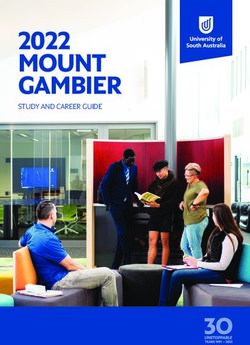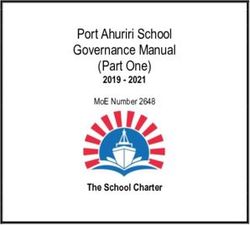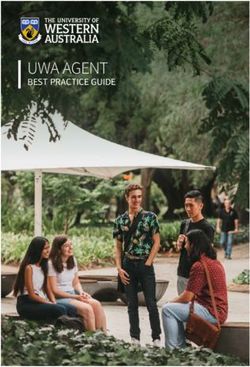Manual for e-Learning in TVET Institutions in Kosovo - April 2021 Supported by
←
→
Page content transcription
If your browser does not render page correctly, please read the page content below
Authors: Fjolla Kaçaniku Fitim Hoxha Kumrije Kelmendi-Aliu Consultant: Argjenta Plakolli Design/layout Amam Studio Photo credits/sources: Photographer, photo agency or GIZ staff member (GIZ/name) Kosovo, April, 2021 Acknowledgments: Valbona Fetiu-Mjeku, Udhëheqëse e Divizionit për arsim dhe aftësim profesional dhe arsimi për të rritur, Ministria e Arsimit dhe Shkencës (MASH) Sincere thanks go to DiCademy for continuous suggestions and feedback
Table of Contents
Glossary 4
1. Overview 6
2. Essential technical requirements for a successful online teaching session 8
2.1 Basic Set-up 8
2.2 Troubleshooting 9
3. E-Didactics 10
3.1 Traditional didactics vs. e-Didactics 10
3.2 Synchronous and asynchronous e-learning 11
3.3 Blended learning 12
3.4 Design of online instruction 13
3.5 Chronology planning and conducting of e-learning class 14
3.6 Practical tips you need to consider during lesson planning 15
4. E-Methods 16
4.1 The learning pyramid in e-learning context 17
4.2 Creative ways to keep your students involved in your course 18
4.2.1 Communication 18
4.2.2 Interaction and empowerment 18
4.2.3 Group work 18
4.2.4 Discussion 19
4.2.5 Assessment and Feedback 20
4.3 Important takeaways 21
5. E-Tools 24
5.1 Data protection and security during e-learning 24
5.2 The “Zoom + X Wheel” 25
5.3 Video Tutorials 26
5.3.1 Sharing Screen 26
5.3.2 Group work 26
5.3.3 Excalidraw 26
5.3.4 Miro 26
5.3.5 Cryptpad 26
5.3.6 Mentimeter 26
5.3.7 Recording and editing videos (with integrated Windows programmes) 26
5.3.8 Moodle 26
6. References 27Glossary
Blended Learning
Blended learning describes the integration of different learning methods and delivery modes. It is often
described as the combination of online and offline (face-to-face) learning modules. However, blended
learning can bring together many more aspects of learning. It also takes into account informal, formal,
synchronous and asynchronous learning aspects and can combine self-learning and group work, etc.
Digital Learning
The term digital learning generally refers to teaching and learning with digital media. Digital learning
can include formats such as e-learning, as well as other synchronous and asynchronous formats.
Digital Literacy
E-literacy is the ability to use digital devices and services. At the most basic level, this means
understanding how devices and services can be of use, and how to use technology (starting by
switching on the equipment). At a higher level, e-literacy involves understanding the correct, specific
application and use of technologies – for example, for calling friends or sending a text messages using
a simple mobile phone (feature phone), smartphone apps or computer software.
E-Learning
In e-learning, participants work independently through media-based learning content, which usually
contains learning success controls in the form of quizzes and exercises. The learning progress is visibly
documented. The course units are retrieved from a web server via the Internet or intranet. The learning
content is accessed via an Internet browser or an individual program. E-learning can also be offered
in a tutored format and/or combined with interactive techniques such as communities, forums, etc.
Learner-Centered Design
The term learner-centered is akin to user-centered focus of a product. If a course is designed in a
learner-centered way, it means extensive attention has been given to the needs, interest and skills of
our learners when we design our course. As oppose to content-centered course design, where teacher
usually works up a list of topic and decides how much time to spend on each, the heart of learner-
centered approach is to decide first what students can and should learn in relation to this course, then
how to assess students’ performance and figured out how such learning can be facilitated. By shifting
from content-centered to learner-centered, instructional design becomes learning experience design.
4Learning Management System / LMS
Learning Platform / Learning Management System (LMS) is a content management system that
hosts and organizes learning content and processes. The platform enables communication between
learners and teachers and acts as an interface between education providers and learners.
Open Source / Open Educational Resources / Open Access
Open-source software and systems are open sources, can be used freely and offer valuable tools in
digital learning.
Synchronous and asynchronous e-learning
The more common forms of e-learning instruction include distance education in which the student
and teacher are separated in both time and geographic location (asynchronous) and virtual class-
room (synchronous) in which the teacher and student are separated by geographic location but meet
at the same time
Video Lecture
Learning content is conveyed in short videos. Learning videos are available in various formats. One
of the best-known portals besides YouTube is TED, which offers concise lectures as its core product.
Learning videos on platforms like YouTube or Vimeo have become a popular education tool. Short
video sequences (often animated) are used to convey content in a concise, clear and understandable
way. This is often used in Blended Learning.
Webinar
A webinar is a synchronous online seminar with a learning group where the participants follow the
speaker(s) live via video and interact with each other in discussions. The main presentation is usually
1-to-many or few-to- many, i.e., the presenters broadcast, and the participants take a more passive
role.
5Overview
Goal of this handbook: provide a
starting point for online teaching
The main goal of this handbook is to provide you
with a general perspective of online teaching. In
this handbook you will be provided with the basic
instructions that will help you organize your online
class in an interactive yet practical way. Throughout
this handbook you will be able to find detailed
explanations provided with text, pictures, figures and
other relevant resources which will facilitate your
journey to becoming an innovative module leader
that is competent of providing high quality classes for
either online or hybrid teaching. Through this guide,
you will be able to easily learn about online classes
including the guidelines, videos and other additional
resources.
Resources for deepening your
knowledge and finding solutions
Aiming to avoid the traditional handbooks that
are full of text and theoretical approaches, this
handbook makes a difference by providing several
links, resources, platforms that will help you include
practical approaches during your class as well VIRTUAL
innovative, up-to-date digital learning and e-learning
WHITEBOARD
platforms that can be used as a virtual working space
during and after your classes. You will learn how to
use virtual whiteboards, create break-out sessions
for your group work, pedagogic teaching methods, PEDAGOGIC
tips and advice for a successful and productive TEACHING
online class. METHODS
In addition to this comprehensive manual, there are
guiding videos available that will practically help you
with your hands-on experience explaining how to BREAK-OUT
use different platforms in order to make this journey SESSIONS
more fun and easier for you.
Finally, there is no one exclusive “right approach” or
“right methodology” for achieving a successful online
class and therefore there is no perfect approach. TIPS AND
As a result, each and all of us should have their ADVICES
own approach when it comes to what we consider
compiling and delivering a successful online class.
6Summary of our own insights and
learnings
The journey we have jointly started aiming to establish a
system that provides teachers the necessary pedagogic,
technical and practical skills is a challenging yet new
era that requires a lot of hard work, consistency and
adaptability with the new technological updates. As a
constant learning process, together we have witnessed
that teamwork and a lot of motivation required to
succeed. Online teaching also requires the appropriate
approach for different subject areas and also creativity
in the content creation of your specific course Taking
into account the speedy technological advances in the
global level, having the adequate skills for providing
online classes represents a competitive advantage for
today’s era of education.
Expectation: Mastering the e-Learning This comprehensive handbook aims to provide you
with the necessary theoretical knowledge (explanations,
tools requires many hours of work and
overview, development phases, the practical part
experimentation (utilization of platforms) and other e-learning skills, you
will surely be required to put a lot of work and motivation
on yourself in order to succeed. So, we suggest that you
E-LEARNING
experiment a lot with the materials provided and regularly
SKILLS
attend out training sessions for a better comprehension
of all modules included. You can also check the guiding
PRACTICAL
videos for specific queries you might have regarding one
PART
of the platforms.
DEVELOPMENT
You shall expect to be able to organize yourself an online
PHASES
class yet practice a lot and continuously learn by doing for
continuous advancement of your online teaching skills.
OVERVIEW Improving your online teaching skills through consistent
practical application will help you build the desirable
profile of a professional and innovative teacher.
EXPLANATIONS
„Experiment a lot. You will learn the most from your own experiments / mistakes &
failures”
“A person who never made a mistake – never tried anything new” – Albert Einstein. Taking into account that online
teaching reached its peak attention during the Covid-19 times, that were times of uncertainty, we are jointly entering
a new era in terms of future education trends – where online or hybrid teaching is foreseen to be a part of our
“new normal” lives. Therefore, through this journey there will sometimes be delays, mistakes or obstacles that are
completely normal and acceptable and that will only help us altogether further improve ourselves in this field.
Nevertheless, the area of e-didactics and online teaching represents a field that is new, and therefore, we shall reserve
ourselves from aiming a “perfect class” immediately after having read this handbook since self-experimenting is
always a part of the continuous practical applications.
7Essential technical requirements
for a successful online teaching
session
Basic Set-up
Always remember to test your technicalities, settings such as microphone and headset, internet connection and
similar technical issues prior to starting your online class session. Most of the conferencing tools allow you to do so.
Checklist
Webcam Students know what to bring / expect?
• good lighting from the front Emphasise required equipment necessary to partic-
• whole face + shoulders visible ipate in online class
• Internet access
• Computer/tablet
• microphone, headset etc.).
Microphone Enough power on all devices?
• test microphone before meeting (5-10 • Enough power/battery in all devices to complete
minutes prior) the online lesson and tasks
• Reserve headset ready in case of any issues • Reserve equipment in case of technical failure or
• Everybody has a link to the video confer- empty power/battery
ence? Send meeting link and lesson plan to
students at least 2 days in advance
• Send meeting access information (user-
name, password, code, etc.)
• make sure that
8We recommend:
Headset microphone
Internet connection via cable (Ethernet)
Laptop with integrated webcam
Tablet with pen for advanced online whiteboard work
Troubleshooting
Remember: your technical help is vital to your students’ participation and engagement in online classes.
At minimum: provide your contact details to students in case technical support is needed
For many online software problems, switching browsers is a solution Make sure you know the settings of
your video conferencing software well, so you can help students setting up for example their microphone
Before meeting with a group for the first time, a separate meeting “Technical check-in” is recommended.
Meet for 10-15 minutes just to check if everyone can connect, talk & see each other, use basic functions of
VC software
9E-Didactics
E-learning involves the use of computers and other electronic devices to ensure the implementation of online
teaching and learning. In the following section, we firstly discuss the difference between traditional didactics
and e-didactics (Stahl, Koschmann & Suthers, 2014). Moreover, this section emphasises two important forms of
implementing e-didactics, namely through:
synchronous and
asynchronous e-learning blended learning
The purpose of this section is to emphasise the extended definition of distance education, which is not limited to
online teaching.
Traditional didactics vs. e-Didactics
The difference between classical/traditional didactics and e-Didactics is stipulated by a paradigm shift in the primary
focus of didactics: from face-to-face teaching to online teaching and learning (Uvalic-Trumbic & Daniel, 2013). To
fully transition into e-didactics, digital literacy of teachers is considered imperative. Table 1 summarizes the results
of comparative analysis between traditional and e-Didactics.
Traditional Characteristics e-Didactics
Quality of teaching Quality of teaching
and learning, students’ Primary goals and learning, students’
competency and proficiency competency and proficiency
Face-to-face, hybrid Delivery format Hybrid, online, e-learning
Physical classroom, Primary learning and Learning management
auditorium systems, virtual space
teaching space
Instructional material
Text, graphics Hypertext, media
representation
Use of graphics and
Static and illustrative Dynamic and interactive
visualisation
Primary means of Online discussion
Classroom discourse communication boards, chats, social networks
10Synchronous and asynchronous e-learning
The more common forms of e-learning instruction include distance education in which the student and teacher are
separated in both time and geographic location (asynchronous) and virtual classroom (synchronous) in which the
teacher and student are separated by geographic location but meet at the same time.
Figure 2: Synchronous and asynchronous e-learning
Asynchronous asynchronous
Synchronous e-learning e-learning
• Chat • E-mail
• Video and • Discussion forum
• Audio Conference • Wiki
• Pre-recorded lectures • Blog
• Application sharing • Pre-recorded lectures
• Whiteboard
Blended Learning
Additional computer-based learning, such as individualised or group-based, can be combined with the face-to-face
instruction. Such approach is referred to as hybrid or blended learning. Blended learning courses combine the best
of both, because it allows you to move most of the content to an online environment and save the course time for
discussion, questions, and problem solving, i.e. for face-to-face troubleshooting. Blended learning combines different
training media (e.g. technologies, activities and events) to create an optimum training programme for a specific
audience. The term “blended” means that traditional instructor‑led training is being supplemented with electronic
formats (Bersin, 2004). Info graphic example (below)
What is Blended Learning
Today’s classroom blends traditional methods of
instruction with digital instruction for a variety of
learning possibilities.
Digital Today’s Traditional
Instruction Classroom Instruction
11Models of Blended Learning Fast Stats
There are a variety of effective blended learning models
available for teachers to incorporate into their classrooms
depending on the needs of their students
73%
73% of educators report an increase in student
engagement
59%
Individual 59%
59% of students are more motivated to learn in a
blended classroom
Whole Class
60%
60% of teachers indicate student academic ability
was better in classes that used blended learning
models
Benefits Needs
• Flexibility • Reliable Technology
Lab Time
• Effectiveness • Teacher Training
• Engagement
• Differentitation
Station Rotation
The Future of Blended Learning
Blended-learning classrooms are incorporating futuristic technologies fo further engage tech-savvy students.
Artificial Intelligence
AI offers students the ability to connect globally and receive personalized learning while empowering
teachers with valuable, timely student data.
Virtual Reality
VR allows students to experience environments, countries, and cultures in ways not previously
possible-from interactive chemistry labs to undersea excursions or visits back in time.
Augmented Reality
AR combines a user’s real-time environment with overlaid, digital information creating engaging
learning activities such as AR book reviews, language instruction, and spatial lessons.
12Design of online instruction
A student-centred approach to online learning addresses instruction of a group as individual students separated by
time and location. Many teachers simply provide their PowerPoint presentations, lecture notes, and recorded lec-
tures into the course management system and label the material as an online course (FAO, 2011). Online education
involves guided didactic conversation with carefully designed materials to emulate a conversation with the student.
According to Vai and Sosulski (2015), there are six design considerations for student-centred online instruction that
you should consider and incorporate into your designs:
Interface design – should be intuitive such that a student is able to open a Web page or tutorial and immediately
start learning without having to guess what to do next.
Control – students should have the ability to select tactics at any moment to support their learning, including:
1. navigation
2. choice of context of the lesson materials and examples
3. choice of quantity of material to learn or number of examples.
Feedback – judging answers, i.e., providing feedback, and then making decision on what content the student will
engage in next.
Remediation – in case you need to apply the following recommendations:
• have students simply reread material one more time
• advise or coach students on the level of instructional support they should select for the next section based on
their performance
• provide a response-based feedback.
Designing interaction – online instruction should involve:
• a variety of interactions ranging from entering individual words or a letter as a response to clicking on a button
or object.
• interaction that engages students cognitive processing
Using multimedia – multimedia instruction is the incorporation of both pictures and words or narratives in the
instruction. Often the mix results in narrative animation.
Interface
Remediation
design
Designing
Control
interaction
Using
Feedback
Multimedia
13Chronology planning and conducting of e-learning class
a Identify the context – Face to face vs. online
Learning objectives
learning outcomes
b Define the procedures:
plan the time and date when the e-class will take place
Keep a comprehensive list of students to contact them easily
send the invitation with short teaching instructions’ that students need to follow with link of online
platform
Design online teaching methodology and means to support You and your students to achieve learning
objectives / learning outcomes in most efficient way
To make the e-class more interactive and engaging for students, design your presentations, videos or
any other online lecturing means through applying of online tools
c Organize E-class – make sure you are present at least 10 minutes before the online class starts and check
all necessary technical and presentation means are set.
d Evaluation of the E-class
Create an open and respectful environment where everyone feels comfortable to express themselves
Allow for student feedback about introduced topic
Collect feedback using one of the relevant tools, and
Reflect on lessons learnt
Practical tips you need to consider during lesson planning
Don’t start with the slides Define learning outcomes first
Rather than immediately starting the class in the One thing that we know for sure as teachers, is that a well,
traditional way with slides and content, try something pre-structured class is most of the times effective. Of course,
more innovative that will at the same time attract the experience plays a major role in this regard however pre-
students’ attention and make them feel more present. lecture work is always a positive thing to do since during
We recommend energizers at the beginning (this can this time you will also establish the learning outcomes and
be reached through “funny” “ice-breaking” questions structure your class or entire course/module accordingly.
using Mentimeter for example or using another Defining the learning outcomes firstly, besides helping you
tip that we have already provided in section xy: have a proper and more efficient class will also in-directly
E-Didactics. Besides energizers, since online teaching create “mind-maps” for students during their learning
is another dimension of teaching in comparison to process. They will naturally find it easier to cooperate and
teaching in classes, a simple “how are you” or checking comprehend when they are aware of the expectations.
whether the technicalities are working for everyone
could be a joint participation.
14Plan the pauses to give your session a definitive Visualize your key points, as well as tasks
structure. Online sessions should have a short break
(important: screen-break as well!) at least every 60 Having gone through the platforms thoroughly, we
minutes. That way you automatically end up with suggest using them for the visualization of some
slots of ca. 50 minutes, that you can plan individually. key important points you might want to emphasize
during your class. For example, you can provide
One of the common obstacles of the online teaching graphs, figures and diagrams depending on the
process, has been considered keeping the attention context of your course and of course depending on
of the participants at the optimal level because of the topic and insights you consider as most important
the lack of live interaction between participants that for that topic.
would happen naturally during short coffee-breaks
in ordinary face-to- face classes. During the virtual
ones, we propose short “off the screen breaks” every
50 minutes of continuous sessions as well as a longer
15-20 minutes break for sessions longer than 3 hours
per day. These breaks altogether will have a refreshing
effect to participating and better attention results for
the upcoming sessions.
Vary teaching formats as much as you can
Change the format ca. every 20 minutes (especially
avoid too long presentations). As a didactic advice,
you may consider that online classes have been
experiencing a lack of proper attention. Therefore,
you may want to consider of varying teaching formats
as much as you can, to keep things fresh and students’
attention at satisfactory levels. For example, make a
general instruction of the topic using graphs provided
by Excalidraw for 20 minutes then using Zoom in
combination with Mural – make students work in
groups for the nest part of the class or even as a post-
tutorial work.
Don’t start with the slides
Define learning outcomes first
Plan the pauses
Visualize your key points, as well as tasks
Vary teaching formats as much as you can
15E-Methods
The design of online learning will involve using a combination of the following instructional methods:
Expositive methods – which emphasize “absorption” of new information. Expositive methods include
presentations, case studies, worked examples, demonstrations.
Application methods – which emphasize the active processes that students use to perform procedural and
principle-based tasks and build new knowledge. Application methods include demonstration-practise method,
job aids, case-based or scenario-based exercises, role play, simulations and serious games, guided research, project
work.
Collaborative methods – which emphasize the social dimension of learning and engage students sharing
knowledge and performing tasks in a collaborative way. They include online guided discussions, collaborative
work and peer tutoring.
Expositive Application Collaborative
Methods Methods Methods
The learning pyramid in e-learning context
The learning pyramid is a model explaining participatory and passive teaching methods that can be applied in
e-learning context (Letrud & Hernes, 2018). The development and use of e-methods can be best explained by using
the learning pyramid (see Figure 3).
5% Lecture
10% Reading
Passive
20% Audio/Visual
Teaching
Methods 30% Demonstration
Participatory 50% Discussion Group
Teaching
Methods 75% Practice by Doing
90% Teach Others
16Lecture:
Lectures are most effective when students join e-learning course prepared and actively participate in e-class
discussions.
Reading:
For visual learners, reading textbooks will likely be a more effective learning method for them. Reading is a necessary,
especially in e-learning format, whereby students engage with course materials outside e-class asynchronously.
Audio-visual:
The audio-visual learning method may incorporate various audio-visual learning/teaching tools including videos,
sound, pictures, and graphs. The effectiveness of audio-visual learning and study methods are enhanced when
combined with other, more active forms of study. We suggest how VET teachers can combine different audio-visual
learning and study methods in our video tutorials.
Demonstration:
Demonstration usually involves the teacher providing students a learning task that they can observe. It represents an
effective study method, especially in e-learning formats when engaging with learning can be ambiguous or confusing
(Ulwick, 2016).
Discussion:
Discussion, or “Group Discussion”, is a form of Cooperative Learning. It is a cooperative learning method that relies
on students interacting and studying material with other students and teachers (McPherson & Nunes, 2004). In
e-learning context are intended to stimulate student thinking and increase participation and engagement.
Practice (by) doing:
This method of study encourages students to take what they learn and put it into practice – whereby promoting
deeper understanding and moving information from short-term to long-term memory (Savery, 2006). Practice by
doing in online learning formats leads to more in-depth understanding of material by employing a range of creative
approaches in ensuring greater retention and better recall (Chiappe & Arias, 2015).
Summary:
The effectiveness of any learning method, as presented in the Learning Pyramid,
will also be influenced by your online teaching style. We recommend you use a
more participatory teaching approach for effective online teaching and learning.
Below we provide a list of creative ways to keep your students involved in your
e-learning course.
17Creative ways to keep your students involved in your course
This section provides creative ways to keep your students involved in your course. Watch our video tutorials to learn
more about ways to better foster the following using different platforms and tools:
Communication
Interaction and Empowerment Group work
Discussion
Assessment and Feedback
Communication
Many people assume that because a course is online, instructors do not need to communicate with the students, but
it is the opposite. The most successful online courses are those in which teachers are actively involved and get to
know their students, even though it is only virtually.
Interaction and empowerment
Promoting and maintaining interactivity within online classes continues to be a vital concern among teachers
in e-learning formats. Interaction in learning environments leads to improved learning outcomes and increased
student satisfaction while fostering independent learning skills (Growth Engineering, 2019). Plan interactive and
engaging activities in each e-learning course. The interaction channels can be:
• Student to student
• Student to teacher
• Teacher to student
Assign roles and responsibilities to your students by including students in different roles, for example:
• Give students the role of forum moderator with edit and chunk rights.
• Give students different resources, depending of their roles in a role game/simulation.
• Give students the rights to create the section content of next week (and only that week).
Group work
Set up project student groups
Various communication tools help trainees come together.
Group activity
Use group activity for generic advantages, which are motivational, educational, more interactive and ideological. Via
online tools, there will be administrative advantages, flexible participation and visibility (Vai & Sosulski, 2015). Group
activities can be:
18Discussing on a case study Preparing case study report
Preparing for group projects
Online role playing
Brainstorming Online debate
Collaborative authoring Decision-making
Critique of examples Team compilation of examples
Breakout sessions
Breakout sessions are considered a practical way to engage students in groups and with interactive activities. Breakout
sessions are usually organised with 2-5 people in one group. This ensures the realisation of activities more effectively.
When you organize breakout sessions, please considerer the following instructions to be provided to your students
• Objective of the activity
• Methodology and approach of the activity
• Assessment of student engagement
• Expected results/learning outcomes
Discussion
Discussion is a means for your students to share their thoughts on the class readings and topics, among others. It is
also valuable because it shows students that you are engaged and are following their engagement (Stahl, Koschmann
& Suthers, 2014). If students find replies interesting and useful, they are more likely to get involved in the discussion.
The following list details other ways that you can creatively use discussion to keep students engaged in discussions:
• Debates
• Role-playing
• Story telling
• FAQ
Encourage your students to follow these suggested guidelines when engaging in forums and any other interactive
sessions:
1. Stay on topic
2. Use titles that describe or list the topic.
3. Use the forum search if you are not sure something may have already been discussed.
4. Be welcoming and polite to all students, especially new students of the forum.
5. Refrain from re-starting a topic that has been inactive.
6. Remember that forum discussions are different from tweeting and sending text messages on your cell phone.
7. Personal issues are not appropriate issues for forum discussions!
19Assessment and Feedback According to Kirkpatrick and Kirkpatrick (2006), teachers can employ a range of assessment and feedback approaches to monitor students’ achievements and performance by: • Track student progress • Create practice tests and quizzes • Weekly evaluation • Give feedback • Peer-feedback Track student progress In terms of participants’ knowledge of the special topics relevant to the course objective, a specific questionnaire should be administered to your students at the beginning, middle and end of the course to assess their progress of their achievements. Create practice tests and quizzes Practice tests are great tools to check students’ knowledge before they have to be formally evaluated. Quizzes can be set up for students to take the tests repeatedly until they know the material and feel confident with the subject matter. Quizzes might also be a fun way to introduce a topic! Weekly evaluation Feedback can be used to create course weekly evaluations that are easily accessible to students within their courses. It provides the designated course evaluation coordinator full control over setting up, distributing, and collecting results for their respective departments and calculating the results as students submit the evaluations. Feedback Providing feedback to students is considered invaluable for their course progress. Feedback can be given by teachers directly on specific assignments. Moreover, students can also receive constructive feedback from their peers. The benefits for students and teachers are: • Evaluation (higher order thinking) • Student involvement in the assessment process • Learning community • Streamline marking process and reduce marking load 20
Important takeaways
Table 3 showcases practical methodologies for online teaching that help teachers structuring e-session effectively.
Table 3: Helpful and practical methodologies for online teaching
Look out the Partner Individual
Name
window interview exploration
Purpose Activation Activation Try it now
Beginning of a session, First session, new group After teacher has presented
especially with a group a subject
When that is new to the format
to use?
Get to know each other Getting to know everybody Students familiarize
and the respective learning in a fun and interactive way themselves with a complex
Learning or difficult subject and
environment
Outcomes “Break through the virtual find out, where their
barrier” understanding has holes
As introduction, everybody Set up breakout sessions for Formulate a challenging task
presents their working 2-3 students each. Have students work on this
environment: what do they They interview each other on task individually, with little
see when looking out of the a couple of leading questions time (expectation is not for
window. Use webcam, so (Who are you? What are your everybody to finish)
that it becomes visual and hobbies/ passions? Etc.) The questions that arise
How to engaging 10-15 minutes interview should be written down and
time will be discussed afterward
Students present their
interview partner to the rest
of the group (keep it short, ca.
1-2 minutes)
Don’t force students to turn Devise specific questions, Keep the task visual by
on the camera. If they don’t that help you Segway into posting it in some accessible
want to, they can describe the topic of your course format (e.g., on a whiteboard
the view as well The breakout session will / PPT within the VC)
subtly make them turn on
audio and video…reflect on
that afterwards, if you want
Tips your students to have the
&Tricks camera on for your class
Let them visualize the
answers on a virtual
whiteboard, so they have
something to present
afterwards
21“Mumble” 1-2-4-all Round table
Name groups
Discussion Activation Discussion
Purpose
Before discussing a When discussing If you want to hear
complex subject with the everybody’s thoughts and
When whole class opinions
to use?
Students explore a topic in Create interaction Every student articulates
pairs some thoughts on the
Learning subject matter
Outcomes
Create breakouts for 2-3 1) Have students think Ask an open question and
students each. Let them about a challenging topic have everybody give an
freely discuss some topic you (with a leading question) answer, one after the other,
have presented for a short individually for 2 minutes in a pre-defined order
time (ca. 5 minutes). 2) Set-up breakouts with 2
Further discussion students each: they share
How to afterwards with entire class their ideas from phase 1 and
(“What did you find out formulate some key insights.
during your small group Ca. 4 minutes
time?” 3) Bring two pairs together
in a new breakout. Share and
consolidate ca. 8 minutes
4) Everybody together, talk
about the consolidated
insights, reflect and reach
learning outcomes
Combines activation with a Advanced method, use only Order: alphabetically / by
learning topic if you feel comfortable with age / random
the VC software and have Have variations of leading
Tips
faith in the ability of your questions ready, if students
&Tricks
group struggle to give new aspects
after a couple of answers.
22Classic Video Who wants to be
Name Presentation presentation a millionaire?
Present Content Present Content Quiz
Purpose
Simple topic, clearly Engaging presentation that Fun control of learning
structured presentation can be reviewed after class progress
When
to use?
Students get teacher’s Students get a learning Students get feedback on
perspective on a subject, resource, that they can use their grasp / understanding
Learning of a certain subject
hear and see important again after class
Outcomes facts
Use PowerPoint to create Find a good video on Use Quizizz / Kahoot to
slides that visualize your key the subject matter. create a gamified quiz for
points and present them to Alternatively, you can create your students and play it
your students one yourself (advanced). live in class.
Show the video in class and They can even use their
discuss it afterwards. Smartphones for a cool quiz
How to Share a link to the video experience
with the class, so they can
review it
! Attention span in virtual Simple software to create Maybe you can find some
meetings is much shorter desktop videos: Loom.com incentives for students, that
than in real life. Keep it Great resources to find ace the quiz
Tips Reflect on answers that few
short and simple. existing videos are YouTube,
&Tricks students got right
Put little text on your slides Vimeo (and of course
– images are extremely Google) Make it fun!
important
23E-Tools
Data protection and security during e-learning
Before discussing about e-tools accessibility, purpose, functionality, and compatibility with other tools (see section
5.2), we draw your attention to the importance of data protection and security during e-learning. Figure 9 illustrates
essential questions you should ask before providing your data and use an online tool.
Figure 9: How to protect your personal data Info graphic example (below)
?
Who? What? Why? How? Who
You are looking What data is been Why they need How will the data For how long
for who, alone or requested? You this data for? You be processed? You will the data be
jointly, determines want to know are looking for want to know retained? You
the purpose and what it’s exactly it’s the purpose of the about automated want to know
means of the been requested to processing of your processing: basis the set period of
processing of your assess whether it is data, and it’s legal and logic; all the time that your
data - identification adequate, relevant basis. recipients of your data will be stored
of who is and limited to what data; and, how your or the criteria to
accountable. is necessary. data is backed-up and determine that
secure. period.
In this manual, we recommend the following five aspects of e-learning relating to protect personal data and privacy
protection:
1. Preparing devices and tools before online learning. Setting up the devices, managing the network settings,
selecting and installing tools before online learning to ensure a solid learning environment is the basis for
personal data protection.
2. Preserving personal data when logging in learning platforms. Registering and logging into learning platforms
require learners to create a solid password, protect the password and biometric information to make a safe online
learning environment.
3. Protecting personal privacy when navigating learning platforms. It is important to consider backing up data in
learning management system (LMS).
4. Keeping personal data safe when using social networking tools for learning. When using social networking
tools, attention should be paid on utilizing webinar appropriately, posting in threaded discussion and forums
responsibly, and surfing online safely.
5. Clearing personal data after finishing online learning. After finishing e-learning, teachers and students should
make the decision on whether to delete the data or not.
24The “Zoom + X Wheel”
There is a long list of online tools available that can be utilized during the process of teaching online. The various tools
can be categorized as paid and free software and subcategorized into many groups depending on the specific function
that they offer. We divided the software into the nine categories represented in Figure 10 based on functionalities
that they offer.
Figure 10: e-Tools based on functionality
rning Management Syste
Lea ms
Sharing
Screenshare, Google
Drive,WeTransfer,
Dropbox
Boards Content
Miro, Mural, Oncoo YouTube,
ExcaliDraw PowerPoint,
Prezi
Google Classroom
Video Coference
MS Teams
Moddle
Skype
WebEx Jitsi
Documents Zoom Grading
Cryptpad, Zumpad, Moodle, Google
Google Docs
Google Meet Classroom
Survey Recording
Mentimeter, Kahoot, Windows, Screen
Google Forms, Recorder, macOS,
VoxVote Loom
The video conferencing tools are the foundation of every online class, while the others serve a complementary role
based on teaching needs. Thus, if lecturers want to explain something using a white board, they have to use one of
the white board tools in addition to the video conferencing tool, with which the communication happens, and the
screen can be shared.
When there is a need to collaborate on a document together with other participants, a combination of a videoconference
tool (ex. MS Teams) and tool for online document collaboration (ex. Cryptpad) can be used to enhance the cooperation
experience. Many users already use a variety of tools combined to deliver the desired message to participants, a simple
example this can be sharing a PowerPoint presentation while delivering a lecture about a specific topic.
25Video Tutorials Sharing Screen Sharing the screen during an online session enables the lecturer to show the specific content during the lecture to the participants. • Sharing Screen Tutorial: Link Here Group work Breakout sessions provide the ability to divide the meeting participants into smaller groups (size of group can be adjusted according to class needs) • Breakout sessions: Link Here Excalidraw Excalidraw is a simple online whiteboard that offers the opportunity to collaborate online with multiple users at the same time. Users are limited to adding shapes and letters of various colours. • White Board Tutorial: Link Here Cryptpad Cryptpad is a web based collaborative platform with office similar capabilities such as word processing and spreadsheets. • Collaborating Documents Tutorial: Link Here Mentimeter Mentimeter is an online platform to enhance the interactivity of presentations and receive feedback of participants within a presentation. • Create Interactive Presentation Tutorial: Link Here • Present an Interactive Presentation Tutorial: Link Here Recording and editing videos (with integrated Windows programmes) Loom is a video messaging tools that enables users to record their screen, videos, and microphone in order to. • Record Screen Tutorial: Link Here • Edit-Videos Tutorial: Link Here Moodle Moodle is an open-source Learning Management System that offers an array of opportunities for lecturers to manage a class, such as: enrolment, grading, class structuring, providing materials, feedback, chat, forums, libraries etc. • Registering and Navigation Tutorial: Link Here • Structure and Creating Content Tutorial: Link Here • Assignments & Quizzes Tutorial: Link Here • Grading, Feedback, and Tutorial: Link Here 26
References
1. Bersin J. (2004). The Blended Learning Book. San Francisco: Pfeiffer
2. Chiappe, A., & Arias, V. (2015). Understanding reusability as a key factor for open education: A review. The
International Review of Research in Open and Distributed Learning, 16(1). Available online at: https://doi.
org/10.19173/irrodl.v16i1.2042
3. FAO. (2011). E-learning methodologies. A guide for designing and developing e-learning courses. Available online
at: http://www.fao.org/3/i2516e/i2516e00.htm
4. Growth Engineering (2019). The Science behind Game-Based Learning. Available online at: https://www.
growthengineering.co.uk/the-science-behind-game-based-learning
5. Kirkpatrick, D., & Kirkpatrick, J. (2006). Evaluating training programs: The four levels. Berrett-Koehler Publishers.
6. Letrud, K., & Hernes, S. (2018). Excavating the origins of the learning pyramid myths. Cogent Education, 5, 1-17.
7. McPherson, M., & Nunes, M. B. (2004). The role of tutors as an integral part of online learning support.
European Journal of Open, Distance and E-learning, 7(1). Available online at: http://www.eurodl.org/materials/
contrib/2004/Maggie_MsP.html
8. Savery, J. R. (2006). Overview of problem-based learning: Definitions and distinctions. Interdisciplinary Journal of
Problem-based Learning, 1(1), 3.Version 1.0 (June 2020) Page 26
9. Stahl, G., Koschmann, T., & Suthers, D. (2014). Computer-Supported Collaborative Learning. In R.K. Sawyer (Ed.),
The Cambridge Handbook of the Learning Sciences (2nd ed.). New York, NY, USA: Cambridge University Press.
10. Ulwick, A. W. (2016). Jobs to be done: theory to practice. Idea Bite Press.
11. Uvalic-Trumbic, S., & Daniel, J. (2013). A Guide to Quality in Online Learning. Dallas, TX.
12. Vai, M., & Sosulski, K. (2015). Essentials of online course design: A standards-based guide. Routledge
27You can also read