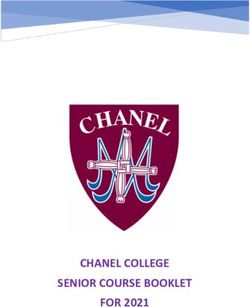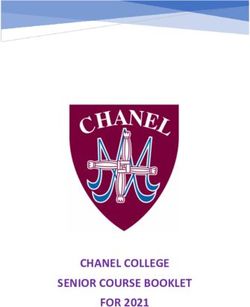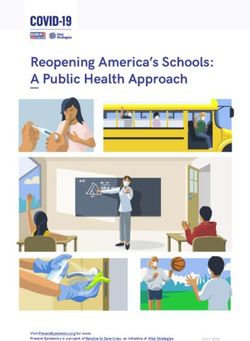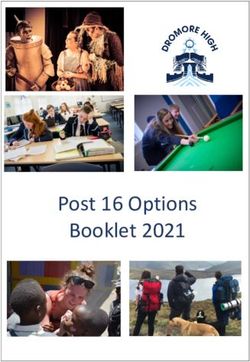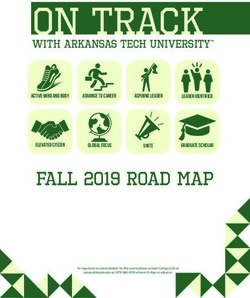The Introduction and Assessment of Three Teaching Tools (WebCT, Mindtrail, EVE) into a Post Graduate Course
←
→
Page content transcription
If your browser does not render page correctly, please read the page content below
Journal of Information Technology Education Volume 1 No. 4, 2002
The Introduction and Assessment of Three Teaching Tools
(WebCT, Mindtrail, EVE) into a Post Graduate Course
Kenneth Stevens and Rodger Jamieson
University of New South Wales, Sydney, Australia
k.stevens@unsw.edu.au r.jamieson@unsw.edu.au
Executive Summary
This paper discusses the use and assessment of three teaching tools (WebCT, Mindtrail, and EVE) in a
postgraduate course. Firstly, the postgraduate course is introduced and the reader is provided with an
overview of the course, Information Systems Auditing, an explanation of the manner in which the
course was delivered, the cohort attending, the staff teaching the course, and the use of information
Technology (IT) in the course. The paper then provides an overview of each of the tools used including
their description, rationale, deployment and use in the course. Web CT assisted with supporting delivery
of the course and class discussions, Mindtrail helped in the marking and assessment of student assign-
ments, while EVE assisted in the identification and control of plagiarism by students in their assign-
ments.
Following descriptions of the use of these tools in the course, an assessment was carried out as to their
usefulness, from both an academic staff and student perspective. Students’ perspectives were gathered
by use of a questionnaire at the end of the course. The overall impression of WebCT was that it was a
worthwhile tool to support the course and will be used in future courses. Mindtrail was adopted to im-
prove both the assignment marking quality and the feedback given to students and we found that the ex-
plicit construction of the knowledge tree (marking guide) assisted in focusing on the important issues of
the assignment and thus provided a more ‘objective’ marking process. EVE analyses documents for
plagiarism and was adopted as a deterrent in the major assignment. The lecturers’ believe that its use
was most worthwhile and demonstrated the academic staff’s seriousness about stopping plagiarism. A
number of deficiencies identified with the tools and recommendations for its their improvement are also
presented.
An analysis of students’ perceptions of the three tools revealed that WebCT was rated greater than
‘moderately useful’ and those students who had a high WebCT access rate, perceived that WebCT was
more useful than students in a lower access rate category. Students also found WebCT easy to use, and
improved communications between students and instructors during the course. Similarly, Mindtrail was
perceived as greater than ‘moderately useful’ by the students and contained ‘moderately detailed’ feed-
back on their major assignments. EVE similarly was perceived as ‘moderately useful’ by the students,
provided ‘moderately detailed’ feedback to students, and students believed that is was a good idea to
prevent/control plagiarism. Overall both the stu-
Material published as part of this journal, either on-line or in
print, is copyrighted by the publisher of the Journal of Informa-
dents and the academic staff perceived the three
tion Technology Education. Permission to make digital or paper tools as being useful to the completion and run-
copy of part or all of these works for personal or classroom use is ning of the course, and the results provide a solid
granted without fee provided that the copies are not made or dis-
tributed for profit or commercial advantage AND that copies 1)
base for the continued use of these tools.
bear this notice in full and 2) give the full citation on the first Keywords: WebCT, Mindtrail, Eve, Evaluation.
page. It is permissible to abstract these works so long as credit is
given. To copy in all other cases or to republish or to post on a
server or to redistribute to lists requires specific permission and
payment of a fee. Contact Editor@JITE.org to request redistribu-
tion permission.
Editor: Glenn LowryIntroduction and Assessment of Three Teaching Tools
Introduction
The introduction and use of information technology in the teaching and administration of class based
university courses is a matter of considerable interest (Ash, 2000; Blecha, 1999; Liebowitz & Yaver-
baum, 1998). Some studies suggest that many lecturers want to pursue innovative use of technology
(Sumer and Hostetler, 1999).
The use of the World Wide Web as a course delivery mechanism has become commonplace within
many University faculties (Fredickson, 1997, Ross and Schulz, 1999) and, as teaching staff come to
terms with how this facility is best used, a new generation of web-based tools have emerged that prom-
ise much in the way of efficiency and effectiveness in both the delivery and management of courses. In
addition to these web-based tools, a number of more specific applications that address various specific
aspects of the teaching process have also emerged.
In a time in when the luxury of time seems ever diminishing and the demands of students ever increas-
ing, the use of information technology that assists in the teaching process is enticing to the lecturer and
Faculty. The time commitment required to select, learn and deploy these new tools, in an efficient and
effective manner that is within and reinforces the pedagogical imperatives of the course, is considerable.
This paper relates the experiences of the introduction of three diverse computer-based tools into a post-
graduate course and describes the way in which the tools were assessed to determine their usefulness.
This paper does not attempt to discuss the content or issues in light of other reported research. It simply
provides an insight into the “what” and “how” of introducing new teaching tools to the teaching envi-
ronment in less than ideal circumstances. The evaluation of the tools is described as it was undertaken,
and references to evaluative frameworks are post hoc. The paper should be of interest to those engaged
in teaching and development of similar courses.
The three tools dealt with in the case study are WebCT, a web-based course delivery and administration
system, Mindtrail, a computerized assignment assessment and marking tool, and EVE, a plagiarism de-
tection tool. The assessment the various tools' usefulness was undertaken to determine whether contin-
ued use of the tools was justified.
The paper is divided into four parts. The first part provides an overview of the course into which the
tools were introduced. The second part discusses each of the tools and outlines their mode of use and
implementation. The third part discusses the way the usefulness of the tools was assessed, from both
staff and student perspectives. The final part discusses the results of the assessment and discusses what
can be learnt from this particular experience.
Overview of the Course
The three new teaching tools under review in this paper were introduced into the teaching environment
of Information Systems Auditing during the second semester of 2000.
The Course
Information Systems Auditing is a postgraduate course offered by the School of Information Systems in
the Faculty of Commerce at the University of New South Wales. The course is an advanced elective
within the Masters of Commerce. The course’s pre-requisites are such that only students who have
completed at least one semester’s courses towards their degree undertake the course. The course is very
popular, being oversubscribed in each recent offering, despite its reputation as being difficult and de-
manding. The course is offered in the second semester of each teaching year.
The stated objectives of the course (as stated in the course outline) were:
234Stevens & Jamieson
“This course aims to review concepts, theory, methodologies and techniques discussed in the Informa-
tion Systems (IS) Audit literature and current practice. During the course, students will develop and en-
hance their skills, understanding and experience of IS Auditing.”
The course was delivered as a two-hour seminar and a one-hour lab each week, for fourteen weeks. The
assessment comprised a 55% final exam, two major assignments (15% and 20% respectively) and a 10%
participation mark. The participation mark was determined from student attendance, use of “on-line”
discussion databases, discussion in class and a class presentation. The assignments and presentation
were undertaken in groups of four to six students.
The Cohort
One hundred and twenty students undertook the course. Approximately two thirds of the students were
from overseas, studying on a full-time basis. These students had little or no employment experience and
typically commenced their postgraduate studies immediately following the completion of their under-
graduate degrees, the remainder being local students studying on a part-time basis. These students have
full-time employment, typically within the IT and related industries. The cohort was organized into
three seminar and six laboratory classes.
The Staff
Two lecturers taught the course. Both lecturers had taught the course before and have considerable ex-
perience in the delivery of courses that have made significant use of information systems and computer
technology in their delivery and administration.
Use of IT in the Course
The use of IT has played a prominent role in the teaching of the course for many years. The nature of
the course demands that students be given the opportunity to explore and use the tools and techniques
that are commonplace in industry. The use of general and audit specific software tools, “Audit Control
Language” (ACL) from ACL Services Limited and the use of the World Wide Web as a reference
source for information for assignments and other areas of interest has been integral to the course for
quite some time. The course also has a history of “trialing” various software applications, a recent ex-
ample being the use of IPTV to provide on-line access to videos of the lectures.
Three New Teaching Tools
Three new tools were introduced to the course during the 2nd semester of 2000, these were WebCT
(WebCT, Inc., Six Kimball Lane, Suite 310, Lynnfield, Massachusetts, 01940, USA,
http://www.webct.com), a web-based course delivery and administration system, Mindtrail (Mindtrail
Software Pty Ltd, P.O. Box 93 Indooroopilly, Qld, Australia), a computerized assignment-marking as-
sistant, and EVE (CaNexus.com, http://www.canexus.com), a plagiarism detection tool.
The following provides an overview of each of the tools, a discussion of the rationale for using the tool,
a discussion of its deployment and use, and an outline of the difficulties encountered in its deployment
and use.
WebCT
Description
WebCT (version 3.0) is web-based university course administration system that provides students with
controlled access to various information resources and functions, and provides lecturers with the ability
235Introduction and Assessment of Three Teaching Tools
to administer the resources and functions. Students gain access to the system via an individual account
code and password. Access to the system is via the Internet, using a conventional web browser.
WebCT has a number of wide range of functions that can be utilized in the teaching and administration
of a course. The main functions are:
• A course materials repository mechanism that allows students to access and download docu-
ments, such as lecture slides and readings.
• A number of communication mechanisms such as a passive announcements page and an internal
e-mail-like messaging mechanism that allows messages to be sent to individuals or groups. Ac-
cess to external e-mail mechanisms is also provided. Other communication mechanisms include
discussion databases, whereby the students and staff can access and place comments into a data-
base in an interactive manner
• Students and assignment groups “homepages”.
• Administration functions, such as a group mechanism, which allows students to be placed into
groups, a mark recording mechanism which allows marks to be entered against individual stu-
dents and an assignment submission facility which permits students to upload files to WebCT.
• A mechanism for setting and marking tests.
WebCT is very flexible and the designers of the course have considerable control over the functions
used in a course.
Rationale for Use
While preparing the course for Session Two, 2000 a series of problems were encountered with existing
administration tool, Lotus Learning Space (Lotus, 1999). These problems ultimately proved insur-
mountable and attempts to get Learning Space operational were finally abandoned in Week 3 of the
course. A static webpage was used as an interim measure to provide students with access to lecture
notes, course administration notices and the like. Specific interactive features offered by Learning
Space (such as on-line discussion databases) had been integrated into the course. As retreat from these
features would entail considerable changes to assessment and administration and a return to a less effec-
tive delivery mode, it was necessary to find an alternative system.
WebCT had recently been introduced to the University and was in limited use in a few courses across
various faculties. A small specialized support unit had been established to promote the use of the system
and to provide training and assistance with implementation and operation. A demonstration of the sys-
tem and subsequent discussion with the support unit staff established WebCT as a viable alternative to
Lotus Learning Space and within two weeks of the decision to go ahead with WebCT, a “barebones”
facility for the course had been established. The material from the interim website was transferred
across and the student records imported and the students were introduced to WebCT in Week 5.
The decision to use interactive electronic course administration and delivery mechanisms was prag-
matic, in that providing on-line access to course materials removed the need to manually distribute them
and also meet with students’ current expectations about access to materials. It was also envisaged that
an on-line system would allow more flexibility in terms of course delivery, especially in regard to access
to reading materials, announcements and the like. The opportunity to use interactive mechanisms, such
as electronic submission of assignments, discussion databases and the maintenance of groups was also a
factor.
Deployment and Use
The intention of the staff involved in the course was to make the WebCT site the principal information
resource of the course from which all lecture notes, announcements, assignment questions and the like
236Stevens & Jamieson
would be distributed. Interactive use, such as student participation in on-line discussions and the or-
ganization and submission of group work assignments, was another aim. From the outset it was evident
that an incremental approach to the roll out of the various facilities was required, as the staff needed
time to learn how to design and set up the mechanisms required and then instruct the students their use.
While no particular strategy regarding the deployment of the systems was adopted, it was accepted that
the roll-out would be performed on an “as needs require” basis, where those functions which were
needed the most would be set-up first and students trained on those functions in the following computer
laboratory. The first step after the initial creation of the WebCT pages for the course, which was under-
taken by the support unit, was the creation of student accounts. The next priority was to transfer the in-
formation and files (lecture slides and readings) from the existing static webpage. This proved relatively
straightforward as WebCT, being HTML based, allowed many of the pages from the website to be cop-
ied the new server and linked to the main menu. Student training in the accessing and using WebCT
was conducted during the computer laboratory session of Week 5. Students were instructed in login
onto the system and navigating the interface and using the basic file down load functions.
An impending due date for the first student assignment necessitated the “presentation group function” to
be the next function set up. The presentation group function allows for the creation of groups. The
mechanism proved to be straightforward and involved entering the group name and then clicking the
checkboxes of the students in that group. The student list used within the presentation group function
only lists “unassigned” students. This feature proved to be a useful control over the process of creating
groups. Concurrently with the creation of groups, the set-up and testing of the electronic submission
mechanism took place. Again this was relatively straightforward as standard mechanisms for both
“presentation groups” and electronic assignment submission exist. Student training consisted of demon-
strating the location of the mechanism and providing instructions in the system use. The assignments
submitted electronically, which were themselves html documents, were added to the website when
marked, and were available for perusal by students.
On-line discussion databases were then set up. The standard facility available within WebCT was used
to create three discussion questions. Students were encouraged to complete the questions as well as re-
spond to other student responses. The discussion databases were constructed without much difficulty,
the students were shown how to use the databases within their weekly laboratory section. Participation
in the on-line databases formed part of a student’s participation mark. The student training in this area
consisted of the students being walked through the process of adding entries to a test discussion data-
base.
The above mechanisms formed the necessary components to achieve the aims of using the WebCT sys-
tems. These components were in place by week 9. Once these had been established, the staff then ex-
perimented with a number of other facilities, including the placement of student photographs on the site
(downloaded from student records), the creation of a “student only discussion zone”, and access to a
videos of the lectures via a streaming video facility IPTV. Student training in each of these functions
involved a brief hands-on session at the start of each computer laboratory.
Maintenance of the informational pages was undertaken weekly and typically involved uploading the
lecture slides and updating various pages. The Announcements page was modified on an as needed ba-
sis and involved downloading the existing page, adjusting as required, uploading the page and then
“publishing” the page. Additional pages, such as assignment information, were added as required. The
ongoing changes and modification to the site were demonstrated to students in their weekly computer
laboratory sessions.
One of the staff involved in the course attended a number of WebCT training sessions during the semes-
ter and also sought advice from the university WebCT support unit on a number of occasions.
237Introduction and Assessment of Three Teaching Tools At the end of the semester the system was used to assist in the assessment of the students’ “participation mark”. The entries in the discussion databases were sorted by “student_id” and each student’s entries were pursued. The ability to sort was of considerable aid in this process, despite the rather involved process of sorting. Mindtrail Description Mindtrail would best be described as a computerized assignment marking assistant. It allows the marker to construct a detailed marking proforma or “knowledge tree,” complete with marking scales, check boxes and comment fields. Individual assignments are evaluated via the marking guide, producing a mark of that assignment and an individual marking report. The application allows for considerable flexibility when constructing the marking guide. Multiple levels can be constructed with multiple mark- ing criteria per level. The following example of the use of Mindtrail to mark a major assignment illustrates the systems capac- ity. The large group assignment consisted of three major parts and within Mindtrail a guide was con- structed with 5 major sections. The section 1 provided identification information (such as group name and class), section 2 addressed Part 1 of the assignment. Section 2 consisted of five subsections of which only the last subsection (overall mark for Part 1) carried marks. The first four subsections each had a five-point or seven-point scale. These scales were qualitative and allowed the marker to select an appropriate level for the aspect of the area under consideration, e.g. the “quality of argument” subsection used a scale ranging from ‘Poor’ to ‘Excellent’. The last subsection of Section 2 carried the marking scale for section 2. This subsection consisted of a seven point scalar list ranging from ‘Poor’ (with a low mark) to ‘Excellent’ (with a high mark). Each subsection also included various preset comments, which could be added by “ticking the box”, and freeform comments boxes into which additional comments could be typed as required. Once the knowledge tree is constructed the marking can commence. Each assignment is entered as a new assessment in the system and a “notebook” interface for each section of the marking guide is pre- sent. The marker selects the appropriate levels on the scales, ticks the comment boxes required and adds comments in the freeform comments field as need be. Each assessment is automatically saved and can be edited at any time. The structure of the knowledge tree can be modified on the fly with all marked assignments being updated for any changes. Mindtrail collates and formats all of these items into a re- port which can saved as a text file or be printed out and given to the students. The software is available from the software vendors via download from the web or on CD. Its installa- tion is straightforward and it includes an on-line tutorial to assist the user learn the operation of the sys- tem. Rationale for Use The assignments set in the course have typically been very involved with a reasonable amount of student discretion regarding focus. This has resulted in submissions that were long, with considerable variation across the cohort. Marking the assignments had taken an inordinate amount of time and consistency was difficult to achieve. The lecturers had sought numerous ways to improve the marking process, particu- larly in terms of marking schema and feedback provided to students. Mindtrail appeared to offer a means to achieve these objectives. It was decided that the tool would be ‘trialed’ during the course. Deployment Mindtrail was used in the marking of the two major assignments undertaken in the course groups. The students received an electronic copy (as a Microsoft Word document) of the marking report for the as- 238
Stevens & Jamieson
signments. Basic familiarization with Mindtrail was undertaken prior to marking the assignments, and
an in-depth understanding of the product was developed while setting up the marking criteria for the first
assignment mark.
EVE
Description
EVE is an application that analyses documents for plagiarism. The application searches a series of web
pages (the developers claim up to 1,000) for similarities with sections of the document that is being
checked. The application is simple to use, and involves converting the documents requiring analysis to
plain text, identifying the documents within EVE, selecting the level of scan required (ranging from full,
medium and quick) and starting the analysis. For each text document scanned, EVE produces an indi-
vidual report. Each report is a copy of the analyzed document, with those parts considered as plagiarism
highlighted (the text is turned red). EVE inserts its own text at the beginning of report in which the per-
centage plagiarism is given and a list of websites on which the plagiarized text was found.
EVE is available from the vendors via web down load. A shareware version is available for trial. It is
very straightforward to load (CaNexus, 2001).
Rationale for Use
EVE was adopted as a “deterrent” against the plagiarism in the major assignment. The assignment in-
volved an investigation of various aspects of computer forensics, for which the students would have to
make substantial use the WWW in their research. The lecturers were concerned that some students may
be tempted to simply “cut and paste” material from these sources rather than properly analyze and as-
similate the material into their assignments. It was hoped that use of such a tool would deter students
from such action.
Deployment
EVE was used to analyze one of the major group assignments. The assignments were submitted as both
a web-based report and a document-based report. The lecturer converted each of the document-based
reports into a rich text format (RTF). EVE was then started, and the documents to be scanned identified,
the “full” option selected and the scan commenced. All twenty-four assignments were scanned this way
and took approximately four hours per assignment to complete (about four days in total). The resulting
reports were scrutinized by the lecturers for the percentage plagiarized and then e-mailed to the students.
For those assignments that EVE rated as in excess of 15% plagiarized, the groups were required provide
some explanation why this was the case. Students were informed that a new “anti-plagiarism” tool was
going to be used to analyze their assignments when the assignment details were initially released.
Analysis of the Usefulness of the New Tools
As stated in the introduction, the each of these new tools was adopted on a “trial basis” and would only
be considered for use again if considered useful.
From the staff’s perspective, usefulness was considered in terms of the benefits of using the tool out-
weighing the difficulties in using the tool. To determine the usefulness from this point of view, a quali-
tative review of each lecturer’s experiences during the semester was undertaken. This review sought to
identify and articulate the difficulties encountered and the benefits perceived and then make an overall
qualitative judgment as to whether the benefits outweighed the difficulties. This review is subjective
and is based on the lecturers’ intuition and experiences, however, as both lecturers are very experienced
in both their teaching and use of computerized tools both for teaching and administering courses, the
review of this nature is considered relevant and useful.
239Introduction and Assessment of Three Teaching Tools From the students perspective usefulness was seen to be measurable by asking the students questions about their experiences and perceptions of the tools during the course. A survey instrument was devel- oped and then administered during the last week of the course. The survey sought both quantitative data regarding rating of various key aspects about the tools and qualitative data in terms of free form com- ments that the students were encouraged include. The rationale for using the two-pronged approach was that it was thought that both perceptions were of equal merit in regard to usefulness. It was also considered that the predominately quantitative nature of the student survey would balance against the qualitative nature of the lecturer’s analysis. The main con- cerns about the qualitative analysis by the lecturers is a perceived tendency to over-react to the difficul- ties of use, given the newness of the tool and misinterpret there frustration with familiarization with overall easy of use The subsequent analysis of the success of the tools is broken into two parts. The first part outlines the analysis of the lecturer’s experiences using the tools in terms of the problems encountered and the bene- fits realized. The second section presents the results of the student survey. Analysis of Lecturers Perceptions WebCT Difficulties and Problems. A number of difficulties were encounter with the implementation of WebCT. The key problem was the lecturers’ lack of prior experience with the system. This resulted in a number of instances where mechanisms were not correctly set up, requiring “on-the-fly” changes, which concerned some students. Most problems were address quickly with changes demonstrated to students in weekly computer laboratories. The WebCT support unit staff using a comma-delimited file supplied by the lecturers undertook the ini- tial importation of the student data. This process also proved problematic. A number of mistakes in that file meant that some students could not logon to the system at the initial training session. This problem was quickly remedied from within WebCT by changing the student name attached to the student ID. Where the student id was not in the system, the WebCT staff added each student, which the lecturer then attached to the course. It should be noted that WebCT was subsequently linked to the University’s en- rolment system, automating the above process and allowing automatic updates throughout the semester. A number of functions within WebCT proved quite difficult to use. The mechanism for updating the sites web pages was cumbersome as files requiring changes needed to be downloaded, changed, re- loaded, and “published”. The inability to upload more than one file at a time exacerbated this problem. The number of steps involved in the process meant that the staff often forgot to “publish” a new page. The group presentation facility also provide cumbersome to use. While the set-up of the groups them- selves was relatively straightforward, facilities such as the group mail function were difficult to use, es- pecially where a file needed to be attached to the email (this process involves over four steps to identify the file, select it, then attach it), small issues such as a defaulting file format of “html” for an email at- tachment (which seems a rather odd file format to presume for an email attached) made the mechanism difficult to use and error prone. Similar problems were experienced with the submission mechanism for assignments. Some groups had trouble submitting their assignment due to a misunderstanding of the cumbersome “file upload” mecha- nism. The mechanism for recording marks within the system was not used at the time as it was simply too slow and tedious to use, when compared to the existing spreadsheet. This was especially the case in re- gard to group assignments, as despite the presentation groups being assigned within the system, no 240
Stevens & Jamieson
mechanism could be found that allowed a single mark to be entered for the group and then updated to
each student. The lecturers subsequently learnt about the import function, which allows marks to be di-
rectly imported into WebCT from external files, such as spreadsheets.
Many of the problems found with the use of WebCT can be attributed to the lack of an underlying data-
base. The limitations of html documents are quite evident in regard to the slow and cumbersome
mechanisms employed in management the student list.
Perceived Benefits. WebCT was deployed to continue the efficiency gains provided by the previously
used on-line system and to provide a more interactive environment for students.
The efficiency gains provided by WebCT were realized, as far less time was spend photocopying mate-
rials and the like and while some problems were encountered, the provision of course materials via
WebCT did, for the most part, proceed smoothly.
The regard to enhancing the students learning experience, the lecturers feel that the tool provided a rea-
sonably successful trial of the on-line databases and that the problems regarding this and the assignment
submission mechanism did not detract from their usefulness in terms of learning experiences. Analysis
of the student’s perceptions of WebCT concurs with this assessment.
Overall Perceptions. Most of the problems regarding WebCT relate to its deployment, which are one-
off. A number of misgivings exist about some of complicated procedures and limitations imposed by
the lack of an underlying data base, however these are considered avoidable as the function in question
is not key to the use of the system, or surmountable via appropriate training. Given the generally posi-
tive experience of the lecturers, the overall impression of the tool is that the tool proved worthwhile dur-
ing the session and will be used in the future.
Mindtrail
Difficulties Encountered. The major difficulty encountered in the use of Mindtrail was the construction
of the knowledge tree. This proved to be a laborious task, taking over four hours to prepare for each of
the two major assignments. The “knowledge tree” is cumbersome to create as no provision is made to
“automate” or replicate the construction of the various components of the tree. For example, in con-
structing a scalar list, each item in the list must be individually created with a specific mark, where as
some mechanism to automate this process, say by creating a set number of items with set mark differ-
ences between them would greatly assist. The system also does not allow items to be copied from one
part of the knowledge tree to another. Where considerable use is made of similar lists, rewriting the list
each time it has to be added to the scheme seems to be somewhat of an oversight on the developers be-
half.
The appropriateness of the knowledge tree to the assignment question cannot be overstated. Where an-
swers are outside the responses anticipated in the knowledge tree, the determination of marks can be-
come difficult. The system does cater for such situations by allowing the knowledge tree to be con-
structed with alternative subsections. For a complicated assignment, where the students have had con-
siderable latitude, construction of an appropriate knowledge tree could be difficult task.
Perceived Benefits. Mindtrail was adopted to improve the quality of both the marking process and the
feedback given to students. Both lecturers found that explicit construction of the marking guide assisted
in focusing on the important issues of the assignment and hence provided for a more “objective” mark-
ing process. The way in which Mindtrail is used to mark was also seen to force the marker to focus on
the point at hand, thus reducing the influence of other items outside that point, such poor grammar and
spelling or “flashy” presentation. Both lecturers also believed that the time spent marking the each as-
signment was lower than if the assignment had been marked by hand, with hand written comments.
241Introduction and Assessment of Three Teaching Tools In terms of providing more detailed and useful feedback to the students about their performance both lecturers found that they were able to make considerable use of standard comments and could add new comments as required. It was also found that the capacity to change the marks and comments as re- quired meant that students do not receive feedback with scribbled out marks and comments, a common cause of complaint from students. Noticeably fewer queries regarding the assignment results than for similar assignments in previous years provide some corroboration of improvements in marking. Overall Perception. Whilst both lecturers did not find the construction of the assignment within Mind- trail a particularly easy or enjoyable process, both believe that the improvements in both marking consis- tency and quality of feedback outweigh the time consuming process. It is also believed that with a greater understanding of the product that the set up times will decrease with addition familiarization. EVE Difficulties and Problems. Firstly, EVE requires a basic text file, such as Rich Text Format (RTF) to analyze. Providing such a file provide problematic where the student submissions were in the form of webpages and the lectures had not taken this requirement into account when setting the assignment. A number of submissions required substantial additional work to render a useful text file from a series of webpages, and, as such drew a reasonable amount of complaint. Secondly, EVE does not (or cannot) discriminate between material which has been properly cited and that which has not. A number of groups had made reasonable use of quotations from various papers and articles and were upset to find that, despite following proper academic standards, they had been ‘ac- cused’ of plagiarism. Others found that EVE had marked up Tables of Contents, headings and the like as being plagiarized. Thirdly, a number of problems were experienced in running EVE. Three attempts were required for EVE to work its way through all of the assignments. On the first two occasions the program stalled after only two of the twenty-four assignments had been analyzed. Prior to the third attempt, all documents were recreated and transferred to a more powerful PC. The third run was successful but took more than four days. Finally, EVE is mysteriousness. A“% completed bar” is the only feedback on progress available (apart from checking which report files have been created). No other indication is given and it is particularly difficult to tell whether it is still running, or has stalled. It is also somewhat of a mystery as to what it actually does, in that the users are totally reliant on the developers of the system in terms of the sources that are checked and the way in which those sources are checked. While the ease of implementation is a bonus, it must raise some question marks as to whether what is found to be plagiarism is in fact plagia- rism. A detailed analysis of the reports provide by the system would perhaps go some way to answering this. Perceived Benefits. The primary reason for trailing EVE was to deter plagiarism. Whether the tool achieved this objective is difficult to determine. As the level of plagiarism in the course had not been measured initially, it is difficult to assess whether the use of the tools actually lowered the incidence of plagiarism. The lecturers felt however that the tool’s important contribution was to demonstrate the academic staff’s seriousness about stopping plagiarism. Overall Perception. EVE proved to be a very powerful tool that was, for the most part, very easy to use. Given its minimal cost, in terms of time and effort to use, and the fact that it presents a tangible outcome accessible to the students, the lecturers believe that its use was most worthwhile and will seek to use it in the future. 242
Stevens & Jamieson
Analysis of Student’s Perceptions
From the 116 students who completed the course the overall response rates for the survey by respon-
dents were WebCT 90 (78%), Mindtrail 85 (73%), and EVE 73 (63%).
WebCT
To understand the overall usefulness of WebCT to students, four key student perceptions were sought:
usefulness, ease of use; improvement in communication with other students, and improvement in com-
munication with IS staff.
To understand the relationship between these perceptions and the use of the system, additional analysis
was undertaken using student access data taken from WebCT itself.
Overall statistics for the variable captured in this research are set out in Table 1.
Standard Standard 95% Confidence Interval:
GROUP No. Mean
Deviation Error Mean ± (2x Std Error)
WebCT Accesses 90 2.78 .92 .097 2.58 - 2.97
WebCT Usefulness 90 3.800 .851 .089 3.62 - 3.98
WebCT Ease of Use 90 3.789 .963 .101 3.59 - 3.99
WebCT Group 89 2.612 1.013 .107 2.40 - 2.83
Communications
WebCT Staff 89 3.298 .996 .106 3.09 - 3.50
Communications
Table 1: Overall WebCT Statistics
Course participants were asked, on average, how many times a week did you access the course web site,
in order to determine usage patterns. Categories included never, 1-2, 3-5, 6-10, and 10+ times per week.
There were no students in the 'never' category, and the last two categories were combined to then form
three groups of low moderate and high usage which were used in subsequent analyses. (See Figures 1
and 2.) From Table 1, the mean for WebCT access is 2.78 times which indicates on average students ac-
cessed the WebCT site 2-3 times per week.
50 50
40 40
30
30
20
20
10
10
Count
Count
0
0 Low WebCT Access High WebCT Access
1-2 times 3-5 6-10 times 10+ times Moderate WebCT Acces
WebCT Accesses WebCT Accesses LMH
Figure 1: WebCT Accesses Figure 2: WebCT Accesses -
Original Categories Low Moderate High Groups
243Introduction and Assessment of Three Teaching Tools
WebCT Usefulness. Usefulness was measured on a 5 point continuous scale with the extremities la-
beled 'not useful at all' (1) to 'very useful' (5), with the mid-point (3) labeled 'moderately useful'. The
aim is to see whether course participants perceived that WebCT was useful to them in undertaking this
course, and this is expressed in the following hypothesis.
H1: Course participants perceive that WebCT is useful.
WebCT ξ (total usefulness) > 2 (slightly useful)
Mean of Standard Standard 95% Confidence Interval:
GROUP No. WebCT use-
fulness Deviation Error Mean ± (2x Std Error)
Low 42 3.5 .83 .129 3.26 - 3.78
Moderate 34 3.9 .89 .153 3.63 - 4.25
High 14 4.3 .42 .114 4.04 - 4.53
Total 90 3.8 .85 .089 3.62 - 3.98
Table 2: Groups ratings of WebCT Usefulness
From Table 2 we can see that respondents rated overall usefulness of WebCT as greater than 'moderately
useful' with a mean of 3.8 and the lower end of the confidence interval being 3.62 (p=.05). As this result
is greater than the midpoint of the rating scale (where the 2 = slightly useful and 3 = moderately useful),
we can accept the hypothesis that course participants perceive WebCT as a useful tool in their course.
We are also interested to discover whether those students who used WebCT more than others perceive
WebCT to be more useful to them. As there were no previous research findings to guide us we have
used the following null hypothesis.
4.4
4.2
4.0
Mean of WebCT Usefulness
3.8
3.6
3.4
Low WebCT Access High WebCT Access
Moderate WebCT Acces
WebCT Accesses LMH
Figure 3: WebCT Usefulness by Access Group
244Stevens & Jamieson
H02: There is no difference in the perceptions of usefulness between low, moderate and high access
groups.
WebCT ξ (low usefulness) = ξ (moderate usefulness) = ξ (high usefulness)
The graph in Figure 3 depicts the different ratings of WebCT usefulness between low, moderate and
high access groups.
A one-way ANOVA was run to test if there was any difference in the ratings of usefulness between the
three access groups. The ANOVA revealed that there was a significant difference (F = 3.833, pIntroduction and Assessment of Three Teaching Tools
From Table 1 we can see that respondents rated overall ease of use of WebCT as greater than 'moder-
ately easy to use' with a mean of 3.8 and the lower end of the confidence interval being 3.59 (p=.05). As
this result is greater than the rating of 2 (slightly easy to use) then we can accept the hypothesis that
course participants perceive WebCT as an easy to use tool in their course.
Course Communications. Communications on the course involved both email/web interactions be-
tween group members and also between individual course participants and the instructors. Of interest
was whether WebCT improved communications in these two areas. Communications was measured on
a 5-point continuous scale with the extremities labeled 'no improvement' (1) to 'considerable improve-
ment' (5), with the mid-point (3) labeled 'moderate improvement'. This research interest was expressed
in the following two hypotheses.
H5a: Course participants perceive that WebCT improved communications between group members.
WebCT ξ (Group communications) > 2 (improved communications slightly)
From Table 1 we can see that respondents rated overall group communications in WebCT as greater
than 'moderate improvement' with a mean of 2.6 and the lower end of the confidence interval being 2.4
(p=.05). As this result is greater than the rating of 2 (slightly improvement) then we can accept the hy-
pothesis that course participants perceive WebCT as improving group communications during their
course.
H5b: Course participants perceive that WebCT improved communications between individual partici-
pants and instructors.
WebCT ξ (Individual/Instructor communications) > 2 (improved communications slightly)
From Table 1 we can see that respondents rated overall communications with instructors (staff) in
WebCT as greater than 'moderate improvement' with a mean of 3.2 and the lower end of the confidence
interval being 3.1 (p=.05). As this result is greater than the rating of 2 (slightly improvement) then we
can accept the hypothesis that course participants perceive WebCT as improving communications be-
tween individuals and instructors during their course.
Discussion of Results of Analysis. WebCT was the main tool used in the IS Auditing course and was
used on average 2-3times a week by students and staff as a means to disseminate information, share
ideas, facilitate online discussion and help communication, foster group work and provide a knowledge
repository on course topics. Overall we see that WebCT has been assessed as useful to the students un-
dertaking the course, and those students who made greater use of the WebCT facilities also perceived
higher usefulness than those with lower levels of use.
Mindtrail
Key student perceptions were sought regarding Mindtrail: the overall perceived usefulness, the per-
ceived usefulness of assignment comments they received, and the perceived impact of the markers use
of Mindtrail on the quality of the marking process. The latter two factors were sought to help clarify
what is being perceived as useful for a tool of which the students only saw the end products, a mark and
report detailing the that mark.
Usefulness. Usefulness was measured on a 5 point continuous scale with the extremities labeled 'not
useful at all' (1) to 'very useful' (5), with the mid-point (3) labeled 'moderately useful'. The aim is to see
whether course participants perceived that Mindtrail was useful to them in undertaking this course, and
this is expressed in the following hypothesis.
246Stevens & Jamieson
H6: Course participants perceive that Mindtrail is useful.
Mindtrail ξ (usefulness) > 2 (slightly useful)
N Mean Std. Dev Std. Error 95% Confidence Interval:
Mean ± (2x Std Error)
Lower Bound Upper
Bound
Mindtrail Useful- 85 3.4 0.92 0.100 3.201 3.599
ness
Mindtrail Detail 85 3.3 0.87 0.094 3.153 3.529
Mindtrail Impact 84 3.5 0.85 0.093 3.346 3.714
Table 4: Mindtrail Statistics
From Table 4 we can see that respondents rated overall usefulness of Mindtrail as greater than 'moder-
ately useful' with a mean of 3.4 and the lower end of the confidence interval being 3.2 (p=.05). As this
result is greater than the rating of 2 (slightly useful) then we can accept the hypothesis that course par-
ticipants perceive Mindtrail as a useful tool in their course.
Content Feedback. Content feedback from the Mindtrail reports was measured on a 5 point continuous
scale with the extremities labeled 'insufficient detail' (1) to 'overly detailed' (5), with the mid-point (3)
labeled 'moderately detailed'. The aim is to see whether course participants perceived that Mindtrail re-
ports provided sufficient feedback to them in their major assignments for this course, and this is ex-
pressed in the following hypothesis.
H7: Course participants perceive that Mindtrail has sufficiently detailed content feedback.
Mindtrail ξ (content feedback) > 2 (slightly detailed)
From Table 4 we can see that respondents rated the level of detail of content feedback in the Mindtrail
reports as greater than 'moderately detailed' with a mean of 3.3 and the lower end of the confidence in-
terval being 3.1 (p=.05). As this result is greater than the rating of 2 (slightly useful) then we can accept
the hypothesis that course participants perceive Mindtrail content feedback as a sufficiently detailed in
the feedback to their major assignments.
Quality of Marking. The impact of Mindtrail on the quality of marking of the major assignments was
measured on a 5 point continuous scale with the extremities labeled 'very detrimental' (1) to 'greatly im-
proved' (5), with the mid-point (3) labeled 'no effect'. The aim is to see whether course participants per-
ceived that Mindtrail impacted on the quality of marking of their major assignments for this course, and
this is expressed in the following null hypothesis.
H8: The use of Mindtrail had no impact on the quality of marking of the major assignments.
Mindtrail ξ (quality of marking) = 3 (no effect)
From Table 4 we can see that respondents rated the impact of Mindtrail on the quality of marking as
greater than 'no effect' with a mean of 3.5 and the lower end of the confidence interval being 3.35
(p=.05). As this result is greater than the rating of 3 (no effect) then we can reject the null hypothesis
that course participants perceive Mindtrail has no impact on the quality of marking of their major as-
signments. Mindtrail therefore has some slight positive effect on the quality of marking of the major
assignments.
247Introduction and Assessment of Three Teaching Tools Relationship between the three factors. A Stepwise regression was run to determine if there is any predictive relationship between the variables captured and Mindtrail usefulness. Table 5 reveals that Mindtrail usefulness is predicted by the following equation: Mindtrail usefulness = 2.76 + .70(detailed feedback) + .23(impact on marking quality) with a model Adj. R2 of .67 (p 2 (slightly useful) 248
Stevens & Jamieson
N Mean Std. Dev Std. Error 95% Confidence Interval:
Mean ± (2x Std Error)
Lower Bound Upper
Bound
Eve Usefulness 76 3.1 1.05 0.121 2.88 3.36
Eve Content 75 3.0 0.94 0.109 2.82 3.25
Eve Accuracy 73 2.9 0.92 0.107 2.66 3.09
Eve Impact 73 3.3 0.94 0.110 3.04 3.48
Table 6: Eve Statistics
From Table 6 we can see that respondents rated overall usefulness of EVE as greater than 'moderately
useful' with a mean of 3.1 and the lower end of the confidence interval being 2.9 (p=.05). As this result
is greater than the rating of 2 (slightly useful) then we can accept the hypothesis that course participants
perceive EVE as a useful tool in their course.
Content Feedback. Content feedback from the EVE reports was measured on a 5 point continuous scale
with the extremities labeled 'insufficient detail' (1) to 'overly detailed' (5), with the mid-point (3) labeled
'moderately detailed'. The aim is to see whether course participants perceived that EVE reports pro-
vided sufficient feedback to them on their major course assignments, and this is expressed in the follow-
ing hypothesis.
H10: Course participants perceive that EVE has sufficiently detailed content feedback.
EVE ξ (content feedback) > 2 (slightly detailed)
From Table 6 we can see that respondents rated the level of detail of content feedback in the EVE re-
ports as greater than 'moderately detailed' with a mean of 3.0 and the lower end of the confidence inter-
val being 2.8 (p=.05). As this result is greater than the rating of 2 (slightly useful) then we can accept
the hypothesis that course participants perceive EVE content feedback as a sufficiently detailed in the
feedback provided to them for their major assignments.
Accuracy. Accuracy was measured on a 5 point continuous scale with the extremities labeled 'very in-
accurate' (1) to 'very accurate' (5), with the mid-point (3) labeled 'moderately accurate'. The aim is to
see whether course participants perceived that EVE was accurate in the analysis of plagiarism in their
course assignments, and this is expressed in the following hypothesis.
H11: Course participants perceive that Eve is accurate.
EVE ξ (accuracy) > 2 (slightly accurate)
From Table 6 we can see that respondents rated overall accuracy of EVE as greater than 'moderately
useful' with a mean of 2.9 and the lower end of the confidence interval being 2.7 (p=.05). As this result
is greater than the rating of 2 (slightly accurate) then we can accept the hypothesis that course partici-
pants perceive EVE as a useful tool in their course.
Impact on Quality of Marking. The impact of EVE on the quality of marking of the major assignments
was measured on a 5 point continuous scale with the extremities labeled 'very detrimental' (1) to 'greatly
improved' (5), with the mid-point (3) labeled 'no effect'. The aim is to see whether course participants
perceived that the EVE plagiarism reports impacted on the quality of marking of their major course as-
signments, and this is expressed in the following null hypothesis.
249Introduction and Assessment of Three Teaching Tools
H12: The use of EVE had no impact on the quality of marking of the major assignments.
EVE ξ (quality of marking) = 3 (no effect)
From Table 6 we can see that respondents rated the impact of Mindtrail on the quality of marking as
greater than 'no effect' with a mean of 3.3 and the lower end of the confidence interval being 3.04
(p=.05). As this result is greater than the rating of 3 (no effect) then we can reject the null hypothesis
that course participants perceive Mindtrail has no impact on the quality of marking of their major as-
signments. Mindtrail therefore has a very slight positive effect on the quality of marking of the major
assignments.
Relationship between the four factors. A Stepwise regression was run to determine if there is any pre-
dictive relationship between the variables captured and EVE usefulness. Table 7 reveals that EVE use-
fulness is predicted by the following equation:
EVE usefulness = 0.09 + .50(EVE content) + .47(EVE impact on marking quality) with a model Adj. R2
of .60 (pStevens & Jamieson
dent’s point of view, usefulness was cast as their perception in terms of ease of use and the extent to
which it provided output that was meaningful and useful to them.
In the case of WebCT, the deployment of the system was less than ideal and the staff and students more
or less learnt the system as they went along. A number of problems were encountered during the de-
ployment, however, the tool was seen as useful by both staff and students alike.
The deployment of Mindtrail was somewhat more straightforward than WebCT, albeit with a very steep
learning curve for the staff. This tool was also seen as useful by staff and students, although it is likely
that its usefulness is more apparent to staff, as it is the staff that receive the greater benefit from its use.
The fact that students do see the tool as useful could be seen to legitimize its use, in that the students do
not object the use of such systems.
The deployment of EVE represented the least effort in regard to staff. It too was considered useful by
staff and students, although it is suspected that the staff perception of usefulness may be overly influ-
enced by the tools ease of use. The students seemed to be slightly less impressed with EVE than the
other products, but this seems hardly surprising given that EVE is essentially a monitoring tool.
The assessment techniques used appear to have provided a solid basis for the decision about the contin-
ued use of each tool, which in this case is positive on all counts. The analysis has the added benefit of
providing useful feedback on some aspects of the tools use that may require attention when used again.
References
Ash, C (2000): Towards a New Cost-Aware Evaluation Framework, Educational Technology & Society, Vol 3 No 4, pp126-
131.
Blecha, B J (1999): Economics - Instructional Effectiveness, the Web, and Economics, Social Science Computer Review, Vol
17 No 3 Fall, pp 275-288.
CaNexus (2001), CaNexus.com website (http://canexus.com )
Fredrickson, S (1999): Untangling a Tangled Web: An Overview of Web-Based Instruction Programs, T.H.E Journal, Fall,
June, pp 67-77.
Liebowitz J & Yaverbaum, G J (1998): Making Learning Fun: The Use of Web-Based Cases, Journal of Information Sys-
tems, Fall, pp14-29.
Lotus (1999): Administrator's Manual for Lotus Notes Learning Space, Lotus Corporation.
Mindtrail (2000): White Paper, Mindtrail Software Pty Ltd
Ross, J.L and Schulz, R.A., (1999): Using the World Wide Web to Accommodate Diverse Learning Styles, College Educa-
tion, Vol 47 No 4, pp. 123 - 129
Sumner, M & Hosteetler, D (1999): Factors Influencing the Adoption of Technology in Teaching, Journal of Computer In-
formation Systems, Fall, Vol 40 No 1, pp81-87.
Biographies
Kenneth J. Stevens is a lecturer in the School of Information Systems Tech-
nology and Management at the University of NSW where he teaches and re-
searches in the fields of information systems security and audit. He holds a
Masters of Commerce from the University of New South Wales – Sydney,
and a Bachelor of Financial Administration from the University of New Eng-
land – Armidale. His special research interest in is software development pro-
ject risk and is applying risk management theory to this area. He is a Char-
tered Accountant with a background in IT consulting
251You can also read