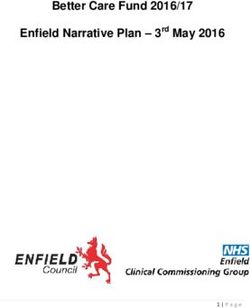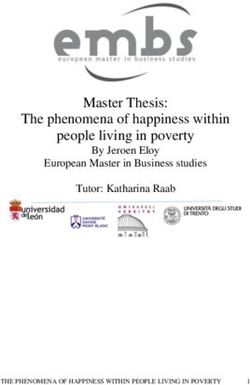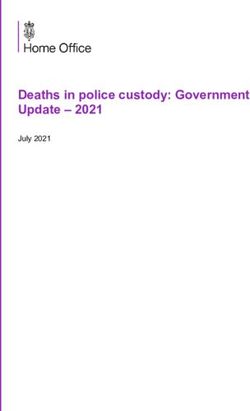The Digital Divide: Access to digital technology for people in custody - APO
←
→
Page content transcription
If your browser does not render page correctly, please read the page content below
The Digital Divide: Access to digital
technology for people in custody
Level 5, Albert Facey House, 469 Wellington Street
Perth, Western Australia 6000
Telephone: +61 8 6551 4200
Facsimile: +61 8 6551 4216 www.oics.wa.gov.au Febr uar y 2018
7639 OIC A3 Review cover artwork.indd 1 12/02/2018 12:48 PMISBN: 978-0-9942293-9-7
This report is available on the Office’s website
and will be made available, upon request,
in alternate formats.
7639 OIC A3 Review cover artwork.indd 2 12/02/2018 12:48 PMContents
Inspector’s overview ......................................................................................................................................... i
Executive summary .........................................................................................................................................iii
Background ...............................................................................................................................................iii
Key Findings .............................................................................................................................................iii
Conclusion .................................................................................................................................................. v
Recommendations............................................................................................................................................ vi
1 People in custody have limited access to computers............................................................... 1
1.1 WA provides less access to computers than other states .......................................... 1
1.2 Variation between facilities causes inequity ................................................................... 5
2 Education is driving digital technology access in custody .................................................... 8
2.1 Access to digital technology is coordinated in adult education .............................. 8
2.2 Young people in custody have inadequate access to digital technology ............. 9
2.3 Privately run facilities vary in access .............................................................................. 10
3 Access to digital technology for legal purposes is inadequate ......................................... 12
3.1 Legal professionals face restrictions in providing services to clients ............... 13
4 The Department is missing opportunities ................................................................................. 15
4.1 Video communication is widely used for court appearances but not enough
for visits .................................................................................................................................................... 15
4.2 Privately operated facilities make good use of self-service kiosks..................... 17
4.3 WA has not attempted secure internet and intranet access for people in
custody ...................................................................................................................................................... 19
Department of Justice response to recommendations......................................... 21
Access to digital technology for people in custody by facility (information
provided by the facilities) ........................................................................................................................... 25
Previous inspection recommendations about video communication ........... 30
Methodology........................................................................................................................... 31
Bibliography ........................................................................................................................... 32Inspector’s overview
Despite a falling crime rate, the number of people in prison keeps rising. One of
the drivers is the high number of people who return to prison after release. It is
logical, therefore, to focus on reintegrating people from custody back into the
community.
Smart use of technology can help achieve this in many ways. It can increase
people’s opportunities to stay in contact with family and friends while in custody,
making reintegration less confronting. With the right technology, access to legal,
health and government services in custody can be increased. Web based systems
and other technologies offer opportunities to increase program and education
services in the custodial environment.
Unfortunately, Western Australia has not taken a coordinated or strategic
approach to using digital technology to improve these services. We are lagging
behind other states and some of our regional neighbours.
We understand the fiscal pressures facing government. We also understand that
expanding digital technology will have costs. However, smart investment can
lead to efficiencies and long term savings. In order to do this, there needs to be a
commitment from the Department of Justice to look for opportunities and
implement improvements where practical. This review shows that it is likely to
be some time before there is substantial improvement for people in custody.
The Department’s response to the report draws heavily on its information
communication technology (ICT) transformation project. This project is
underpinned by state government policy aimed at modernising ICT to reduce
infrastructure duplication and to harness whole of government buying power for
ICT services.
However, the focus of this project is largely on improving ICT for staff. The only
mention of ICT for people in custody is in relation to the prisoner telephone
system and offender education services. While these improvements will be
welcome it is a narrow focus. The roadmap provided to us has no references to
matters such as in-cell technology, determining the number of computers needed
for the prison population, or increasing video technology for visits for people in
custody – which were our recommendations.
Obviously, I support the Department’s efforts to improve the use of ICT for staff,
monitoring, and surveillance purposes. But I am concerned that improvements in
access to digital technology for people in custody will be slow or sidelined. We
live in the digital age, and controlled access to ICT will be an increasingly
necessary and powerful tool for rehabilitation.
iIf smart investment in technology for people in custody is to be improved in
Western Australia, planning needs to start now. Clear goals need to be set, and
risks and mitigation strategies need to be identified and documented. I hope this
report will give impetus to such planning.
One area which illustrates the current problems is the ability of people in custody
to access legal documents and other records. These days, the majority of legal
practice is electronic, not paper-based. People in custody have the right to view
such material in order to prepare their case or discuss a plea. Lawyers told us
that, in their view, the Department’s policy about lawyers taking laptops into
official visits areas, to share information with clients is both restrictive and
inconsistently applied. I am pleased to report that, after discussions with us, the
Department agreed to reassess its policy, and committed to ensuring consistency
at different prisons.
However, I would have expected to have found evidence of regular discussions
between the Department and the legal profession on how best to manage
communications and risks, and greater use of technologies such as Skype. I would
also have expected lawyer/client communications to be part of comprehensive
ICT planning. That does not appear to be the case on the evidence provided to us.
In part, that may reflect the fact that prisons and courts used to be run by
separate government departments. The new Department of Justice is now
responsible for both. I hope this will lead to improved coordination and policy
development.
Neil Morgan
12 February 2018
iiExecutive summary
Background
Since the early 1980s there have been rapid and profound technological changes
in society. Digital technology has become an integral part of our lives. We use
swipe-card technology and mobile phones to pay for items and services. We
conduct social and economic transactions via email, web-based, or social media
platforms. And we continue to adapt our homes, workplaces, and learning
environments as technology advances.
Most people in custody are already socially and economically disadvantaged.
Often they have lower socioeconomic status, poor health, high unemployment
and low levels of education (Murphy, 2012). As society moves towards digitised
learning and working environments, the digital, social, and communication divide
between people in custody and the outside world increases. This results in
further exclusion of those who are already socially excluded.
In recent years, the Department of Justice (formerly the Department of Corrective
Services) has embraced technologies such as electronic monitoring of offenders,
surveillance and scanning equipment, and computerised case management and
reporting. Using such technologies can improve efficiency and service outcomes.
However, people in custody have gained little from advances in digital
technology, resulting in digital inequalities and a widening digital divide.
Key Findings
Access to digital technology for people in custody in Western Australia is
poor
Compared with other Australian jurisdictions Western Australia has poor access
to computers and in-cell devices. On average there is only one computer
accessible for every 15 people held in custody.
There is considerable variation between facilities based on how each chooses to
prioritise access. This fails to account for the needs of the prison population. For
example, facilities with the largest numbers of people on remand have the
poorest access to digital technology even though they are unconvicted and need
more access to electronic legal information and computers.
The Department has not taken a coordinated or strategic approach to assessing
the level of need and requirements for computer access for people in custody.
iiiAdult education is driving digital technology access but is not extending
into youth education
Almost all the computers available to people in custody are for education
purposes. Most adult prisons provide some degree of access to computers, e-
readers, and interactive whiteboards for education purposes.
The Department’s Education and Vocational Training Unit (EVTU) provides
guidance and governance for the use of digital technology to enhance learning in
adult prisons. A dedicated staff member maintains and upgrades equipment and
provides technical support when needed.
However, young people in Banksia Hill do not benefit from the coordination
provided through EVTU. The Department has neglected the obvious need for
computers in youth education. Our July 2017 inspection found little progress1
despite the Department having:
• funds allocated to fix the situation since 2015
• documented plans since early 2017
• assigned responsibility to the Knowledge and Information Technology
directorate to implement the plans (DCS, 2017a; DCS, 2017b).
Legal services are restricted due to poor digital technology access
People in custody can only access electronic legal information and prepare for
their court appearances using computers in libraries or common areas, or a very
limited number of in-cell laptops.
Policy stipulates that at least one computer is to be made available for this
purpose in each prison library. But there is no guidance on how many computers
should be available based on the prison population.
There is no centralised person or role who is responsible for maintaining,
upgrading, or supporting these computers. This results in considerable variance
between facilities.
Legal practitioners reported difficulties in showing electronic evidence to clients
in custody. They said clients often do not see electronic material until they reach
court. This can reduce the options for early pleas and extend time in custody.
The Department is missing opportunities to use digital technology to
increase social contact and improve the digital literacy of people in custody
The Department uses video links for court appearances, bringing significant
financial savings in court custody and transport costs. But it makes little use of
1 During an OICS visit in December 2017, we found the computers were operational.
Correspondence from the Department, claims this occurred on 10 July 2017 which was not
consistent with what we found during our Inspection.
ivvideo communication technology to facilitate social contact with people outside
custody or in other facilities.
Privately-run facilities use self-service kiosks to allow people in custody to
manage appointments, accounts, and order canteen items. This reduces the
administrative burden on custodial officers, improves the digital literacy of
people in custody, and promotes personal responsibility. These systems have
been a success but have not yet been introduced in the state’s public facilities.
Conclusion
Western Australia has not given sufficient priority to the development of digital
technology for people in custody.
There is no centralised coordination or strategy. As a result, progress has been ad
hoc and opportunities have been missed. We have fallen behind other states and
territories.
Access to digital technology for education purposes has driven some innovation,
but this has been inconsistent.
Access to digital technology for legal purposes has not kept up with changes in
the community and the courts. The gap is widening, and this has the potential to
cause unnecessary pressure in the justice system.
vRecommendations
Page
1 Identify and manage the risks associated with in-cell technology, 3
with the intent to expand the availability of in-cell computer
access.
2 Establish a model to determine the appropriate ratio of 5
computers to prison population, which accounts for the needs of
the prison cohort, and increase the number of computers where
needed.
3 Implement the plan to update digital technology at Banksia Hill. 10
4 Identify a centralised person/role with responsibility for 12
maintaining, upgrading, and supporting library computers.
5 Develop a Memorandum of Understanding with key legal bodies 14
to ensure electronic legal material can be viewed by people in
custody.
6 Implement a whole of department solution to increase video 17
communication for official, social, and inter-prison visits.
vi1 People in custody have limited access to computers
1.1 WA provides less access to computers than other states
In Western Australia, there is a ratio of approximately 15 people in custody for
each computer in adult prisons. New South Wales, Queensland, Victoria,
Tasmania, and the Australian Capital Territory all have greater access.2
NOTE: No data available for N.T. and S.A.
QUEENSLAND
Estimated 427 in-cell computers
and laptops for education and legal
137 communal computers for
WESTERN AUSTRALIA vocational training
30 laptops for tertiary 120 laptops plus desktop computer FUTURE PLANS:
education program in each library Additional 200 preloaded laptops
6 laptops for legal purposes by late 2017
402 communal computers 800 in-cell technology screens for
two new planned facilities
1000 computers with intranet for
1:12
education and legal purposes
1:15 VICTORIA
130 computers for legal
NEW SOUTH WALES
65 laptops for legal purposes
purposes 1000 computers with intranet
1:12
600 in cell computers for education and legal purposes
(Hopkins Correctional
Centre)
Estimated 250–300
computers for education
1:1½
1:7
A.C.T.
301 in-cell computers
(Alexander Maconochie
Centre)
10 communal computers
TASMANIA
1:7½
26 in cell laptops for
educational purposes
50 computers with intranet
(Rison Prison Complex)
4 computers for
entertainment purposes
Figure 1
Computers available for people in custody in Australia
Access to in-cell technology is particularly low in Western Australia. In-cell
technology includes in-cell fixed devices, desktop computers, and portable
devices such as laptops or tablets. These allow people in custody to expand their
access to educational and legal resources. This can reduce competition with other
activities during the day, enabling people to balance work and study
commitments in custody. Access to in-cell technology also means users are
unaffected by opening hours, staff unavailability, or lockdowns.
2 Information from the Northern Territory and South Australia was not available.
1There are only 36 computers which can be used in cells in Western Australia.
Thirty of these have been provided by the University of Southern Queensland to
be used solely as part of a pilot educational program.
The other six are specially configured laptops which can be issued to people in
custody for legal purposes. For security reasons none of these computers are able
to access the internet.
Access to in-cell computers fell significantly in Western Australia in 2009 when
the privilege of owning and accessing an in-cell computer was removed. At the
time there were 167 computers owned by people in custody, with specific
configuration requirements which included preventing the computer from
accessing the internet. The reasons for the wholesale removal of computers, cited
by the Department at the time, included security breaches and the cost of
auditing and managing the computers (DCS, 2009).
Despite citing security risks as one of the reasons for removing access to these
computers the Department did not document the risks associated with having in-
cell access to computers. Nor did they consider options for managing the risks
beyond the blanket removal of the computers.
In the year leading up to the wholesale removal, only 12 computers were
confiscated due to security breaches. This was a small number compared to the
number of computers in use.
Fabre and Zymaris have identified the following risks in allowing people in
custody access to digital technology, and how these risks could be managed
(Fabre & Zymaris, 2016).
Table 1
Access to digital technology for people in custody: risk management
Security Risks Risk Management
Improvised weapons and self-harm Computers should be configured to ensure
minimum cable lengths and have light weight
or non removable peripherals
Concealment of contraband in computer Physical checks, all-in-one, or transparent
hardware computer chassis, tamper-evident seals
Digital contraband (e.g. violent or Software and storage restrictions,
pornographic images or typed notes) modifications to hardware such as sealing
USB ports
Unidentified printed documents All printed documents need to provide user
details including name and date/time of
printing
Clandestine communication (e.g. Restricted storage requirements (no shared
unauthorised communications with protected document storage areas) and email
persons, victims, witnesses, media, or restrictions including key word or key phrase
criminal associates) filtering
2Accessing, sharing, or storing unauthorised Designing and maintaining secure systems
material which restrict and control access, sharing, and
storage of information
Breaches of access to private, confidential, or Physical and electronic surveillance and
privileged material monitoring, including random and targeted
auditing of assets and systems, and logging of
all system activity
Rogue media/ devices (e.g. any storage device Secure data, programs and complete
which is portable and outside staff control operating systems (e.g. computers configured
including CD’s, DVD’s, USB’s) to deny use of any removable storage device
and to actively alert staff of such attempts)
Malicious software and denial of service Computer system must prevent installation or
attacks running unapproved software and system
storage quotas must be implemented
Uncontrolled access and data storage Automated and predefined system curfews,
networked, server based storage which can be
locked down and inspected
Other jurisdictions in Australia are managing the risks associated with access to
computers by people in custody. Correctional agencies in New South Wales,
Victoria, Queensland, and the Australian Capital Territory have comprehensive
policies which govern access to computers by people in custody. These policies
include information on:
• eligibility criteria
• principles of use
• approval processes
• system configurations
• penalties for misuse
• supervision, monitoring, and auditing requirements.
Recommendation
Identify and manage the risks associated with in-cell technology, with
the intent to expand the availability of in-cell computer access.
Six computers were available for people in custody to use for legal purposes. As
of 29 May 2017 none were in use. The reason for the lack of demand is
unknown, but it may be due to difficulties with the application process, or a lack
of awareness of their availability.
In the seven years since the removal of individually owned in-cell computers:
• only 15 formal written applications for a departmental legal laptop were
submitted by people in custody
3• an additional three people submitted correspondence requesting the use
of a legal laptop but failed to complete or submit the required application
forms
• of the 18 people requesting a departmental legal laptop, only nine were
approved for issue
• of those not approved, security concerns were cited in four cases and the
remaining applications were denied due to not meeting the strict
eligibility criteria.
These laptops have been specially configured for use in custody and are owned
by the Department. Despite the laptops being departmental property, the policy
for access is contained in Policy Directive 42 which governs prisoner property
(DCS, 2013).
Technology in practice
The Alexander Maconochie Centre in the Australian Capital Territory had
computers installed in all cells and accommodation blocks. Residents can be
approved to access email, Internet, and the Legal Education and Resource
Network, which is an online educational and legal resource (ACT Government,
2017). Other jurisdictions including: Queensland, Victoria, New South Wales, and
Tasmania also have in-cell technology or allow computers in cells, although
restrictions apply based on the level and type of need.
41.2 Variation between facilities causes inequity
There is no policy or guidance that outlines how many computers are needed at
each facility. However, policy does stipulate that there should be at least one
computer available for legal preparation within each facility’s library (DCS,
2014).
There is considerable variation in access to computers between facilities. Broome
Regional Prison has no computers available for a prison population of
approximately 60 people. Presumably this is due to the fact that it also has no
library and no education. However, this just compounds disadvantage.
The Department does not appear to have given consideration to the increased
need to access computers when on remand. People remanded in custody are
expected to participate in their own defence by viewing evidence and other
materials. They may also need to prepare written submissions to the court or
undertake basic legal research.
The largest male remand populations are at Hakea Prison and Casuarina Prison.
The largest female remand population is at Melaleuca Remand and Reintegration
Facility. These three facilities had the poorest access to computers apart from
Broome, which also has a high proportion of remand prisoners.
The best access to computers was in some of the minimum-security pre-release
and reintegration facilities. Pardelup Prison Farm, Boronia Pre-Release Centre
for Women, Wandoo Reintegration Facility, and Karnet Prison Farm all had ratios
of less than 10 people for each computer. Access at Wooroloo Prison Farm was
not as good.
Appendix B provides a summary of access to digital technology in each facility.
Recommendation
Establish a model to determine the appropriate ratio of computers to
prison population, which accounts for the needs of the prison cohort,
and increase the number of computers where needed.
Access to computers for young people in custody at Banksia Hill Detention Centre
was significantly better than the adult estate. There were approximately two
young people for every computer within the facility3. However, there were issues
with the quality of this equipment (see section 2.2).
3 Additional computers have been added in the latter half of 2017.
5Table 2
Ratio of people in custody per computer (ranked lowest to highest)
Ratio of
2016/2017 Remand people in
Total
Daily average population % custody
Facility population* ** remand
computers
per
computer
Pardelup Prison Farm 81 0 NA 16 5
Boronia Pre-Release 90 0 NA 16 6
Centre for Women
Wandoo 75 0 NA 12 6
Reintegration Facility
Roebourne Regional 174 73 41.9% 26 7
Prison
Karnet Prison Farm 347 0 NA 38 9
Eastern Goldfields 165 48 29.1% 19 9
Regional Prison
West Kimberley 208 45 21.6% 20 10
Regional Prison
Bunbury Regional 334 54 16.2% 29 12
Prison
Bandyup Women's 319 127 39.8% 22 15
Prison
Wooroloo Prison 380 0 NA 26 15
Farm
Greenough Regional 321 86 26.8% 20 16
Prison
Albany Regional 443 105 23.7% 22 20
Prison
Acacia Prison 1462 0 NA 60 24
Casuarina Prison 947 404 42.6% 36 26
Hakea Prison 1012 861 85.1% 35 29
Melaleuca Remand 162 96 59.2% 5 32
and Reintegration
Facility
Broome Regional 58 25 43.1% 0 NA
Prison
+ Department-issued laptops 36
Total Adult 6489 1877 28.9% 438 15
Banksia Hill 142 72 50.7% 57 2
Detention Centre
Total Juvenile 142 72 50.7% 57 2
*Source: DCS Business Intelligence and Reporting, ** Refers to all unsentenced prisoners (mainly comprised of remand,
however, may include other status types such as appeal, extradition, deportation, arrest, in transit, or at large)
6The demand for access to computers by people in custody is not known or
measured by the Department.
Acacia Prison (a privately run prison) is able to assess level of demand for access
to legal computers to some extent because its prisoners must make bookings to
use the legal library computers. In the 12 months from August 2016 to July 2017,
there was an average of 180 bookings per month to use the legal computers.
Acacia is a medium-security facility which holds nearly 1,500 sentenced males.
As there are no people remanded at the facility, the demand for access to legal
computers presumably stems from outstanding court or appeal matters, parole
plans, or family/civil legal matters. Demand in remand prisons would be higher.
72 Education is driving digital technology access in custody
Digital technology has the potential to engage more people in learning, as well as
expand the range of subjects and levels of education available. Young people, in
particular, are more likely to engage with learning if it is online and interactive. It
can also be used to provide better support for people with learning disabilities,
low literacy levels, and English as a second language (Champion & Edgar, 2013).
Adult custodial facilities use computers, e-readers, and interactive whiteboards
for education purposes. Most (76%) of the computers available to people in
custody are education computers.
There are 67 e-readers in the public metropolitan prisons and Albany Regional
Prison. These were introduced to increase the ability for self-paced learning. E-
readers are loaded with academic reading material allowing higher level students
to learn at their own pace and from within their cell. These e-readers have had
mixed success as they are only targeted at a small part of the prison population
for a specific purpose. Without an e-reader students would be provided with
printed copies of material.
Interactive whiteboards enable classes to live stream the internet which can
enhance and expand program delivery. Online content such as forums, TED talks,
and training can be extended into the classroom.
West Kimberley, Eastern Goldfields, Roebourne, and Casuarina have access to
story creation software which allows Aboriginal people in custody to create
animated videos in their own language. Through this, a library of resources of
stories and information is created in language for others to access. Information
on mental health, alcohol and drug use, money management, and potentially
prison policy can be created.
A pilot project allowing a small number of people in custody to study using in-cell
laptops is also being run in conjunction with the University of Southern
Queensland. Students use modified laptops supplied by the university which are
preloaded with study material to complete courses. As stated earlier, 30 laptops
were available for this purpose.
2.1 Access to digital technology is coordinated in adult education
The EVTU coordinates access to digital technology across adult public facilities
for educational purposes. The Unit provides technical expertise, guidance, and
governance for using digital technology.
Education campus managers are responsible for managing resources in
education centres within each publicly run adult facility. Upgrades, maintenance,
8and technical support are provided centrally by the EVTU through an
Information Systems Officer.
Information Technology Guidelines govern the usage of all education centre
computers. The guidelines include:
• maintenance arrangements
• agreements for people in custody to adhere to in order to access
computers
• what the computers can be used for (i.e. study, educational games under
supervision, preparation of a parole plan in exceptional circumstances)
• how data is to be stored
• software access and licensing (DCS & ASETS, 2017).
EVTU has also developed specific guidelines for the use of the computers
supplied by the University of Southern Queensland and e-readers.
EVTU manages the risk of accessing digital technology, including adding a
photograph of the person in custody onto e-readers to allow staff to easily
identify the authorised user of the device. All e-readers and the university laptops
have tracking sheets, serial numbers, and logs. The laptops are also loaded with
software which detects misuse of the device.
2.2 Young people in custody have inadequate access to digital
technology
Education at Banksia Hill Detention Centre is not part of EVTU. It therefore does
not have the support and guidance available to adult prisons.
In April 2017 we visited Banksia Hill and observed that the education centre
computers had not been maintained. Many of the computers were outdated and
neglected. Some were not even working or had reduced functionality.
An internal audit in 2016 had found that nearly half the computers were not
working and some contained digital contraband such as movies, music, and
illegal software (DCS, 2016).
In 2015 the budget for education in Banksia Hill was merged with the budget of
the main facility. Prior to this an Education Principal was responsible for
managing a separate budget.
The Department of Justice receives funds from the Department of Education to
provide education services to young people in custody. Due to the expiration of a
Memorandum of Understanding, funds in 2013 and 2014 were not transferred to
Justice at that time. The Department of Education funding for 2013, 2014, and
2015 (totalling $225,000) was eventually paid in 2015 as a lump sum.
9It was acknowledged at the time that digital technology had been neglected and
the backdated funds were intended to be used for upgrades.
In January 2017 the Department created a plan to refresh the technology
available to young people at Banksia Hill. It said it would:
• establish a standalone education network for the facility
• provide centralised administration and file sharing services through a
dedicated server
• refresh and repurpose 135 corporate computers which were due for
replacement to use across the education network
• provide 43 laptops to be allocated to students at the teacher’s discretion
• provide new printers and interactive whiteboards
• provide a dedicated intranet service to allow learning resources to be
accessed by young people.
The plan was for Banksia Hill staff to be trained to provide basic support to the
infrastructure. Technical support was to be provided by the Knowledge and
Information Technology directorate in head office. This team is also responsible
for implementing the project to address the issues at Banksia Hill. Any further
support would be provided through private contractors.
However, despite the years of neglect, and despite having funds since 2015 and a
plan since early 2017, our inspection of the Centre in July 2017 found minimal
progress. While new computer equipment had arrived, it had not been set up or
networked.
Recommendation
Implement the plan to update digital technology at Banksia Hill.
2.3 Privately run facilities vary in access
Education in privately run prisons is not provided by, or supported by the EVTU,
and they do not need to adhere to the standard guidance provided to the public
prisons. Access differs depending on the private provider.
Serco runs Acacia Prison and Wandoo Reintegration Facility. Both facilities
purchase and maintain computer equipment through the Serco IT Helpdesk. The
Helpdesk provides technical support. On-site technicians are available to assist
with issues which cannot be resolved remotely by the Helpdesk. The computers
available to people in custody at Acacia and Wandoo are relatively new and in
good condition.
10Acacia Prison had a comprehensive local order governing the access and use of
computers by people in custody, including:
• eligibility and criteria to use the computer rooms
• the approval process to access computers
• computer room security
• monitoring of use
• software and data storage requirements (Serco, 2016a).
Wandoo Reintegration Facility does not have a policy governing access and use of
computers by people in custody. However, it does have a Director’s Rule which
governs resident access to internet-based education (Serco, 2016b).
Sodexo commenced operation of Melaleuca Remand and Reintegration Facility in
December 2016. Every prison takes time to bed in, and Melaleuca has been no
exception. However, even by the time of our review, education services at
Melaleuca remained extremely limited. The facility was still awaiting approval to
become a Registered Training Organisation and was not offering a full suite of
education programs.
Melaleuca does not have an education centre. However, computers located in the
unit program rooms were available for educational purposes. Computer access,
maintenance, and updating of computers were the responsibility of the head of
business management.
Prior to taking over the facility, Sodexo had developed a range of policies and
procedures including those governing access to computers. However, once the
contract commenced, it was apparent many of these policies were not
appropriate for the operating environment and are therefore being reviewed.
The policy governing access to computers was to be reviewed along with the
others.
113 Access to digital technology for legal purposes is
inadequate
People in custody often face outstanding criminal law matters or legal issues
associated with being in custody. These include defending charges, questions of
sentencing, accessing bail, victim compensation, sentence calculations, parole,
and the threat of deportation. They may well also have other civil and family law
issues, including housing, tax or business-related matters, access to children,
restraining orders, and compensation for any injuries or abuse they suffered
before incarceration.
People in custody must access electronic legal information and prepare for court
appearances using computers in libraries or common areas, or the very limited
number of in-cell laptops. Unlike education computers, there is no centralised
person or role who is responsible for the maintaining, upgrading, and supporting
library computers.
Recommendation
Identify a centralised person/role with responsibility for maintaining,
upgrading, and supporting library computers.
Section 5 of Policy Directive 21 about library services states that:
• at least one computer is available in each prison library for the purpose of
legal preparation and that these computers should provide access to
current Australian legislation (via TimeBase) and appropriate word
processing software
• TimeBase is to be updated quarterly
• up-to-date information is to be provided to prisoners from the Legal Aid
Website (this is not intended to be direct access as the policy also
stipulates there is to be no internet access from these computers) (DCS,
2014).
Access to electronic legal material is via library computers. At best it is restricted
to library opening hours. Further restrictions occur when, due to overcrowding,
different cohorts have access at restricted, rostered times, or when parts of the
prison are locked down as a result of incidents or short-staffing.
Each facility is responsible for providing the resources for access. There are
substantial differences between facilities in terms of numbers of computers,
operating systems, and types and age of hardware and software.
With the exception of Acacia Prison (16 computers) all other facilities have six or
fewer working library computers which can be accessed for legal purposes.
12The low number of computers, the growing prison population, and restrictions
on accessing prison libraries means that accessing computers for legal purposes
can be difficult for people in custody. Supply has not kept up with demand.
3.1 Legal professionals face restrictions in providing services to
clients
Understandably legal practitioners are restricted from taking laptops, external
media devices, and electronic legal material into facilities without prior approval.
However, there are inconsistencies in obtaining approval, or using facility
supplied devices. This leaves lawyers and paralegals unable to show accused
people electronic legal material in a number of facilities.
People facing criminal charges need to view evidence and other materials if they
are to be able to enter an informed plea or participate in their own defence.
Disclosure in major crime cases is now served in electronic formats, usually by
USB or CD-ROMs. Some of this can only be viewed in electronic form, such as
video recordings of incidents and interviews.
The small number of computers available in legal libraries, and limited in-cell
access to computers, makes it difficult for people in custody to access electronic
materials in preparation for their defence. Legal practitioners must therefore
show accused persons evidence against them in the official visits areas of prisons.
Policy Directive 26 deals with search procedures for facility visitors, including
legal professionals visiting their clients. It outlines what visitors can take into
custodial settings. Legal visitors are permitted to take laptop computers into
prisons providing all external peripheral devices and removable media are
removed (DCS, 2015).
However, the policy also states that laptops brought into a prison may not be
used to display video or other photographic media, except with the approval of
the prison superintendent. In turn the superintendent must get advice from the
Director Security and Response Services of the Department.
Legal professionals told us that the process to gain this approval was
inconsistent, both between facilities, and between staff at the same facility. They
said that if they were stopped from bringing in a laptop or digital media, the
officers at the gate were often unable to provide any further information about
how to seek approval.
The two main privately operated prisons, Acacia Prison, and Melaleuca Remand
and Reintegration Facility, had local forms regarding authorisation to allow
restricted items such as laptops into the prison. However, there was no standard
form or process available to legal practitioners to gain approval in other facilities.
13An alternative is for facilities to provide devices which can be used to display
material for clients. However, some facilities do not provide working devices, or
the devices do not have the capacity to accept external material.
The result is that lawyers may be unable to show their clients electronic material.
Clients are therefore unable to view the evidence against them until they have
been taken to court, just before their court appearance. They may not have
enough time to make a sound decision about what plea to enter. This can cause
delays to court proceedings and unnecessarily extend time in custody.
The Department has been made well aware of the concerns of legal practitioners
in correspondence. Amendments were made to the policy in January 2016 but we
were informed that lawyers continue to experience issues in taking laptops and
electronic legal material into some facilities.
Despite the matters being raised in further correspondence by the legal
profession, the Department has not satisfactorily resolved the issues.
Recommendation
Develop a Memorandum of Understanding with key legal bodies to
ensure electronic legal material can be viewed by people in custody.
144 The Department is missing opportunities
The Department has embraced the use of digital technology in some areas with
great success. However, it has missed opportunities to use this technology in
other areas.
One reason for this is that there is no central approach to identify the digital
technology needs of people in custody across the entire estate, or how these
needs could be met. Individual prison facilities are left to set their own priorities
and determine how to achieve them.
This results in a disjointed approach across the prison estate. There have been
some trials to gain an understanding of how the technology can be used and what
will be required for a more thorough roll out. However, they stalled before
statewide improvements could be realised.
4.1 Video communication is widely used for court appearances but
not enough for visits
Video communication technology allows people to see and hear each other in real
time from different locations, and reduces the need for travel. The Department
uses a variety of video communication technologies, including dedicated land
lines for video links and internet-based technologies, like Skype.
The Department uses this technology for:
• court appearances
• official visits, including appointed prison visitors and visiting justices,
lawyers, police officers and representatives of government agencies (e.g.
social services, immigration, and child protection)
• social visits particularly in situations where the person in custody is a long
way from their family and social network
• inter-prison visits between family members who are incarcerated in
different facilities
• specialist health consultations.
Court appearances
Court appearances via video links is well established and extensively used. It
results in significant financial savings in terms of court custody and transport
costs (OICS, 2012). Most video communication from custody is for this purpose.
15Official visits
Video communication is also sometimes used by lawyers to consult with their
clients. This saves travel time for the legal professionals. In some cases it
provides additional privacy where the alternative is holding a consultation in a
communal visits area.
However, the use of this technology is limited. Legal professionals identified
several reasons for this:
• incompatible video communication systems (e.g. video link equipment at
Wooroloo and Acacia is not compatible with the video link system used by
Legal Aid)
• poor quality connections when using internet-based technology such as
Skype
• competing priorities (court proceedings take precedence over legal visits
via Video link).
There is also some use of video communication for other official visits, such as
linking in with government agencies. However, the Department does not have
reliable information as to how often the technology is used for this purpose.
Social visits
Social visits using video communication would offer an important opportunity
for people in custody to contact families and other social supports, particularly
where people are held a long way from their support. Such situations occur when
people have family in remote locations, interstate, or overseas.
Video communication would also be a valuable tool where family and friends are
unable to attend a prison due to injury, illness or age.
Unlike the use of video communication for courts, there is no system wide
coordination of the use of this technology for social visits. Each facility operates
independently, sets their own priority for its use, and determines its own method
for providing the technology to their facility.
Hakea has dedicated cabling to enable Skype which has been successful. Other
facilities have attempted to obtain internet-based video communication through
wireless technology but the results have been mixed. Pardelup uses this
approach and is currently running an average of 55 social visits via a wireless
network each week, but it does experience intermittent connection difficulties.
Other facilities have found the service to be very unreliable, particularly in areas
where the 3G and 4G mobile broadband internet has poor coverage.
16The Department has attempted to provide a centralised approach to providing
this technology to all prisons. The Knowledge and Information Technology
Directorate completed a pilot project at Bunbury Regional Prison in 2016. It ran
Skype by using existing network cables to support an independent internet
connection. The pilot resulted in substantial costs, but inconsistent results and an
unstable service.
The poor results, as well as issues created through the merge with the former
Department of the Attorney General, mean that the pilot will not be rolled out
further in its current form.
Our reports over the last 15 years have made repeated recommendations to
increase the use of video communication for social purposes. Each time the
recommendation has been supported at least in principal, but progress has been
slow and inconsistent (see Appendix C).
Inter-prison visits
The Department uses video communication technology for inter-prison visits.
This allows a person in custody to receive video visits from someone who is
confined in another prison. This is particularly important for the young people at
Banksia Hill Detention Centre.
Data on the use of video communication for inter-prison visits was not recorded
accurately or consistently. However, the data that was available indicated there
were 88 successful inter-prison video visits in the 2016-17 financial year. Twenty
of these were from Banksia Hill.
While face-to-face contact between family members is preferable, video
communication technology offers significant cost savings and security benefits.
Increased use of this technology could allow for more frequent inter-prison
contact.
Recommendation
Implement a whole of department solution to increase video
communication for official, social, and inter-prison visits.
4.2 Privately operated facilities make good use of self-service
kiosks
Self-service kiosks have been implemented in the privately-run prisons of Acacia,
Wandoo, and Melaleuca. The kiosks are placed in communal locations. The kiosks
enable people to:
17• access their accounts
• make menu selections
• view visit bookings
• order canteen items
• make inquiries
• book appointments.
The use of these kiosks improves digital literacy for people in custody as they
mimic community facilities such as ATMs, and self-service devices in government
departments such as the Department of Human Services or the Department of
Transport. They also enable people in custody to take personal responsibility for
their day-to-day activities, particularly important for those returning to the
community after a period of prolonged imprisonment.
Kiosks also create efficiencies for prisons by streamlining the management of
people in custody through electronic appointments, canteen ordering, and
inquiries. This can free up time presently spent by officers processing requests
and dealing with paper-based forms.
The Department has recently introduced Information Kiosks to assist with
transitional services in the public prisons. These kiosks provide preloaded offline
content designed to assist people with planning for release. Topics included:
• obtaining accommodation
• obtaining documentation, such as birth certificates and drivers licences
• addressing fines
• accessing community drug and alcohol services.
While these kiosks provide additional access to information, they are not as
sophisticated as the kiosks in the private facilities. They do not allow two-way
interactions such as bookings, inquiries or electronic messaging.
18Technology in practice
Correctional agencies within the United States use touch screen kiosk technology
to provide extensive offline legal databases and resources. This allowed users to
navigate comprehensive legal content which was updated regularly (LexisNexis).
Correctional authorities in the United States claim legal content provided through
these kiosks is cheaper than purchasing law books and other legal materials. The
kiosks were paid for by money spent by people in custody through their canteens
(Hannah, 2004).
4.3 WA has not attempted secure internet and intranet access for
people in custody
People in custody in Western Australia have no direct internet access. In some
cases, education or library staff will access the internet on behalf of a prisoner to
assist with educational or legal requirements.
Offline educational content is often loaded onto computers for people in custody
to access. However, access is on an individual basis and the process is inefficient.
A single upload point would ensure legal, educational, and transitional materials
are uploaded frequently and efficiently. People in custody would benefit from
having more timely, up-to-date and consistent information. This would also
improve departmental efficiency by only having to upload information once.
There would also be security benefits for the Department. Information use could
be monitored electronically, and staff members downloading information would
no longer have to make an assessment about its appropriateness.
The recently-opened Eastern Regional Goldfields Prison (EGRP) was designed
and built for the 21st Century, allowing for in-cell technology and a secure cellular
network. High-speed data cables were installed within each cell, future proofing
the prison for the provision of in-cell technology.
The Department has not proceeded with the installation of in-cell terminals or
devices at EGRP, despite the infrastructure already being in place. It has
therefore missed the opportunity to test in-cell technology and to make an
informed cost/benefit assessment.
Internet and intranet access can improve communication for people in custody
by providing email, secure messaging, or video communication internal or
external to the prison. This can improve the ability to communicate with prison
staff, legal professionals, service providers, external agencies, and approved
social contacts.
19The use of secure email to communicate with people in custody may also offer an
efficient alternative to traditional mail, particularly for urgent legal matters. The
potential risks of providing this type of access can be mitigated through auditing
capabilities, remote monitoring, secure data storage, and key word and key
phrase filtering.
Technology in practice
The Australian Capital Territory permits direct internet access for people in
custody. Access is restricted to specific whitelisted websites, including education
sites, to enable detainees to complete tertiary studies via correspondence (ACT
Government, 2017).
Corrective Services New South Wales has a secure offender computer network
connecting correctional centres across the state to a central server. The Offender
Access Computer Network has up to 2,000 recycled computers available for
people in custody to use (CS NSW, 2017). This network provides access to
education programs, online assessments, and a range of software packages and
programs to support participation in education and distance learning, as well as
other departmental resources. A Legal Information Portal is also available on the
Network. This provides plain English legal resources, a number of chapters from
the Law Handbook, fact sheets, and a standalone version of the Legal Aid New
South Wales website (Becker, 2011).
Several prisons in Victoria provide prisoner intranet portals available through a
specially designed server and desktop system known as ‘PrisonPC’. These
systems have been delivered through Public Private Partnerships to facilities
including Marngoneet Correctional Centre, Hopkins Correctional Centre, and the
Metropolitan Remand Centre in Victoria. They provide direct access to library,
educational, and legal services, as well as recreational content. (Cyber IT
Solutions PrisonPC)
20Department of Justice response to
recommendations
2122
Recommendation 3: During our inspection of Banksia Hill in 19-26 July we
found new computers had been purchased but were not set up. A visit to the
facility in December showed that these computers were now operational.
2324
Access to digital technology for people in custody
by facility (information provided by the facilities)
Facility Summary of Access
Acacia Prison
2016-2017 Daily Average Population: 1462
Communal computers Video communication
Library: 16 Legal: 30 per week
Education: 37 Social: 70 per week
Other: 7
Approximately 30 self-service Kiosks are available across the facility. These allow people
in custody to access their accounts, order canteen items, book appointments, and make
inquiries.
Albany Regional
Prison
2016-2017 Daily Average Population: 443
Communal computers Video communication
Library: 1 Legal: 5 per week
Education: 20 Social: 8 per week
Other: 1
Education centre had 22 e-readers, a tablet for graphic design and an interactive
whiteboard. An Information Kiosk for prisoner employment and transitional services
was also available.
Bandyup Women’s Prison
2016-2017 Daily Average Population: 319
Communal computers Video communication
Library: 3 Legal: 35 per week
Education: 18 Social: 10 per week
Other: 1
Ten university supplied laptops available for students participating in the University of
Southern Queensland Making the Connection project. Education centre had 13 e-readers,
an interactive whiteboard, a CD burner, and a camera. An Information Kiosk for prisoner
employment and transitional services was also available.
25Banksia Hill Detention Centre
2016-2017 Daily Average Population: 142
Communal computers Video communication
Library: 1 Legal: 35 per week
Education: 56 Social: 10 per week
Boronia Pre-Release Centre for Women
2016-2017 Daily Average Population: 90
Communal computers Video communication
Library: 6 Legal: approximately 2 per month
Education: 5 Social: minimal
Other: 5
Education centre had five e-readers, an interactive whiteboard, and one laptop available
for students. As part of the Prisoner Employment Program, some residents had
supervised access to computers, the internet, and mobile phones for job search and work
preparation purposes. Boronia also had limited use of the ‘email-a-prisoner’ service.
Broome Regional Prison
2016-2017 Daily Average Population: 58
Communal computers Video communication
Library: 0 Legal: 10-15 per week
Education: 0 Social: minimal (as requested)
Bunbury Regional Prison
2016-2017 Daily Average Population: 334
Communal computers Video communication
Library: 5 Legal: 20-25 per week
Education: 23 Social: 7 per week
Other: 1
Education centre had two digital cameras, an interactive whiteboard, and one laptop
available. Participants seeking employment through the Prisoner Employment Program
had supervised and limited access to internet and email to assist with seeking jobs.
Education participants had supervised access to university campus computers for their
studies. An Information Kiosk for prisoner employment and transitional services was
also available.
26You can also read