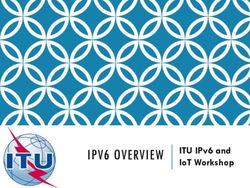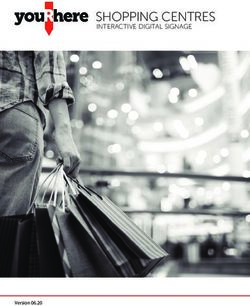Copyright Bill Duff, Rich Wolf, Ed Glaser & Munindra Khaund 2008.
←
→
Page content transcription
If your browser does not render page correctly, please read the page content below
Copyright Bill Duff, Rich Wolf, Ed Glaser & Munindra Khaund 2008. This work is the intellectual property of the authors. Permission is granted for this material to be shared for non-commercial, educational purposes, provided that this copyright statement appears on the reproduced materials and notice is given that the copying is by permission of the author. To disseminate otherwise or to republish requires written permission from the authors.
Apple & the University of Illinois -
iTunes U: Tips for Getting Started
Bill Duff Rich Wolf Ed Glaser Munindra Khaund
Apple, Inc. U. of Illinois at U. of Illinois at U. of Illinois at
Chicago Urbana/Champaign SpringfieldWhat is Podcasting?
• A combination of the words iPod
and broadcasting
• A way for people to be able to
selectively subscribe to audio or
video content over the internet
• This content is then automatically
delivered via the internet and
captured by a “podcatcher” or a
“content aggregator” such as
iTunes
• Optionally, sync this content to a
mobile device, like an iPod, for use
on the goPlanning for capturing classroom content -!What type(s) of content do you want to capture from the classroom?! - What level of post production work do you anticipate with the content prior to publishing? -!How much will faculty be asked to do to facilitate capture and what, if any, in class assistance will be provided?! -! What is the scale planned for capturing classroom content and the timeframe for implementation?
Podcast Producer
Automated podcast capture, encoding, and delivery
Audio/Video recording
Podcast Producer
Upload Delivery
FPO. Need
real clientiTunes U Support
• iTunes U Support Site
– Documentation, sample
code
– Discussion Forums
– Marketing kit
• iTunes U Community
– Woolamaloo from UIC
– Blackboard building blocks
• 30 day site activation
process
• Apple Professional Services
optionsTechnical Set-up - Rich Wolf, U. of Illinois at Chicago
Our experience
…in the days when the Admin Guide had only three
chapters…
• We went through the iTunes U application process just like everyone
else…
• Apple sends us our iTunes U strings—we’re in!
• The question…now what?
• Okay, we figure out how to get into iTunes U by running the Perl
sample script…but this is going to be trickier than we thoughthttps://deimos.apple.com/WebObjects/Core.woa/Browse/uic.edu SECRETSTRINGWITH32CHARACTERSINIT Administrator@urn:mace:itunesu.com:sites:uic.edu abc123 https://deimos.apple.com/WebObjects/Core.woa/Browse/ uic.edu/?credentials=Administrator%40urn%3Amace %3Aitunesu.com%3Asites%3Amyuniversity.edu&identity= %22Richard+Wolf%22+%3Crichwolf%40uic.edu%3E+%28richwolf%29+ %5B42641%5D&time=1182202341&signature=5e747ea6bc24ba2433fe7 e8910fef2cfc66d74bfa7b80d3b6aff98f24f1f26ee
Don’t panic!
It’s not hard once you get the basics down
• The Admin Guide gives generalized advice—it probably won’t apply
exactly to you
• Start simple—iTunes U gives you lots of ways to grow—iterate the
details
• Think “roles” and “credentials”, not “users”
• Add an “Instructor” and “Student” role and you’ve got a great start
• iTunes U can work with any scripting language, web server—pick what
works best in your infrastructureHow UIC works…
We’re all about the simplicity
• OS X Server is the portal web server. Leopard, Apache 2.0
• Active Directory is used to authenticate (OS X Server is bound to AD)
• OS X dscl queries AD, gets us a yes/no answer on users/passwords
• Assign credentials by doing a local database lookup—someday we can
go more elaborate, but for now we use a basic set of credentials,
“Student”, “Instructor”, “TA”, etc.
• Pass credentials to AppleBeyond the basics…
Stuff the manual assumes you know…
• Java, C, or a scripting language
• URI, URL, and URN composition
– URI escapes
– What a MACE URN is
• How an HTTP POST works
• XPath and XQuery
• XMLSchemaWhom to hire?
Okay, you’re hiring the person who’s going to do this, who
will that be?
• Someone who can be a web server admin—who feels comfortable
doing web admin work
• Specifically, someone who can handle CGI scripting on your web server.
• Someone who understands your authentication mechanism
• It may be you need someone with course management system coding
skills (someone who feels comfortable configuring and installing
Blackboard building blocks, say)Site Organization - Ed Glaser, U. of Illinois at Urbana/Champaign
Illinois on iTunes U iTunes U at Illinois started very small. • Run by one department in LAS • Just one class The decision was made to implement iTunes U across campus • CITES Educational Technologies took over the service We’re currently in our pilot phase, gearing up for production
Organizing Your Site • Decide early! • Organization consists of welcome pages, tables, courses, and tabs • You have two levels of welcome pages
Organizing Your Site continued...
• Once you start creating courses, you have limited ability to reorganize.
• How are you organizing?
– By class? Department? Semester?
– Most importantly, how will your users be looking for content?
• Keep it simple.Gathering Existing Content
• Contact departments who may already have audio/video content or
podcasts on…
– Your university website (Public Affairs, Individual Colleges)
– iTunes, but not iTunes U
– Learning management systems (Blackboard, Moodle, etc.)
• Should content be public or private?
– Public content is ready to go immediately without the need for
rosters.
– Public content can be used to generate more interest.Rollout Strategy
• Build Momentum!
– Use your pre-existing public content.
• Create an iTunes U Working Group.
– Committee of stakeholders throughout campus
– Faculty, staff, public affairs, even students
– Broader perspective
– Can start creating content immediately
• Consider a community-based approach.
– Support and documentation created via a community of users (i.e.
working group)
– Wikis, DrupalMarketing to Users On and Off Campus
• Use the content you’ve built as a showcase
• Get the word out via:
– Campus newspaper
– Faculty newsletters – print & email
– Alumni newsletters – print & email
• Organize faculty demos
• Register to be listed on the iTunes U portal
• Get students interested!
– If they want it, instructors will use it.
• Never underestimate the power of knickknacks.
– Items like pens can keep the URL in constant view & get passed aroundContent Production & Workflow - Munindra Khaund, U. of Illinois at Springfield
iTunes U at UIS: Timeline
• June 2005: Apple releases iTunes 4.9
• August 2005:
UIS releases three podcasts
• June 2006:
iTunes U approval
• January 2007:
UIS on iTunes U launchiTunes U at UIS: Workflow
Faculty
Faculty and ITS Faculty
develops an
discuss process refines idea
idea
ITS Process
Upload Students
Faculty reviews
podcast access
podcast
podcastiTunes U at UIS: Production & Support PRODUCTION • Software - GarageBand and Audacity • Recording - Recording studio • Intellectual Property - Guidelines and Policies SUPPORT • ITS - Comprehensive production support • Department Staff - First-level support • Peer-to-peer - Faculty and staff
iTunes U at UIS: Dissemination
• Teaching and Learning - faculty and students
– Courses, Instructional Support and Training
• Marketing - enrollment and recruiting
– Student’s Speak, UIS Faculty Spotlight, Sports Update
• Fund Raising - development and alumni
– What’s New on the UIS Website
• Disseminating - to staff and community
– Chancellor’s Chat, ITS Workshops, WUIS, What’s OnStage
[Faculty showcase, Technology Day, Press, Blogs and RSS, WWW]Summary iTunes U for your institution is only 4 steps away 1. Appoint a person or team to manage the project. 2. Create and implement a user authentication script. 3. Design and build your iTunes U site. 4. Encourage faculty and staff to gather or create content, then post it to the site.
Q&A
For More Information
TM and © 2008 Apple Inc. All rights reserved.
You can also read