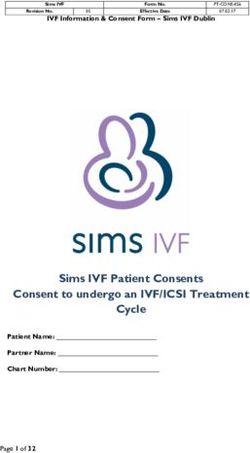COVID-19 Guide for ODSP Employment Supports Participants - Career Dynamics Network
←
→
Page content transcription
If your browser does not render page correctly, please read the page content below
COVID-19 Guide
Table of Contents
Introduction ...................................................................................................................... 1
Key Sites .......................................................................................................................... 2
Government of Canada COVID-19 Page ....................................................................... 2
Prevention and Risks ................................................................................................. 2
Canada Emergency Response Benefit (CERB) ........................................................... 2
Canada COVID-19 App ............................................................................................. 2
Government of Ontario COVID-19 Page ........................................................................ 2
COVID-19 Self-Assessment ....................................................................................... 2
Telehealth Ontario ..................................................................................................... 2
Emergency Status on COVID-19 ................................................................................ 2
Service Changes to Provincial Programs .................................................................... 2
Essential Workplaces ................................................................................................. 3
Support for People including financial and other supports ........................................... 3
Ontario Disability Support Program COVID-19 Key Information Page ............................. 3
Emergency Benefit for ODSP recipients ..................................................................... 3
Canada Emergency Response Benefit (CERB) applied to ODSP ................................ 3
MyBenefits online service for ODSP recipients ........................................................... 3
City of Toronto COVID-19 Page..................................................................................... 3
Orders, Directives & Bylaws ....................................................................................... 3
Changes to City Services ........................................................................................... 3
311 Toronto (for city services).................................................................................... 3
211 Central COVID-19 Page ......................................................................................... 3
Your Health and Safety ..................................................................................................... 4
Symptoms of COVID-19 ................................................................................................ 4
How Coronavirus is Spread ........................................................................................... 5
Safety Measures to Follow ............................................................................................. 5
Vulnerable Populations .................................................................................................. 5
Steps to Follow in Case of Suspected Coronavirus ........................................................ 6
For more health-related information, visit ....................................................................... 6COVID-19 Guide Mental Health ................................................................................................................... 7 Articles to Read ............................................................................................................. 7 Tips to Manage Anxiety ................................................................................................. 7 Need Help Staying Active .............................................................................................. 7 Distress and Crisis Lines ............................................................................................... 8 Mental Health Resources .............................................................................................. 8 Accessing Financial Aids .................................................................................................. 9 Sign Up for MyBenefits .................................................................................................. 9 How to Contact ODSP by Email................................................................................... 10 Emergency Benefit for ODSP Recipients ...................................................................... 10 Canada Emergency Response Benefit (CERB) ............................................................ 11 CERB and ODSP ........................................................................................................ 12 Emergency Assistance for Persons who are not on ODSP or Ontario Works ................ 12 Support for Families .................................................................................................... 12 Beware of Fraud.......................................................................................................... 13 Shopping for Food .......................................................................................................... 14 Grocery Shopping Online ............................................................................................ 14 Local Grocery Shopping .............................................................................................. 15 How to Avoid Wait Time when Shopping in Person ....................................................... 15 Meal Delivery Services ................................................................................................ 15 Food Banks ................................................................................................................. 15 Health Recommendations for Grocery Handling ........................................................... 16 Other Essential Services ................................................................................................. 16 Child Care for Health Care and Frontline Workers ........................................................ 16 Laundry Services ........................................................................................................ 16 311 Toronto (for city services) ..................................................................................... 16 Getting Started with Technology ..................................................................................... 17 Getting a Laptop or Tablet ........................................................................................... 17 Creating an Email Address .......................................................................................... 17 Creating an Instagram Account ................................................................................... 17 Using a Smartphone.................................................................................................... 17
COVID-19 Guide
Apps to Stay in Touch with Your Friends and Family .................................................... 18
Entertainment ................................................................................................................. 20
Toronto Library (e-books and e-audiobooks) ............................................................... 20
Opera ......................................................................................................................... 20
Movies and Shows ...................................................................................................... 20
Music .......................................................................................................................... 20
Visit a museum - virtually! ............................................................................................ 21
Dance at Home ........................................................................................................... 21
Online Classes and Training ........................................................................................... 22
Lynda.com .................................................................................................................. 22
Coursera ..................................................................................................................... 22
Oxford Home Study..................................................................................................... 22
How Career Dynamics Network is Helping ...................................................................... 23
Practical Support ........................................................................................................ 23
Administrative Help ..................................................................................................... 23
Job Placement Services .............................................................................................. 23
Finding Online Courses ............................................................................................ 23
Review Your Resume and Skills................................................................................ 23
Job Search .............................................................................................................. 24
Working from Home ................................................................................................. 24
Contact Us ..................................................................................................................... 25
CrasCOVID-19 Guide
Introduction
We have written this guide to help you stay up to date with the necessary information,
resources and tools you need to cope with COVID-19, the disease caused by 2019 novel
coronavirus. Whether you need assistance contacting your local ODSP office, applying for
government benefits, finding out about community resources, health and safety information
or figuring out how to use technology to connect with others, our team at Career Dynamics
Network is here to help. For every area covered in this guide, we are here to assist you and
will walk you through the process.
Here is an overview of the sections in this guide:
Key Sites: These are the important federal, provincial and municipal government sites,
including the ODSP program, which provide updates on COVID-19. You will need to check
these sites regularly.
Your Health and Safety: This section describes the symptoms of COVID-19, how
coronavirus is spread and the safety measures to follow. We also outline steps to take in
case of a suspected coronavirus infection.
Mental Health: Tips on mental health wellness, managing anxiety and internet links for
staying active. We have provided a list of mental health resources, distress lines and crisis
services.
Accessing Financial Aids: Here we list financial assistance available for COVID-19. This
includes the Canada Emergency Response Benefit (CERB), Support for Families and
Emergency Assistance for persons who are not on social assistance. For ODSP recipients
we include information on accessing Emergency Benefits and instructions on signing up for
MyBenefits, contacting ODSP by email and explain how CERB income is treated by ODSP.
We also provide information on how to protect against fraud.
Shopping for Food: Information on online grocery shopping, food delivery options, food
banks, and health recommendations for grocery handling.
Other Essential Services: Childcare for frontline workers, laundry services.
Getting Started with Technology: information on getting a laptop, creating an email and
Instagram account, using a smartphone and apps to stay in touch with friends and family.
Entertainment: Toronto Library (e-books and e-audiobooks), Movies and Shows, Music,
Visit at Museum Virtually, Dance at Home.
Online Classes and Training: Lynda.com, Coursera, Oxford Home Study
How Career Dynamics Network is Helping: We offer practical support covering all areas in
this guide, job placement assistance and strategies to prepare for return to work.
1COVID-19 Guide
Key Sites
Due to the changing circumstances of the COVID-19 pandemic, it is important to stay up to
date with information found in various government and community websites. There are
COVID-19 sites for each level of government as well as the Ontario Disability Support Program.
Check these sites regularly for updates:
Government of Canada COVID-19 Page
The Government of Canada COVID-19 Page CLICK HERE provides a wide range of
information and resources relevant for all Canadians including health, safety, legal and
financial. Note the following:
• Prevention and Risks: CLICK HERE what to do to prevent the spread of coronavirus
• Canada Emergency Response Benefit (CERB): CLICK HERE provides temporary
income support if you have stopped working or had your earnings reduced due to
COVID-19. For more information see our section on CERB in this guide (page 11).
• Canada COVID-19 App: CLICK HERE self-assessment tool and app that provides
updates, resources and symptom tracker on your mobile device.
Government of Ontario COVID-19 Page
The Government of Ontario COVID-19 Page CLICK HERE provides a health self-assessment,
information on the emergency status of COVID-19, service changes to provincial programs
and which businesses can remain open. Note the following:
• COVID-19 Self-Assessment: CLICK HERE if you think you were exposed to
COVID-19 (novel coronavirus) or have symptoms this self-assessment will provide
you with instructions on what to do next. For more information see Steps to Take in
Case of Suspected Coronavirus (page 6).
• Telehealth Ontario: CLICK HERE call Toll-free: 1-866-797-0000 for free medical
advice from a registered nurse (for COVID-19 take the self-assessment CLICK
HERE before calling Telehealth Ontario - see above)
• Emergency Status on COVID-19: CLICK HERE for updates on the Ontario
governments emergency orders such as restrictions on social gatherings and status
of businesses closures and re-openings.
• Service Changes to Provincial Programs: CLICK HERE for updates on government
services changes due to COVID-19
2COVID-19 Guide
• Essential Workplaces: CLICK HERE for a list of essential businesses that are open
• Support for People: CLICK HERE for information on financial and other supports.
See also this guide for Emergency Assistance and Support for Families (page 12).
Ontario Disability Support Program COVID-19 Key Information Page
The ODSP COVID-19 Key Information Page CLICK HERE summarizes key program
information for ODSP recipients:
• Emergency Benefit: emergency funding for COVID-19 related expenses. For
detailed information see Emergency Benefit for ODSP Recipients (page 10)
• Canada Emergency Response Benefit (CERB): how the CERB benefit is applied to
ODSP recipients. For more information see our section on CERB in this guide (page
11) and CERB and ODSP (page 12).
• MyBenefits: CLICK HERE online income reporting and communication service for
ODSP recipients. Additional information and instructions for setting up the
MyBenefits account are also available through the City of Toronto. CLICK HERE
For detailed instructions see Sign Up for MyBenefits (page 9).
• For additional information see the main ODSP page: CLICK HERE
City of Toronto COVID-19 Page
The City of Toronto COVID-19 Page CLICK HERE provides specific information on city
services, bylaws and resources pertaining to COVID-19. Note the following:
• Orders, Directives & Bylaws: CLICK HERE information on the physical distancing
bylaw, closure of park amenities, social gatherings, closure of non-essential
businesses, and directives from the Toronto Medical Officer of Health
• Changes to City Services: CLICK HERE list of city services affected by COVID-19
• 311 Toronto: CLICK HERE call 311 if you have questions about city services.
211 Central COVID-19 Page
The 211 Central Covid-19 Page CLICK HERE lists priority services during the COVID-19
pandemic such as food banks, helplines, housing, mental health support. Search the main
211 Toronto CLICK HERE site for a broader list of services. Need help? Call 2-1-1.
3COVID-19 Guide
Your Health and Safety
For your health and safety, it is important to know how to recognize the symptoms of
COVID-19 and when to seek medical attention. It is also important to know how to follow
the necessary safety measures to minimize your risk of infection.
Symptoms of COVID-19
People infected with COVID-19 may have few or no symptoms. You may not know that you
have symptoms of COVID-19 as the symptoms are similar to colds or flu. Symptoms of
COVID-19 range from mild to severe. Symptoms include:
• Fever: 37.8°C (100 °F) or greater or signs of a fever like shivering, flushed skin,
excessive sweating
• Cough: a new cough or a chronic cough that gets worse
• Difficulty breathing
• Muscle aches
• Fatigue
• Headache
• Sore throat
• Runny nose
• Sudden loss of sense of smell with or without loss of taste
It can take up to 14 days for symptoms to show after exposure to the virus, which is the
longest known incubation period for this disease. If you develop symptoms of COVID-19
follow the Steps to Take in Case of Suspected Coronavirus (on page 6).
While most individuals experience mild to moderate symptoms of COVID -19 in some cases
the symptoms can be more severe and require emergency medical attention (you are
advised to go to your nearest emergency department or call 911):
• Significant difficulty breathing (gasping, can’t catch breath)
• Persistent chest pain or pressure
• Confusion or loss of consciousness
4COVID-19 Guide
How Coronavirus is Spread
Coronaviruses cause infections of the nose, throat and lungs. COVID-19 is spread from the
respiratory droplets of someone who is infected through their cough, sneeze or talking.
Because these droplets can spread up to 2 metres, or 6 feet, the virus can be spread to
others who are in close proximity to the infected person. It can also be spread through
touch such as shaking hands with other people or touching objects with the virus on it and
then touching your mouth, eyes or nose before washing your hands.
Safety Measures to Follow
• Stay at home as much as possible
• Only go out for essentials (groceries, medication) once per week
• Avoid large crowds and non-essential gatherings
• Practice physical distancing: maintain at least 6 feet from other people
• Wear a face mask: may help in situations where you cannot avoid close contact with
others, such as grocery shopping, transit, elevators and entrances to buildings
• Wash your hands often with soap and water for at least 20 seconds
• Carry with you an alcohol-based hand sanitizer to clean your hands when you are
outside of your home
• When coughing or sneezing, cover your mouth with a tissue or in flexed elbow
• Avoid touching face (eyes, nose and mouth)
• Clean and disinfect frequently touched objects and surfaces
Vulnerable Populations
Vulnerable populations for COVID-19 are at risk of more severe outcomes and include
anyone with the following:
• Age 65 and older
• Compromised immune system from a medical condition or treatment (e.g.,
chemotherapy)
• Underlying medical conditions (e.g. heart disease, hypertension, kidney diseases,
diabetes, chronic respiratory diseases, cancer)
Persons in these categories must take greater precautions and avoid social gatherings.
5COVID-19 Guide
Steps to Follow in Case of Suspected Coronavirus
If you have symptoms of COVID-19, take the following steps:
1. Take the online self-assessment tool from the Government of Ontario: Covid-19 self-
assessment CLICK HERE and you will be instructed on what to do next.
Note: Toronto residents who do not have internet access for the online test may
contact Toronto Public Health at (416) 338-7600.
2. The results from your online test will tell you if you need to contact your primary
health-care provider (i.e., family doctor) by email or phone or Telehealth Ontario
at 1-866-797-0000 (to speak with a registered nurse). They will tell you what to do
next and inform you if you are eligible for COVID-19 testing in your area.
3. After calling your doctor or Telehealth you may be advised to stay at home and self-
isolate so you do not infect other people. Only leave your home for critical reasons
(like a medical emergency or if you were told to go to a COVID-19 assessment
centre). Self-isolation instructions: How to Self-Isolate CLICK HERE
4. List of COVID-19 testing centres in Toronto: Toronto Region COVID-19 Assessment
Centres CLICK HERE (the government is asking that you not go to an assessment
center unless you have been referred by a health professional per the steps above).
For more health-related information, visit:
• Government of Canada: Coronavirus disease (COVID-19) Prevention and Risks
• Government of Ontario: COVID-19: Stop the spread
• City of Toronto: COVID-19: Reduce Virus Spread
• Toronto Public Health Hotline: call 416-338-7600 (TTY: 416-392-0658) or email
PublicHealth@toronto.ca if you have questions about COVID-19 (available from
8:30 a.m. - 8 p.m.)
6COVID-19 Guide
Mental Health
The current coronavirus (COVID-19) pandemic is a particular and rare situation. The
absence of family, friends, normal routines and daily activities can affect people both
physically and psychologically. Many people will experience stress, anxiety and depression
reactions. Feelings of helplessness, worry, boredom and loneliness are all normal reactions
during this time of social isolation.
In this context, it is important to develop routines to structure your day and maintain social
contacts through phone calls and virtual means. It is also important to stay informed but
take breaks from the news and replace with leisure activities such as reading, listening to
music. Remember to exercise, eat healthy meals and get sufficient rest.
Articles to Read:
• Mental Health Wellness Tips for Quarantine CLICK HERE provides mental health
tips for dealing with isolation due to COVID-19.
• The best video call apps for large meetings, parties during coronavirus outbreak
CLICK HERE provides information on use of technology such as video apps to help
with isolation. See also our section on Getting Started with Technology (page 17).
Tips to Manage Anxiety include:
• Doing breathing exercising
• Having a routine
• Practicing indoor physical activities
• Practicing meditation and yoga
• Staying in touch with loved ones
Need Help Staying Active:
• Yoga for anxiety and stress (27 min daily): click here
• Yoga for happiness and stress: click here
• Daily Qigong (20 min): click here
• Enjoy daily fitness classes for you and the whole family with the YMCA: click here
• Dance twice a week with ecstatic Dance Toronto: click here
7COVID-19 Guide
Distress and Crisis Lines
When in need of someone to talk to. Operated by various agencies. Open 24 hours a day
(unless otherwise indicated):
• Toronto Distress Centres: (416) 408-4357 or 408-HELP
• Gerstein Centre: (416) 929-5200
• Assaulted Women's Helpline: (416) 863-0511; Toll-free: 1 866 863-0511
• Community Crisis Line Scarborough and Rouge Hospital: (416) 495-2891 for 24/7
telephone and mobile crisis support
Mental Health Resources
There are mental health services and resources available that can be accessed online or
by phone in place of in-person support. The federal and provincial governments have
recently announced additional funding for virtual mental health supports. Stay up to date
with the following list of mental health resources:
• Government of Canada: Taking care of your mental health during the COVID-19
pandemic CLICK HERE
• Government of Ontario: COVID-19: Mental health and addictions supports
CLICK HERE
• City of Toronto: COVID-19: Mental Health Resources CLICK HERE
• 211 Central: COVID-19 priority services: mental health supports located near
Toronto CLICK HERE
8COVID-19 Guide
Accessing Financial Aids
In this section we will explain the financial supports available for COVID-19 from the federal
and provincial governments. We will provide you with the links to these programs and
explain how to apply. For ODSP recipients, we will provide you with specific information
regarding your eligibility for these programs and how to communicate with your local ODSP
office.
Sign Up for MyBenefits
For health and safety purposes, ODSP recipients are advised not to visit ODSP offices at
this time and are encouraged to sign up for MyBenefits.
MyBenefits is a new online service available 24/7 to Ontario residents who receive Ontario
Works (OW) or Ontario Disability Support Program (ODSP).
With MyBenefits, you can:
• Report income and address or phone number changes
• See past payments
• See the overpayment balance
• See your letters and receive email notifications when new letters are available for
viewing
• View your profile information (e.g. phone number, email, household members)
If you have an email address on file with ODSP* and have your member ID you can create
an account for MyBenefits.
Sign Up link for MyBenefits: click here
For additional information and instructions on signing up for MyBenefits see: City of Toronto
MyBenefits CLICK HERE
Have questions? Call the MyBenefits Help Line: 1-888-999-6130 (available M-F from 8:30
a.m.- 5 p.m.)
*Note: if you do not have an email address on file with ODSP you will need to contact your
caseworker to provide it so you can sign up for MyBenefits. Since it is difficult to reach
caseworkers at this time there are email addresses available for available for each ODSP
office location.
See How to Contact ODSP by Email on the next page for instructions on how to
communicate your request to ODSP through email.
9COVID-19 Guide
How to Contact ODSP by Email
Since it is difficult to reach caseworkers at this time ODSP has set up email addresses for
each ODSP office. List of Toronto ODSP office email addresses:
• Wellesley Place ODSP office, 111 Wellesley St. E: ODSP.WP@ontario.ca
• Parkdale ODSP office, 340 Dufferin Street: ODSP.Parkdale@ontario.ca
• Yorkgate ODSP office, 1 York Gate Blvd: ODSP.Yorkgate@ontario.ca
• Willowdale ODSP office, 47 Sheppard Ave E: ODSP.Willowdale@ontario.ca
• Golden Mile ODSP office, 1880 Eglinton Avenue E: ODSP.GM@ontario.ca
• Malvern ODSP office, 5639 Finch Avenue East: ODSP.Malvern@ontario.ca
• Lawrence Heights ODSP office, 786 Lawrence Ave W: ODSP.LH@ontario.ca
If you are unable to reach your caseworker by phone, you can send an email to your local
ODSP office providing the following information:
• Your name
• Your member ID
• Your caseworkers name
• State the request being made
All email requests are monitored and will be responded to by someone at the ODSP office
(not necessarily your caseworker). For a complete list of ODSP office locations and email
addresses see: ODSP office locations with email addresses CLICK HERE
Emergency Benefit for ODSP Recipients
Emergency funding has been made available for individuals on ODSP facing additional
costs due to COVID-19. The specifics of the emergency benefit are as follows:
• Social assistance recipients who are not receiving the Canada Emergency
Response Benefit (CERB) are eligible for monthly payments of $100 for a single
person and $200 for a family until July 2020
• People who receive the emergency benefit in March/April and who meet eligibility
criteria will automatically receive the benefit in May, June and July
• Funding can be used to meet a broad range of needs, for example: cleaning
supplies, non-medical transportation, food or clothing that individuals and families
may require due to COVID-19.
• ODSP recipients can access emergency benefits by calling 1-888-444-2412 or
emailing ODSP.EmergencyBenefit@ontario.ca with their member ID and providing
details of their COVID-19 related costs
For more information see COVID-19 support for current social assistance clients and the
ODSP COVID-19 Key Information Page.
10COVID-19 Guide
Canada Emergency Response Benefit (CERB)
The Canada Emergency Response Benefit (CERB) provides temporary income support if
you have stopped working or had your earnings reduced due to COVID-19. The benefit will
provide you with $2,000 every four-week period and is available from March 15, 2020, to
October 3, 2020.
To apply for CERB you must have earned a minimum of $5,000 in 2019 (or in the 12
months prior to the date of application) and had:
• Stopped working due to COVID-19 or
• Continued working but had your earnings reduced due to COVID-19 and now earn
$1,000 or less per month
When submitting your claim:
• First claim: when submitting your first claim (first four week period is March 15 –
April 11), you cannot have earned more than $1,000 in employment and/or self-
employment income for 14 or more consecutive days within the four-week benefit
period of your claim.
• Subsequent claims: when submitting subsequent claims, you cannot have earned
more than $1,000 in employment and/or self-employment income for the entire four-
week benefit period of your new claim.
The CERB benefit is available for a maximum of 16 weeks in the period between March 15,
2020, to October 3, 2020.
Eligibility: Who Can Apply for CERB CLICK HERE (see also CERB and ODSP on next page)
How to apply for CERB:
• For instructions on applying for CERB follow the steps on the Government of
Canada CERB application page CLICK HERE
• You can apply for CERB online through CRA My Account CLICK HERE or by phone:
1-800-959-2019 or 1-800-959-2041
For more information: Questions and Answers on CERB CLICK HERE
CERB information line: 1-833-966-2099
11COVID-19 Guide
CERB and ODSP
If you are receiving ODSP income support and either stopped working or had your work
hours reduced due to COVID-19 you may be eligible for CERB and you should follow the
instructions for all CERB applicants (see previous page).
For ODSP recipients, CERB income will be treated similar to earnings from employment
income which means that CERB payments will qualify for a partial exemption from
deductions to ODSP income: the first $200, and 50 percent of each additional dollar
received in a month will be exempt.
For further information on the treatment of CERB for ODSP see Social assistance treatment
of the Canada Emergency Response Benefit (CERB) and the ODSP COVID-19 Key
Information Page.
Emergency Assistance for Persons who are not on ODSP or Ontario Works
Emergency assistance is available through the Ontario government for low-income families
and individuals who are not receiving Ontario Works or ODSP.
Persons may qualify for Emergency Assistance if they face an emergency situation where
they are affected by COVID-19, cannot meet basic needs such as food or shelter
expenses, are being evicted, are in an abusive relationship, or are worried about safety.
You may get approximately $733 for a month if you are a single person and need help
paying for food and shelter and more if you have children (in most cases you will not get
more than what you would get on Ontario Works). Up to 48 days of support is available
depending on your specific situation. Instructions for applying and further information is
available on the Ontario government’s Apply for Emergency Assistance page. CLICK HERE
Support for Families
This is an Ontario government program that provides funding relief to all families with
children who are not in school or child care because of coronavirus (COVID-19). This is to
help offset the costs of buying materials to support children’s learning at home.
Eligible parents will receive a one-time per child payment of:
• $200 for children aged 0 to 12
• $250 for children or youth aged 0 to 21 with special needs
You are still eligible if you are a health care or front-line worker who is using emergency,
24-hour child care centres. CLICK HERE For more information see: Get Support for
Families CLICK HERE
12COVID-19 Guide
Beware of Fraud
Unfortunately, dishonest people can be everywhere – even in the face of a global
pandemic. Be careful. If it sounds too good to be true, it probably is.
The 3 biggest frauds currently circulating in Canada are:
• Texts or emails from THE RED CROSS offering to send you free face masks. They
will ask you to click on a link and give them your credit card number to cover the
shipping charges. Do not enter your credit card number on any site you do not
know.
• Emails from various Public Health Agencies asking you to update your personal
information. DO NOT CLICK on the links. The links will unleash a virus in your
computer and make it break and steal all your personal information.
• Following Prime Minister Justin Trudeau’s announcement of fiscal rescue packages,
fraudsters are sending texts asking you to complete a long questionnaire in order to
collect your money. Do not complete the form and do not give out any personal
information.
A few rules of thumb to protect yourself:
• Never open an unsolicited email or one from an unrecognized sender
• Never click on a link received in an email or text
• Never give out any personal information. Even if the caller seems to already have
some of your personal information and is just calling to confirm.
• If the call/text/email seems legitimate but you have ANY doubts it’s OK to end the
call and tell the caller you will call them back on the phone number displayed on the
organization/company’s website.
• If it sounds too good to be true – it probably is. Some things don’t change!
For more information contact:
• Canada Anti-Fraud Center
• Consumer Protection Ontario
13COVID-19 Guide
Shopping for Food
Grocery Shopping Online
There are websites on which you can do your grocery shopping online. It is a virtual store,
generally organized like a physical store, i.e.: you will find “aisles” or departments where
the different families of products are “stored”.
Here’s how it works:
• Select your products by clicking on the basket icon
• Generally, you will see a counter appear which allows you to select how many of an
item you wish to purchase
• You can review your order at any time by clicking on the basket icon (usually at the
top right of the screen)
• Once you are satisfied with your order hit “CHECKOUT”
• Enter your contact details (name, address, telephone number,
email address)
• Choose a delivery day and time
• Pay using a credit card
On the day of delivery, you (usually) receive a call a few minutes before to notify you that
the delivery person is on the way. You can request that the items be dropped off at your
door. This will prevent you from being in contact with the delivery person. If you can't carry
your groceries, leave the door open and stay away. Ask the delivery person to put the
shopping items in the place of your choice.
Here are the links to some online grocery stores:
• Grocery Gateway (Longos)
• Instacart (Loblaws)
• Metro
• Good Food
• PC Express (no delivery but pick-ups available)
• Cornershop
14COVID-19 Guide
• Home Sweet Home
Watch these video tutorials to learn how to shop online:
• Instacart
• Walmart
Local Grocery Shopping
Another way to shop is by using Google Maps CLICK HERE to find local grocery and
corner stores and call them to ask if they do delivery. This is a great way to help small
businesses and boost the local economy. Most smaller shops will prepare your order and
deliver curbside if not to your door directly.
How to Avoid Wait Time when Shopping in Person
If you are not able to order online and prefer to visit a store in person, a social distancer
tool CLICK HERE has been created to help you forecast waiting time to avoid the
gatherings of people in various supermarkets and pharmacies during the COVID-19
pandemic. This tool is an interactive map, which works around the world, seems to cover
the entire GTA although data is not available for every store. Pins on the map are colour
coded from green to red showing estimated wait times from between five to 60 minutes.
Consult map: click here
Meal Delivery Services
Contactless meal delivery is available from app based meal delivery services for
restaurants and meal-kit delivery services providing ready-to-cook meal ingredients.
Some examples:
Restaurant meal delivery services: Uber Eats SkipTheDishes DoorDash
Meal-Kit delivery services: Hello Fresh Live Fit Vert Casse Croûte Goodfood
Food Banks
The City of Toronto site provides updates on food banks, delivery services and food
access: City of Toronto COVID-19: Seniors & Vulnerable People (scroll down and expand
section on food). To find your nearest food bank: 211 Central or Food Banks Canada
15COVID-19 Guide
Health Recommendations for Grocery Handling
Wear disposable gloves. Remove items from cardboard packaging if possible; wash
produce; wipe down all plastic/cans with some soap and water. Get rid of the plastic bags
and then wipe down all the counters and surfaces that have been touched by the grocery
bags/boxes. Throw away your gloves when you are done. Wash your hands carefully for 20
seconds. DO NOT TOUCH YOUR FACE WHILE YOU ARE HANDLING YOUR NEW
GROCERIES.
Other Essential Services
Child Care for Health Care and Frontline Workers
Emergency child care is available for eligible healthcare and other frontline workers working
to stop the spread of COVID-19. For more information see: Emergency Child Care
Laundry Services
These companies will pick up your laundry and bring it back washed and folded. You will
usually need to set up a pick up / drop off schedule. Some examples:
Wash and Fold Simply Laundry Quicki
311 Toronto:
Call 311 or Email: 311@toronto.ca if you have questions about City of Toronto services and
programs.
Examples of City service requests to 311 include noise and property complaints, animal
complaints, waste collection, road and sewer maintenance and tree requests. For more
information: click here
16COVID-19 Guide
Getting Started with Technology
The use of technology is essential during this time of the COVID-19 pandemic. It is now the
primary way to obtain information, receive services and keep in touch.
Getting a Laptop or Tablet
You can find tablets for under $300 in the sale section of the following sites. It is worth
noting that purchasing a tablet along with a keyboard could be cheaper than purchasing a
new computer. Take the time to review and compare pricing:
Best Buy Walmart Staples Amazon
Note that these websites offer free delivery and/or curbside pick-up but due to a high
demand, you may experience delays in receiving your package.
Creating an Email Address
To use most of the services mentioned here, you are going to need an email address. This
is the first step. If you do not have one, here is a short tutorial that will show you how to
create one: How to Create a Gmail Account
Creating an Instagram Account
Most service providers, local gyms, cooks, nutritionists and other professionals are sharing
free online video using Instagram live. You can now watch how to make a new recipe live or
do yoga with a class. Tutorial: How to Use Instagram
Using a Smartphone
If you have a smartphone, here are some tutorials to help you get the most use out of them
(including downloading applications):
Android: click here (All devices except Apple)
iPhone: click here (Apple brand devices)
17COVID-19 Guide
Apps to Stay in Touch with Your Friends and Family
Zoom
This video meeting app and software has given Skype and Google Hangouts a run for their
money since social distancing became the term on everyone's lips. ZOOM is designed as a
video conferencing or e-meeting app, and it has certainly been used that way since many
people transitioned to their home offices. The free tier can handle up to 100 people for up
to 40 minutes. The fee for unlimited call time is $20/month. Zoom Tutorial: click here
Kosmi
What is it? A free web app to chat, play games or watch movies with friends online. You
can start your own “room” and invite friends by sharing the link or make it public so
strangers can join. Unlike a lot of apps, you don’t need an account or have to download
anything to use Kosmi. All the features are accessible within the browser.
What is it for? You can do all kinds of stuff on Kosmi: video chat, play any card game,
watch YouTube videos and play video games like OpenArena. It also has NES and SNES
emulators and browser screen sharing so you can stream any site like Netflix, Amazon
Prime or Disney+ with friends. Learn more: click here
House Party
What is it? A free video call app where users can start their own chatroom or jump
uninvited into other friends’ rooms like you’re room-hopping at a house party. You can find
or invite friends to the app from your phone contacts or your Facebook or Snapchat
accounts. It's another one with ties to the gaming world – it's owned by Epic Games, the
parent company of Fortnite.
What is it for? Primarily it’s used for video chat, but you can send individual text messages
too. You can aimlessly search for someone to talk to without having to call any specific
person. Within the video chat rooms, you can also play games like Heads Up!, trivia and
Pictionary. House Party tutorial: click here
Facetime
Facetime allows you to video-call up to 32 people at once from supported iOS mobile
devices and Macintosh computers that run Mac OS X 10.6.6 and later versions. Your
phone will need to have a forward-facing camera and, if using a Macintosh computer, it
should be equipped with a FaceTime Camera. Windows users can't use FaceTime on
Windows machines (or on Android for that matter). If you have an iPhone, you will not need
to download the app; it should already be installed on your device when you purchase it.
Simply click on the name of the person you wish to call from your contact list and click
“video”. You then have the option of adding more users to the call.
Facetime tutorial: click here
18COVID-19 Guide
Whatsapp
WhatsApp is a texting service between mobile phones as a replacement for the regular
SMS text messages. Whatsapp uses an internet connection between phones. The service
is available and free for iPhone, Blackberry, Android and Nokia Symbian60-phones. You
will need to download the app through the Apple store if using an iPhone or the Play store if
using an Android. Both Android and iOS users can now hold audio and video conversations
with up to four people at a time. WhatsApp Tutorial: click here
Facebook Messenger
Facebook Messenger is a messaging, calling and video chatting app developed by
Facebook. It is free to video chat or call using Wi-Fi, but if you’re not connected to Wi-Fi,
mobile data will be used. Capacity is up to 50 people can video chat on Facebook
Messenger at once. Apple devices with iOS 8 and above support Facebook Messenger, as
well as Android devices with version 4 and above.
Facebook Messenger tutorial: click here
Skype
Skype is an app for messaging, video chat and voice calls between computers, tablets,
mobile devices, the Xbox One console, and smartwatches over the internet. If every person
on the call or video chat is using Skype, the call is free with Wi-Fi. Users only need to pay
when using premium features like SMS texts, voicemail, or making calls to a landline or
cellphone outside of Skype. Capacity is up to 50 people who can video chat at the same
time using Skype. Skype supports most browsers such as Windows, Mac, iOS and
Android.
For more information: The best video call apps for large meetings, parties during
coronavirus outbreak
19COVID-19 Guide
Entertainment
Time can seem long when you are stuck at home! Here are a few (free!) ideas to help
make the day more enjoyable:
Toronto Library (e-books and e-audiobooks)
The Toronto Public Library (TPL) has launched an Instant Digital Card CLICK HERE
which gives Torontonians who do not already have a library card, free, temporary access to
OverDrive, TPL’s largest collection of e-books and e-audiobooks. The Instant Digital Card
is available to anyone 13 years old and older who has a cell phone with a Toronto area
code (416, 647, 437) that can receive text messages. Residents can learn more and
quickly register for an Instant Digital Card at: tpl.ca/digitalcard
Opera
Free online opera performances are provided by:
• France Culture: click here
• Metropolitan Opera: click here
Movies and Shows
• The National Film Office of Canada: click here
• Over 1000 Classic Movies available here: click here
• Netflix: click here
• Amazon Prime: click here
Music
• Livestream and virtual concerts from The Grammy Museum: click here
• Artists’ Instagram Live (Miley Cyrus, Diplo, The Roots and many more): click here
• Radiohead will be posting weekly classic concerts video: click here
• Métropolitain Orchestra: click here
• The Berlin Philharmonic: click here
• Montreal Symphony Orchestra: click here
20COVID-19 Guide
• Broadway musicals live: click here
• YouTube music lessons are also available for all instruments and any level: click
here
Visit a museum - virtually!
• Louvre Museum: click here
• Solomon R. Guggenheim Museum: click here
• National Gallery of Art: click here
• Metropolitan Museum of Art: click here
• NASA: click here
• AGO: click here
• Calgary Zoo (watch their giant pandas live): click here
• ROM: click here
Dance at Home
• Enjoy some classic ballet moments: click here
• Take daily ballet lessons on the National Ballet of Canada Instagram page (live):
click here
• Let yourself go with ecstatic dancing every Monday and Thursday (Zoom sessions):
click here
• Take a dance lesson for cheap with Dance Life X: click here to purchase classes
21COVID-19 Guide
Online Classes and Training
Lynda.com
Over 3,500 video tutorial courses available led by experts on web design, software
development, photography, business skills, home and small office, project management,
3D + Animation, graphic design audio, music, video editing and more. List of courses here.
Your Toronto Public Library card gives you free access to online services that can help you
learn new skills. Lynda.com CLICK HERE
Coursera
Most courses offer a 7-day trial for free followed by a small monthly fee (under $100).
Courses take up to 6 months to complete. Certificates include Data Engineering, Google IT
Automation and more. Click here for more information
Oxford Home Study
OHSC offers access to some of the UK’s finest 100% free courses online with certificates.
With not a penny to pay, no strings attached and no entry requirements whatsoever. Click
here for more information
22COVID-19 Guide
How Career Dynamics Network is Helping
We have prepared this guide as a way to help you stay up to date with the information you
need to cope with the impact of COVID-19. We have also developed it as a resource for
our staff to be able to assist you in the areas that are most relevant for you during this
pandemic so that we may best address your needs at this time.
Practical Support
We are here to help you answer any question you may have and provide further clarification
on anything listed in this guide. Whether you need help with applying for financial aid or
finding out where to obtain personal protective equipment for COVID-19 our staff are ready
to assist you.
Administrative Help
Our staff are available to help link you with ODSP, report your earnings to your caseworker,
submit your Employment Start Up Benefits (ESUB) requests and help you access your
employment supports benefits. We will also help you with applying for financial support and
setting up your account online.
Job Placement Services
We continue to provide job placement services for the ODSP Employment Supports
program and our staff are here to help you develop a return to work plan as restrictions
gradually ease across the province.
There are a number of specific ways we can help you through our job placement services
at this time:
Finding Online Courses
Your job developers will work with you to find the best suited classes or online certificate
that can help you up your game and be more employable when companies start hiring
again.
Review Your Resume and Skills
Let’s use this time to perfect your resume and cover letter. We will spend time discussing
and reevaluating your resume to better represent your skills and the current market needs.
Together we will work on preparing a set of cover letters, ready to go so that you have your
full potential readily sharable after COVID-19. We will also help with setting up your profile
on LinkedIn and with building your portfolio if you are in the graphic design/web
development field.
23COVID-19 Guide
Job Search
Although the situation is unprecedented and not many companies are hiring for regular
jobs, we are here to help match your skills and current goals with market opportunities. We
will assist you with submitting online applications, creating Indeed accounts, researching
job opportunities and contacting employers on your behalf. We will also help you to address
any health, safety and accommodation needs you may require from your employer.
You can use this time to improve your interview skills and practice answering a variety of
questions you may be asked when interviews start happening again. Here is the most
complete list of interview questions for every situation: Job Interview Questions, Answers,
and Tips to Prepare CLICK HERE
Working from Home
Some of you have already or will eventually find opportunities to work from home. As we
redefine “going to work” as working in the comfort of our own homes this can be a
challenge for some, but it is possible with the right technology to thrive in this new
atmosphere. This article explores best tips for using technology to work from home: Read
this CLICK HERE and we are here to help you of course.
24COVID-19 Guide
Contact Us:
Head Office
Career Dynamics Network Inc.
5700 Yonge Street, Suite 200
Toronto, Ontario M2M 4K2
Telephone: (416) 227-0544
Fax: (416) 227-0540
Email: info@careerdynamicsnetwork.com
Website: www.careerdynamicsnetwork.com
Facebook: http://facebook.com/careerdynamicsnetwork
Intake
Lorraine Reuben-Gang, Job Developer
Telephone: (416) 227-0544
Email: lorraine@careerdynamicsnetwork.com
Services in French
Roxane Klavir, Job Developer
Telephone: (647) 274-9927
Email: roxane@careerdynamicsnetwork.com
Marketing
Lisa Sugar, Director of Marketing
Email: lisa@careerdynamicsnetwork.com
25You can also read