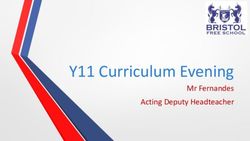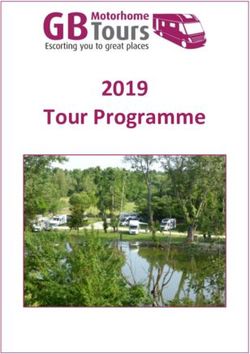Creating book reviews in Destiny OPAC
←
→
Page content transcription
If your browser does not render page correctly, please read the page content below
Published on AASL Learning4Life Lesson Plan Database Creating book reviews in Destiny OPAC Created by: Elizabeth Russell Title/Role: School library media specialist Organization/School Name: Bradley Elementary School Location: South Carolina Grade Level: 2, 3, 4 Type of Lesson: Stand-alone lesson Type of Schedule: Combination Collaboration Continuum: Limited Content Area: Language Arts Content Topic: Book reviews. Standards for the 21st-Century Learner Skills Indicator(s): 3.1.4 Use technology and other information tools to organize and display knowledge and understanding in ways that others can view, use, and assess. 4.1.3 Respond to literature and creative expressions of ideas in various formats and genres. Scenario: Posting book reviews in an OPAC takes the response to literature that students participate in regularly within their classroom walls to the next level. OPACs may be visited by anyone in the world, so this is authentic publishing of student opinion. Once students are adept at discussing assigned reading material, the teacher and media specialist schedule a 45 min. to 1 hour block of time to introduce this means of expressing their opinions of self-selected reading material. Done in one lesson/demonstration using a book they are familiar with and using their in-put, students participate in the writing of a review. A rubric for a good review is created from the discussion and printed for distribution before the class ends. Students are given a brochure describing the mechanics of using Destiny for writing reviews (see attachment). Follow-up comes individually as they post their own reviews, which must be approved by the librarian before they appear in the OPAC. This lesson may be done in the classroom or media center. It may also be conducted by either the teacher, the librarian or team taught. Overview: Students will have the opportunity to participate in the greater community of readers by letting others know whether they should read a certain title. That's the essential question all readers ask: Should I try this book or not? Students will answer that question using the good grammar, correct spelling and the writing skills they've been practicing in the classroom to the benefit of anyone who explores our OPAC. Final Product: The final product will be a book review posted in the school's OPAC. Library Lesson: The media specialist's goal is to get students excited about reading. Being able to see their reviews as well as those of their peers published in the OPAC is exciting to students. Using the OPAC to find reviews will painlessly increase their skill in using it in general. Their writing skills, especially concision, should benefit. Estimated Lesson Time: 60 minutes
Assessment Product: This lesson results in a summative assessment done by the media specialist. The product is book review posted in the OPAC. Process: In order to be posted, the review must be evaluated by the media specialist, who scans for correct spelling, grammar and basic writing skills as well as any additional criteria adopted by the students in the creation of their rubric. If all is well, the review is posted immediately. If not, the student is asked to edit or rewrite the review based on a consultation with the librarian and using the rubric. Student self-questioning: Students have both the rubric and the example of other posted reviews to which to refer when composing their own reviews. Both the teacher and media specialist are available for consultation as well. Instructional Plan Resources students will use: Dataset (ie. lists, tables, databases) Text (books, letters, poems, newspapers, etc.) Resources instructor will use: Projector Smart board Instruction/Activities Direct instruction: Students will be introduced to book reviews by reading a few that have been posted in years past. They will be asked if these reviews are helpful and why/why not. Make note of these ideas as they will be the font of a student-created rubric for writing reviews. The students will be told that they will help write a review of the book you are about to read aloud. They are welcome to take notes if they choose. Read an interesting picture book, preferably one from your state's book award program. Modeling and guided practice: Once the story is over, students are encouraged to give their opinions of the text. Write all responses on the board. When finished writing, ask the students which opinions express their feelings best. Be sure to mention the criteria they gave when looking at reviews earlier. Write down their reasons and explanations. You should end up with a rubric and a not-quite-ready-for- publication review. Explain to them that this is the process they will use when writing their reviews. Polish the review by describing the changes you are making and hit "save". Independent practice: Students will write their own reviews within the week using the rubric their class created. This may be done in the classroom or the media center. They have been given a pamphlet describing how to use Destiny to post reviews. Quality reviews will be published. Reviews in need of editing or rewriting will require librarian-student conferences. Sharing and reflecting: After 2-3 weeks of review writing, the class as a group will be asked to discuss their feelings about the reviews. Do they use them when selecting books? Have you taught this lesson before: Yes Strategies for differentiation: Conferences with individual students who need to edit or rewrite their
reviews prior to publication will allow the media specialist to differentiate according to student capabilities. AASL/Common Core State Standards Crosswalk English Language Arts: CC.3.SL.5 » English Language Arts » Presentation of Knowledge and Ideas » 5. Create engaging audio recordings of stories or poems that demonstrate fluid reading at an understandable pace; add visual displays when appropriate to emphasize or enhance certain facts or details. (3) CC.3.W.6 » English Language Arts » Production and Distribution of Writing » 6. With guidance and support from adults, use technology to produce and publish writing (using keyboarding skills) as well as to interact and collaborate with others. (3) CC.4.SL.5 » English Language Arts » Presentation of Knowledge and Ideas » 5. Add audio recordings and visual displays to presentations when appropriate to enhance the development of main ideas or themes. (4) CC.4.W.6 » English Language Arts » Production and Distribution of Writing » 6. With some guidance and support from adults, use technology, including the Internet, to produce and publish writing as well as to interact and collaborate with others; demonstrate sufficient command of keyboarding skills to type a minimum of one page in a single sitting. (4) CC.2.R.L.2 » English Language Arts » Key Ideas and Details » 2. Recount stories, including fables and folktales from diverse cultures, and determine their central message, lesson, or moral. (2) CC.2.R.L.3 » English Language Arts » Key Ideas and Details » 3. Describe how characters in a story respond to major events and challenges. (2) CC.2.R.L.4 » English Language Arts » Craft and Structure » 4. Describe how words and phrases (e.g., regular beats, alliteration, rhymes, repeated lines) supply rhythm and meaning in a story, poem, or song. (2) CC.2.R.L.5 » English Language Arts » Craft and Structure » 5. Describe the overall structure of a story, including describing how the beginning introduces the story and the ending concludes the action. (2) CC.2.R.L.7 » English Language Arts » Integration of Knowledge and Ideas » 7. Use information gained from the illustrations and words in a print or digital text to demonstrate understanding of its characters, setting, or plot. (2) CC.2.R.L.9 » English Language Arts » Integration of Knowledge and Ideas » 9. Compare and contrast two or more versions of the same story (e.g., Cinderella stories) by different authors or from different cultures. (2)
CC.2.R.L.10 » English Language Arts » Range of Reading and Level of Text Complexity » 10. By the
end of the year, read and comprehend literature, including stories and poetry, in the grades 2-3 text
complexity band proficiently, with scaffolding as needed at the high end of the range. (2)
CC.2.W.1 » English Language Arts » Text Types and Purposes » 1. Write opinion pieces in which they
introduce the topic or book they are writing about, state an opinion, supply reasons that support the
opinion, use linking words (e.g., because, and, also) to connect opinion and reasons, and provide a
concluding statement or section. (2)
CC.3.R.L.2 » English Language Arts » Key Ideas and Details » 2. Recount stories, including fables,
folktales, and myths from diverse cultures; determine the central message, lesson, or moral and explain
how it is conveyed through key details in the text. (3)
CC.3.R.L.7 » English Language Arts » Integration of Knowledge and Ideas » 7. Explain how specific
aspects of a text's illustrations contribute to what is conveyed by the words in a story (e.g., create mood,
emphasize aspects of a character or setting). (3)
CC.4.R.L.9 » English Language Arts » Integration of Knowledge and Ideas » 9. Compare and contrast
the treatment of similar themes and topics (e.g., opposition of good and evil) and patterns of events
(e.g., the quest) in stories, myths, and traditional literature from different cultures. (4)
This lesson plan is subject to copyright by the American Library Association and may be used for the noncommercial purpose of
scientific or educational advancement granted by Sections 107 and 108 of the Copyright Revision Act of 1976. Address usage
requests to the ALA Office of Rights and Permissions.Here’s a chance for
Bradley Media Center
you to tell everyone Bradley Elementary School
how much you like 3032 Pine Belt Rd.
Columbia, SC 29204
what you’ve been (803)738-7254
reading!
A Kid’s Guide to
Writing Book
Reviews
in Destiny
Bradley
Elementary School
With over 8,000 books to choose from
in the Bradley library, how do you de-
Get the buzz on
cide which books to check out? the books in the
Bradley Media Center
library!
3032 Pine Belt Rd.
Now you can take the advice other Columbia, SC 29204
Bradley boys and girls by reading their
reviews of the books they’re reading. Phone: (803)738-7254
Fax: (803)738-7346
And, once you’ve finished reading a E-mail: erussell@richlandone.org
E-mail: tstrawther@richlandone.org
book, you can write your own review to Website: http://bradley.rcsd1.org/
help other students decide.Writing reviews is easy to do in Destiny.
Step 2 Step 4
DESTINY
You must write your review on paper be-
This last step doesn't re-
Get familiar with this fore going to a computer . Make sure you quire any action on your part.
word. It is the name of have spelled everything correctly and that Your review goes to Ms. Rus-
the library’s on-line your argument makes sense. You need to sell, who will critique it and
public access catalog, either accept or deny it.
be persuasive. WHY is it a good book?
the list of all the books What was the best part (or maybe there was
Look for your review to
in the library and the more than one)? Have you read other books show up within 2 school days.
place where you read by the same author and liked them (or not)? You do this by following the
and write reviews. What would you want to know if you were same steps as in step 3.
reading this review? Would you recommend
If your review doesn’t show
this book to others? up, ask Ms. Russell to tell you
why. You may want to bring
Step 3 your written copy with you to
help you make your point.
WHERE DO YOU START? You can do this at any computer at
Bradley that has the Destiny icon on it. That
means in your classroom, the computer lab
First you have to or the library.
Once you’re in Destiny, look at the top
read a book.
right-hand part of the screen for the log in
Read it actively, button. Click on it and type in the username Write your username here:
you’ve been given. Type your password
asking yourself next.
questions about Type in the title of the book you’ve read, ____________________________
omitting a, an, or the if they appear as the
the main idea, first word. Click on the title button. Write your password here:
characters, point Next, find the exact title you want from
the list of choices and click on it. At the top
of view, plot, setting, and mood. What of this screen you’ll see the word reviews on ___________________________
one of the three tabs. Click on that tab.
genre is it in and is it a good example of
Next, click on the add reviews tab. Here
that genre? You may want to take notes you will want to indicate just how good the
book is by giving it anywhere from 1 to 5
because the next step is to . . . . . . stars. Then you copy the review you’ve
written and click on save.You can also read