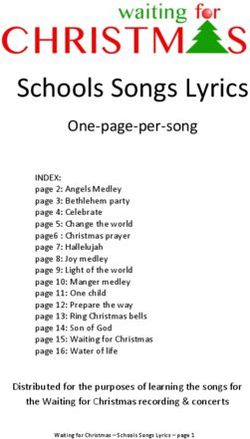DAB/FM Digital Radio AKDB605 Instruction Manual - AFTER SALES SUPPORT - Akai
←
→
Page content transcription
If your browser does not render page correctly, please read the page content below
Welcome
Congratulations on choosing to buy an AKAI product.
All products brought to you by AKAI are manufactured to the highest standards
of performance and safety and, as part of our philosophy of customer service and
satisfaction, are backed by our comprehensive 1 Year Warranty.
We hope you will enjoy using your purchase for many years to come.
2Contents
General Safety Instructions 4
Parts List 5
Getting Started 6
Using the Radio 7
Product Care 13
Troubleshooting 14
Technical Specifications 15
3General Safety Instructions
Read this manual thoroughly before first use and keep it in a safe place for future reference,
along with the warranty card, purchase receipt and carton. The safety precautions enclosed
herein reduce the risk of fire, electric shock and injury when correctly adhered to. Follow all
instructions and take notice of all warnings to reduce the risk of fire or electric shock.
• For household and indoor use only.
• Place the appliance on a flat, stable surface with adequate ventilation and away from other
sources of heat. Minimum distances around the appliance for adequate ventilation is 5cm.
Do not cover or restrict ventilation openings.
• Fully unwind the cable before plugging in and ensure the cable is positioned away from
areas where it is likely to get damaged or cause a trip hazard.
• Do not operate the appliance if damaged or after is malfunctions. In the event supply
cord is damaged, it must only be replaced by a qualified service engineer, with a suitable
approved part.
• Do not pull on cable to disconnect from mains supply.
• Keep appliance, cable and plug dry and away from areas where it is likely to get splashed.
• Avoid using in hot, humid environments.
• Do not place items with naked flames or containers with liquids on this appliance.
• Switch off and unplug when not in use and before cleaning or servicing the appliance.
Servicing of this appliance must only be carried out by a qualified electrician.
• Always ensure the mains plug is ready to be unplugged - Do not use with "lockable"
sockets or permanently wire to mains.
• The appliance is not intended for use by persons (including children) with reduced
physical, sensory or mental capabilities, or lack of experience and knowledge, unless
they have been given supervision of instruction concerning the use of the appliance by a
person responsible for their safety.
• Young children should be supervised to ensure that they do not play with the appliance.
4Parts Lists
1 2 3 4 5
6 7 8 9 10
11
12
13 14
FRONT REAR
1. ON/OFF button 12. Battery Compartment
2. DAB/FM button 13. DC in
3. INFO/MENU Button 14. Headphone Jack
4. Back Button
5. Station Button
6-10. Preset Buttons
11. Volume/Enter
5Getting Started
Mains Operation
Fit the AC power cord into the back of the unit and plug into the household socket
press the power button to switch on.
16:02 Digital Radio
BBC World Service
B B C News
WORLD London UK
Standby
SERVICE
Off Off
Note: Standby mode only available
when radio powered by adapter.
Battery Operation
Fit 4 x AA batteries into the battery compartment and press the power button
to switch on.
Digital Radio
BBC World Service
B B C News
WORLD London UK
SERVICE
Insert 4 x AA size batteries
(Not included)
6Using the Radio
1. Modes
Press the MODE button to switch between DAB and FM.
DAB
FM
2. Volume Control
Volume 16:02
8
3. Changing Station (DAB)
Digital Radio Station List 16:02 Digital Radio
Life D 11 M Finance D BBC World Service
Metro Life 12 M Music D B B C News
DAB Digital 13 M Life D
31 RTHK PTC
WORLD London UK
SERVICE
32 CNR HK
33 RTHK Radio 3
34 RTHK BBC(WS)
DAB Mode
4. Changing Station (FM) Auto Scan to next station
FM FM FM
92.65MHz 92.65MHz 95.05MHz
[No Radio Text] Tune Behaviour Tune Behaviour
FM Mode
7Using the Radio (Cont.)
5. Menu (DAB)
DRC 16:02
Hi
Low
Off
Digital Radio 16:02
Station List >
Full Scan
Manual Tune
Prune Invalid
DRC >
System Settings > System Settings 16:02
Sleep
Alarm
Time/Date
Backlight
Language
Hold for 2 sec Factory Reset
Software Version
6. Info (DAB)
DLS PTY Ensemble Channel number/frequency
Digital Radio Digital Radio Digital Radio Digital Radio
BBC World Service BBC World Service BBC World Service BBC World Service
B B C PARIS - Min.8 C B B C [No PTY] B B C DAB+Hong B B C 11C
WORLD Max. 14 C WORLD WORLD Kong WORLD 220.352MHz
SERVICE FINE SERVICE SERVICE SERVICE
Digital Radio Digital Radio Digital Radio
BBC World Service BBC World Service BBC World Service
B B C Signal error: 12 B B C 64kps / DAB + B B C 26-10-2016
WORLD Strength: WORLD WORLD Wednesday
SERVICE SERVICE SERVICE
Signal error rate/strength Bit rate Date/Time
7. Info (FM)
Radio Text Program Type Frequency
FM FM FM
M INFO M INFO M INFO
Metro Info, Information 101.60MHz
Offical
Information and
Music
FM FM
M INFO M INFO
28-10-2016 Stereo
Friday
Date Mono/ Stereo
8. Storing Stations
Digital Radio
BBC World Service 16:02
B B C News
WORLD London UK
SERVICE
Preset 1 Saved
1
Select the station Hold for 2 sec
you wish to preset
8Using the Radio (Cont.)
9. Recall Presets
Digital Radio
Digital Radio BBC World Service
Life D B B C News
Metro Life WORLD London UK
DAB Digital SERVICE
1
11. Slide Show
Digital Radio
BBC World Service
News
B B C B B C
B B C
WORLD London UK WORLD WORLD
SERVICE
SERVICE
News - London UK
SERVICE
12. Sleep
Digital Radio 16:02 System Settings 16:02
Station List > Sleep
Full Scan Alarm
Manual Tune Time/Date
Prune Invalid Backlight
DRC > Language
System Settings > Factory Reset
Software Version
Hold for 2 sec
Set Sleep Timer 16:02 Set Sleep Timer 16:02 Set Sleep Timer 16:02
Sleep Timer Off 15 minutes 30 minutes
Set Sleep Timer 16:02 Set Sleep Timer 16:02 Set Sleep Timer 16:02 Set Sleep Timer 16:02
45 minutes 60 minutes 90 minutes 15 minutes
15
9Using the Radio (Cont.)
13. Alarm
Digital Radio 16:02 System Settings 16:02
Station List > Sleep
Full Scan Alarm
Manual Tune Time/Date
Prune Invalid Backlight
DRC > Language
System Settings > Factory Reset
Software Version
Hold for 2 sec
Alarm 16:02 Alarm 1 info. 16:02 Frequency 16:02 Time/Date 16:02 Source 16:02 Duration 16:02 Volume 16:02
Alarm 1 Alarm Off Daily Buzzer 15
Alarm 2 Frequency Once Digital Radio 30
Date/ Time Source Weekends FM 45 8
Source Weekdays
24 - 10 - 2016 60
Duration 90
Volume 16 : 02 120
Alarm 1 info. 16:02
Alarm On
Frequency
Date/ Time Source
Source
Duration
Volume
Digital Radio
BBC World Service
B B C News
WORLD London UK
SERVICE
14. Time and Date
Digital Radio 16:02 System Settings 16:02
Station List > Sleep
Full Scan Alarm
Manual Tune Time/Date
Prune Invalid Backlight
DRC > Language
System Settings > Factory Reset
Software Version
Hold for 2 sec
Time/ Date 16:02 Set Time/Date 16:02 Auto Update 16:02 Set 12/24 hour 16:02 Set Date Format 16:02
Set Time/ Date from Any 12 hour DD-MM-YYYY
Auto Update from Digital Radio 24 hour MM-DD-YYYY
Set 12/ 24 hour from FM
Set Date Format
24 - 10 - 2016 No Update
16 : 02
16:02
Time Saved
10Using the Radio (Cont.)
15. Backlight
Digital Radio 16:02 System Settings 16:02
Station List > Sleep
Full Scan Alarm
Manual Tune Time/Date
Prune Invalid Backlight
DRC > Language
System Settings > Factory Reset
Software Version
Hold for 2 sec
Backlight 16:02 Timeout 16:02 On Level 16:02 Dim Level 16:02
Timeout On Hi Hi
On Level 10 sec Medium Medium
Dim Level 20 sec Low Low
30 sec
45 sec
60 sec
90 sec
Timeout 16:02
20 sec
30 sec
45 sec
60 sec
90 sec
120 sec
180 sec
16. Language
System Settings 16:02
Sleep
Alarm
Time/Date
Backlight
Language
Factory Reset
Software Version
Digital Radio 16:02
Station List > Language 16:02
Full Scan English
Manual Tune Francais
Prune Invalid Deutsch
DRC > Italiano
System Settings > Suomi
Dansk
Nederlands
Language 16:02
Hold for 2 sec Dansk
Nederlands
Norsk
Svenska
Polski
Portugues
Espanol
11Using the Radio (Cont.)
17. Factory Reset
System Settings 16:02
Sleep
Alarm
Digital Radio 16:02 Time/Date
Station List > Backlight
Full Scan Language
Manual Tune Factory Reset
Prune Invalid Software Version
DRC >
System Settings >
Factory Reset 16:02
All setting will be restored
to factory default! Are you
sure?
Hold for 2 sec
Yes No
Note: Factory reset will erase all station lists,
settings previously stored
12Product Care
Care and Maintenance
Wipe external surfaces with a soft cloth. If the casing is very dirty, unplug from the
mains supply and use a damp cloth soaked in a weak solution of washing up liquid
and water. Allow to dry thoroughly before reusing.
Responsible Disposal
At the end of its working life, do not throw this appliance out with your household
rubbish. Electrical and electronic products contain substances that can have
a detrimental effect on the environment and human health if disposed of
inappropriately. Observe any local regulations regarding the disposal of electrical
consumer goods and dispose it appropriately for recycling. Contact your local
authorities for advice on recycling facilities in your area.
13Troubleshooting
Problem Possible Cause Solution
Your headphones may be
Disconnect your headphones
connected. The volume
from the unit. Adjust the
may have been set to low.
No sound volume level of the radio.
The power cord may not
Reconnect the power cord
be connected correctly/
firmly.
firmly.
Check/re-position the
Audio distortion or antenna. Move the radio to
Low signal strength.
intermittent cut-out another location. Re-scan local
(high-strength) stations only.
Visit the digital radio website
DAB+ may not be to find out if DAB+ is available
No DAB+ Signal
available in your area. in your area:
www.digitalradioplus.com.au
Error Messages
Error Message Meaning
‘Service not available’ No DAB Reception.
‘Signal error’ The DAB signal has been interrupted.
‘No DAB Station’ The listed station cannot be found.
‘No stations found’ No DAB stations are available, check aerial.
No RDS text information is available on this
‘No Radio text’
station.
‘No PTY’ No RDS programme type information is available.
“No Name’ No RDS station name is being broadcast.
14Technical Specifications
Description DAB+/FM Digital Radio
Speaker: 1 x 1W RMS
Frequency Ranges: FM: 87.5-108MHz
DAB/DAB+: 174-240MHz
LCD Display: 2.4 inches colour TFT display (w/ Black backlight)
Power Supply: DC power input: 4 x 1.5V AA-size batteries
Power adaptor: DC 6V, 1A
Dimensions (LxWxH): 220mm x 110mm x 170mm
15Warranty returns
Should you for any reason need to return this product for
a warranty claim, be sure to include all accessories
with the product.
Product does not work?
If you encounter problems with this product, or if it fails to
perform to your expectations, please contact our
After Sales Support Centre on (AU) 1300 886 649 or
(NZ) 0800 836 761 before returning it to the store for a refund.
Distributed by Tempo (Aust) Pty Ltd
PO BOX 6056 Frenchs Forest, Australia NSW 2086
Email: info@tempo.orgYou can also read