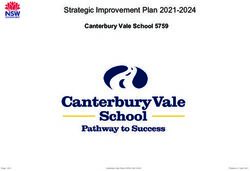Graduate School Registration Handbook Second Semester, Academic Year 2020 For Students Admitted in the Academic Year 2017 2020
←
→
Page content transcription
If your browser does not render page correctly, please read the page content below
Graduate School
Registration Handbook
Second Semester, Academic Year 2020
For Students Admitted in the Academic Year 2017 - 2020Contents
Academic Calendar of Second Semester, Academic Year 2020 1
Chart of Online Registration Process 2
Requirements for Online Registration for Course/Section 3
Regulations for Online Registration 4
Procedure for Online Registration 5 - 11
Note for Students in Plan A (both Doctoral and Master’s Programs)
who have registered for all thesis/dissertation credits 11
Procedure for Adding/Dropping 12
Procedure for Withdrawing 13
Cancellation of Registration 14
Vehicle Registration 14
Courses in Business Administration (English Program) 15 - 16
Courses in Communication Arts (International Program) 17 - 19
Tuition and Fees for Master’s Programs (2017 - 2020 Entrants) 20
Courses in Doctoral Program in Communication Arts (International Program) 21
Courses in Doctoral Program Knowledge Management and Innovation Management (KIM) 22
Tuition and Fees for Doctoral Program in KIM (2013, 2017 Entrants) 23
Methods of Payment 24 - 31-1-
Academic Calendar: Second Semester, Academic Year 2020
(Saturday Programs)
Period of Online Registration November 25 - 27, 2020
Last Day of Payment December 14, 2020
Adding/Dropping Period January 28 - 30, 2021
Classes Begin January 30, 2021
Withdrawal Period June 21 - July 3, 2021
Registration Details for 3/2020 (http://graduateschool.bu.ac.th/) April 1, 2021
Last Day of Classes July 3, 2021
Note:
- Adding/Dropping : January 28 - 30, 2021 10.00 a.m. - 4.00 p.m.
(Contact Graduate School and Records Division)
- Withdrawing : Monday - Saturday 8.30 a.m. - 5.00 p.m.
(Contact Graduate School and Records Division)-2-
Chart of Online Registration Process
Registration Details for Semester 2/2020 are available at
URL: http://graduateschool.bu.ac.th/
1. Check details of registration for 2/2020 online at URL: http://graduateschool.bu.ac.th/
2. Consult your advisor about courses to register (advisor’s endorsement is not required);
3. Choose courses and sections;
4. Begin registering online;
5. Print a confirmation slip (BU.F.018);
6. Choose a method of payment (see pages 24 - 31 for details):
6.1 By cashier check, at the Financial Department located on the Financial Department, 1st Floor,
building no. 3 at One Stop Service, City Campus and Financial Department, 1st Floor, Building A3,
Main Campus.
6.2 At a bank counter
6.3 Via ATM Banking service
6.4 Via TeleBanking service
6.5 Via Internet
6.6 Via Mobile Banking
6.7 Registration payment by credit card at the Financial Department located on the Financial
Department, 1st Floor, building no. 3 at One Stop Service, City Campus and Financial Department,
1st Floor, Building A3, Main Campus.
6.8 Tuition and fee payment by PayLite system of Citibank at the Financial Department located
on the Financial Department, 1st Floor, building no. 3 at One Stop Service, City Campus and
Financial Department, 1st Floor, Building A3, Main Campus.
(Only through payments by 6.1, 6.2, 6.7 and 6.8 will students receive a BU.F.018 slip as receipt
of payment.)
To avoid errors, always consult -your
3 – advisor prior to registration.-3-
Requirements for Online Registration for Course/Section
1. To register for courses and sections at URSA for Graduate Students,
students must obtain the internet accounts, including username (similar to the student ID
number) and password (confidential). Any actions related to online registration request must
be done by the student.
2. In order to access the network for the first time, students must use the last 8 digits of their
national ID number as password. This password can be changed later at URL:
http://ursa.bu.ac.th/graduate/ (Choose Check Modem Quota). Please note that only the new
password is eligible to access URSA for Graduate Students.
3. Students who have lost their passwords and need new ones will be charged 20 baht for
each new password issued. Payment can be made at the Financial Department located on the
1st Floor, building no. 3 at One Stop Service, City Campus and Financial Department, 1st Floor,
Building A3, Main Campus. Bring the receipt to the Computer Center to get a new password.
4. Details of registration procedures and related information will be available online at URL:
http://recordsoffice.bu.ac.th/ (Registration handbook will no longer be distributed.)
5. Ensure that the selected courses/sections are offered.
6. Ensure that the grade results of core or prerequisite courses (if any) reach the minimum
requirements of the selected courses.-4-
Regulations for Online Registration
1. The online registration takes effect immediately after the courses/sections have been chosen.
Students can print a confirmation slip or make a payment via Internet.
2. Some courses or sections may be cancelled, even after the online registration is completed.
3. Your password is confidential. Any activities via Internet is regarded as students’ responsibility.
4. Each student must process the online registration by himself/herself only.
5. Online registration must be processed during the registration period (as specified in the
Registration Handbook).-5-
Procedure for Online Registration
Bangkok University allows students to register online as follows:
1. Check registration details and regulations (available online) at URL: http://recordsoffice.bu.ac.th/
or http://graduateschool.bu.ac.th/.
2. Register online by yourself only during the scheduled period. Use the University’s computer or
your own.
3. Choose courses and sections from URSA for Graduate at Course/ Section Available or URL:
http://recordsoffice.bu.ac.th/. Please check if you are qualified to register for the chosen
courses/sections and if you have completed the prerequisite courses, if any. Students must
comply with the registration requirements and registration regulations as stipulated by the
University.
4. The preview and instructions on online registration can be seen at URSA for Graduate or URL:
http://ursa.bu.ac.th/GSRO as follows:
ทางอินเทอร์เน็ตได้จาก URSA for Graduate หรือ http://ursa.bu.ac.th/GSRO/ ดังนี้-6-
4.1 Read through the Agreement. If you agree, click “Agree”.
4.2 Choose the academic year/semester, then type student ID and password.
Remark: You have already registered and made payment. Any other transactions could be done
during adding-dropping period.-7-
4.3 If the data input is correct, the screen will display your student record (e.g. name, major,
curriculum and GPA).
1
3
2
1. Paid Course
2. Reserved Course
3. Specify course number section
Remark: The course reserved would be kept only 15 minutes, otherwise all will be lost-8-
4.4 Choose courses/sections you wish to take and then click “Add”. Changes can be made to
the chosen courses/sections by clicking “Delete”.
4.5 The screen will display all courses chosen.-9- 4.6 Type your password again to confirm your choices. 4.7 The screen will display the registration report.
- 10 - 4.8 Print the registration report (BU.F.018) and make the payment on the scheduled dates.
- 11 -
5. The registration will not be complete unless payment is made within the scheduled period.
Late payment means the cancellation of the registered courses. Students then need to do the
registration again during Adding/Dropping period by filling the Add/Drop form (RGS 103)
at the Graduate School (the previous registration report has to be attached).
For more information on registration, please contact:
- the Graduate School Office (for details on courses available) at 0-2407-3888 Ext.1508, 1509,
1611, 1627
- the Records Division (for registration procedures) at 02-407-3888 Ext. 1551
- the Financial Department (for payment details) at 02-407-3888 Ext. 1920, 2929, 2922, 2923
Note for Students in Plan A (both Doctoral and Master’s Programs)
who have registered for all thesis/dissertation credits
Students in Plan A (both Doctoral and Master’s Programs) who have registered for all
thesis/dissertation credits but have not completed their thesis/dissertation are required to
request for a Leave of Absence to maintain their student status. Submit the request form (RGS 904)
during adding/ dropping period together with a payment for 1 credit of the thesis/dissertation (7,000
baht for Doctoral Programs and 4,000 baht for Master’s Programs). The payment can be made with
a cashier check payable to Bangkok University.- 12 -
Procedure for Adding/Dropping
1. Pick up the Add/Drop form (RGS103) at the Graduate School.
2. Fill in the form for the courses/sections of your choice. (You can use one form for both adding
and dropping courses.) Submit your Add/Drop form (RGS 103) to the Records Division on the
Specified dates and get the registration report (BU.F.018)
3. After receiving the registration report (BU.F.018):
3.1 Dropping: The dropping of course(s) is effective immediately. However, the 40 % refund
the student is entitled to receive will be kept in record as part of the student’s tuition fee for
the following semester. After receiving the registration report (BU.F.018), students have to take
BU.F.018 form to the Financial Department for the official signature.
3.2 Adding: The adding of course(s) will not be complete unless the following is done:
3.2.1 Taking the BU.F.018 slip to the Financial Department for an official signature.
3.2.2 Making a payment during the specified period; otherwise, the courses added will be
cancelled.
(If you wish to file an Add/Drop request on the same day the payment for the
registration of courses is made, take the receipt/payment slip to the Financial
Department to record the payment.)
3.3 Adding/Dropping on one request:
Upon receiving the registration report (BU.F.018), additional payment, if any, should
be made within the specified period. Otherwise, courses added will be cancelled, but the
dropping of course(s) is immediately effective.- 13 -
Withdrawing Procedures
(Day & Evening Programs)
1. Pick up the withdrawal form (RGS102) at the Graduate School.
2. Fill in the form for the courses/sections you wish to withdraw. See your advisor for advice.
The Dean’s approval is needed if students need to withdraw from all courses.
3. Submit your withdrawal form (RGS102) to the Records Division within the period specified.
Once the form is submitted, the Records Division will withdraw the requested course. The letter
grade “W” will be recorded on the student’s transcript.
Withdrawing Procedures
(Module System)
1. Students who wish to withdraw from the enrolled courses must contact the Records Division in
person on the LAST WEEK OF CLASSES, (Tuesday-Feiday: 8.30 a.m. – 5.00 p.m.). The letter grade
“W” will be recorded on the student’s transcript.
2. Pick-up the withdrawal form (RGS 102) at the Graduate School, fill in courses/sections to be
withdrawn, and submit the RGS102 form to the Records Division.- 14 -
Cancellation of Registration
The registration will be cancelled if:
1. Students do not follow the registration procedure;
2. The numbers of credits registered are:
2.1 either less than 6 credits or over 15 credits in a regular semester;
2.2 over 6 credits in a summer session;
3. Students do not pass a prerequisite course.
Note:
Students with a cumulative GPA lower than 3.25 but not lower than 3.00 who wish to
enroll 15 credits in the First /Second Semester must seek an approval from the Dean
of the Graduate School .
Registration after the specified period is not allowed.
Those who fail to proceed the registration within the specified period must file a
request for academic leave to the Records Office within 30 days after the semester has
started (except summer session). Otherwise, their student status will be terminated.
Vehicle Registration
Students who want to park their vehicles in the University’s parking areas are required
to submit a request for registration of their vehicles at:
Student Services and Welfare Division (One Stop Service) Main Campus,
Building A6, Floor 1
Monday - Friday: 8.30 a.m. - 5.00 p.m.
Student Services and Welfare Division (One Stop Service) City Campus,
Building 3, Floor 1
Monday - Friday: 8.30 a.m. - 5.00 p.m..- 15 -
Second Semester 2020
MBA – English Program
First Year (2020 Entrants) (Section 7211)
Core Courses
TBA 612 Financial Management Section 7211
TBA 614 Marketing Management Section 7211
EBA 615 Operations Management Section 7211
BA 717 International Business Section 7211
Plan B
BA 715 Independent Study Section 7211
Remarks : Students who registered for Independent Study course are requested to submit
Independent Study Form to the Graduate School not within one week after
registration.
Plan A
Thesis
BA 700 MBA Thesis 1 credit Section 7001
BA 700 MBA Thesis 2 credits Section 7002
BA 700 MBA Thesis 3 credits Section 7003
BA 700 MBA Thesis 4 credits Section 7004
BA 700 MBA Thesis 5 credits Section 7005
BA 700 MBA Thesis 6 credits Section 7006
BA 700 MBA Thesis 7 credits Section 7007
BA 700 MBA Thesis 8 credits Section 7008
BA 700 MBA Thesis 9 credits Section 7009
BA 700 MBA Thesis 10 credits Section 7010
BA 700 MBA Thesis 11 credits Section 7011
BA 700 MBA Thesis 12 credits Section 7012
Remarks : Students will be allowed to register for thesis credits only after the completion of at
least one semester with no less than fifteen hours of graduate credits, and a minimum
accumulative G.P.A. of 3.00 (3 or 12 credits for initial thesis registration, 1 – 9 credits
left for the following semester)..- 16 -
(2013 – 2019 Entrants)
Plan B Independent Study
BA 715 Independent Study Section 7211 Group 1
BA 715 Independent Study Section 7212 Group 2
Remarks : Students who registered for Independent Study course are requested to submit
Independent Study Form to the Graduate School not within one week after
registration.
Plan A
Thesis
BA 700 MBA Thesis 1 credit Section 7001
BA 700 MBA Thesis 2 credits Section 7002
BA 700 MBA Thesis 3 credits Section 7003
BA 700 MBA Thesis 4 credits Section 7004
BA 700 MBA Thesis 5 credits Section 7005
BA 700 MBA Thesis 6 credits Section 7006
BA 700 MBA Thesis 7 credits Section 7007
BA 700 MBA Thesis 8 credits Section 7008
BA 700 MBA Thesis 9 credits Section 7009
BA 700 MBA Thesis 10 credits Section 7010
BA 700 MBA Thesis 11 credits Section 7011
BA 700 MBA Thesis 12 credits Section 7012
Remarks : Students will be allowed to register for thesis credits only after the completion of at
least one semester with no less than fifteen hours of graduate credits, and a minimum
accumulative G.P.A. of 3.00 (3 or 12 credits for initial thesis registration, 1 – 9 credits
left for the following semester)..- 17 -
Second Semester 2020
M.Com.Arts – International Program
First Year (2020 Entrants)
Core Course
ICA 673 Intercultural Communication Strategy Section 7311
Professional Core Courses
ICA 677 Global Digital Media and Innovation Management Section 7311
ICA 678 Public Issues in the Asia Section 7311
ICA 679 Global Brand Communications Strategy Section 7311
Elective Courses
ICA 681 International Advertising Campaign Planning Section 7311
ICA 682 Creative Interdisciplinary Project Section 7311
(2017 – 2019 Entrants)
Plan B
ICA 701 Independent Study Section 7316
Remarks : Students who registered for Independent Study course are requested to submit
Independent Study Form to the Graduate School not within one week after
registration..- 18 -
Plan A
Thesis
ICA 700 M.Com.Arts Thesis 1 credit Section 7001
ICA 700 M.Com.Arts Thesis 2 credits Section 7002
ICA 700 M.Com.Arts Thesis 3 credits Section 7003
ICA 700 M.Com.Arts Thesis 4 credits Section 7004
ICA 700 M.Com.Arts Thesis 5 credits Section 7005
ICA 700 M.Com.Arts Thesis 6 credits Section 7006
ICA 700 M.Com.Arts Thesis 7 credits Section 7007
ICA 700 M.Com.Arts Thesis 8 credits Section 7008
ICA 700 M.Com.Arts Thesis 9 credits Section 7009
ICA 700 M.Com.Arts Thesis 10 credits Section 7010
ICA 700 M.Com.Arts Thesis 11 credits Section 7011
ICA 700 M.Com.Arts Thesis 12 credits Section 7012
Remarks : Students will be allowed to register for thesis credits only after the completion of at least
one semester with no less than fifteen hours of graduate credits, and a minimum
accumulative G.P.A. of 3.00 (3 or 12 credits for initial thesis registration, 1 – 9 credits left
for the following semester).
(2013 - 2016 Entrants)
Plan B Independent Study
ICA 701 Independent Study Section 7311
Remarks : Students who registered for Independent Study course are requested to submit
Independent Study Form to the Graduate School not within one week after registration..- 19 -
Plan A
Thesis
ICA 700 M.Com.Arts Thesis 1 credit Section 7001
ICA 700 M.Com.Arts Thesis 2 credits Section 7002
ICA 700 M.Com.Arts Thesis 3 credits Section 7003
ICA 700 M.Com.Arts Thesis 4 credits Section 7004
ICA 700 M.Com.Arts Thesis 5 credits Section 7005
ICA 700 M.Com.Arts Thesis 6 credits Section 7006
ICA 700 M.Com.Arts Thesis 7 credits Section 7007
ICA 700 M.Com.Arts Thesis 8 credits Section 7008
ICA 700 M.Com.Arts Thesis 9 credits Section 7009
ICA 700 M.Com.Arts Thesis 10 credits Section 7010
ICA 700 M.Com.Arts Thesis 11 credits Section 7011
ICA 700 M.Com.Arts Thesis 12 credits Section 7012
Remarks : Students will be allowed to register for thesis credits only after the completion of at least
one semester with no less than fifteen hours of graduate credits, and a minimum
accumulative G.P.A. of 3.00 (3 or 12 credits for initial thesis registration, 1 – 9 credits left
for the following semester)..- 20 -
Tuition and Fee 2/2020
MBA(EP) & M.Com.Arts (IP)
(2017-2020 Entrants)
Year of Entrants 2017 2018 2019 2020
1 Tuition & Fees
Tuition (baht/ credit) 3,500 3,500 3,500 3,500
Thesis (baht/ credit) 4,000 4,000 4,000 4,000
2 Educational Fees (MBA, MBA-SMEs) (baht/ semester) 10,500 15,000 15,000 15,000
Educational Fees 10,500 13,800 13,800 13,800
3 Students who did not register in semester 1/2020 are required to pay for the following fees
Accident Insurance (Effective date starts from Nov. 25, 2020 or the registered date and ends
on Dec. 31,2021) 400 -
Total (MBA, MBA-SMEs) 10,500 15,000 15,400 15,000
Total 10,500 13,800 14,200 13,800
4 Text Books (baht/ semester) 3,800 - - -
Text Books (MBA) (baht/ semester) 4,500 - - -
5 Honorarium for Independent Study Committee baht (per course) 2,500 2,500 2,500 2,500
6 Plagiarism Check Fee - - 5,000 5,000
(A one-time fee to be paid when enrolling in Independent study or Dissertation Course)
PAYMENT Year of Entrants 2017 2018 2019 2020
- Master of Engineering (Electrical and Computer Engineering ) - - 64,000 64,000
- Master of Engineering (Electrical and Computer Engineering ) Intake 2/62 - - 64,000 -
- Master in Business Innovation (MBI) - - - 75,000
Laboratory fee
AD 604 Advertising Creativity and Production baht (per course) 1,000
CA 593 Production for Strategic Communication baht (per course) 1,000
CA 595 Corporate Print and Online Publication baht (per course) 1,000
CE 405 Computer Application baht (per course) 1,000
PR 604 Public Relations Creativity and Production baht (per course) 1,000
ITM 401 Computer Programming I baht (per course) 1,000
ITM 401 Computer Programming II baht (per course) 1,000
PL 143 Computer Aided Design baht (per course) 1,000
Remarks : Students admitted before 2019 who desire to take the accident insurance must contact the
Center for Student Records & Services..- 21 -
Second Semester 2020
Ph.D. in Communication
(International Program)
(2017 Entrants) (Section 9311)
Dissertation
CA 990 Dissertation 1 credit Section 9001
CA 990 Dissertation 2 credits Section 9002
CA 990 Dissertation 3 credits Section 9003
CA 990 Dissertation 4 credits Section 9004
CA 990 Dissertation 5 credits Section 9005
CA 990 Dissertation 6 credits Section 9006
CA 990 Dissertation 7 credits Section 9007
CA 990 Dissertation 8 credits Section 9008
CA 990 Dissertation 9 credits Section 9009
CA 990 Dissertation 10 credits Section 9010
CA 990 Dissertation 11 credits Section 9011
CA 990 Dissertation 12 credits Section 9012.- 22 -
Second Semester 2020
Ph.D. Program in Knowledge Management
and Innovation Management (KIM)
(International Program)
Second Year (2019 Entrants)
Dissertation
KIM 802 Dissertation 2 12 credits Section 9012
Third Year (2018 Entrants)
Dissertation
KIM 902 Dissertation 5 6 credits Section 9006.- 23 -
Tuition and Fee 2/2020
Doctoral Program
Ph.D.in communication (2013,2017 Entrants)
Year of Entrants Communication
2013 2017
1. Tuition & Fees
Tuition baht per credit 7,000 10,000
Dissertation baht per credit 7,000 10,000
2. Educational Fees 16,900 16,900
3. Other fees
Course materials (baht/ semester) - 1,500
Total 16,900 18,400
Remarks:-
1. Students admitted before 2017 who desire to take the accident insurance must contact
the Center for Student Records & Services.
Tuition and Fee 2/2020
Doctoral Program
Ph.D. in Knowledge Management and Innovation Management (2017-2020 Entrants)
Ph.D. of Engineering (Electrical and Computer Engineering ) (2017-2020 Entrants)
PAYMENT Year of Entrants 2017 2018 2019 2020
Ph.D.(KIM) - 120,000 120,000 250,000
Ph.D. of Engineering - 45,000 64,000 64,000- 24 -
Payment for Registration
Bangkok University offers different methods of payment for tuition and fees as follows:
1. Counter Payment (cash only) at any branch of Bangkok Bank,
Kasikorn Bank, Siam Commercial Bank, Thai Military Bank, Bank of Ayudhya,
United Overseas Bank (Thai), Please bring confirmation slip (BU.F.018) part 1 and part 2 to the
bank when making the payment. The students are not obliged to pay any fee (The University
will be responsible for the bank’s fees).
2. ATM Banking Payment
2.1 Bangkok Bank (Service is available from 6 a.m. to 9 p.m.)
- Select “Payment”
- Educational Institution “Bangkok University”
- Enter Customer No. (Ref. #1) xxxxxxxxxx (10-digit student ID no.)
- Enter Reference No. (Ref. #2) xxxxxxxxx (9-digit reference no.).
- Amount of money
- Confirm payment
2.2 Kasikorn Bank (Service is available from 6 a.m. to 9 p.m.)
- Select “Payment”.
- Enter Bangkok University code “32704”.
- Enter Customer No. (Ref.1) xxxxxxxxxx (10-digit student ID no.)
- Enter Bill No. (Ref.2) xxxxxxxxx (9-digit reference no.) and add “0” (1-digit) at the end)
- Amount of money
- Confirm payment- 25 -
2.3 Siam Commercial Bank (Service is available from 6 a.m. to 9 p.m.).
- Select “Products & Services Payment”.
- Enter Bangkok University account no. “0353014766”.
- Enter Customer No. (Ref. 1) xxxxxxxxxx (10-digit student ID no.)
- Enter Reference No. (Ref. 2) xxxxxxxxx (9-digit reference no.).
- Amount of money
- Confirm payment
2.4 Thai Military Bank (Service is available from 6 a.m. to 9 p.m.).
- Select “Products & Services Payment”.
- Select “Others”
- Select “Admission”
- Educational Institution “Bangkok University Raugsit” Code “0210”
- Enter Customer No. (Ref. 1) xxxxxxxxxx (10-digit student ID no.)
- Enter Reference No. (Ref. 2) xxxxxxxxx (9-digit reference no.).
- Amount of money
- Confirm payment
2.5 Bank of Ayudhya (Service is available from 6 a.m. to 9 p.m.).
- Select “Products & Services Payment”.
- Select “Others”
- Educational Institution “Comp Code 51081”
- Enter Customer No. (Ref. 1) xxxxxxxxxx (10-digit student ID no.)
- Enter Reference No. (Ref. 2) xxxxxxxxx (9-digit reference no.).
- Amount of money
- Confirm payment- 26 -
3. Internet Banking Payment (Printer is recommended in order to print out the proof of payment)
Students must have a bank account and apply for the internet banking service (Bualuang i-
banking, K-Cyber Banking, SCB Easy Net, TMB Internet Banking or UOB Cyber Banking) with the bank
in advance.
3.1 Bangkok Bank (Service is available from 6 a.m. to 9 p.m.)
- Go to www.bangkokbank.com/ibanking.
- Select “Bill Payment” and enter Bangkok University
- Enter Customer No. (Ref. #1) xxxxxxxxxx (10-digit student ID no.)
- Enter Reference No. (Ref. #2) xxxxxxxxx (9-digit reference no.).
- Amount of money
- Confirm payment
3.2 Kasikorn Bank (Service is available from 6 a.m. to 9 p.m.)
Users must have a saving or current of this bank and open service K-Cyber Banking
- Go to www.kasikornbank.com.
- Enter Bangkok University code “32704”.
- Enter Customer No. (Ref.1) xxxxxxxxxx (10-digit student ID no.)
- Enter Bill No. (Ref.2) xxxxxxxxx (9-digit reference no.).and add “0” (1-digit) at the end)
- Amount of money
- Confirm payment- 27 -
3.3 Siam Commercial Bank (Service is available from 6 a.m. to 9 p.m.)
- Go to www.SCBEASY.com.
- Enter Bangkok University account no. “0353014766”.
- Enter Customer No. (Ref. 1) xxxxxxxxxx (10-digit student ID no.)
- Enter Reference No. (Ref. 2) xxxxxxxxx (9-digit reference no.).
- Amount of money
- Confirm payment
3.4 Thai Military Bank (Service is available from 6 a.m. to 9 p.m.)
- Go to www.tmbdirect.com.
- Select “Services Payment”.
- Select “Products & Services”.
- Educational Institution “Bangkok University Raugsit” Code “0210”
- Amount of money
- Enter Customer No. (Ref. 1) xxxxxxxxxx (10-digit student ID no.)
- Enter Reference No. (Ref. 2) xxxxxxxxx (9-digit reference no.).
- Confirm payment
3.5 United Overseas Bank (Thai) (Service is available from 6 a.m. to 9 p.m.)
- Go to www.UOB.co.th.
- Enter Customer No. (Ref. 1) xxxxxxxxxx (10-digit student ID no.)
- Enter Reference No. (Ref. 2) xxxxxxxxx (9-digit reference no.).
- Amount of money
- Confirm payment- 28 -
4. Mobile Application (Printer is recommended in order to print out the proof of payment)
Students must have a bank account and apply for the Mobile Application service (Bualuang
m-banking, KMA-Krungsri Mobile, SCB Easy, TMB Touch or K-PLUS) with the bank in advance.
4.1 Mobile Bualuang – m-Banking (Service is available from 6 a.m. to 9 p.m.)
- Select “Pay Bill”
- Search Enter “Bangkok University”
- Enter Customer No. (Ref. #1) xxxxxxxxxx (10-digit student ID no.)
- Enter Reference No. (Ref. #2) xxxxxxxxx (9-digit reference no.).
- Amount of money
- Confirm payment
4.2 KMA-Krungsri Mobile (Service is available from 6 a.m. to 9 p.m.).
- Select “Pay Bill”
- Enter Bangkok University “Comp Code 51081”
- Enter Customer No. (Ref. 1) xxxxxxxxxx (10-digit student ID no.)
- Enter Reference No. (Ref. 2) xxxxxxxxx (9-digit reference no.).
- Amount of money
- Confirm payment
4.3 SCB Easy (Service is available from 6 a.m. to 9 p.m.)
- Select “Bill Payment”
- Enter Bangkok University account no. “0353014766”.
- Enter Customer No. (Ref. 1) xxxxxxxxxx (10-digit student ID no.)
- Enter Reference No. (Ref. 2) xxxxxxxxx (9-digit reference no.).
- Amount of money
- Confirm payment- 29 -
4.4 TMB Touch (Service is available from 6 a.m. to 9 p.m.)
- Select “Bill Payment”
- Educational Institution “Bangkok University Raugsit” Code “0210”
- Amount of money
- Enter Ref. 1 xxxxxxxxxx (10-digit student ID no.)
- Enter Ref. 2 xxxxxxxxx (9-digit reference no.).
- Confirm payment
4.5 K-PLUS (Service is available from 6 a.m. to 9 p.m.)
- Select “Payment”
- Enter Bangkok University code “32704”.
- Enter Customer No. (Ref.1) xxxxxxxxxx (10-digit student ID no.)
- Enter Bill No. (Ref.2) xxxxxxxxx (9-digit reference no.). and add“0” (1-digit) at the end)
- Amount of money
- Confirm payment
5. Credit Card Payment
The Financial Affairs Office welcomes registration payment made by
Bangkok Bank’s credit card or any Visa or Master credit cards. The service is available at the
Financial Department, 1st Floor, building no. 3 at One Stop Service, City Campus and Financial
Department, 1st Floor, Building A3, Rangsit Campus
Please note that additional fees will be charged for the payment made by credit card. For
further information, please contact the Financial Department, City Campus.- 30 -
6. SCB Credit Card (Dee Jung) Payment
The Financial Affairs office offers an additional channel for tuition and fees payment by
installments for the students. The payment can now be made monthly in installments through Dee
Jung system of SCB Credit Card (a selection of 3, 4, 6, or 10 months installments) with the interest
rate of 0.50% per month. The service is available at the Financial Department, 1st Floor, building no.
3 at One Stop Service, City Campus and Financial Department, 1st Floor, Building A3, Rangsit
Campus
7. Bangkok Bank Credit Card (Be Smart) Payment
The Financial Affairs office offers an additional channel for tuition and fees payment by
installments for the students. The payment can now be made monthly in installments through Be
Smart system of Bangkok Bank Credit Card (a selection of 4 to 10 months installments) with the
interest rate of 0.69% per month. The service is available at the Financial Department, 1st Floor,
building no. 3 at One Stop Service, City Campus and Financial Department, 1st Floor, Building A3,
Rangsit Campus
8. UOB Credit Card (UOB I Plan) Payment
The Financial Affairs office offers an additional channel for tuition and fees payment by
installments for the students. The payment can now be made monthly in installments through
UOB I Plan system of UOB Credit Card (a selection of 3 months installments) with the interest rate of
0% per month. The service is available at the Financial Department, 1st Floor, building no. 3 at One
Stop Service, City Campus and Financial Department, 1st Floor, Building A3, Rangsit Campus- 31 -
Notes:
- The registration payment to the University must be made in full amount, no installments .
- Payment must be made within the date specified in the registration slip (BU.F.018), otherwise
the registration for the semester will be invalid and the student subject to an academic
leave. In that case, he/she must report to the Records Office (or Graduate School for
graduate students) by the date specified in the registration handbook. Failure to do so will
result in termination of student status unless he/she brings the expired registration slip to
the Records Office (or Graduate School for graduate students) during Adding/Dropping period
to redo the registration.
- Once the payment of tuitions and fees has been made, the University reserves the right not
to refund such payment in any circumstance.
- The University held no responsibility for any problems or damages to the registration due to
the student’s failure to complete the payment process.You can also read