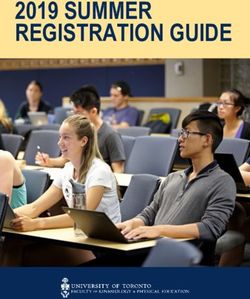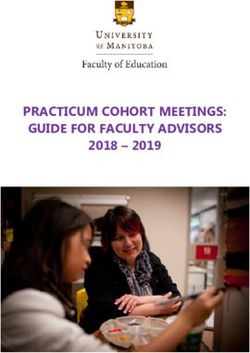Deliver Your Courses Design, Build and - Center for Teaching and Learning - Thomas Jefferson University
←
→
Page content transcription
If your browser does not render page correctly, please read the page content below
A Guide to Academic Technologies
available at Thomas Jefferson University
Design, Build and
Deliver Your Courses
Support for
individual
lectures, courses,
and professional
presentations.
Need help getting started? Just ask CTL
Center for Teaching and LearningContents
Introduction
1. Design/Plan Your Course or Presentation
1.1 Instructional Design
1.2 Order Your Materials
1.3 Graphics, Photography & Video Services
2. Build Your Course or Presentation
2.1 Learning Management System
2.2 Assessment for Traditional, Blended & Online Courses
2.3 Plan Ahead to Record Your Course:
Classroom Lecture Archiving System (CLAS)
2.4 iCE Platform & App for Faculty
3. Deliver Your Course or Presentation
3.1 Teaching Support Services: You are Never Alone
3.2 Computer Classrooms on Campus
3.3 Distance Learning: Videoteleconferencing,
Streaming & Virtual Classrooms
3.4 iCE Platform & App for StudentsIntroduction The technologies which may be employed today for teaching are both exciting and daunting. We have written this booklet to assist Jefferson faculty in understanding those available at the University and the related support services. Although you will also find this information on our website: jefferson.edu/ctl, we felt it might be useful to have a print copy at your desk. Please know that CTL staff members are available to consult with you at any point in course development or delivery, including problem resolution. To facilitate that, we’ve included phone numbers and email addresses for the appropriate consultants. Please don’t hesitate to contact any of us. Anthony J. Frisby Director, Center for Teaching and Learning and the Scott Memorial Library
1. Design/Plan Your Course or Presentation
1.1 Instructional Design
Whether you are preparing your first lecture or redesigning a traditional course
you’ve taught for years into a distance learning format, working with one of
Jefferson’s instructional designers will help. Your instructional designer will work
with you to define the audience and desired outcomes, create an engaging,
learner-centered interaction with your content, and an appropriate assessment
activity to document the outcome.
Options available to you include use of an audience response system (Turning Point),
online testing, support for use of mobile technologies (e.g., iPads) by students,
and more.
Jefferson’s instructional design services are covered for all credit courses at the
University.
Contact:
Kathleen Day
Instructional Design Specialist
215-503-4991
Kathleen.Day@jefferson.edu
Resident Resources: Cardiovascular Medicine was a case-based instructional application
developed to help primary care residents prepare for their licensing exam.1.2 Order Your Materials
If you expect to need instructional materials for your students to use such as videos,
anatomical models, bone boxes, specialty software, or electronic reserves, contact
a collection management professional with your request. The preferred format for
journals and books is now electronic. Collection development policies apply to
books, journals and non-print media.
An access-restricted streaming DVD server for online videos. Whenever possible,
Scott Library will negotiate for user licensing that gives your students the greatest
flexibility for access.
If you need copyright clearance for certain materials, the library will obtain quotes
from the Copyright Clearance Center.
Over 100 models, mannequins and bone boxes are available at Scott Memorial Library.
Contact for journals, books and copyright clearance:
Diana Ryan,
Director, Collection Management
215-503-2829
Diana.Ryan@jefferson.edu
Contact for non-print media:
Rod MacNeil
Director, Library Operations
215-503-2827
Roderick.MacNeil@jefferson.edu1.3 Graphics, Photography & Video Services When you require professional-quality illustrations or photographs for presentations or publications, specialists are available to meet your need. Schedule our staff photographer to visit your site, or order medical illustrations or publication design services from our graphic artists. In-house printing of posters for display at professional meetings is surprisingly affordable. If you want to document a special presentation or procedure with video recording, a full-service video production unit is at your service, from script planning to digital editing. All work complies with University branding standards. Contact: Pejman Makarechi Director, Biomedical Communications 215-503-7841 Pejman.Makarechi@jefferson.edu
2. Build Your Course with Blackboard LMS 2.1 Learning Management System A Learning Management System (or LMS) is a software package that allows instructors to interact with students and put their courses on the web without having to be experts in coding or web development. Students get "anytime, anywhere" access to learning content and administration. Jefferson uses Blackboard software as its web-based LMS. Blackboard automates student registration, the delivery and tracking of e-learning courses and content, and testing. You can post your handouts and presentations, conduct quizzes, calculate student grades and post them online. All credit-granting courses are automatically synched with data from the University’s student record system (Banner). Blackboard is very easy to use and you can find a range of support materials, from “getting started” tips and easy-to-follow video demonstrations, to more advanced functions, on the CTL website. Personal support is available to all faculty teaching at Jefferson. Supplemental modules in addition to basic Blackboard software are available for all courses: • Respondus (for creating assessments and surveys) • SafeAssign (to help identify potential plagiarism) • Blogs (often used for student journals and reflection) • Wikis (used for individual or group assignments) • Podcasting (for your audio recordings) • Automatic synchronization with the Classroom Lecture Archive System Blackboard self-help is available at http://www.jefferson.edu/university/teaching- learning/learning-technologies-support/blackboard.html Contact: Kathleen Day Instructional Design Specialist 215-503-4991 Kathleen.Day@jefferson.edu
2.2 Assessment for Traditional, Blended & Online Courses Assessment is more than just a grade at the end of your course. At Jefferson, you’ll want to practice continuous assessment, to help your students succeed, and to document the learning outcomes identified for your lecture, workshop or course. Blackboard supports a variety of assessment measures: • Online testing (including multiple choice, true/false, short answer, essay, matching, and sorting, just to name a few). • Tests can be entered directly into Blackboard or by using the Respondus application (useful if your questions are already in a Word or Excel file). • An assignment drop box for written assignments. • A specialized “Safe Assign” dropbox for written assignments you want to run through the plagiarism evaluation tool. Each of these can be set up for general student access (which you can specify a begin and end time for) or as an adaptive release access which lets you require specific prior activities or scores before the student can move forward to the next activity. Blackboard workshops are offered each semester to help you take advantage of this powerful resource, or contact an instructional designer to answer your specific questions or request a consultation. Contact: Kathleen Day Instructional Design Specialist 215-503-4991 Kathleen.Day@jefferson.edu Blackboard supports many different types of assessment to match the needs of your course.
2.3 Plan Ahead to Record Your Course:
Classroom Lecture Archiving System (CLAS)
Your students will want to be able to revisit and study from your lectures. Be sure
to schedule your recordings in advance, so any necessary releases can be
obtained, and so your course can be scheduled for one of the classrooms in
which CLAS is installed.
When you opt to have your presentations recorded, they are stored in a secure
area and linked into your Blackboard course, so that only the students who have
registered for your course and section will be able to review your lectures. They’ll
continue to have 24/7 access via Blackboard while enrolled at Jefferson, so they
can refer to your materials as needed to study for licensing exams.
The archiving system will capture only your audio and your slides or computer-
based displays – no live theater! You will be able to see statistics on the use
of your recordings and review their content yourself when you are ready to plan
your next course.
Visit the CTL website, select Lecture Capture Support (under the Learning
Technologies Support menu) for the current list of classrooms served by CLAS,
scheduling instructions, frequently-asked questions, and sample release forms.
Contact:
Chris Braster
Assistant Director, Educational Technologies
215-503-3120
Christopher.Braster@jefferson.edu
CLAS navigation allows viewers to identify and choose specific segments
of the presentation for repeated viewing.2.4 iCE Platform & App for Faculty The iCE Platform & App holds potential to revolutionize the delivery of curriculum at TJU. Designed specifically for the iPad, it puts the device’s functionality and user-friendly interface to good use. The iCE Faculty Dashboard allows instructors to create and use content objects to design modules and topics to make up their courseware. They can add any number of related content assets to support their learning goals, such as recordings for the auditory learner, extra literature for students who want to delve deeper, interactive graphics, links to web pages, images, and much more. These learning resources are stored in a database and can be shared throughout the curriculum, across all programs, creating a shared student experience. Contact: Martha Ankeny Director, Learning Initiatives 215-503-3124 Martha.Ankeny@jefferson.edu Easily build modules and topics with the iCE Platform and deliver them directly to students' iPads
3. Deliver Your Course or Presentation
3.1 Teaching Support Services: You are Never Alone
Jefferson has over 100 technology-equipped teaching spaces on campus,
automated lecture capture in 40 classrooms and auditoria, Sympodium interactive
tablets for live presentation annotation, webcasting, video streaming and
videoteleconferencing – all the technology choices can be a bit challenging.
The CTL audiovisual technicians are there for you at your point of need,
supporting the new academic technologies while also providing familiar and
traditional audiovisual support services, such as laptops, video projection, and
microphones.
A menu of basic services is available to all Colleges and Schools without charge,
for all curriculum-based courses scheduled to start between 8 a.m. and 6 p.m.
Monday-Friday. Specialty services (including attendance by an audiovisual
technology specialist), special event support and non-curriculum-based activity
support are also available on a fee basis.
Contact:
Pejman Makarechi
Director, Biomedical Communications
215-503-7841
Pejman.Makarechi@jefferson.edu
No-Charge Services Fee-based Services
Basic AV support for University classes starting AV services for special events, evening (starting
between 8 am and 6 pm. after 6 pm) and weekend classes and meetings.
Set up by an AV Technician at the start of each Attendance by an AV Technician for the
class and trouble shooting, when needed. duration of an event.
Manual recording of classes or special events,
Central scheduling for automated lecture capture
webcasting, web streaming and
(where available).
videoteleconferencing.
Access to basic AV equipment for students Evening (after 5 pm) and weekend access
and student organizations between for students and student organizations
8 am and 5 pm on weekdays. for AV equipment and services.
Faculty and staff may reserve LRC LRC usage outside of regular hours
computer classrooms in advance. and/or if a technician is needed.
LRC usage by non-Jeffersonians.3.2 Computer Classrooms on Campus
When your students need hands-on experience or group computing support,
consider using a computer classroom. There are 3 Mac classrooms and 4 Dell/
Windows-equipped rooms, including a wet lab and the Center for Pharmacy
Informatics. Course-related specialty software, such as SAS, SPSS or ArcView,
is already loaded; staff can also load unique software that you provide.
A menu of basic services is available to all Colleges and Schools without charge,
for all curriculum-based courses scheduled to start between 8 a.m. and 6 p.m.
Monday-Friday. Specialty services (including attendance by an audiovisual
technology specialist), special event support and non-curriculum-based activity
support are also available on a fee basis.
*
*
* Can be combined into an single 80 seat classroom.
Classroom and CPI reservations:
http://library.jefferson.edu/Services/classroom.html
Wet lab reservations:
http://www.jefferson.edu/registrar/roomreserve.cfmFaculty may reserve a classroom for instructional use or professional activities
at no charge. The classrooms are available for open use by students when not
reserved for a class.
The Center for Pharmacy Informatics (CPI), on the 6th floor of the Hamilton
building, is designed for small group work within a large classroom setting.
Though this classroom is within the CPI, it is available for use by other programs.
Jefferson Alumni Hall room 509 is a BL-2 wet lab, where chemical material or
biological matter can be used. The computers in this lab can be used for
microscopic anatomy, neuroinformatica, and other, more general computing.
Both the CPI and room 509 are reserved through the Registrar’s office.
Contact:
Kevin Johnson
Coordinator of Learning Resources
215-503-2832
Kevin.Johnson@jefferson.edu
JAH room 509 wet lab. Students working together in JAH 509.
JAH LRC, two 40-seat Windows classrooms can be combined into an 80-seat room.3.3 Distance Learning: Videoteleconferencing
Streaming & Virtual Classrooms
While most Jefferson courses use Blackboard for their online component, you may
need additional support when you or your students are located off campus.
Several tools are available to support distance education and professional
presentations: consult a media specialist for advice about the most appropriate
technology to meet your need.
Videoteleconferencing
For fully interactive and "real time" connection with distant students, you have
access to videoteleconferencing over the Internet (VTC/IP) service. In addition
to sharing a presentation among the sites, this service allows for two-way,
fully interactive audio and video communication between the sites. It’s perfect
for classes where students need to be able to view materials, communicate
questions and comments, and make presentations to their peers.
This technology has been used for graduate-level nursing classes, clerkship and
residency sessions with remote affiliates, and special presentations and meetings
for other Jefferson departments. Trained media support staff coordinate the
arrangements with the remote site so you can focus on teaching.
The Jefferson Alumni Hall computer classroom includes a room designed for
video conferencing, equipped with high-quality two-way audio and video
communication with an audience at a remote site. Room 200A in Scott Memorial
Library also supports videoteleconferencing. Faculty may reserve the room, and
of course, training is available from our helpful staff.
A fee schedule for videoteleconferencing services is available upon request.
Contacts:
Pejman Makarechi
Director, Biomedical Communications
215-503-7841
Pejman.Makarechi@jefferson.edu
Patrick Gilligan
Assistant Director, Biomedical Communications,
Manager of Video Production, Webcasting and Video Conferencing
215-503-1543
Patrick.Gilligan@jefferson.eduStreaming Think of streaming as live broadcasting over the web. One presenter is able to present to multiple viewers, and your event can be recorded for later viewing. Web streaming is perfect for special events, like a campus town hall, or a major lecture, where you don't require a great deal of interactivity. Access to the recorded event can be limited to Jeffersonians only, or can be made freely accessible by all via the Jefferson Digital Commons. CTL's streaming server and professional videographers deliver realtime video-based web streaming for clinical or University events. This is a fee-based service; a fee schedule is available upon request. Contact: Pejman Makarechi Director, Biomedical Communications 215-503-7841 Pejman.Makarechi@jefferson.edu
Virtual Classrooms Most courses call for live, synchronous sessions that allow your distant students to respond and interact with you and/or your campus-based students in “real time.” The virtual classroom is perfect for classes that have synchronous meetings (e.g., lectures) or for online office hours or review sessions. Virtual classroom technology, sometimes also called “webcasting,” is used to host an online session with a presenter and participants in multiple locations. It supports a shared desktop and PowerPoint presentation, breakout rooms, polling features, text chat and session recording/archiving. Audio and video can be one way or include all participants. You can originate a virtual classroom session from your home, office or classroom computer. Remote students can sit at a PC, hear the faculty member’s audio presentation and see slides as they are being shown to the class. Remote students are also able to send their questions and comments back to their teacher using a chat window. For classes that require student presentations, remote participants can be enabled to speak and present to the whole class electronically. Of course, the virtual classroom tool can be added to any course in Blackboard, and the cost of related support services is covered for all University credit courses. If you only teach students remotely from your office or home, consider requesting an orientation to the virtual classroom so you will be comfortable using the application before your first session with the students. Contact: Kathleen Day Instructional Design Specialist 215-503-4991 Kathleen.Day@jefferson.edu
3.4 iCE Platform & App for Students
For students, the iCE App allows a tailored approach to suit their learning needs. It
also eliminates frustration and uncertainty by centralizing everything they need in
order to learn a particular concept in one place--on their iPads. It’s all organized and
accessible through the iCE App: lecture slides, the textbook, their notes, and self-
assessments.
Students can view content in different ways and become more active participants
in the learning process. They can swipe between modules, jump to topic pages,
open embedded videos and interactive components, and link directly to other use-
ful apps (note-taking, textbooks, podcasts, etc.) with the touch of a finger. Plus, it
gives them the ability to search for content across courses and then choose and
download this content for offline viewing, which means learning isn’t anchored to a
Wi-Fi signal. With the iCE App, students can, literally, carry their classroom any-
where, in the palm of their hand.
Contact:
Martha Ankeny
Director, Learning Initiatives
215-503-3124
Martha.Ankeny@jefferson.edu
Deliver custom content directly to students' iPadsInstructional Design
Learning Management System
Assessment for Traditional, Blended and Online Courses
Distance Learning: Virtual Classrooms
Kathleen Day, Instructional Design Specialist
215-503-4991, Kathleen.Day@jefferson.edu
Plan Ahead to Record Your Course:
Classroom Lecture Archiving System (CLAS)
Chris Braster, Assistant Director, Educational Technologies
215-503-3120, Christopher.Braster@jefferson.edu
Computer Classrooms on Campus
Kevin Johnson, Coordinator of Learning Resources
215-503-2832, Kevin.Johnson@jefferson.edu
iCE Platform & App for Faculty
iCE Platform & App for Students
Martha Ankeny, Director, Learning Initiatives
215-503-3124, Martha.Ankeny@jefferson.edu
Graphics, Photography and Video Services
Teaching Support Services
Distance Learning: Videoteleconferencing & Streaming
Pejman Makarechi, Director, Biomedical Communications
215-503-7841, Pejman.Makarechi@jefferson.eduYou can also read